Error Page Fault Demand Zero 748 (0x2EC): How to Fix
This is a memory issue, so be sure to check your RAM to fix it
2 min. read
Published on
Read our disclosure page to find out how can you help Windows Report sustain the editorial team. Read more

ERROR_PAGE_FAULT_DEMAND_ZERO is a software error and it occurs when a program attempts to access a virtual memory page that hasn’t been allocated yet. This isn’t a common error, but if you encounter it, here are a few ways to fix it.
How can I fix ERROR_PAGE_FAULT_DEMAND_ZERO?
Before trying anything else, ensure that your drivers are up to date. If only one application is giving you this error, try updating or reinstalling it.
1. Check Event Viewer
- Press the Windows key + X and choose Event Viewer.
- Next, navigate to Windows Logs and select System or Application.
- Look at the entries that have occurred before this error to pinpoint the cause.
2. Scan your memory
- Visit the MemTest page and download Windows USB Installer.
- Run the software and install it on an empty flash drive.
- Boot your system from the flash drive and let it scan.
- Leave the scan for a couple of hours.
- If there’s a single error detected, it means that your RAM is faulty.
- To pinpoint the faulty module, test the modules individually by using the same steps.
3. Adjust the paging file size
- Press the Windows key + S and type advanced. Select View advanced system settings.
- Click the Settings button in the Performance section.
- Next, go to the Advanced tab and click the Change button.
- If the current settings aren’t working for you, you should set the Maximum size of the paging file to about 1.5x to 4x of your RAM.
4. Repair and scan your system
- Press Windows key + S, type cmd, and choose Run as administrator.
- Run the
chkdsk C: /r - Press Y to schedule the scan and restart your PC.
- Once the scan is finished, check if the problem is gone.
- If the issue persists, start Command Prompt again and run the following commands:
sfc /scannow
dism /online /cleanup-image /restorehealth
After both commands are completed, check if the problem is still there.
The ERROR_PAGE_FAULT_DEMAND_ZERO error also comes with the 748 (0x2EC) Page fault was a demand zero fault message, so you can easily recognize it.
This isn’t the only paging error, and we wrote about ILLEGAL_IOMMU_PAGE_FAULT and ERROR_PAGEFILE_QUOTA_EXCEEDED in our previous guides, so don’t miss them.
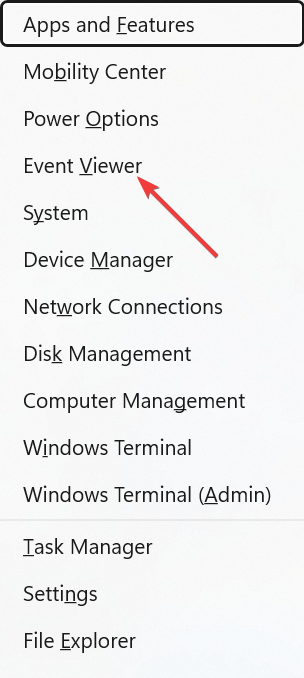

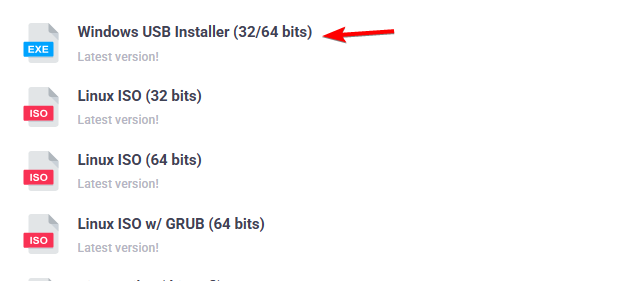
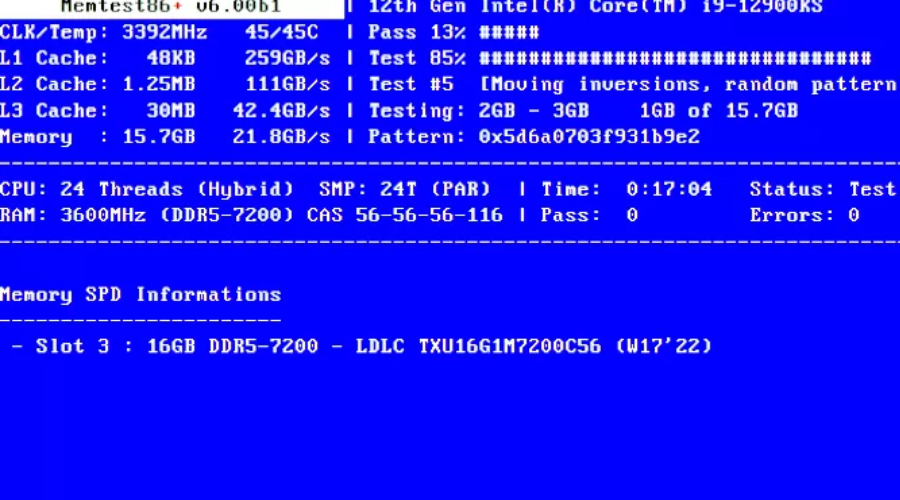
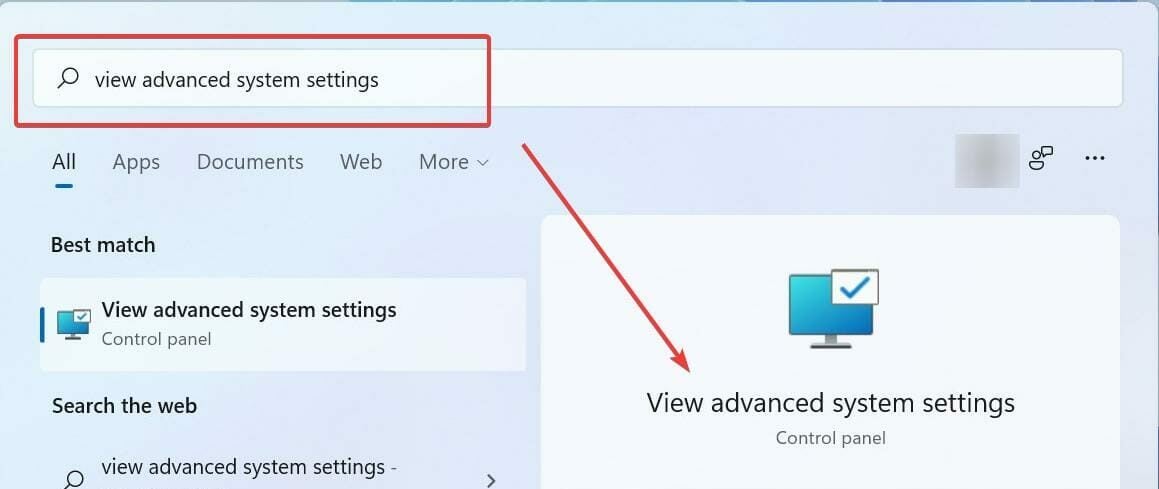
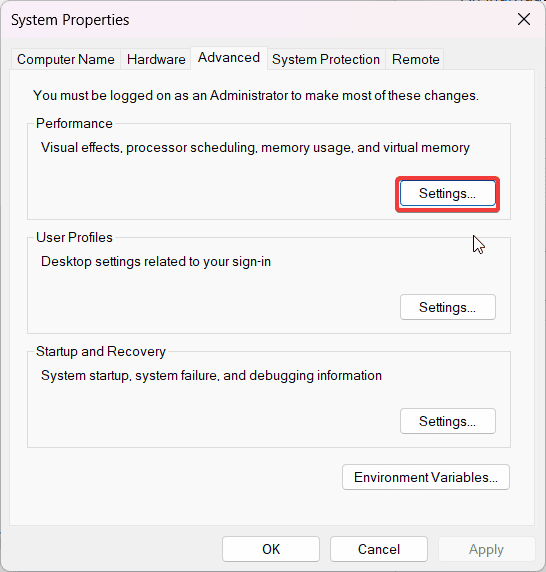
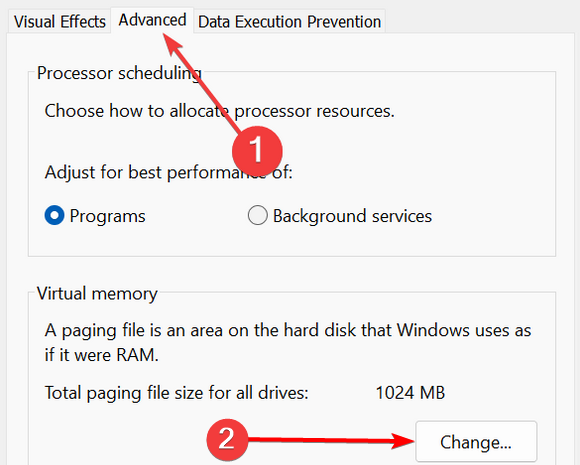
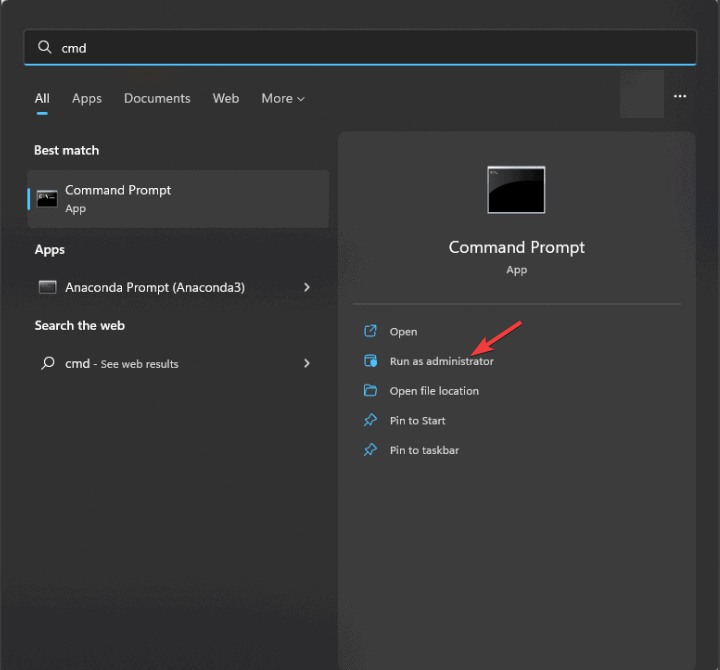
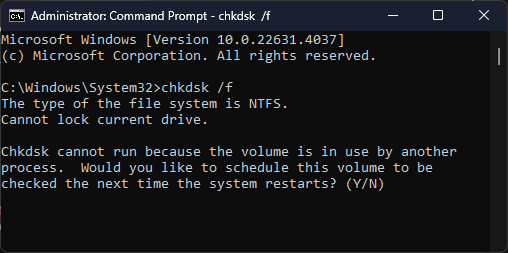




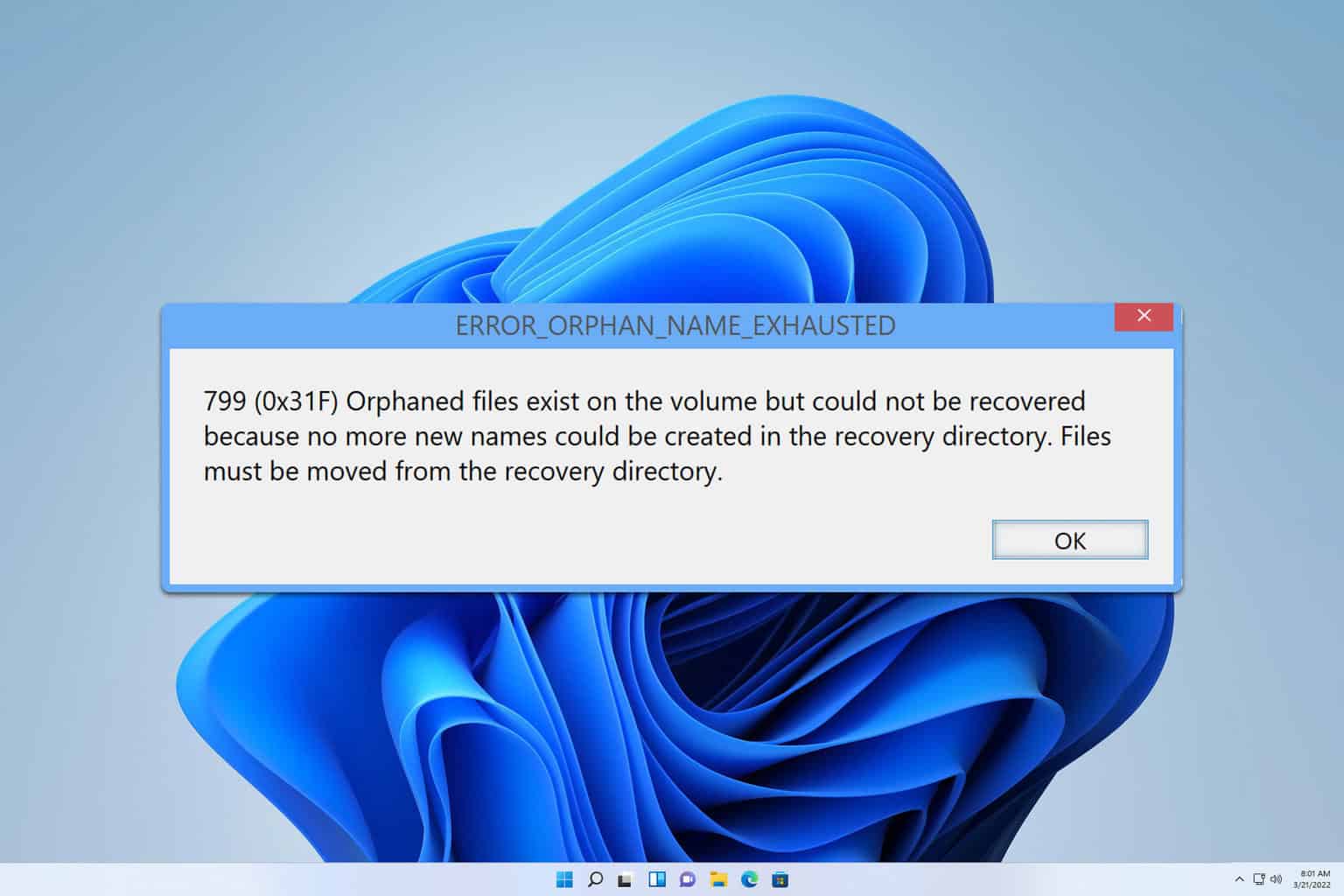



User forum
0 messages