Error Pipe Busy 231 (0xE7): Fix it With These 5 Methods
To fix this, ensure that your code is properly configured
4 min. read
Updated on
Read our disclosure page to find out how can you help Windows Report sustain the editorial team. Read more

Error_Pipe_Busy is a common developer error and it’s followed by 231 (0xE7) All pipe instances are busy message. If you ever encounter this issue, today’s guide will show you how to fix it.
How can I fix Error_Pipe_Busy?
1. Check your code
- Open your code.
- Ensure that there are no typos on any of the paths on the target host.
- Ensure that the client doesn’t try to connect twice. To do that, use DisconnectNamedPipe to disconnect from the previous client.
- Use ConnectNamedPipe() after CreateNamedPipe() or DisconnectNamedPipe(). Remember to use it before trying any I/O operations.
2. Keep calling WaitNamedPipe and CreateFile in a loop
- Open your code.
- Ensure you’re using WaitNamedPipe and CreateFile in a loop, like this:
repeat
hPipe := CreateFile(...);
if hPipe = INVALID_HANDLE_VALUE then
begin
if GetLastError() = ERROR_PIPE_BUSY then
begin
if not (attempted too many times) then
begin
if WaitNamedPipe(...) then Continue;
end;
end;
end;
Break;
until False; - Save changes.
Alternatively, you can use the following code:
while(true)
{
hPipe = CreateFile(pipeName,
GENERIC_READ | GENERIC_WRITE,
0,
0,
OPEN_EXISTING,
FILE_ATTRIBUTE_NORMAL,
0);
if(hPipe == INVALID_HANDLE_VALUE)
{
if(GetLastError() == ERROR_PIPE_BUSY)
{
if(!WaitNamedPipe(pipeName, NMPWAIT_USE_DEFAULT_WAIT))
continue; // timeout, try again}
elsereturnfalse; // error}
elsebreak; // success}
3. Change NETLink configuration
- Opet NETLink configuration and change it. It needs to look like this:
Needs["NETLink`"]
InstallNET[];
LoadNETType["System.IO.Pipes.PipeDirection"]; - Ensure that the PowerShell server is running.
- Evaluate the following:
NETBlock @
Internal`WithLocalSettings[
{pipe = NETNew["System.IO.Pipes.NamedPipeClientStream", ".", "testPipe", PipeDirection`In]}
, pipe@Connect[]
; Internal`WithLocalSettings[
{stream = NETNew["System.IO.StreamReader", pipe]}
, stream@ReadLine[]
, stream@Dispose[]
]
, pipe@Dispose[]
]
(* "Server pid is 12345" *) - Save changes.
4. Adjust Telerik configuration
- Open your code.
- Ensure that there’s only one instance of [SetUp], [TearDown], [TestFixtureTearDown].
- Adjust the code if needed and save changes.
5. Podman tips
- If you’re using a VPN, always start the podman machine before the VPN.
- Run the following commands to restart WSL:
podman machine stop
wsl –shutdown - If nothing else works, remove .wslconfig from the %USERPROFILE%/.wslconfig
As previously stated, Error_Pipe_Busy is a developer error, and to fix it you’ll need to adjust your code accordingly.
This isn’t the only developer error you can encounter, and we wrote about ERROR_BROKEN_PIPE in an earlier guide.
As for pipe errors, we wrote about The pipe is being closed and The pipe has ended in our previous guides, so don’t miss them for more information.
We also have a new guide on Error_Pipe_Local message, so don’t hesitate to check it out. For more information regarding developer errors, take a look at our ERROR_EAS_DIDNT_FIT guide.
Our latest guide covers ERROR_INVALID_LOCK_RANGE, so you might want to check it out for more information.Before leaving, you might want to take a look at our Error_Pipe_Not_Connected article.







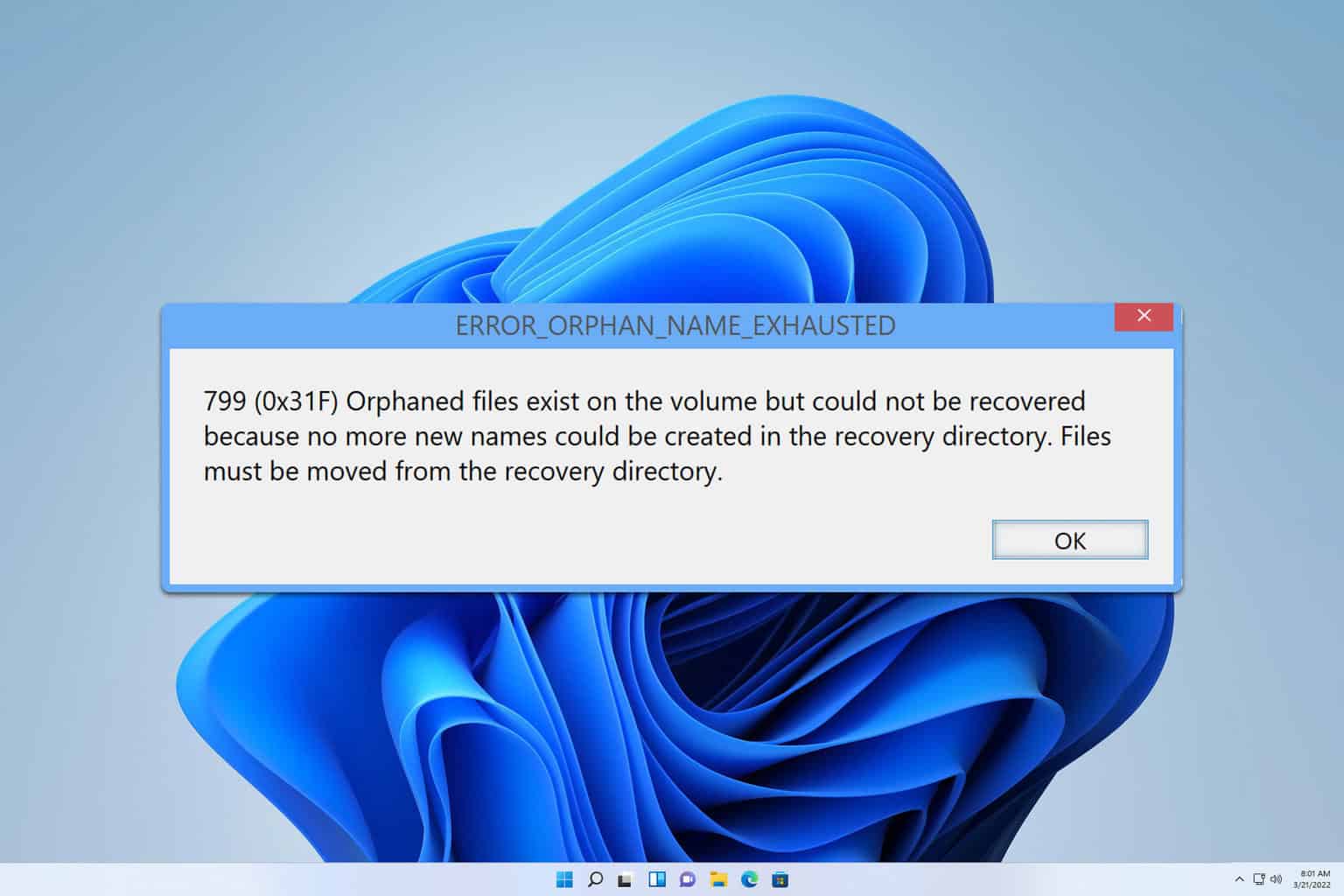



User forum
0 messages