How to Fix the ERROR_PIPE_CONNECTED Bug Check
The ERROR_PIPE_CONNECTED error occurs in programming environments
2 min. read
Updated on
Read our disclosure page to find out how can you help Windows Report sustain the editorial team. Read more
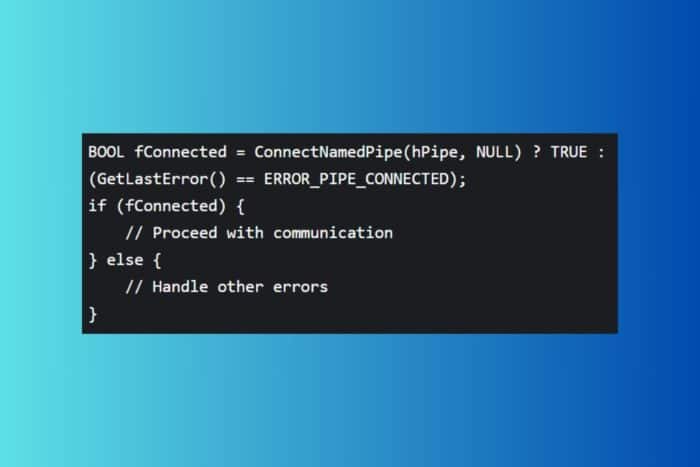
The ERROR_PIPE_CONNECTED error occurs when a client connects to a named pipe before the server process calls the ConnectNamedPipe function. This can happen if a client connects in the interval between the server creating the named pipe with CreateNamedPipe and the server calling ConnectNamedPipe2.
In this situation, the ConnectNamedPipe function returns zero, and GetLastError returns ERROR_PIPE_CONNECTED. Despite the error, there is a good connection between the client and server.
How do I fix ERROR_PIPE_CONNECTED?
1. Handle the error in your code
- If GetLastError returns ERROR_PIPE_CONNECTED, proceed with the communication as the connection is already established.
- Example code snippet:
BOOL fConnected = ConnectNamedPipe(hPipe, NULL) ? TRUE : (GetLastError() == ERROR_PIPE_CONNECTED);
if (fConnected) {
// Proceed with communication
} else {
// Handle other errors
}So, even if you get the ERROR_PIPE_CONNECTED, the connection with the server still works.
2. Ensure proper synchronization
- Make sure that your server and client processes are properly synchronized to avoid timing issues.
- Use appropriate synchronization mechanisms like events or mutexes to coordinate the connection process.
3. Review and update your code
- Ensure that your code handles the ERROR_PIPE_CONNECTED scenario correctly.
- Test your application thoroughly to ensure that the error is handled gracefully.
By following these steps, you should be able to handle the ERROR_PIPE_CONNECTED error and ensure smooth communication between your server and client processes.
If you have a specific situation where ERROR_PIPE_CONNECTED is cumbersome, let us know in the comments below.





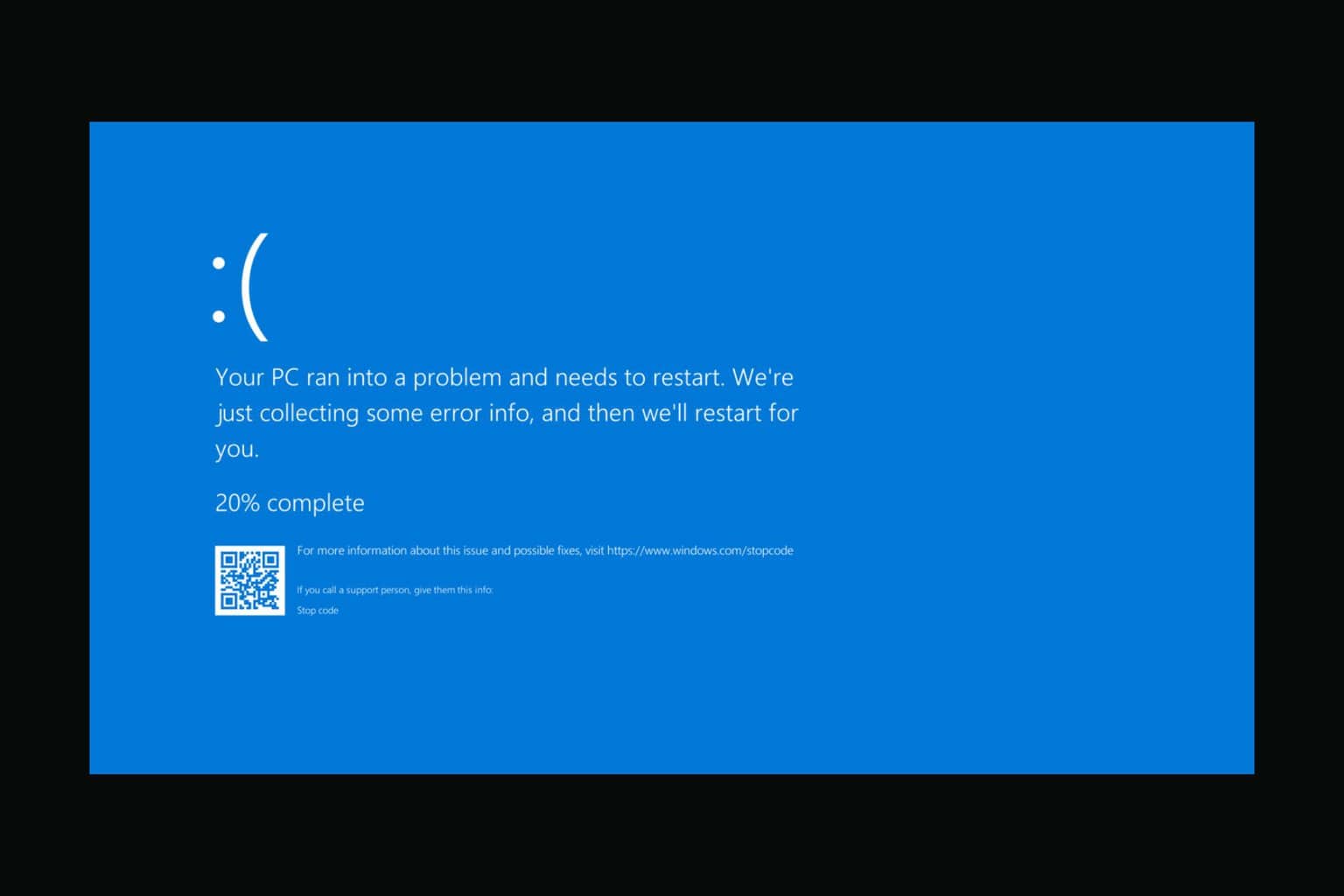


User forum
0 messages