How to Fix the ERROR_SEGMENT_NOTIFICATION Bug Check
The error is showing on several scenarios, including coding environments
2 min. read
Updated on
Read our disclosure page to find out how can you help Windows Report sustain the editorial team. Read more

The ERROR_SEGMENT_NOTIFICATION is a system error code with the value 121 (0x79). It is typically associated with specific operations involving segments of memory in legacy systems or file system operations. This error code means that an application or process attempts to unlock a memory segment or file segment that is already in an unlocked state. It may occur due to faulty or redundant memory handling by an application, mismanagement of file locking/unlocking mechanisms, or software conflicts.
How do I fix ERROR_SEGMENT_NOTIFICATION?
1. Restart the application or process
- Close the affected application and reopen it. This clears temporary memory issues.
- If the error occurs during startup, try rebooting your system.
Also, ensure the affected software or application is updated to the latest version. Updates often include fixes for memory or file handling bugs.
3. Inspect the code (for developers)
- If you’re a developer, verify that the affected application is not attempting redundant unlock operations.
- Use debugging tools to trace calls to functions like GlobalUnlock, UnlockFile, or similar methods.
The ERROR_SEGMENT_NOTIFICATION bug check is usually encountered in coding environments so you will have to debug your programming by tracking the specific functions.
4. Run System File Checker (SFC) and DISM
- Click the Start button, type cmd and select Run as administrator from the results.
- Paste the following command and press Enter to run it:
sfc /scannow - This scans for and repairs corrupt system files.
- After the scanning is over, execute the following command:
DISM /Online /Cleanup-Image /RestoreHealth
This repairs the system and the Windows image to resolve potential issues.
5. Review third-party app interference
Disable or uninstall any third-party software that may interfere with memory or file locking operations, such as backup tools or antivirus software. After uninstalling, restart your system and see if the problem has been solved.
You may reinstall the software back one by one and see which one is causing the ERROR_SEGMENT_NOTIFICATION issue.
ERROR_SEGMENT_NOTIFICATION usually stems from redundant unlock attempts or improper memory handling.
By following the steps above, you can identify and resolve the root cause, ensuring smooth application and system operation. Speaking of which, we also covered a similar issue in our ERROR_STOPPED_ON_SYMLINK article, so you might want to check it out.
Let us know in the comments below if you need further assistance.







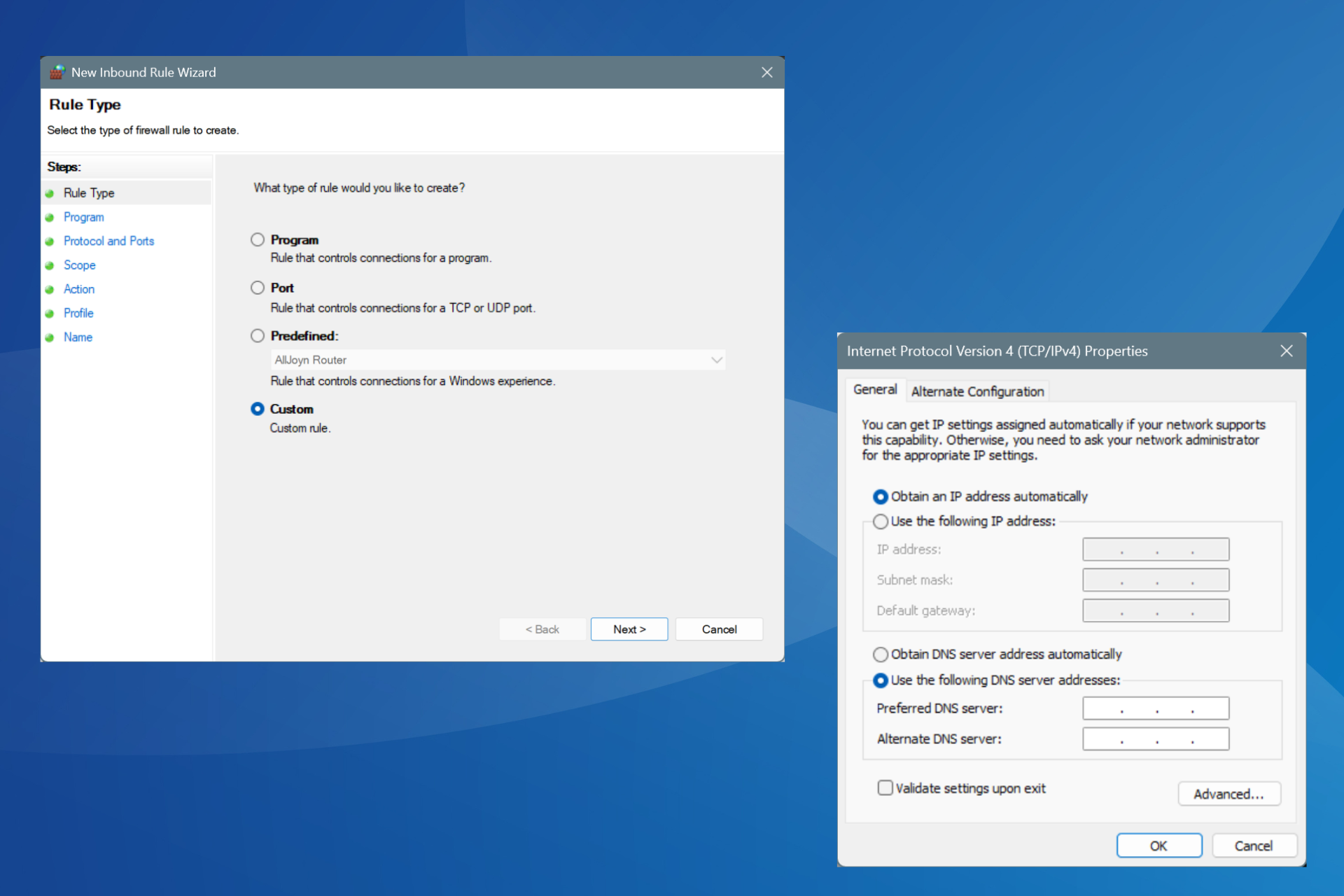
User forum
0 messages