How to Fix ERROR_TOO_MANY_DESCRIPTORS in Windows
Check if a process has too many opened handles
3 min. read
Updated on
Read our disclosure page to find out how can you help Windows Report sustain the editorial team. Read more

The ERROR_TOO_MANY_DESCRIPTORS error typically occurs when a process or system exceeds the maximum number of file descriptors it can handle. File descriptors are integer values that represent open files, sockets, pipes, or other I/O resources. When the limit is reached, the system cannot open new files or resources, leading to this error.
This usually happens on servers that handle a large number of simultaneous connections or files. However, on Windows 11 and 10, this is caused by a low number of file descriptors for certain applications. It can also appear when some applications don’t properly close the file descriptors after use.
How do I fix ERROR_TOO_MANY_DESCRIPTORS?
1. Increase the file descriptor limit
 NOTE
NOTE
- Open Registry Editor by pressing Win + R, typing regedit, and pressing Enter.
- Navigate to the following path:
HKEY_LOCAL_MACHINE\SYSTEM\CurrentControlSet\Services\Tcpip\Parameters - Right-click on a free space, select New > DWORD (32-bit) Value, and name it MaxUserPort.
- Double-click on MaxUserPort and set its value to 65534 (decimal).
- Create another DWORD value named TcpTimedWaitDelay and set its value to 30 (decimal).
- Close the Registry Editor and restart your computer.
This solution will fix the ERROR_TOO_MANY_DESCRIPTORS if an application is trying to access too many connections. However, you should also investigate the configuration of the app and limit its resource access if possible.
2. Monitor and manage open files
- Press Win + R, type resmon, and press Enter.
- Go to the CPU tab and expand the Associated Handles section.
- Look for processes with a high number of open handles.
- Investigate and address any resource leaks or issues with specific applications.
You can use the Resource Monitor tool to monitor open files and identify processes using a large number of file descriptors. Then, you can decide whether you configure the app or just find a better one that doesn’t abuse resources.
The ERROR_TOO_MANY_DESCRIPTORS bug check is pretty rare because Windows doesn’t actually a limit on file descriptors. However, your system might not handle a process that is using a large number of descriptors.
So, actually, the solution would be to monitor these processes as indicated above and close them, then stop using the app that it’s using them. We also recommend updating the software and OS because sometimes these issues are addressed by the developers.
Also, if this error started occurring after installing new hardware, try updating its drivers.
By following these steps, you should be able to resolve the ERROR_TOO_MANY_DESCRIPTORS error and ensure your system can handle the required number of open files and resources. If you need more information, feel free to ask in the comments below.







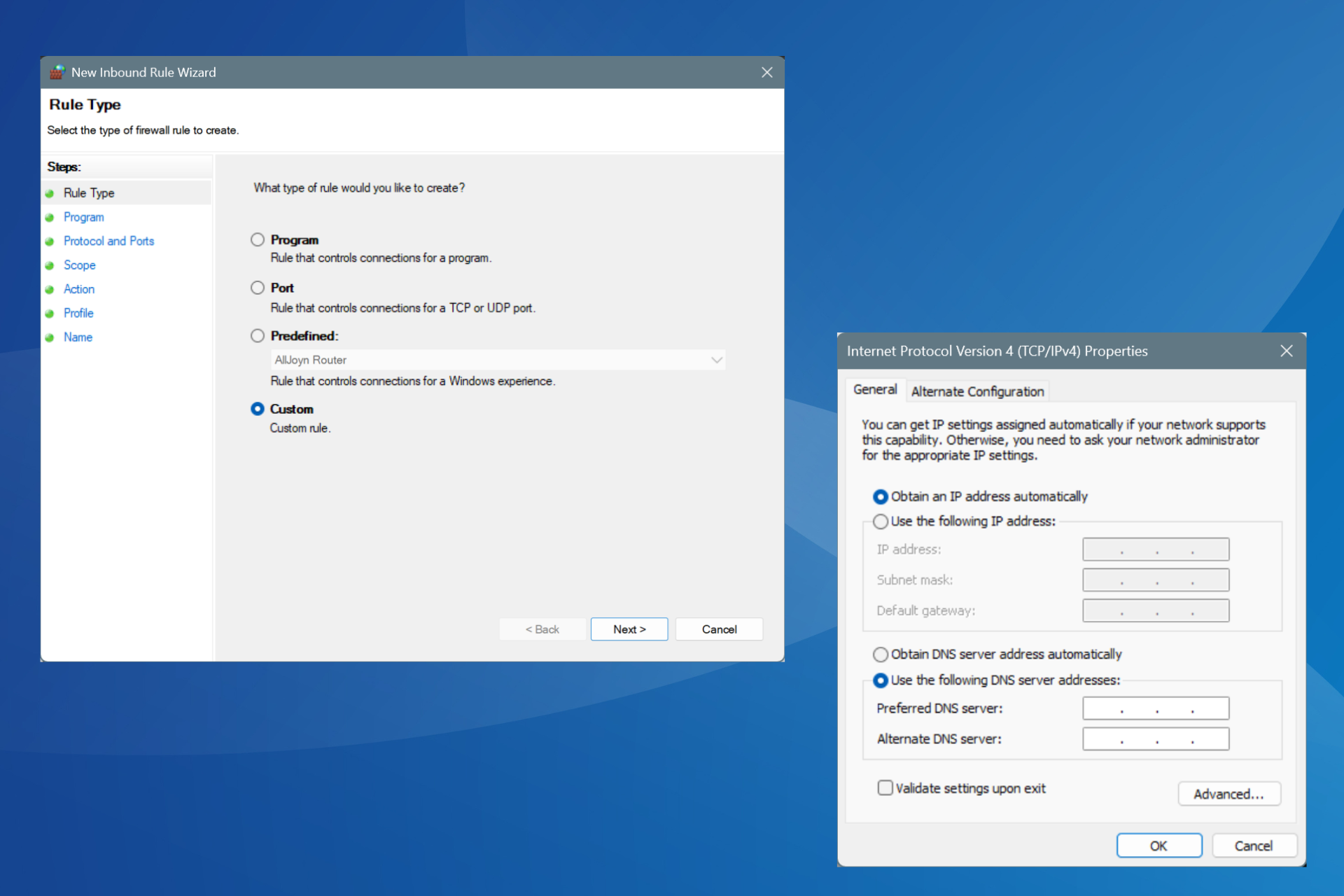
User forum
0 messages