Error Wake System: 3 Ways To Fix This Message
This message appears when your PC wakes up from sleep
2 min. read
Published on
Read our disclosure page to find out how can you help Windows Report sustain the editorial team. Read more

Sometimes you might notice an ERROR_WAKE_SYSTEM message on your PC, and be concerned about this error. In today’s guide, we’re going to take a closer look at this message and learn what it means.
What is Error_Wake_System?
ERROR_WAKE_SYSTEM comes with a code 730 (0x2DA), and it’s usually followed by The system has awoken message.
Despite its name, this isn’t an error code, it’s a status code that informs the user that the PC has awoken to handle an event.
This message is harmless unless your PC wakes up from sleep by itself and this poses a problem for you.
How can I fix Error_Wake_System?
1. Check Event Viewer
- Press the Windows key + X and choose Event Viewer.
- Expand Windows Logs and go to System or Application.
- Look for this message in the logs on the right.
- Try to find any applications or system events that might’ve triggered the PC to wake up.
2. Use Command Prompt
- Press the Windows key + S and type cmd. Choose Run as administrator.
- After that, run the following command:
powercfg /lastwake - You should see the process that has awakened your PC.
3. Check logs
- Check the application logs.
- This can happen if applications are using Windows functions such as SetWaitableTimer or WakeUpSystem.
- After analyzing the logs, you can figure out why was your system awakened.
Keep in mind that this is an advanced solution, so you need to find and analyze the application logs on your own if they are available.
For more information on how to deal with this problem, we suggest reading our guide on what to do if a laptop wakes up from sleep on its own.
As you can see ERROR_WAKE_SYSTEM is more of a status update than an error, despite its name, so unless you’re a developer or if your PC is frequently waking up on its own, you can ignore this message in most cases.
We covered a similar informative status message in our Error Dbg Continue article, so feel free to check it out.
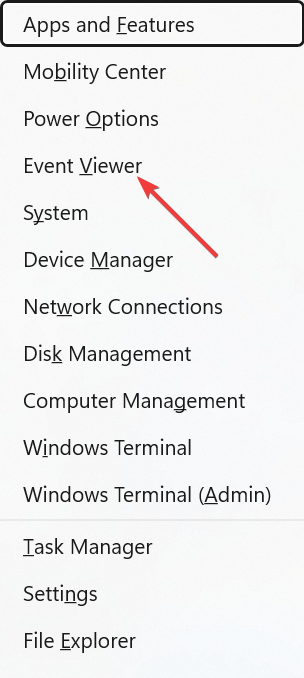







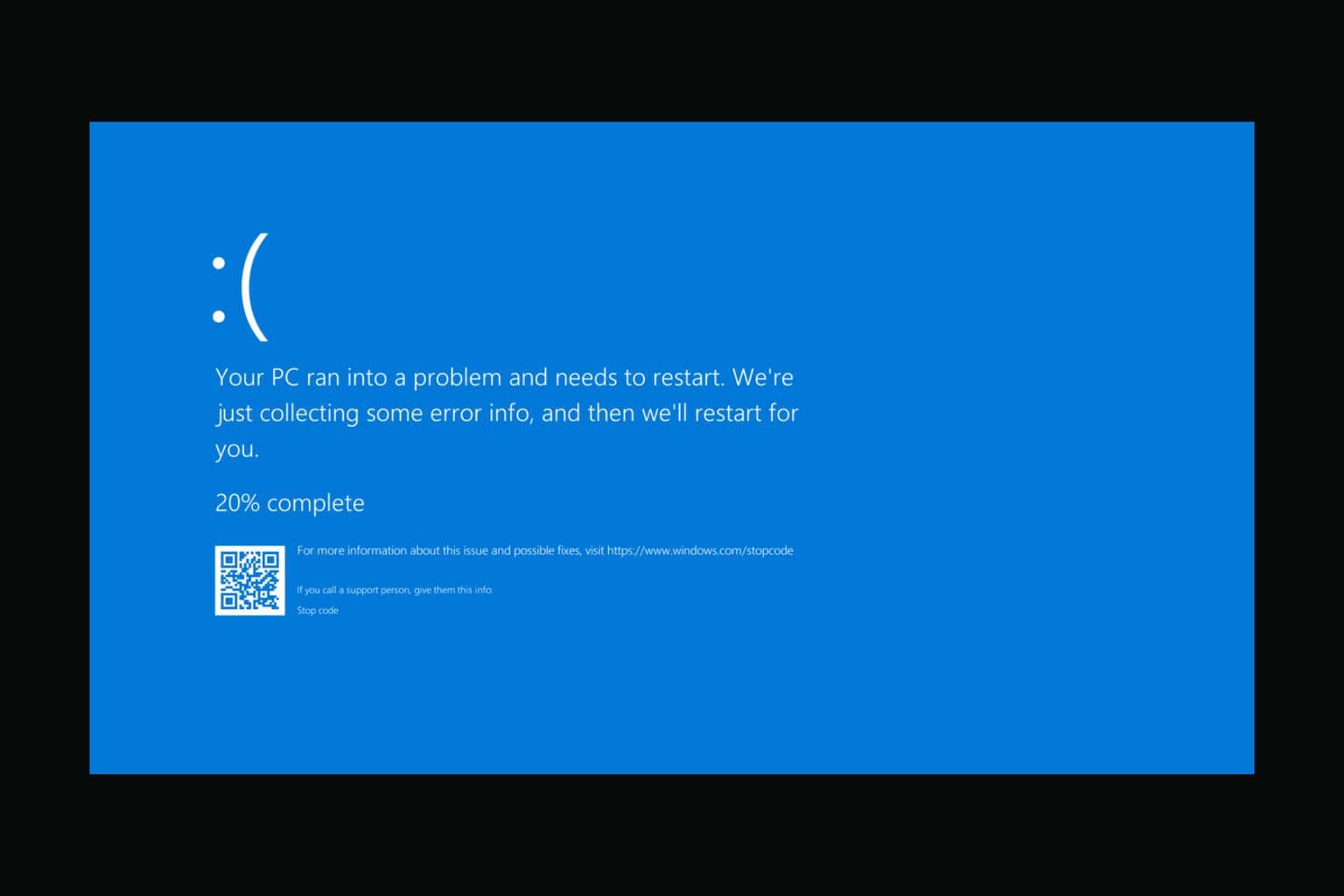


User forum
0 messages