Exclusive: This is Leonovo's new hybrid tablet, with a 3K paper-like screen & Pen Plus compatibility
Is it a graphics tablet, an eBook reader, or an Android tablet?
5 min. read
Updated on
Read our disclosure page to find out how can you help Windows Report sustain the editorial team Read more
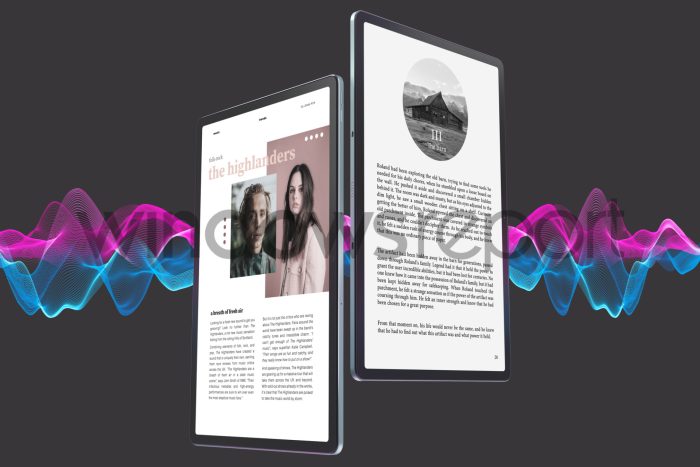
The tablet market hasn’t been the most exciting lately, though the last few years have been full of new launches and updates for 2-in-1s and touchscreen laptops. It seems the form factor needs a shakeup or some features that really change how we use tablet PCs. Well, after delivering one of the most interesting designs with their transparent laptop, Lenovo is at it again, this time with a new tablet (kind of).
We were the first to show you Lenovo’s Project Crystal, and now, thanks to our trusted sources, we bring you the first images and specs for the Lenovo Tab P12 with Matte Display (paper-like display).
While there’s nothing wrong with OLEDs or Mini-LEDs, paper-like screens offer benefits that can’t be denied. The growing trend also confirms that. Remember reMarkable? Now there’s a reMarkable 2, thanks to the interest users showed. And Infinix just showed a new E Ink implementation on smartphones back at MWC 2024. BOOX Note Air 3C is another excellent example of how colored E Ink could grow the trend even more.
Lenovo’s take might just be the best of all these because it’s not changing the game or the rules; just bends them a bit.
Tab P12 Matte Display: Same specs, different screen

Let’s get the specs out of the way: the new Matte Display version of the Tab P12 is mostly identical to the well-known mid-spec Lenovo Tab P12.
At only 6.9 mm thick, the Tab P12 Matte Display keeps the 12.7-inch display with a 16:10 aspect ratio and 3K resolution. And that’s a good thing, as it’s the perfect size for media consumption and productivity. The bad news? There’s no bump in the refresh rate; it is still 60 Hz.

That’s more of an issue for gamers, as watching movies or listening to music is not a problem, especially considering the Quad JBL speakers setup that’s also Dolby Atmos certified.

The Tab P12 Matte Display is powered by the same MediaTek Dimensity 7050 and 8 GB of RAM + 128 GB of storage, expandable up to 1TB thanks to the SD card support. While it’s not the most powerful setup out there, it should easily handle most productivity tasks and even play some light titles with no problems.

And if you’re interested in videoconferencing, the 13 MP front camera will always keep you in the frame.

If you’re interested in all the specs, check the table below:
| Design | Dimension | 293.37 mm (W), 190.76 mm (H), 6.9 mm (T) (with camera bump 8.42 mm) |
| Weight | ~615 g (1.36 lbs) | |
| Operating System | Launched with Android™ 13 (Lenovo ZUI 15) (Expect Android™ 14 and Android™ 15 OS upgrades and four years of security updates until 2027) | |
| Display | Size : 12.7″ Screen : Paper-like Anti-glare LCD Resolution : 3K (2944 x 1840) PPI : 273 Aspect Ratio : 16:10 Refresh Rate : 60 Hz Color Gamut : 96% Color Depth : 1 Billion (8-bit + 2-bit) Contrast Ratio : 1500:1 Screen-to- Display Ratio : 87% | |
| Card Slots | Type : Single Card Slot Slots : MicroSD Card | |
| Integrated Camera | Front 13MP FF with RGB Sensor and Ultra-wide FOV Rear 8MP AF (f/2.2) | |
| Sensors | Accelerometer (G) Sensor, RGB Sensor, Hall-Sensor, Fingerprint Sensor, E-Compass, Gyroscope | |
| Login Security | Fingerprint : Yes Face Unlock : Yes | |
| Buttons and Ports | USB Type-C™ 2.0 Charging/Audio MicroSD Slot 3-pin Pogo Pin for Keyboard Connection | |
| Performance | Processor | MediaTek Dimensity 7050 Octa-Core, 2 x A78 2.6 GHz + 6 x A55 2.0 GHz |
| Audio | Quad JBL® Speakers (sound by JBL®) and Dolby Atmos®; Dual Microphones | |
| Memory | RAM + ROM : 8 GB + 128 GB (with Expandable SD Card Support: (exFAT) Up to 1 TB) Card Slot : Single Card Slot, TF Card Slot | |
| Battery | Type : Li-ion Polymer Capacity : 10200 mAh (Typical), Support of 30W Quick Charge Video Playback : Up to 9 Hours Web Browsing : Up to 9 Hours | |
| Connectivity | Wireless Connectivity | WLAN : 802.11 a/b/g/n/ac/ax, Dual Band WiFi 2.4 GHz and 5 GHz, WiFi 6 Certified Bluetooth® : 5.1 WiFi Direct : Yes WiFi Display : Yes GPS/GLONASS : Yes A-GPS : N/A |
What’s up with the screen, though?

While the current Tab P12 comes with a normal IPS LCD, the Matte Display version has a paper-like anti-glare LCD that resembles the look and feel of an ebook reader. That’s the most significant change between the two, and even though it doesn’t seem much, believe me, it makes a world of difference!

Basically, as the name implies, the new Tab P12 Matte Display has…a matte display. That’s a big win for those using their tablet in all kinds of lighting conditions, especially outside, in the direct sunlight. The matte display is also easier on the eyes because there’s less glare from light sources in your different environments.

Maybe the biggest win is the paper-like feel. Like its sibling, the P12, the P12 Matte Display supports the same accessories: the P12 Keyboard Pack, the P12 Folio Case, and the Lenovo Tab Pen Plus. Pair the paper-like feel with the Pen Plus, and you get a note-taking machine that feels much more natural than a typical tablet.
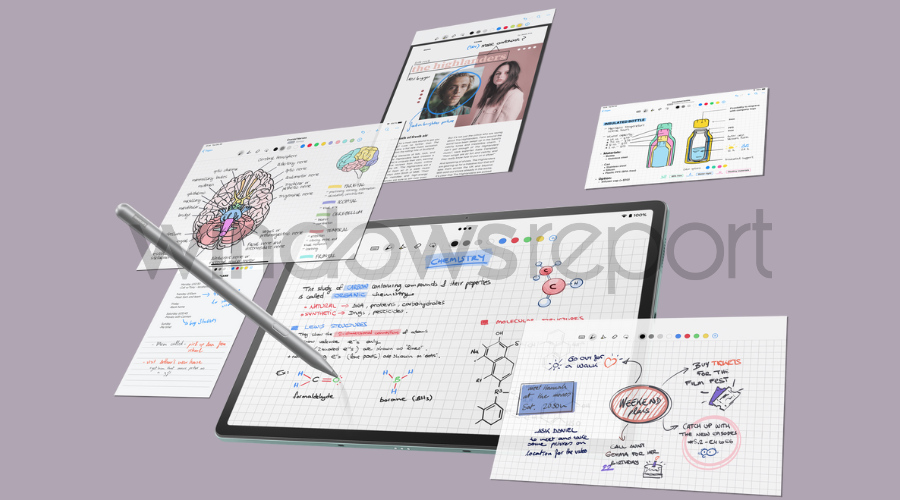
The new screen also promises to keep your battery going for longer, especially when doing productivity tasks.

And if you’re a content creator, there’s another great benefit here: you can use it as your second screen for editing or marking things, again, with a much more natural feel.

If that isn’t your jam, you can still use it as an ebook and get the most out of your Android tablet. There are no mentions of price or availability yet, but we expect the Lenovo Tab P12 with Matte Display to be around the same price as the Tab P12 (maybe with a slight increase).








