ExplorerPatcher removes the old Windows 10 taskbar in Windows 11 24H2
You can install the latest version from the app's GitHub repository
2 min. read
Published on
Read our disclosure page to find out how can you help Windows Report sustain the editorial team. Read more

ExplorerPatcher is an app developed by Valinet, which is renowned for modifying Windows UI. It has just released a new version, 22621.3527.65.1.
The latest version brings an important change: You will no longer be able to revert to the Windows 10 taskbar on a computer running Windows 11 version 24H2, including build 26002 and later.
When Microsoft released the 26052 build to the Dev and Canary Insider channels, the build completely broke ExplorerPatcher’s Windows 10 taskbar emulation on Windows 11.
Here is what the changelog for the latest version of the app says:
- Taskbar10: The Windows 10 taskbar option is now no longer available on 26002+.
- This is to comply with Microsoft’s removal of the stock Windows 10 taskbar in explorer.exe of said builds.
- Start10: Fixed Pin to Start with a 50/50 chance of success on 226xx.3420+ (22H2, 23H2) and 25169+ (24H2).
- Start10: Reverted the menu closing delay fix when EP is injected only into StartMenuExperienceHost.exe for now.
The 22621.3527.65.1 build was tested on OS builds 22621.3296, 22621.3447, and 22621.3527. You can download the latest version of ExplorerPatcher from its official GitHub repository.
Go to the website, look for ep_setup.exe under Assets, and click it to download. Once downloaded, double-click the file to initiate the installation.
Also, if you are an insider running the latest builds in preview, you may not be able to use or even install StartAllBack or ExplorerPatcher installed. Microsoft flags them as the app causing performance issues on your computer.
You can rename the StartAllBack or ExplorerPatcher executables to bypass the block and use the apps on your computer without issues.
Are you disappointed with ExplorerPatcher’s change, and would you miss the Windows 10 Taskbar on your Windows 11 computer? If so, share your thoughts with our readers in the comments section below.
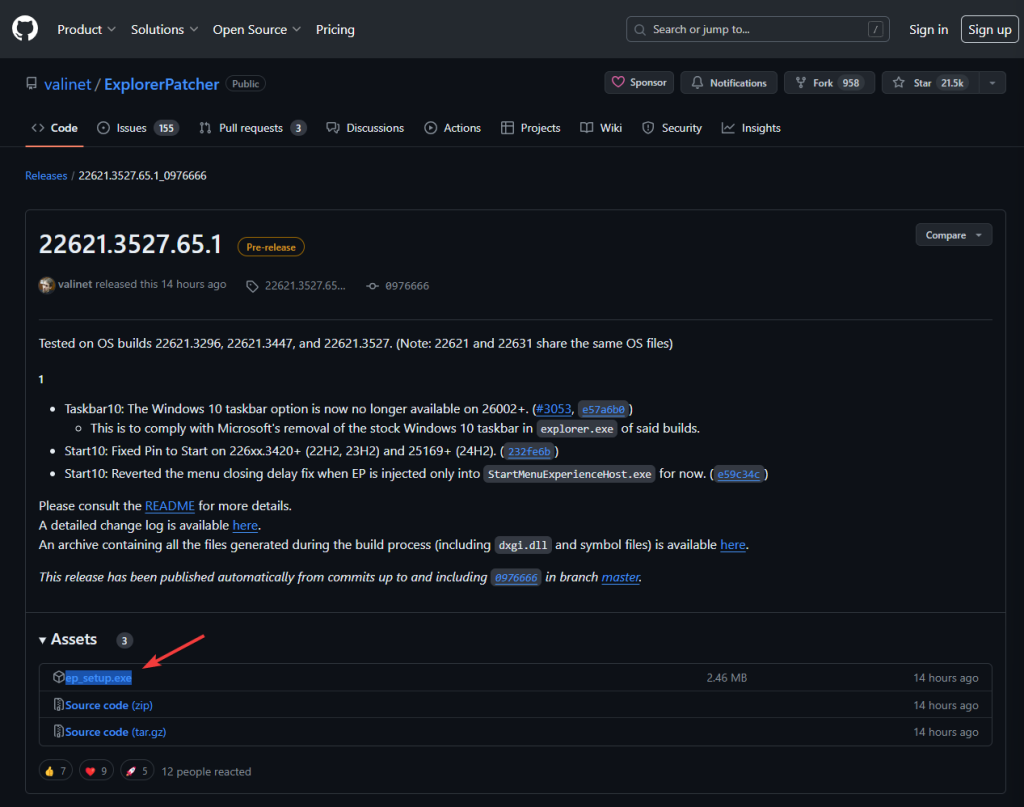
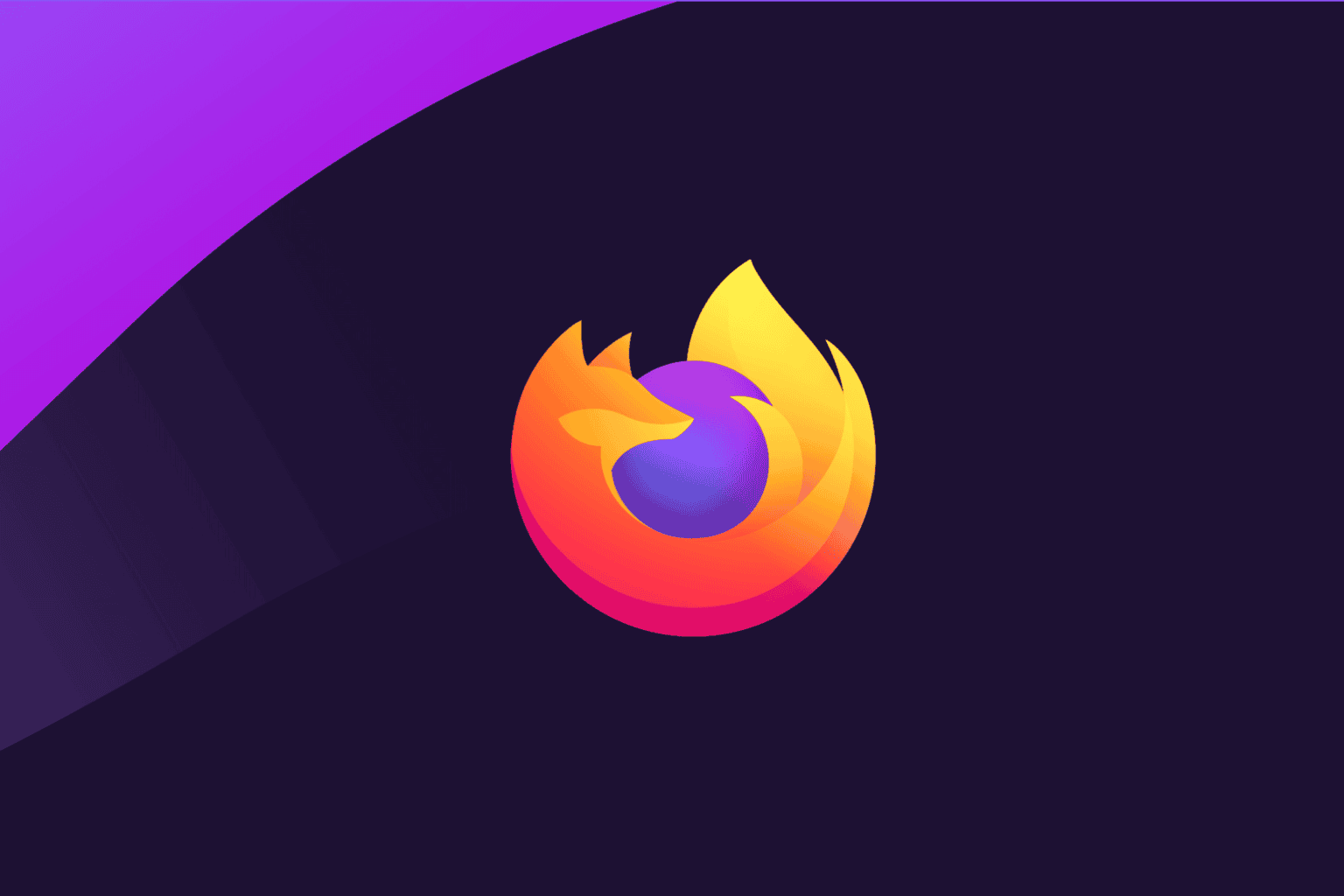
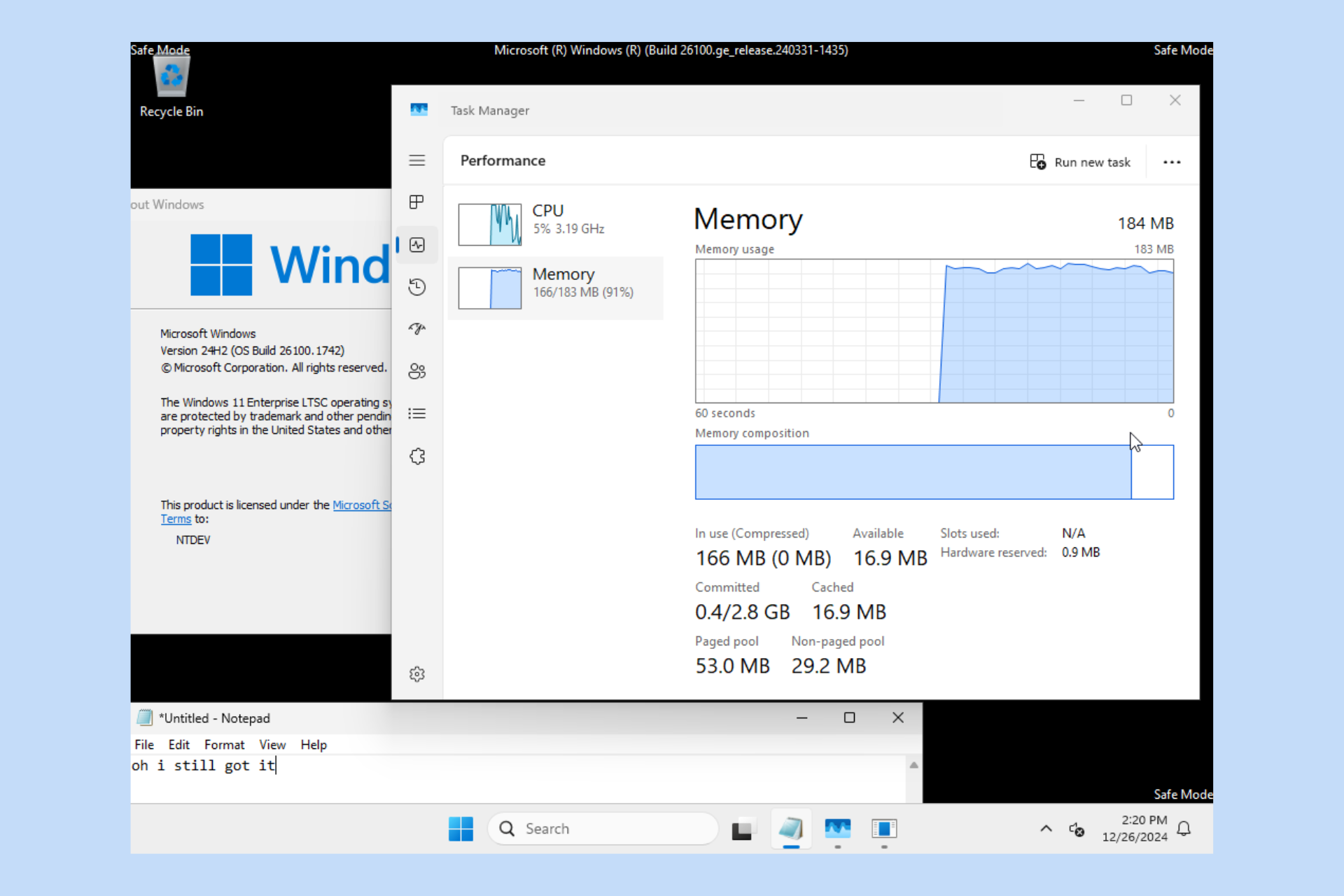



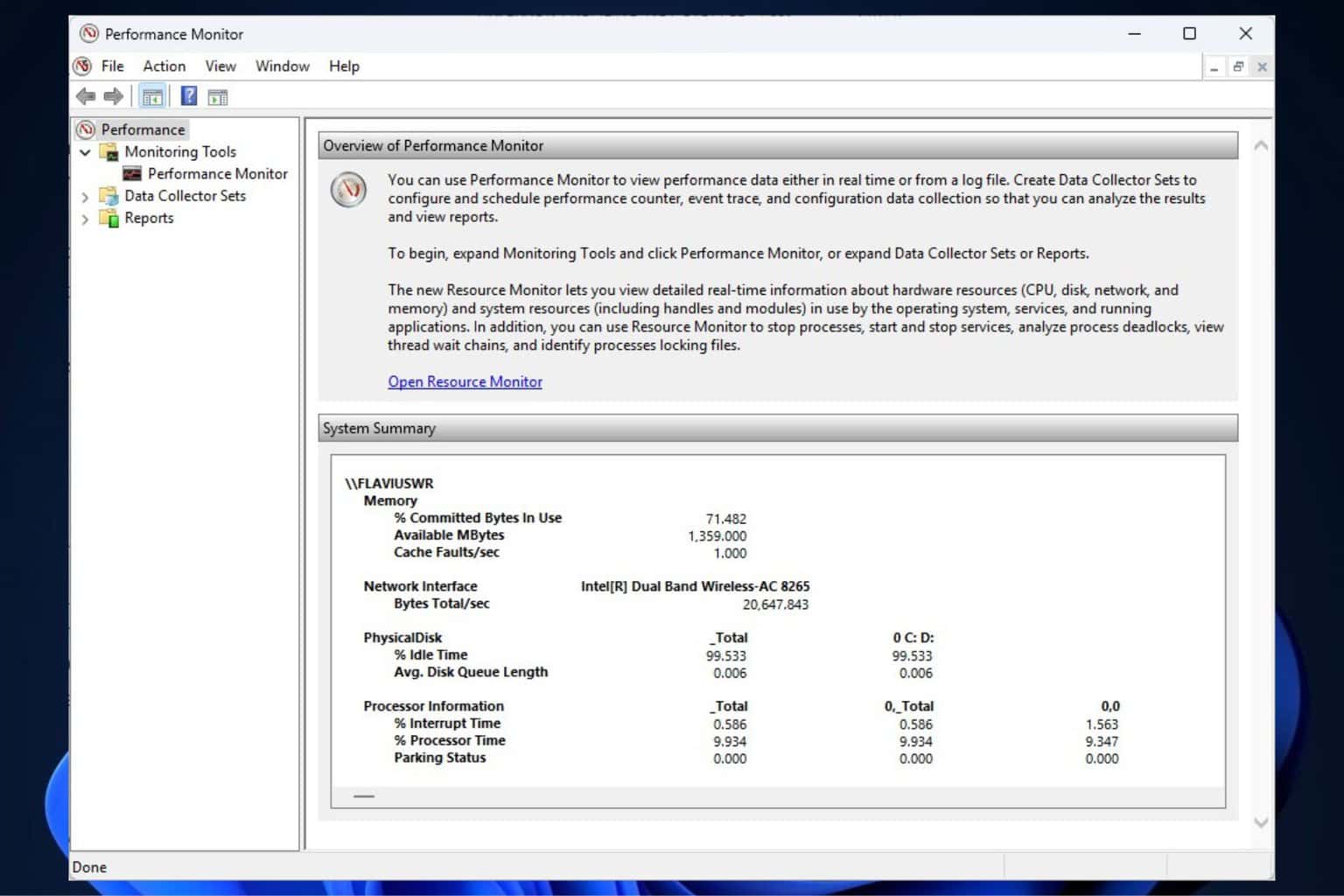

User forum
0 messages