Microsoft blames the StartAllBack app for performance issues and blocks upgrades to newer Windows 11 builds for many
But there is a workaround suggested by users on X
4 min. read
Published on
Read our disclosure page to find out how can you help Windows Report sustain the editorial team Read more
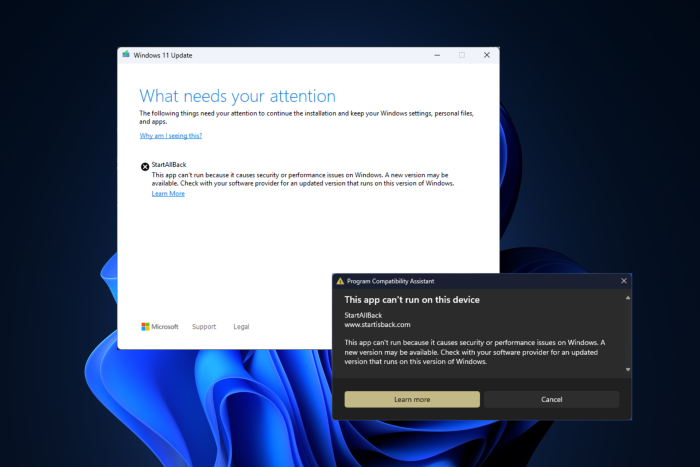
Like every OS, with a new update, Microsoft also adds and removes functionality to make it more intuitive for its users and fixes issues. One of the issues pointed out several times was the change of the Start menu and the issues around it.
Though Microsoft has released a fix targeting the Start menu issues on Windows 11, many Windows users are not satisfied with the operating system offering the Start menu in its stock form.
Some users took matters into their own hands and started using apps like StartAllBack, but allegedly, Microsoft was not happy with this. Allegedly, in retaliation, the Redmond tech giant started blocking the program and even prevented users from upgrading Windows 11 builds if they had installed the StartAllBack app.
The issue was reported first by @endermanch on X (formerly Twitter):
He shared two screenshots showing how Windows 11 is flagging StartAllBack as the one causing performance or security issues and not letting you run the app anymore. With this, the company is also preventing upgrades to newer Windows 11 builds, which is quite far-fetched. When you try to install the recent Windows 11 preview build, here’s what the message says:
This app can’t run because it causes security or performance issues on Windows. A new version may be available. Check with your software provider for an updated version that runs on this version of Windows.
This was followed by some other users complaining about the same on X and other forums, including Microsoft Community.
One of the users on Microsoft Community, Zach Dilton, mentioned:
Yesterday last night I updated Windows 11 to version 22H2 (OS Build: 22621.3007) and shut down the computer after it finished updating. This morning, I decided to turn on my computer and found out that StartAllBack is not working properly.
The Windows button on the taskbar looked like this. It was clearly the StartAllBack taskbar configuration and the Windows 11 taskbar overlapping one another. I tried many things such as uninstalling StartAllBack and even downloading a more up-to-date version of the setup executable, yet it didn’t work. Messing with the configurations in Windows 11 taskbar settings or the StartAllBack settings did not help either. I tried restarting the computer three separate times and, as you might guess, it didn’t achieve much. I’m not sure exactly what the problem is but I will give more information that is asked of me if needed.
In response to this, a lot of other users in the community showed their frustration with how Microsoft has deprived them of customizing the taskbar and criticized the steps the company has taken to prevent you from using a third-party app to get the job done.
Some users, like Matt The Retro Geek, mentioned that they resolved this problem by uninstalling the StartAllBack app, upgrading Windows, downloading the 3.7.8 version of the app, and renaming the .exe file to something other than startallback.
In response to this, StartAllBack developers acknowledged the problem and posted on X:
No idea why MS has done this without any kind of warning. Renaming setup exe works
So, for now, if you want to use StartAllBack on your Windows 11 device and get upgrades, you must rename the app’s executable file; this should allow you to bypass the block.
However, if we think about it more deeply, it is often simpler to attribute blame to the operating system when our favorite apps stop working.
However, have we contemplated why app developers do not bother to update their software to meet evolving OS requirements?
Additionally, applications that the operating systems highlight as risky could indeed pose security issues and cause instabilities.
So, if you want to use the app despite the warning, you should back up your important data. What are your thoughts on the matter? Share your opinions with our readers in the comments section below.








