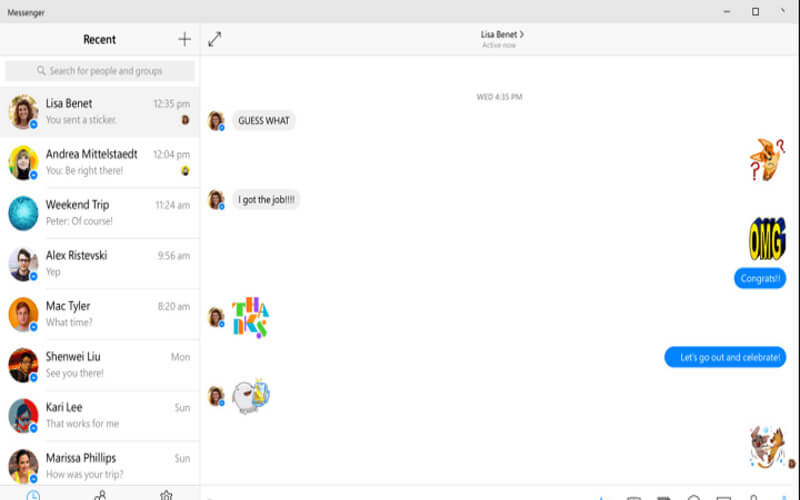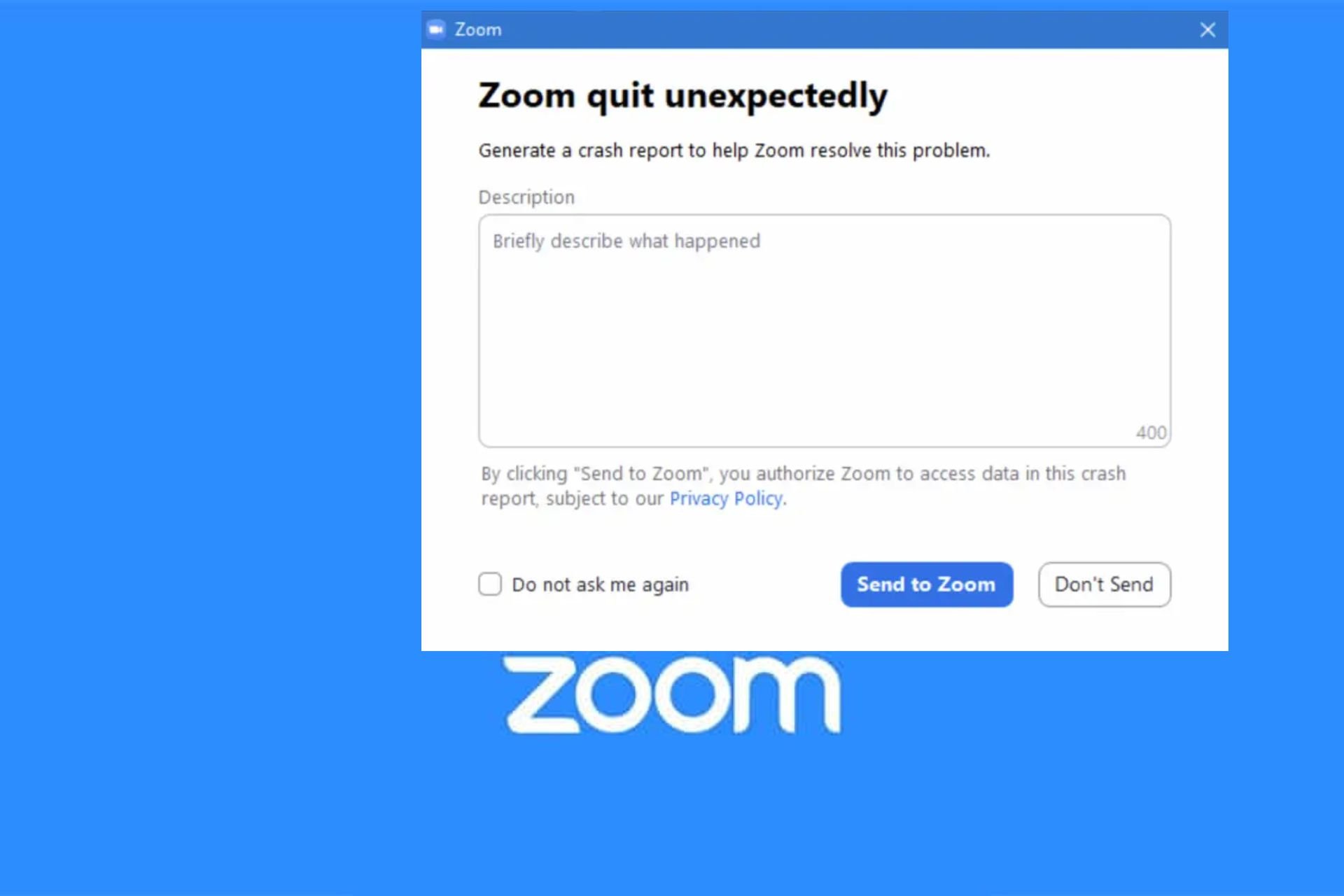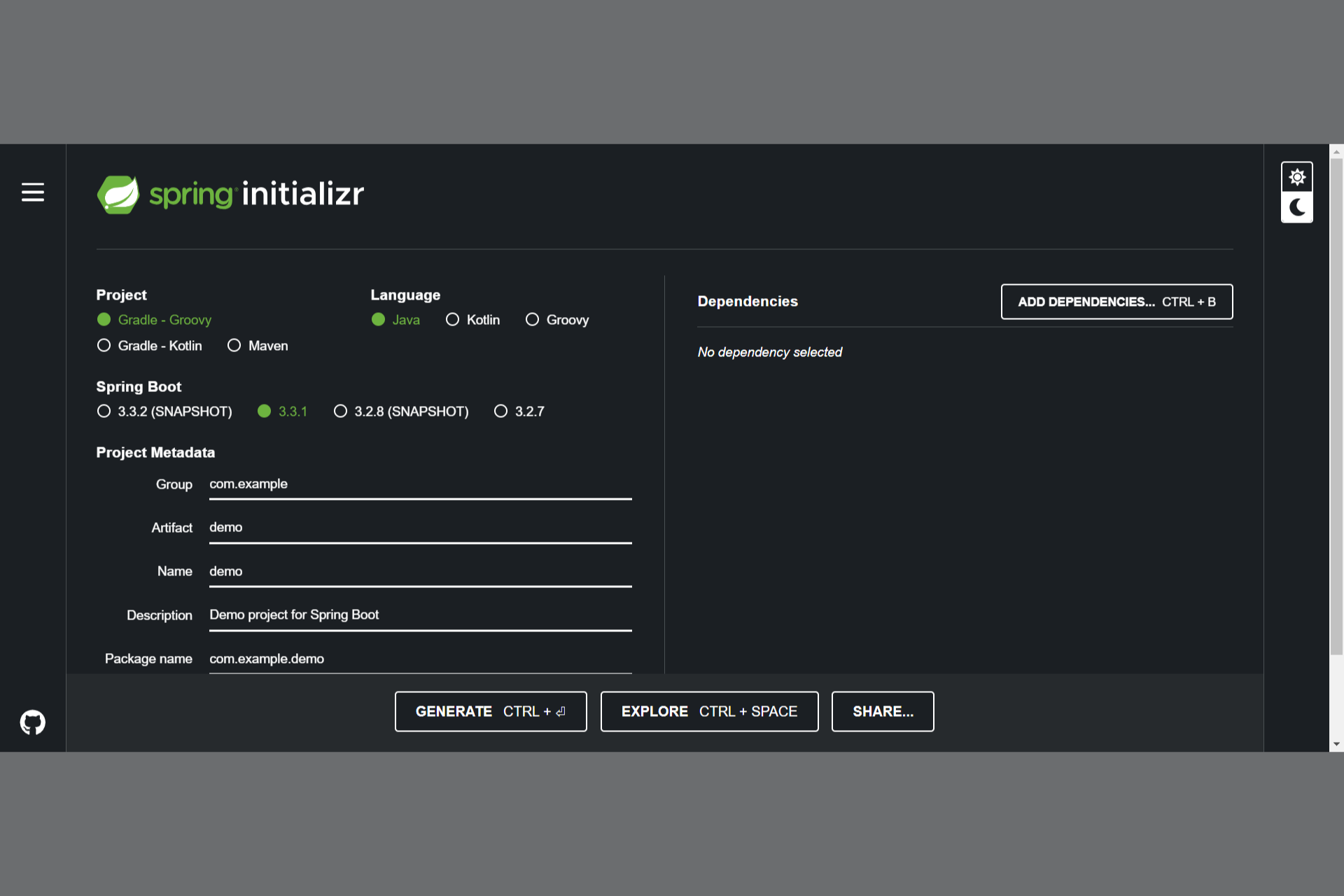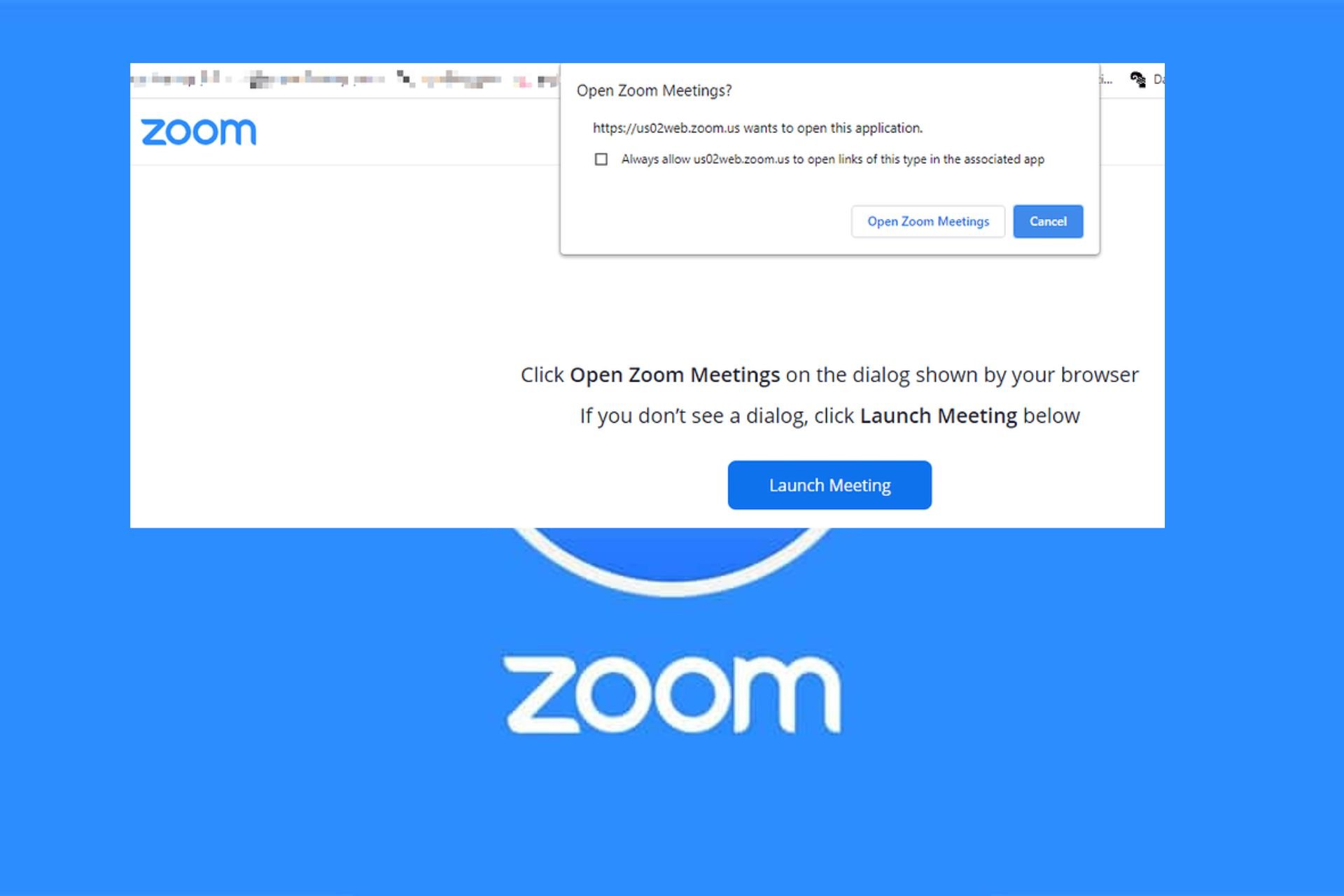Facebook Messenger: Message Sent but Not Delivered [Explained]
Find out all the possible reasons for this issue
4 min. read
Updated on
Read our disclosure page to find out how can you help Windows Report sustain the editorial team Read more
Key notes
- Facebook Messenger employs various statuses to mark the sent/received messages. Oftentimes, these statuses raised confusion among users.
- Many of us have sent messages that didn’t reach the recipient instantly even though the status was sent.
- In this article, we’ll be looking at the sent and delivered status, and why these are different.

Naturally, Messenger employs several message statuses to allow users to see whether a message has been delivered, sent, or seen. But there’s no status for ignored or blocked messages, which stirs confusion about whether the message has been received.
With our Guide, you can fix issues of Facebook Messenger not working on Windows.
What does it mean if a message is sent but not delivered?
Namely, your message got through to the receiver, but they didn’t read it, or they have not received the message yet on their side.
There’s a slight difference between a sent message and a delivered one, and it depends on the action the receiver performs, namely whether they accept the message and read it or push it aside.
Do ignored messages show as delivered?
Even though you will get every message in an ignored chat thread, Messenger will label them as sent only rather than delivered. A hollow blue circle and its checkmark within will signal that it has been sent, and a filled-in blue circle will show that it has been delivered.
You should also note that a Facebook message may be sent but not delivered if you have been blocked, or if it is sent to a non-friend. An attachment unavailable message may also pop up if the sender has deactivated their account and sent you a file.
In the rare case of a Facebook message sent but not delivered to an active user, we recommend you double-check your network connection.
Why can a message be sent but not delivered?
- It might be a problem on the recipient side – a server problem, an Internet problem, a settings problem, or a data storage problem.
- There might be some delays between when you send the message and when the recipient opens it (although they have received it).
- A slow connection on your end will also cause a delay in updating the status of the message.
- The recipient can be connected to Facebook but not actively looking through their messages to see yours.
- The recipient might have quickly read your message from the notification or status bar. Still, the app will not mark it as delivered or seen until the recipient opens the conversation with you.
- If you send a message to a person who is not your Facebook friend/ Messenger contact, your messages get in a Message Requests folder, and your message will be marked as delivered when the other person has accepted it.
- Or it’s just that the recipient has deliberately ignored your message.
Messenger sent vs. delivered
There are cases of the Messenger message sent but not delivered. Here are the main differences.
The main difference is that a delivered message implies that the message has gotten to its destination. We break this down below.
When a message is delivered, there is some text transmission from the server to the receiver; when it is sent, there is a transmission of the text from a sender to a server.
The difference also affects notifications. For example, in the case of delivery, if the recipient activates “Message Get Receipt,” only then will they get a notice, and in the case of sent messages, you will always receive a notification.
Hopefully, you know why a Facebook message can be sent but not delivered. Please use the dedicated section below if you have related questions or comments.
If you’re a Facebook fan, check out our special Facebook section for more exciting stuff. Get the latest info about the app’s new features, how to use them, and how to troubleshoot Facebook Errors.
Also, in our Web & Cloud Hub, you can find many valuable guides and recommendations.