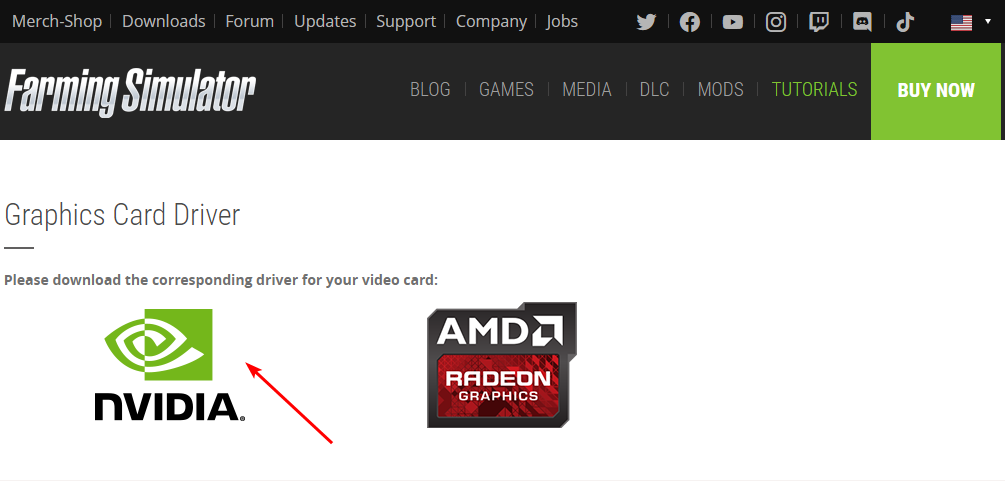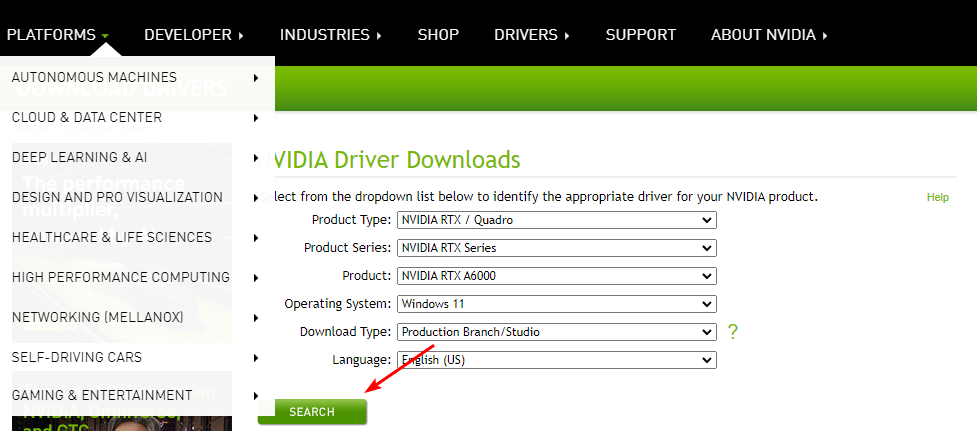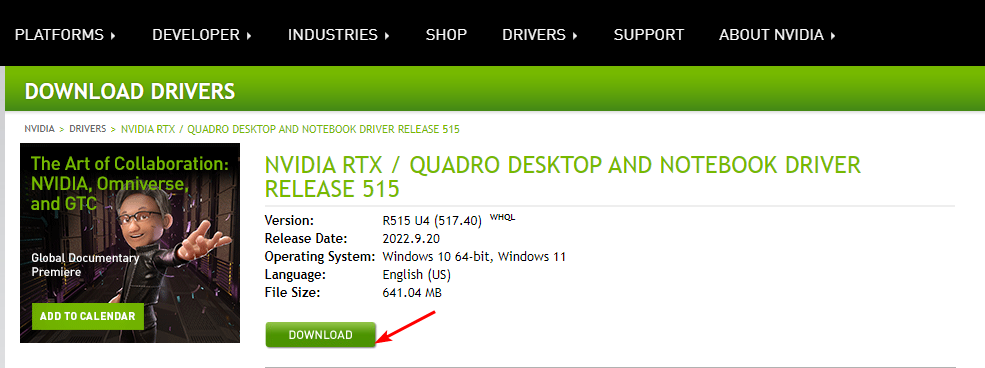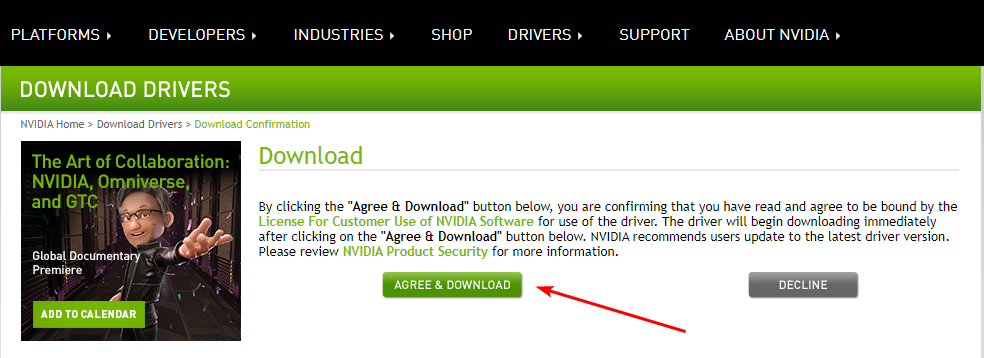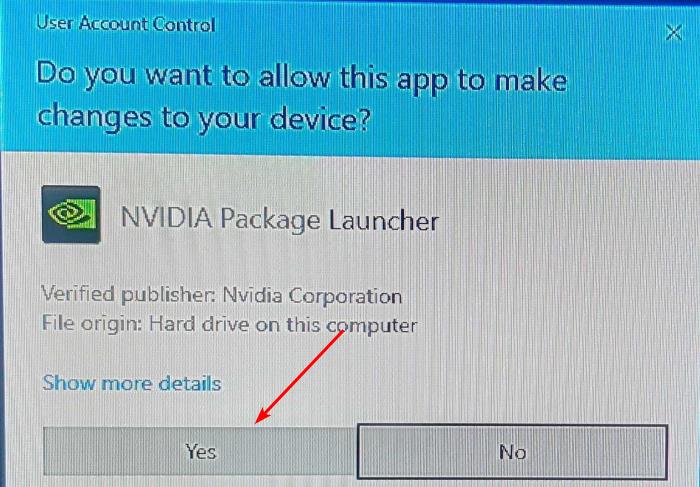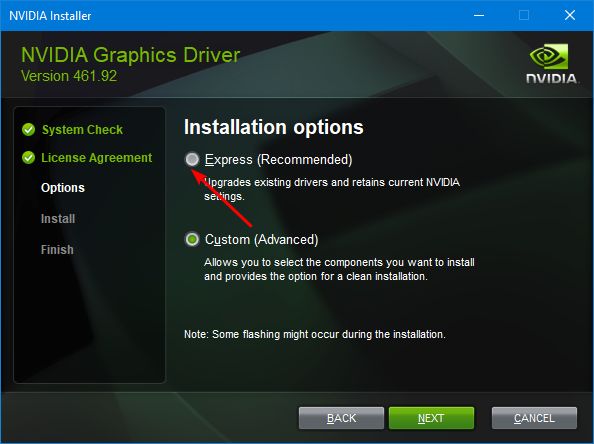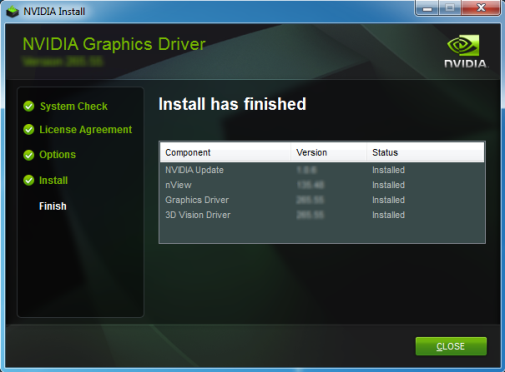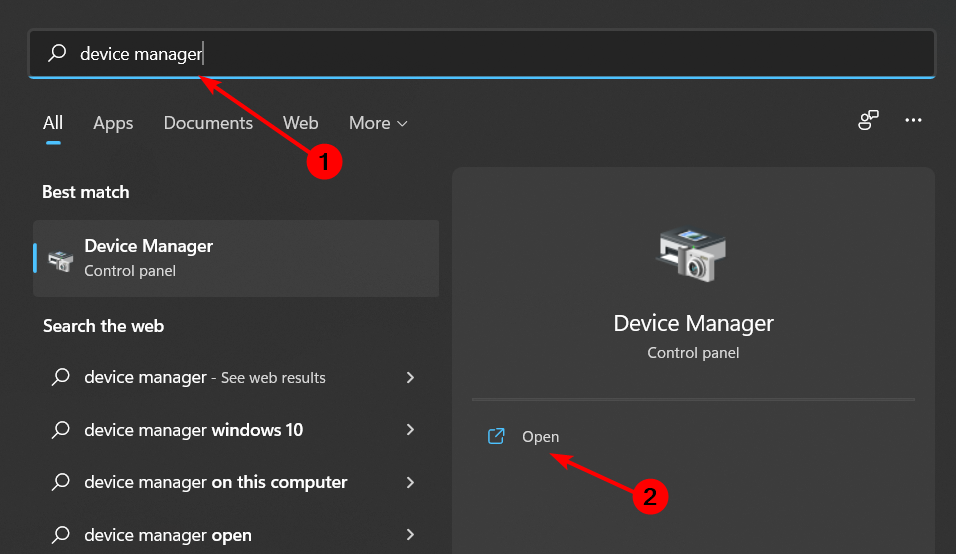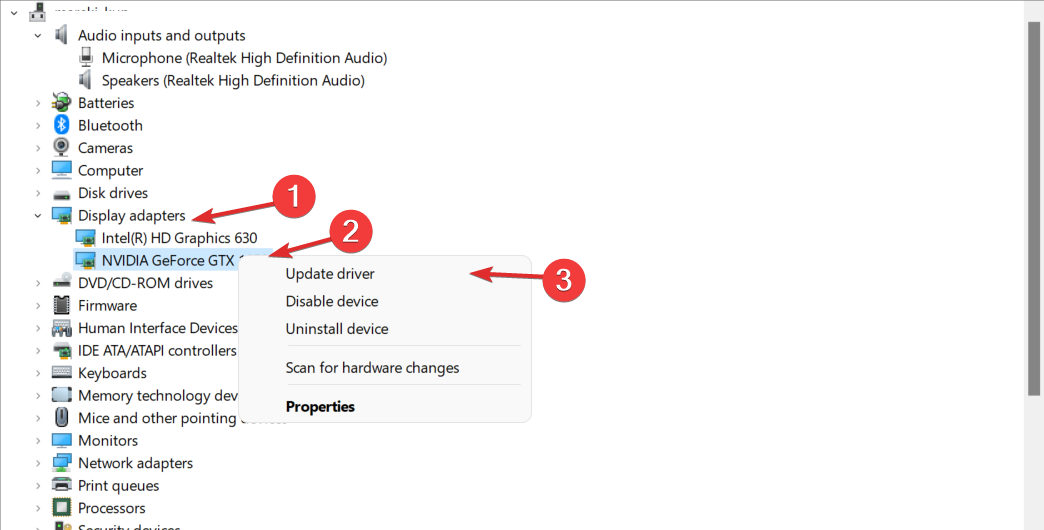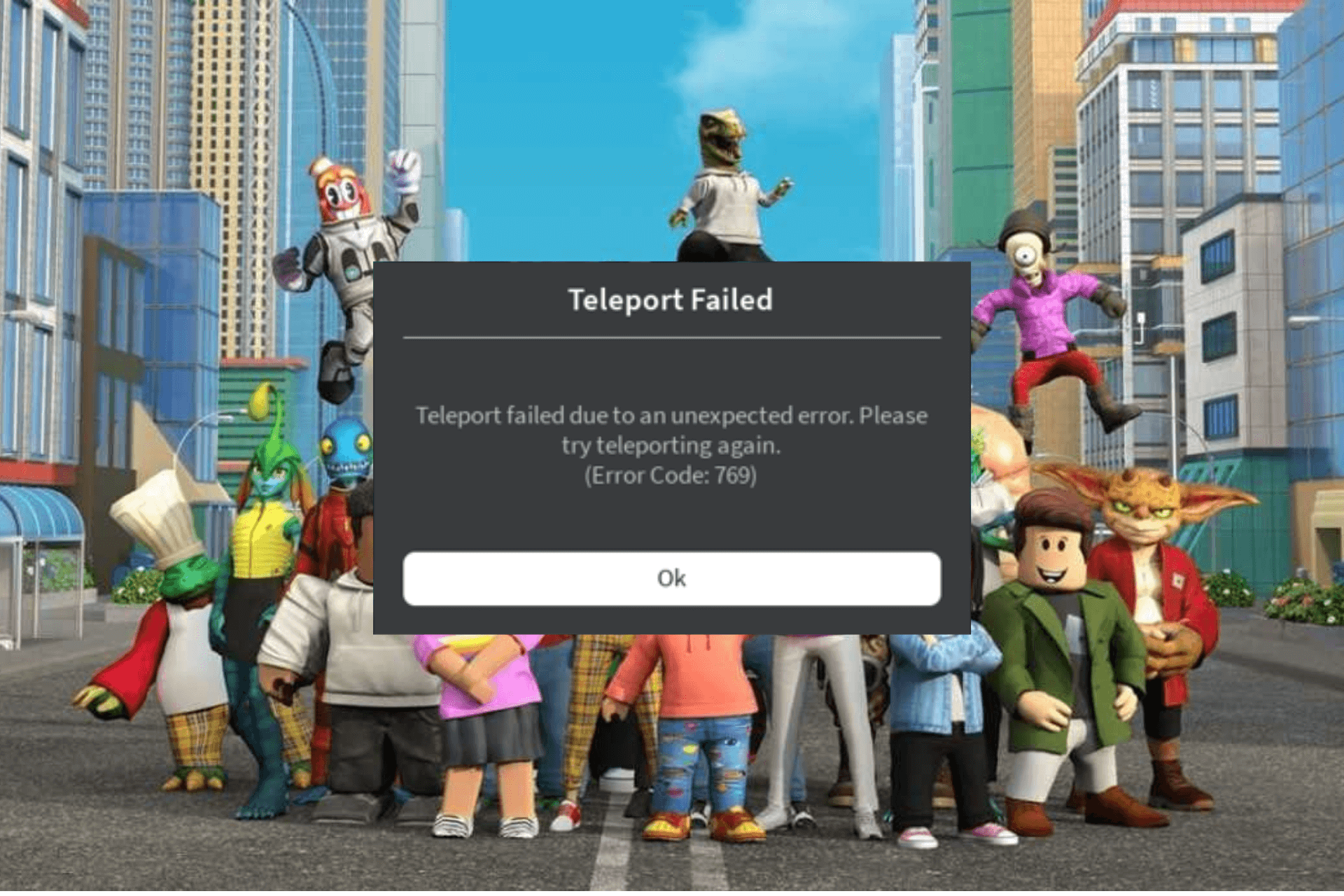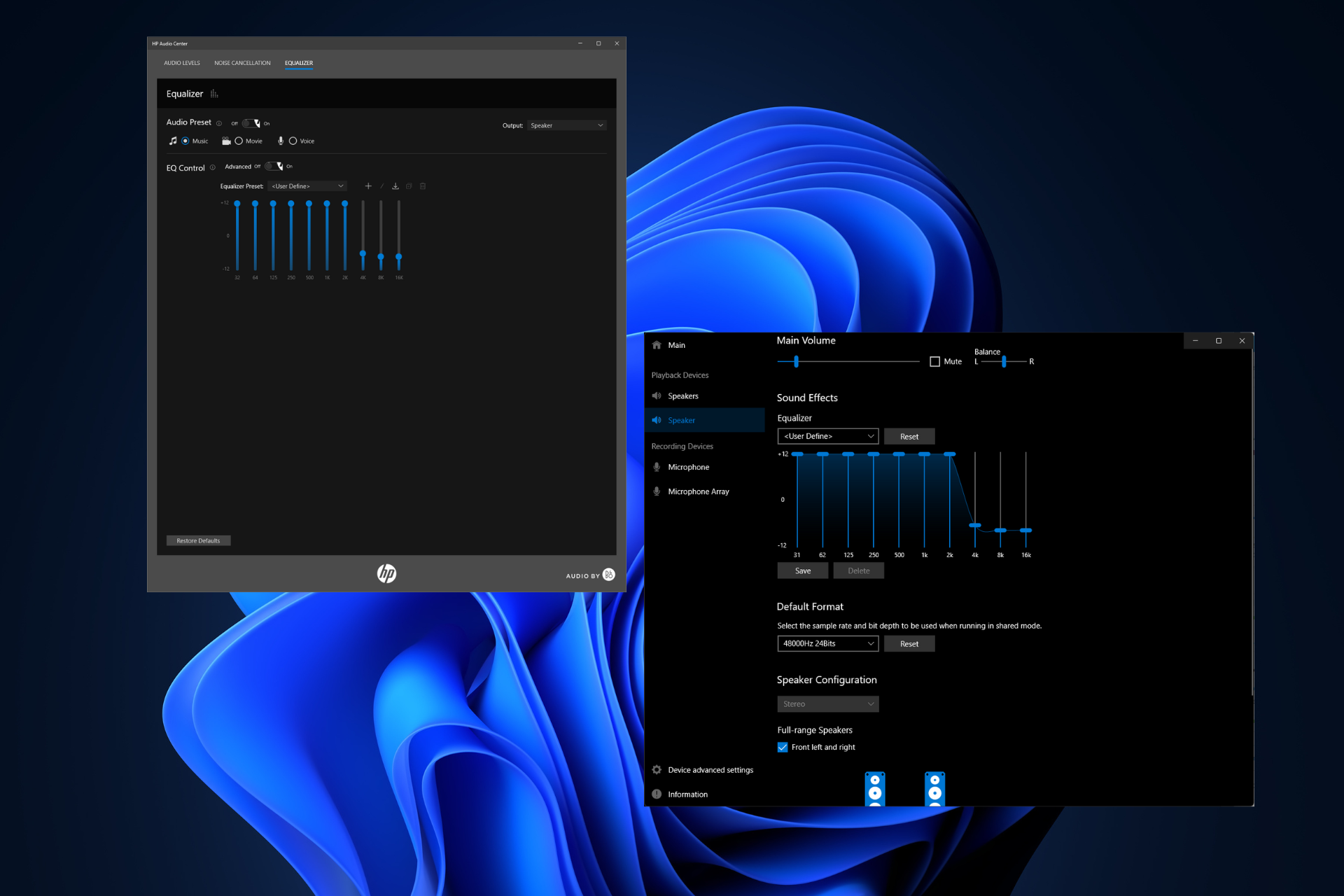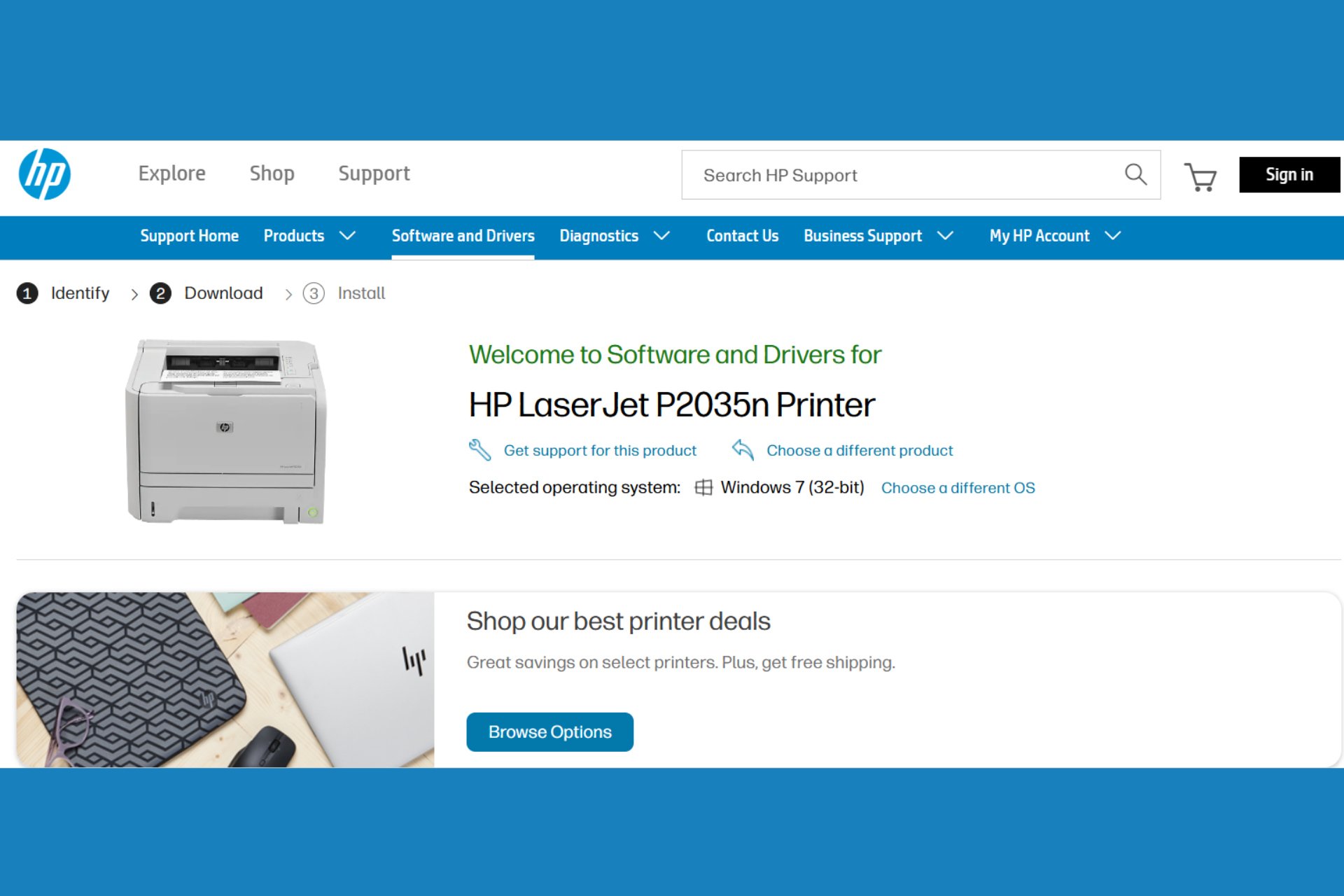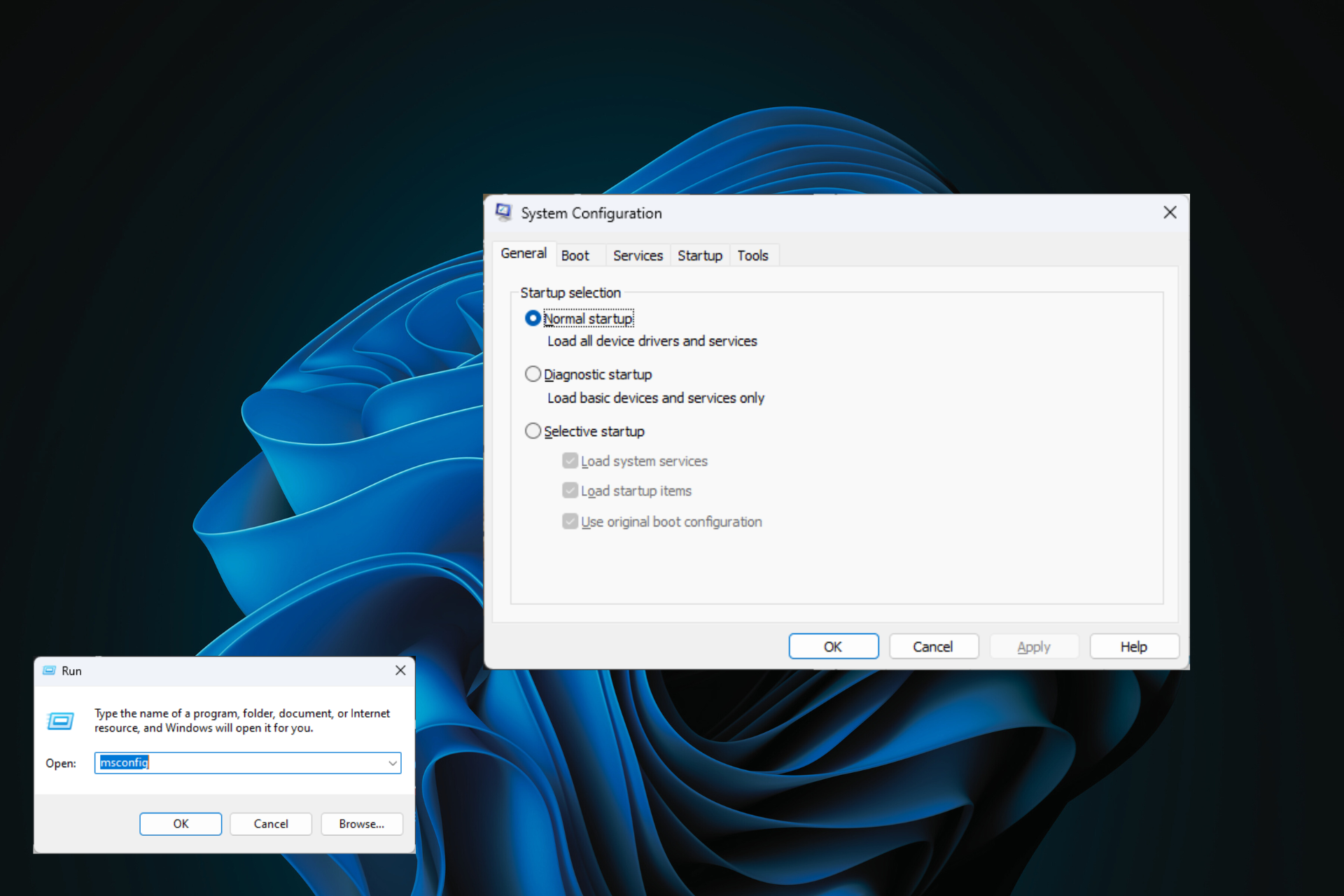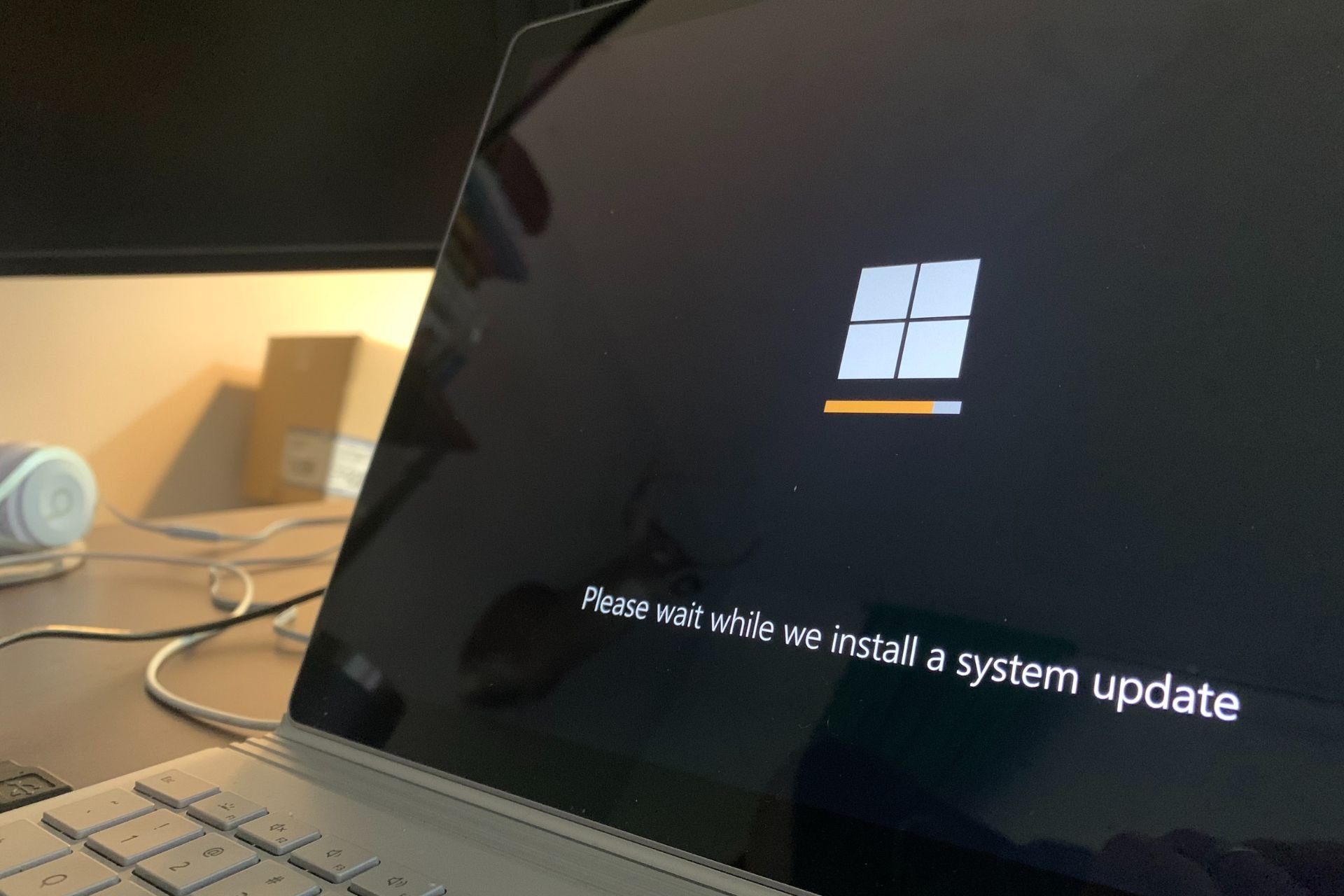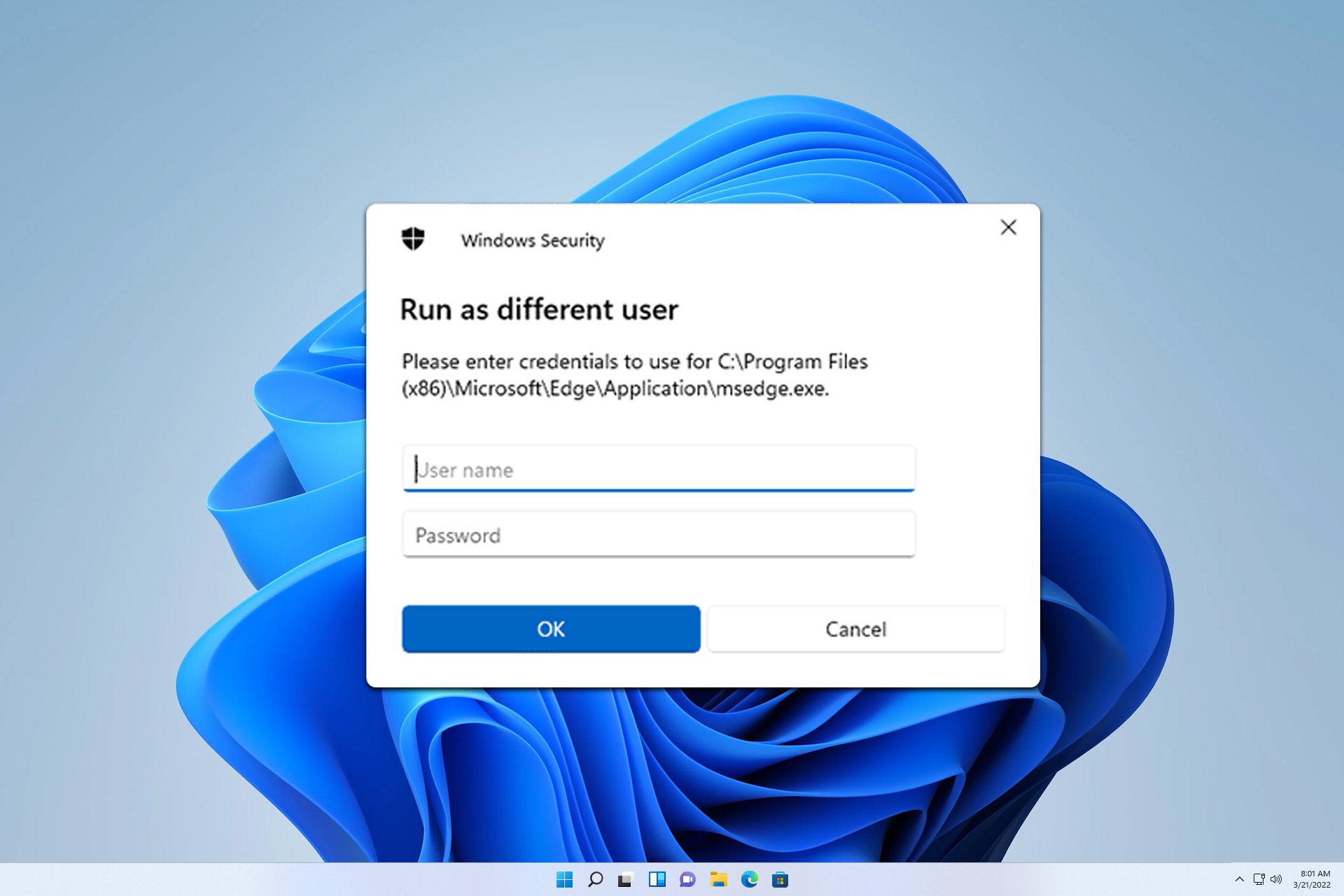Download & Install GPU Drivers for Farming Simulator 22
This is a great game but not so much without the latest drivers
4 min. read
Updated on
Read our disclosure page to find out how can you help Windows Report sustain the editorial team Read more
Key notes
- The graphics card is the part of your computer that handles all the visual components displayed on your screen when you play games or view videos.
- As such, its drivers need to be updated as soon as they are available to continue giving you the best performance while playing.
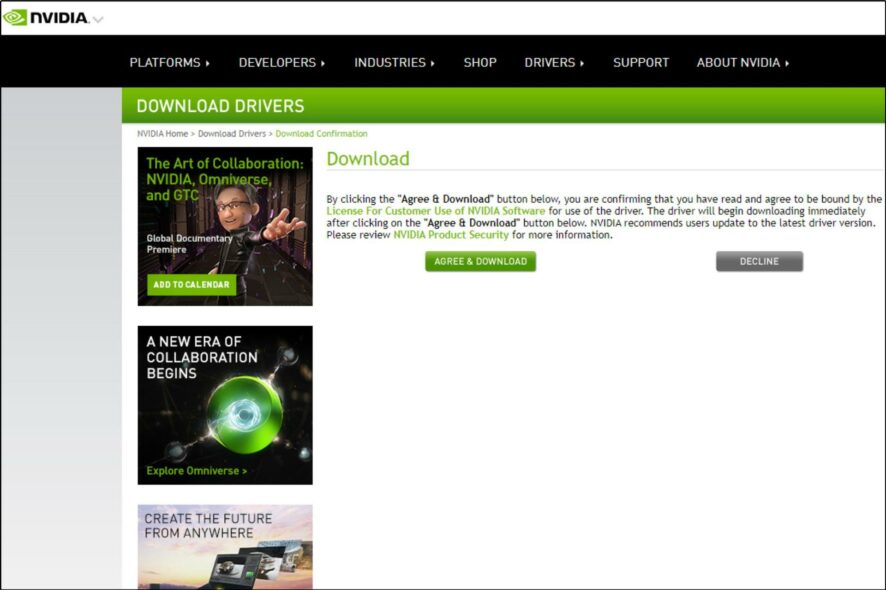
When you are gaming you need a good graphics card that can handle an intensive game. The graphics card is responsible for the image quality of your game. If you don’t have a powerful card, any game, including Farming Simulator 22 will look blurry and pixelated.
Further, if your card doesn’t support certain features, such as DirectX, then you won’t be able to use those features. A good graphics card also needs drivers to function properly so if you are playing Farming Simulator, this article is for you.
What graphics card do I need for Farming Simulator 22?
Farming Simulator 22 is a very demanding game and requires a high-end graphics card to run at maximum settings.
The graphics card or video card is a processor that renders images on your computer screen. It’s one of the most important components of your PC and can affect performance as well as the gaming experience.
You don’t need the best one on the market, but in order to play the game at 60 fps, you should aim for at least a GeForce GTX 660 or AMD Radeon R7 265. If you find that Farming Simulator 22 keeps crashing, it could be your graphics card.
You can play the game on a wide range of PC hardware, from ultra-budget to high-end. However, there are some minimum specifications that you’ll need to meet in order to play the game.
How can I download and install GPU drivers for Farming Simulator 22?
1. Use the manufacturer’s site
- On your browser, navigate to the Farming Simulator 22 download page.
- Select your graphic card.
- From the drop-down sections listed, go through and select the appropriate information for your device.
- Click on the Search button and wait for the system to find you a match.
- Select Download.
- Click on Agree & Download in the next page.
- Open the file and click Yes on the installation wizard.
- Specify the folder where you want the file to be installed.
- A system compatibility check will begin.
- Click on Agree and continue to accept the terms and conditions.
- Select an installation option.
- Wait for the installation to finish and click Close.
2. Use Device Manager
- Hit the Windows key, type Device Manager and click Open.
- Navigate to Display adapters, right-click on your graphic card and select Update driver.
- Select Search automatically for drivers.
3. Use a dedicated tool
The latest graphics card drivers are important because they improve performance and stability. However, manually downloading from the site can be hard to keep up with, especially if you don’t know the right drivers that are needed.
That’s where an automated driver updater comes in. It doesn’t require any knowledge about computers or how they work and anyone can use it. It can scan, detect, and download the latest drivers for your computer. These tools will automatically recognize your system and find the correct drivers for it. Updates can be performed with just one click.
Is Farming Simulator GPU or CPU intensive?
Although Farming Simulator doesn’t have a lot of effects, it can still leave a large memory footprint on your CPU. If you have a lower-end processor, the game can be CPU intensive and make the game laggy. You can upgrade your CPU to boost performance.
Most of the time you will notice little difference between high-performance and low-performance CPUs, but there are some situations where this can make a big difference.
When it comes to GPU and CPU, you can say that the game equally requires both the CPU and GPU. There are some advanced effects in Farming Simulator that are more GPU intensive than CPU intensive.
The game will run fine on any modern PC with a decent graphics card. The only real limitation is how much RAM your computer has available — ideally 8GB+. If your computer has less, then you may find yourself having to turn down some settings to make sure everything runs smoothly.
Should you experience any other issues such as low FPS on Farming Simulator 22, don’t hesitate to check out our expert article on the same.
Let us know whether you have been able to download and install the drivers in the comments section below.