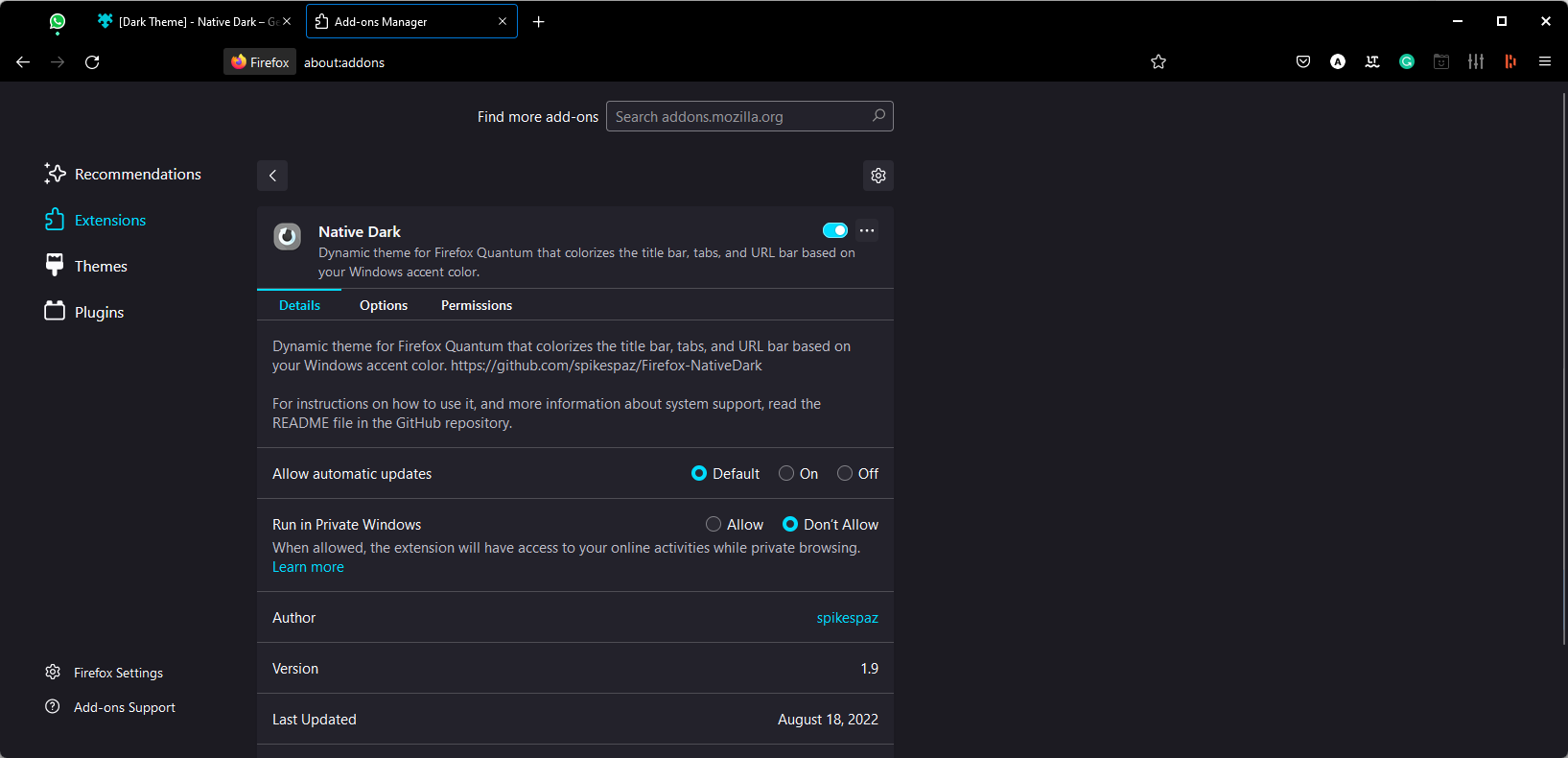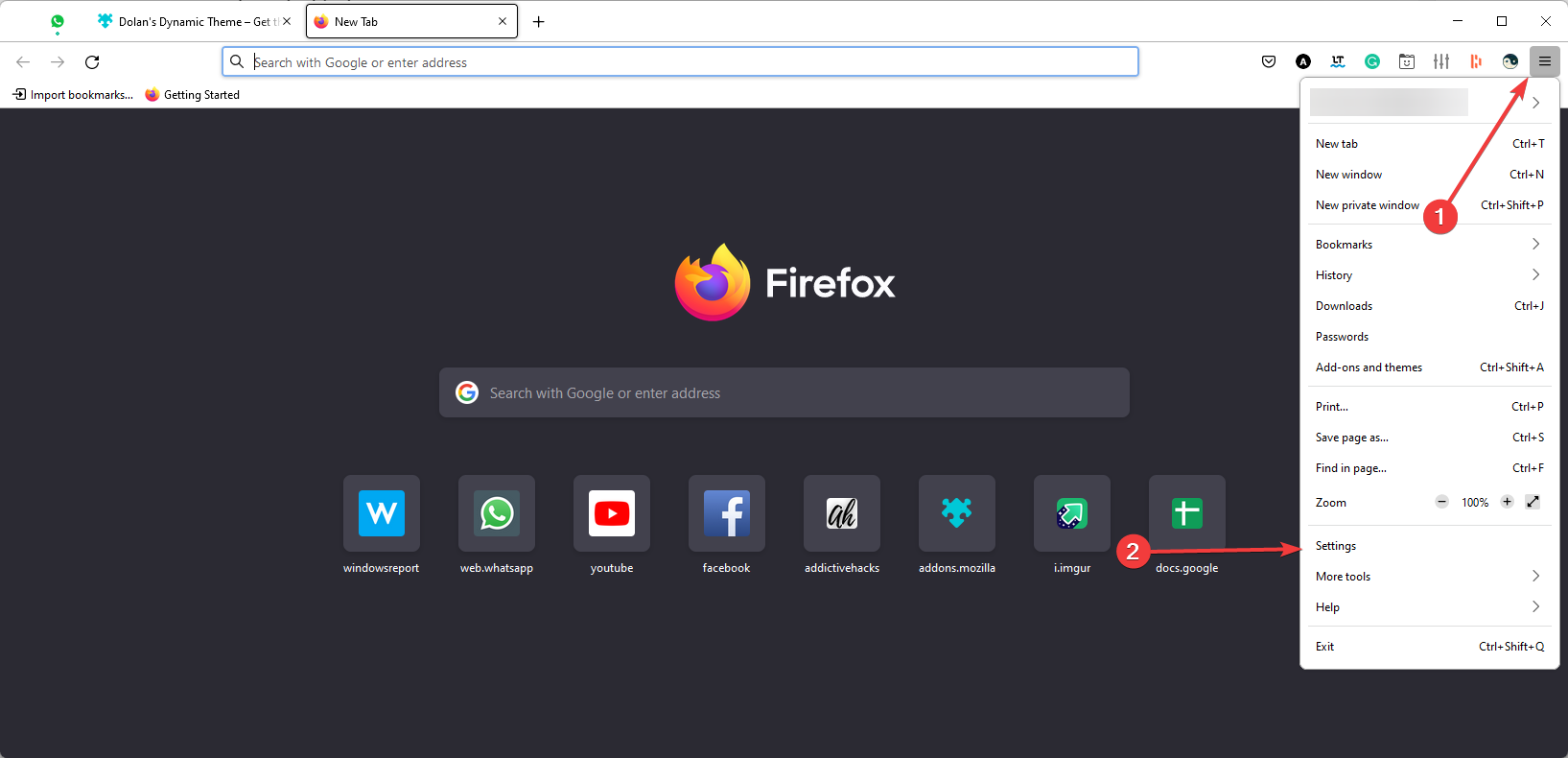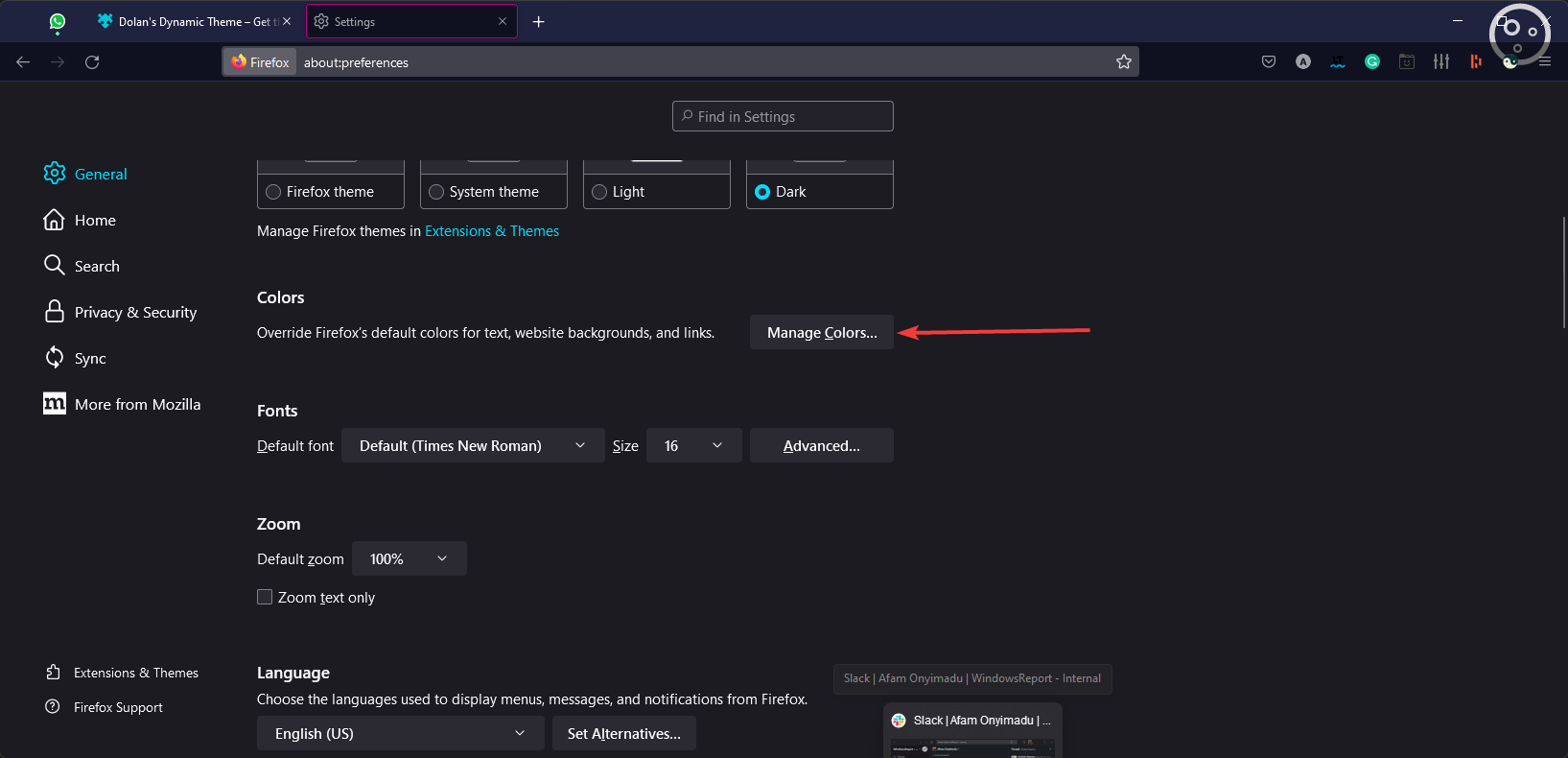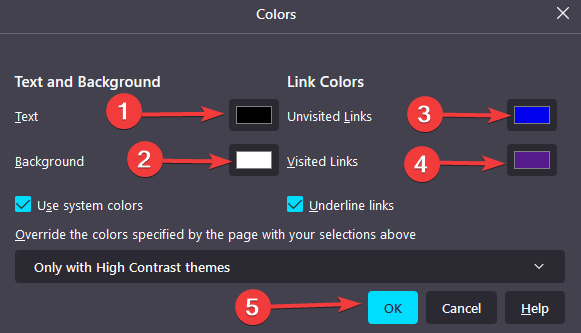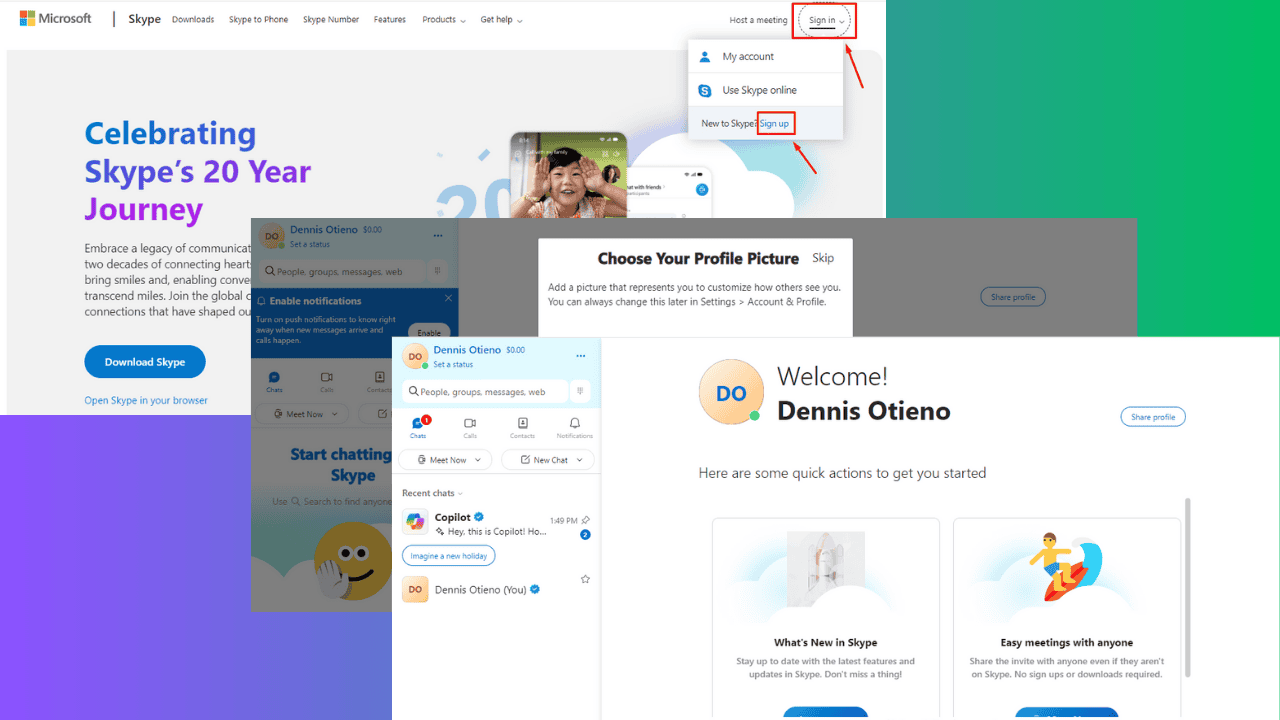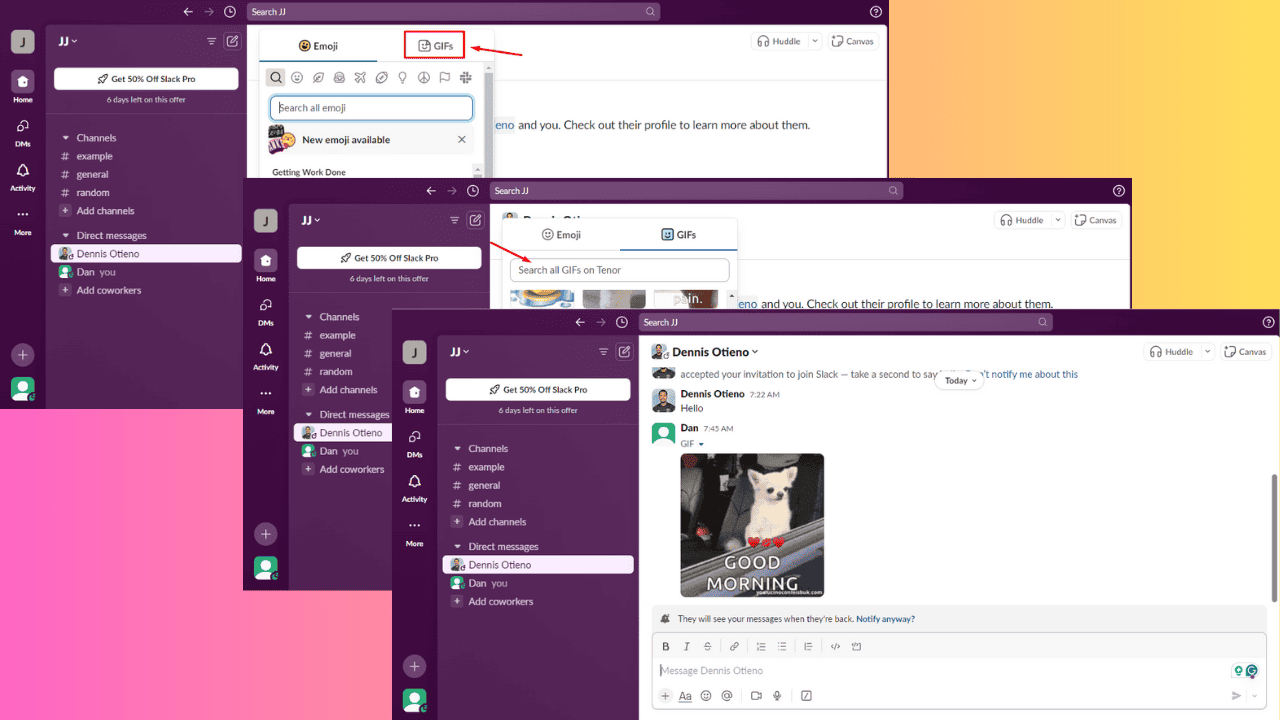3 Best Firefox Dynamic Themes you Simply Need to Try Out
Increase the visual appeal of your browser with some great themes
5 min. read
Updated on
Read our disclosure page to find out how can you help Windows Report sustain the editorial team Read more
Key notes
- A dynamic theme is, by definition, a theme that vibrates with various colors and patterns.
- Firefox themes are safe. However, some of them may be engineered to serve malicious purposes so you need to be careful.
- Take a closer look at our top picks. They won't disappoint you.
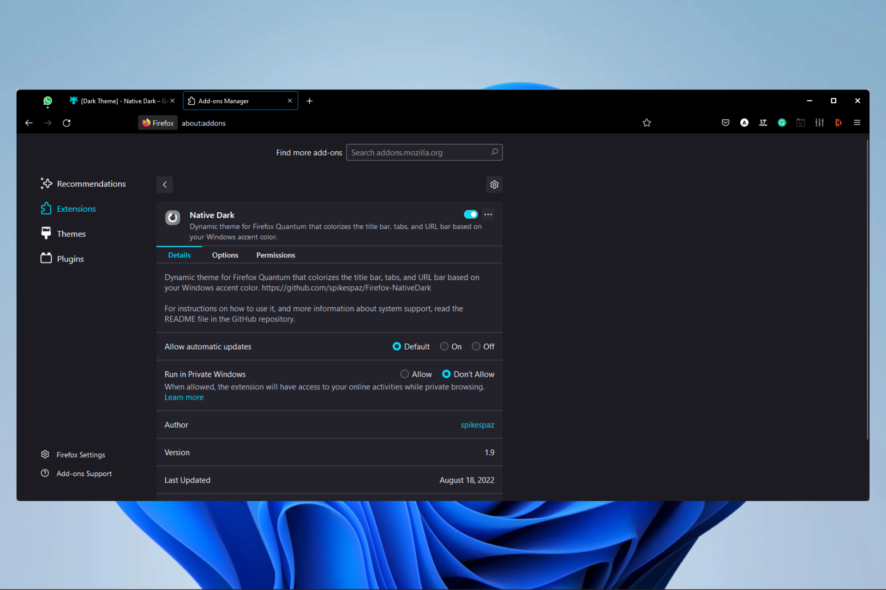
Let us explore Firefox dynamic themes and share all we know with you.
Mozilla Firefox is and will always be a grand adversary to Google Chrome. Its privacy-oriented focus, simplicity, and fantastic personalization features have slowly become a viable choice for the daily driver web browser.
As the cherry on top of the Mozilla Firefox revival, we offer you three excellent themes to improve the experience.
The dynamic theme is, by definition, a theme that vibrates with various colors and patterns instead of sticking with a single solid color or motif.
It’s a great way to enrich your browsing experience without losing focus on what’s important. The only issue is that these are still relatively scarce for Firefox.
Nonetheless, we found our way around the Add-on Store and brought out the three themes (they’re Add-ons) which should serve you justice. So make sure to check them out below.
Quick Tip:
Firefox is not the only browser familiar with dynamic themes. Opera GX does an excellent job on customizability that exceeds the basics and goes for esthetic like no other browser.
With an award-winning design, it gives the user complete control over looks. With plenty of colorful and dark themes already preinstalled, it comes with a great setting that forces web pages to go into dark mode for better night browsing.

Opera GX
Avoid eye strain with this great fully customizable browser.How do I make Firefox more aesthetic?
The best way to make Firefox more appealing to the eye is by using add-ons. There are a lot of them. While we discuss some of the best Firefox dynamic themes in this article, you must note that many other fantastic classes of themes exist.
Browse through the add-ons store to have a feel of the many options you may try out.
Are Firefox themes safe?
Generally speaking, Firefox themes are safe. However, some of them may be engineered to serve malicious purposes. Therefore, we recommend installing only themes you trust in your browser.
What are the best Firefox dynamic themes to use?
This belongs to the group of Firefox dark themes and mimics the color of your Windows system theme. It works great with the latest Firefox release and is a unique little piece of software.
This theme is, of course, dynamic. It’ll change color on Address and Title bars and Tabs, too. So basically, most of your workspace in Firefox will resemble the accent color of a Windows theme.
It sits so well with the Windows background that one might assume that Firefox is the native Windows 10 browser and not Edge. But, of course, these are only aesthetic changes.
But as far as we tested Native Dark, the accent colors are relatively fine, and our only issue is with the vividly light accent color. The font is barely seen if your theme of choice is relatively bright.
Feature-wise, there are multiple tweaks you can take advantage of. For example, you can set a static mode with only one color or change the nuance between the Address bar and the rest of the interface.
Important features:
- Customizable settings
- Easy installation
- Multiple modes
Dolan’s Dynamic Theme – Focuses on website color
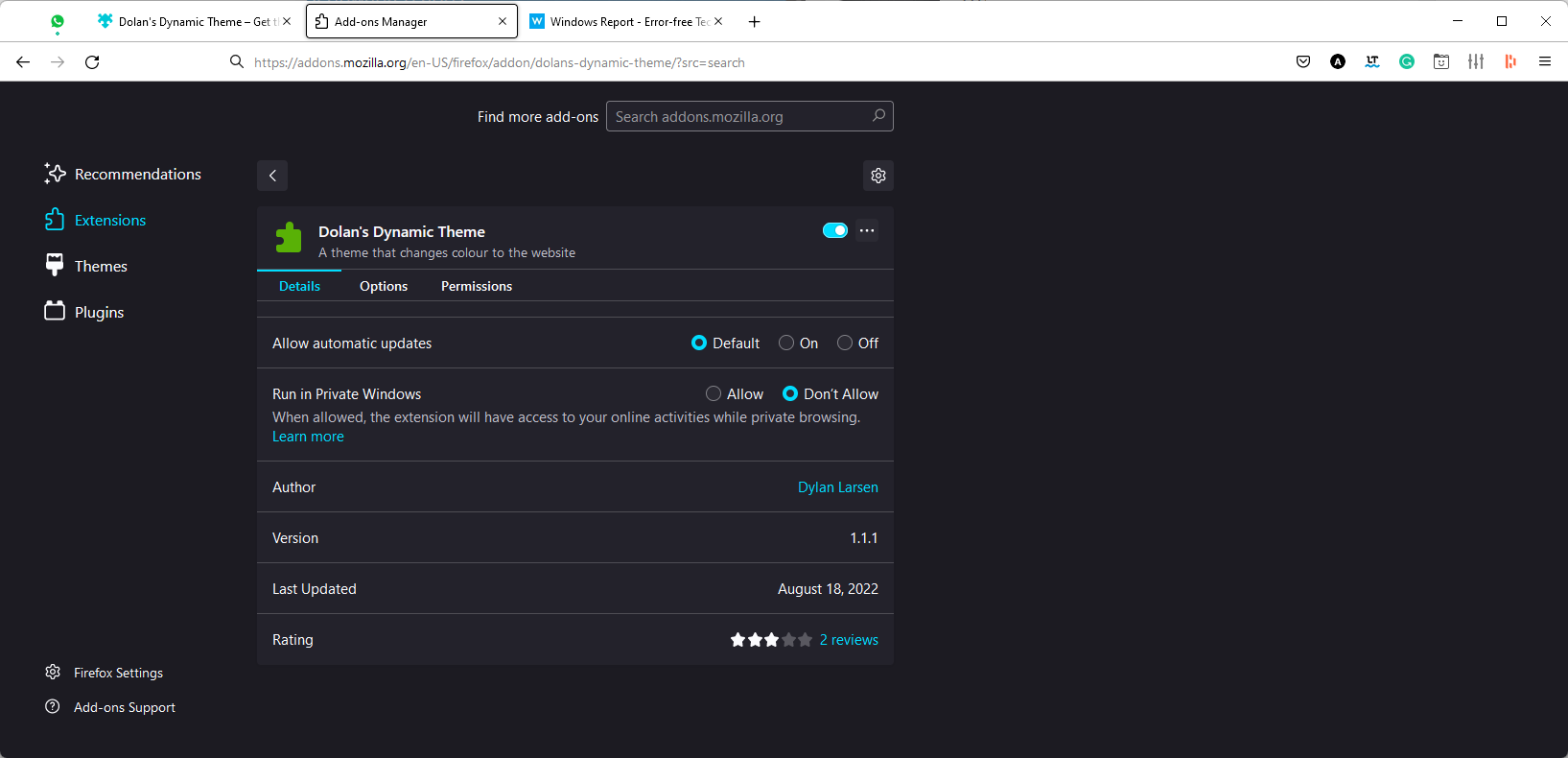
This nifty theme for Mozilla Firefox takes the step up and changes the coloring of the browser following the site color.
It primarily focuses on website icons. If you open YouTube, the theme will switch to reddish color. For Twitter, it’ll turn blue, resembling the tweety bird icon. Facebook – dark blue. You catch the drift. Every site has a different color for the Title bar and tabs.
Sometimes it’ll have difficulty determining which color to use, so it’ll stick with the default theme pattern. However, it’ll work most of the time without any issues.
We liked the transition between the tabs; this is our go-to theme. It fits great if you’re multitasking to break the monotonous single-colored user interface.
Keep in mind that this theme is still developing, so it’s far from perfect. This means it’s sometimes slow to load or misses the saturation and hue of the website’s icon. But, of course, this shouldn’t be the dealbreaker.
Important features:
- Easily customizable
- Blending colors
- Great hue selector
Zenfox – Open-source Firefox theme
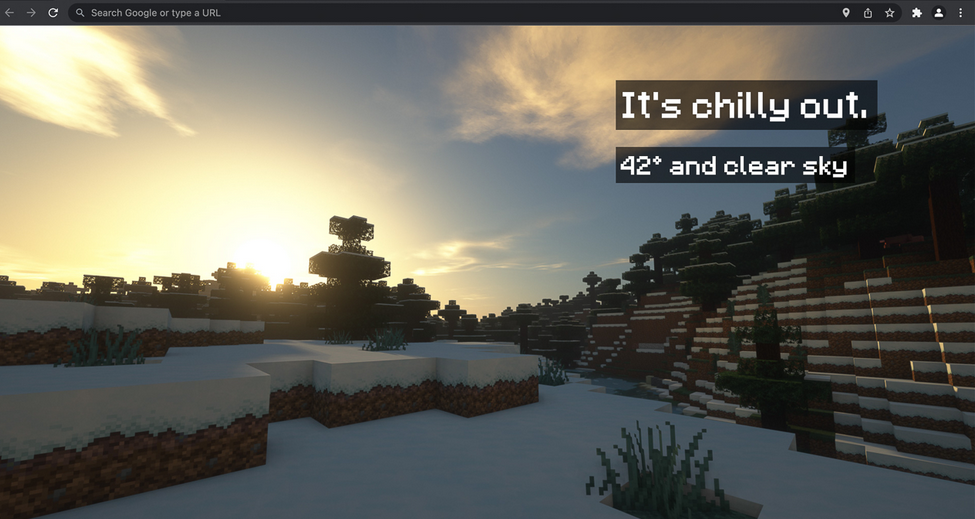
The browser must be adequately themed for work or play as we spend an increasing amount of our lives on computers, and this extension does a superb job of that.
The gorgeous Solarized Theme, converted to Firefox utilizing its most recent APIs, is used by ZenFox. The overflow, download, and hamburger menus of a browser are examples of menus that follow the theme of the rest of your browser.
The Solarized Dark & Light Themes may be switched using four distinct techniques.
These include Time (change themes automatically at times of your choosing), Manual (toolbar button to alter themes upon pressing), System (automatically changes the themes around the OS light/dark theme), and Weather.
You may also select the accent color applied to the colors of the tab loading, tab line, and icon attention.
Zen Fox doesn’t ask for pointless permissions; all the code is available as open source on GitHub.
Important features:
- For modes
- Easy permission requirements
- Solarized theme
How do I change the color scheme in Firefox?
- Click the menu icon and select the Settings option.
- Scroll down to colors and click on the Manage Colors button.
- Select colors for Text, Unvisited Links, Backgrounds, and Visited Links, according to your preferences, then click OK.
This wraps up our article on the best Firefox dynamic themes. We’ll make sure to inform you about the future additions to this theme niche.
We hope more talented developers will give it a go, as it improves the overall end-user experience by a wide margin.
For the time being, check out the presented ones, and post your impressions in the comments section below.