Mozilla Firefox finally supports tab hover previews
You no longer need extension to get Tab previews in Firefox
2 min. read
Published on
Read our disclosure page to find out how can you help Windows Report sustain the editorial team Read more
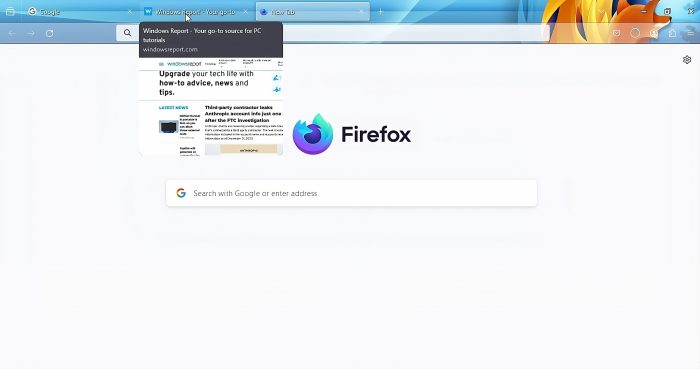
After Chromium browsers, Firefox joined the party, a bit late though. But, better late than never, Mozilla has finally added Tab Previews support to Firefox. The feature is now available in Nightly and we will show you how to enable it.
What is Tab Preview?
When you hover over a background tab in the browser, a thumbnail shows the content of the page including URL and domain. You can find this useful when you have many tabs open and then, you can able to switch between tabs based on visual content instead of just titles.
Microsoft Edge, Opera and Google Chrome modern browsers already have built-in tab previews. Until now, if you used Firefox, you had to rely on third-party add-ons to bring Tab hover Previews to pages in the browser. Those will no longer be needed in the future.
Firefox finally gets Tab Previews
Firefox generally shows the Tab title when you hover over it. It would be useful if Firefox showed the URL, domain, and Page thumbnail name like Chrome and Edge.
The day has come. Mozilla has been quietly working on Tab Hover Preview for the last 6 months, the feature is recently available in Nightly and can be enabled.
How do I enable Tab Hover Previews in Firefox?
- Open the latest Firefox Nightly and visit about:config.
- With the tick mark checked, click Accept the Risk and Continue.
- Copy and paste below pref browser.tabs.cardPreview.enabled pref and toggle its value to true from false.
browser.tabs.cardPreview.enabled - Hover over any tab, (not the active tab), to notice the Page thumbnail.
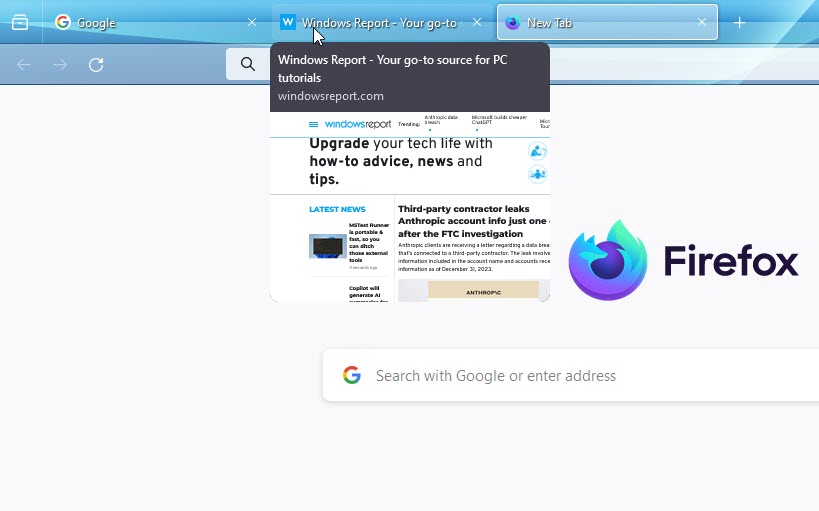
Mozilla is still working on the feature and ironing out the bugs, no specific version has been set as a Target as of now.
It’s too early to request Mozilla to offer a setting to control the visibility of Tab Previews in the Firefox browser, but it should be there as Chrome and Microsoft Edge offer that control through an option in the respective browser settings.
Mozilla Firefox’s market share is continuously declining and the organization eyes over profits from other Mozilla products than improving Firefox. Let us hope, that Tab Previews addition may help Firefox users to stay with it and not switch to Chrome or Microsoft Edge.
If you use Nighly, give the Tab Previews feature a try, and let us know your thoughts in the comments below.








