What is Global Privacy Control in Firefox?
Gives users more control over their data
3 min. read
Updated on
Read our disclosure page to find out how can you help Windows Report sustain the editorial team. Read more
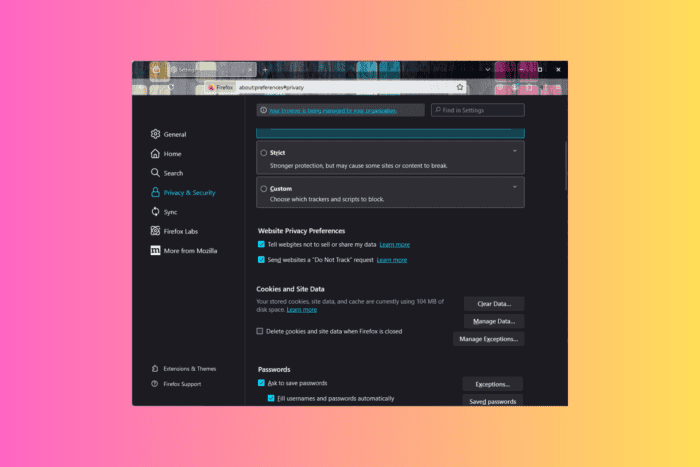
With the increasing instances of data theft, there has been a significant rise in concerns about protecting personal data; it has become a priority for all internet users. To fulfill this need, browsers like Firefox have introduced features like Global Privacy Control (GPC). In this guide, we will learn about this feature and how it can be helpful to you.
What is Global Privacy Control in Firefox?
With version 120, Mozilla Firefox has introduced Global Privacy Control (GPC) to enhance privacy by letting you notify websites that you don’t want your information about your browsing session on that website to be sold or shared.
Global Privacy Control (GPC) operates as a Do Not Sell mechanism in some US states, such as Colorado, California, and Connecticut. The feature can also indicate an opt-out of targeted advertising or a general request to restrict the sharing or sale of your data.
When you enable the feature, the GPC sends a signal to the websites you visit about your privacy preferences. This signal is intended to give users more control over their data and how the companies can use them online.
This signal is sent via a special HTTP header called DNT: 1 (Do Not Track), which is part of Firefox’s web request.
How can I enable Global Privacy Control?
- Launch Firefox on your computer.
- From the top right corner, locate the Menu (three-horizontal line) button, and from the drop-down, select Settings.
- Navigate to the Privacy and Security panel, look for Website Privacy Preferences and select the Tell websites not to sell or share my data option.
- Now close the Settings to save the changes.
What are benefits of using the GPC feature?
- Enhanced privacy – Prevents businesses or companies to use your information for targeted advertising and data collection.
- Ability to set global privacy preferences – No need to set privacy settings manually for every other website you visit; just enable GPC, and you are all set.
- Increased transparency – GPC promotes transparency and better data handling practices by adhering to user consent.
- Sense of control – The users can stay in control of the information that can or cannot be used by companies, thereby reducing the instances of data misuse.
- Aligned with CCPA and GDPR – GPC is aligned with the California Consumer Privacy Act (CCPA) and the General Data Protection Regulation (GDPR) in Europe, helping reinforce the regulations.
Global Privacy Control, or GPC, allows you to set global privacy preferences, which are then communicated to the websites you visit and ensure that your data is managed accordingly.
Websites that comply with the GPC and respect the signal will not track your data to sell or share it. However, it is important to note that not all websites can act on or identify the GPC signals; therefore, the impact can differ depending on the privacy practices followed by a site.
In conclusion, we can say that GPC is a good initiative; but seems like a stepping stone in the long journey of need for more advanced privacy tools.
If your Firefox is not responding on your Windows 10 or 11 computer, restart it. If this doesn’t help, we have a list of solutions in a separate guide; check it out!
We have fixed Firefox’s running slow issue in another guide; you can read the solutions here.
What do you think about Global Privacy Control, and will you turn it on in Firefox? Share your thoughts with our readers in the comments section below.
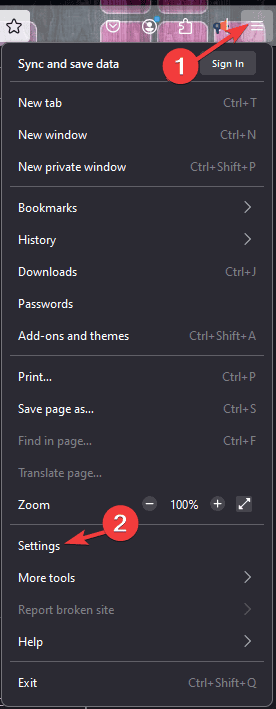
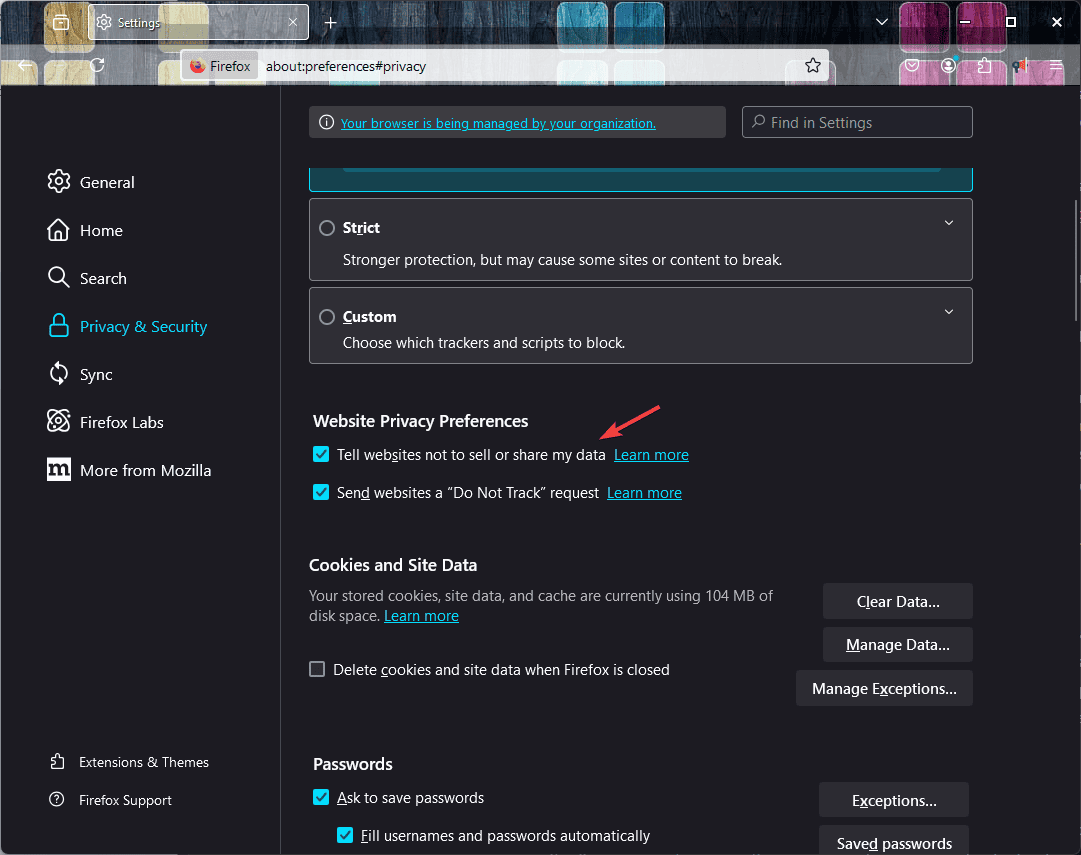








User forum
0 messages