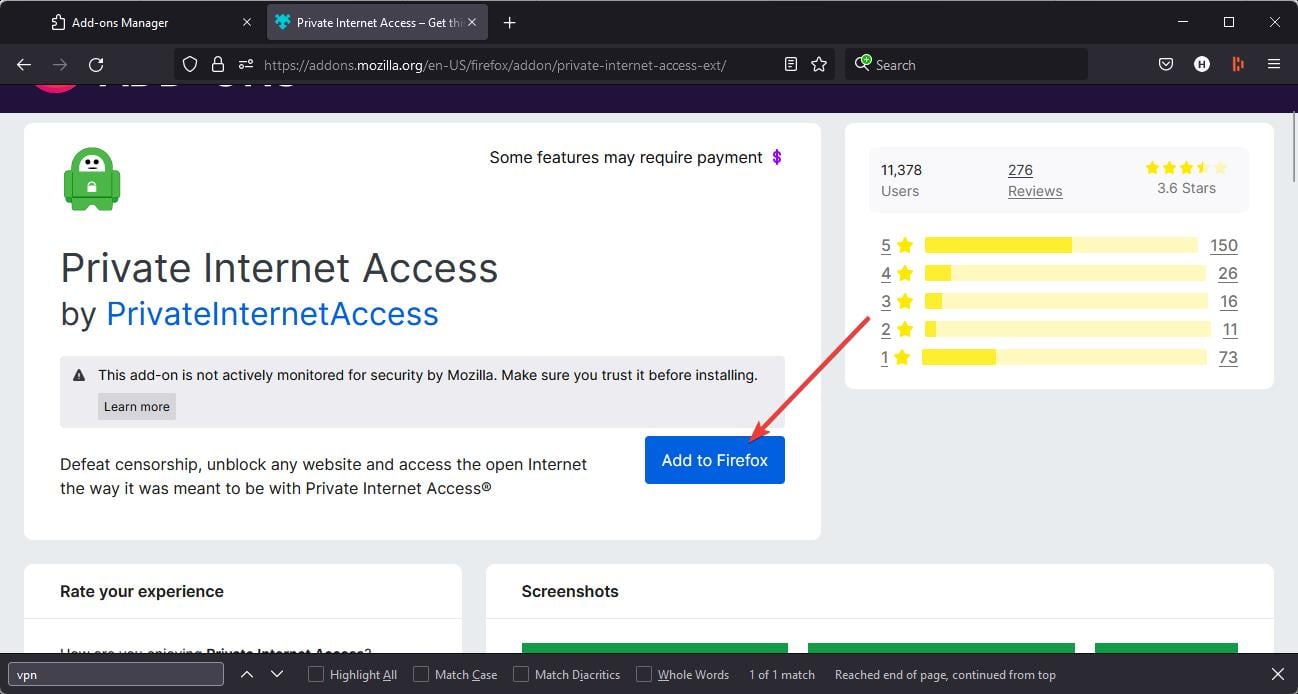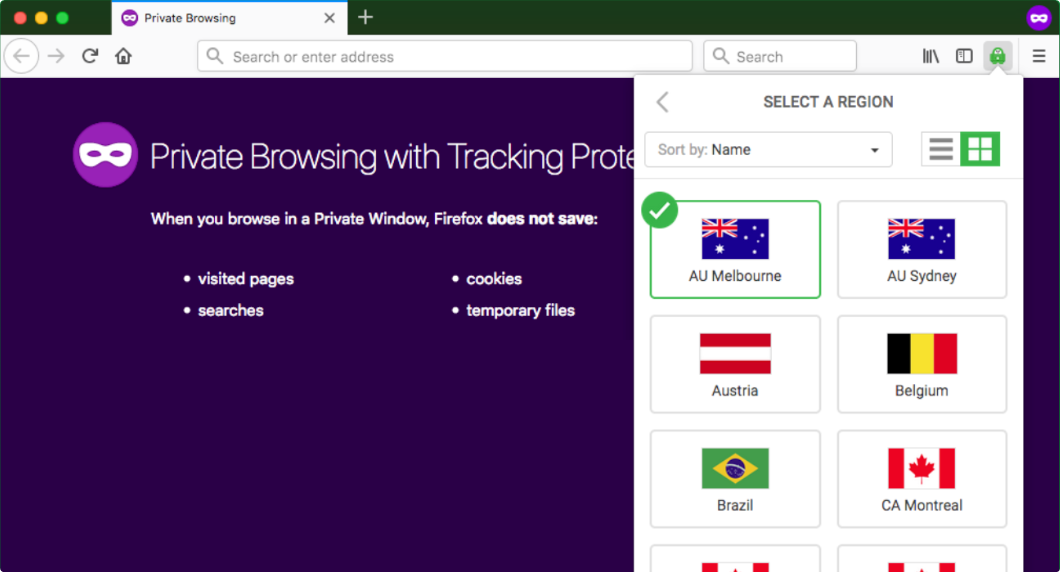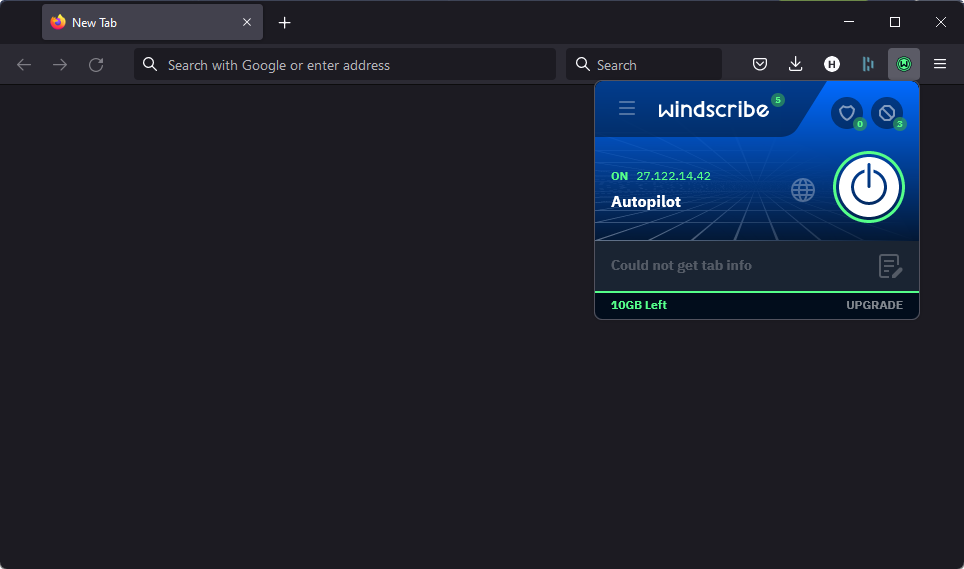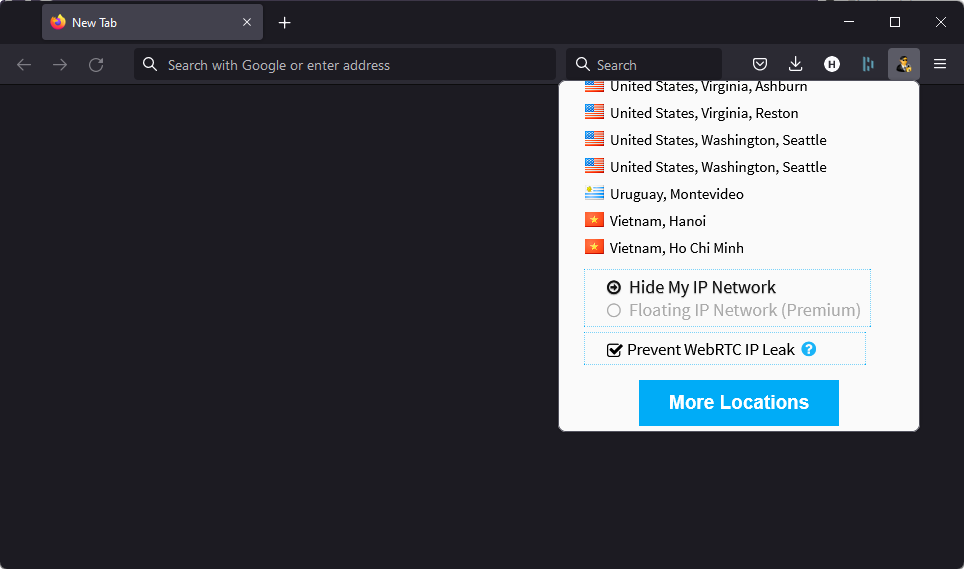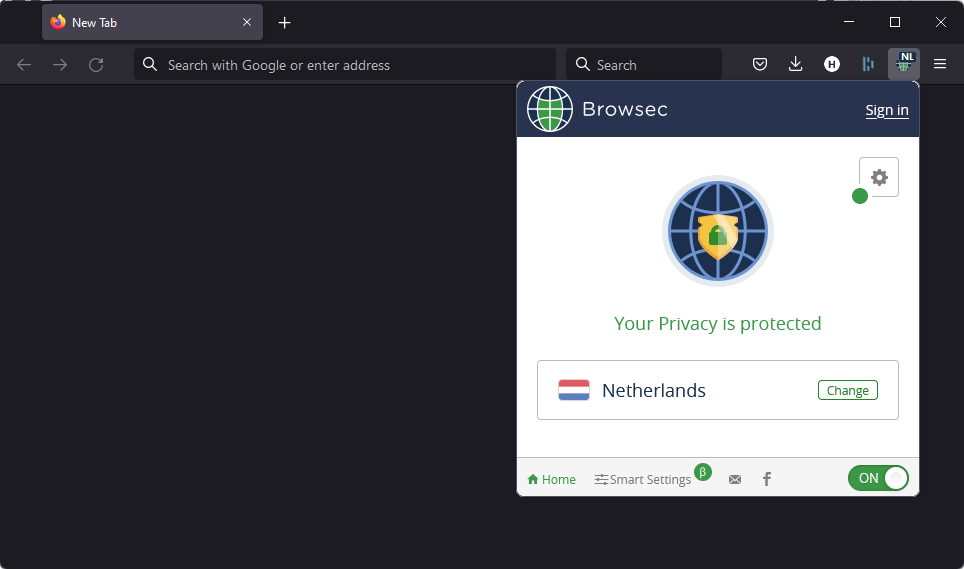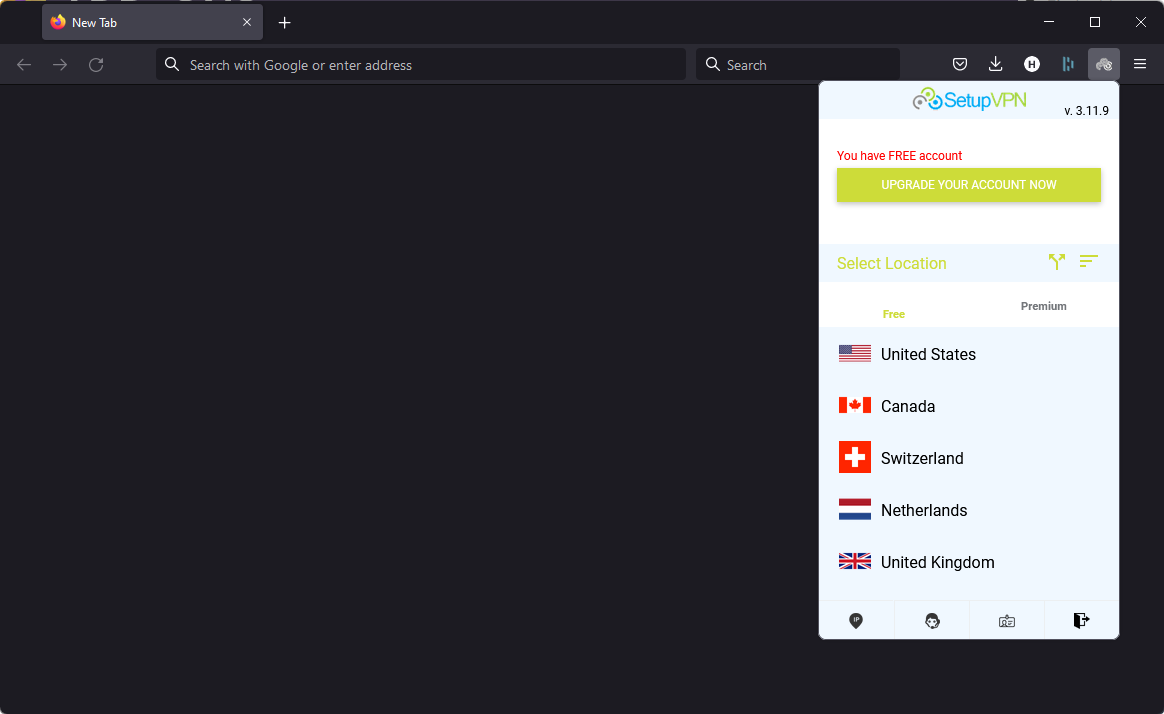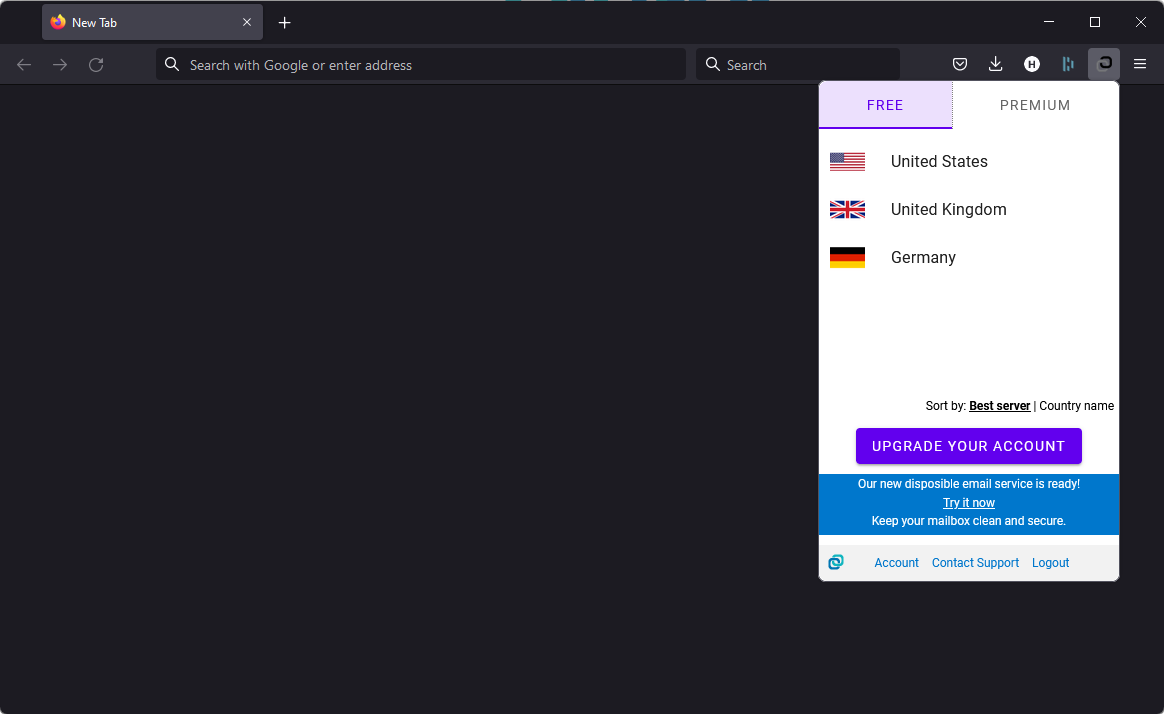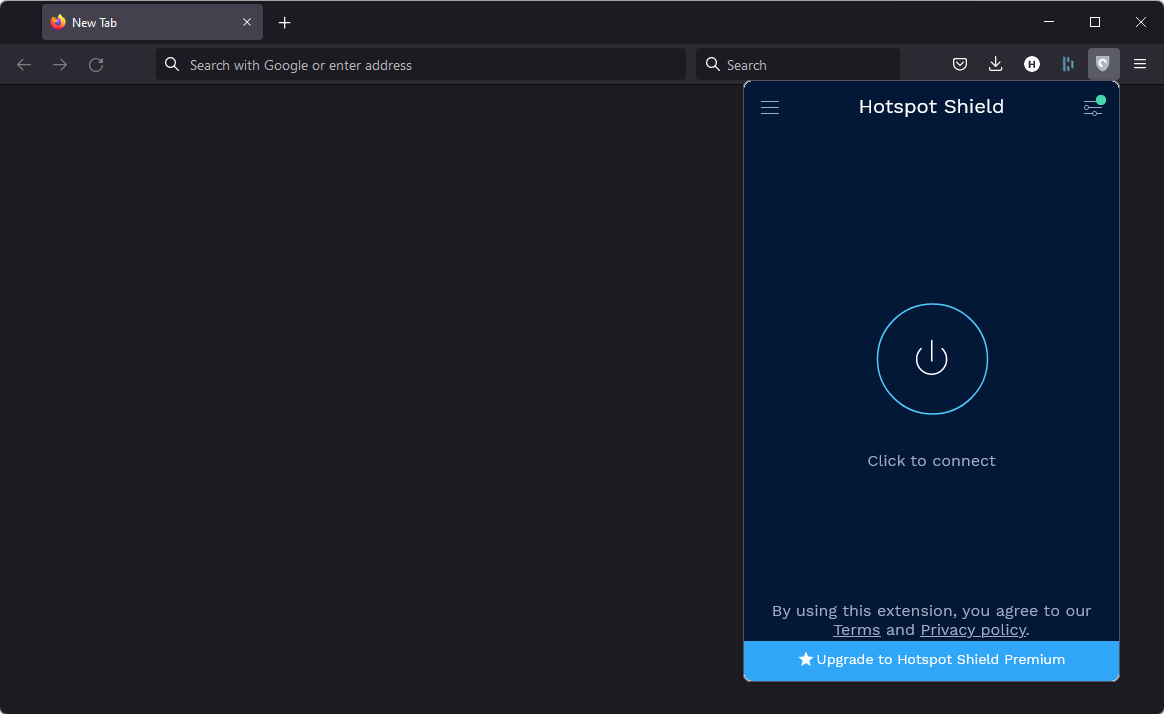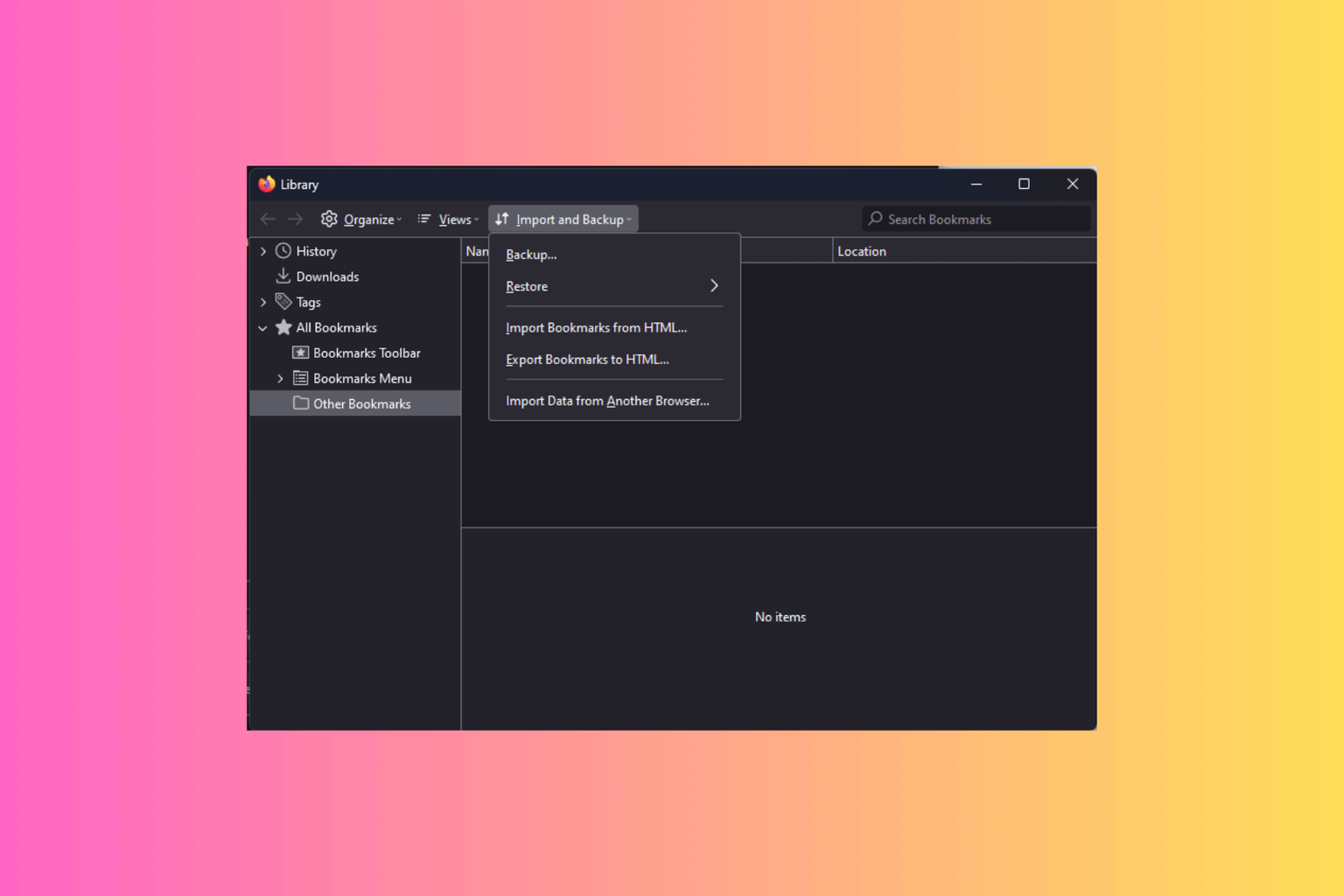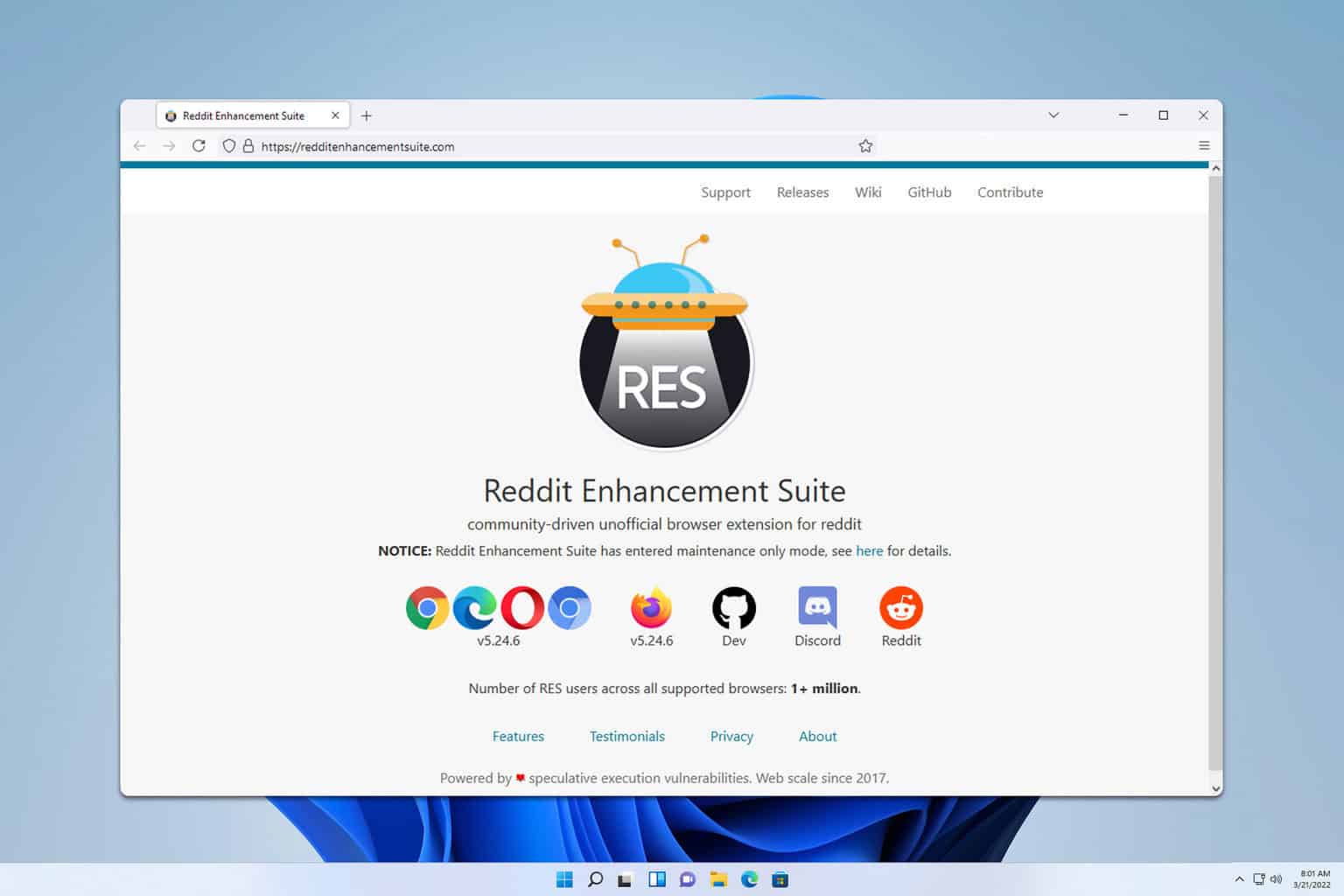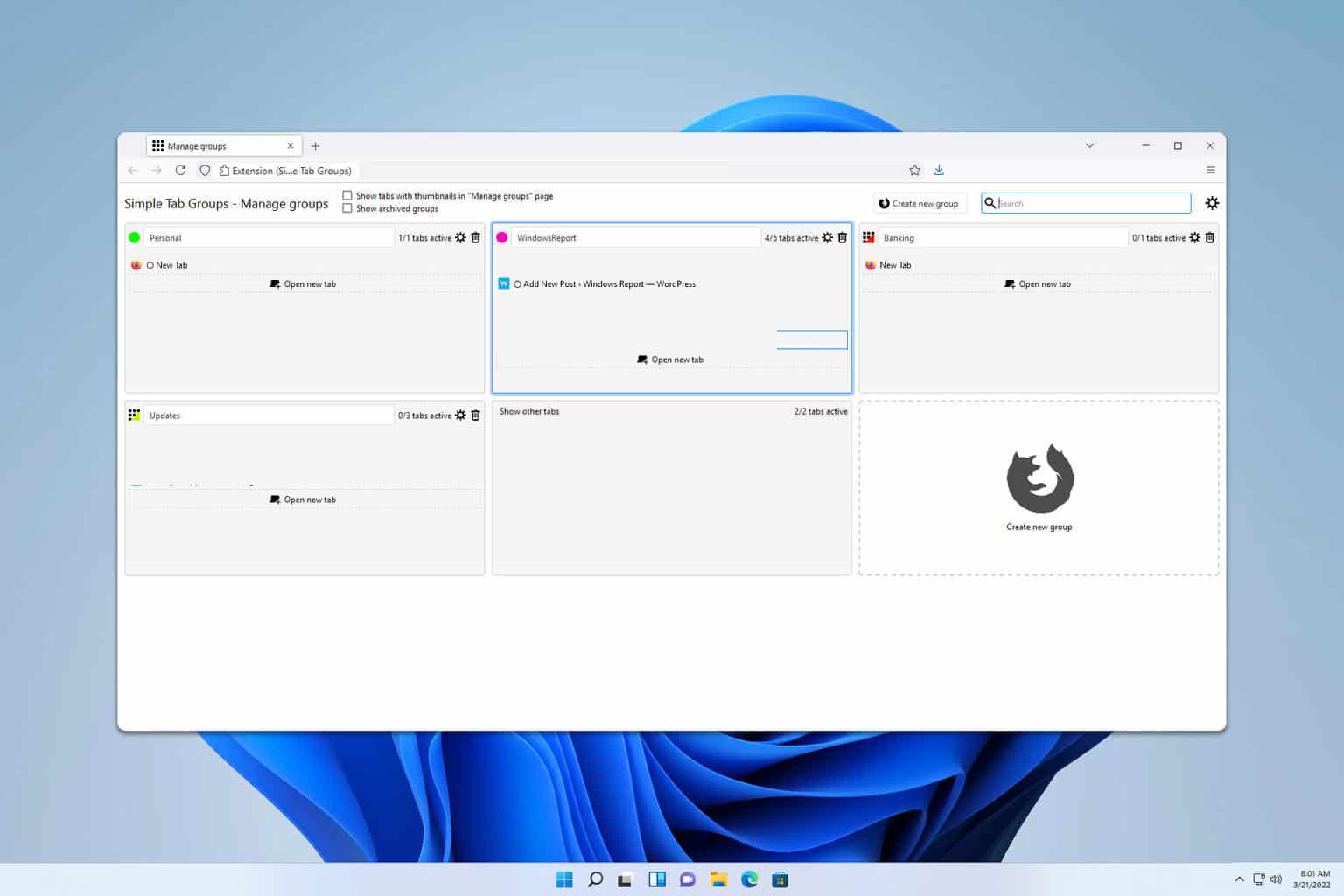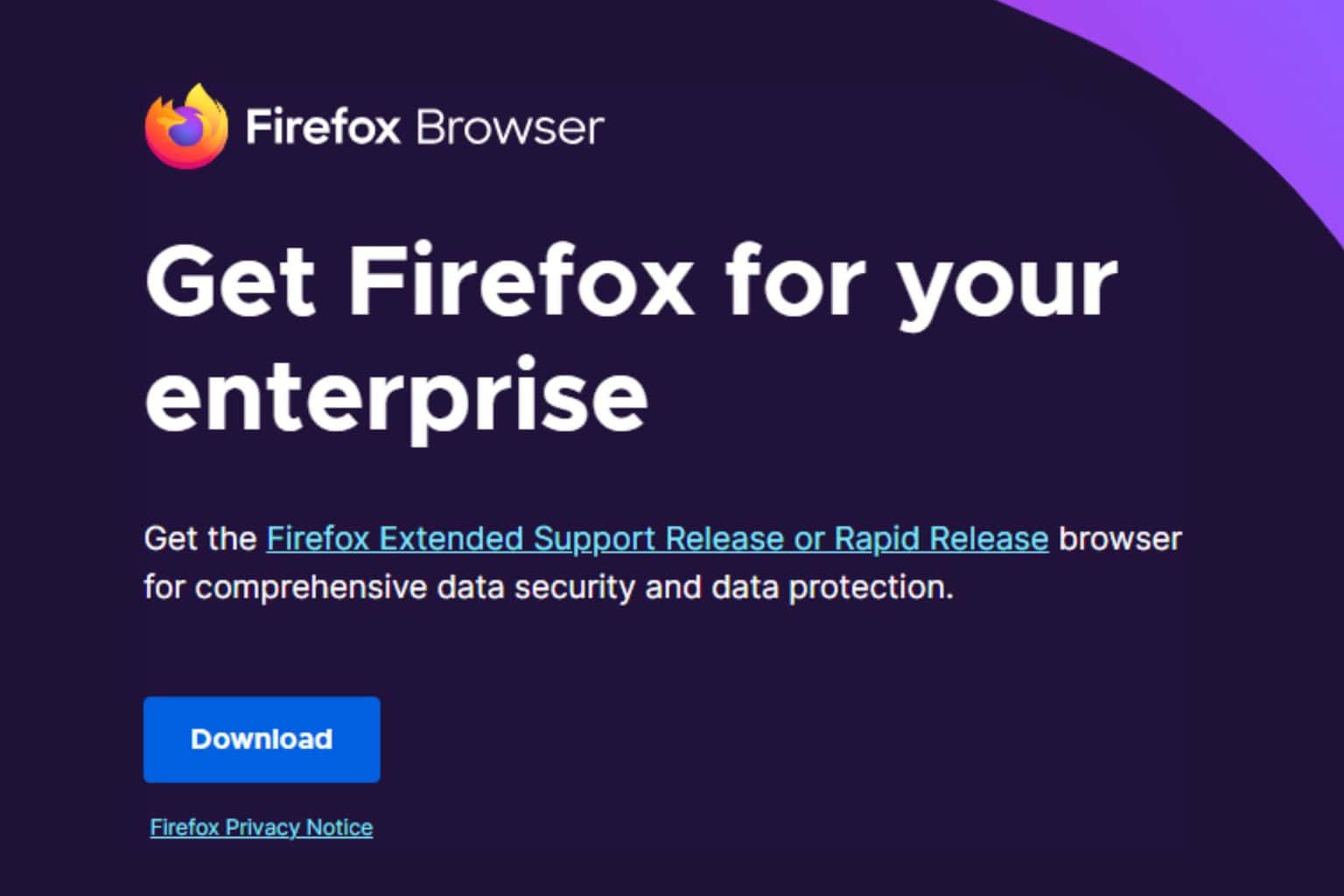7 Best Free VPN Extensions for Firefox without Registration
You'll find some great VPN extensions that cover multiple countries
9 min. read
Updated on
Read our disclosure page to find out how can you help Windows Report sustain the editorial team Read more
Key notes
- As expected, using a Firefox VPN extension keeps your identity private on the Internet.
- Take a look at our detailed list below to find the best free VPN for Mozilla that suits you.
- We've also included premium choices such as Private Internet Access, Windscribe, and others.

If you want to know about the best free VPN extensions for Mozilla Firefox without registration, this article is for you.
The best way to summarise the state of the browser market nowadays is Chrome VS the Rest. Firefox introduced a great version with the catchy name Quantum and obvious intentions to challenge Chrome.
Besides the fact that it’s much smaller and faster than before, the main go-to card for revamped Firefox is privacy. And that’s where VPNs come in handy.
Firefox Quantum implements some great additions to the privacy department, but what it lacks in comparison to Opera One is the built-in VPN solution. Luckily, we’re here to correct that injustice.
Is there a free VPN with Firefox?
Firefox doesn’t have a built-in VPN feature. However, there are many VPN add-ons available for this web browser. Many of them offer a free plan. You can use any of them if you don’t have a budget for a VPN.
How do I add a VPN extension to Firefox?
- Open the Firefox browser.
- Visit the Firefox Add-ons store.
- Search for the VPN extension you want and click on it.
- Click on Add to Firefox.
This way, you can add any VPN extensions or add-ons on Firefox. However, don’t just install a random VPN. Any random or cheap VPN can be a serious threat to your privacy.
Below you can find the best VPN extensions for Firefox that are not bad for your privacy.
As we said, any of the VPN solutions presented below will offer a fully-fledged VPN service with hundreds or thousands of servers available anywhere in the world. Most of them also come with extensions compatible with Firefox and others.
Quick Tip
If you don’t feel that you need to have a fully-fledged VPN service available all the time, then there’s a quick alternative. Download and install the Opera One browser.
It comes with a built-in VPN that acts exactly as a proxy. You can enable it for any tab you like. You can also choose which continent to connect to.

Opera One
Use the built-in VPN and all the other new features instead of searching for a proxy in Firefox.What are the best VPN extensions for Firefox?
Private Internet Access – Best VPN for any purpose
We’ll mostly present Firefox VPN add-ons used only for an individual browser and working as a proxy.
For an all-around PC VPN suite (client) that focuses on privacy and eliminates tracking while enabling you to browse with ease, we recommend Private Internet Access.
Our top pick is a Kape Technologies product. You may access the open Internet without any worries and unblock pretty much any website with this VPN solution.
If you’re not convinced, note that it features a website URL whitelist, webRTC blocking, and an intuitive On/Off switch.
Private Internet Access not only has the right tools to protect everyone, but you’ll have no problem getting started with it.
Moreover, do note that it gives you a free 30-day money-back guarantee. So, if it simply doesn’t meet your expectations, nothing stops you from getting your money back.
These are the key features offered by Private Internet Access:
- Netflix, Disney Plus, HBO GO, and Amazon Prime Video access, even if they aren’t officially supported where you live
- Up to 10 devices connected simultaneously
- Maintains incredibly fast speeds for streaming easily
- Proven no log policy
- Round-the-clock customer service
- One of the most affordable VPN options, but this doesn’t mean you make any sacrifices

Private Internet Access
Private Internet Access is the world’s greatest proxy for Firefox users, keeping your identity and location safe.Windscribe VPN – Free to get started
It’s hard to create a distinct point for small programs like these extensions indeed are. However, every single one has a go-to card it can play in order to appeal to Firefox users.
Compared to others, Windscribe from Windscribe Limited is fresh; features-wise, it doesn’t fall behind other enlisted tools.
The only quite visible issue we have with this nifty extension is a limitation at only 2GB of bandwidth per month. At least, if you don’t provide and confirm your e-mail. Then the bandwidth increases to 10GB.
Feature-wise, here’s what you can expect from Windscribe – Free VPN and Ad Blocker:
- 11 free locations and 40 more if you pay a monthly subscription
- Avoid firewalls and unlock geo-restricted web content
- The optional free desktop app cooperates with the add-on for better service
- Ad-blocker included
- The secure P2P line for non-tracking sharing of any link
- Slick design
If you’re at least slightly interested in what Windscribe – Free VPN and Ad Blocker has to offer, make sure to check it out.
Hide My IP VPN – No compromise in privacy
Hide My IP VPN is one of Firefox’s most trusted VPN extensions. It has all traits a regular user would need from a similar add-on.
It’s quite well-designed and, with the intuitive interface, even the newbies will easily use it. In comparison to Hotspot Shield, Hide My IP VPN is best with the premium version.
It lacks the abundance of free anonymous servers some other solutions have, but there’s a catch. You can manually insert any proxy that can be obtained from various third-party sites.
Here’s the list of great features Hide My IP VPN brings to the table:
- Click and go approach without the overabundance of configuration tasks
- High-speed proxy servers for the paid version
- Access to any blocked site
- The paid subscription brings 80 different worldwide locations
- Selection between VPN and HTTPS, two different proxy modes –VPN more secure, HTTPS faster
The Hide My IP VPN also requires registration, and you can try it out for free with 3 days of a trial subscription.
Browsec VPN – Free and privacy-focused
This Browsec VPN is one of the best Firefox proxy extensions and the most popular one, with 215.000 everyday users.
Even though it lacks extra features, it works like a charm with its primary objectives: privacy, access to geo-restricted content, and anti-tracking protection.
The difference between paid and free versions is, sadly, noticeable. The free version’s bandwidth speed is quite slow, and you’ll have only 4 locations at your disposal.
These are the best features of Browsec VPN:
- Access to any restricted content
- Unlimited bandwidth for free
- Ultra-high speeds if you choose the paid version
- Multi-platform support
- Encrypted traffic
- Intuitive UI
One way or another, a lot of folks trust Browsec VPN and use it on a daily basis.
SetupVPN Lifetime Free VPN – East to get started
SetupVPN Lifetime Free VPN is quite similar to Browsec VPN. It comes with unlimited bandwidth and quite decent free options.
It strictly focuses on proxy servers, with various locations you can choose for free. Besides the usual, it’s marketed for military-level encryption, which is a great go-to card.
In addition, you’ll need to register in order to use it, and once you do, everything is quite simple. An interesting addition is an IP checkup that lets you confirm the proxy activity whenever possible.
These are the key features SetupVPN offers:
- Easily runs through restrictive firewalls
- Avoids geo-restrictions
- A dozen of available proxy locations
- Easy to set up. After the registration, just choose the country, and you’re good to go
- 4096-bit encryption
- No bandwidth or speed limitations
If you’re into simplicity and reliability, this might be the right Firefox VPN extension for you.
Hoxx VPN Proxy – Unlock blocked websites for free
Finally, the last but not least place on today’s list is reserved for Hoxx VPN Proxy. As you can see for yourself, Firefox VPN extensions are more or less alike.
Hoxx VPN Proxy looks like a close relative of SetupVPN in almost every regard. They are basically the same extensions with the slightest cosmetic differences and almost identical plans.
However, user-wise, it seems that Hoxx has numbers on its side.
Great features that Hoxx VPN Proxy offers:
- Military-grade encryption
- A dozen of proxy servers in various countries
- Minimalistic design
- No limits whatsoever. Unlimited bandwidth and speeds
- Static IP for free and paid accounts
- IP checkup
As same as all others, you can check out what’s Hoxx VPN about for free.
Hotspot Shield Free VPN Proxy – Exceptional performer
Hotspot Shield Free VPN Proxy, originally developed by AnchorFree, is at the top of the food chain. It’s amazingly simple to use, has a large variety of options that can come in handy, and it’s completely free.
Now, due to the fact that this is a freemium extension, you might take a step forward and obtain the premium version.
The main difference is that, in comparison to the majority of other similar extensions, Hotspot Shield Premium isn’t a dozen times better than the free version.
Here’s what great features you can expect in case you decide to try Hotspot Shield Free VPN Proxy:
- No registration needed
- Easy to use and configure
- The Secured connection includes Ad Blocking, Tracker Blocking, Cookie Blocking, and Malware Protection
- Full access to blocked mainstream websites, like Facebook or Twitter
- No bandwidth limits in the free version
- Full access to geo-restricted content
- Anonymous browsing with data encryption
- One of the fastest VPN extensions you can get for free
Since the extension is completely free, you can easily implement it in Firefox and look for yourself.
While making the list of best free VPN extensions without registration for Mozilla Firefox, we had taken all features and benefits into consideration. However, as we do not have control over their features, these may get changed anytime, depending on the original company’s decision.
So, you may notice slight differences in features for these extensions.
However, What’s your favorite VPN extension for Firefox? Check out all of the options above. We’ve included choices for everyone. Feel free to tell us in the comments section below.