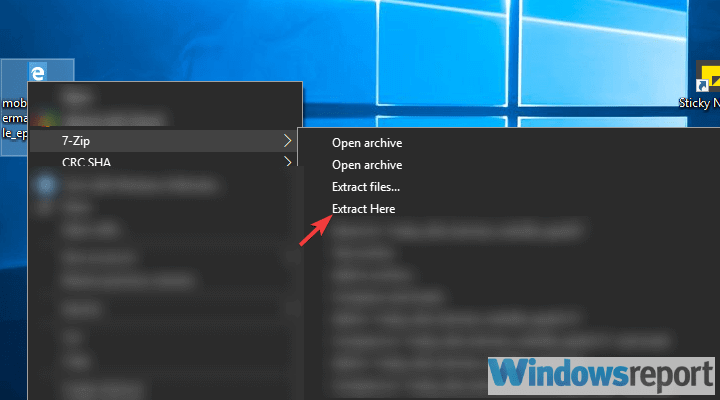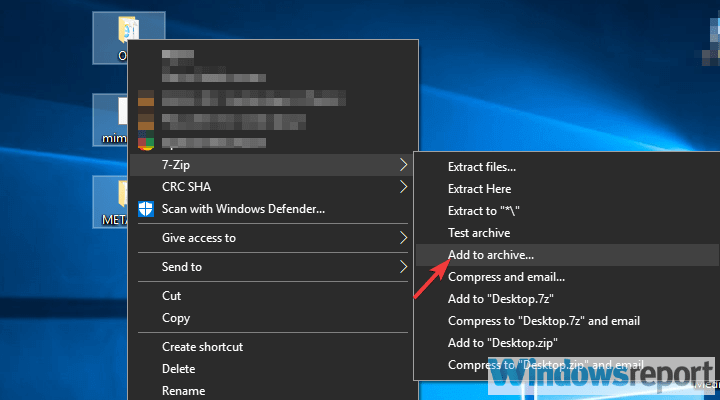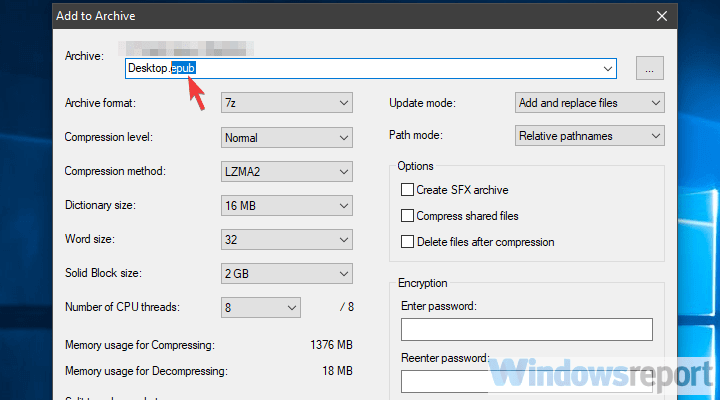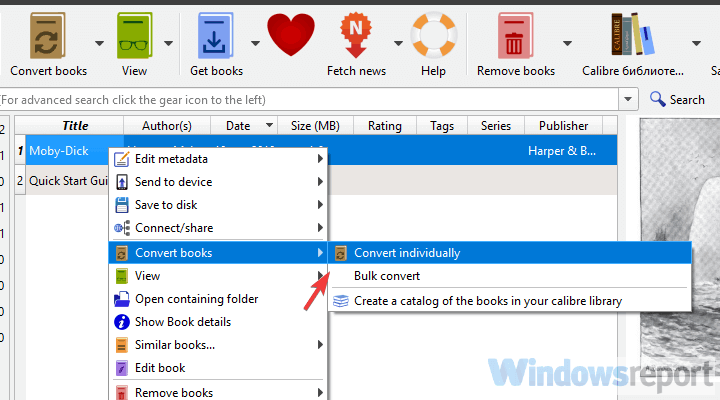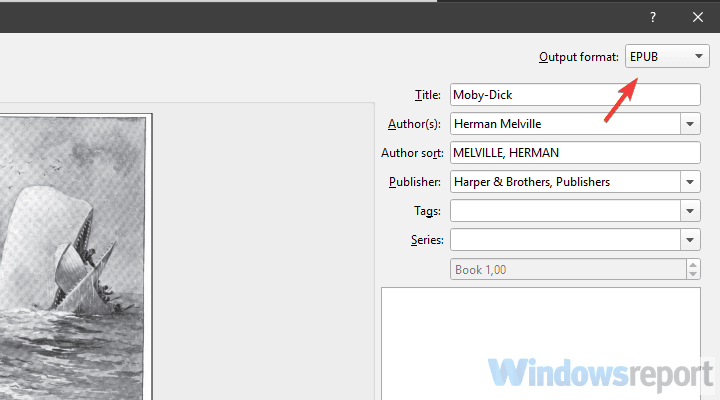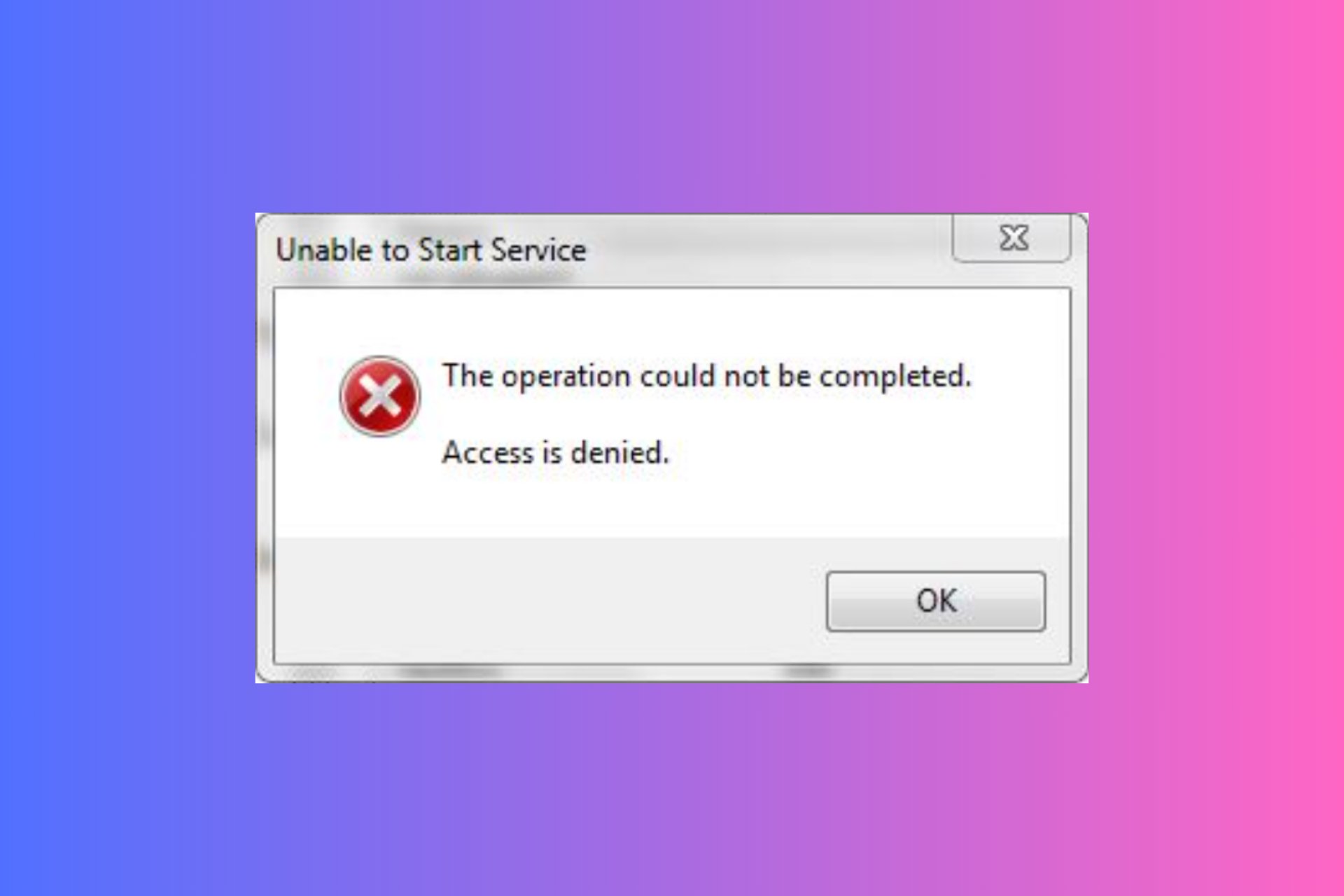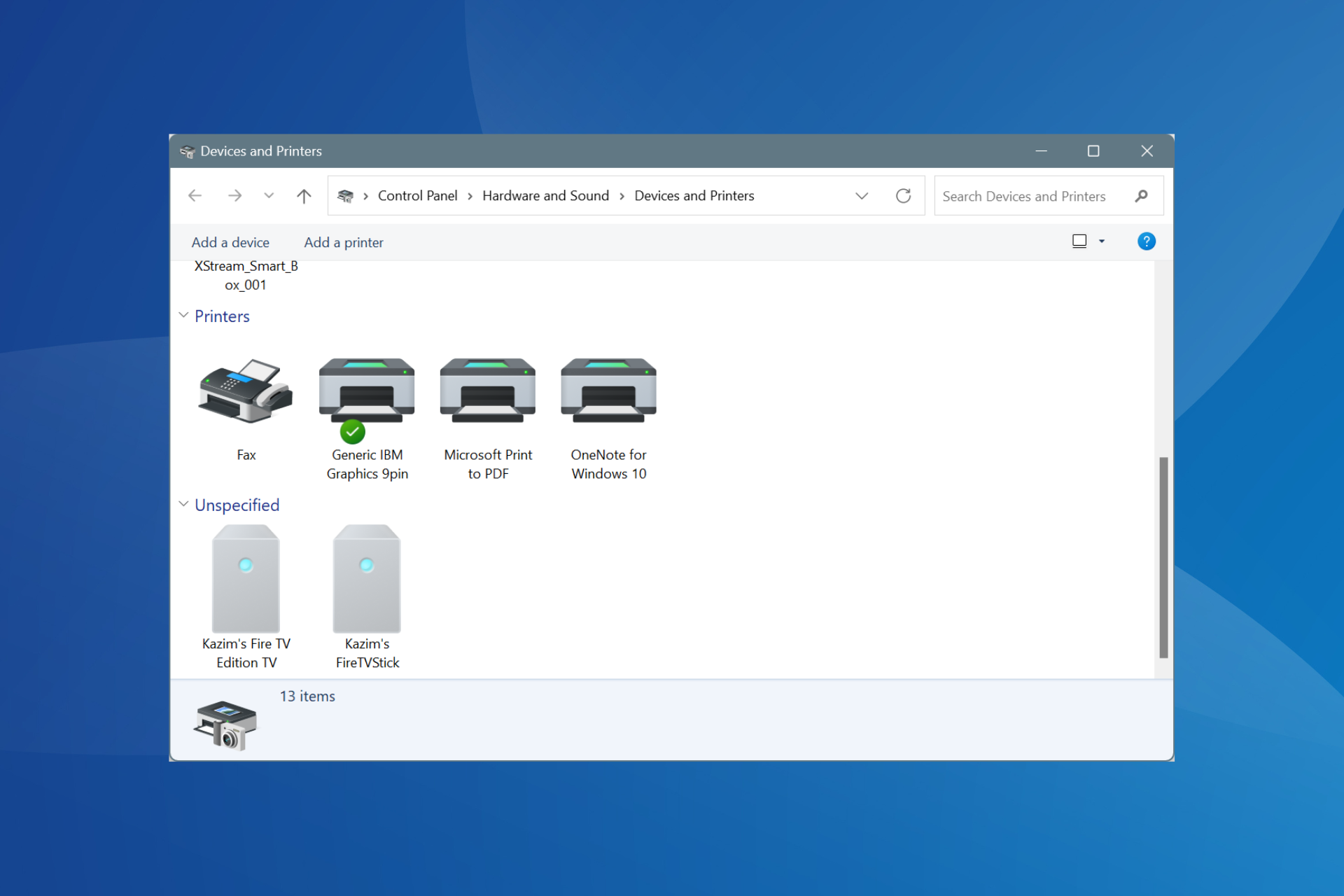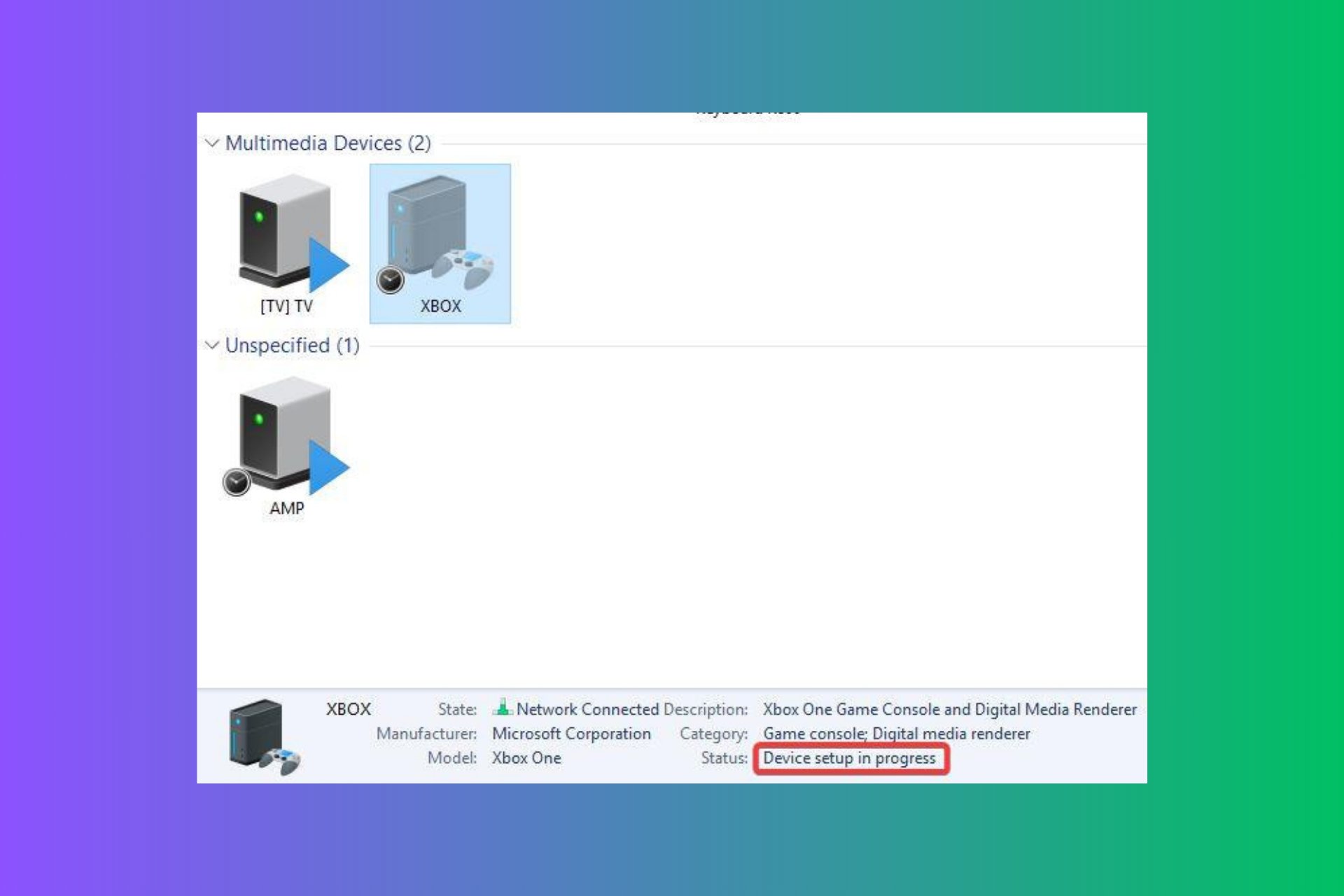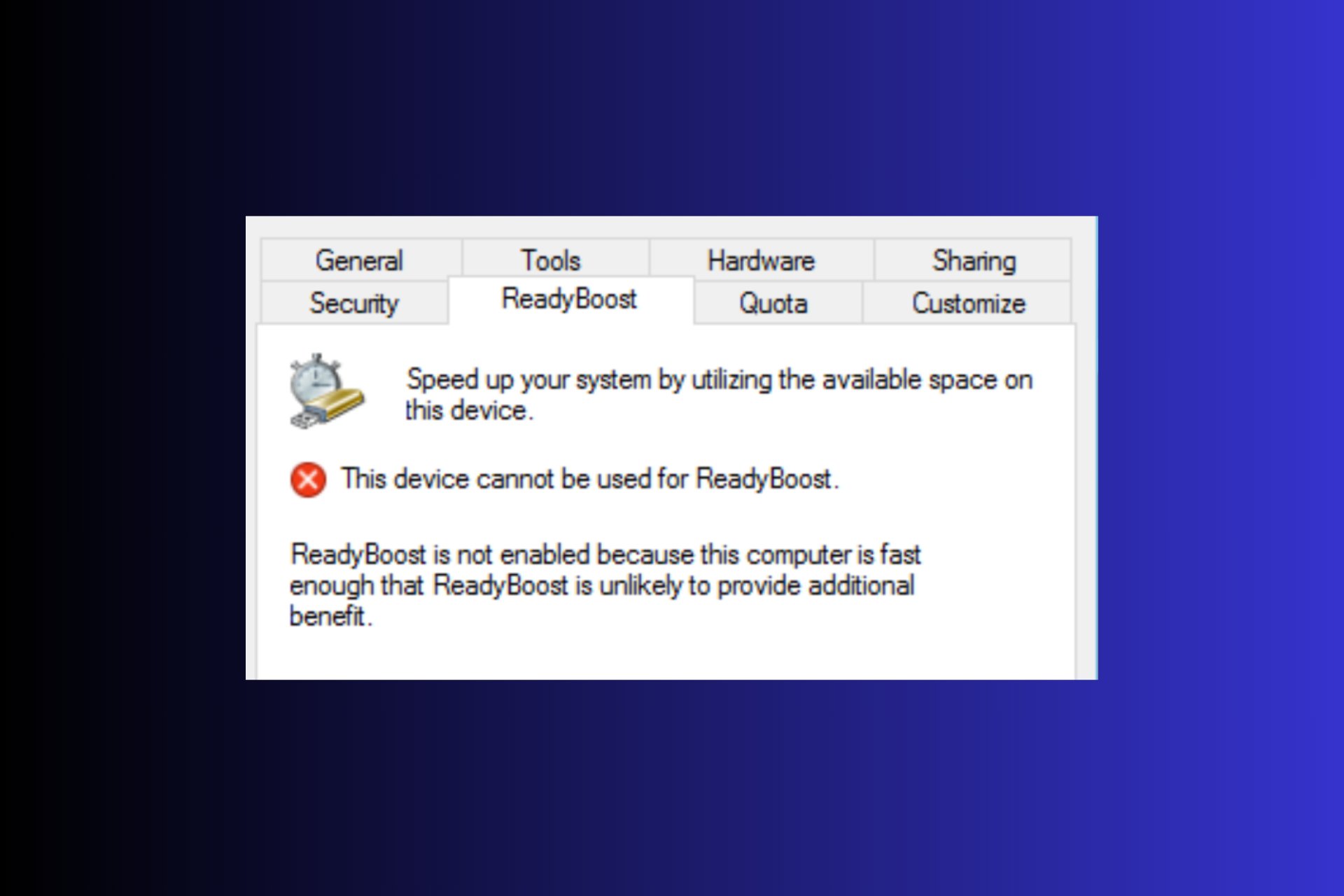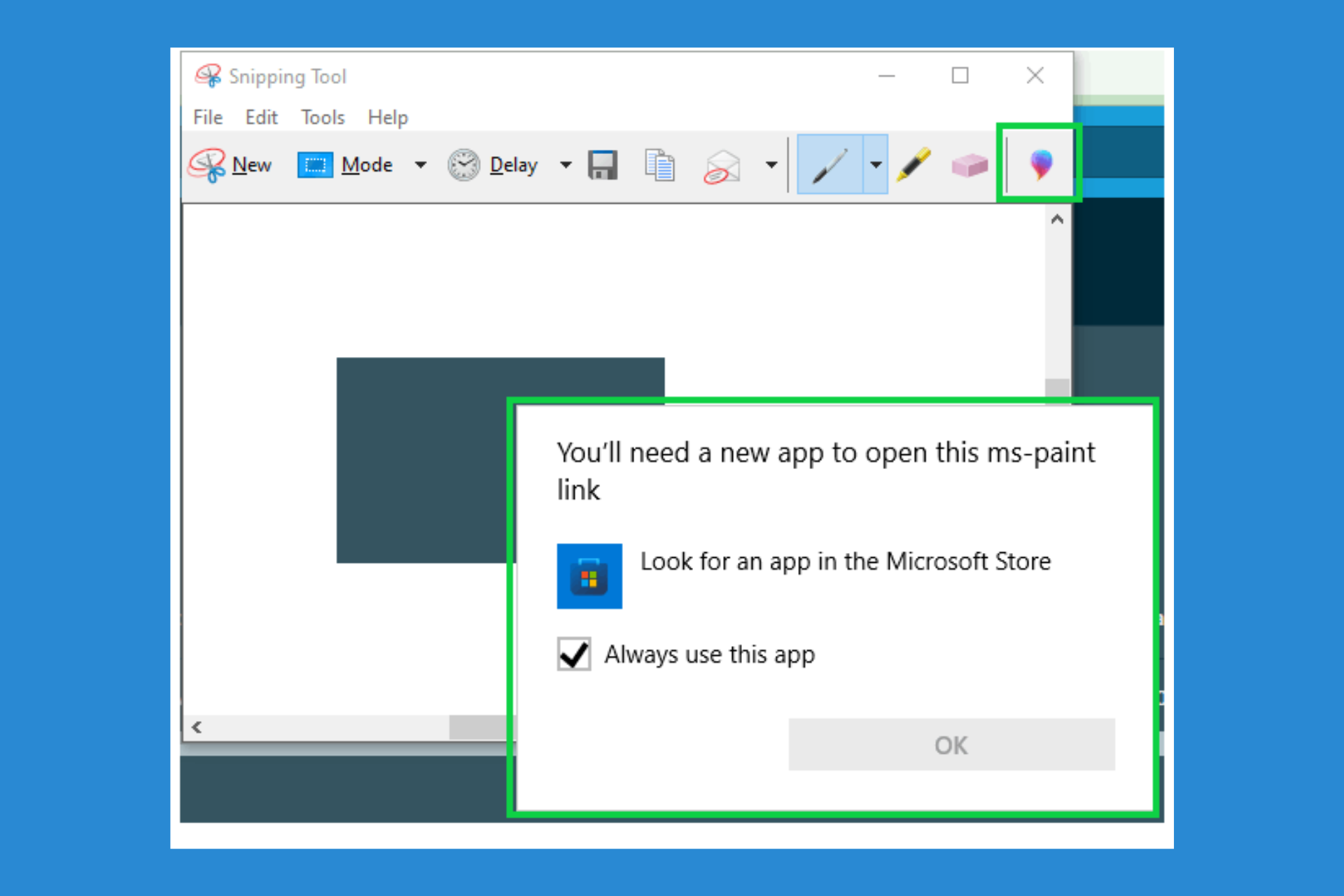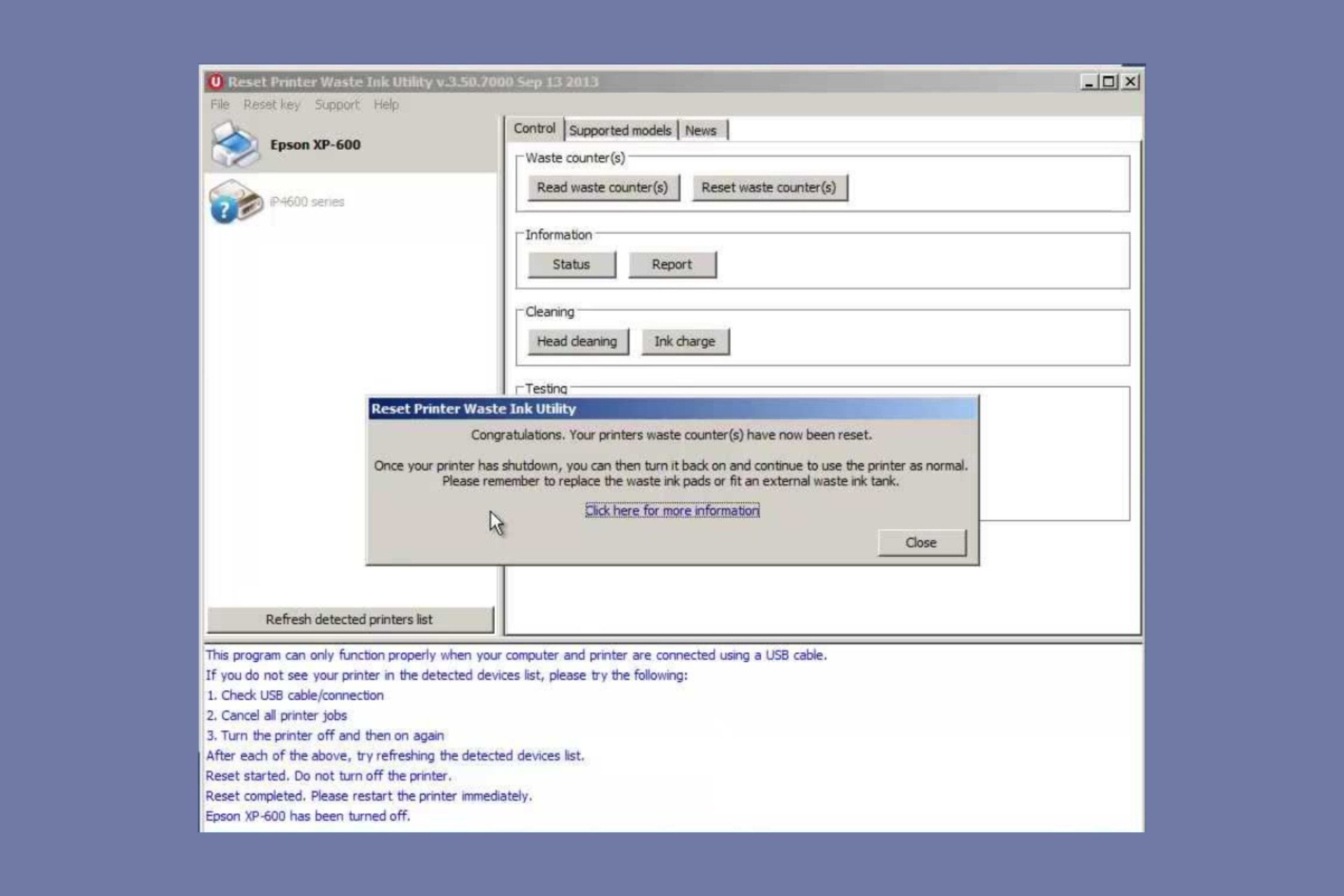Your EPUB files got corrupted? Here’s the fix
5 min. read
Updated on
Read our disclosure page to find out how can you help Windows Report sustain the editorial team Read more
Key notes
- Nowadays, owning a library with thousands of books takes no more space than a single book did in the past thanks to ebooks.
- If you are an avid reader, then you're definitely in need of a good e-book reader which can fix EPUB files.
- You can try to extract the EPUB file and archive it again, or even to convert it to fix the issue.
- If the EPUB files gets corrupted, you need the right tools to fix it, so keep reading this guide to find the proper solutions.
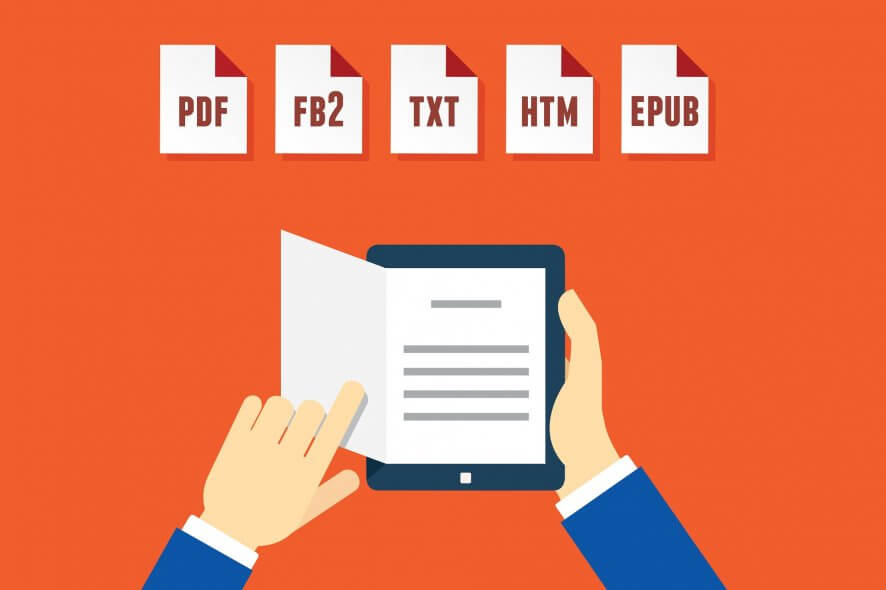
The digitalization of books and documents is one of the endeavors our generation has taken on itself. And between various e-book formats, EPUB is one of the most used ones.
However, like any other file, EPUB can get corrupt and thus inaccessible. This isn’t exactly a common thing, as the EPUB archive isn’t the most complex thing ever, but it can happen from time to time.
If you’re in need of fixing the corrupt EPUB file, we have a few steps you can try out, so keep reading.
How can I fix the corrupt EPUB files?
1. Extract the EPUB file and archive it again
- Download and install WinZIP or WinRar.
- During the installation, don’t forget to allow the application to create the shortcut in the contextual menu.
- Right-click on the corrupted EPUB file, and choose Extract here.
- Select all extracted files (it should be 3), right-click on one of them, and choose Add to archive.
- Replace the extension file format to epub and click OK at the bottom.
This simple trick seemingly helped a lot of users who were having a hard time with a corrupted EPUB file. The step is rather simple and all you need is an archiver, like WinRar or WinZip.
Basically, what you need to do is extract the content from an EPUB file and archive it again with the said third-party archiver. That will, hopefully, make it accessible again.
Although, a lot of this depends on the capabilities of your EPUB reader.
2. Use Adobe Digital Editions
Adobe Digital Editions is a tool specifically created to allow you to read epub-format books on your PC. This lightweight, yet powerful tool can easily open books and help you manage your digital library.
Once you’ve loaded your ebook library, you can easily navigate the table of contents of your books, place bookmarks, and scroll through the pages. Additionally, you can change the font size to suit your screen.
Other features include the ability to highlight text, add notes, and search through the text. For a light ebook reader, Adobe Digital Editions is one of the best solutions out there.
3. Convert EPUB
- Use Epubor Ultimate
A great solution to convert EPUB files in order to fix the issues is Epubor Ultimate.
You can convert a bunch of books to EPUB, PDF, or Mobi, and the converted books will be displayed exactly the way they are, without data corruption.
The process is as simple as drag and drop: get books from the left side library, choose an output format, and click the Convert button.
That’s all you need to do, and this smart converter will fix your corrupted EPUB files.
This converter supports input formats: KFX, EPUB, PDF, AZW, AZW1, AZW3, AZW4, Mobi, PRC, TPZ, Topaz, TXT, and HTML.
It has the ability to convert these into EPUB, Mobi, AZW3, TXT, and PDF (Common font size and large font size).
The trial version is limited to 2 files only, which is enough for you to test its capacity and buy the product if you’re happy.
- Use Calibre
- Download and install Calibre.
- Set up Calibre, and add the corrupted EPUB file to the library.
- Right-click on the book and choose Convert books, and then Convert individually.
- In the top right corner, select the output format.
- You can go with the EPUB again or convert it to PDF.
- Click OK.
Another option is to use Calibre. Follow the above steps to successfully convert the EPUB to EPUB (or PDF).
4. Use an alternative reader
The problem might also be on your part. We can only suggest giving another reader a try. Of course, this applies only to devices that allow you to meddle with the software you use.
There’s a bunch of available applications which allow you to read e-books in the EPUB format.
We recommend switching to a reader that supports multiple formats so you won’t have to install too many apps in case you want to read in other formats as well.
A good epub reader should include a library management feature. The best Windows 10 epub readers can automatically create subcategories of books based on title, author, or genre, but they also let you create your own categories and subcategories.
Along with that, a worthy epub reader should include basic tools such as a search feature that helps you find your books based on keywords, as well as find specific content/chapters within a book.
Additionally, consider picking an epub reader that is equipped with annotation/comments options, notes, dictionaries, and translation options to ensure a complete reading experience.
Other users managed to completely salvage the content of a corrupted EPUB file by converting it. The usual procedure is to convert it to a PDF format and move from there.
However, you can even convert an EPUB file to, well, EPUB. It sounds ludicrous but that’s allegedly a way to solve the problem.
So, if the PDF file format doesn’t suit your needs, you can use a converter to replicate the corrupted file.