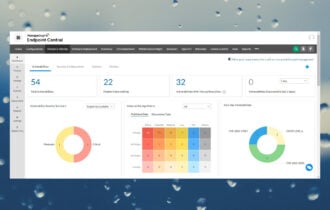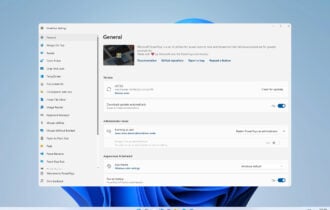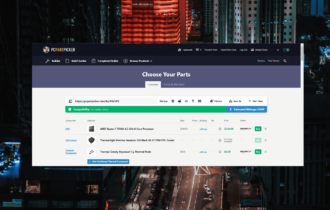5 Open-Source File Archivers to Save some Disk Space
Take a closer look at our top picks now
5 min. read
Updated on
Read our disclosure page to find out how can you help Windows Report sustain the editorial team Read more
Key notes
- File archivers are software packages that enable you to decompress, or extract, compressed file formats.
- In this article, we explore some of the best open-source file archivers to save disk space on your PC.

You might have come across the ZIP or RAR archive formats that are widely used by developers to package their software.
If the software is packaged in a ZIP or RAR, you can extract these formats with file archivers. You can also set up your own compressed file formats with those utilities to save some disk space.
A file archiver is a fairly essential bit of kit. Windows 10 File Explorer does include an Extract all option.
However, you can only decompress ZIPs with that button. So, Microsoft needs to enhance Windows’ limited file archive options.
These are some of the best open-source file archivers for Windows 10.
What are the best open-source file archivers to save disk space?
WinZip – Best open-source file archiver

Disclaimer: Although WinZip is not an open-source software tool, it can be used and tested over 30 days with full functionality, giving you plenty of time to test its features and decide whether it is worth it.
Our first recommendation would be WinZip – the most popular file encryption and compression tool.
This great software lets you easily share, compress, and backup files.
This software allows you to find, open, edit, move, and share the files stored on PCs, networks, or cloud services.
The tool can be fully integrated with Dropbox, G-Suite, or OneDrive.
Key features include:
- Archive repair
- Data Backup
- File merging
- File management
- Cloud support

WinZip
Use the amazing WinZip software to safely archive your files for more disk space.7-Zip – High-rated

7-Zip is one of the most highly-rated archive utilities for Windows. This doesn’t have an especially stylish UI, but it’s an effective tool for packing and unpacking file archives.
This software can decompress a variety of compressed files such as ZIP, RAR, AR, VHD, Z, ISO, MBR, LZMA, UDF, VDI, NTFS, CAB, and more.
It can also compress several archive formats including its very own 7z format that splits files into multiple archives.
The software has a compression ratio of 2 – 10% for the GZIP and ZIP formats. Another advantage of this utility is that it integrates with File Explorer so you can select 7-Zip options from folder context menus.
In addition, it also provides AES-256 encryption so you can add passwords to ZIP and 7z archive formats.
Other features are:
- Integration with Windows Shell
- Powerful File Manager
- Powerful command line version
- Plugin for FAR Manager
- Localizations for 87 languages
PeaZip – Engaging user interface

PeaZip is another of the best open-source archive utilities that’s compatible with the 32/64-bit Windows and Linux platforms and also has a portable version.
This is a utility that works with more than 150 archive formats, and it provides full read/write support for ZIP, WIM, GZ, 7z, UPX, TAR, Bz2, and PeaZip’s PEA format.
This tool has a slightly more engaging UI design than 7-Zip, and it also adds some handy extra options and shortcuts to File Explorer’s context menu.
The software also provides encryption options for its users so that you can encode archives with the password manager. Another good thing about this utility is that you can repair damaged archives with it.
Other PeaZip comprehensive features are:
- Novice-friendly
- Operating PeaZip is as easy as dragging files
- Decompression mode
- Well-labeled buttons and simple functions
- PeaZip allows applying powerful multiple search filters to archive
B1 Free Archiver – Multiplatform compression tool

B1 Free Archiver is a multiplatform compression utility for Windows, Android, Mac, and Linux that has had glowing reviews.
This software enables you to open all the main archive formats such as ZIP, 7z, GZIP, TAR, ISO, RAR, CAB, and its own B1 archive file.
However, its archive creation is limited to only the B1 and ZIP formats. It gives you various compression modes, and users can also split and encrypt archives.
Here are some of the most notable features:
- Smooth and intuitive GUI
- Drag-and-drop option
- Safe and secure
- Version for Android
- Integrity check
FreeArc – Great speed and efficiency
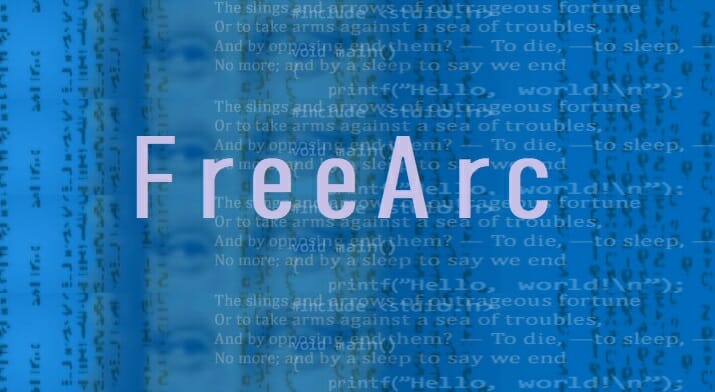
FreeArc is an open-source file archiver that offers faster compression than notable alternatives such as 7-Zip.
The program offers compression support for the main archive formats such as ZIP, RAR, and 7z as well as ARC.
FreeArc boasts greater speed and efficiency for file extraction and compression than alternative utilities.
Other features are:
- Can list/extract archives directly from the Internet
- Archive protection and recovery
- Ability to create SFX (self-extracted) archives and installers
- Capacity to test archive before and after any operation
- Can select files by size, time/age, and name
These are five great open-source file archivers for Windows 10 and other platforms. With the utilities, you can extract or compress files with a variety of archive formats, fix archives, and encrypt compressed files.
You might also be interested in our guide on how to combine RAR files and save more space.
We would love to know what software option you chose from the list presented here. You can easily let us know by using the comments section below.