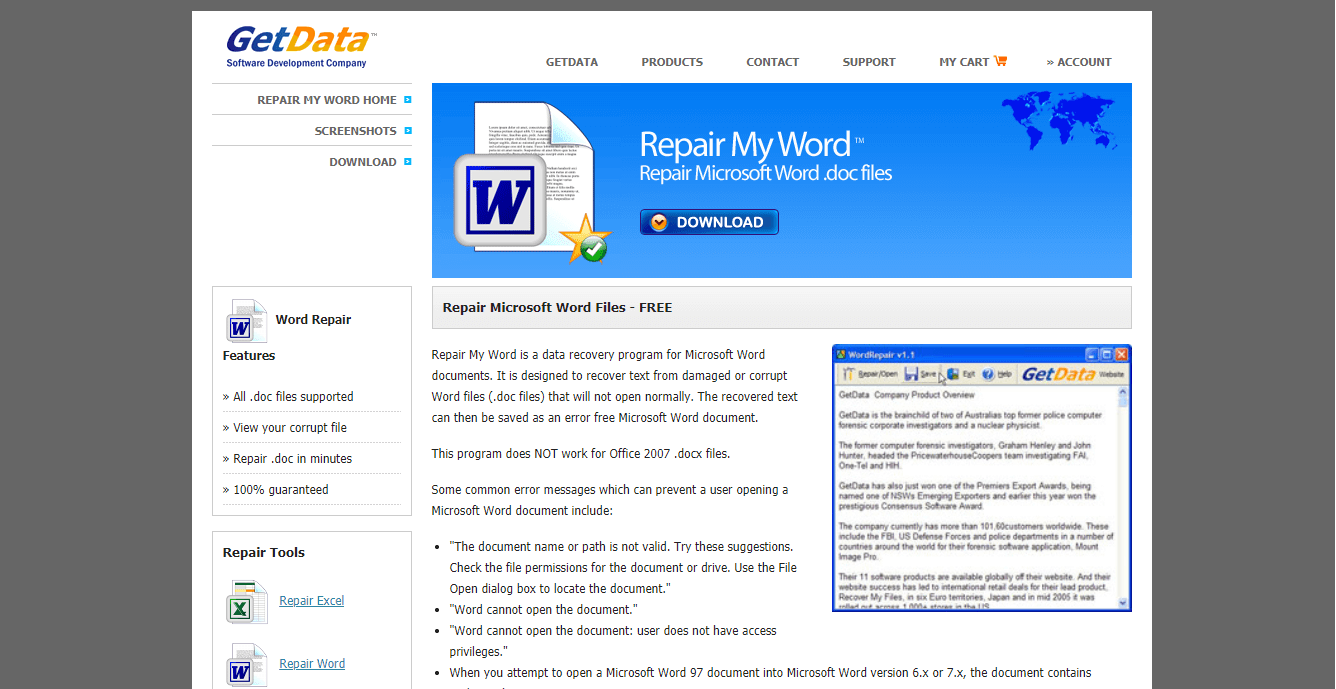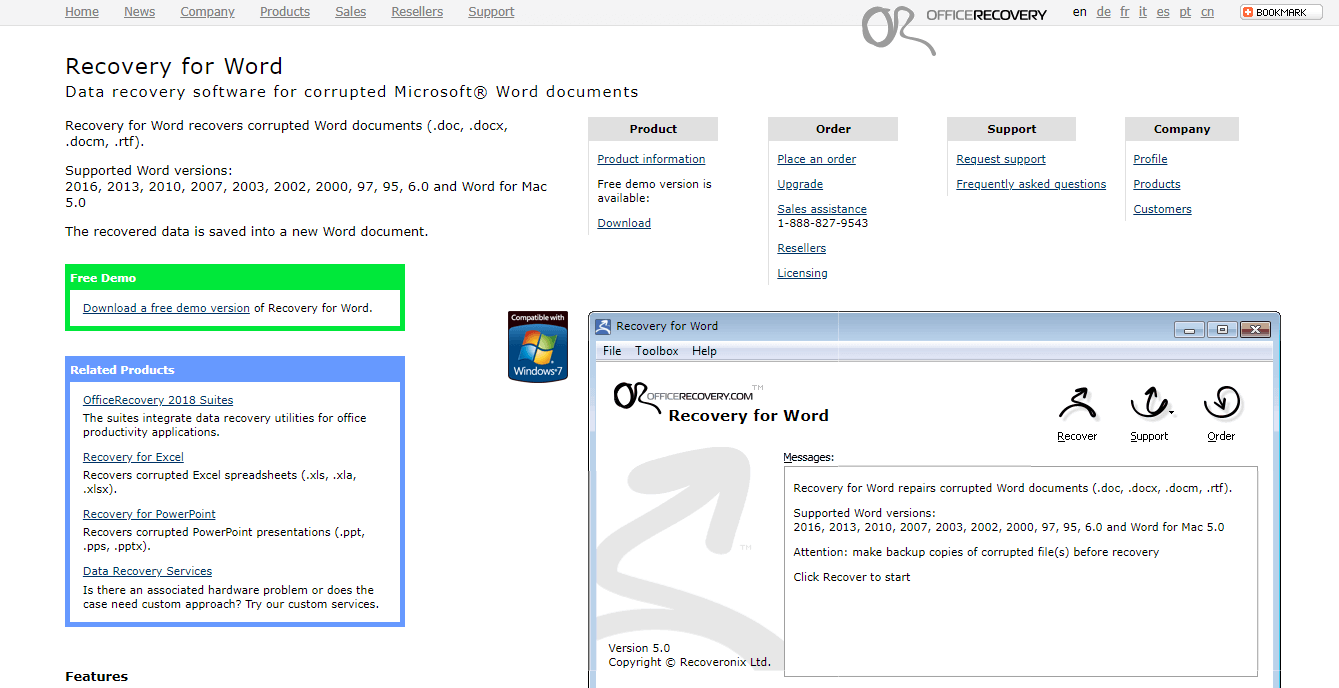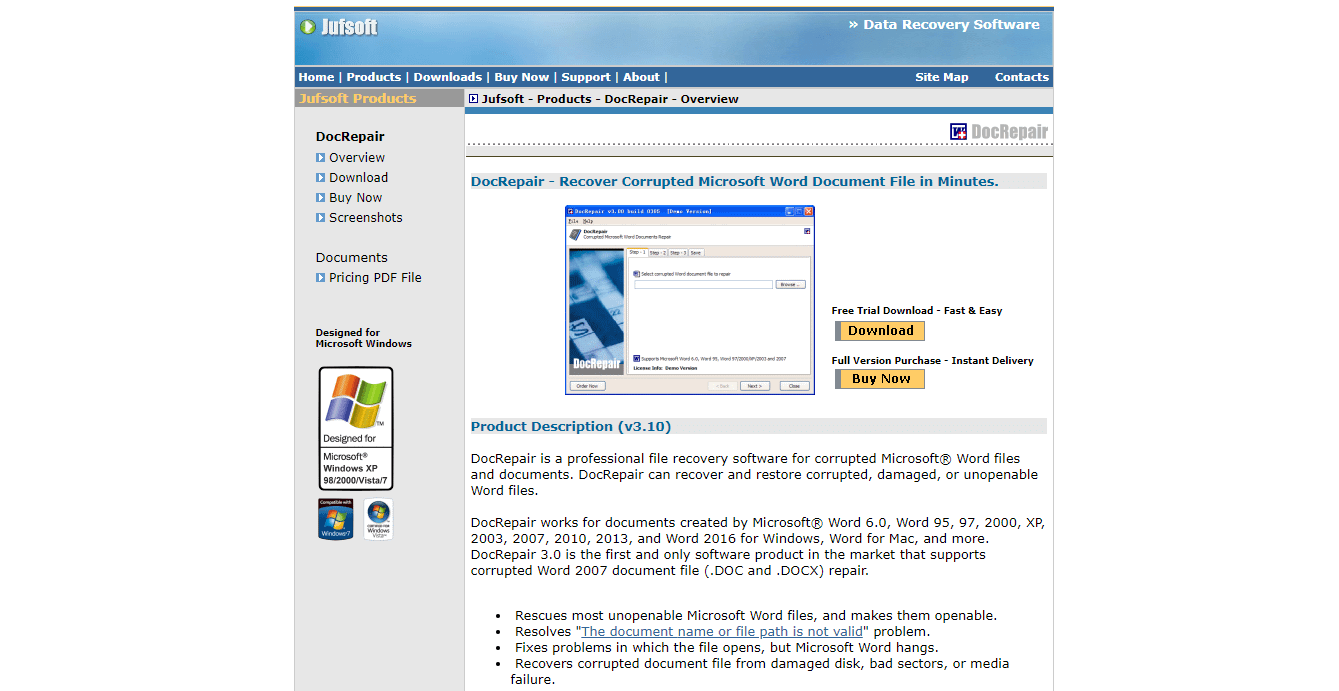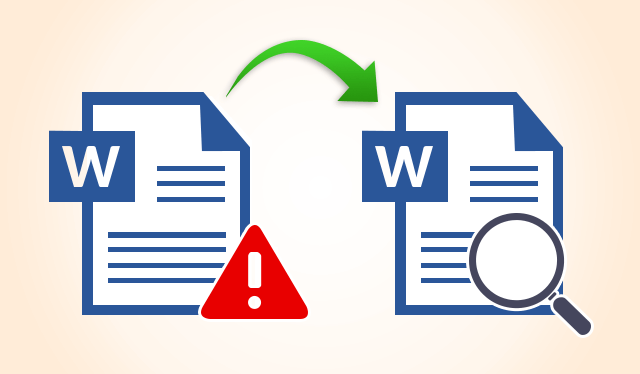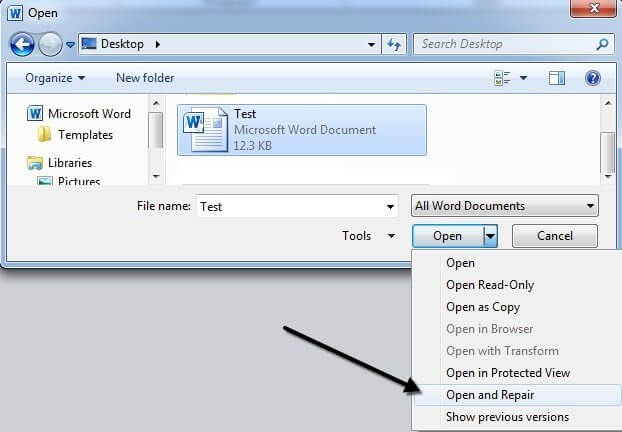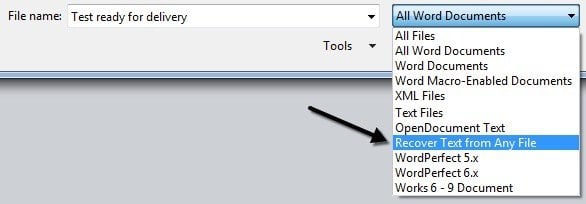Word File Repair Tool: 6 Best to Use in 2024
9 min. read
Updated on
Read our disclosure page to find out how can you help Windows Report sustain the editorial team Read more
Key notes
- Microsoft Word documents, just like all types of data, can be corrupted due to a variety of reasons.
- That is why we will be listing the best software that you can use to repair broken Word files.
- If you require further assistance fixing Office-related documents, visit our dedicated Office Hub.
- If you want more software listings like the one below, our Software section is full of them.

There is nothing more annoying than needing to access a Word document, and not being able to do so because of some error messages.
Whenever you try to open the document, you get an error saying something along the lines of Word was unable to read this document. It may be corrupt or some other variation.
Word documents can become corrupted for a variety of reasons, the most common reason for this error is an issue with a header found in your document. But, no matter what the problem is, if you can’t access the file, you can’t modify the error.
If you are dealing with these issues, you’re in luck ! In this article, we will explore some of the best software options on the market that allow you to repair any Word document and restore it to the original format easily.
As a plus, at the end of this article you will find information regarding how to try and repair your Word document by using the built-in options. Read on to find out more.
What are the best tools to repair corrupted Word documents?
Stellar Repair for Word
This software is an incredibly powerful Word document repair tool that allows you to easily restore all the data found in your files while keeping the same format as the original version.
This software can repair Word documents without altering the content in any way. That means that all your text, images, font choices, headers/footers, will remain exactly as they were.
This feature allows you to save time and not have to read through the entire document and check for missing parts.
Stellar Repair for Word offers you 3 different preview options, allowing you to see your document with as a full document, with filtered text, and also RAW Text.
Stellar Repair for Word is also capable of performing 3 different types of repairs:
- Simple Repair – designed for repairing .DOC and .DOCX files with minor corruption
- Advance Repair – this option repairs corrupted .DOC files more in depth than the previous version
- Raw Recovery – repairs very corrupted Word files in RAW text
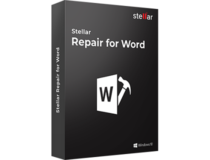
Stellar Repair for Word
Repair any type of word document and recover all the valuable information that was on it with the help of this dedicated tool.Kernel for Word
Kernel for Word is another great software option that allows you to solve corruption errors of your Word documents, supporting a wide range of formats such as .doc, docx, .dot, .docm, .dotx, .dotm.
This software was designed specifically to tackle all the aspects of data recovery from documents. Kernel for Word gives you quick recovery options for your documents,no matter how big the file is.
Kernel for Word is also able to keep the original content from the document like tables, formatting styles, signatures, images, etc. Kernel for Word can recover multiple documents at once, and also offers full support for Rich Text Format (RTF).
Immediately after the recovery is completed, you have the option to preview your repaired document, and then export it into a new MS Word document.
Kernel for Word was released in a trial and full version. The trial version allows you to fix errors in Word documents, and offers all the great features we presented above, but can not export the repaired files.
In order to save your files, you will need to own the full version of Kernel for Word, but, you can use the trial version to test out how much data can actually be recovered from your specific file, and if it’s worth the price, then decide if it’s worth the money or not.
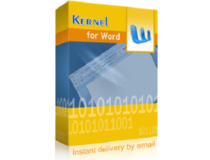
Kernel for Word Repair
If you have a Word document that needs fixing, this tool will take care of it no matter what the issue is or what may have caused it.Repair My Word
Repair My Word is a great easy to use and free software that allows you to recover your text from a corrupted Word file (only .doc file extensions).
The text that results from this process can then be saved without any errors in a new Microsoft Word document.
Even if this software doesn’t work with Office 2007 .docx files, it is still a great solution to save your data from files with corruption issues.
It will repair Microsoft Word 6.0, Word 95, 97, 2000, XP, and 2003. If your corrupted files are not in one of the compatible file extensions, you can always use a word converter to transform your document, and then access the text inside of it.
Recovery for Word
As the name suggests, Recovery for Word is a great software option that gives you the power to recover .doc, .docx, .docm, and also .rtf text format.
It supports all Word versions starting with Microsoft Word ’97 and ending with Microsoft Word 2016 edition.
This software allows you to avoid losing important data stored in Word documents by analyzing the corrupted file, identifying the corrupt elements, and exporting every bit of important data that it can find. If the corruption level is very strong, then some of the data could be lost.
Once the recovered data is extracted from the corrupted Word document, this software stores the information in a new .rtf document, and then you can save it in a new Word document.
This software can repair text and the formatting style of your document, tables, bulleted lists, images are moved to the end of the document, charts and drawings, etc. including OLE objects and URLs.
You can try out the demo found on the Recovery for Word page in order to make sure that this software actually works. It is worth mentioning that the demo version only supports recovering a limited amount of data.
DocRepair
DocRepair is another greately useful data recovery tool that was designed specifically to deal with corrupted, damaged or simply Word documents that can not be opened for some reason.
This software works perfectly with documents created in Microsoft Word 6.0, Word 95, 97, 2000, XP, 2003, 2007, 2010, 2013, and Word 2016 for Windows. This software allows you to also repair corrupted files created in Word 2007 .doc, and .docx.
Using this software gives you the power to transform almost any Word document into an openable file, and can solve issues in the event that Word will get stuck, even if the document opens.
This application can also recover document files from damaged disks, and bad sectors on your computer’s hard-drive.
Here are some other notable features:
- Uni-code and multi-language support
- Can help greately when your document’s structure is damaged – invalid path, permissions
- Automatically scans for any pottential corrupted files on your HDD
- Retrieves all aspects of data found in the Word document – text, tables, images, etc.
Built-in solutions to repair corrupted Word documents
Microsoft Word has two built-in solutions to deal with a corrupted file, and both of them can be accessed from the File Open dialogue. It allows you to choose from using ‘Open and Repair‘, and also ‘Text Recovery‘ options.
Next, we will explore the steps you need to take in order to use each one of them.
- Open and Repair
In order to access this option, you will need to first open up a new Word Document. Then, you want to click on File > Open, and then use only one click to select the corrupted file.
Note: If you double-click it, it will try to open it in Word, and you will get the same error message.
In order to find the Open and Repair option, you will now need to click on the black arrow found on the right side of the Open button, and choose Open and Repair.
This will make the Word application try to repair the corrupt document, if it does, you can restore all the data and also regain access.
- Text Recovery
This option is also found in the File Open dialogue. You can find it by clicking on the drop down box that says ”All Word Documents”, and choose Recover Text from Any File.
After you’ve completed the first step, Word will try to recover any text found in your document. The results you will get depend very much on the way the file has become corrupted, but these 2 options could be useful.
In this article, we explored some of the best strategies to recover data or repair corrupted/damaged Microsoft Word documents. The software options we listed in this article will surely help you to avoid this issue in the future. We also listed 2 built-in recovery options found in Word.
With this set of knowledge and feature list, you will never have to worry again about how to deal with errors from your important Word documents.
Some options allow you to batch process documents, others support only a specific file format, but overall, you have all the tools needed under your belt to achieve great results.
We would love to find out what software option or built-in option you used to solve your corrupted Word document issues. Feel free to let us know your opinion in the comment section below.
[wl_navigator]