How to fix common My Friend Pedro bugs on Windows PCs
2 min. read
Updated on
Read our disclosure page to find out how can you help Windows Report sustain the editorial team Read more
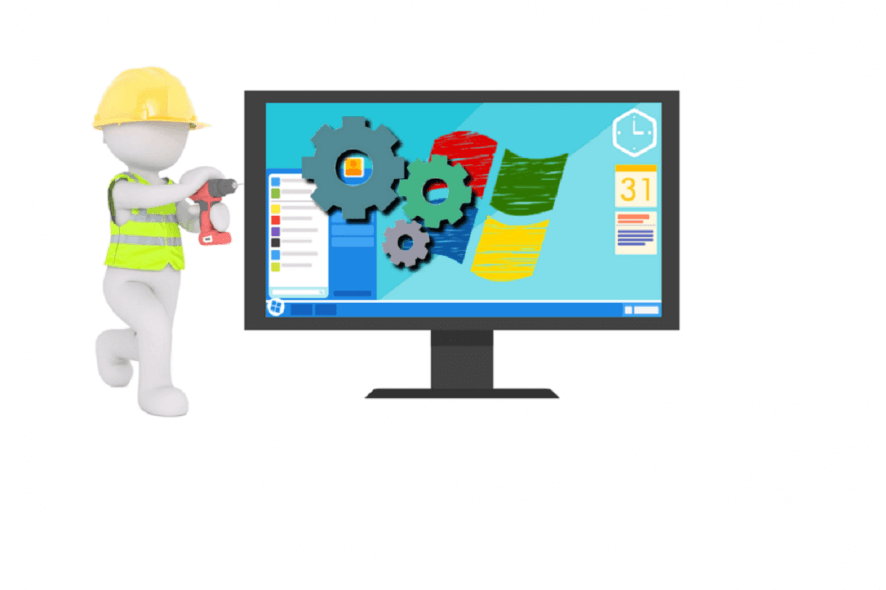
My Friend Pedro is an new, impressive, arcade-like game, that managed to take the word “cool” to a whole new level for all the gamers out there.
However, as all Windows PC owners out there know it, not even the most impressive games are free of various issues.
The good news is that for most of the issues, workarounds are available, as you can find by reading this article further.
Fix common My Friend Pedro issues
1. Camera stuttering
The biggest bug reported, it appears that the game really stutters during camera movement, even though it is locked at 60FPS. From user reports, this can be fixed in the following ways:
For variable sync users
- Add “-window-mode exclusive” to launch parameters
- Use RTSS to cap framerate to 50
For non variable users
- Use RTSS to cap framerate to 50
- Set refresh rate to multiple 50 or 100
2. Lack of game sound
Some users are reporting a lack of sounds when playing the game. Apparently, this is caused by incompatibility between the Unity game engine and audio enhancement software’s, such as “ASUS Sonic Studio”. Disabling the software will fix this issue.
3. Freeze and crash at launch
If you are one of the few unfortunate users experiencing this issue, there is still hope for you. Check your antivirus firewall -> look under blocked applications. If the game is blocked, unblocking it might solve the issue for you.
A great update is that the developers are actively working on fixing all outstanding issues our there. They have already released an experimental branch up on Steam with a temporary fix (setting the FixedUpdate rate to 60hz).
So make sure to always keep your game up to date, for an enhanced gaming experience.
How has your experience playing My Friend Pedro been so far? Is the game running smoothly for you?
In case you’ve encountered other workarounds for the issues mentioned above, you can list the troubleshooting steps in the comment section below.
More gaming-related articles:








