Fix Stuck or Dead Pixels on your Screen in 2 Quick Ways
Repair faulty pixels with a few clicks of the mouse
3 min. read
Updated on
Read our disclosure page to find out how can you help Windows Report sustain the editorial team. Read more
Key notes
- If you are looking to fix dead or stuck pixels on your PC, you can use excellent software to do it quickly.
- There are also some websites that allow you to repair faulty pixels with ease.

Have you spotted a few pixels on your VDU that are always the same colors? If so, then you might have a dead, otherwise stuck, pixel.
Stuck pixels do not always match their surrounding colors, and that’s just one type of faulty pixel you can have. There are also dead pixels that are always off.
There are a few software packages and Web tools you can fix stuck pixels with, but not necessarily dead pixels. We will show you how to fix these faulty pixels in the ensuing sections of this guide.
How can I fix stuck/dead pixels on my screen?
1. Use UDPixel
- First, go to the UDPixel website and download the tool.
- When you’ve opened the window below, you can detect stuck pixels with its dead pixel locator options. Press one or more of the color buttons to locate stuck pixels.
- Alternatively, you can press the Run cycle button to run a cycle of colors. Did you spot any out-of-place pixels that didn’t match the rest of the colors?
- If so, the VDU has some stuck pixels. Enter a Flash Windows number that matches the number of stuck pixels you detected.
- Then you should press the Start button.
- Drag the flashing dots over the stuck pixels that the software detected.
- Now, leave the software for at least a few hours and then restart Windows.
2. Use JScreenFix
- Go to JScreenFix’s official website.
- Next, press the Launch JScreenFix button to open the tool below.
- Now, left-click the box and drag it over an area of the VDU that includes stuck pixels.
- The website claims this tool can fix stuck pixels within 10 minutes. As such, leave the pixel fixer for about 10 to 20 minutes before closing the browser or pressing the red back button.
An alternative to UndeadPixel is JScreenFix, which is a Web tool you can fix stuck pixels with. It has a pixel-fixing algorithm that could do the trick. This is how to fix pixels with that tool.
Those are tools that can help you fix and revive stuck or dead pixels on your screen. If they don’t, you might be able to get a VDU replacement if the faulty one is still under warranty. So check that the manufacturer’s warranty hasn’t expired.
If you need a list of the best Windows 11 desktops you can buy in case you need a replacement, our guide’s got you covered.




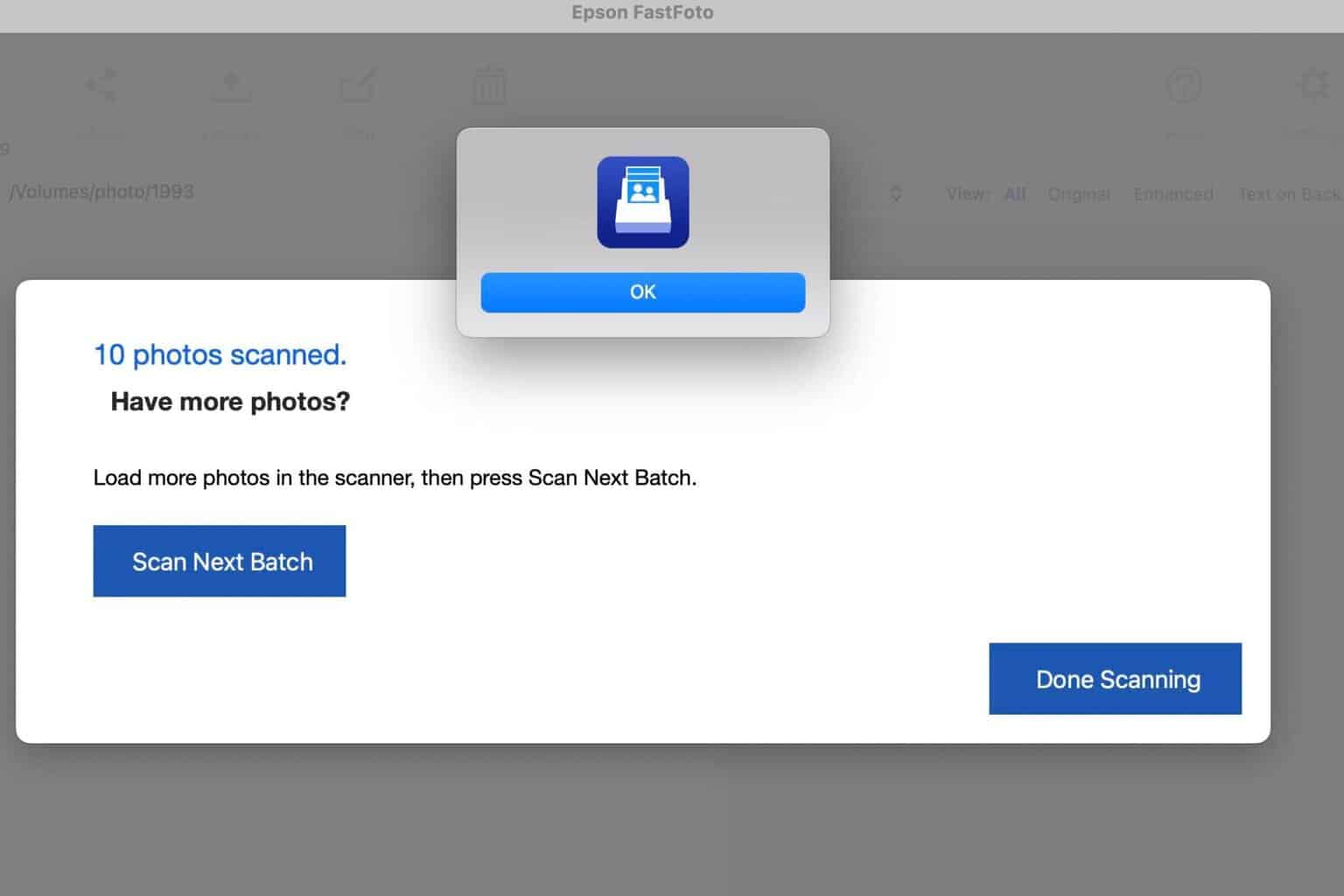
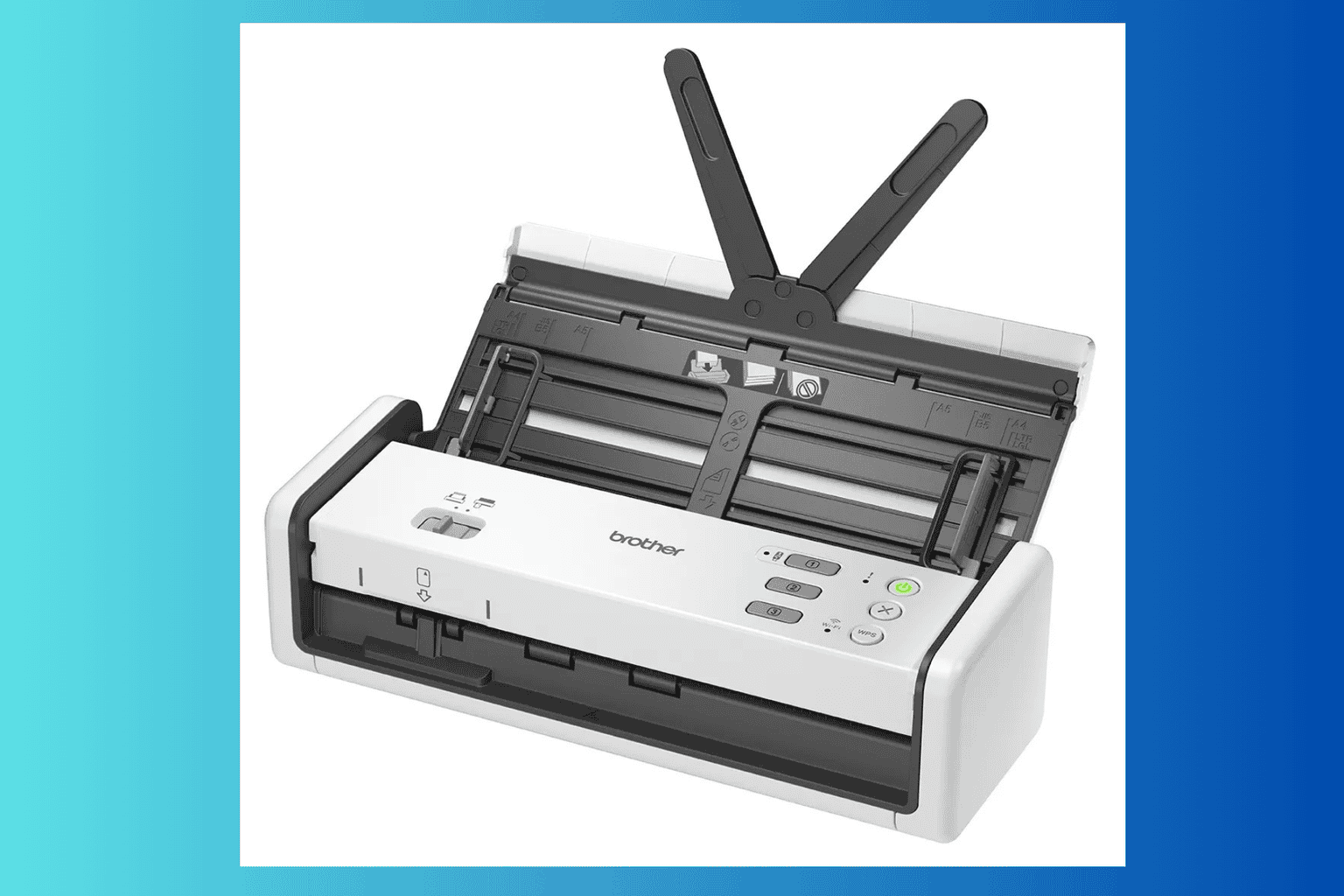

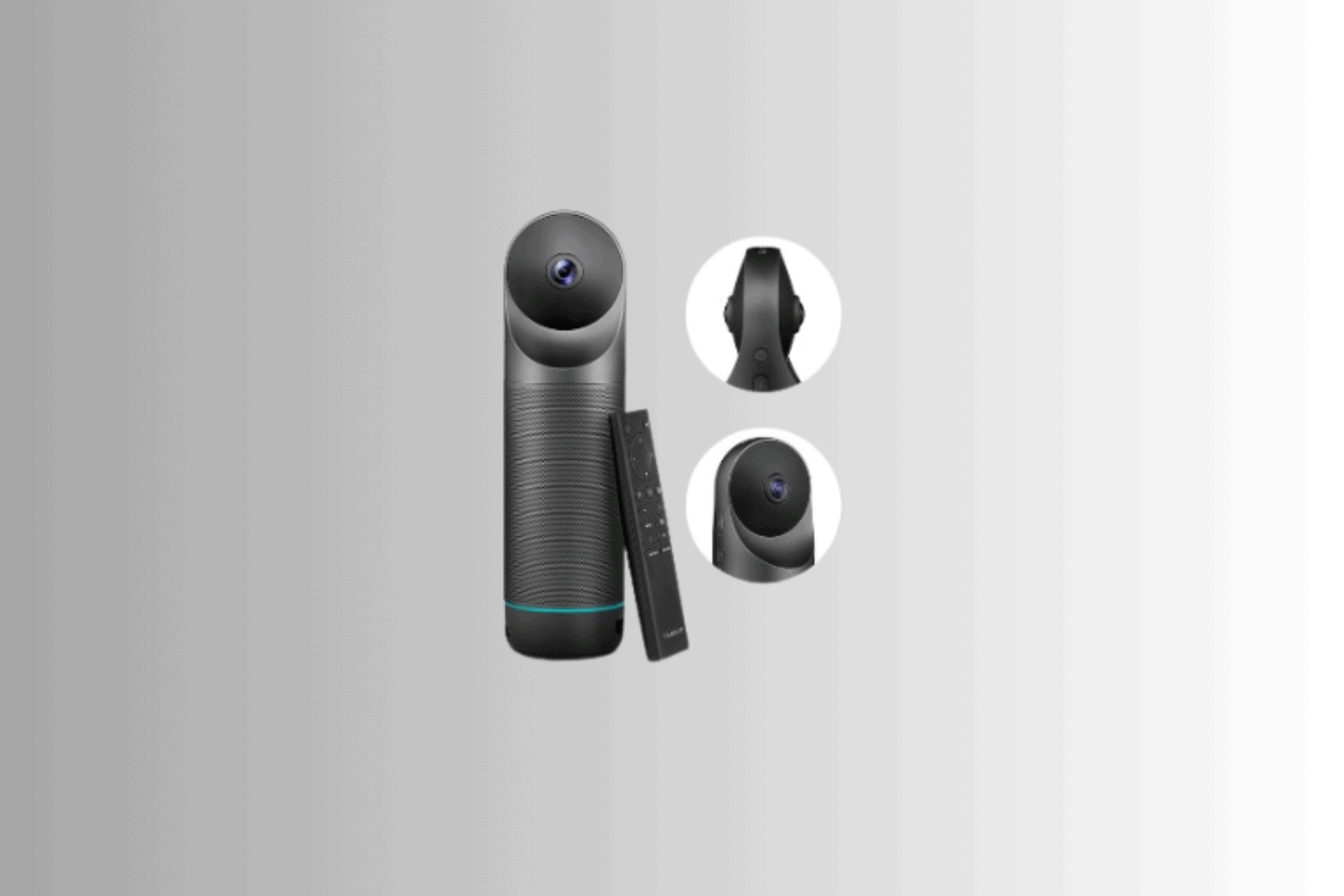


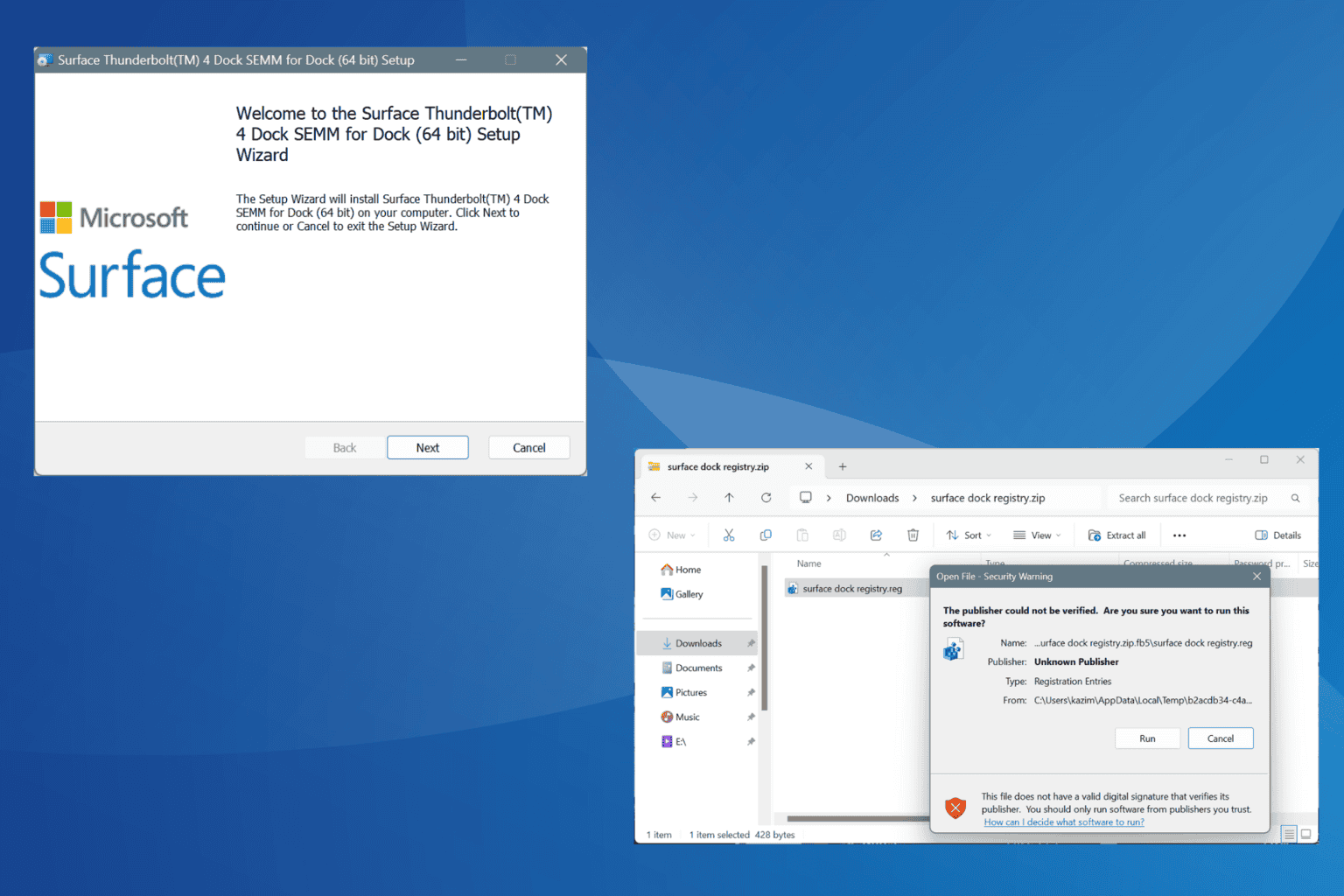
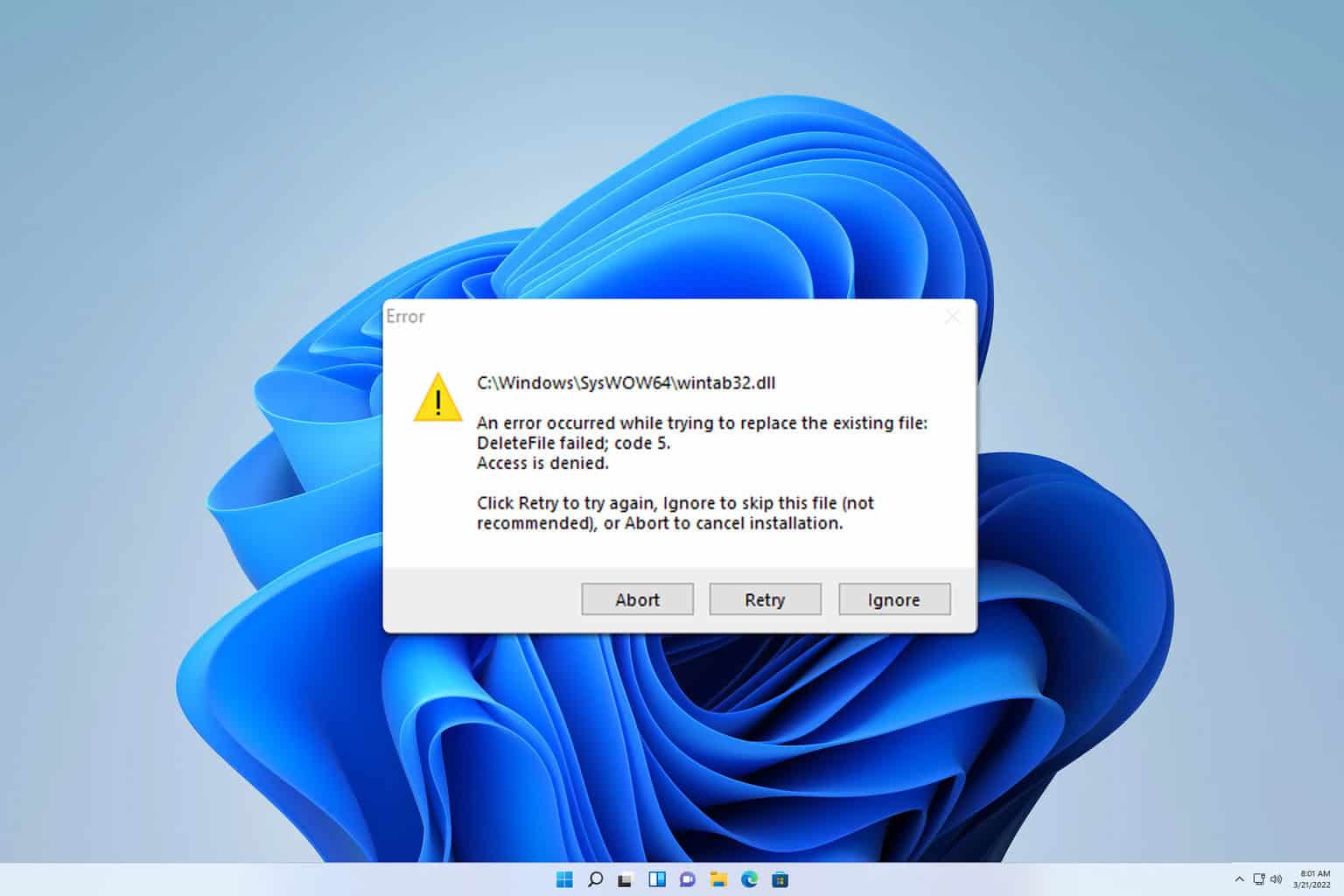

User forum
1 messages