Fix: "Please uninstall KB3172605 and/or KB3161608 before installing this driver" error
3 min. read
Updated on
Read our disclosure page to find out how can you help Windows Report sustain the editorial team. Read more
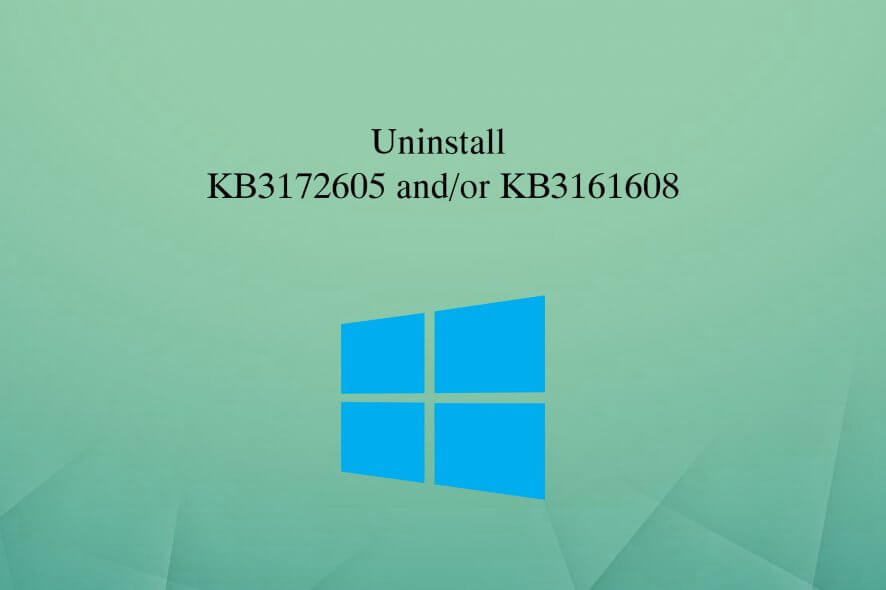
Many Windows 7 users report they are randomly getting a strange cmd.exe error, inviting them to uninstall two updates in order to install a driver. This annoying error message has been nagging thousands of Windows 7 users for since Monday.
Lenovo computer owners are affected by this bug
Judging by the comments that Windows 7 users posted on Microsoft’s forum, it appears that this error message is prevalent for Lenovo computer owners. Also, it seems that this error occurs on particular Lenovo computers. Users confirm that the following Lenovo computer models are affected: Lenovo T440, Lenovo Thinkpad W540, Lenovo W541 and Lenovo T540.
Here is the exact error message that appears on the screen:
KB3172605 and/or KB3161608 are installed in your system. Please uninstall KB3172605 and/or KB3161608 before installing this driver.
The message is clearly referring to a driver that the system is trying to install. Strangely enough, there are no alerts or notifications of any kind in Device Manager.
All clues indicate that Lenovo pushed out a System Update that is trying to change a driver from the KB3172605, KB3161608 roll-up.
Fix KB3172605, KB3161608 error on Lenovo computers
After analyzing his computer’s log, one resourceful users managed to identify the culprit. He found a scheduled task on his machine called TVSUUpdateTask, that executes “C:\program files (x86)\Lenovo\System Update\tvsuShim.exe (etc…)“. This confirms indeed the hypothesis that the error is caused by a recent Lenovo system update.
More info that answers this better – I found a Scheduled Task on my machine called TVSUUpdateTask, that runs at 10:53am every Monday, and executes “c:\program files (x86)\Lenovo\System Update\tvsuShim.exe (etc…)”. I changed it to run 3 minutes in my future, and waited. Within a minute following it’s start time, it popped up the error prompt. So I’m satisfied that it is specifically this bluetooth update within the Lenovo System Update tool that is indeed the culprit for the past error prompts I’ve experienced.
To fix this error, use the following workaround:
- Create a valid system image
- Uninstall KB3172605 and KB3161608
- Let your system install the latest Lenovo system update
- Manually download KB3172605 from the Microsoft Update Catalogue website.
This should fix the problem.
RELATED STORIES YOU NEED TO CHECK OUT:
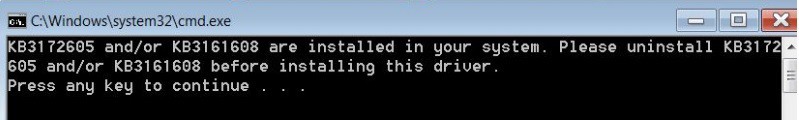

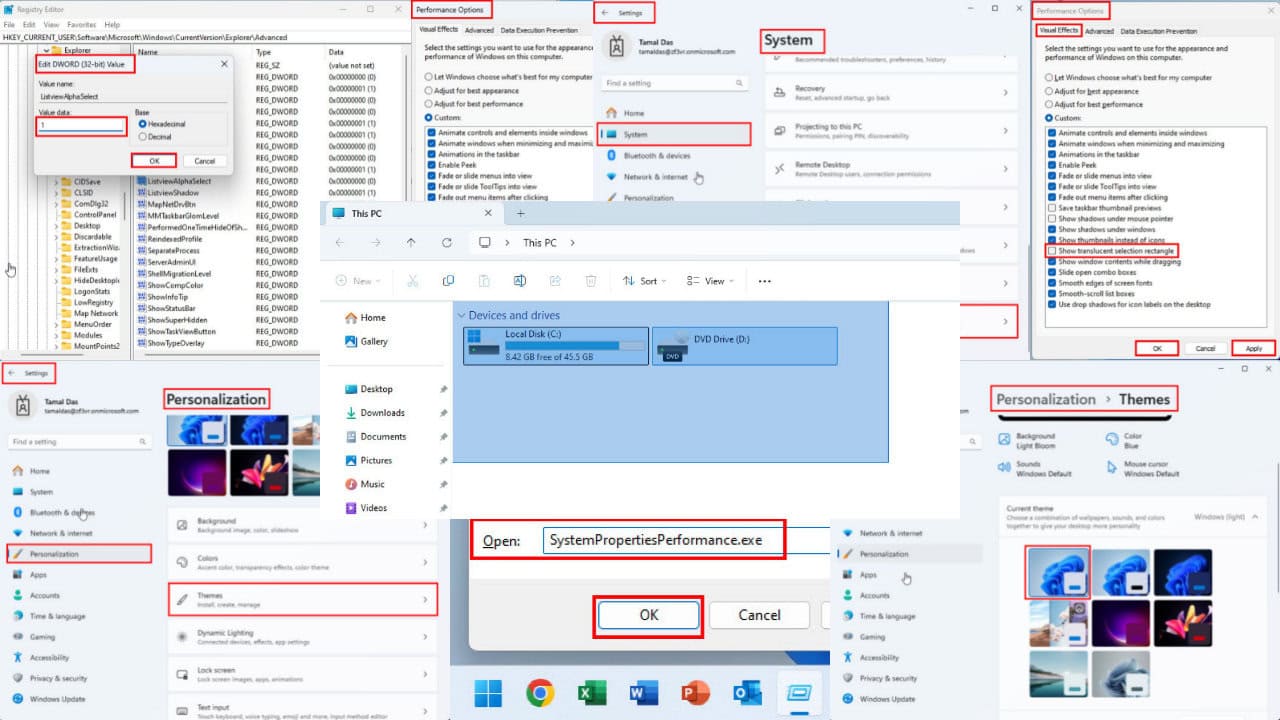
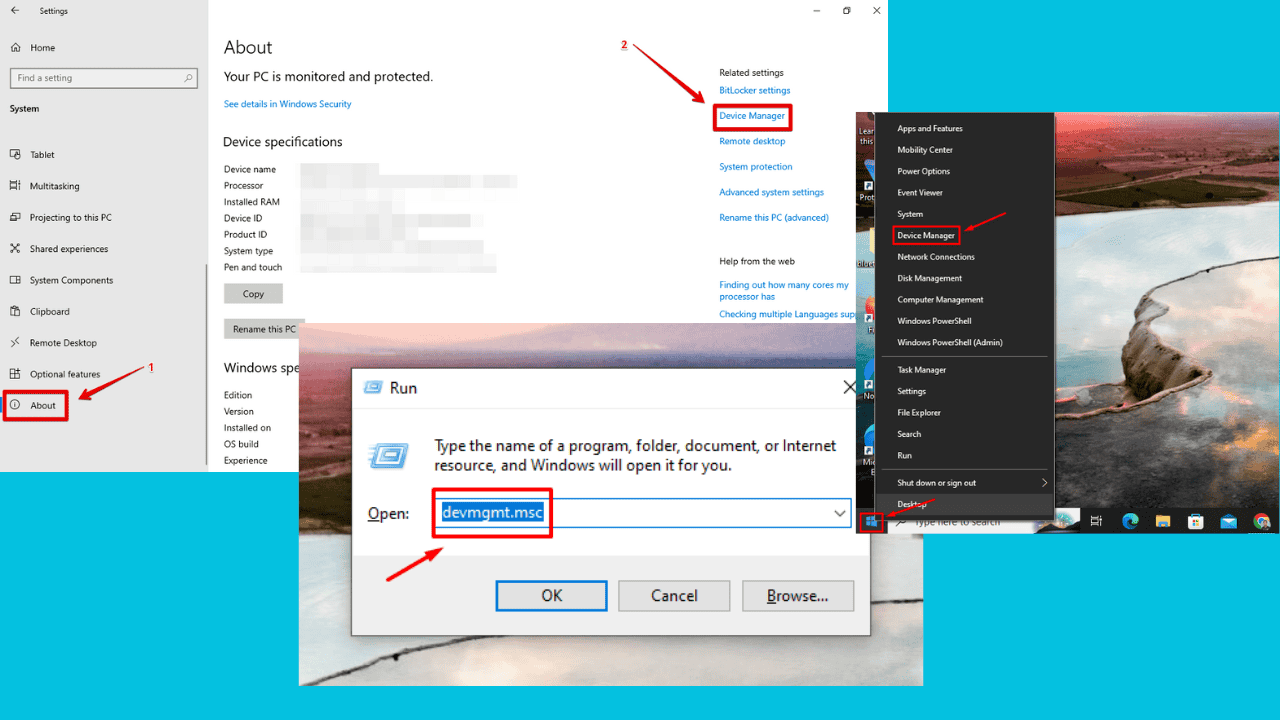
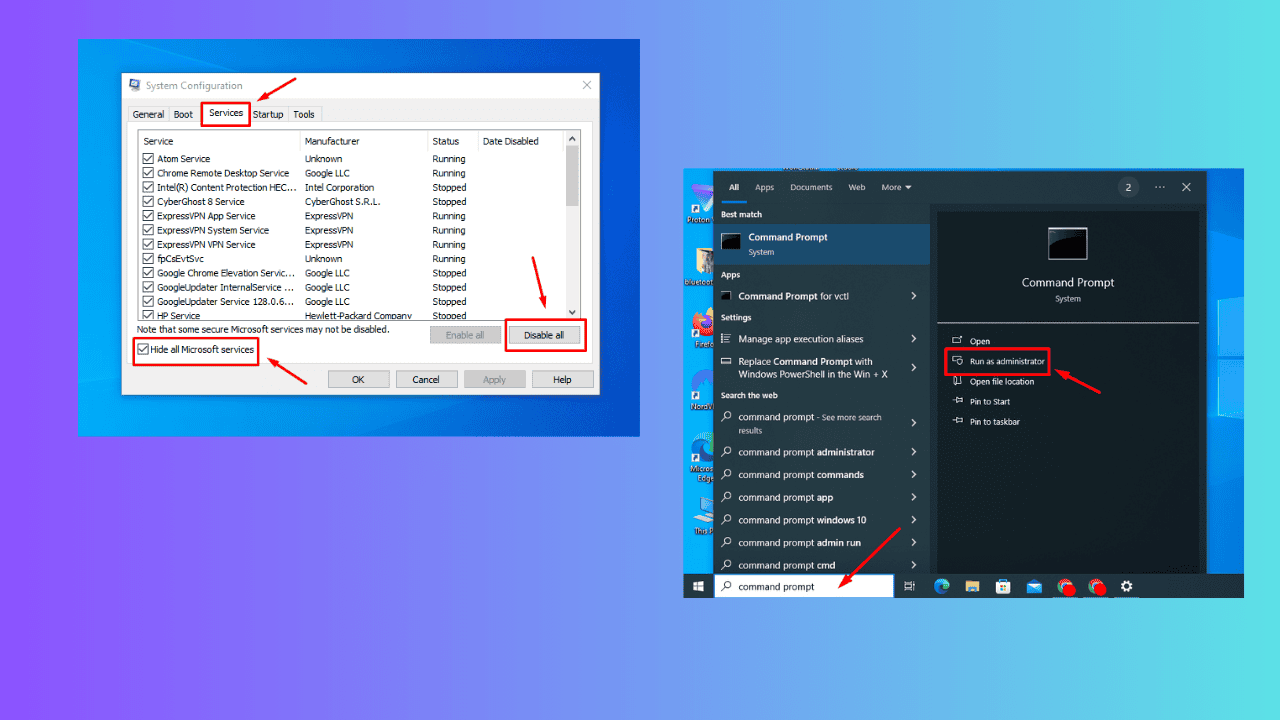



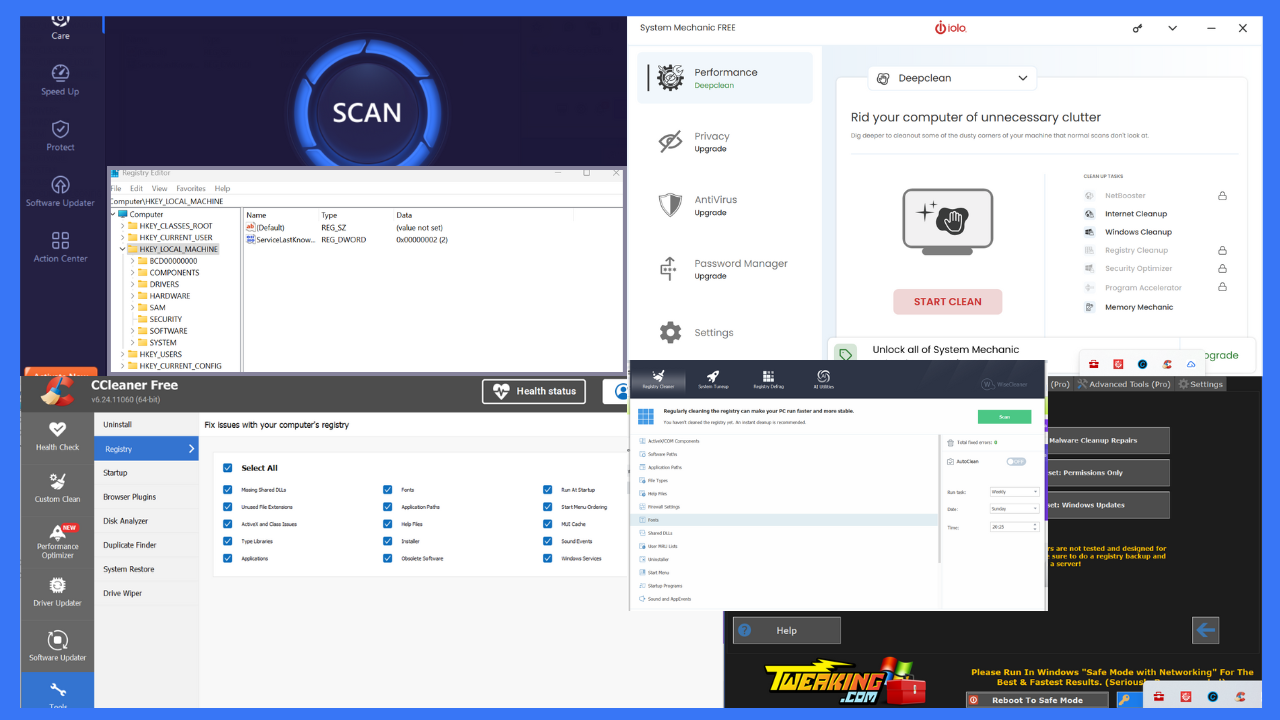
User forum
0 messages