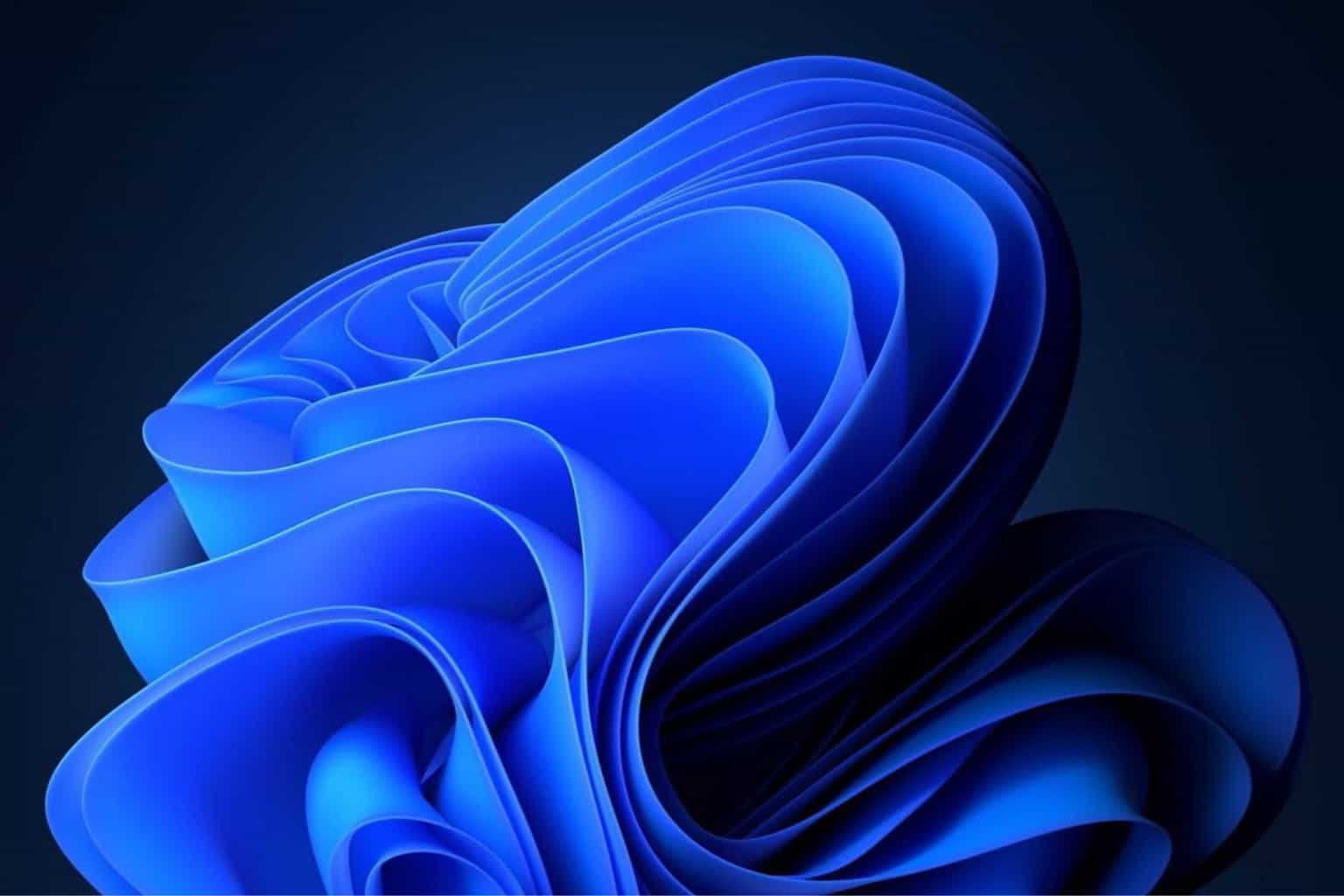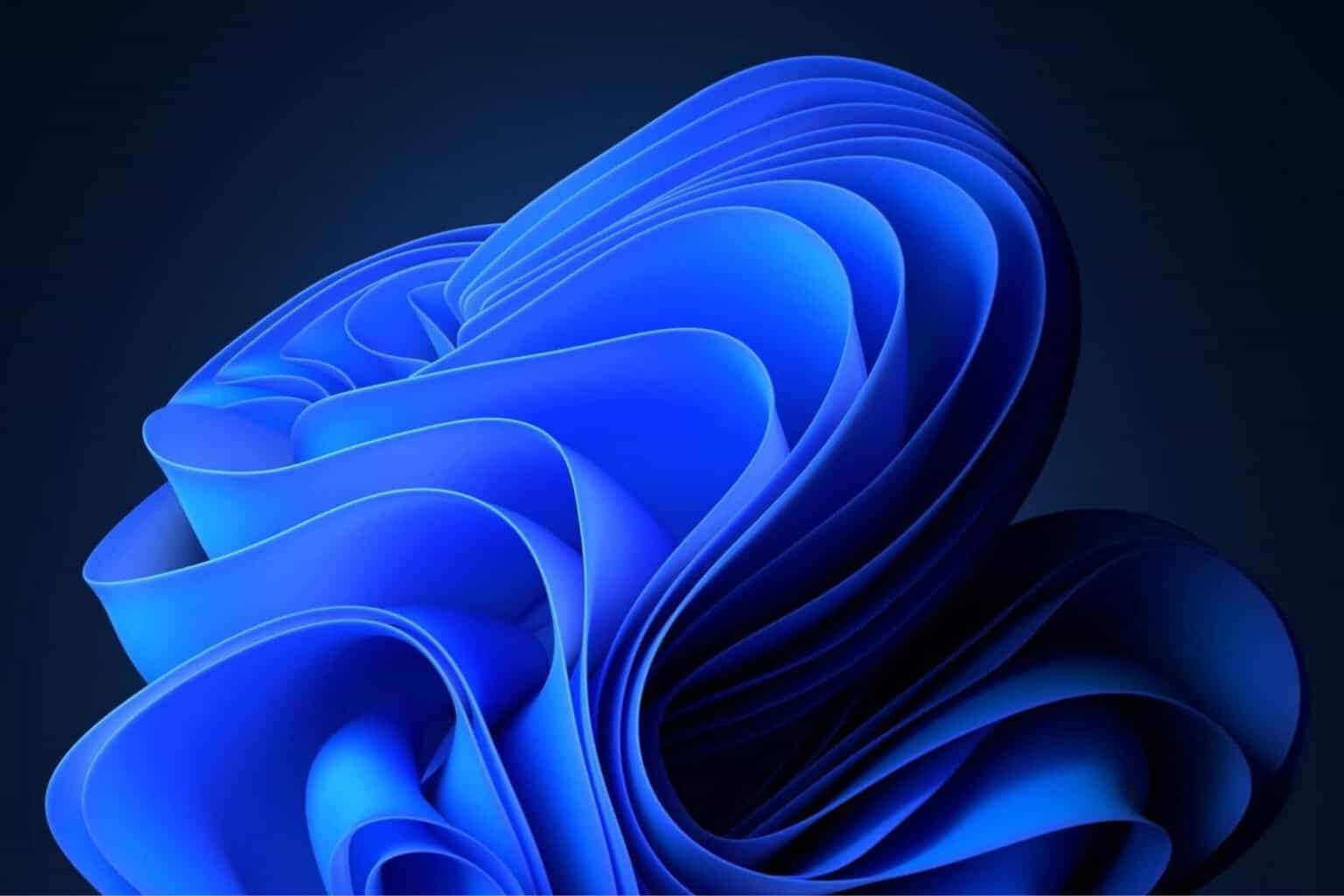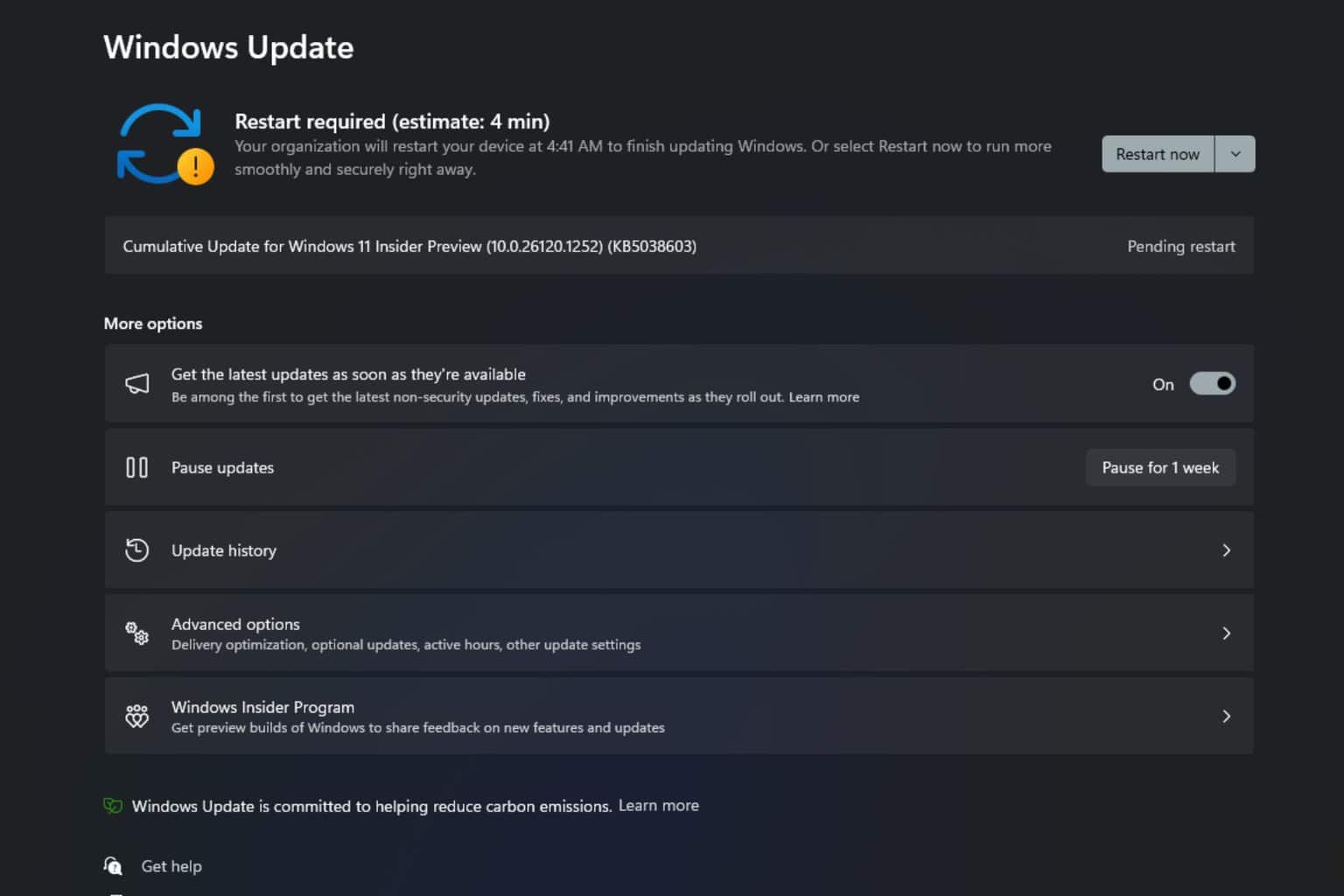Windows 7 Update Error Codes: Common Issues & Fixes
Find out which are the most common error codes
4 min. read
Updated on
Read our disclosure page to find out how can you help Windows Report sustain the editorial team Read more
Key notes
- A Windows Update error prevents users from applying a new update to their system.
- Although Windows 10 and 11 are getting more popular as time passes, there are still many Windows 7 users.
- In this article, you can find a list of the most common Windows 7 error codes that you can find.
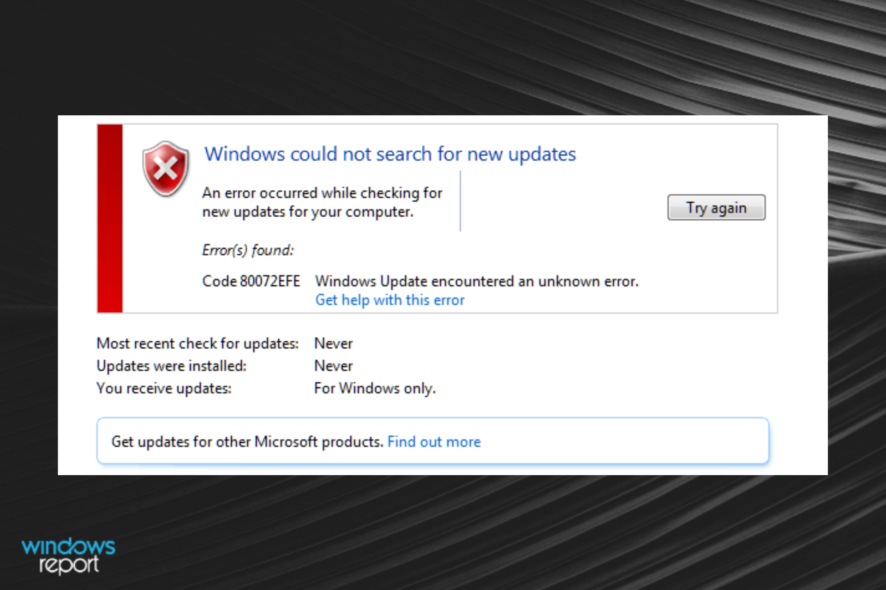
Windows 7 is still one of the most popular operating systems in the world, despite Microsoft’s efforts to convince users to upgrade to Windows 10.
Microsoft still takes good care of its good old Windows 7 by regularly pushing updates to patch various security issues and improve system performance. However, this won’t be the case starting January 14, 2020. Microsoft will officially end mainstream support for Windows 7 starting from that day. But we do expect the company to continue to release critical security updates when need be, just like it did with Windows XP.
All Windows OS versions are affected by various update errors, and Windows 7 is no exception.
When updates fail to install, the system displays various error codes, providing more information on the cause triggering the update failure.
To help you quickly interpret these error codes and find a solution to fix them, we’ll list the most common Windows 7 error codes, as well as links to Microsoft’s Support pages describing the proper workarounds to be used.
Common Windows 7 update error codes
| Error code | Error description | Microsoft fix Link |
| 0x80004002 | KB2509997 | |
| 0x8000FFFF | KB2509997 | |
| 0x80070002 | ERROR_FILE_NOT_FOUND | KB947821 |
| 0x80070003 | COR_E_DIRECTORYNOTFOUND | KB910336 |
| 0x80070005 | ERROR_ACCESS_DENIED | KB968003 |
| 0x80070008 | ERROR_NOT_ENOUGH_MEMORY | Update Diagnostic Tool |
| 0x8007000D | Error_invalid_data | KB947821 |
| 0x8007000E | E_OUTOFMEMORY | Update Diagnostic Tool |
| 0x80070020 | STIERR_SHARING_VIOLATION | KB883825 |
| 0x80070057 | ERROR_INVALID_PARAMENTER- E_INVALIDARG | KB947821 |
| 0x80070103 | Microsoft Support page | |
| 0x80070308 | Forum thread – see the first reply. | |
| 0x8007041F | ERROR_SERVICE_DATABASE_LOCKED | KB947821 |
| 0x80070420 | KB958054 | |
| 0x80070422 | ERROR_SERVICE_DISABLED | Forum thread |
| 0x80070424 | ERROR_SERVICE_DOES_NOT_EXIST | KB968002 KB2509997 |
| 0x80070490 | E_PROP_ID_UNSUPPORTED | KB947821 KB2509997 |
| 0x800705B4 | Error_Timeout | Update Diagnostic Tool |
| 0x800705B9 | ERROR_XML_PARSE_ERROR | KB947821 |
| 0x80070643 | ERROR_INSTALL_FAILURE | kb2509997 kb976982 |
| 0x8007064C | KB2509997 | |
| 0x8007066A | Error_Patch_Target_Not_Found | KB2509997 |
| 0x80071A90 | ERROR_TRANSACTIONAL_CONFLICT | Update Diagnostic Tool |
| 0x80071A91 | KB2939087 | |
| 0x80072EE2 | ERROR_INTERNET_TIMEOUT | Update Diagnostic Tool |
| 0x80072EE7 | ERROR_INTERNET_NAME_NOT_RESOLVED | Update Diagnostic Tool |
| 0x80072EEF | ERROR_INTERNET_LOGIN_FAILURE | Update Diagnostic Tool |
| 0x80072EFD | ERROR_INTERNET_CANNOT_CONNECT | Update Diagnostic Tool |
| 0x80072EFE | ERROR_INTERNET_CONNECTION_ABORTED | Update Diagnostic Tool |
| 0x80072F76 | ERROR_HTTP_HEADER_NOT_FOUND | Update Diagnostic Tool |
| 0x80072F78 | ERROR_HTTP_INVALID_SERVER_RESPONSE | Update Diagnostic Tool |
| 0x800736B3 | ERROR_SXS_ASSEMBLY_NOT_FOUND | KB2255099 |
| 0x800736CC | ERROR_SXS_FILE_HASH_MISMATCH | KB947821 |
| 0x80073701 | ERROR_SXS_ASSEMBLY_MISSING | KB2700530 |
| 0x8007370A | ERROR_SXS_INVALID_IDENTITY_ATTRIBUTE _VALUE | KB947821 |
| 0x8007370B | ERROR_SXS_INVALID_IDENTITY_ATTRIBUTE _NAME | KB947821 |
| 0x8007370D | ERROR_SXS_IDENTITY_PARSE_ERROR | KB947821 |
| 0x80073712 | ERROR_SXS_COMPONENT_STORE_CORRUPT | KB957310 KB2509997 |
| 0x8007371B | ERROR_SXS_TRANSACTION_CLOSURE _INCOMPLETE | KB947821 |
| 0x80090305 | SEC_E_SECPKG_NOT_FOUND | Update Diagnostic Tool |
| 0x8009033F | SEC_E_Shutdown_IN_Progress | Update Diagnostic Tool |
| 0x80092003 | CRYPT_E_File_Error | KB947821 |
| 0x800A0046 | CTL_PermissionDenied | KB883821 |
| 0x800A01AD | Update Diagnostic Tool | |
| 0x800F081F | CBS_E_SOURCE_MISSING | KB947821 |
| 0x800F0826 | Update Diagnostic Tool | |
| 0x80200010 | BG_E_NETWORK_DISCONNECTED | KB958047 |
| 0x8024000E | SUS_E_XML_INVALID | Update Diagnostic Tool |
| 0x8024001b | WU_E_SELFUPDATE_IN_PROGRESS | Windows Report fix article |
| 0x8024200D | SUS_E_UH_NEEDANOTHERDOWNLOAD | Windows Forum thread – see the first reply. |
| 0x80242016 | WU_E_UH_POSTREBOOTUNEXPECTEDSTATE | Install the update manually from the Windows Update Catalog. |
| 0x80244008 | SUS_E_PT_SOAPCLIENT_PARSEFAULT | Update Diagnostic Tool |
| 0x8024400A | SUS_E_PT_SOAPCLIENT_PARSE | Update Diagnostic Tool |
| 0x8024400D | SUS_E_PT_SOAP_CLIENT | Update Diagnostic Tool |
| 0x80244016 | SUS_E_PT_HTTP_STATUS_BAD_REQUEST | Update Diagnostic Tool |
| 0x80244022 | SUS_E_PT_HTTP_STATUS_SERVICE_UNAVAIL | Update Diagnostic Tool |
| 0x8024402c | WU_E_PT_WINHTTP_NAME_NOT_RESOLVED | KB883821 |
| 0x8024402f | Update Diagnostic Tool Windows forum thread – see first page. | |
| 0x80245001 | WU_E_REDIRECTOR_LOAD_XML | KB2509997 |
| 0x80245003 | WU_E_REDIRECTOR_ID_SMALLER | KB2509997 |
| 0x8024502d | WU_E_PT_SAME_REDIR_ID | Update Diagnostic Tool |
| 0x80246002 | SUS_E_DM_INCORRECTFILEHASH | KB2509997 |
| 0x80246007 | SUS_E_DM_NOTDOWNLOADED | KB2509997 |
| 0x80248007 | SUS_E_DS_NODATA | KB2509997 |
| 0x80248011 | SUS_E_DS_UNABLETOSTART | KB883821 |
| 0x8024a005 | WU_E_AU_NO_REGISTERED_SERVICE | Windows Update Troubleshooter |
| 0x8024d006 | WU_E_SETUP_TARGET_VERSION_GREATER | KB2509997 |
| 0x8E5E03FE | KB2509997 | |
| 0xC80001FE | hrLogWriteFail | KB2509997 |
| 0xC80003FA | Update Diagnostic Tool | |
| 0xC800042D | HrVersionStoreOutOfMemory | Update Diagnostic Tool |
Editor’s Note: If you’re getting ready to migrate from Windows 7 to Windows 10, there’s a checklist you should take into consideration before hitting the update button.
For more information on how to safely transition from Windows 7 to Windows 10, check out our wide collection of guides.
In case you encountered other Windows 7 Update error codes, list them in the comment section below and add the respective workarounds as well, if possible.