FXNOW Not Working With VPN? Try These 3 Tested Solutions
VPN unlocks FXNow abroad and ensures safe streaming
7 min. read
Updated on
Read our disclosure page to find out how can you help Windows Report sustain the editorial team Read more
Key notes
- FXNow is a streaming platform offering a wide range of TV shows and movies by FX Networks.
- Due to the content broadcasting rights, FXNOW is only available in the US.
- Trying to fix FXNOW not working with VPN? Find a quick solution below.
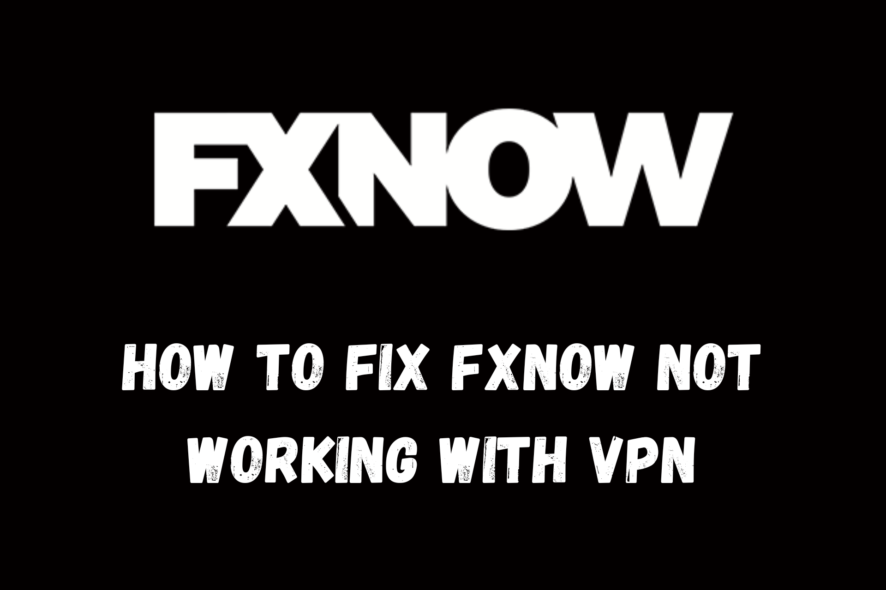
FXNOW is a superb streaming website letting users access an enormous library of movies, TV shows, live events, etc.
However, this streaming service is US-only, which means it’ll block your access if you’re outside the United States.
Since not all VPNs can overcome this geo-restriction, you might encounter the FXNOW not working with VPN error while trying to access the platform.
So, we’ve provided step-by-step instructions to fix your FXNOW issues in no time.
Let’s dive in!
FXNOW not working with VPN? Here are some quick fixes!

To enjoy FXNOW worldwide, you need a VPN to hide your actual IP address and connect you to a virtual location in the US.
However, several factors are in play: the VPN’s encryption protocol, server speed, and overall performance directly impact the end result.
But there’s a solution to every problem, and if you want to catch up on your favorite TV shows, we have you covered:
1. Change Server
Like most streaming platforms, FXNOW also has implemented a system to detect users accessing their websites with VPNs.
When multiple users visit FXNOW with the same IP address, the system knows that the IP is shared and likely belongs to a VPN server
When this happens, the IP gets blocked, and you encounter errors when visiting the website. The first and simplest action you can take to solve this problem is to switch to another server.
Here’s how to do it on ExpressVPN:
- Open your Start Menu, type ExpressVPN, and press Enter.
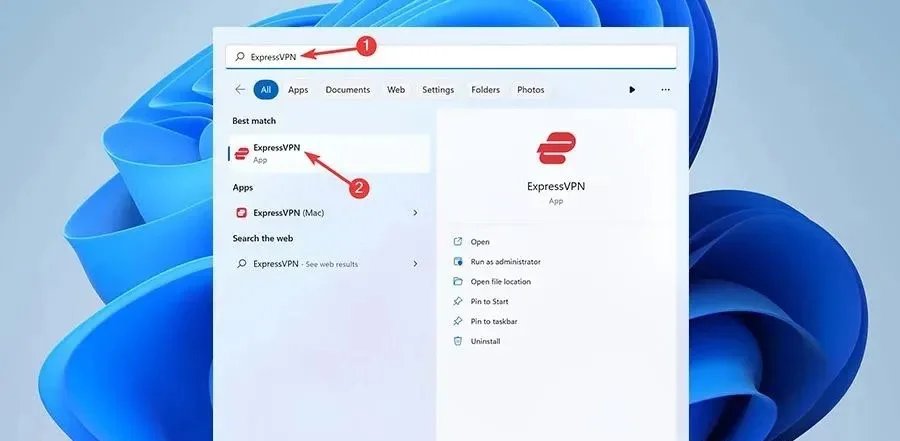
- Click the Ellipsis icon and pick a server you haven’t used yet, then hit the Power button.
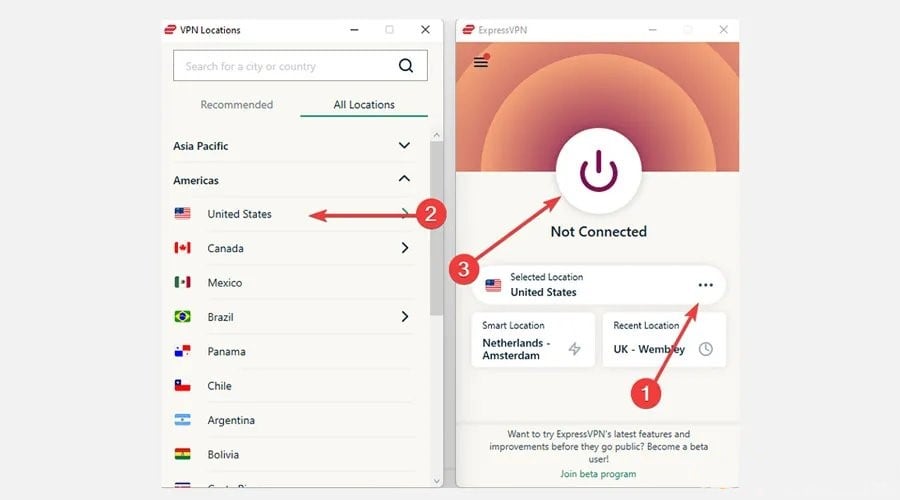
- Enjoy streaming on FXNOW!
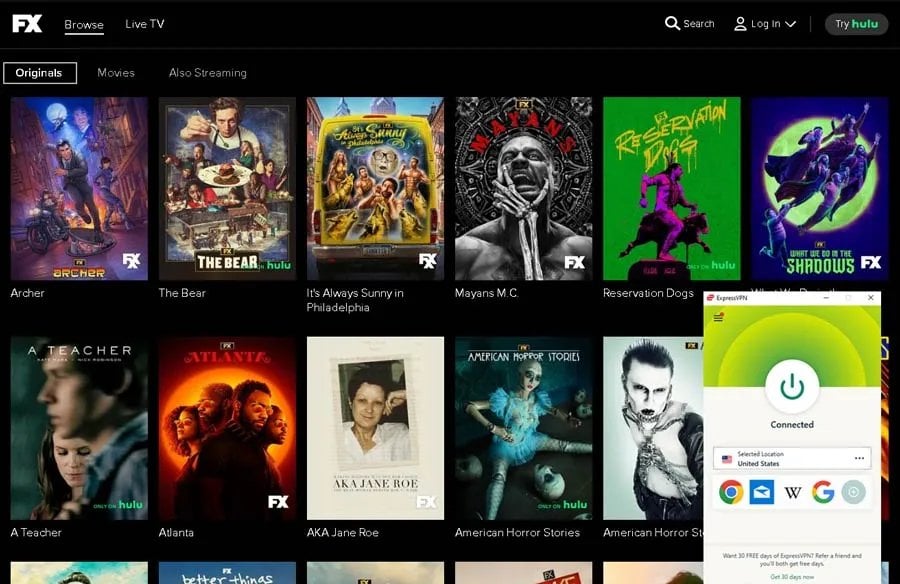
Keep in mind that in some cases you might need to try several different servers before finding one that works.
2. Clear browser cookies and cache
Cookies and cached data aren’t to cause any harm, as they’re responsible for providing you with a more personalized online experience.
However, these files also collect information about your location. Therefore, when you try to access the restricted website with a VPN, your real location gets exposed, causing errors.
Here are the steps on how to clear cookies in Google Chrome:
- Open your Start Menu, type Chrome, and press Enter.
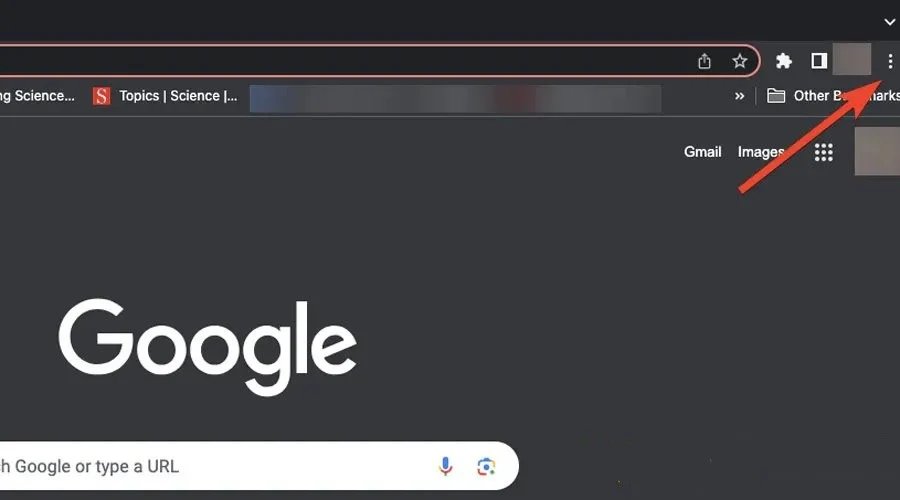
- Expand the Kebab menu, hover over More Tools, and choose Clear browsing data.
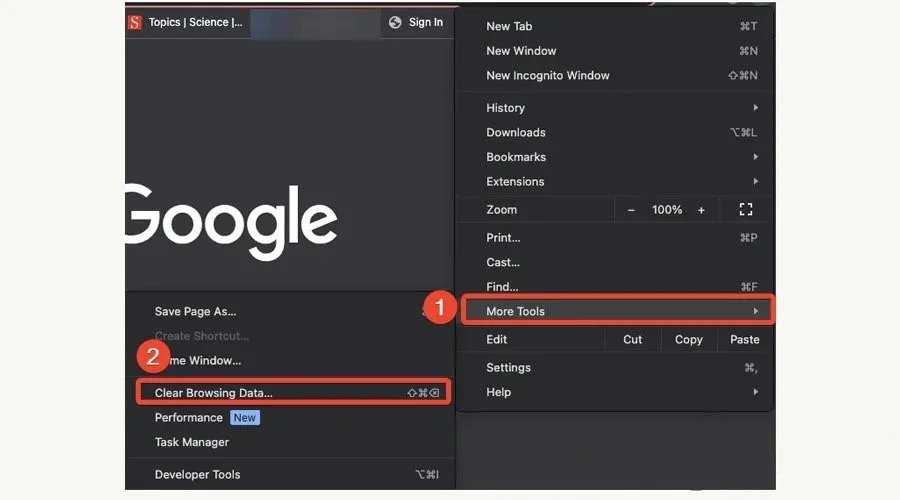
- Choose a Time range, check the box by Cookies and other site data, and click Clear data.
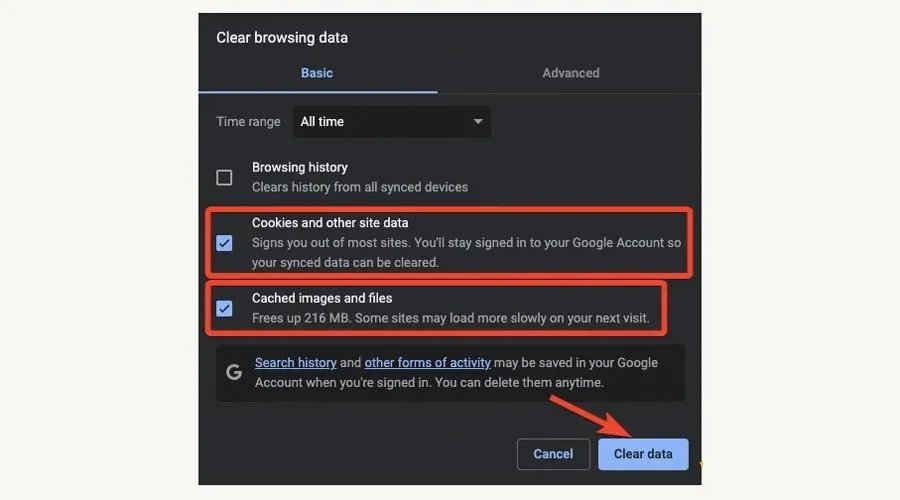
- Finally, Restart your device.
- Revisit FXNOW.
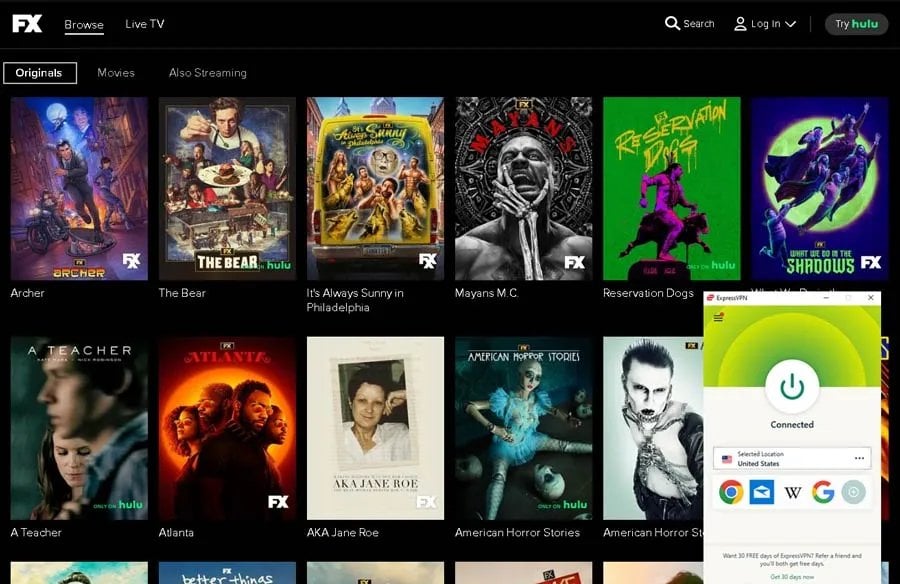
3. Change Your VPN Provider
If you’ve tried the quick fixes above and your VPN is still not working with FXNOW, then your current service probably lacks the necessary security features to bypass the platform’s geo-restrictions.
It might have all of its servers blocked, or be accidentally leaking your real location and IP address, among other reasons.
Whichever the case, it’s time to consider changing your VPN provider.
Upgrading to a premium VPN will make sure you have a wide variety of servers to choose from, while also adding high speeds for buffer-free streaming, and advanced leak-prevention features.
During our tests, ExpressVPN proved to make quick work of FXNOW’s geo-blocks, so this is the service we recommend.
Here’s how to get started:
- Visit ExpressVPN’s website, and choose a subscription.

- Pick the preferred payment method and click Join Now to purchase the license.
- Download the right app for your device.
- Follow the on-screen guideline to Install the software.
- Open it, hit the All Locations tab and pick any server in the US.
- Click the Power icon to connect.
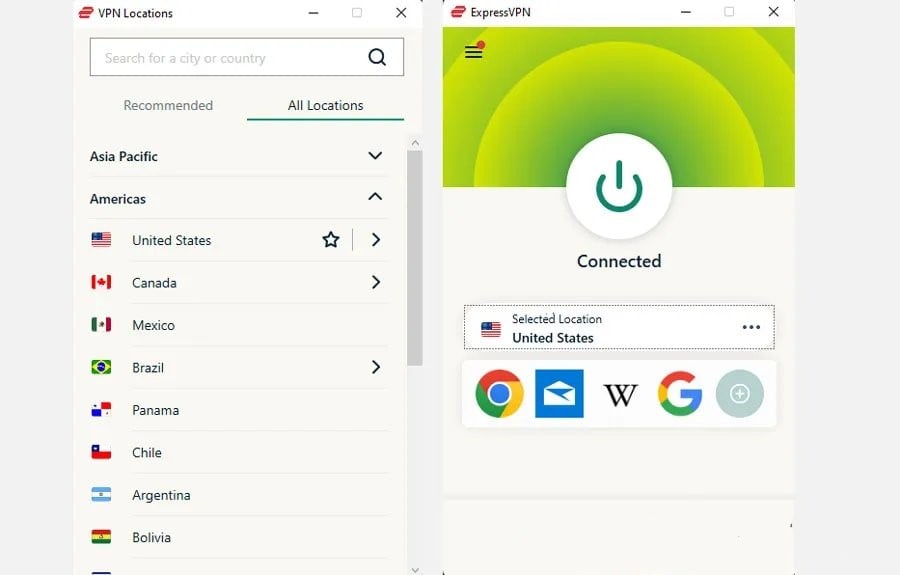
- Enjoy FXNOW without restrictions.
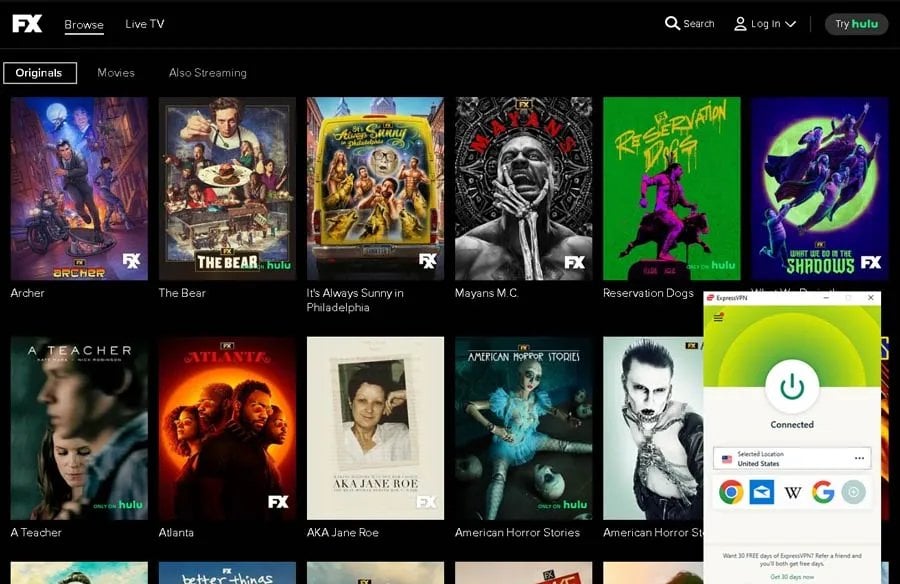
Does FXNOW block VPNs?
Yes, FXNOW blocks VPNs. This platform is US-based and broadcasts its content only to users within the country.
Otherwise, the company faces fines and punishments for violating copyright agreements.
That explains why users outside the USA face this error: Thank you for your interest in FX Networks. The content you are trying to access is not available in your region.
How does FXNOW detect my VPN?
Streaming platforms and online services employ various technologies to detect and block VPN usage.
Here’s a list of possible ways FXNOW blocks VPNs:
- Identifying VPN traffic: FXNOW streaming service can detect your VPN by the unusual amount of different connections coming from the same IP address, indicating that there’s a VPN involved.
- GPS data collection: Mobile apps and browsers collect GPS data, mainly because it’s profitable, as they sell the information to advertising companies and marketers.
Streaming services cross reference your GPS data with your IP address, and when they don’t match, you get blocked immediately. - DNS server information: The conflict between DNS settings and IP addresses is another way streaming services detect VPNs.
Accordingly, streaming services could override a user’s current DNS setup and reveal where they connect from.
Does FXNOW work with a VPN?
Yes, but it depends on the quality of the servers and the security protocols your VPN provider offers.
Not all providers can deliver.
But connecting to a reliable VPN will surely let you change your IP address and location and conveniently access the streaming service.
Also, premium providers offer high-end encryption technology to ensure no data leakage, leading to better safety measures.
In contrast, free VPN services offer a limited number of servers with minimum security features and often fail to bypass geo-restrictions.
With that said, what are the top services for FXNOW?
Best VPNs for FXNOW
After testing the leading providers, here are our top picks for the streaming platform:
ExpressVPN
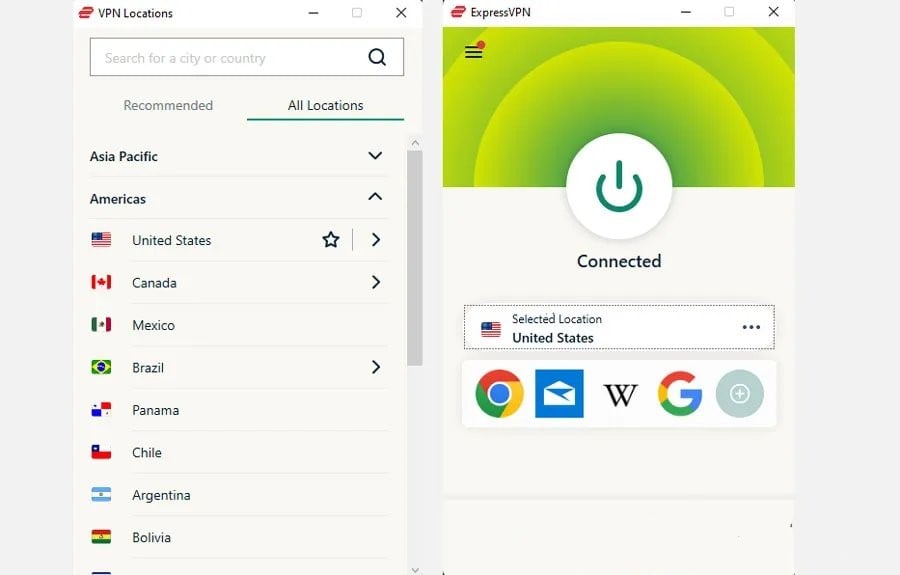
ExpressVPN can be a great VPN for FXNOW streaming due to its high speeds, stable connections, and advanced leak-prevention features.
The built-in streaming feature and 160 US servers allow you to enjoy buffer-free streaming on all US-based platforms hassle-free.
And with its no-log policy, you can ensure all your activity is private, as even the VPN provider has no clue what you do online.
Finally, ExpressVPN allows simultaneous connection on five devices under the same account, letting you stream via your laptop, iPad, etc.
Pros:
- Easy to use
- Five simultaneous connections
- No-logs policy
Cons:
- Higher price tag

ExpressVPN
Blow past FXNOW’s geo-restrictions with this high-performing VPN.CyberGhost VPN
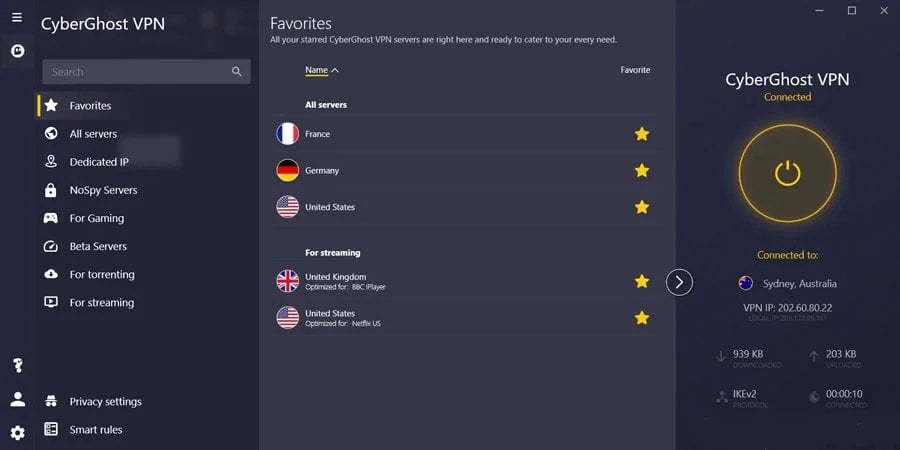
Known for its reliability, CyberGhost VPN can be an excellent option for streaming on FXNOW.
With its streaming-optimized servers, CyberGhost provides superb performance and easily bypasses even the hardest geo-restrictions.
Additionally, you have the option to NoSpy servers and a dedicated IP address for an even more private and stable online experience.
What’s more, the provider has over 8000 servers, of which more than 1000 are in the US, making it an ideal choice for US-based platforms.
Pros:
- Large server fleet
- Advanced security features
- WireGuard protocol
Cons:
- Open Connect is not available on macOS and iOS

CyberGhost VPN
Enjoy the smoothest viewing experience with this streaming-optimized VPN.Private Internet Access
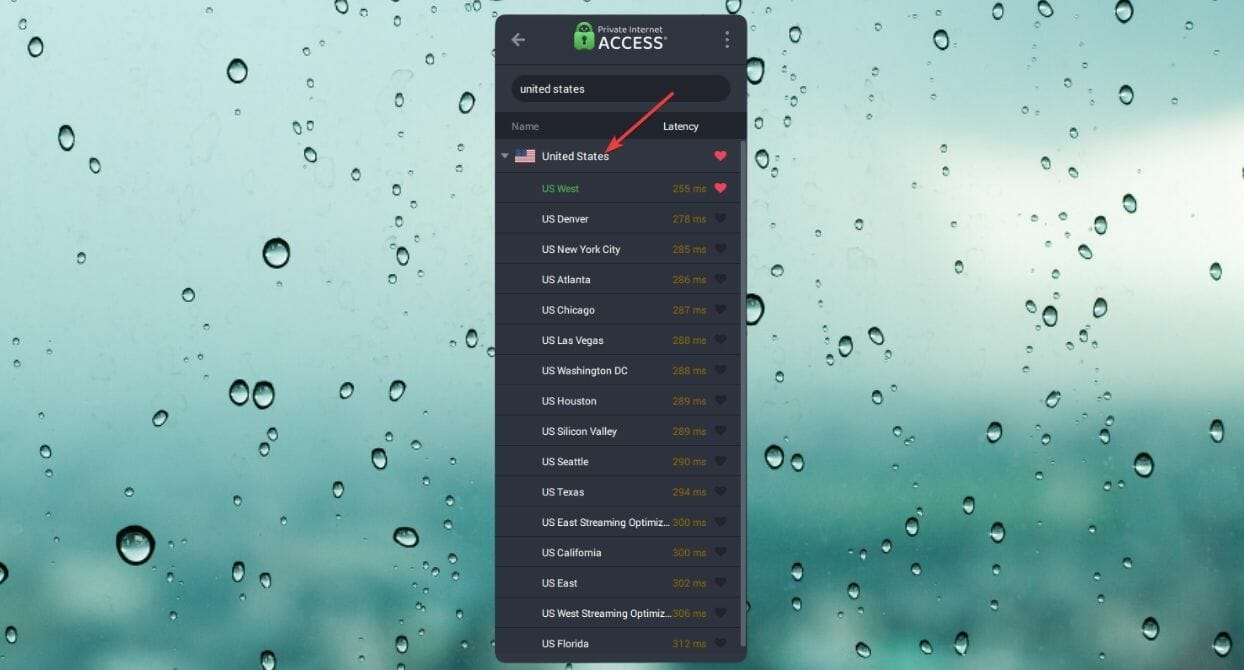
As a well-priced VPN service, Private Internet Access (PIA) provides users with secure and super-fast connections.
PIA covers almost 74 countries while it’s also the only VPN to have servers in all 50 US states.
Plus, it supports the WireGuard protocol, an excellent option for streaming purposes.
Additionally, PIA has browser extensions and exclusive apps for all major platforms, such as Windows, Linux, Android, iOS, etc.
And it now allows unlimited device connections, so you can stream on all of your gadgets.
Pros:
- Thousands of supercharged servers
- Compatible with all platforms
- Affordable price tag
Cons:
- Inconsistent upload speeds

Private Internet Access
Have your pick of US servers and easily unblock FXNOW with PIA.Summary
FXNOW blocks suspicious non-US IPs to maintain privacy; However, users can use a VPN to enjoy streaming TV shows on the platform.
There are simple solutions to FXNOW not working with VPN, such as switching the server, clearing cookies and cache, or using other VPN providers such as Express VPN, CyberGhost, and PIA.
Finally, try various methods, and remember that your privacy is worth spending a few bucks on a premium VPN provider.

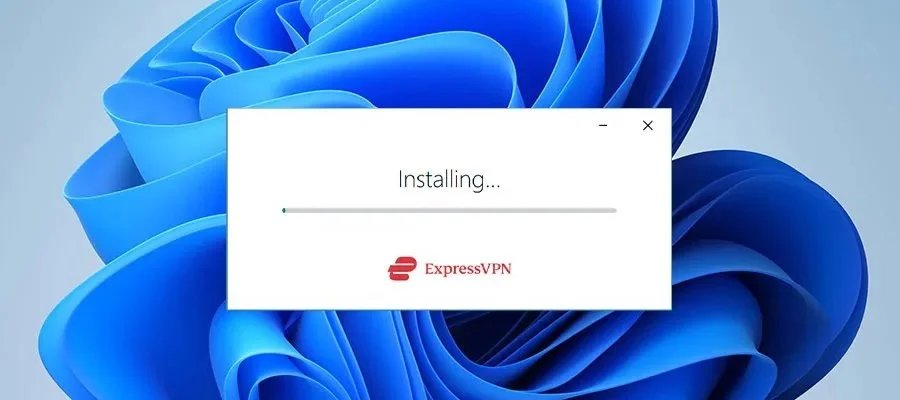
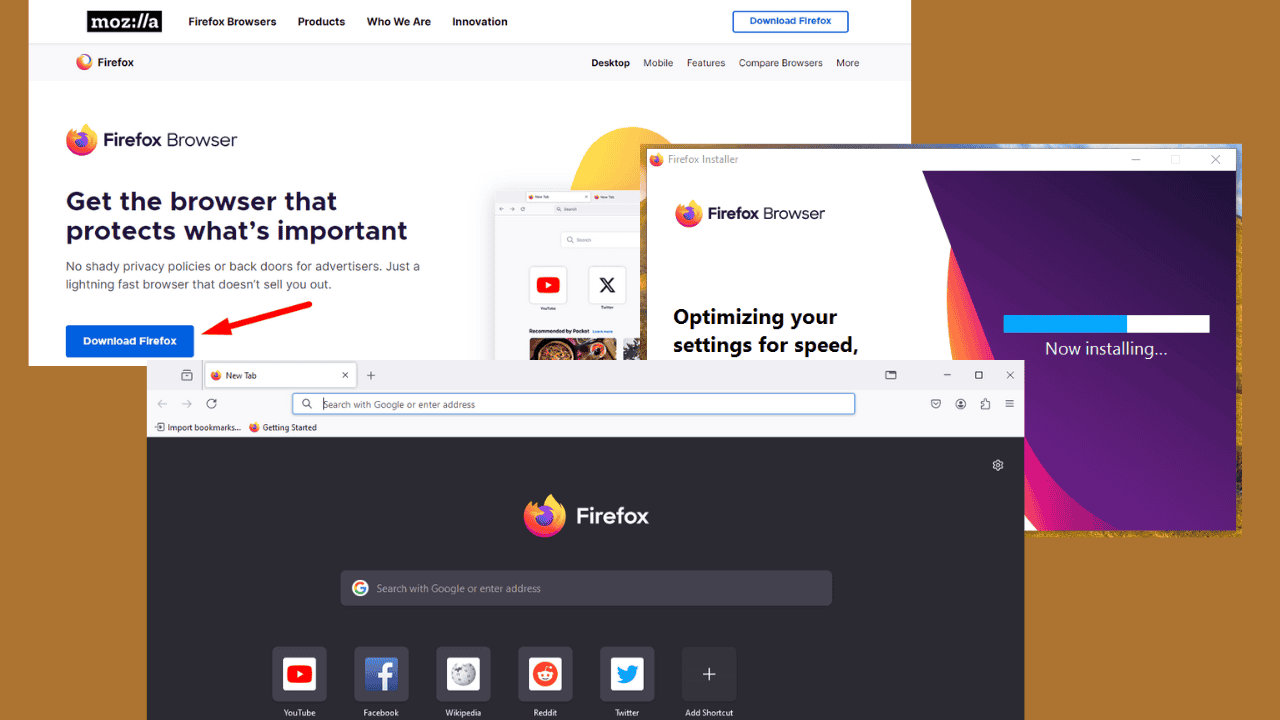

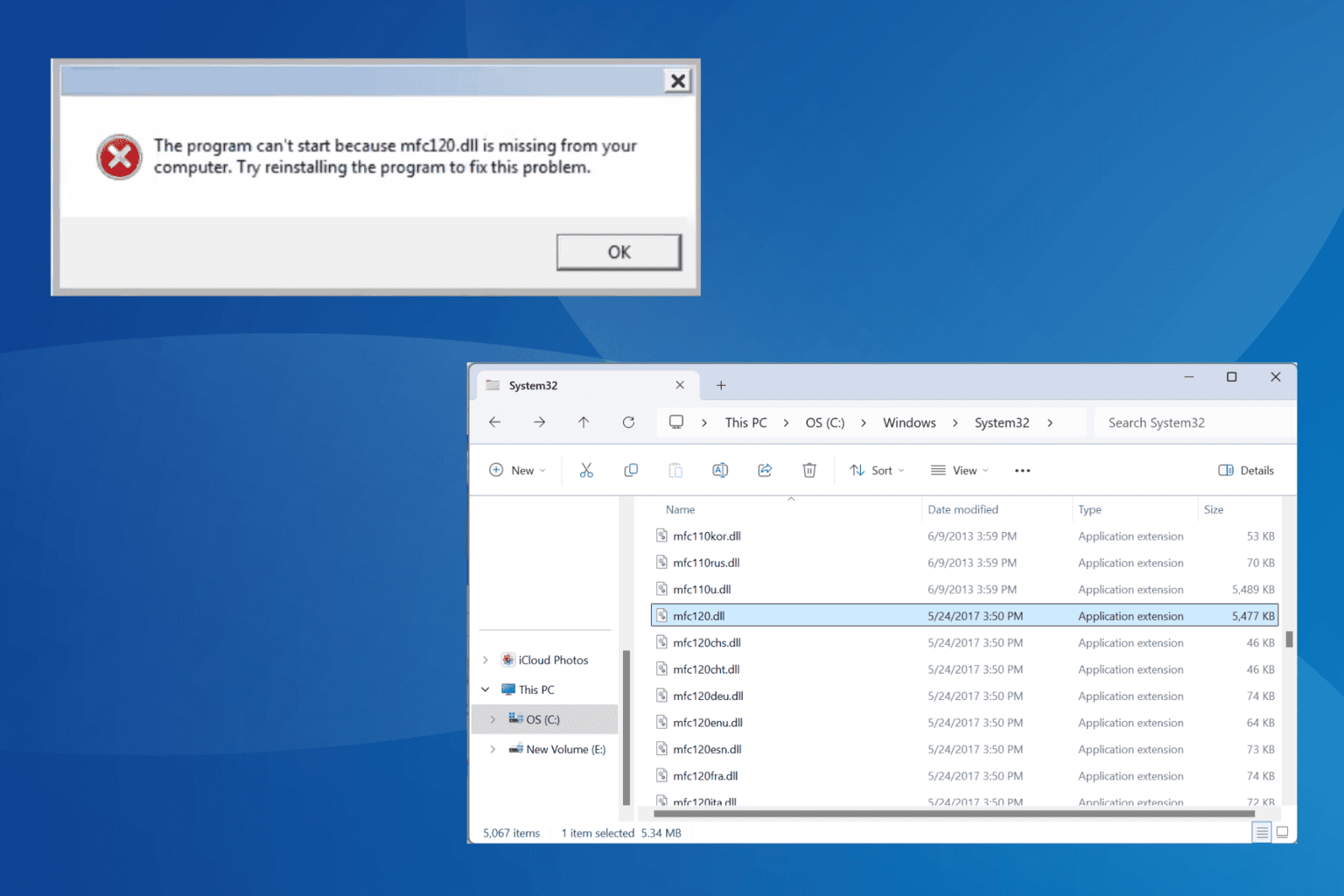
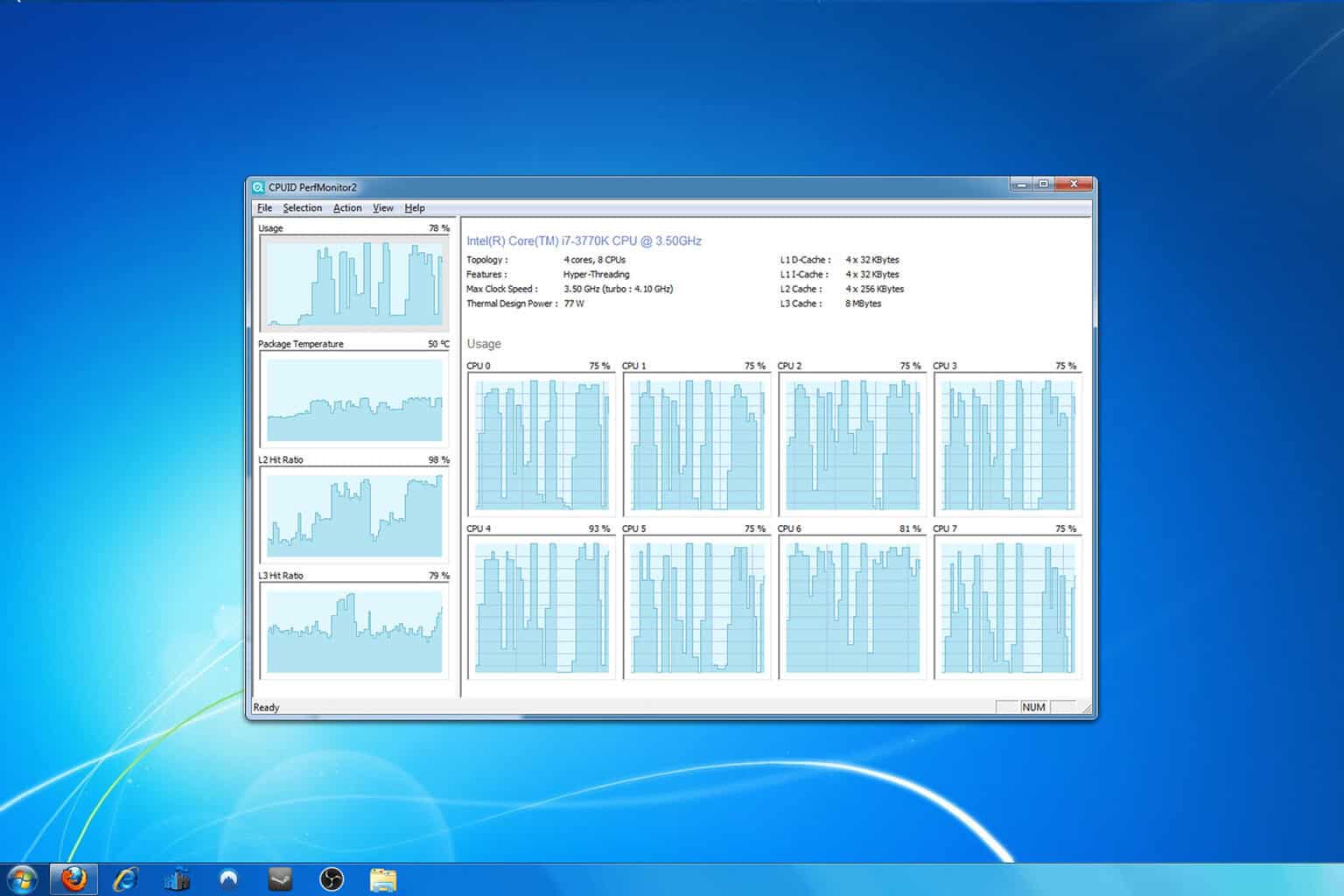
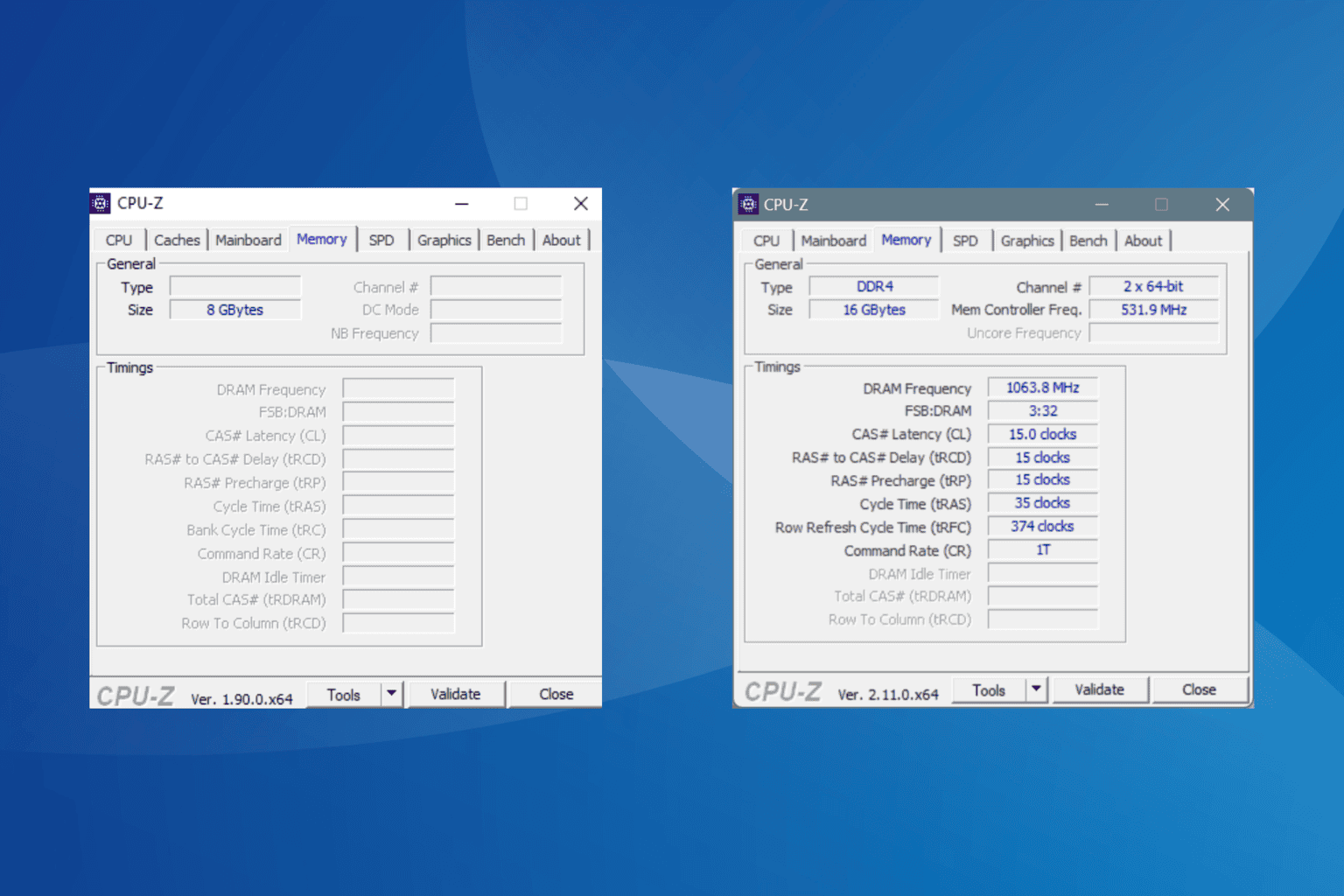
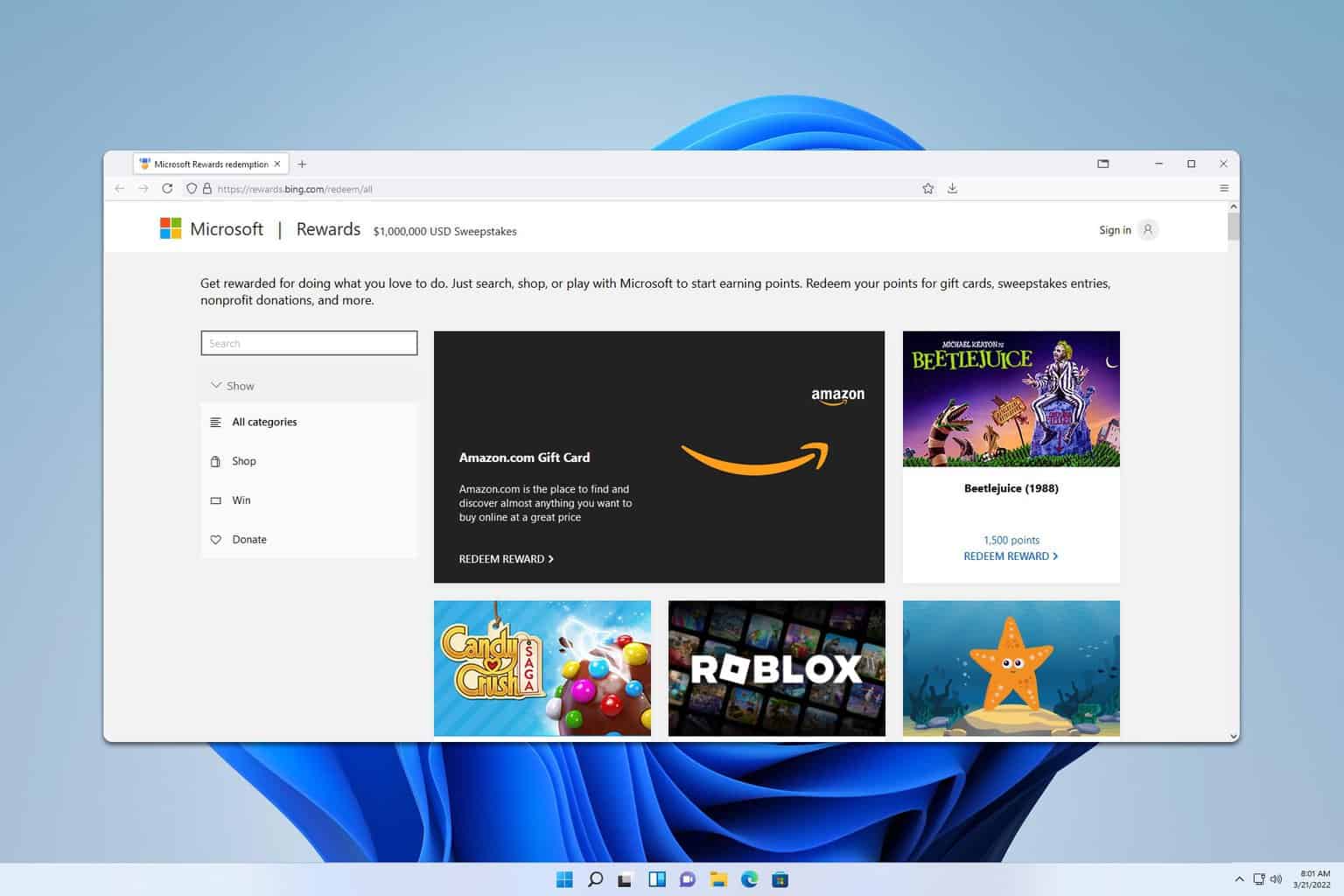

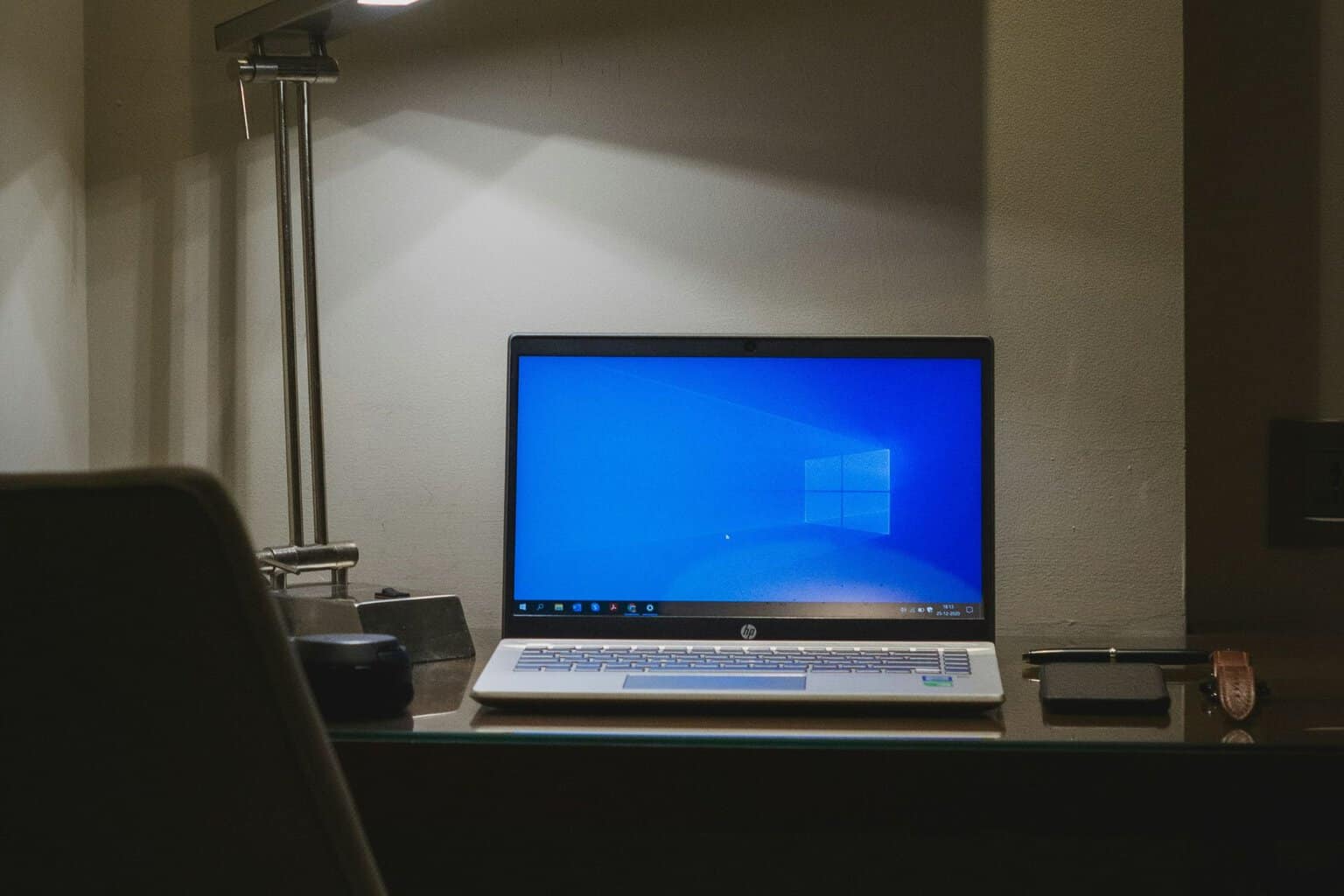
User forum
0 messages