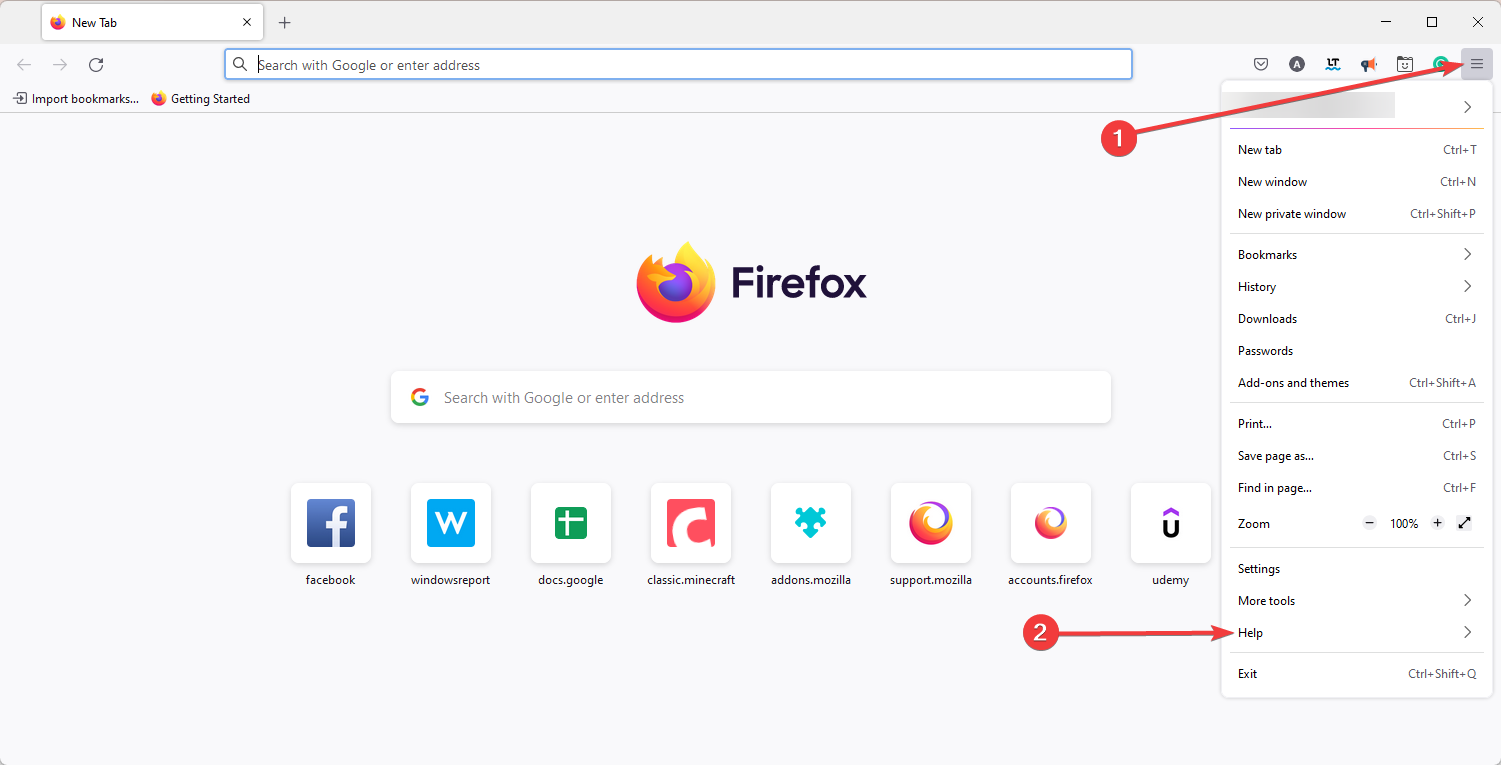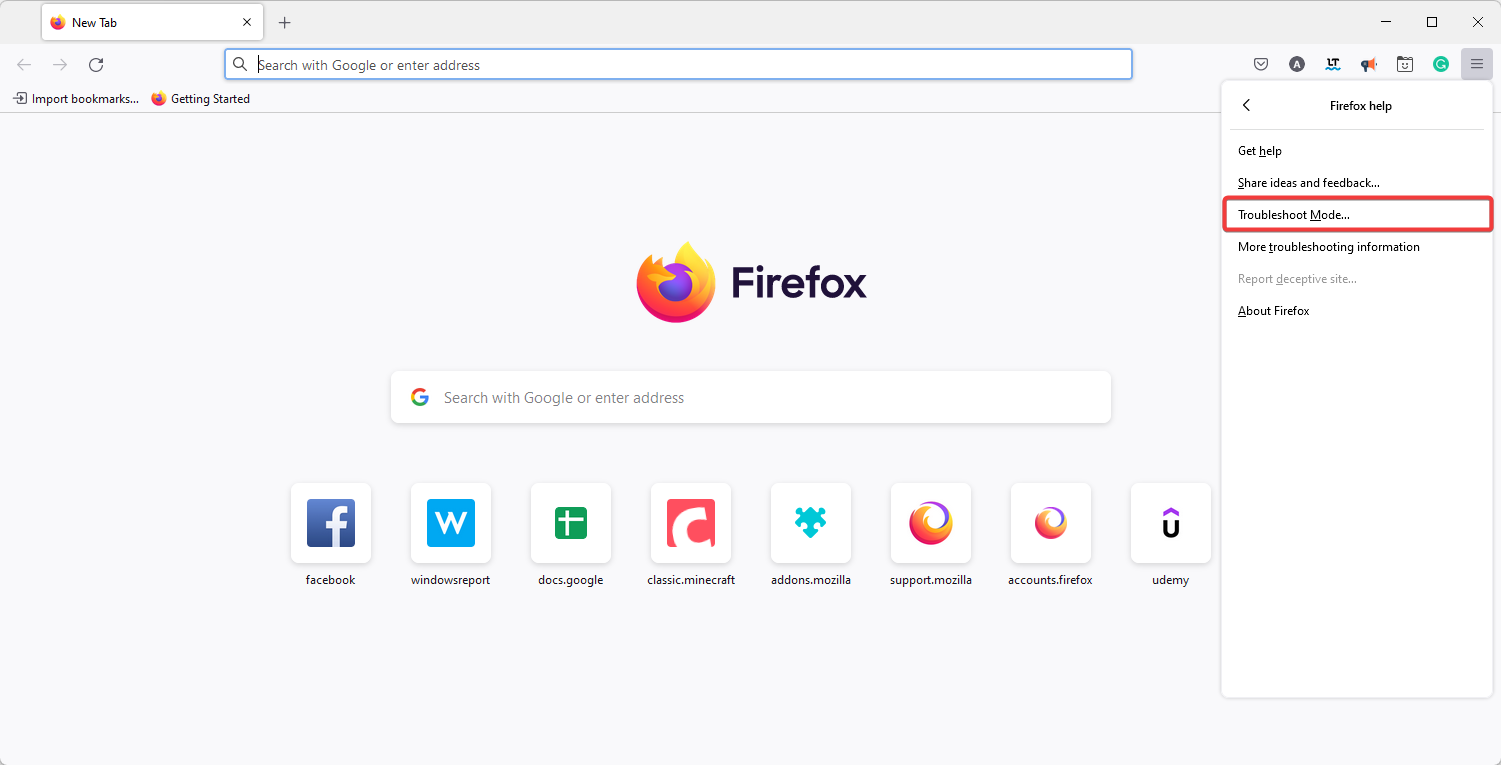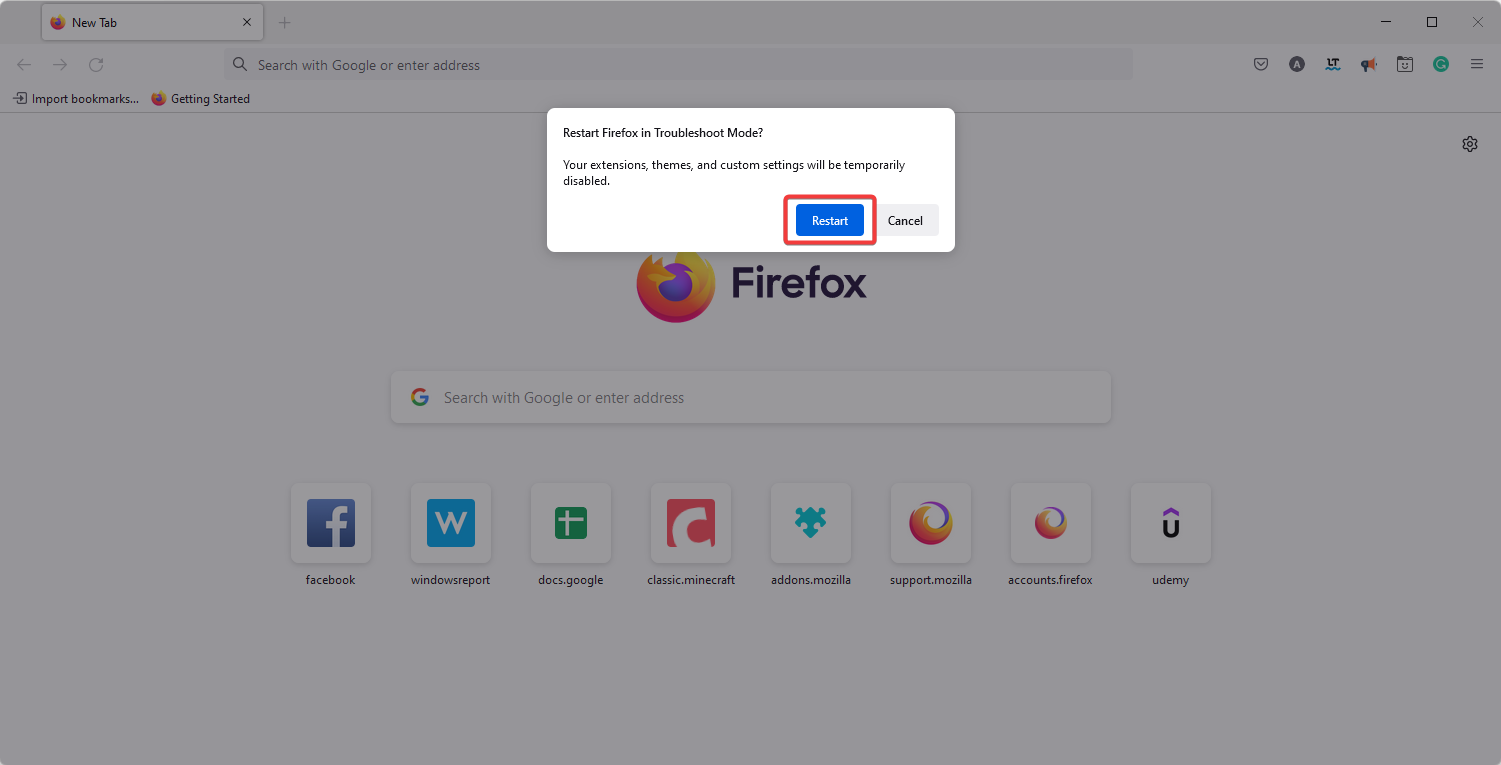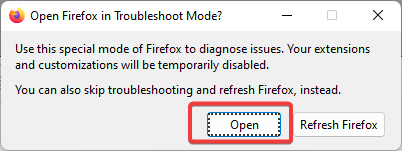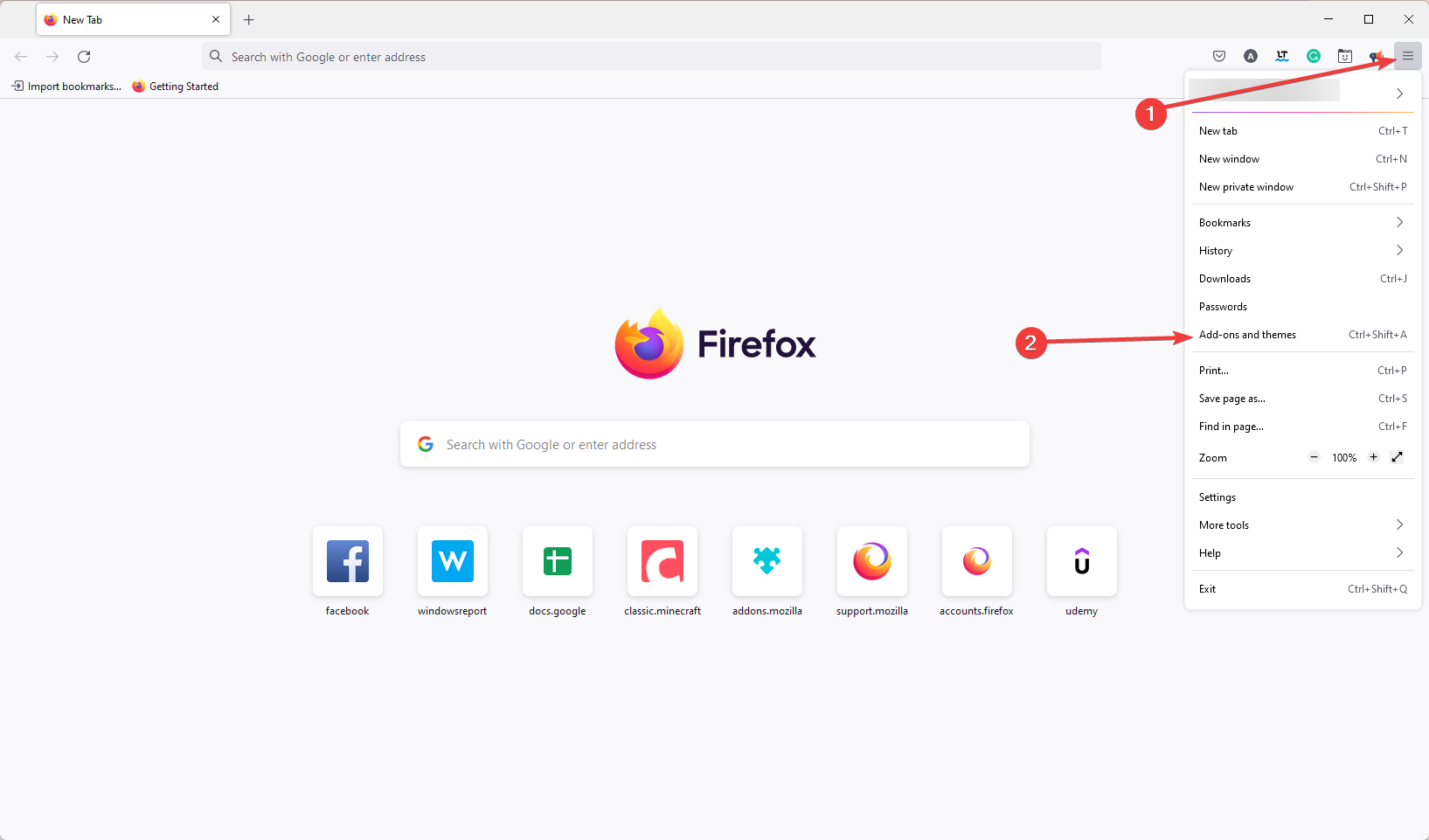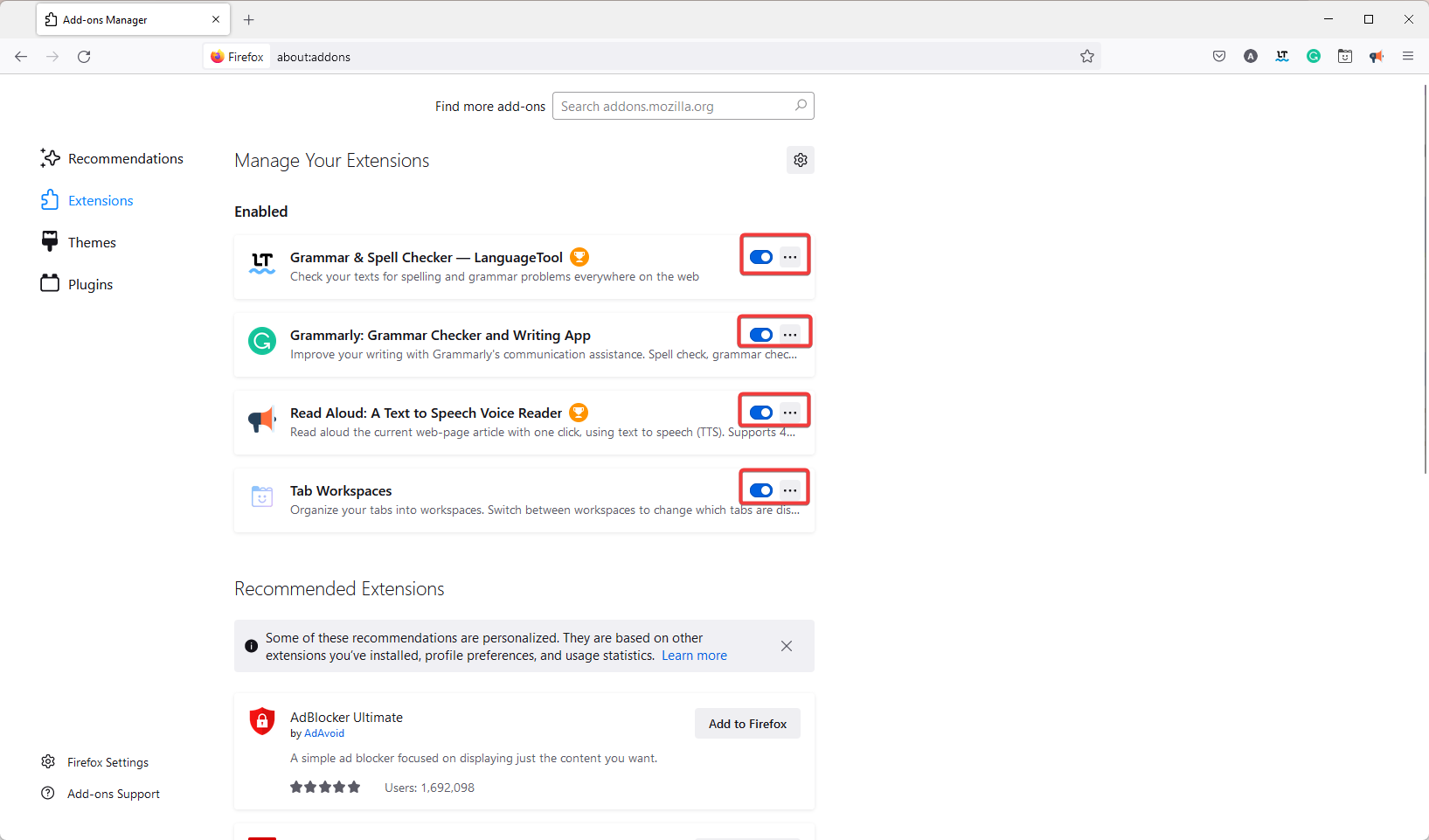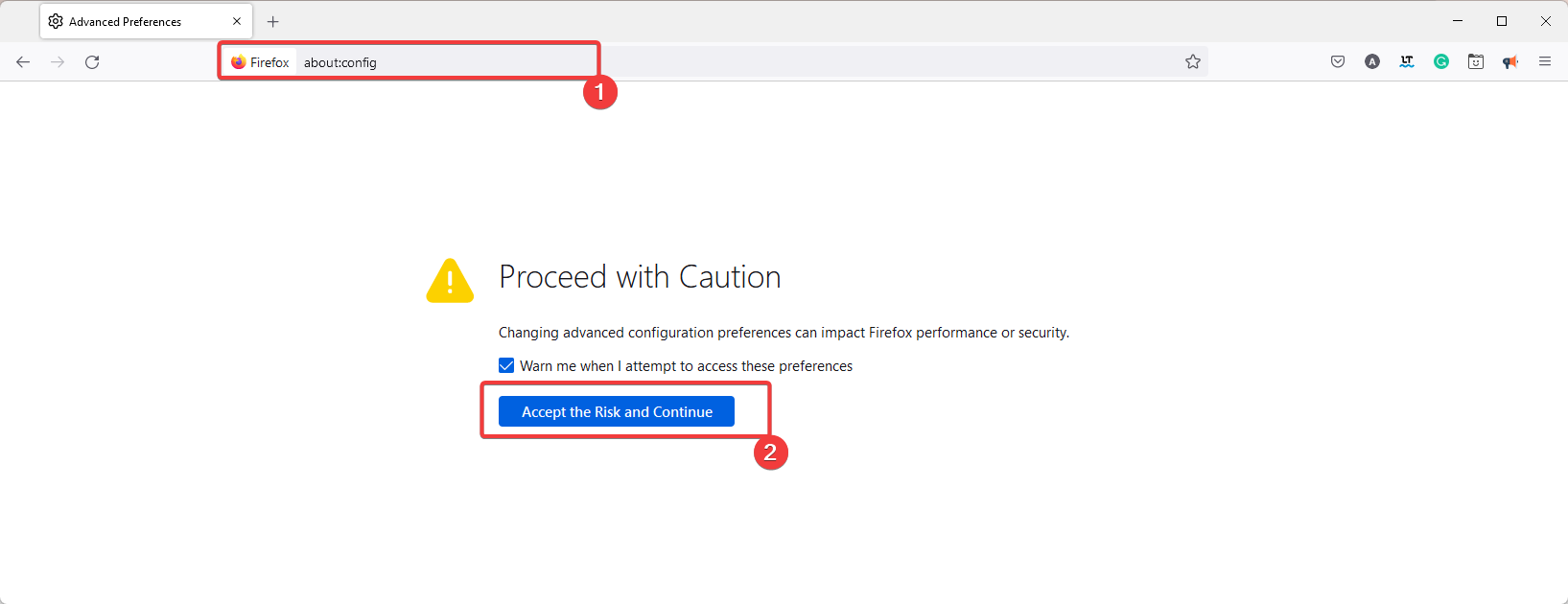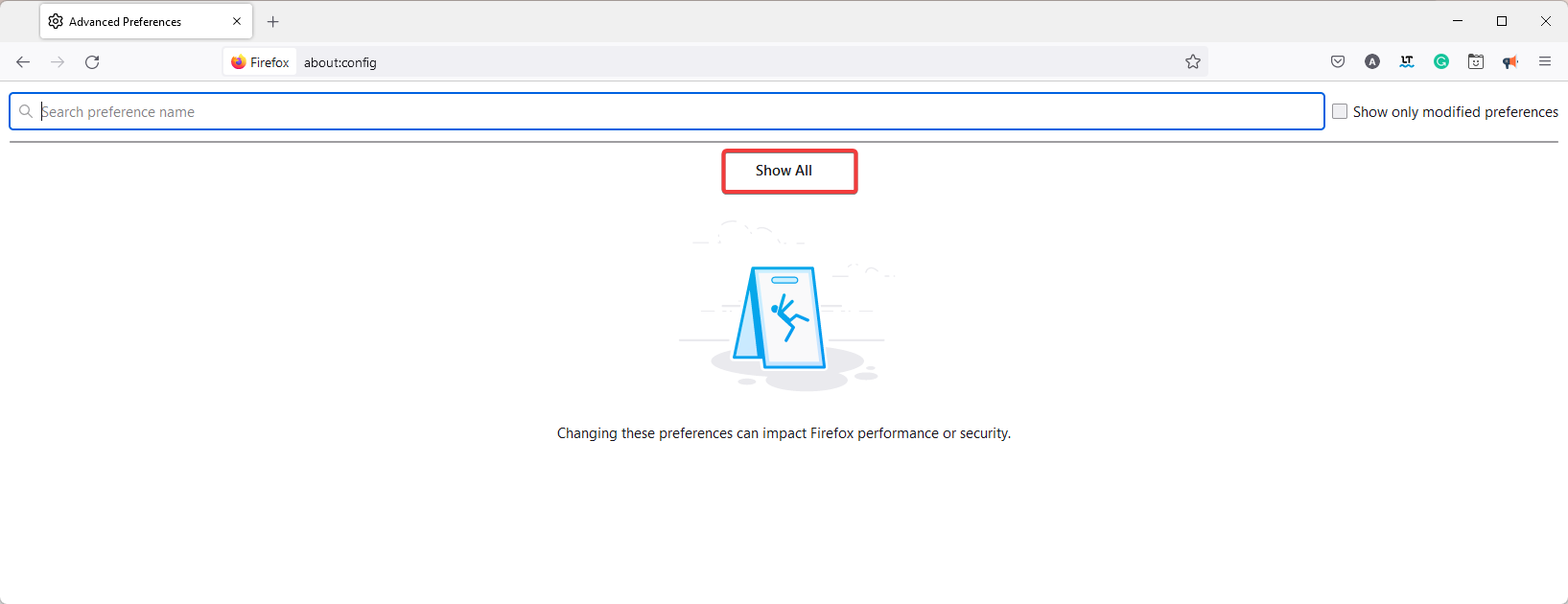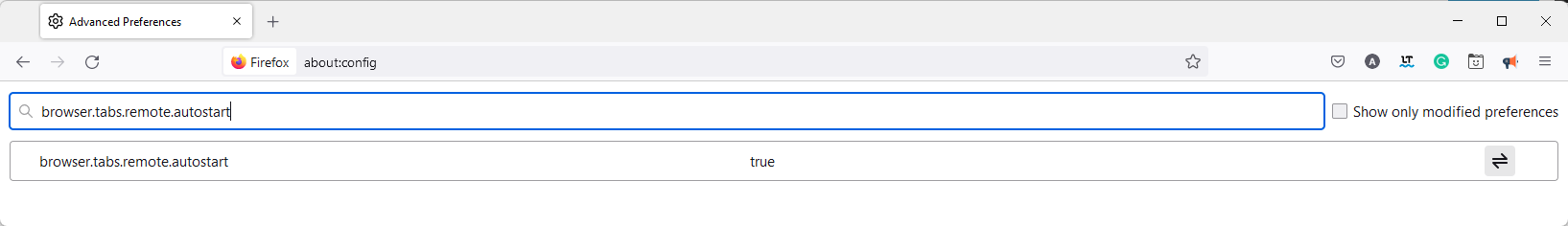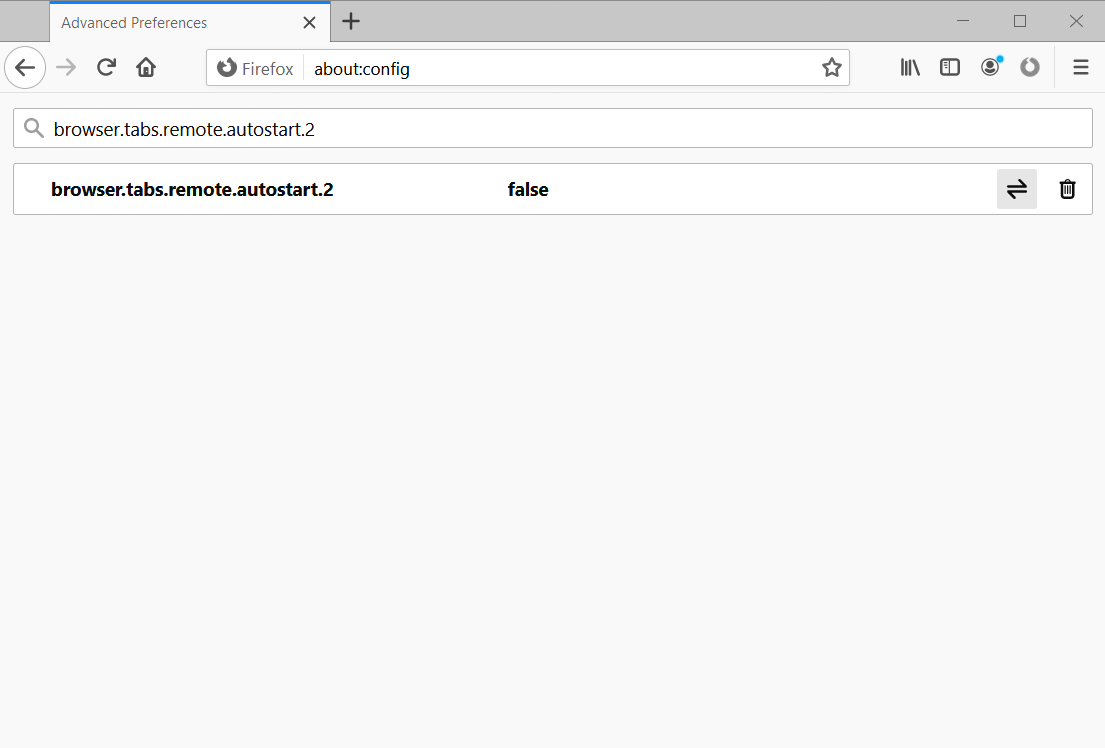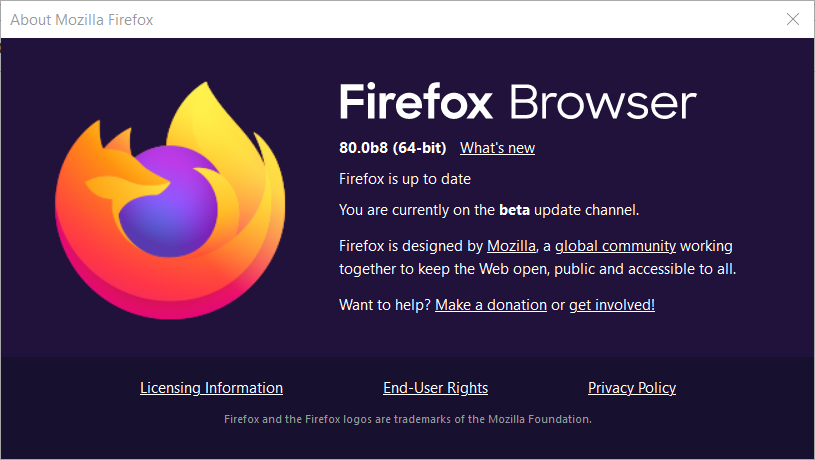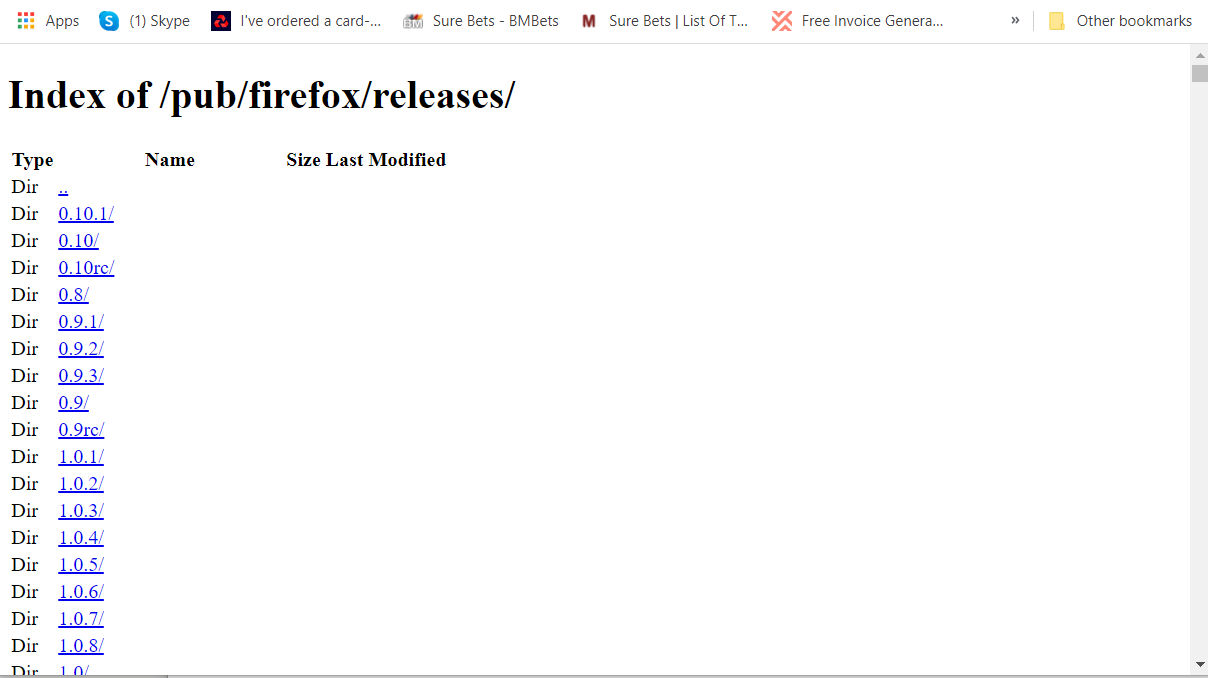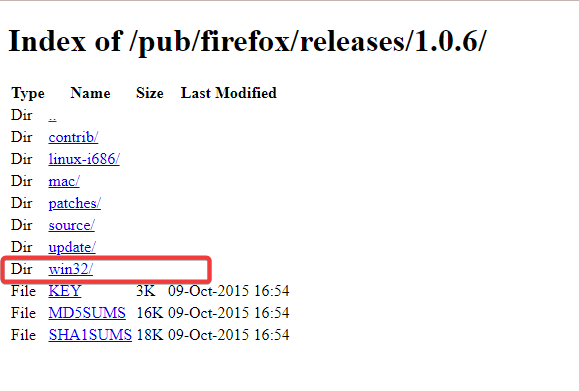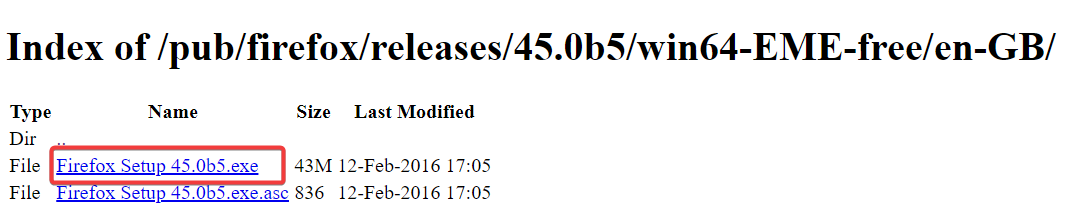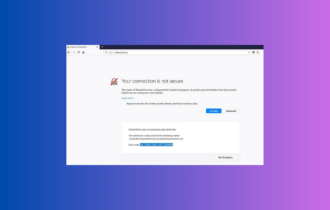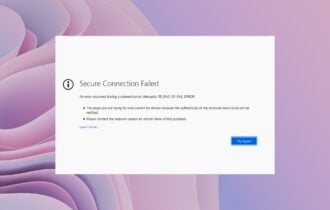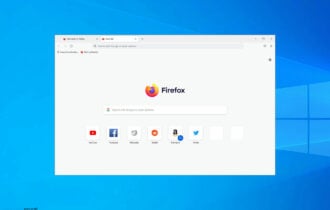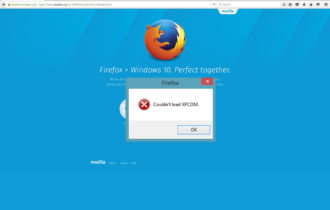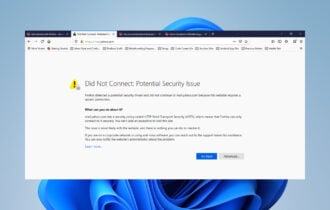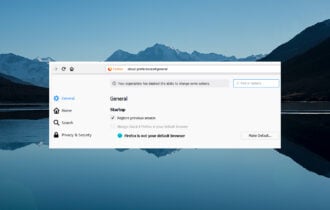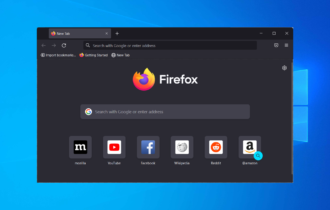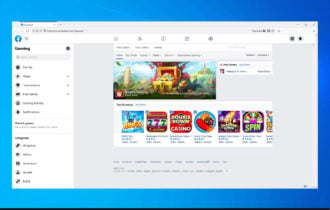5 Ways to Fix Gah. Your Tab Just Crashed. Error in Firefox
Too many concurrently opened tabs may cause this issue
4 min. read
Updated on
Read our disclosure page to find out how can you help Windows Report sustain the editorial team Read more
Key notes
- The Your tab just crashed Firefox error is one that arises for some Fox users when they try to open some website pages.
- This article includes some of the confirmed fixes for the Your tab just crashed Firefox error.
- If this is a recurring error, we recommend switching to more stable browsers like Opera One.

Some users have posted on Mozilla’s forum about Firefox’s tabs crashing. Those users have said Firefox crashes with a Gah, Your tab just crashed error message.
Web pages don’t open when that error arises, and this can have a variety of implications both for your personal and professional.
For this reason, in today’s guide, we will explore the best way to resolve this issue and get back to exploring the web using Firefox. Read on for more details.
What causes a Firefox tab to crash?
There are a few reasons why you may experience a Firefox tab crash. A few of the more common culprits include:
- Too many concurrently opened tabs
- Malfunctioning or incompatible browser add-ons
- An outdated browser version
- Unstable update releases
While this is not an exhaustive list, these account for 90% of crashes while using the browser. Whatever the case will be, you should be able to solve it using the solutions in this article.
Quick Tip:
Use a more responsive browser. A good alternative that’s less prone to errors is Opera One. It gets frequent updates and uses few system resources which ensures a more seamless browsing experience.
Opera One includes a battery saver mode that limits unnecessary tasks, making your browser perform better. On the topic of performance, note that it also has an adblocker and a hardware acceleration feature.

Opera One
Make tab crashes a thing of the past with this performance-oriented browser.How do I fix Gah my tab crashed?
1. Open Firefox in Safe Mode
- To start, launch your Firefox browser.
- Click the menu or three horizontal lines, then select Help.
- Select the Troubleshoot Mode.
- Click the Restart button.
- In the Open Firefox in Troubleshoot Mode windows, click the Open button.
2. Turn off all your Firefox add-ons
- Launch the Firefox browser.
- Click the menu or three horizontal lines, then select Add-ons and themes.
- Toggle all the switches found on the page to close all add-ons.
Once these steps are done, check to see if the browser issues are fixed.
3. Disable multi-process tabs
- Enter the path below in Firefox’s URL bar, and press Enter key, then click Accept the Risk and Continue:
about:config - Click on Show All.
- Search for browser.tabs.remote.autostart and set the value to False.
- Next, search for browser.tabs.remote.autostart.2 and set the value to off.
- Then restart your browser.
4. Change your Firefox version
- Launch the browser.
- Click the menu and select Help.
- Click About Firefox to open the window shown directly below.
- If Firefox gets updated, restart the browser.
5. Try browsing with an older Firefox version
- Alternatively, try browsing with an older version of Firefox by opening the Index page for previous Fox releases.
- Click a Firefox release version to download.
- Click either Win32 (32-bit Windows) or Win64 (64-bit Windows), or whatever other platforms you’ll utilize the browser on.
- Next, select a language setting for the browser, such as en-US.
- Then click the Firefox Setup executable link to download the setup wizard.
- Open the setup wizard to install the older Firefox version.
These are some of the confirmed fixes for the Gah. Your tab just crashed Firefox error.
Many users have said that turning multi-process tabs off, as outlined in resolution three, can resolve the issue.
However, if you still need to fix the issue, try sending a crash report. These reports help the dev team understand error trends and prepare the best solutions during new update rollouts.
The Gah. your tab just crashed. we can help Firefox support, as they may be able to get you immediate solutions without the need to wait for an update.