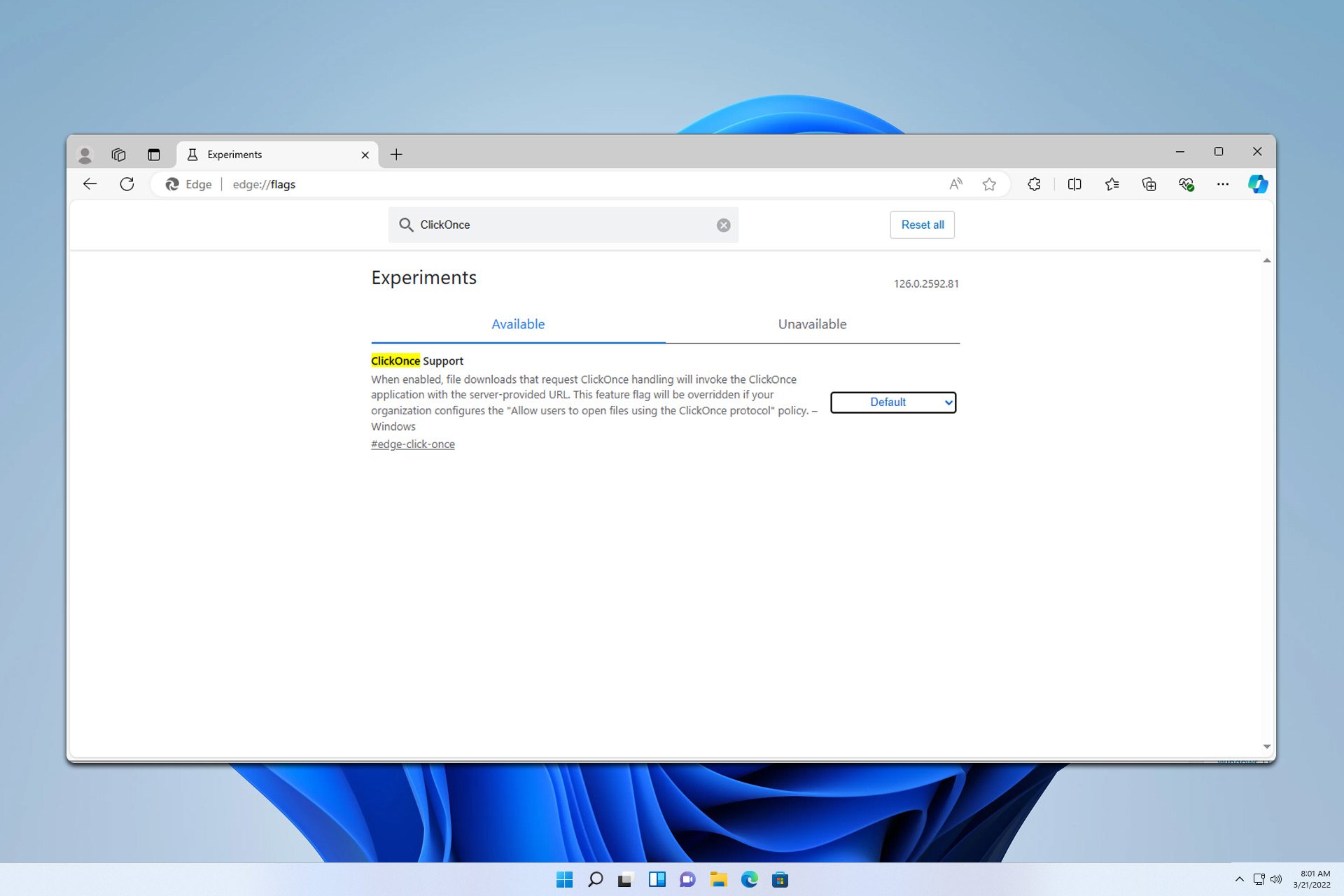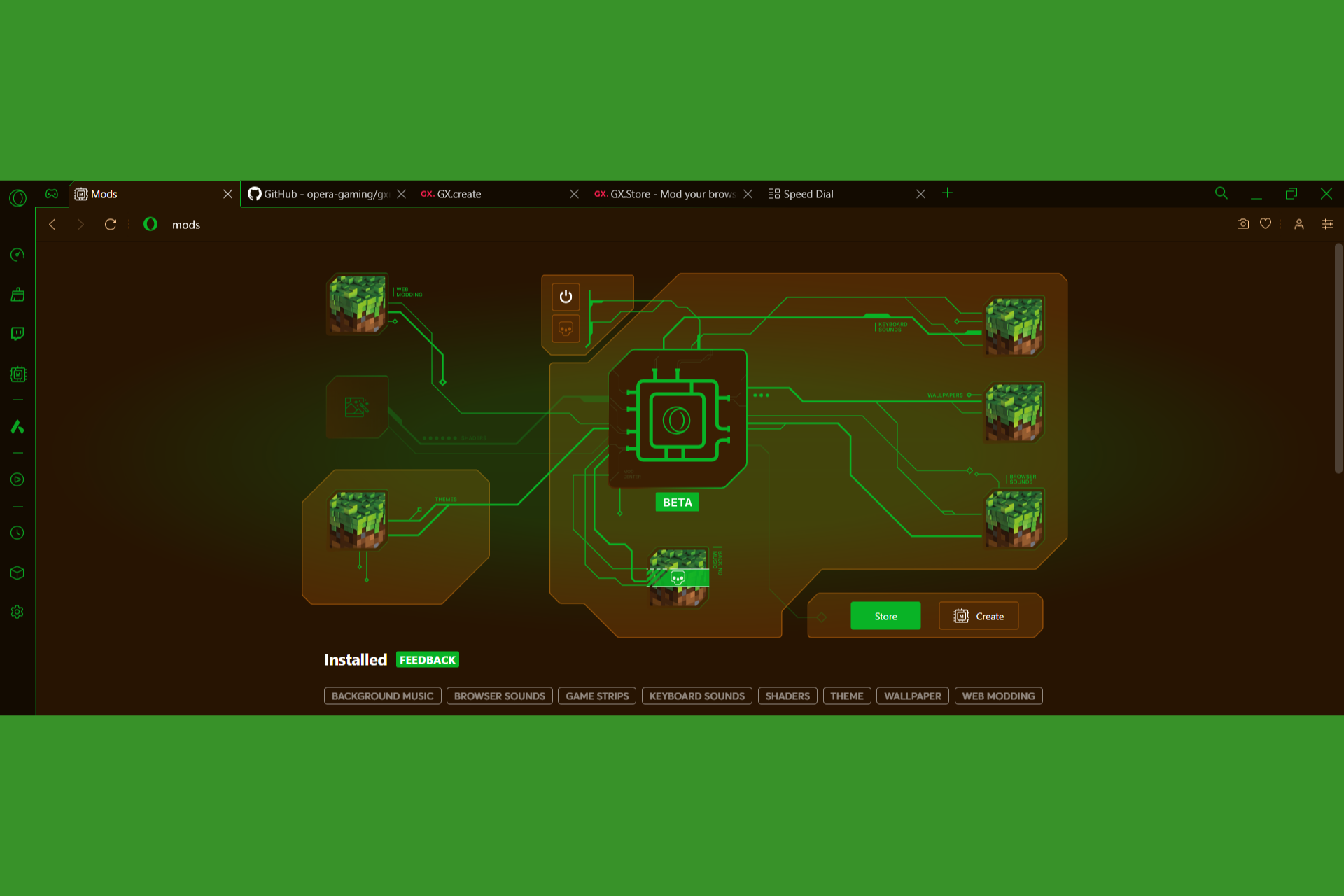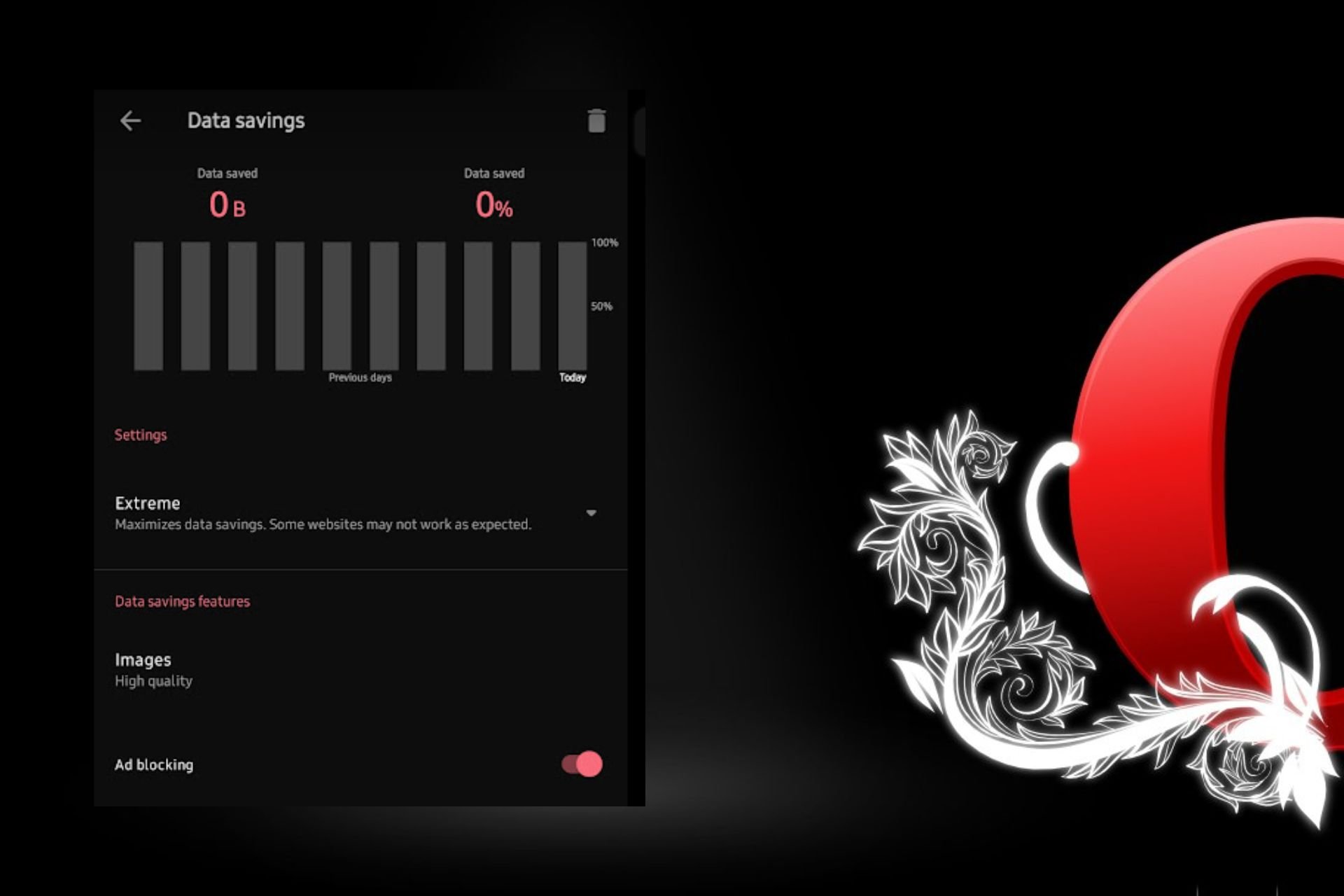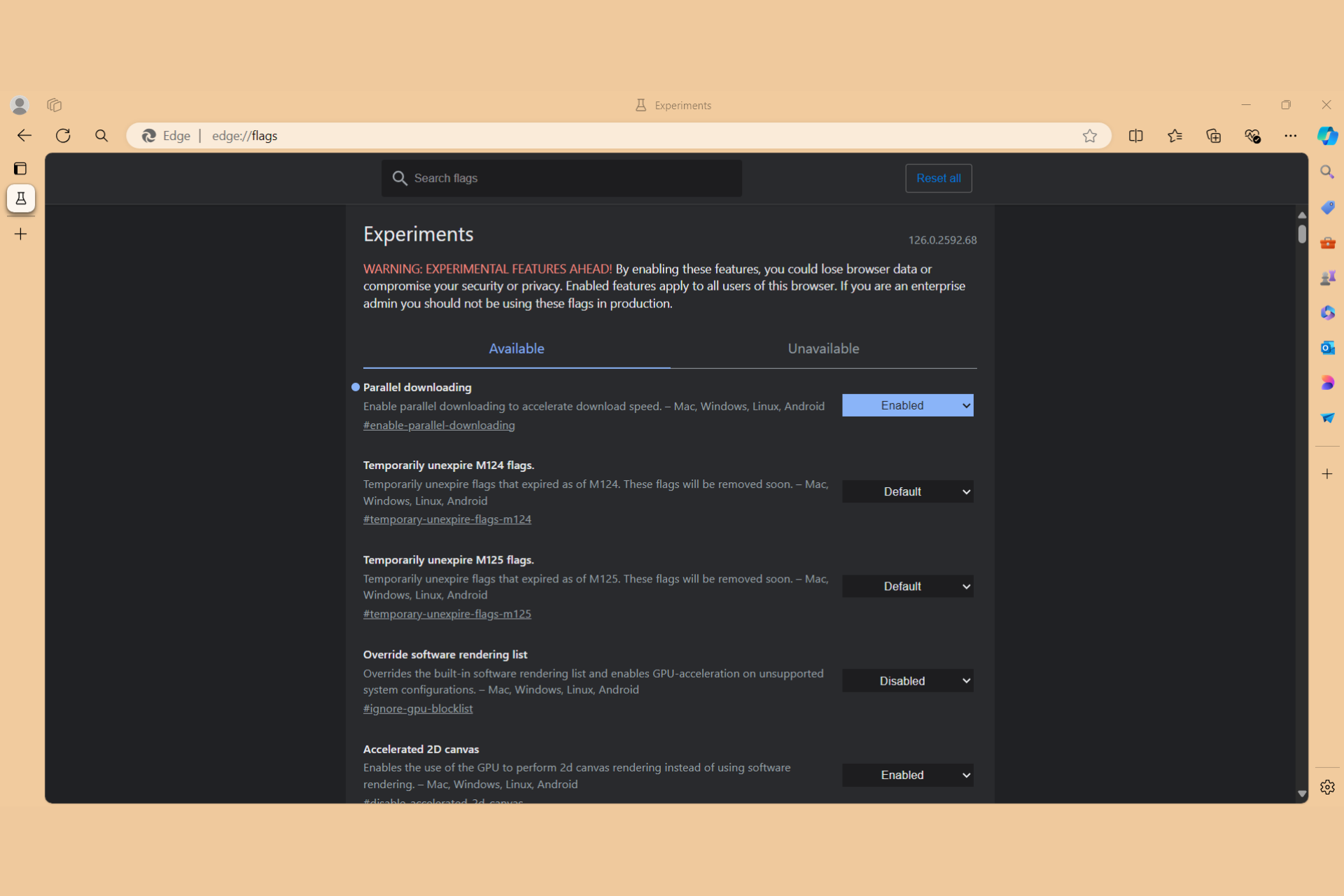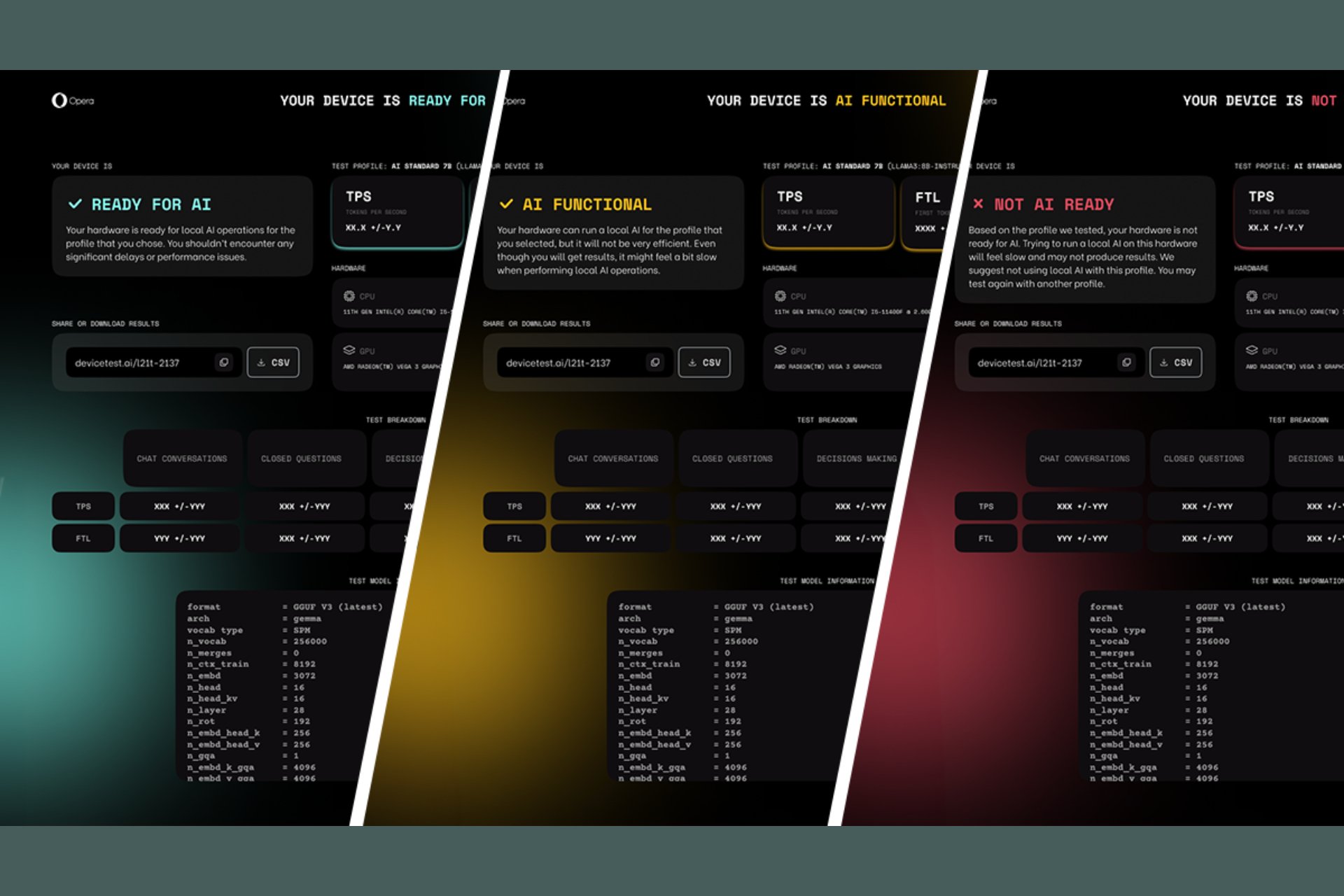5 Highly Recommended Gaming Browsers For Chromebook
And one standout winner you need to try
8 min. read
Updated on
Read our disclosure page to find out how can you help Windows Report sustain the editorial team Read more
Key notes
- The Chromebook uses Google Chrome as its built-in internet browser, but this may be a very resource-intensive solution, especially with regard to browser games.
- Chromium-based browsers are less recommended for gaming on a Chromebook, they create several separate processes and will make it hard for your computer to run many other processes while in use.
- Opera GX is the only browser that is specifically built for gaming and it comes highly recommended for gaming on your Chromebook.
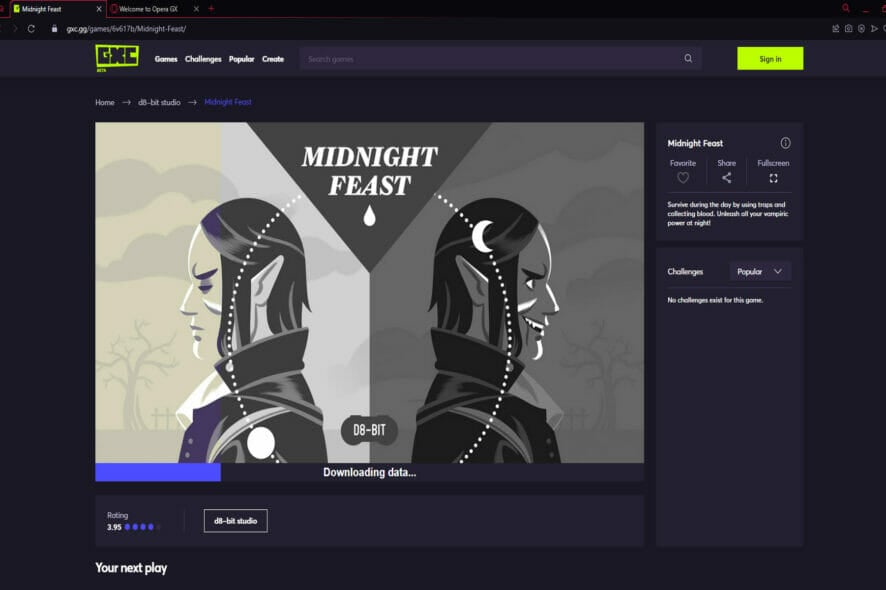
The Chromebook is a compact, lightweight, fashionable, and compatible laptop that runs on Google’s ChromeOS. And when it comes to games, there are a few excellent browser for Chromebook to have the best gaming experience.
It is a one-of-a-kind operating system that shares certain characteristics with Windows and Mac. It also includes excellent security and privacy features to keep you safe.
Google Chrome is the built-in internet browser on the Chromebook. Despite its reputation as the greatest online browser for ChromeOS, users may become tired of using the same browser over and over.
Experimentation and variety are appealing to most people, and more importantly, you may be looking for a more specialized gaming browser for your Chromebook. Let us introduce you to the best browsers for gamers that will work on your Chromebook.
Can Chromebook run Opera GX?
Opera GX is one of the most advanced browsers that can run on pretty much any operating system including Chrome OS on the Chromebook. And, it would work just as well as it does on Windows or Mac.
So, if you haven’t yet tried Opera GX, now is the time to install the best gaming browser for Chromebook.
Is Opera GX better than Chrome?
Both browsers have their set of pros and cons, but the pros for Opera GX far outweigh the ones for Chome. It doesn’t consume as much resources, so your PC is not always under undue stress.
Also, Opera GX offers several customizations to enhance your gaming experience. And, it comes with built-in features like an ad-blocker, VPN, and video popout with multimedia controls. So, it can be safely said that Opera GX is indeed better than Chrome.
What are the best game browsers for Chromebook?
Opera GX – best performance-boosting features
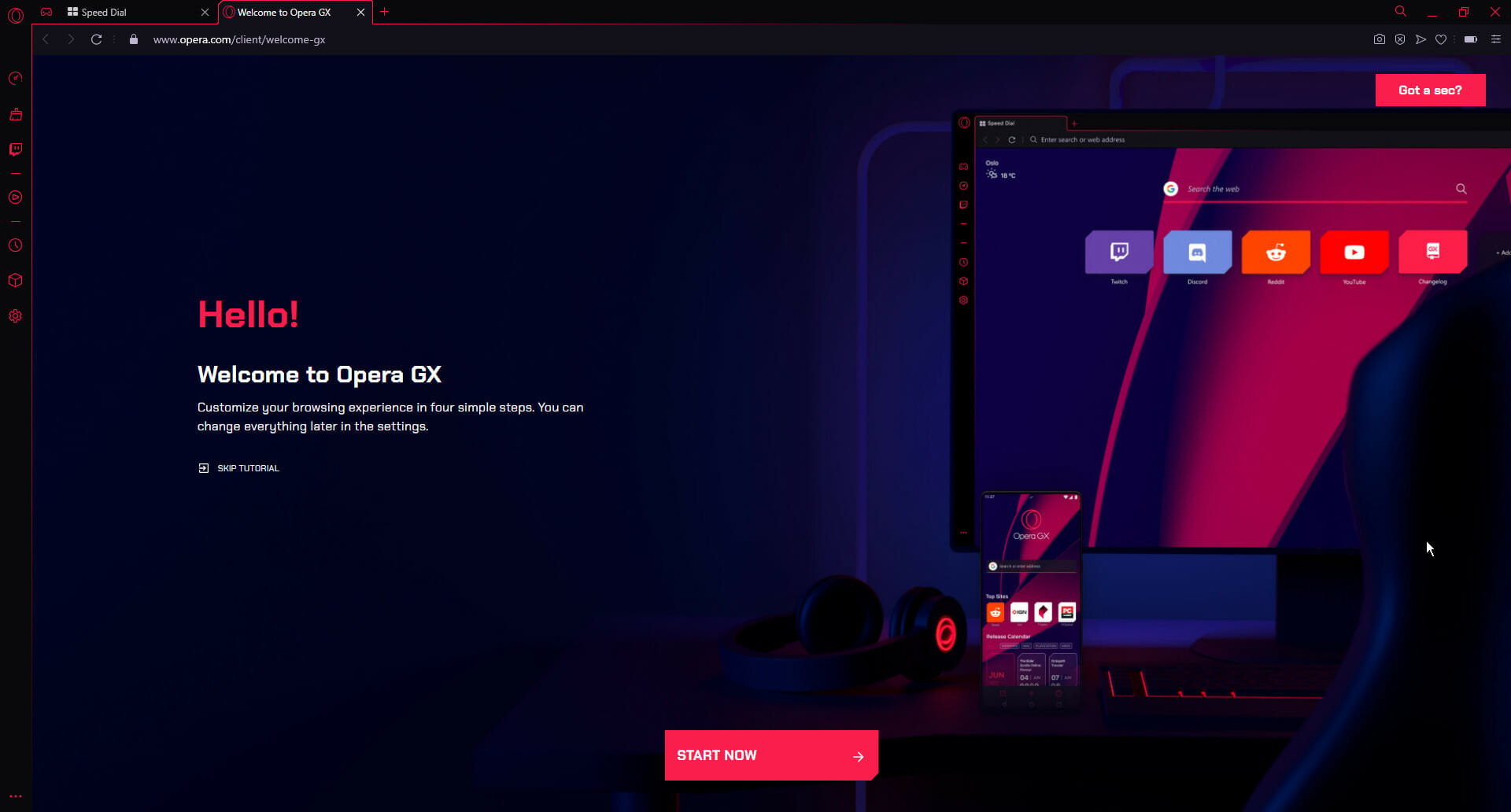
There is no finer browser than Opera GX if you’re searching for a browser designed specifically for gamers.
Opera GX is a variant of the original Opera browser that adds new tools to assist gamers in managing their resources. For example, you may employ RAM, CPU, and network limiters in this browser to locate the perfect balance for gaming quality and performance.
Opera GX is also a very light browser, which means it won’t tax your Chromebook’s resources, which is essential since web games may use a lot of them.
The Opera GX for Chromebook also has privacy features, personalization options, and even a mobile version of the browser so you can play games on the go.
There are several custom themes available to fit your favorite color. When your gaming sessions go too lengthy, you may switch to a dark mode to make it easier on the eyes, which can also help you concentrate better on your game.
Opera GX has a GX area where you can discover free games and a calendar with popular game news and releases. Also, the developed recently introduced, Operius, an Opera GX offline game, you can try when the Internet connection is down.
Twitch, a broadcasting network, is now incorporated into the browser, allowing you to follow popular gamers with a single click. Discord is also integrated into the browser if you want to keep up with gaming mates or a team.
Other features include a messenger, a unique and fast video player, and pinboards. These tools are easy to access since they’re all grouped in a quick navigational menu.
Depending on whatever website you’re playing on, you’ll also be safeguarded by the browser’s free VPN and adblocker.
Important features:
- Advanced theme customization
- A video pop-out feature
- Free unlimited bandwidth VPN

Opera GX
The world’s Number 1 browser made specifically for all gaming fans.Vivaldi – most customizable browser for gaming
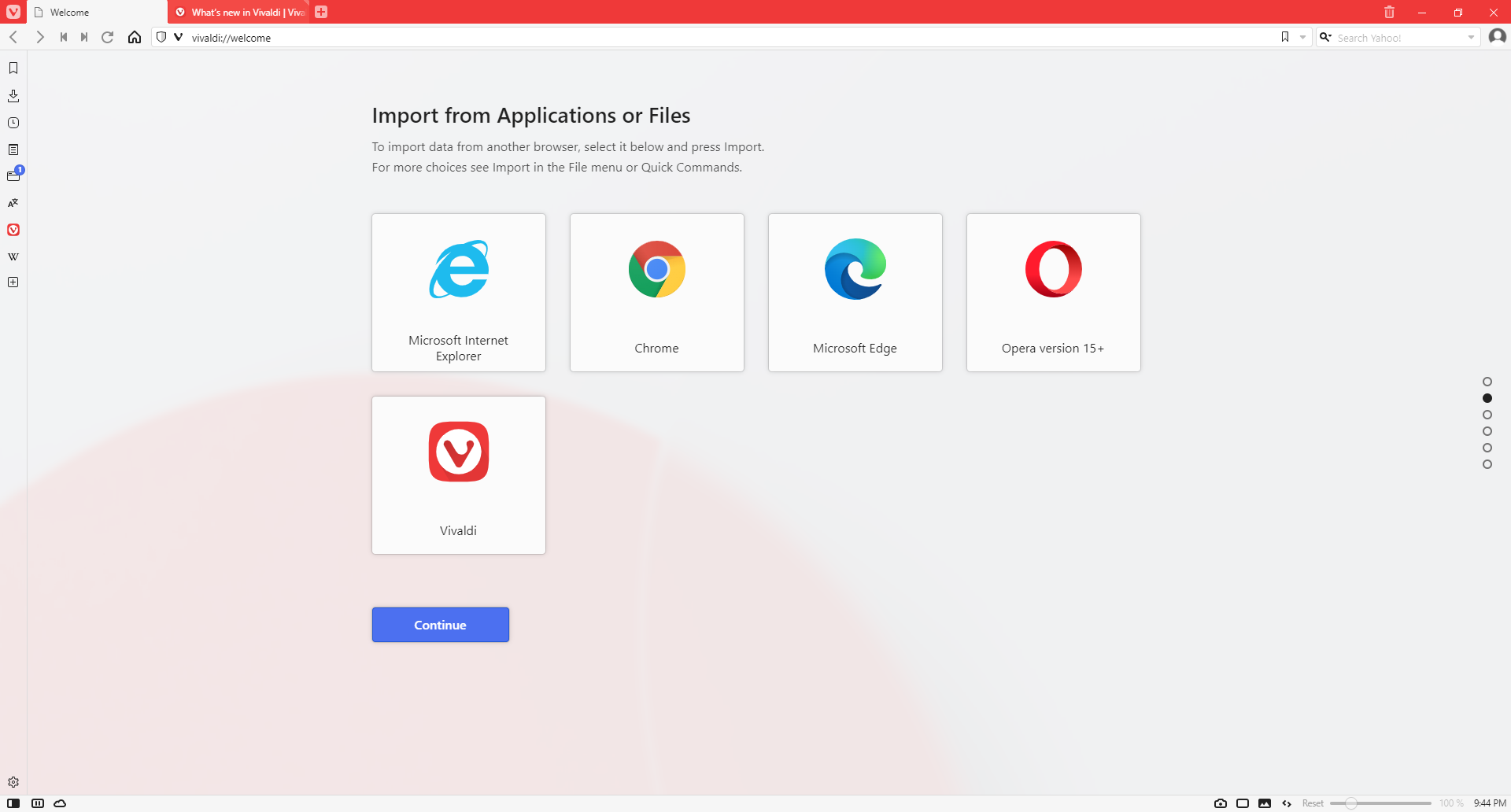
Gamers prefer having complete control of their software. If you share this sentiment, Vivaldi will be an excellent gaming browser for Chromebook.
Vivaldi is a cutting-edge browser that allows for complete customization. You get to disassemble it down to the tiniest detail and customize its interface to your liking. As a result, Vivaldi can be configured to be anything from the simplest browser you’ve ever seen to a full-stack browser.
Several options may help you get rid of extra tools like Screen Capture, Notes, Image Properties, etc. This implies that you’ll have to use fewer resources to operate other applications and programs, leaving you with enough capacity to play browser games.
A custom search engine, configurable macros, tab grouping, a notes manager, split-screen tab viewing, and mouse gestures are some of the distinctive and popular Vivaldi features.
All its’ features are unique for gaming, but they also make surfing easier whether you’re reading gaming news, looking for new games, or keeping up with popular gamers online.
Vivaldi has privacy features, including a built-in ad blocker and a bespoke, private search engine. Search is not recorded for marketing reasons, and personal data isn’t collected.
If you’re one of those players who is constantly flooded with tabs, the option to operate tabs in two stacks can help keep things organized, even if you’re running ten or more at once.
If you prefer to use Vivaldi, there are a plethora of gaming themes to pick from to round out your gaming experience.
Important features:
- Offers advanced mouse and keyboard shortcuts
- Employs end-to-end encryption
- Includes a robust search feature
Mozilla Firefox – best gaming extensions
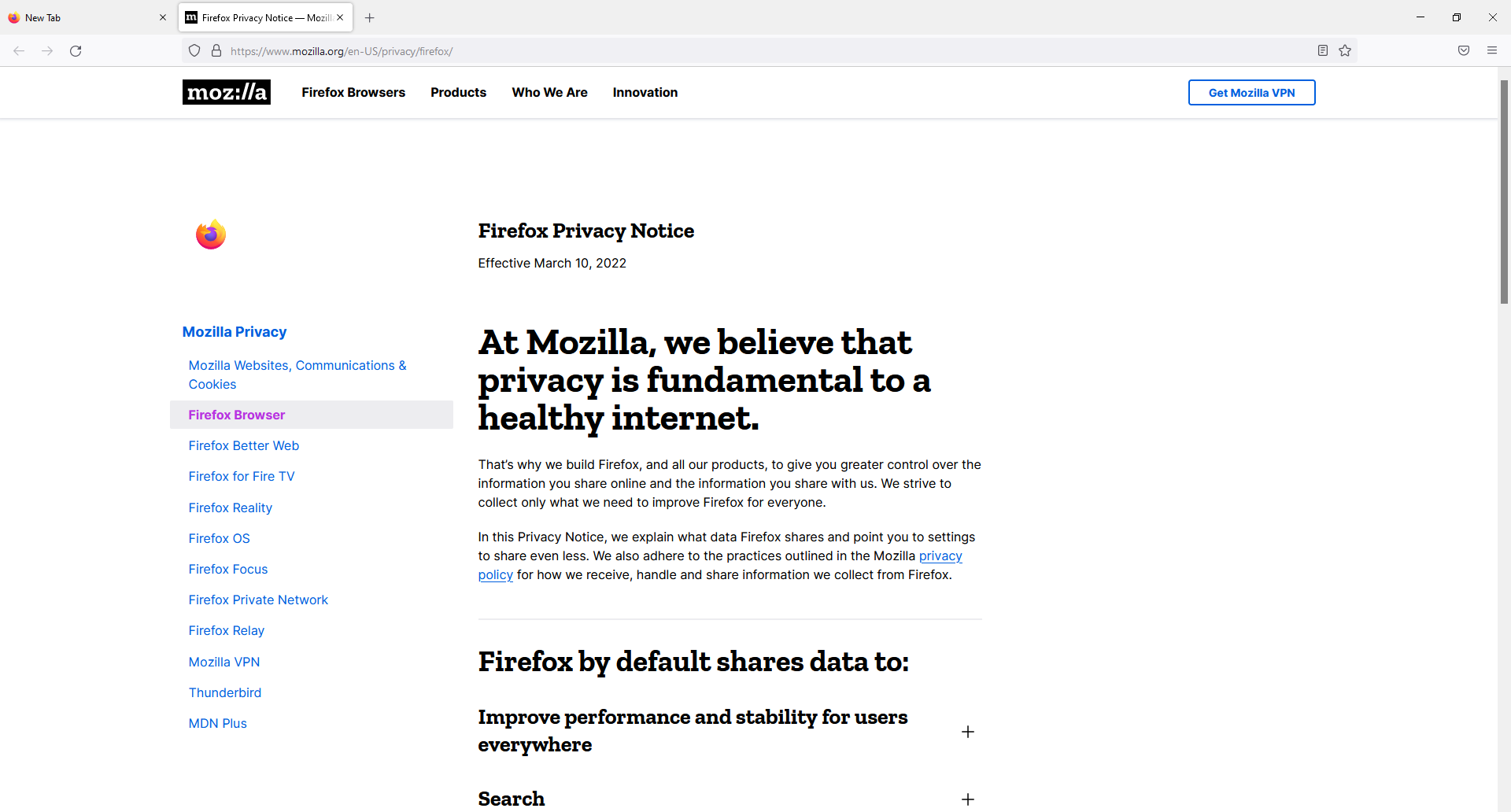
Mozilla Firefox is very different from Chrome-based browsers, and although it isn’t known to be the most secure or fastest browser on the market, it ticks a lot of boxes for gamers.
A key reason is that it has a gaming collection extension that gives you access to various browser games for smooth and relaxed gaming.
You may also utilize Firefox’s extensions and add-ons to increase versatility and better meet your gaming demands and tastes. In addition, this browser has an inbuilt tracker blocking mechanism that can stop practically any questionable code, ensuring that your privacy is protected.
It also has a social tracker, autoplay, and a cookie blocker, so you do not have to worry about your privacy while gaming.
You may personalize this browser as a gamer by using themes, configurable search bar settings, skins, and a tab layout to play and access games.
Important features:
- Open-source
- Extensive extension collection
- Compatible on several major platforms
Brave Browser – safe online gaming

Brave is one of the fastest lightweight browsers, meaning it wouldn’t consume only a fraction of the resources taken up by Google Chrome.
Also, as per reports, it loads web pages 4-5 times faster than the browsers we usually use. This is majorly achieved by blocking ads and trackers, which are a serious security threat as well.
Another feature that helps Brave stand out from the crowd is that it rewards users to view curated ads. And, with Brave, you can easily import extensions, passwords, and other browsing data in less than a minute.
So, if you were planning to switch to a gaming browser for Chromebook, Brave would be a good choice.
Important features:
- Lightweight
- Superfast
- Offer rewards for viewing curated ads
Dolphin Browser – easy-to-use features for gamers
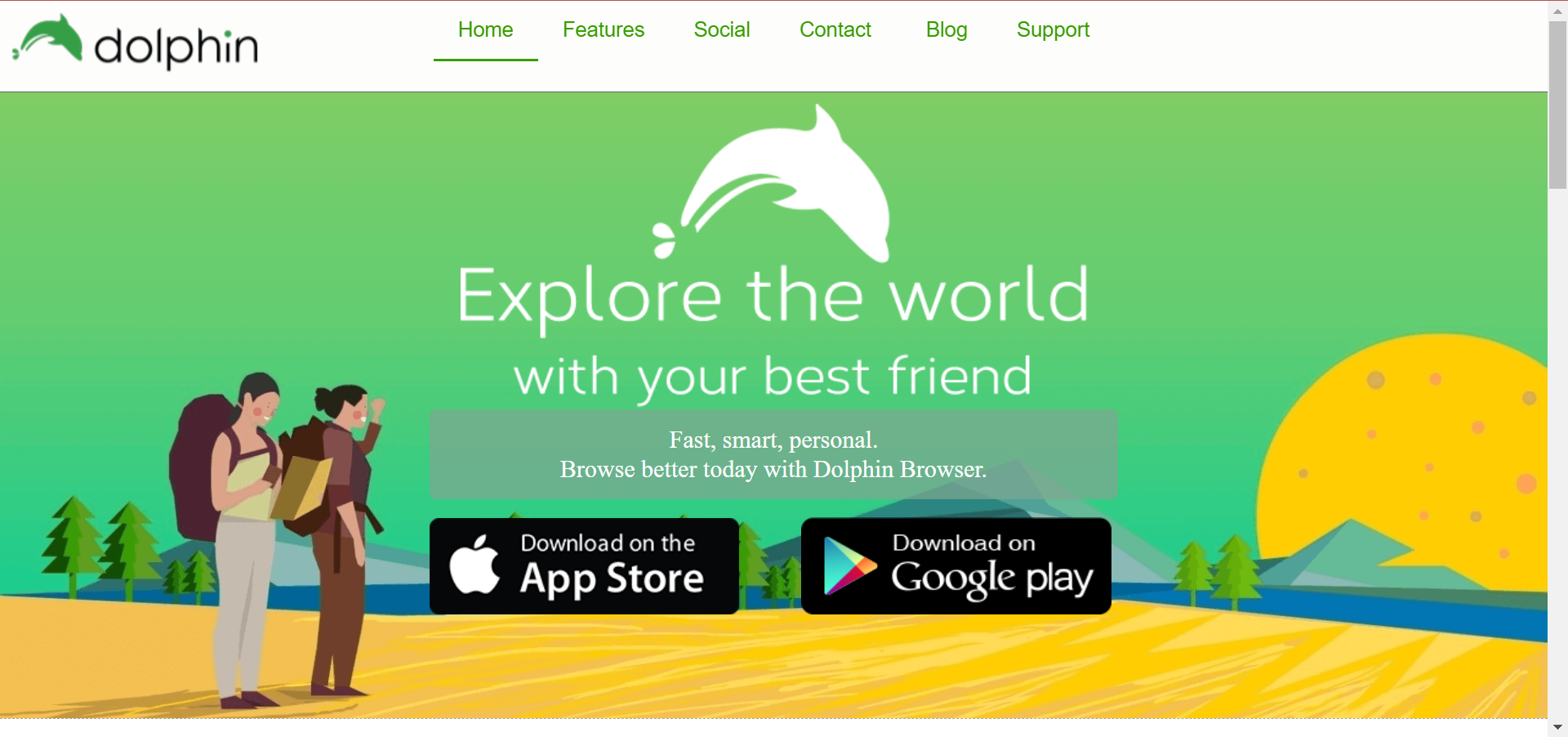
If you are one to experiment with things, Dolphin would a great option since it allows users to customize the browser as per their requirements. It has a built-in ad blocker for enhanced security and a plethora of add-ons available for added functionality.
It’s safe, quick, and offers features that are yet to be introduced on other popular browsers. For instance, the option to customize gestures for various functions comes in handy.
Besides, Dolphin offers the option to sync data across multiple devices for easy access, making it one of the best browsers for Chromebooks.
Important features:
- Safe
- Availability of add ons
- Offers several unique features
There you have it, our top recommendations for gaming browsers for your Chromebook!
We like to emphasize that all these recommendations would make the ideal solution for you depending on your personal preferences; however, the Opera GX is famous for being customized as a strict gaming browser.
You should read our guide on the 5 best browsers for gaming to see other solutions we recommend.
If you’re a fan of Safari, we have a great guide on Safari on Chromebook, so if you want to learn if it’s possible to install it, don’t miss our guide.
We look forward to reading your comments and knowing what gaming Chromebook browsers are your more preferred options.