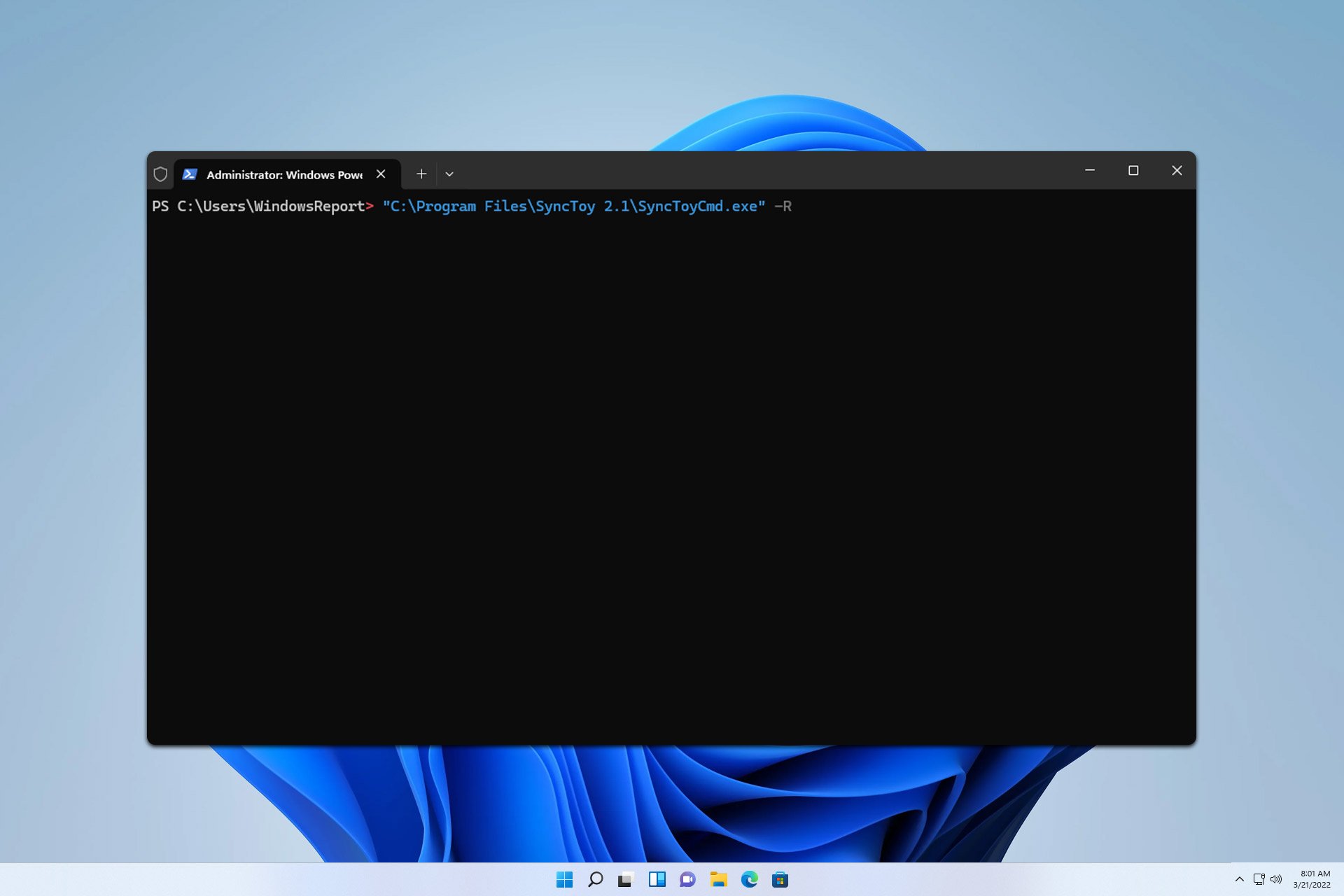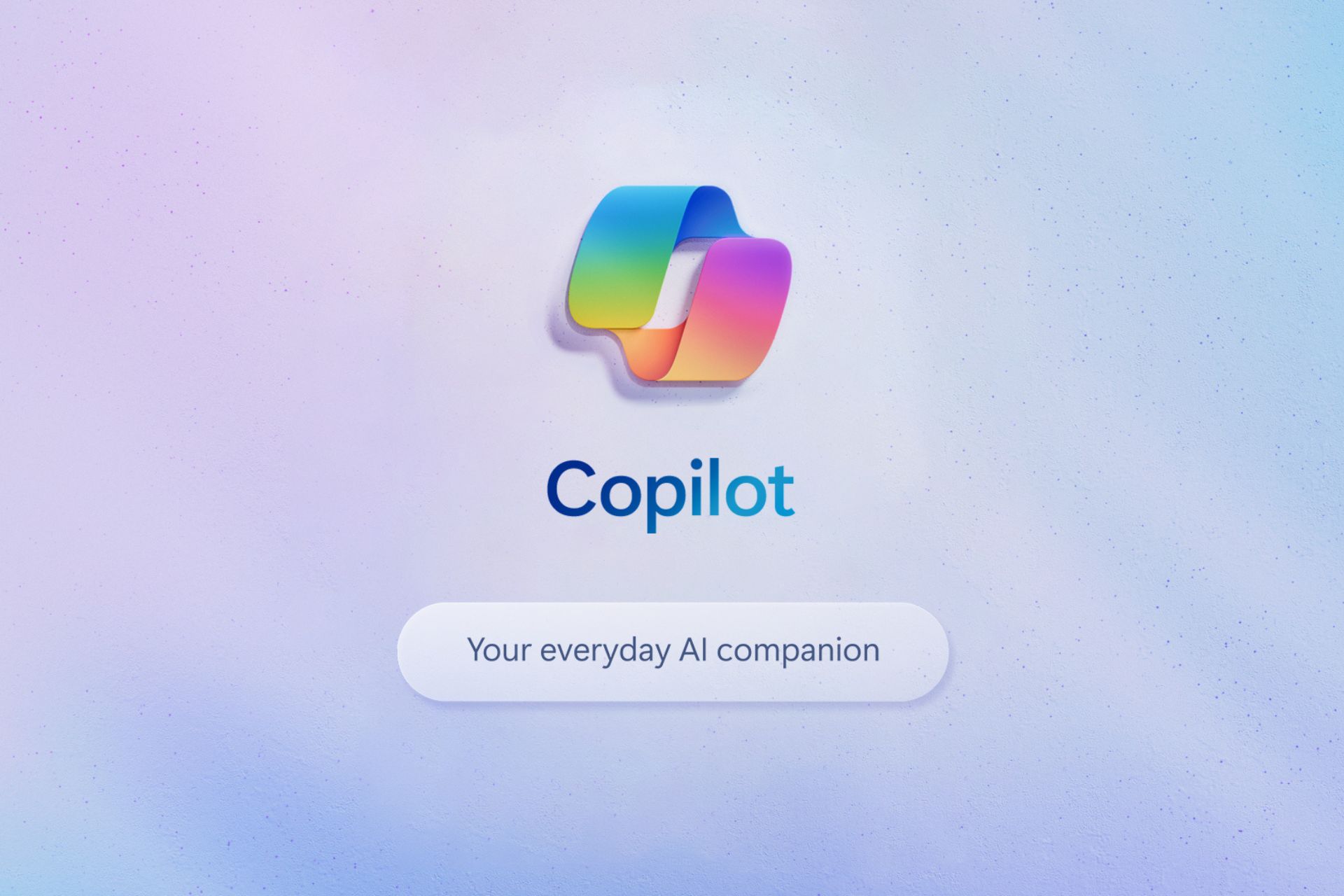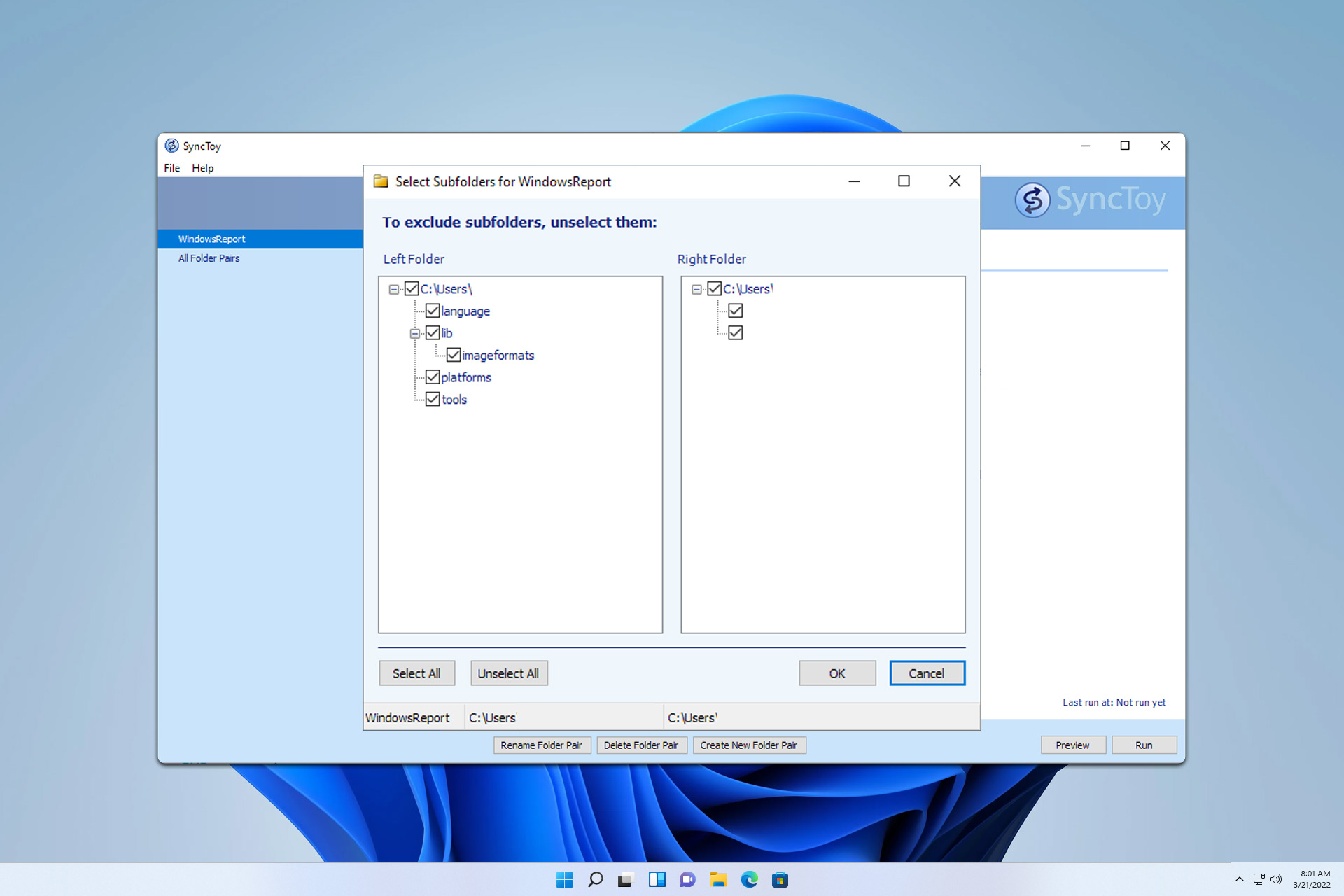Generative AI might be coming to Windows 11 and your apps could use it
Another day, another controversial move from Microsoft!
3 min. read
Published on
Read our disclosure page to find out how can you help Windows Report sustain the editorial team Read more
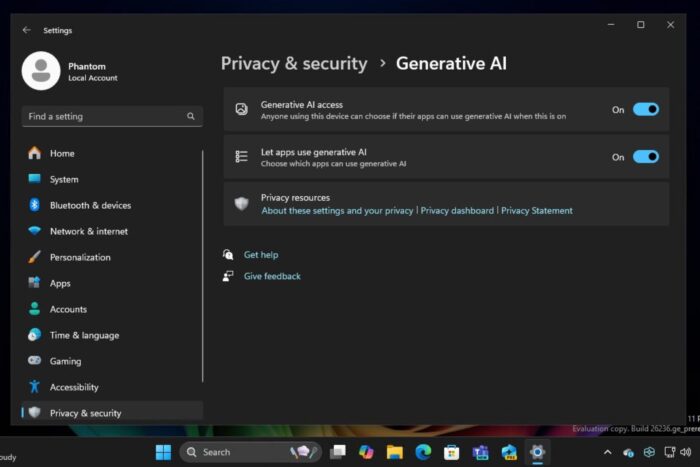
In this age of ever-changing technology, Microsoft is introducing a new feature to Windows 11 that could be seen as putting the user in control of generative AI.
This step hints at increasing worries about privacy and ethics related to AI use by providing an answer that balances creativity and user dominance. Generative AI has been a popular subject, praised for its possibilities but also questioned due to privacy concerns, especially about processing via the cloud.
Windows Insider @PhantomOfEarth has discovered a fresh feature in Windows 11 that allows users to determine which apps use generative AI.
Here’s the scoop: A fresh option in Privacy & Security settings, observed by sharp-eyed users within the Insider Preview Build 26236, is not just a general permission. It offers a subtle control where people can select precisely which apps are allowed to use generative AI features.
If you’re enlisted in the Canary Channel and want to enable it, you can do so by enabling the following command in the third-party app ViveTool:
vivetool /enable /id:51407079
This marks an important advancement, given some mixed feelings about how involved we want AI to be in our digital lives.
There is also a “Recent activity” choice. This suggests a certain level of openness regarding when and how generative AI is utilized on your gadget. And what about those times an app decides it wants to dabble in generative AI?
A pop-up could emerge, requesting your permission before proceeding—similar to the usual security pop-ups for User Account Control (UAC).
It matters because control is at stake. As we give more of our digital life to AI, it becomes essential to have control over its use. Additionally, as the direction shifts towards local processing for AI, this characteristic might be a lifesaver for people who worry about privacy.
However, we must understand that these features are still being tested. It is uncertain if they will be included in the final release of Windows 11. However, we can say that Microsoft listens and adjusts itself, working hard to discover the perfect balance between inventiveness and user data protection.
So, what is your opinion? Can this be the future of AI in our operating systems—a future where we possess the last decision on how to utilize and handle our data? Only time will reveal, but it’s apparent that the discussion about AI and privacy still has a long way to go.