GitHub supercharges Copilot with third-party extensions to enhance collaboration
It will also help developers to innovate faster and stay in flow longer
3 min. read
Published on
Read our disclosure page to find out how can you help Windows Report sustain the editorial team. Read more

At the Build 2024 conference, Microsoft announced that GitHub Copilot in VS code is out from preview and will be available to all.
With this, the Redmond tech giant also introduced GitHub Copilot Extensions, which aim to enable developers to build and deploy to the cloud in natural language and with tools and services of their choice within IDE or GitHub.com.
What extensions will be available?
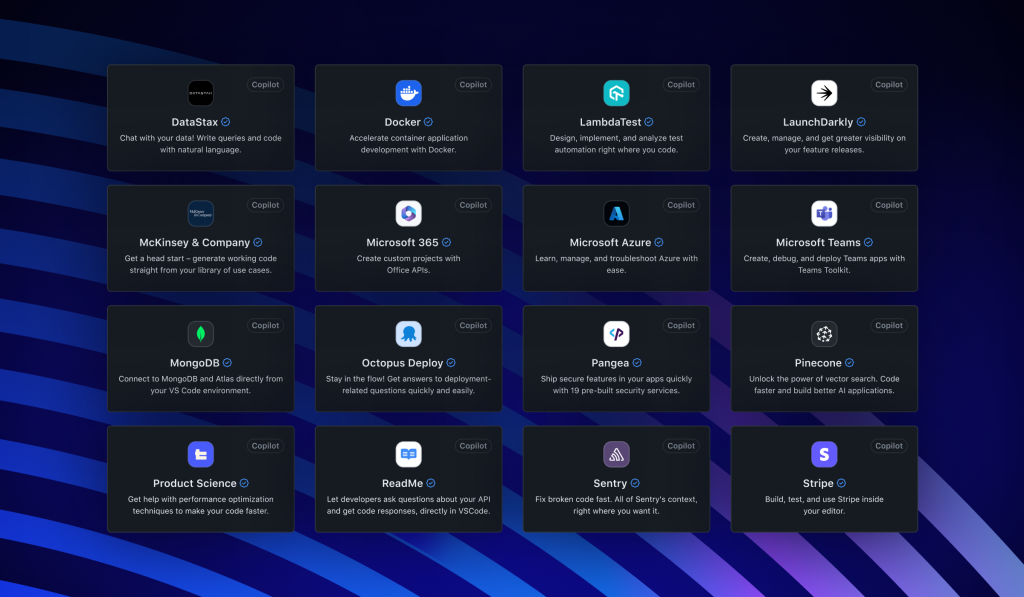
With the announcement, Microsoft mentioned a handful of extensions, including Docker, DataStax, LambdaTest, McKinsey & Company, LaunchDarkly, Microsoft Azure and Teams, Octopus Deploy, MongoDBPangea, Pinecone, ReadMe, Product Science, Sentry, and Stripe.
These extensions are supported in GitHub Copilot Chat on GitHub.com, VS code, and Visual Studio. The GitHub Marketplace will provide extensions that are open to all, but it will also allow organizations to create private Copilot Extensions for their toolmaking, making things easier for company developers.
How does the GitHub Copilot work?
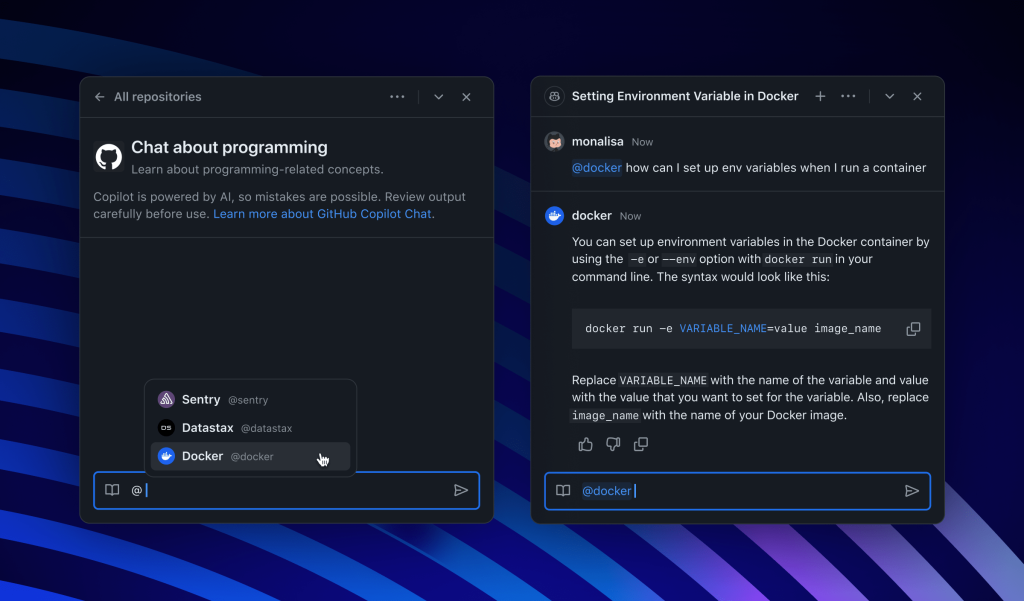
If you often use many tools while resolving database-related errors or any other development issues, you would have to hop from one tool to another to figure out the issue, find a solution, apply the fix, and then deploy it. However, now, with Copilot Extensions, you can do it all in one place.
They can use GitHub Copilot Chat and invoke all of these tools to gather context, troubleshoot, implement solutions, reduce the time it takes to fix a problem and streamline the workflow.
Cody De Arkland, Product Incubation, LaunchDarkly, said:
The LaunchDarkly extension for GitHub Copilot integrates directly where teams are already building software. With it, developers can access documentation and best practices, right alongside their code. Minimize context switching, maintain flow state, and accelerate software delivery—all from one place.
Tillman Elser, Engineering Manager at Sentry, said:
This is the future of software development, where developers spend less time searching and more time building. Working in natural language, they can write code, retrieve data, and solve problems, all using a single intuitive workflow.
Here is what other extensions can do
- DataStax extension -Interact with databases and build applications with AstraDB
- Octopus extension – View the status of your deployments
- Sentry extension – Resolve pipeline issues in natural language
- GitHub Copilot for Azure – Get answers to your questions about Azure
GitHub Copilot for Azure preview is limited and offered directly through Microsoft. To try it, you can sign up from this page.
For now, all these extensions, including DataStax, Docker, Lambda Test, LaunchDarkly, McKinsey & Company, Octopus Deploy, Pangea, Pinecone, Product Science, ReadMe, Sentry, and Teams Toolkit on the GitHub Marketplace are limited to invitation only.
However, in the coming weeks, extensions from Stripe, MongoDB, and Microsoft (including Teams Toolkit and Microsoft 365) will be generally available on Visual Studio Marketplace for VS code.
How do you think these GitHub Copilot extensions will help? Share your views with our readers in the comments section below.








User forum
0 messages