GOM Mix Pro: A video editing software [Brief Review]
7 min. read
Updated on
Read our disclosure page to find out how can you help Windows Report sustain the editorial team. Read more
Key notes
- Looking for a good video editor? Take a look at GOM Mix Pro and its main features.
- For a limited time, you can grab a lifetime license for a 70% discounted price of $15.99.
- GOM Mix Pro offers more features than its competitor for a more affordable price.

Nowadays, everyone has access to content creation. With a camera, a couple of microphones, and a great workstation capable of photo or video editing you can create quality entertainment on the go.
With so many content creators around, there’s a constant need for better tools to get the job done the right way. And that’s why so many good companies around the world are in a constant search for the next big thing.
One of those companies is GOM Lab, which developed video editing tools compatible with browsers, mobile devices, and laptops.
If you’re one of those people in search of a great tool to help you edit your videos, now is a great time to take a look at Mix Pro because there’s a special offer starting in August.
What is GOM Mix Pro?
GOM Mix Pro is a premium, high-quality, and user-friendly video editing software made for everyone. The software provides straightforward editing, source control, and many filters.
Creating videos and giving them a professional look is a piece of cake, and is suitable for both newbies or professionals thanks to the friendly user interface.
With over 100 different filters and various built-in sources, GOM Mix is the perfect choice to easily create videos that look amazing.
Also know that besides the fact that Mix Pro is available on Windows 10, 8 & 8.1, and 7, this handy video editor uses very low resources and can work flawlessly on almost every PC.
Why is it so unique? Well, because of its set of features. While some of them are a standard in the industry, others can help your video stand out. Let’s see what are some of the best.
Features
Unique timelines
The software has more Timeline Layouts than other competing products on the market. The Audio and Video layouts are the basic ones for the editing software.
You can delete, add, crop, trim, redo or undo modifications to the list. Importing is also possible on the same customization menu where you can find the other options.
GOM Mix Pro has more than 5 different layouts:
- Mediasource
- Visual effects
- Audio 1 & 2
- Text
- Images (including stickers that can be added to videos)
The Mediasource is the initial, raw content that you decided to edit. After uploading it, you will use the other layouts, like visual effects (transitions, etc).
Next, you can apply up to two audio files simultaneously to the video. This means that you can keep the original recorded sound (if there is one) and add extra ones on top of it.
Then, you can add text which can describe a moment in the video, or other images (including stickers). You can actually add another short video inside the original one as well.
User-friendly interface
As stated above, the interface is pretty newbie-friendly and comprehensive, being really easy to learn, figure out, and ultimately use.
After installing the software, you are greeted by a window containing the user manual, which briefly tells you what everything does on the screen.
Think of it as a small tour. It is useful, especially because it teaches those who haven’t used software such as this one before the ropes of video editing.
After being introduced to the interface, you won’t receive any more hand-holding, but you don’t actually need to, since all of the UI is self-explanatory.
Overlay clips, image transition, and frame effects
GOM Mix Pro lets you download and add overlays to your clips, or add clips within clips, use awesome transitions, or add frame effects.
The program is generous enough to give you lots of free content, but if you want more, you can go on their official market and buy more.
You can find tabs with all these effects in the interface, and you can even favorite them to access everything quicker.
Simply hovering your mouse over-animated overlay clips will showcase a preview of their animation to get a better idea of what you’re going to add.
Video editing sources
Edit videos quickly and easily to your desire thanks to a huge range of built-in sources such as fonts, images, and songs.
You can view a list of the sources currently added to your project, where you can add more or delete anything you don’t want anymore.
The list also contains media, audio, and project samples, as well as encoded videos. You will see a number of the available ones to the right of each list.
Also, you can check out the recently used sources in a dedicated list, in case you forgot where to find one that you liked.
More than 100 filters
Enjoy more than 100 available filters and other contents that will help you get to create awesome content through the GOM Mix market.
They are separated into three sections. Color type, which features brightness, contrast, color balance, exposure, gamma, and more.
Then, there is the Texture type section, which contains different texture effects such as soften, sharpen, pixelated, bloom, or blur.
Lastly, we have color conversion filters in the Conversion Type section. These filters include grey, sepia, cartoon, and more.
Other notable features:
- Continuous updates – The talented developers from GOM Labs are constantly trying to improve their products, releasing regular updates with new features or fixes.
- Upload content to social media – You can upload encoded videos directly to social media, or you can share them directly to the SNS or upload them straight to your Youtube account.
- Language support – GOM Mix Pro supports over 10 different languages, including Korean, English, Japanese, Czech, Spanish, German, Russian, Turkish, Portuguese, and Vietnamese.
Why should I choose GOM Mix Pro?
GOM Mix Pro stands out from the crowd because it gives content creators the same possibilities as their competitors, and sometimes it even has more features.
However, the main thing that gives GOM Max Pro the edge is its affordable price. Compared to other video editing software on the market, it’s really cheap, having insane price value.
There is a special promotional discount in August that reduces the price by 70%, from 55$ to only 15.99$!
Bundles
GOM Mix Pro comes with different bundles and packs, marketed for a broad variety of users and content creators.
- The YouTuber Pack sells extremely well and is popular among content creators.
- The permanent license is a one time buy, for only 15.99$ (offer beginning in August)
- There is also a free, albeit limited, version of the program
 NOTE
NOTE
GOM Labs created bundles containing their top products, which will help users with their YouTube, encoding, recording, and editing careers.
The website also contains an all-in-one recording and editing Bundle which is pricier but offers everything you’d wish for.

GOM Mix Pro
Create the videos of your dreams thanks to the future-rich GOM Mix Pro.Final verdict
GOM Mix Pro is overall a great software for those who are starting out with video editing because it is filled with descriptive text that will teach you what a feature or an option does.
We recommend the software to someone with previous background knowledge as well, because it features everything a professional would require to start creating quality content.
If you still aren’t sure whether or not the software is worth your time, you should consider the 70% off promotion that is coming in August.
That’s an offer that you can’t miss, especially when we talk about video editing, a market that is filled with expensive products that don’t necessarily offer anything extra to justify their price.

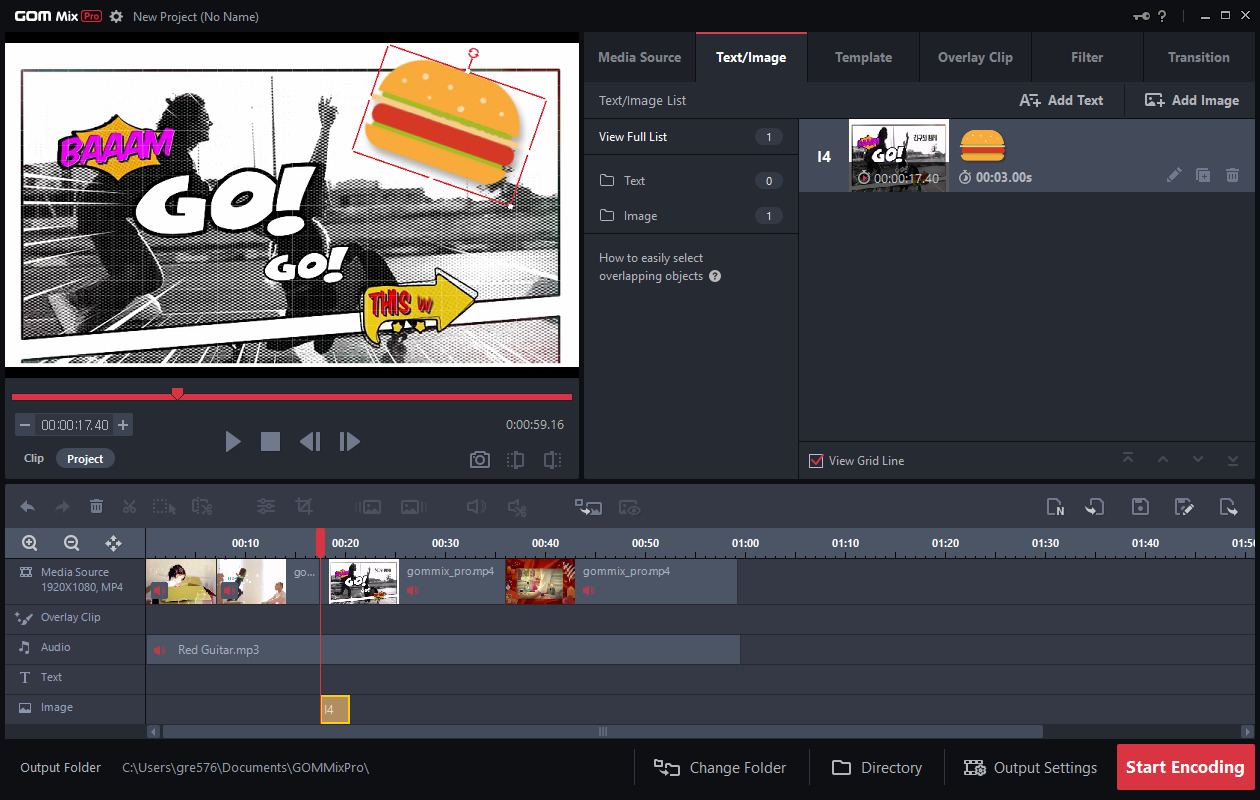

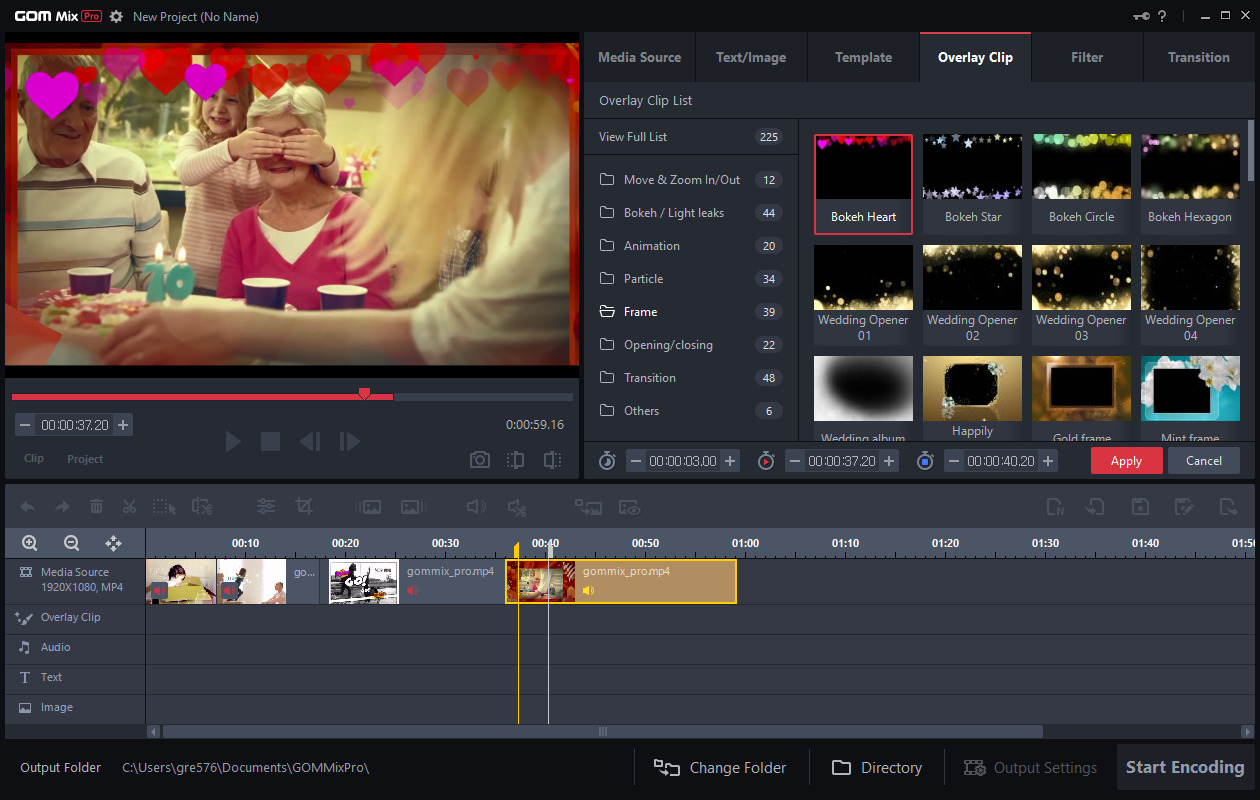
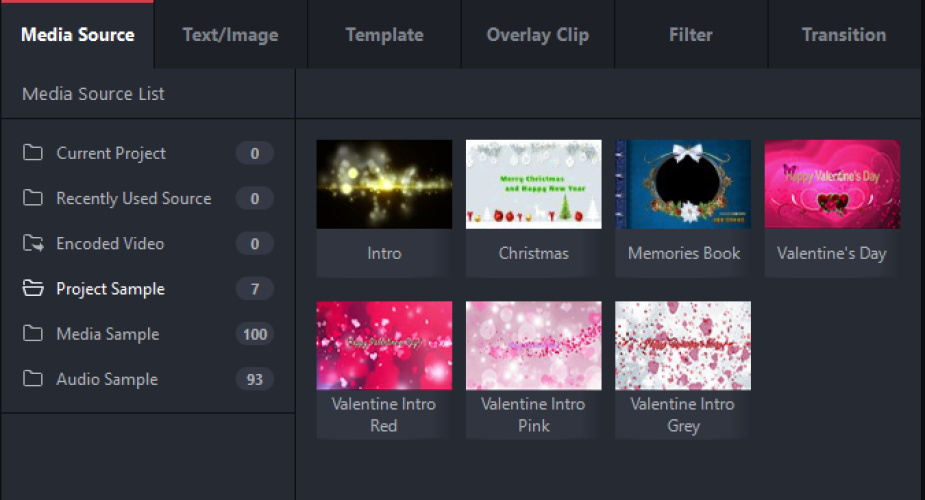

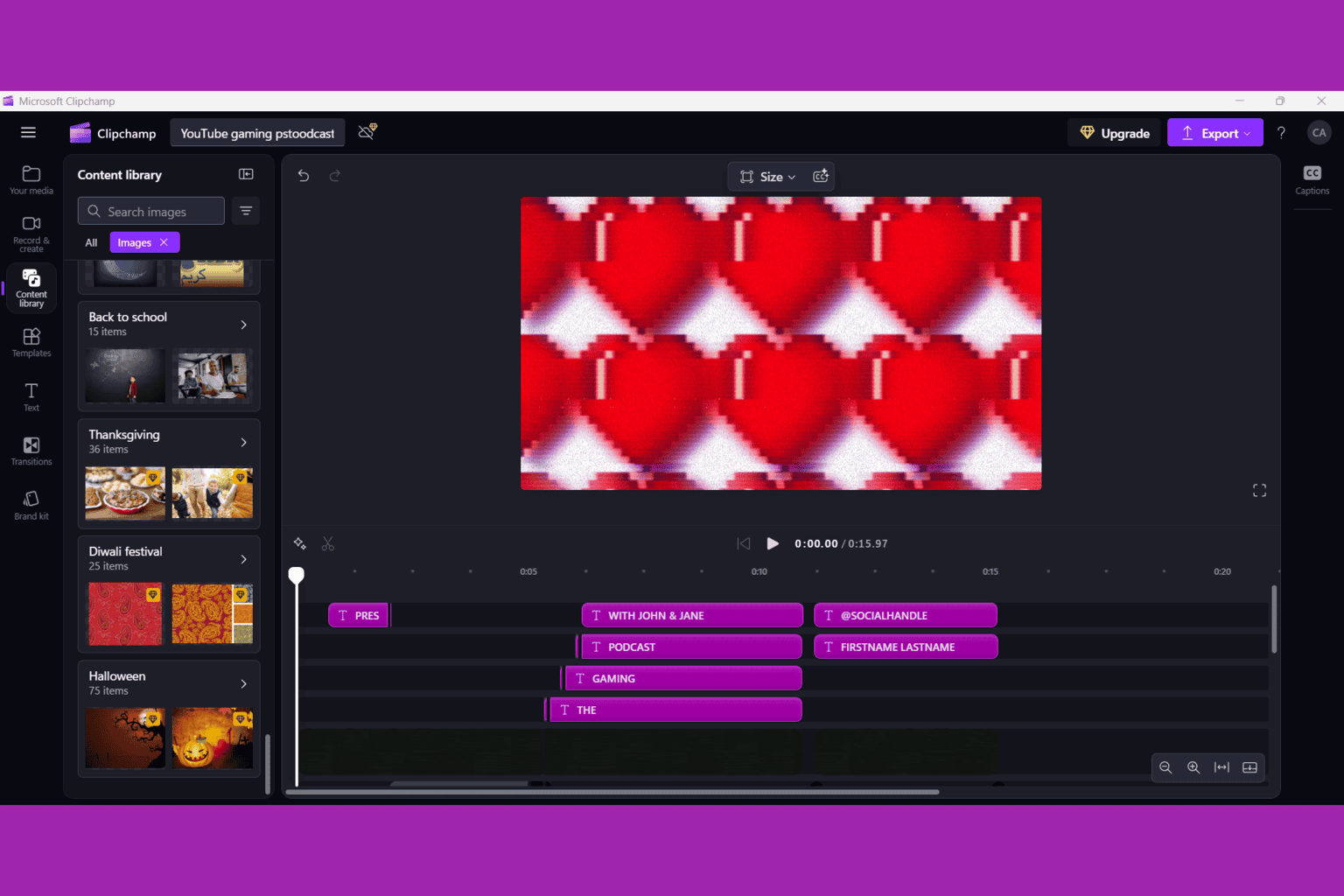
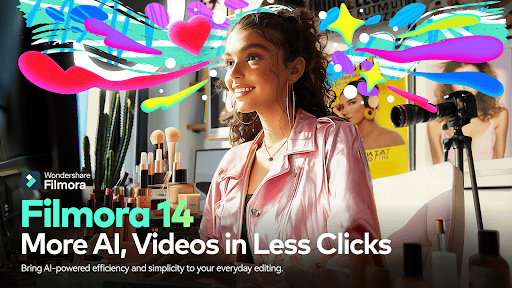

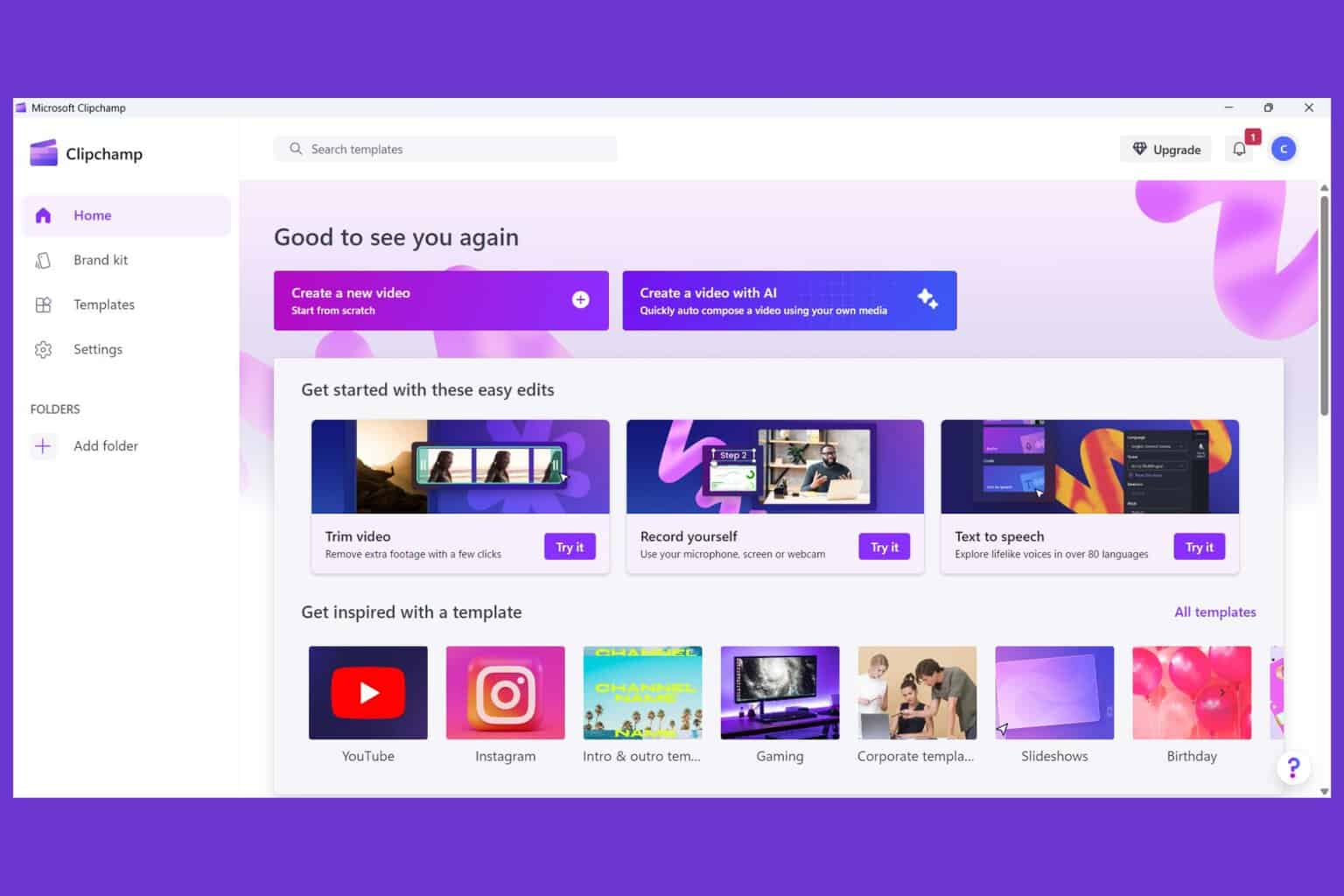

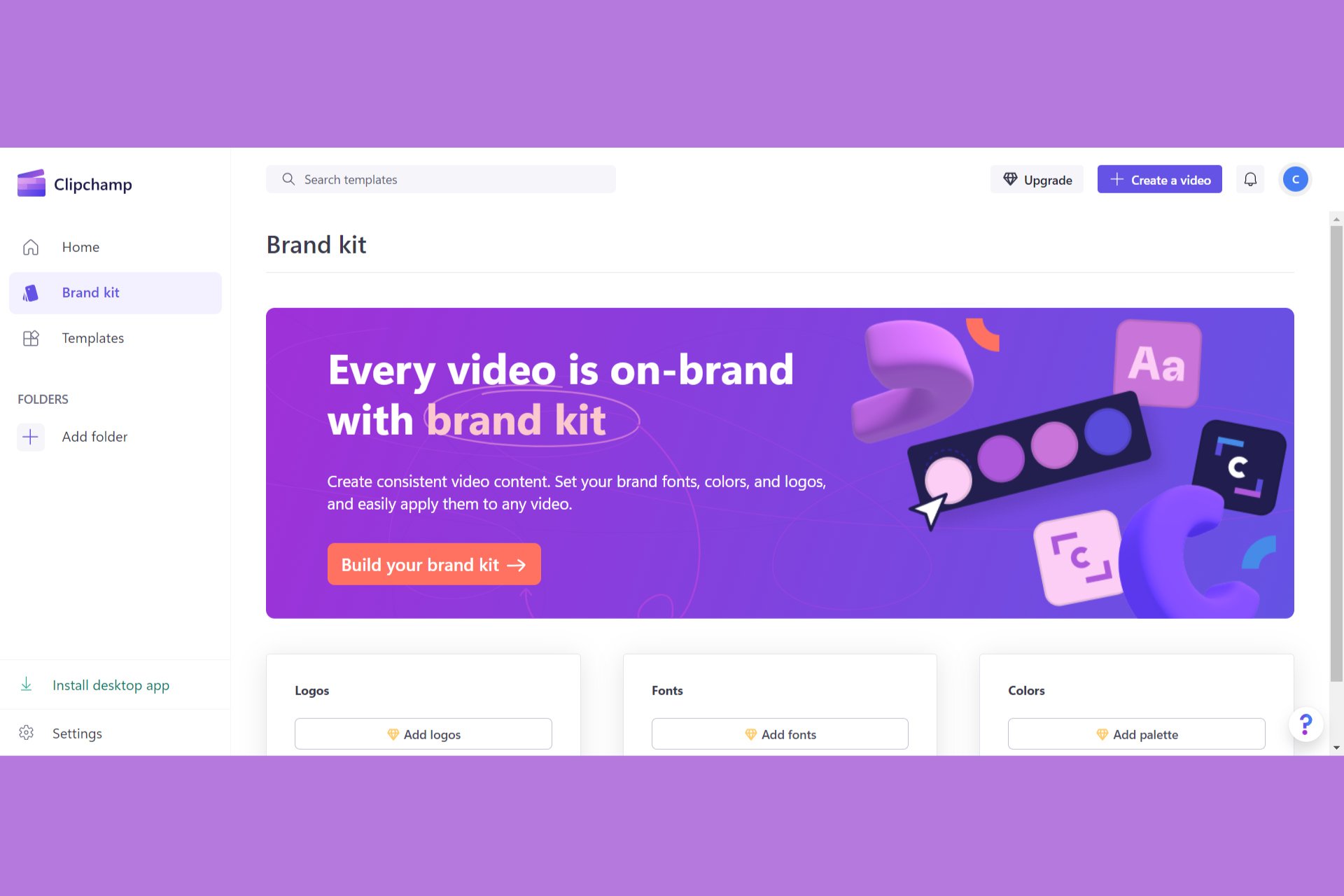


User forum
0 messages