Google Chrome now supports Windows 10 Action Center notifications
3 min. read
Updated on
Read our disclosure page to find out how can you help Windows Report sustain the editorial team. Read more
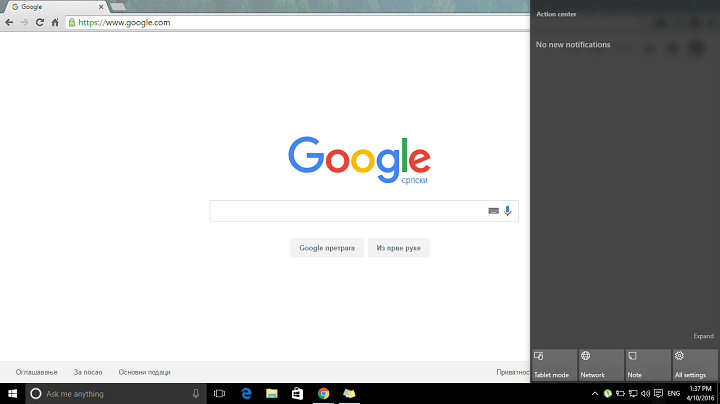
The Action Center is a part of Windows 10 that displays UWP app notifications. Yet, Google declined to update its flagship browser with support for Action Center notification when Windows 10 first launched. Thus, Chrome has relied on its own notification system to display website and app notifications within the browser. However, the times are changing, and Google has just released an update for Chrome Canary to support Win 10 Action Center notifications.
Chrome users have requested that Google update its browser to support Action Center notifications since 2015. However, a Chrome support moderator initially stated: “Thanks for the input and ideas! We’ve discussed this quite a bit and decided not to integrate with the system level notification at this time… Maybe we can revisit it in a few years when most users are on Win 10.”
That same support moderator also stated: “On Win 10, using the native notification system would mean that all notifications could show briefly before disappearing but they could also not show, depending on a user setting. All notifications would show as coming from Chrome. They would not be actionable, and so on.”
Things have changed, and Google is now whistling a very different tune. The search engine giant is now testing support for Windows 10 notifications within Chrome Canary. Canary is an experimental version of Chrome primarily for developers that Google tries out its latest browser innovations on. As such, the company has not implemented support for Action Center notifications in the stable version of the browser as of yet. Google has not even announced when we can expect Chrome stable to include Win 10 notification support.
When Chrome stable does support Windows 10 notifications, users will get Chrome notifications in the Action Center much the same as UWP apps. For example, you could get new Gmail email notifications in the Action Center. Google will initially implement its browser’s Action Center notifications as a flag that you can toggle on or off via the flags page. A Chromium engineer explained, “This allows the user to manually opt into using Windows native notifications instead of Chrome’s version of the notifications.”
It is not entirely surprising that Google delayed Win 10 notification support for its flagship browser. After all, Google does not release apps for its services on the Windows Store or on Windows Phone. The company even ditched support for Exchange ActiveSync, which Windows Phone users needed for syncing their mobiles with Google services. Thus, Google usually holds back support for Microsoft products.
It might still be some time before Chrome notifications arrive on Windows 10. Still, Chrome support for Windows 10 notifications is better late than never. If you can’t wait for Chrome‘s Action Center notifications, press the Download Chrome Canary button on this website page. Alternatively, browse with Edge that already sends notifications to the Action Center.
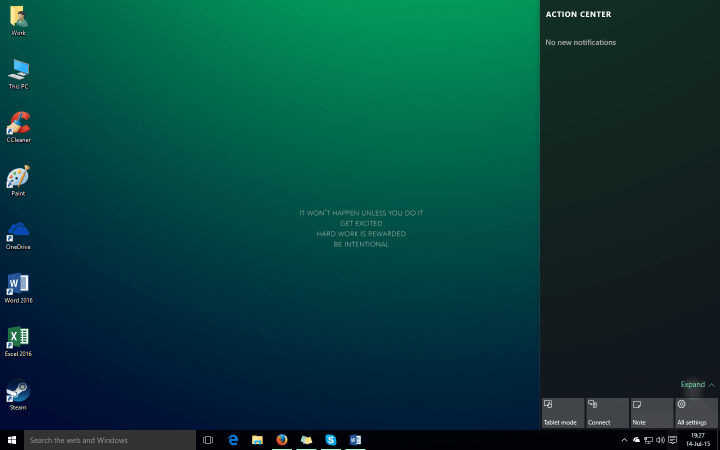
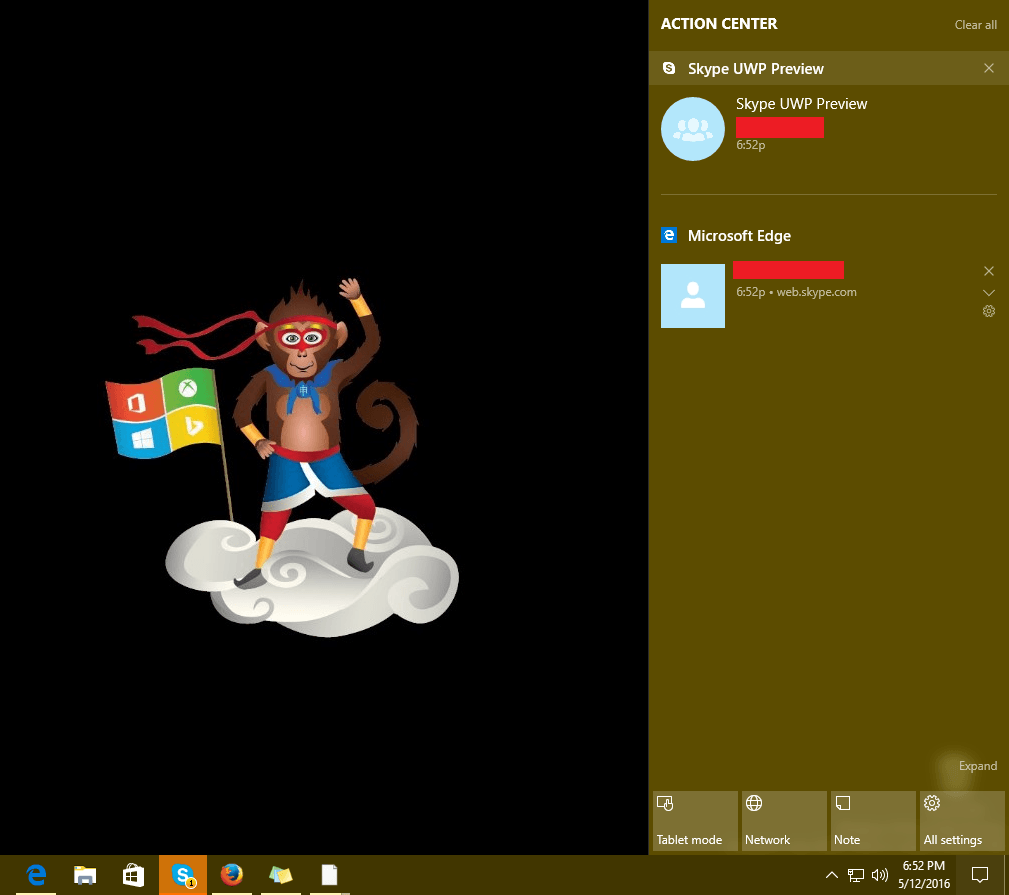







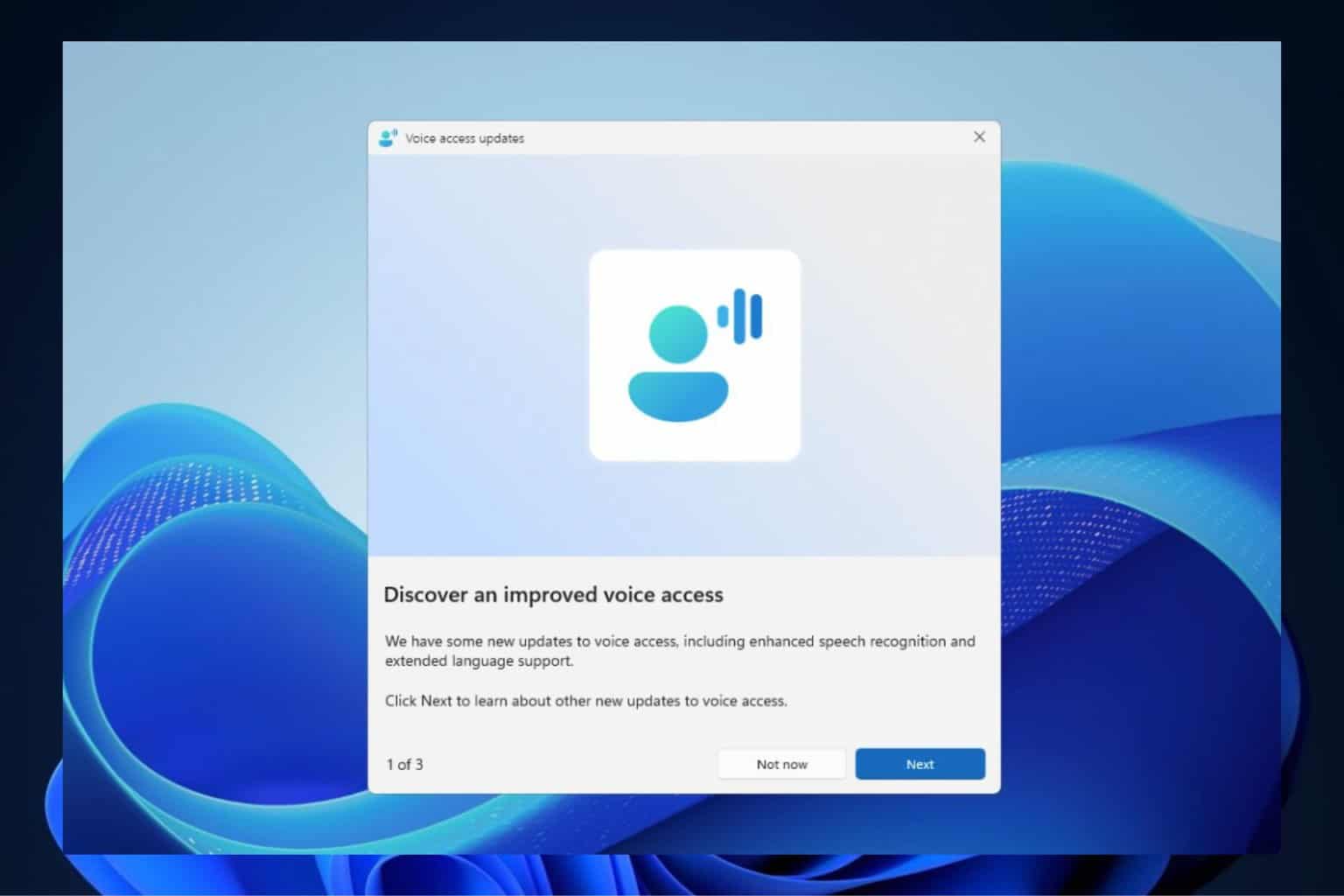
User forum
0 messages