Google rolls out Windows 10 Action Center support for Chrome
2 min. read
Updated on
Read our disclosure page to find out how can you help Windows Report sustain the editorial team Read more

Google started testing Windows 10 Action Center support for Chrome in March 2018. The search engine giant first gave Action Center support a try in the experimental Chrome Canary browser. Now Google has confirmed that it’s rolling out native Win 10 notification support for Chrome 68.
The Googler Mr. Beverloo, of the Chrome division, announced on his Twitter page that Google is rolling out native Windows 10 notification support for Chrome. There he stated:
We’re now rolling out support for native notifications in Chrome 68 using the Windows 10 Action Center—super exciting! Would love to hear your feedback!” Mr. Beverloo added, “Also a shout out to the Microsoft Edge and Action Center teams, who were instrumental in making this happen.
It has taken a while for Google to establish native Windows 10 notification support in its flagship browser. Users have requested that Google add native Action Center notifier support to Chrome for a few years. The search engine giant was initially lukewarm about user feedback suggesting that it enable native notification support in Chrome. A Chrome support moderator stated, “Maybe we can revisit it in a few years when most users are on Win 10.”
However, Mr. Beverloo has now confirmed that Google has rolled native notification support out to about 50% of Chrome 68 users at the moment; and it won’t be long before all users get the new browser notifications. You can manually enable native notifications in Chrome 68 via the chrome://flags page by entering ‘chrome://flags/#enable-native-notifications’ in Chrome‘s URL bar. Select Enabled from the Enable native notifications drop-down menu, and then restart the browser.
Google Chrome used to have its own notifications. Now, however, Chrome‘s website and web app notifications will appear in the Action Center. The native integration will also enable users to configure Chrome notifiers with Windows 10’s notification options and Focus Assist.
So now Google Chrome is a part of the Windows 10 Action Center! If you need to update your Chrome browser to 68, click Customize Google Chrome > Help > About Google Chrome. Alternatively, click Download Now on this webpage.
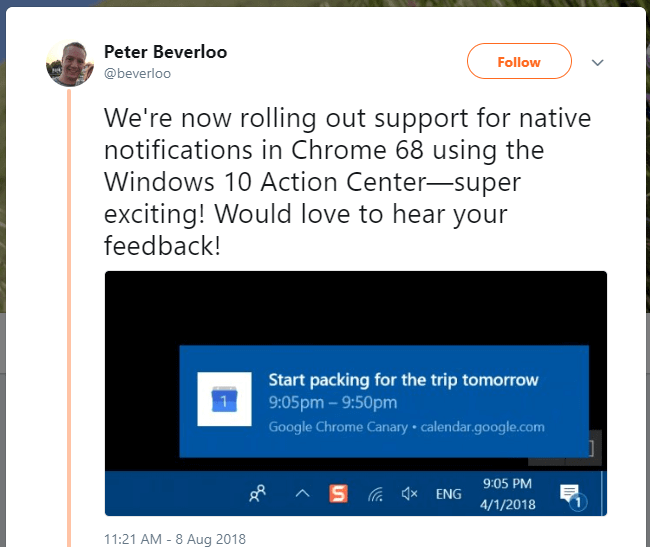
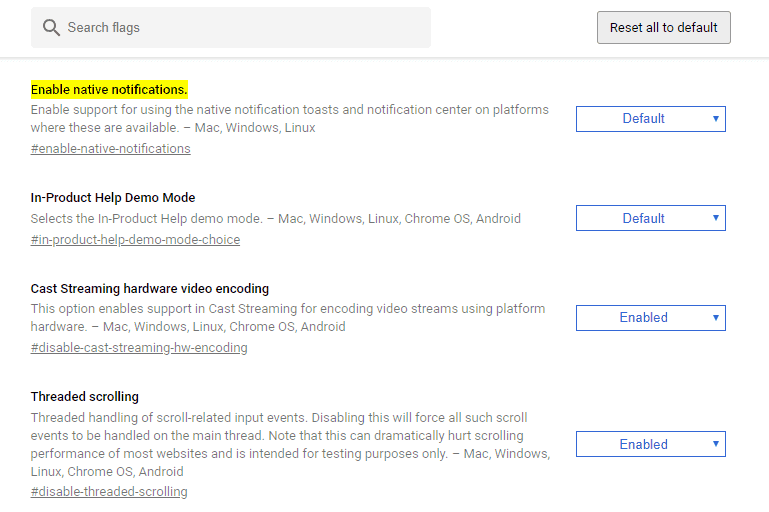
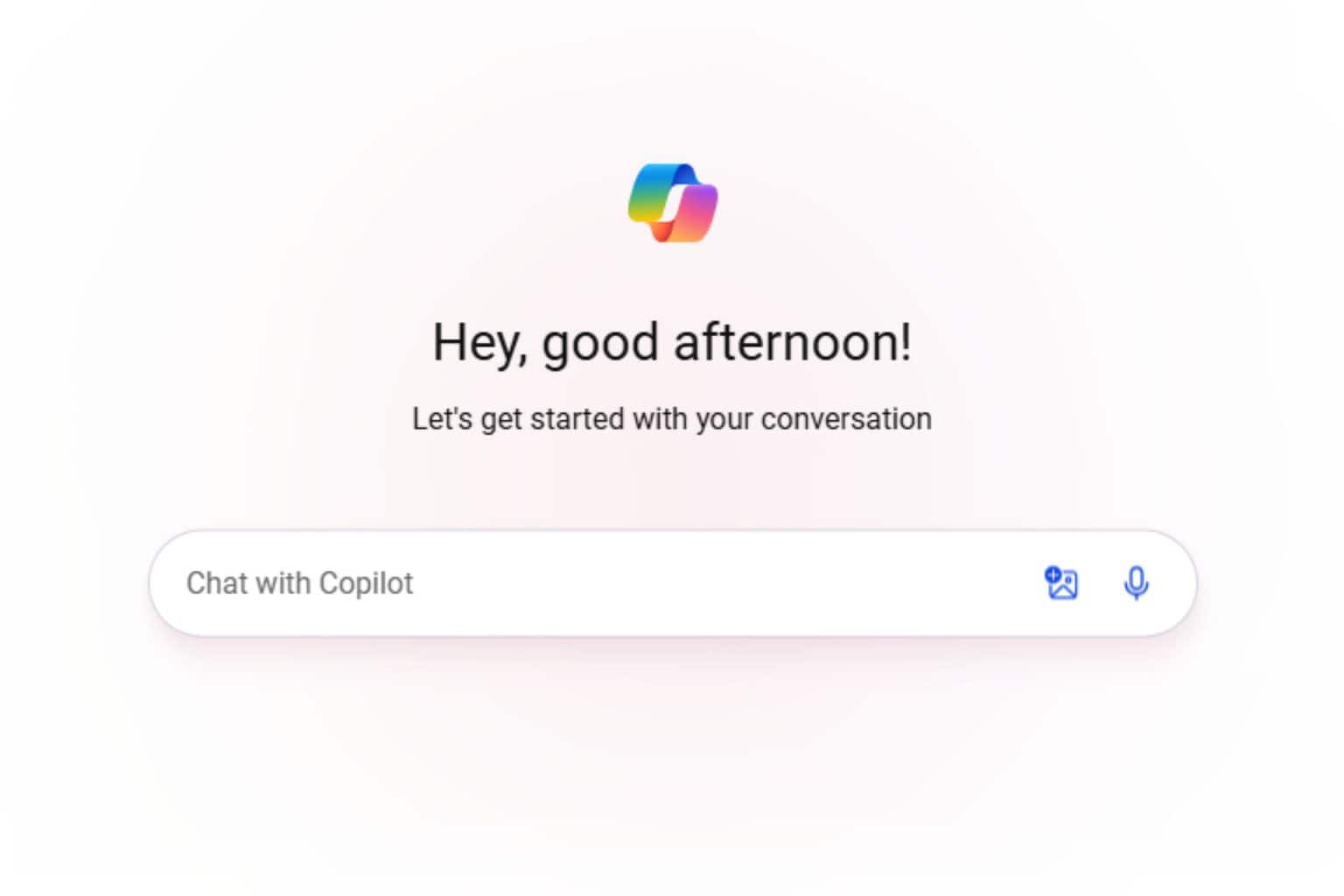
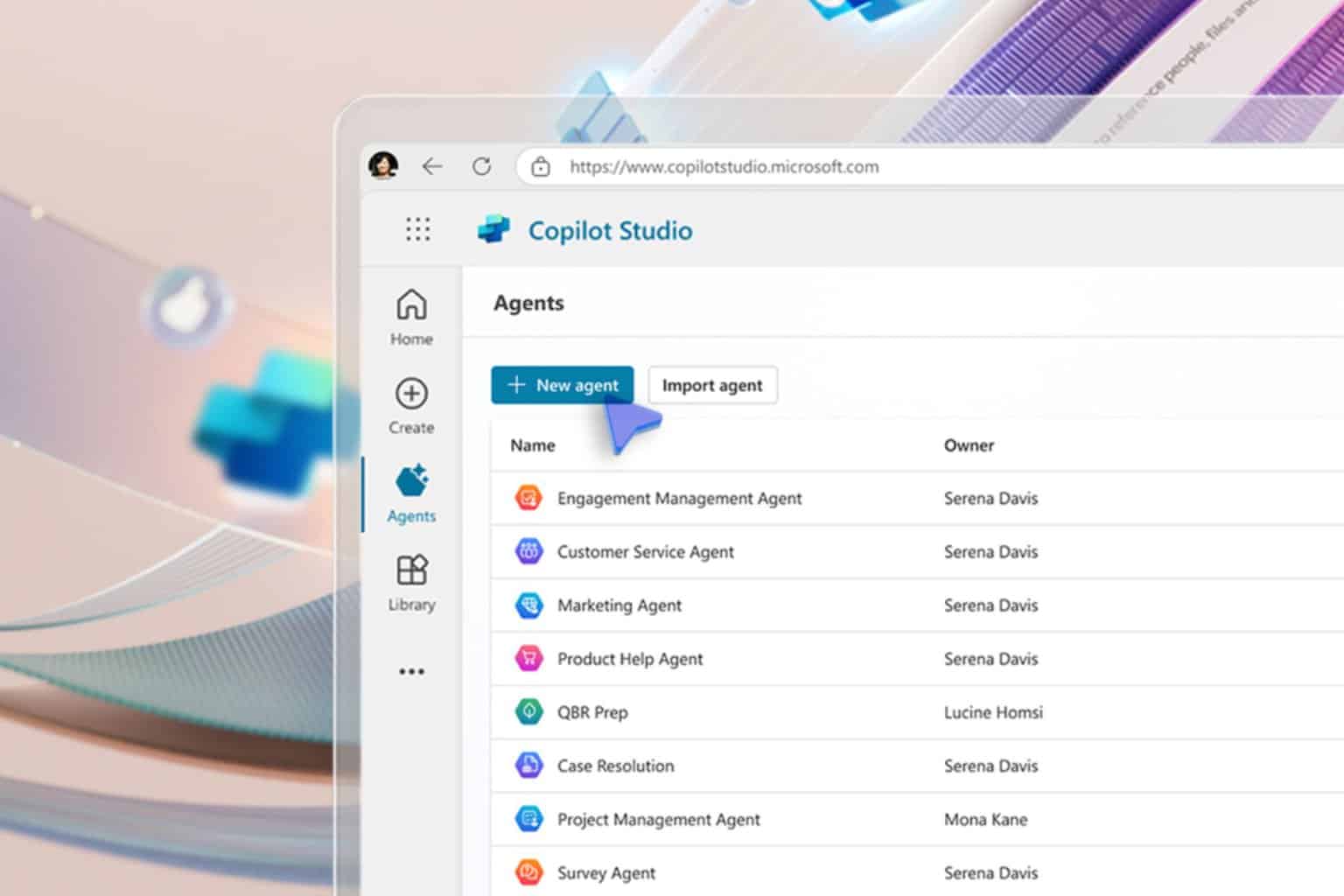
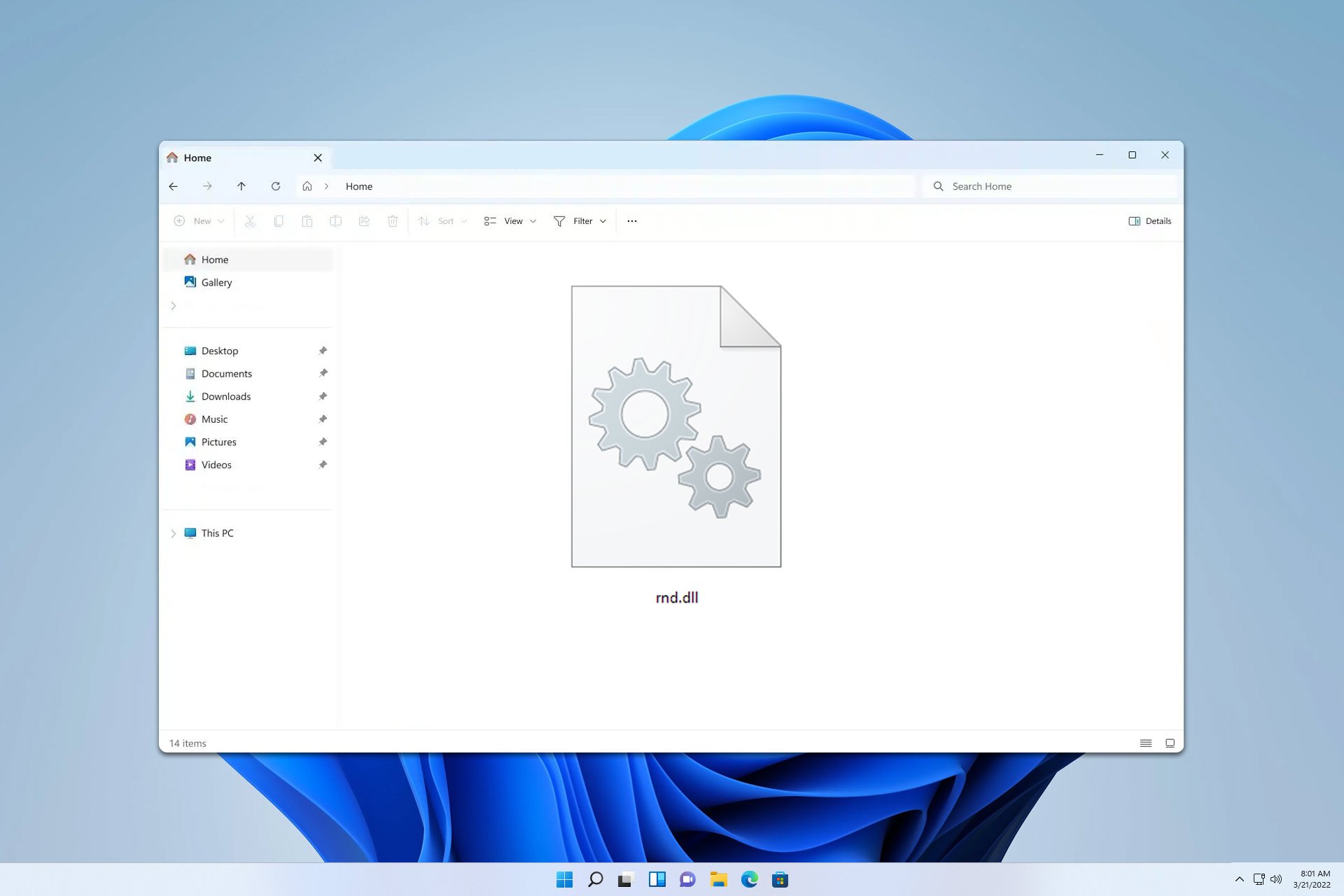
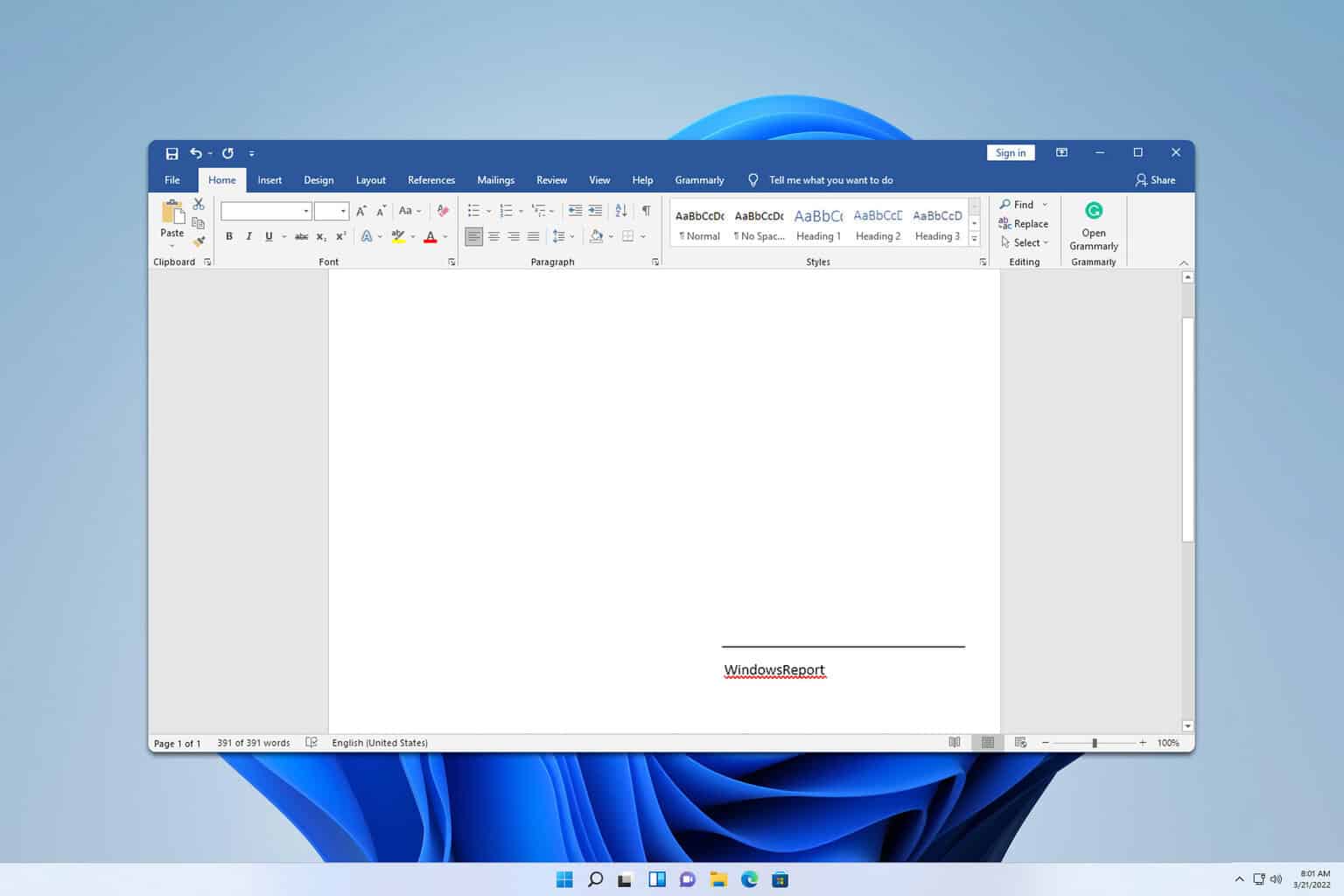
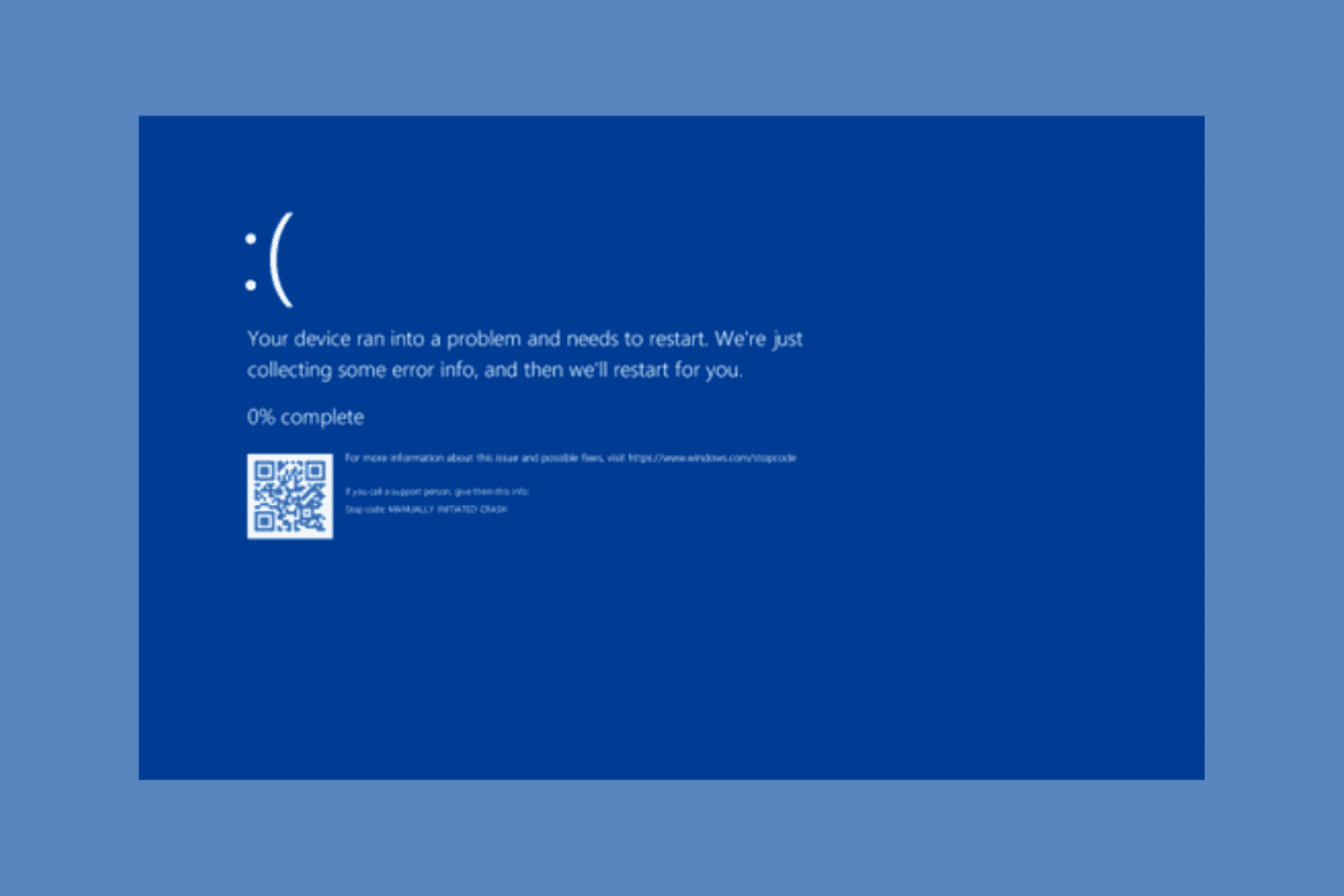
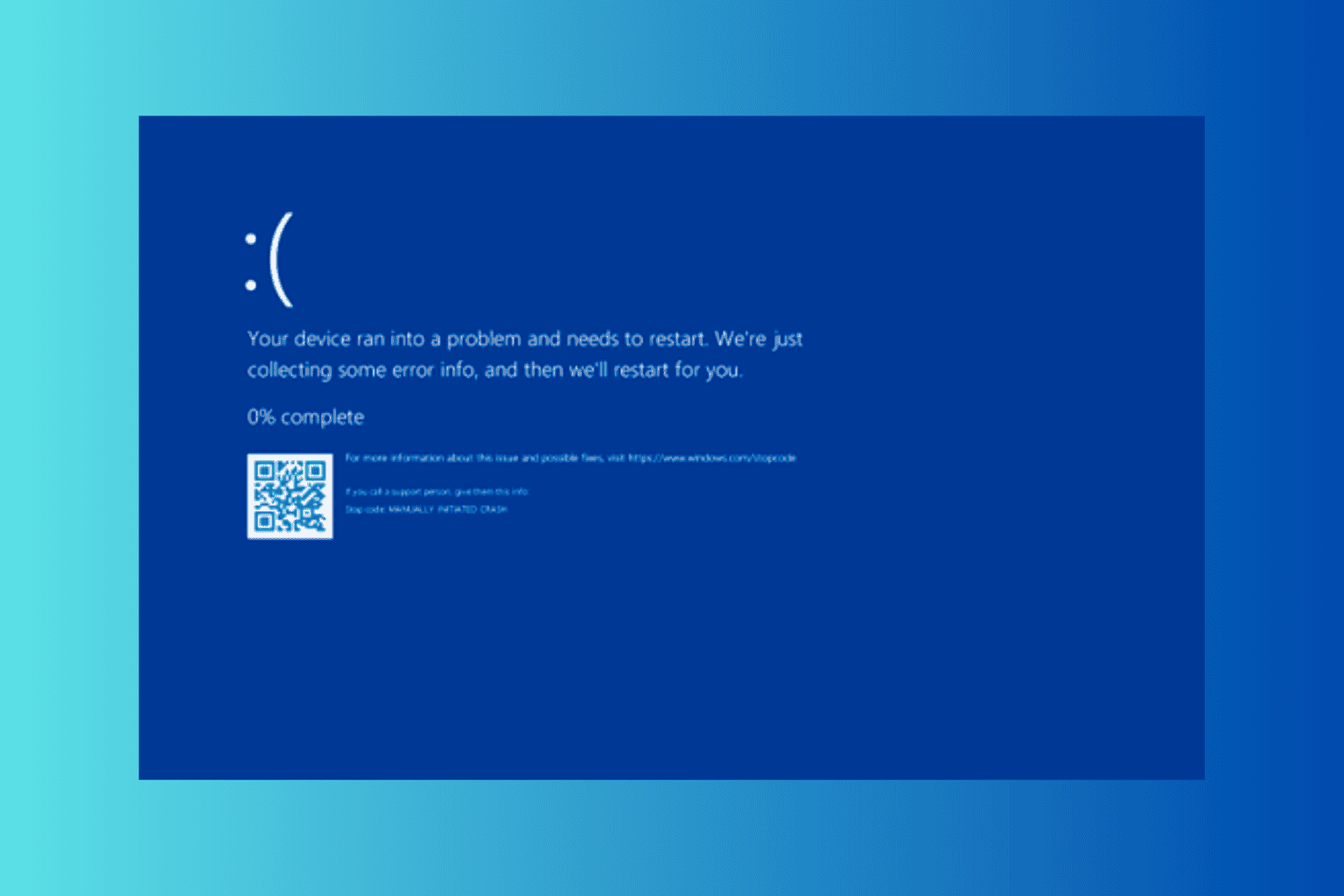
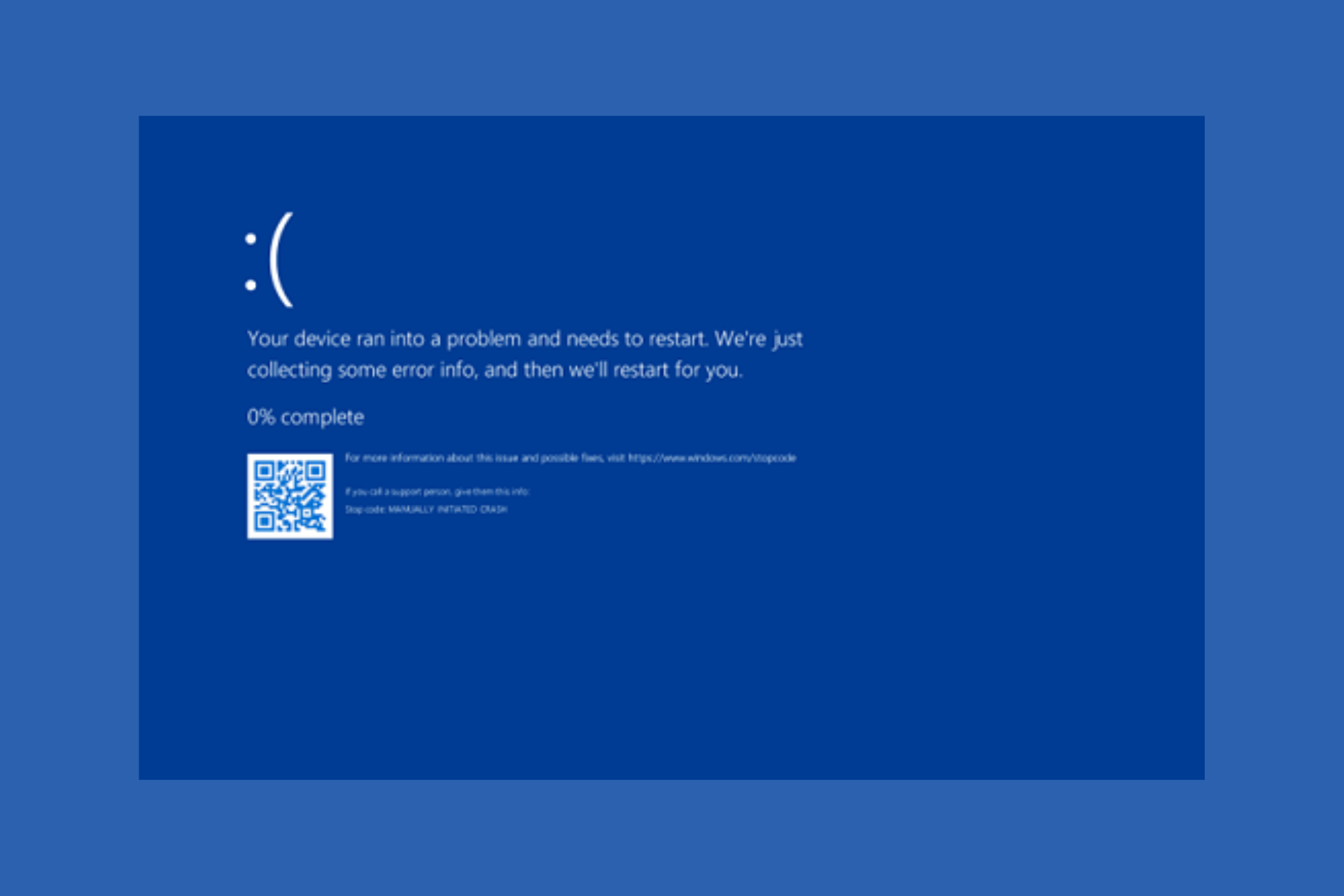
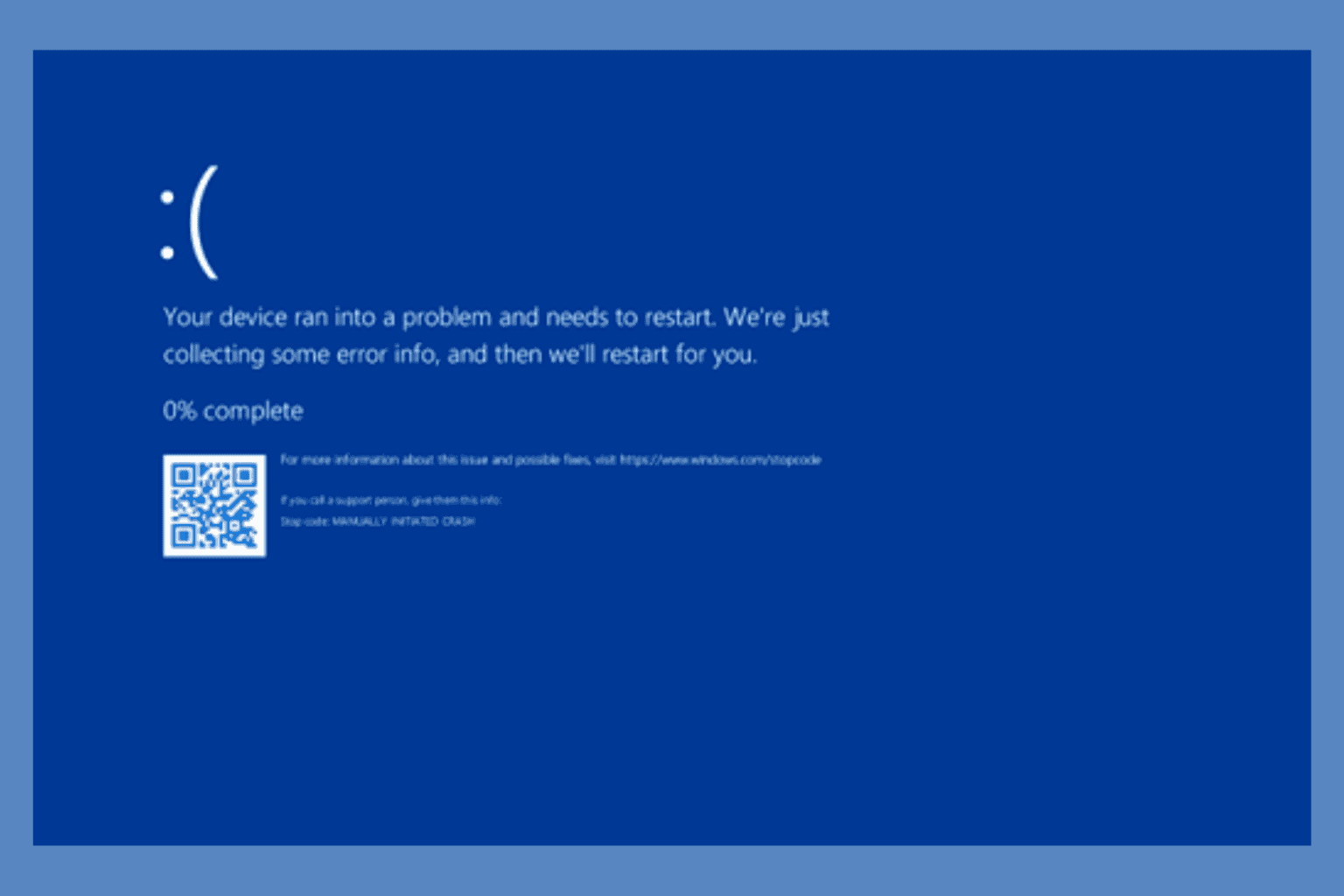
User forum
0 messages