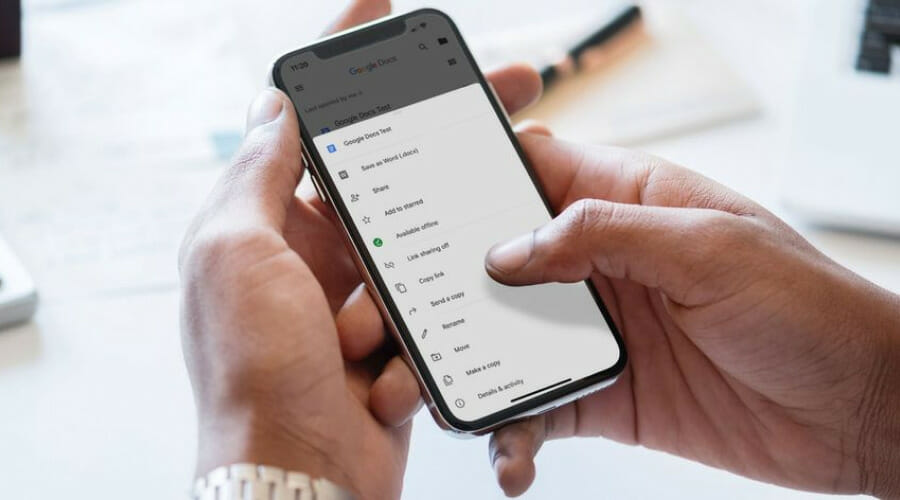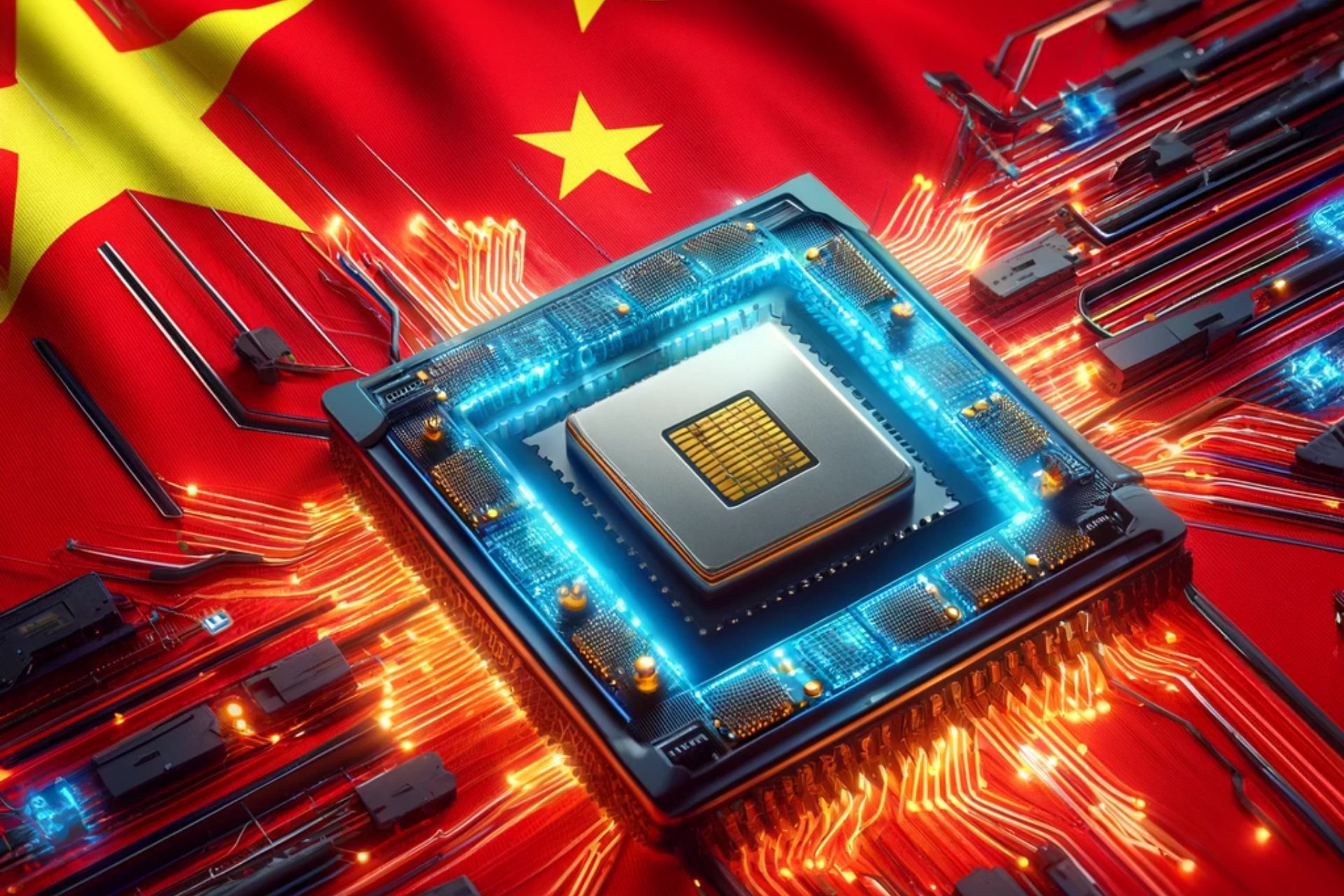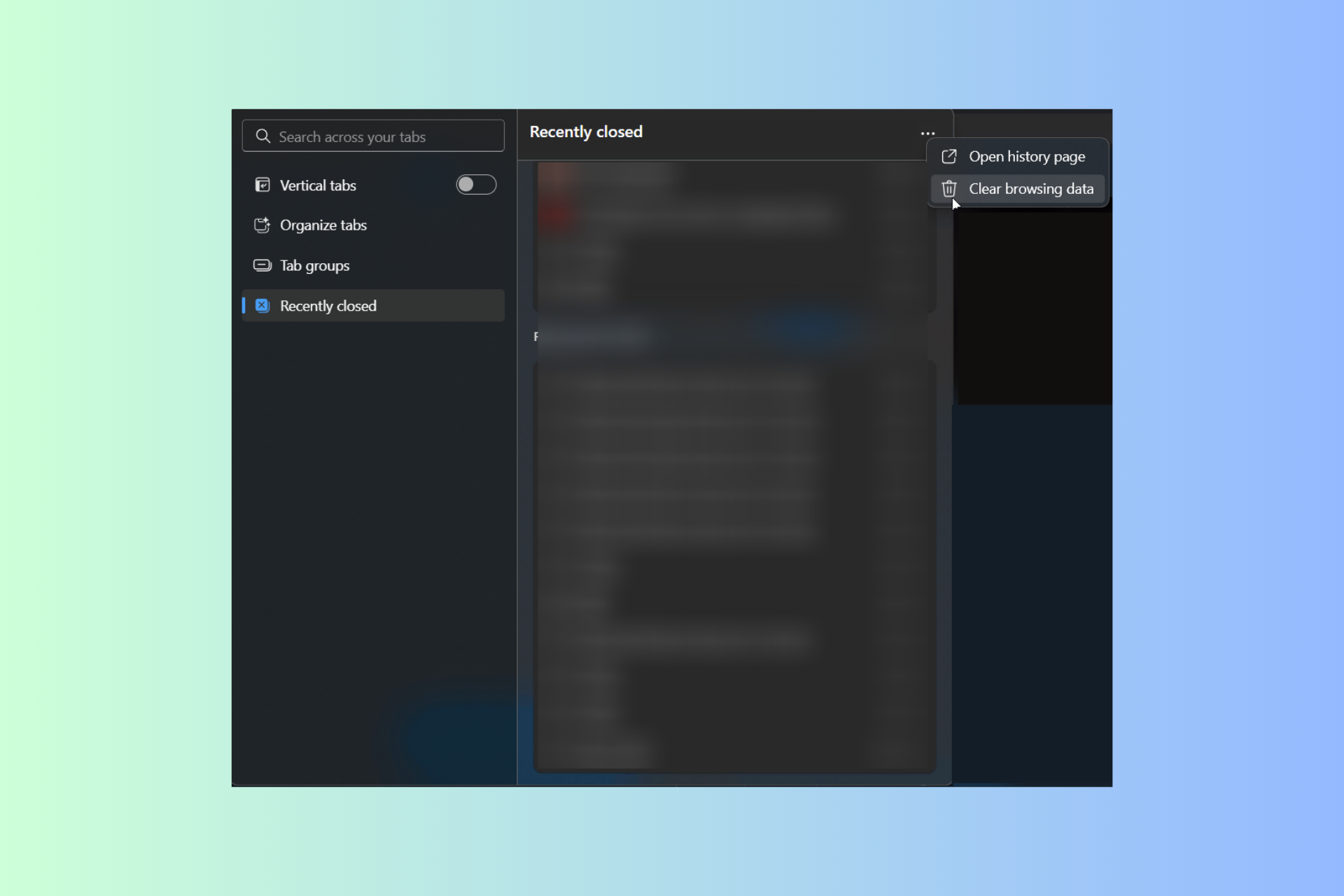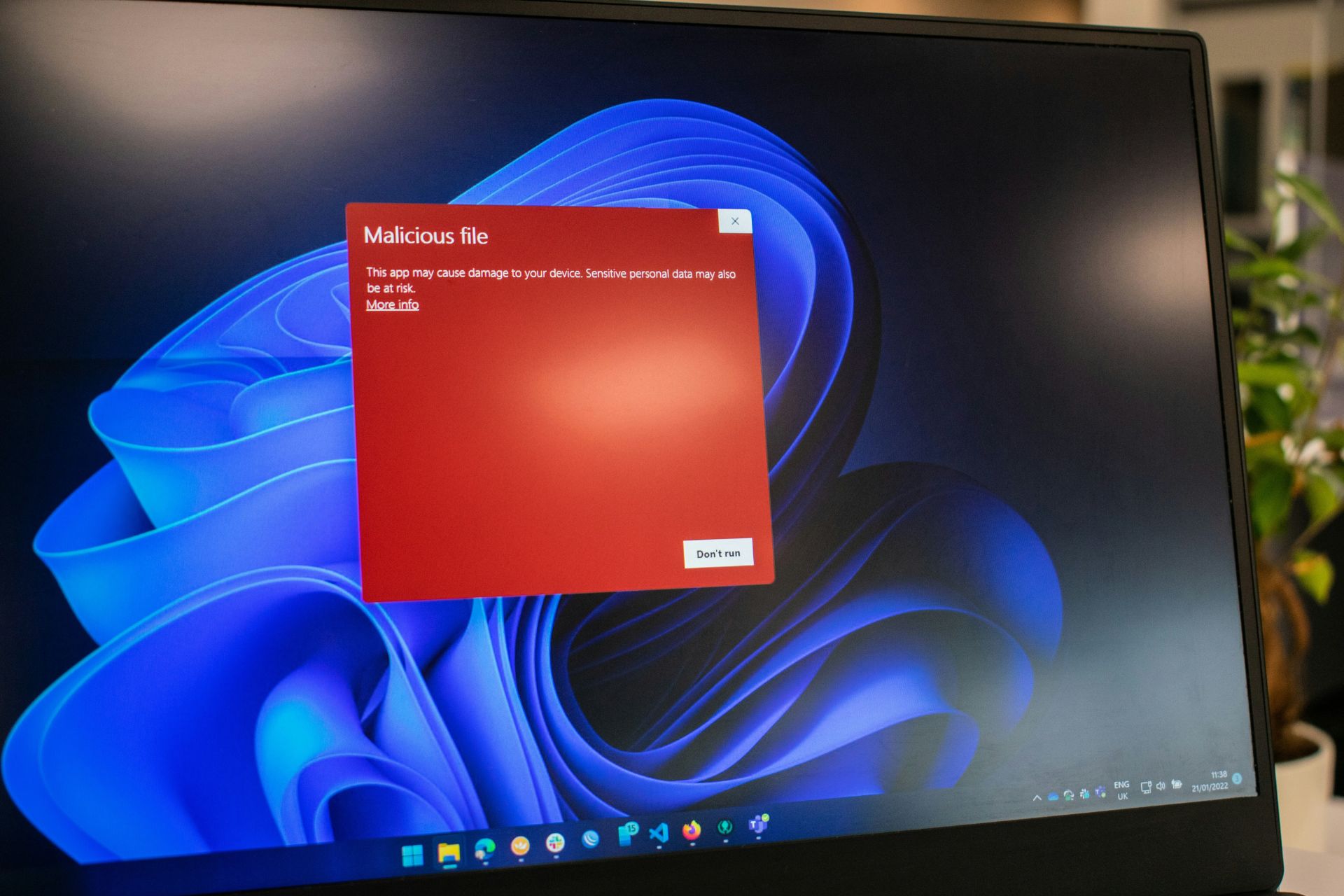Google Docs users can add page breaks before paragraphs on mobile version
2 min. read
Published on
Read our disclosure page to find out how can you help Windows Report sustain the editorial team Read more

Google recently announced that the functionality which allows users to add page breaks before paragraphs in Google Docs is now available for the mobile version of the application.
This new addition comes after only last year, the same capability was announced for the web version. Seeing how it is now also available on mobile, users will be able to enjoy an enhanced Google Docs experience.
With the help of this latest update, users will be able to mark a paragraph to always begin on a new page with the Add page break before option in Google Docs.
The new feature will surely be helpful in case users want certain paragraph styles to always create a new page such as titles, subtitles, or headings.
Furthermore, we gain the ability users to import and export Microsoft Word and other third-party documents that have Page break before applied to paragraphs, and the app will maintain that formatting.
Needless to say, users won’t have to go through the unnecessary hassle of re-editing the text when dealing with various documents that come with headings, subtitles, and titles.
Keep in mind that the latest feature is available by default on both, Android and iOS, and for all Google Workspace customers along with G Suite Basic and Business users.
If you feel you need a bit more information, feel free to also visit the Help Center and familiarize yourself with Google’s latest patch notes.
Have you been waiting for this feature to become available on the mobile version of Google Docs? Share your thoughts with us in the comments section below.