You can now edit in Google Docs and publish in WordPress
2 min. read
Updated on
Read our disclosure page to find out how can you help Windows Report sustain the editorial team. Read more
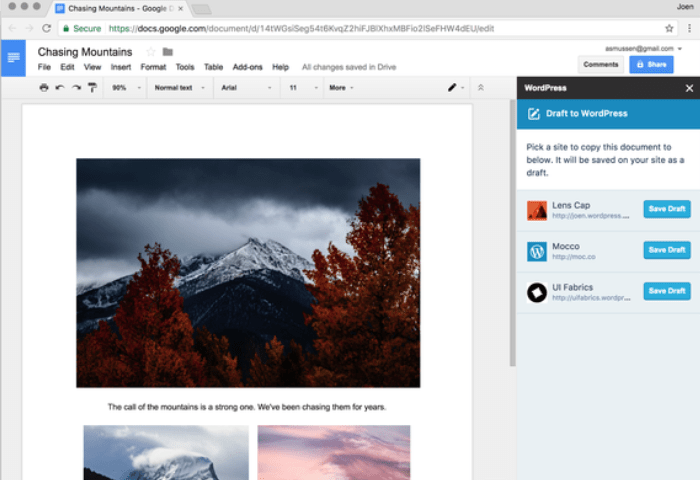
Google Docs is one of the most popular real-time, cloud-based collaboration tools used. For content management, WordPress has been the dominant CMS tool. However, WordPress previously prevented users from editing together with colleagues. Also, the tool required users to manually transfer text from a word processor to the CMS. Now, that practice has changed with the release of a new WordPress.com add-on for Chrome that lets users write, edit, and collaborate in Google Docs before publishing a draft.
How it works
For writers and bloggers who use WordPress to publish stories, the tool should come in handy thanks to the integration of Google Docs’ formatting options in the CMS tool. WordPress’s George Hotelling how the add-on works:
- To get started, just go to the Google Web Store page and click to install it.
- You will be prompted to give our plugin access to post on your behalf, and then you are ready to write.
- When you’re ready to save a Google Docs draft as a blog post, go to the Add-ons menu and open WordPress.com for Google Docs. A sidebar will appear where you can add WordPress.com or Jetpack-connected sites.
- Click the Save Draft button — when it’s saved, a preview link will appear so you can see how it looks on your site. Edit the post in WordPress.com to make any small tweaks, then hit publish when you’re ready to go live!
The add-on is available for any WordPress.org website equipped with the Jetpack plugin. For site administrators, it comes with a sidebar where you can monitor all authorized sites and collaborators. The add-on generates a preview link for a draft once you save a piece. This lets you check how your draft appears online when published.
Automattic, the parent company of WordPress, has open-sourced the add-on on GitHub where the code for the tool is available to browse.

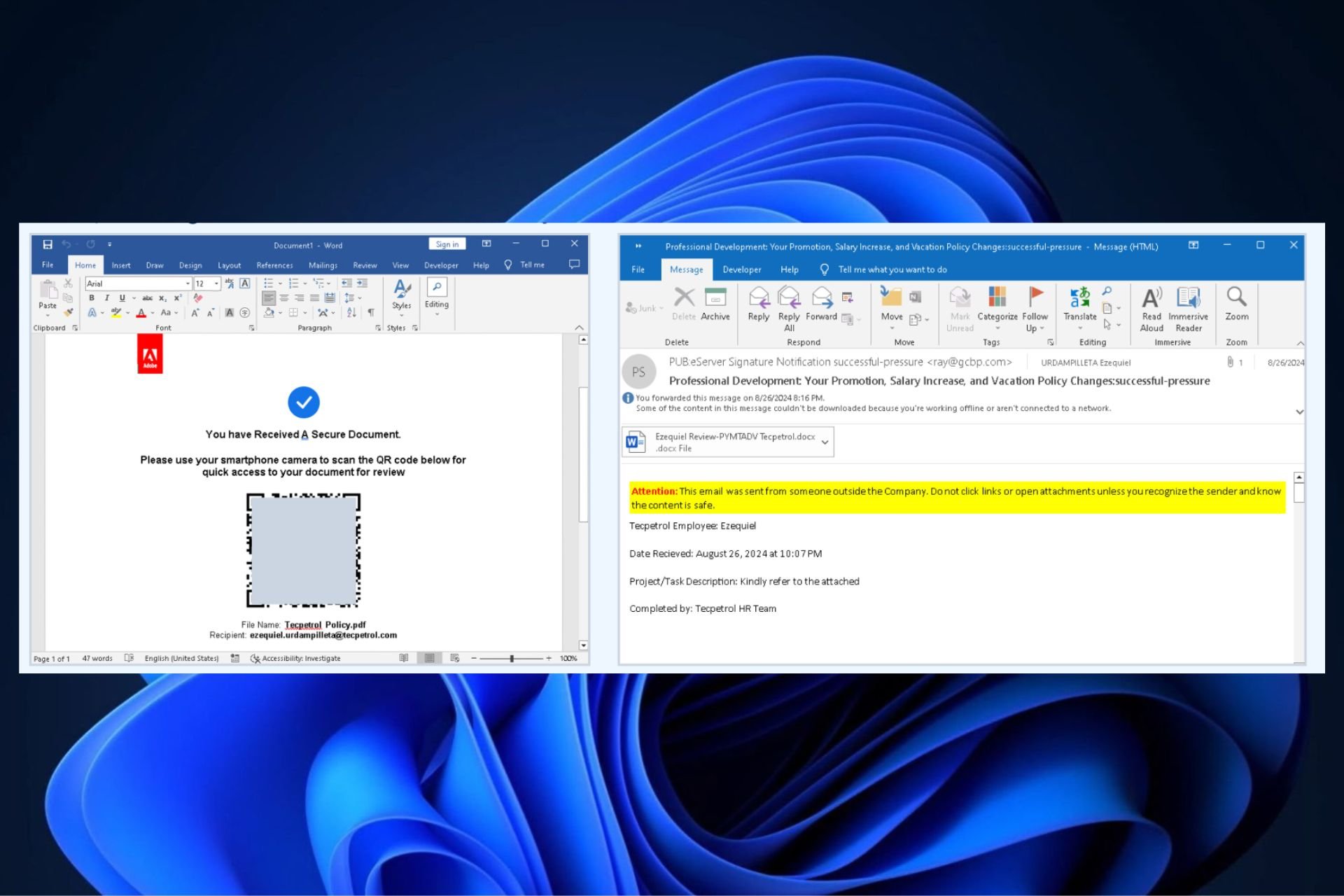
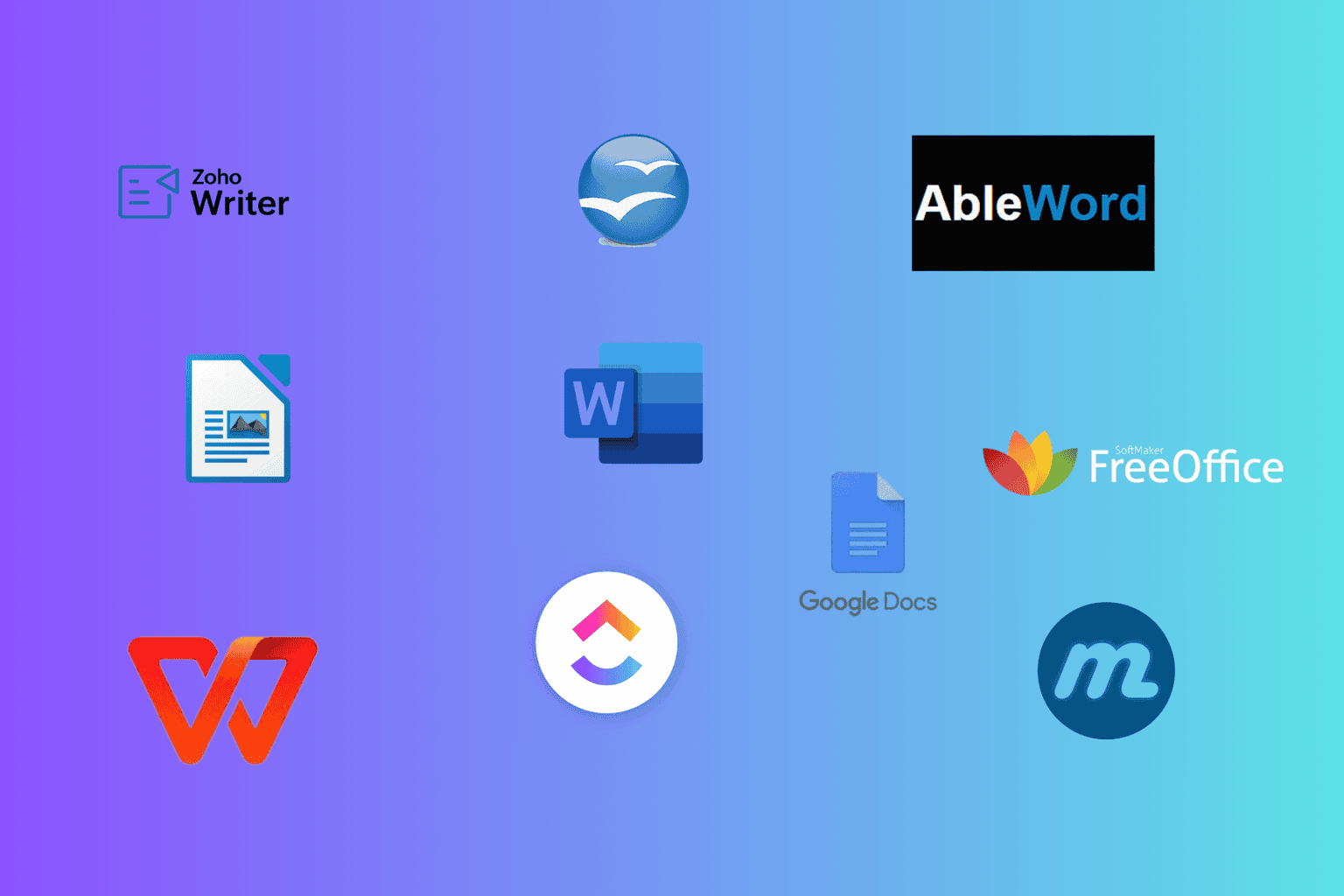
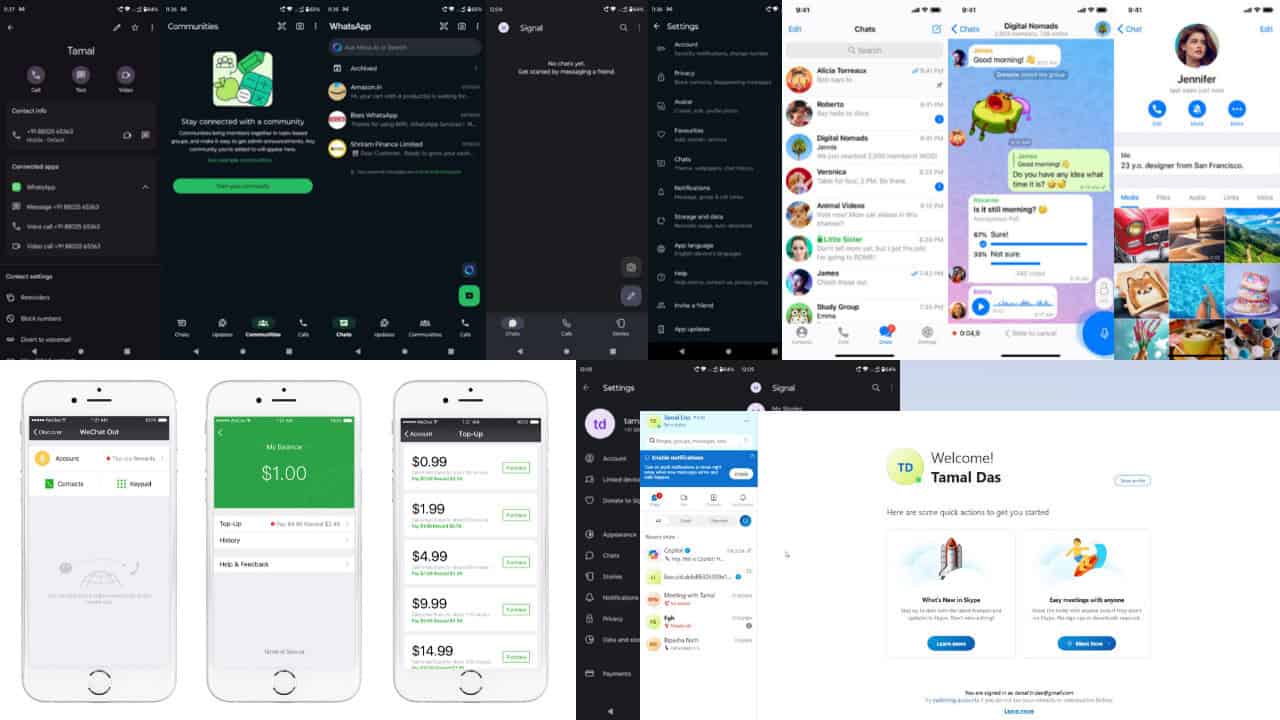
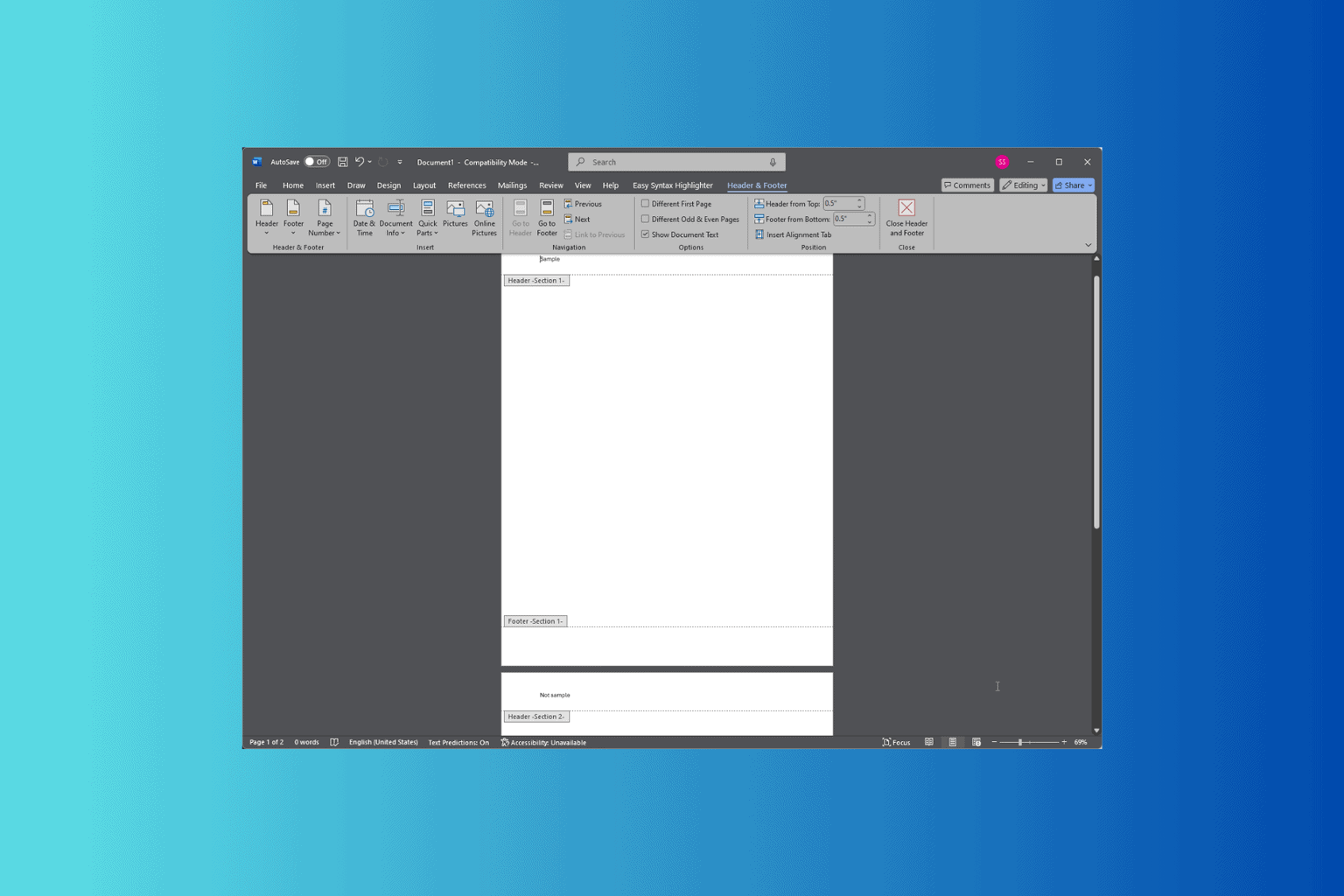

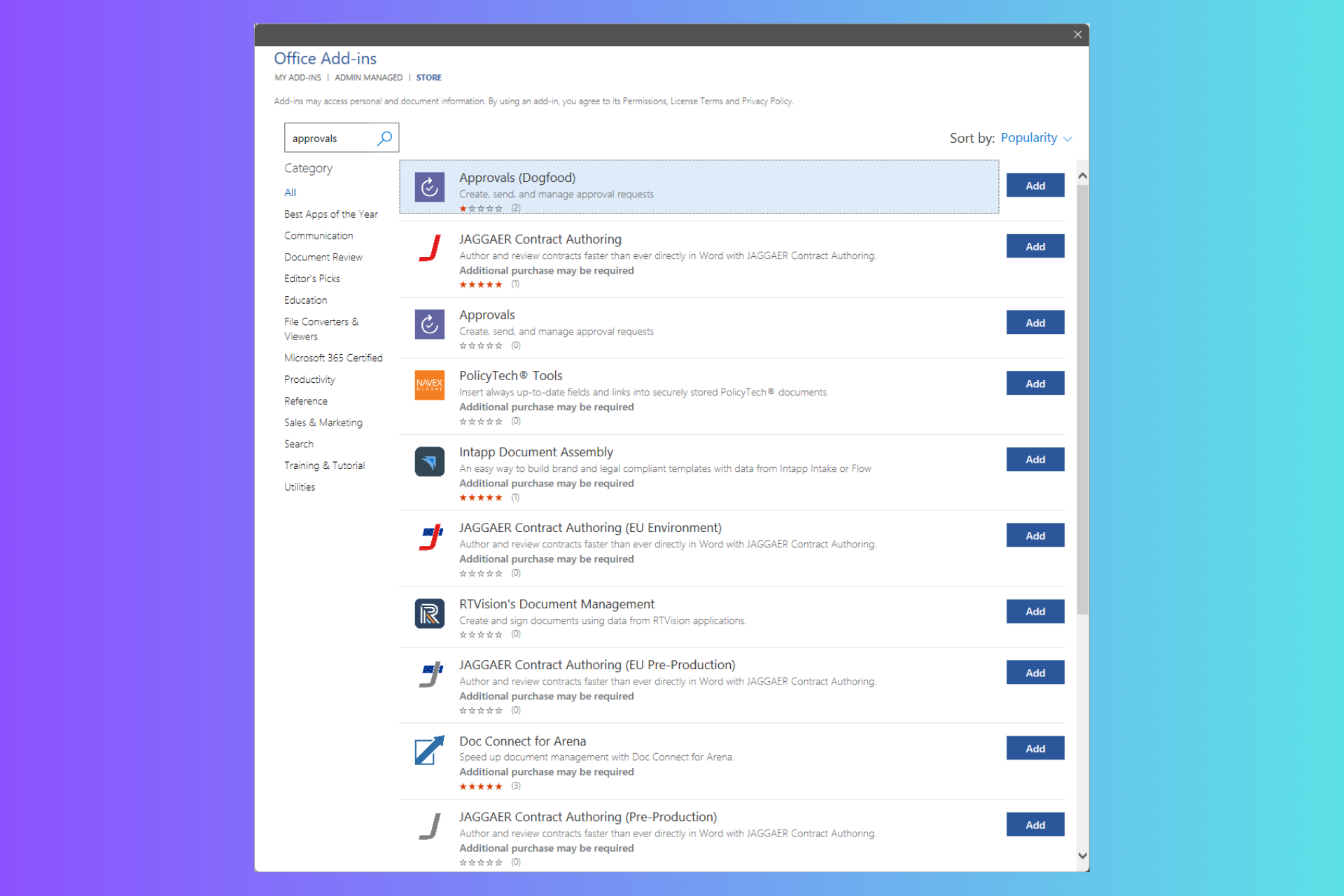
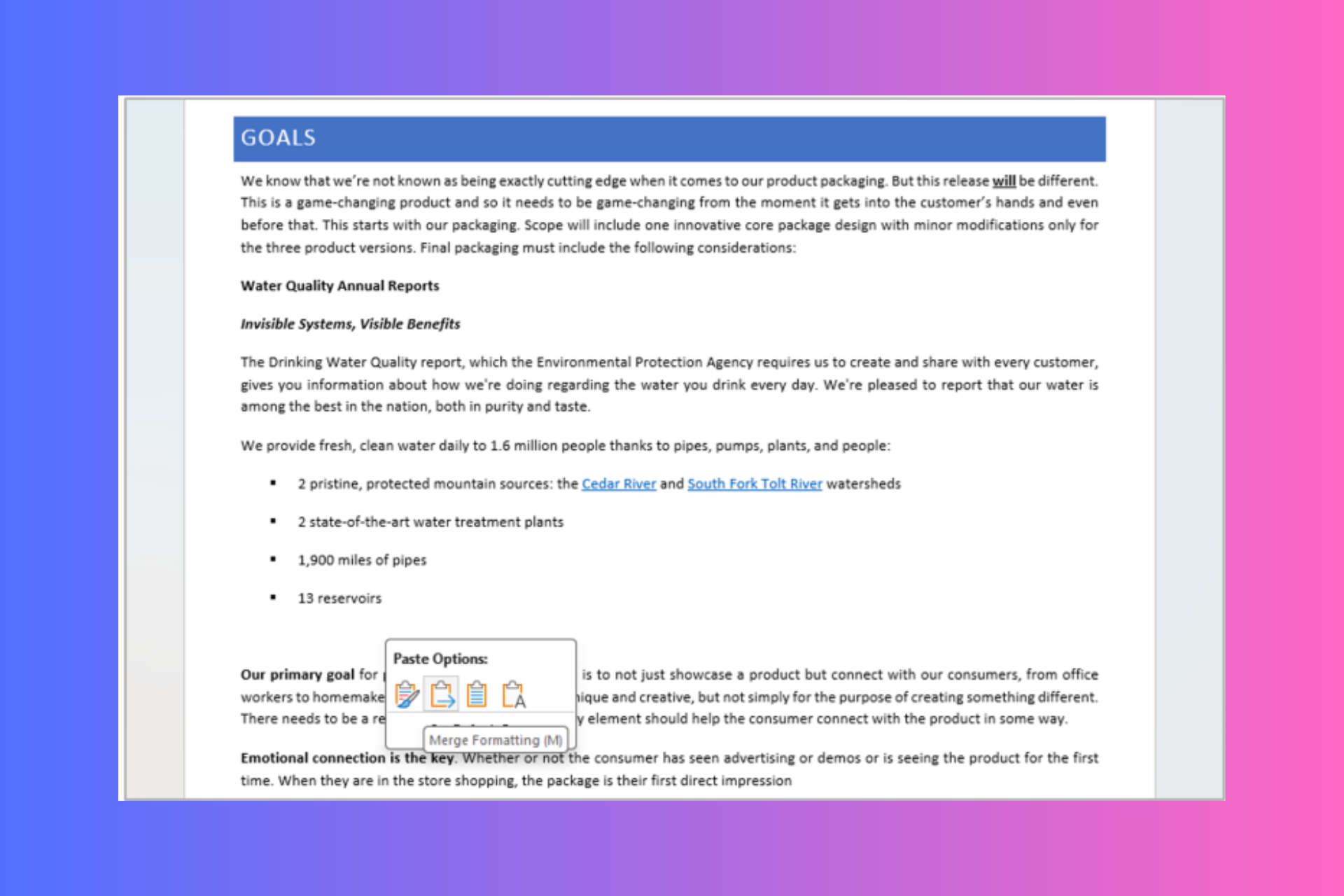
User forum
0 messages