Seriously, Google wants you to Get the most out of Chrome, especially when it comes to privacy
New privacy information is still a work in progress and it’s not yet fully available
2 min. read
Updated on
Read our disclosure page to find out how can you help Windows Report sustain the editorial team. Read more

Google hasn’t had the best track record when it comes to user privacy, but the company is trying to change that.
Speaking of which, Google is working on proper documentation that will help users learn more about Chrome.
Chrome is adding additional privacy documentation in the About section
This change is already available in Chrome Canary and you can find it in the Get the most out of Chrome section. To access it, you just need to open Settings and select About Chrome.
In there you should be able to see the following sections:
- How does data help Chrome work better for you?
- How are browsing and Search history different?
- Why is Chrome moving beyond third-party cookies?
You can click on each of them to get additional information or you can visit the following link instead: chrome://settings/getMostChrome
In there you’ll find three sections, Chromes makes the work better, Your data as you browse, and Beyond cookies. Unfortunately, there’s no information available at the moment since this feature is still in development.
However, we believe that this section will hold the information regarding Tracking Protection as the feature is ready for 100% rollout among other information.
In addition to these changes, Google added additional documentation for explaining what happens when you enable Use Secure DNS in Security settings.
The explanation says the following:
Make it harder for people with access to your internet traffic to see which sites you visit. Chrome uses a secure connection to look up a site’s IP address in the DNS (Domain Name System).
To enable the new documentation, do the following:
- Open the Canary version of Chrome.
- In the address bar, navigate to
chrome://flags - Enable the “Get the most of Chrome” documentation flag.
- Now go to Menu, choose Settings, and select About Chrome.
As previously mentioned, this documentation is under development, so you’ll only see placeholders. Regarding other security features, Chrome has added V8 Sandbox recently, thus making its browser even more secure.
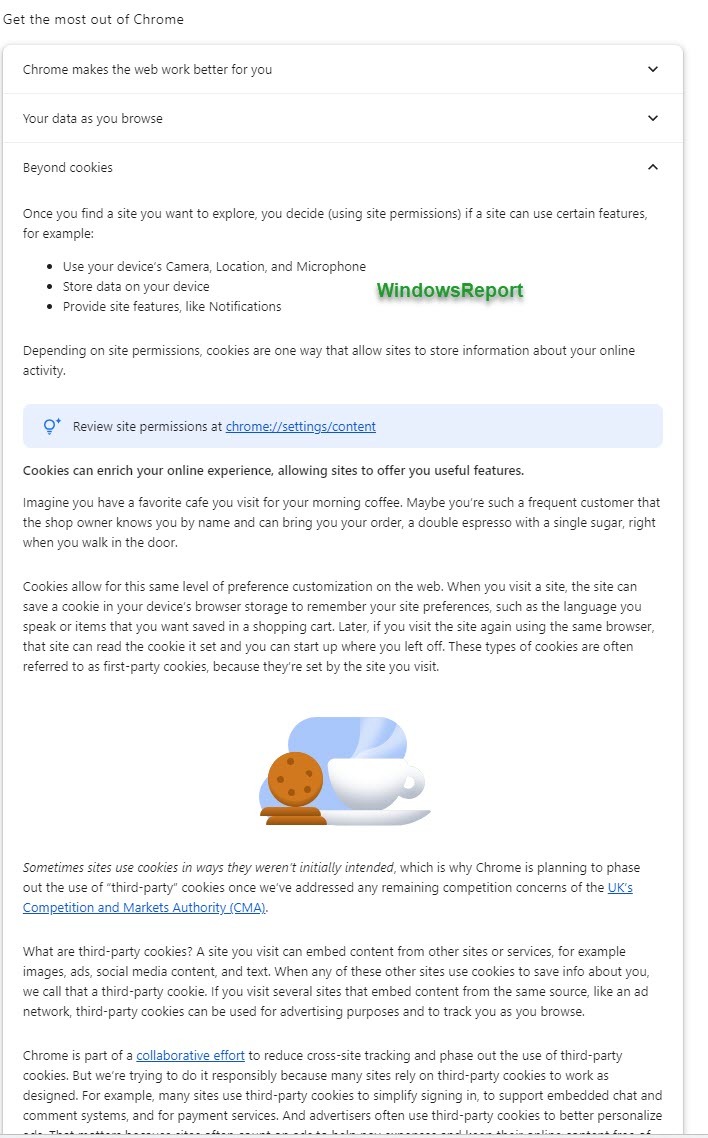
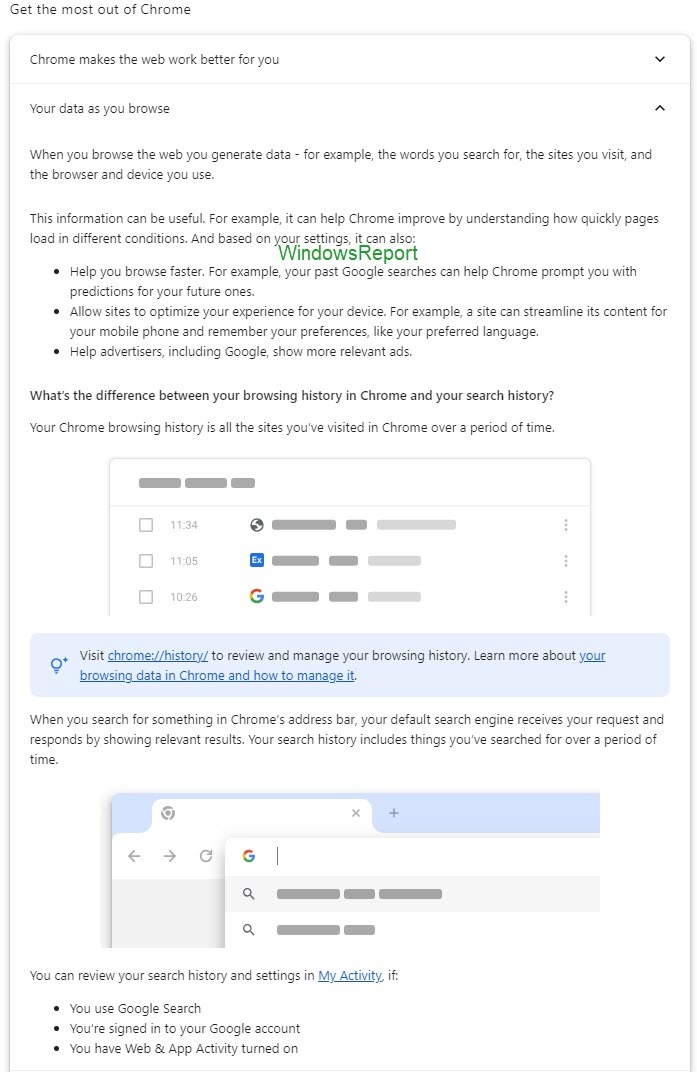
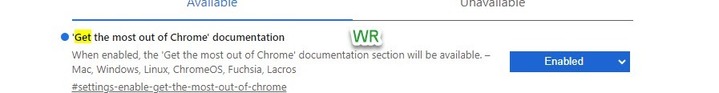

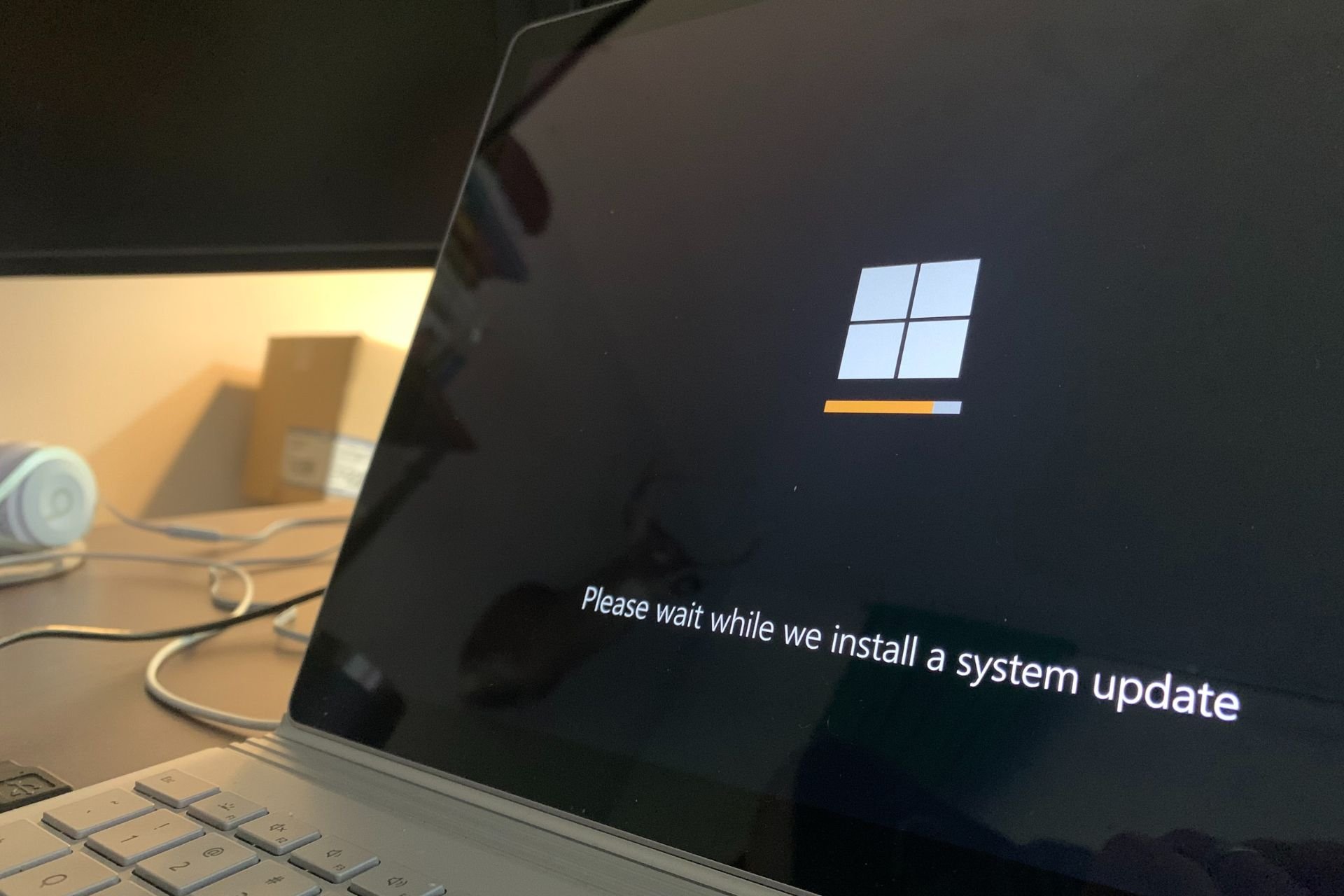
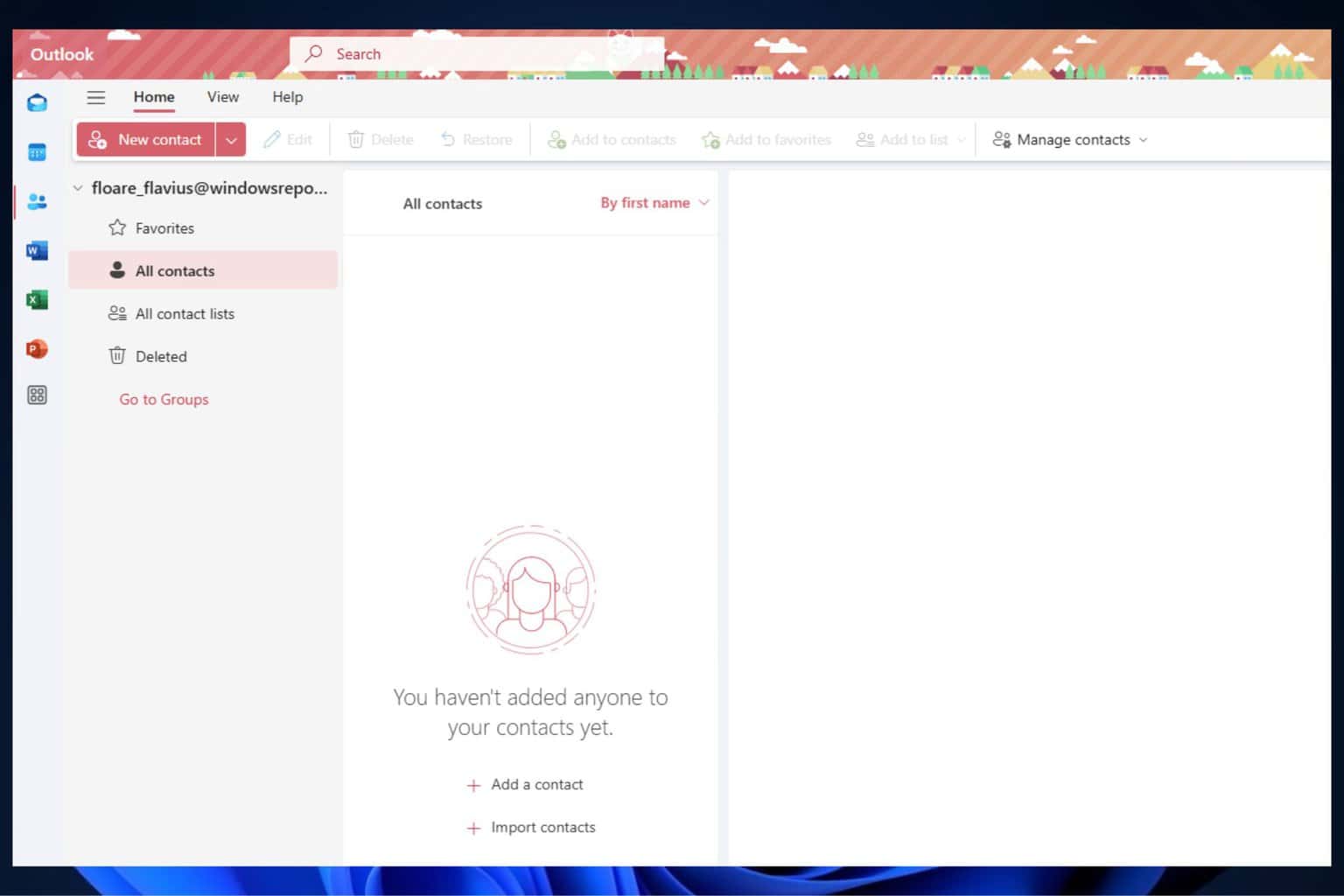

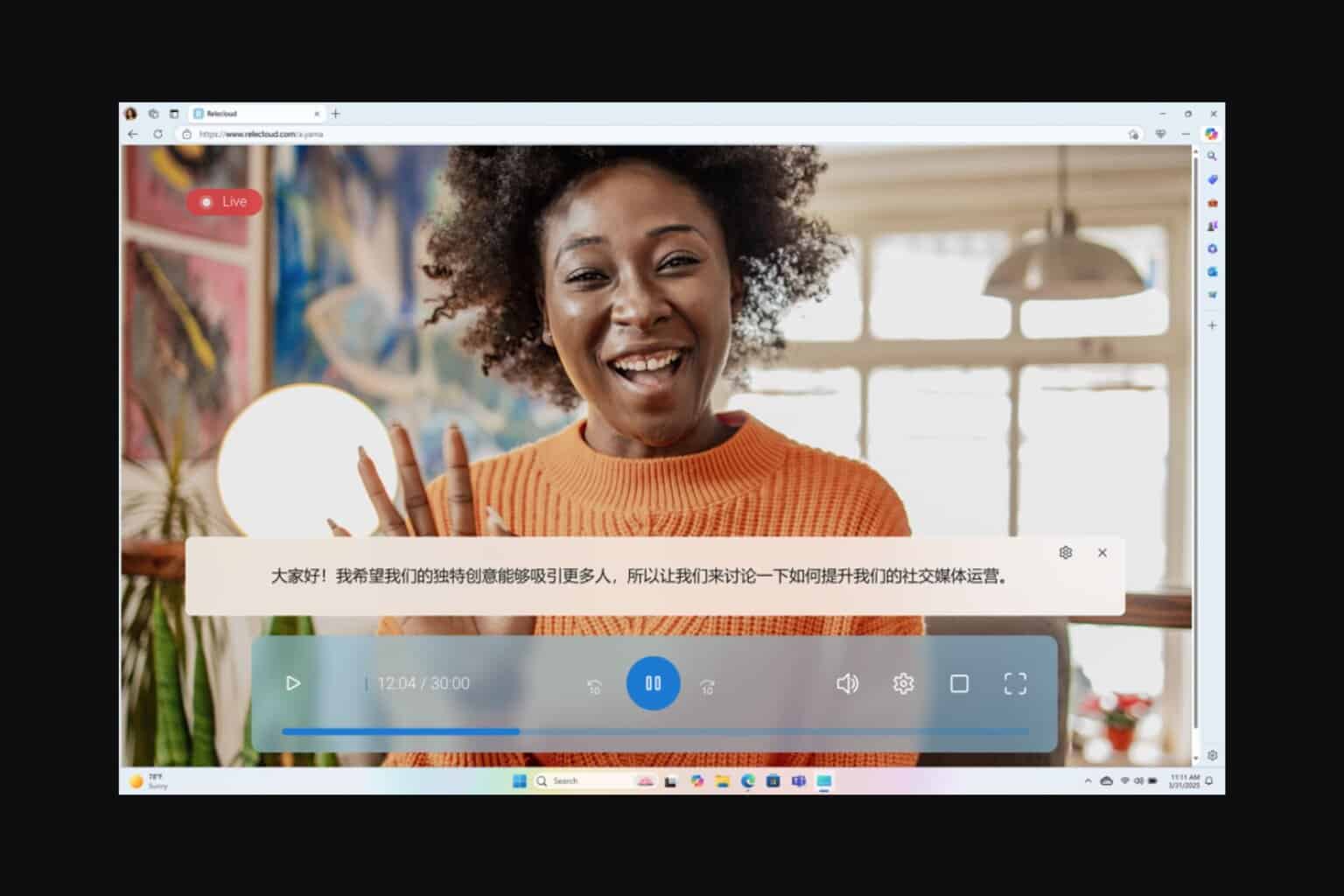
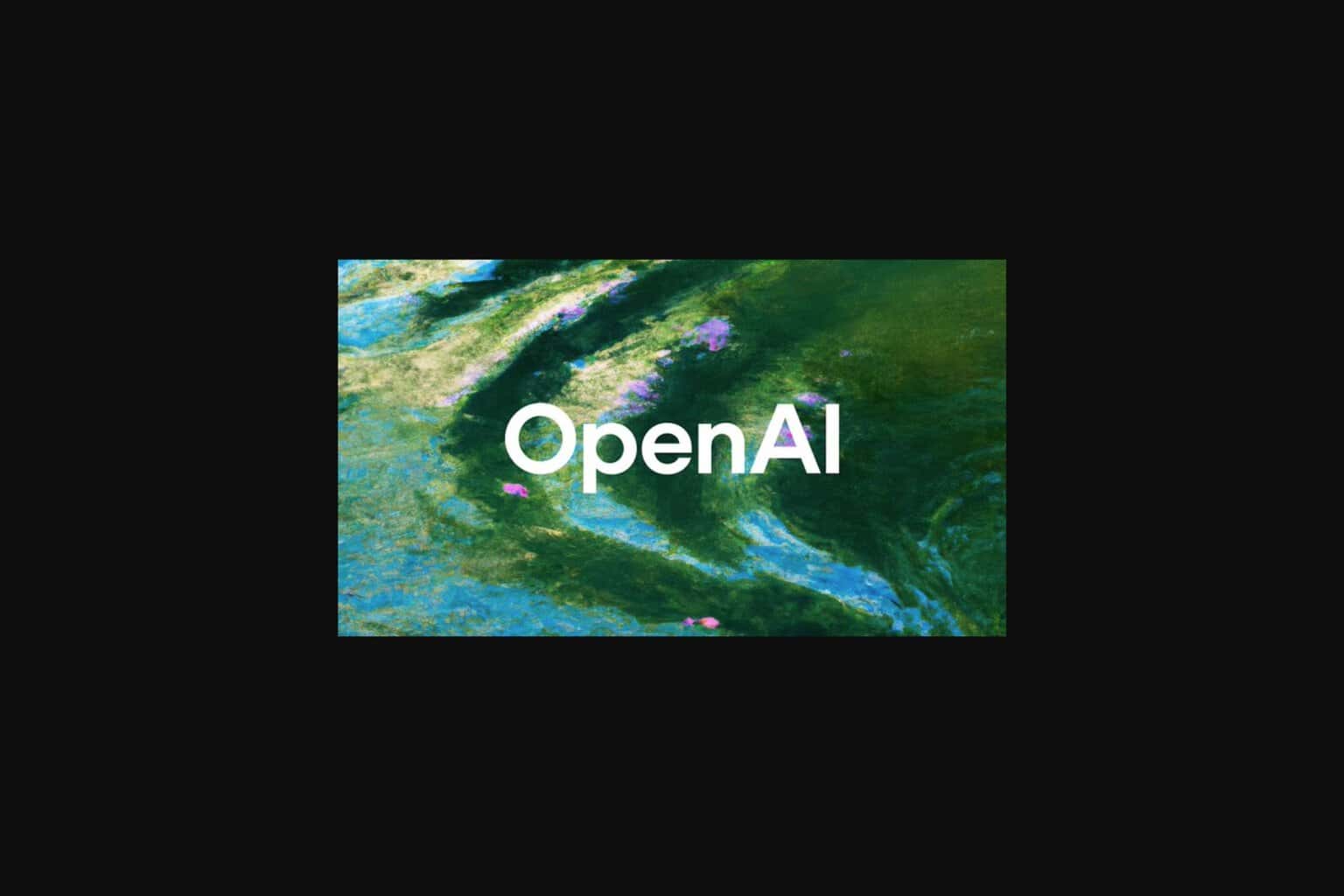
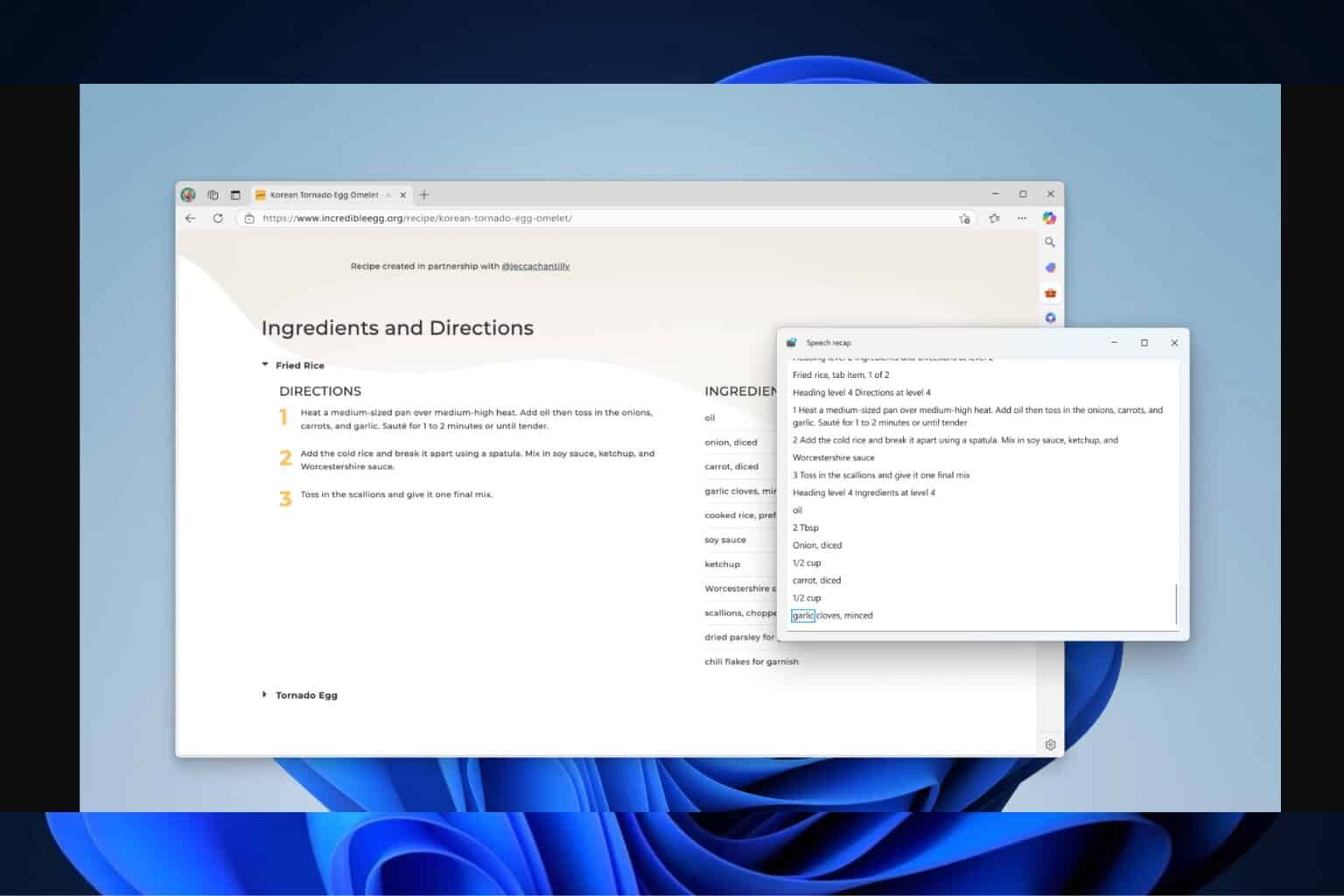
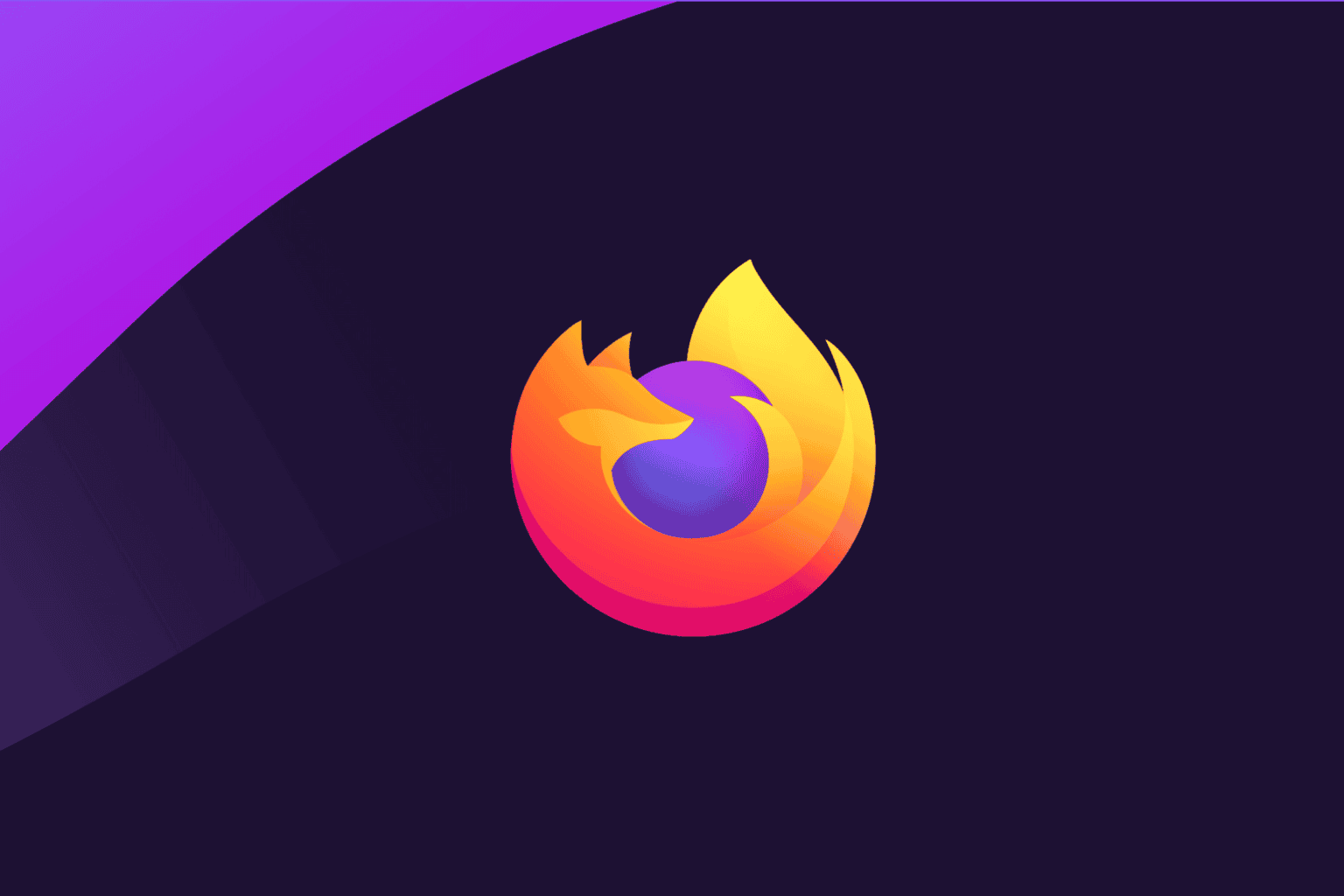
User forum
0 messages