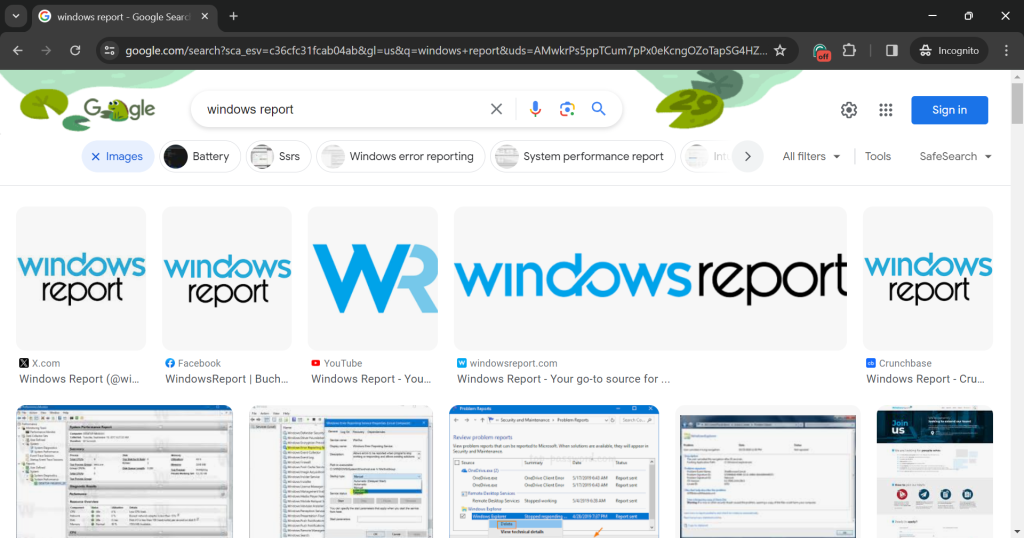While Google works on restoring Advanced Search, you can use these workarounds
The bug affects both Google Chrome and Microsoft Edge
2 min. read
Published on
Read our disclosure page to find out how can you help Windows Report sustain the editorial team Read more
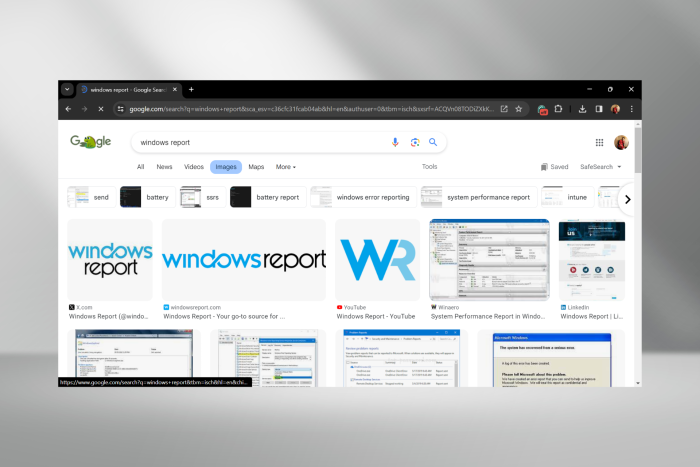
In the last few weeks, many users have flagged a bug in Google Search that causes Search Settings/Advanced Search (the gear icon near the top right) to go missing.
Representatives in the dedicated forum have confirmed that Google is aware of the problem and is working on releasing a patch as soon as possible.
We came across several reports of the issue in the Google forum. A user wrote,
I want to do an advanced search but the link has disappeared AGAIN!!!
I want to search for something in a specific country and this option has disappeared.
How very annoying and inconvenient.
In another post on Reddit, a user communicated that the Advanced Search option is also missing on Edge.
So, it seems both Google Chrome and Microsoft Edge are affected by the bug.
Verified workarounds to restore Advanced Search on Google
- Browse in Incognito mode: Surprisingly, the Advanced Search cog wheel automatically reappears when you open Google in Incognito or Private mode. To do that, press Ctrl + Shift + N.
- Sign out of your browser account: Logging out of your browser profile does the trick. Or you could use a profile that’s not linked to a Google account.
- Use the dedicated Advanced Search page: Directly perform Advanced Search or Advanced Image Search from the dedicated page.
- Switch to another browser: When we last checked, Opera, Mozilla Firefox, and Brave still had the Advanced Search functionality. So, use one of these browsers instead!
Google is known to quickly implement fixes, and we can expect it to bring back Advanced Search soon. In the meantime, these workarounds will help you perform targeted searches!
If you know of other workarounds, drop a comment below.