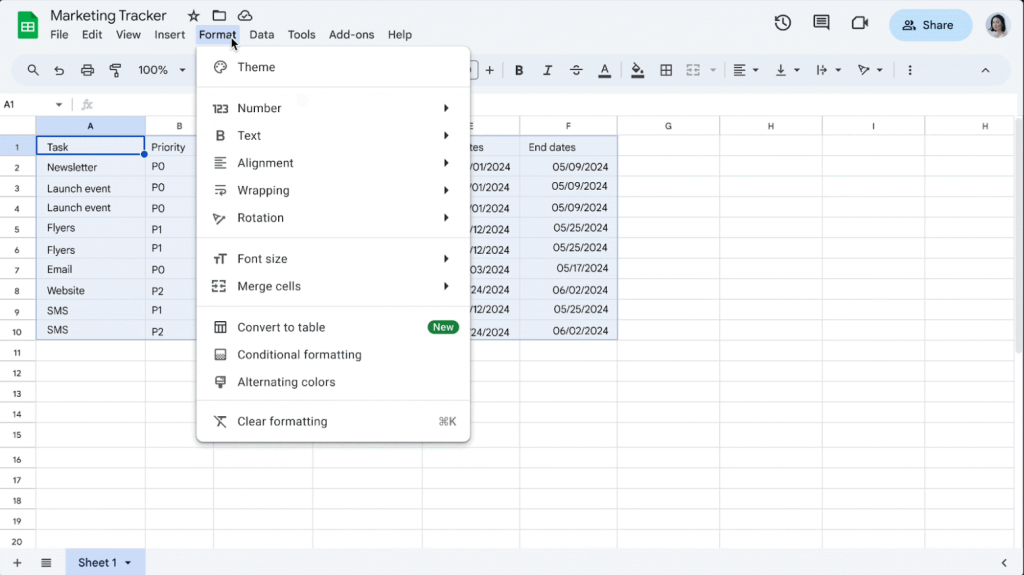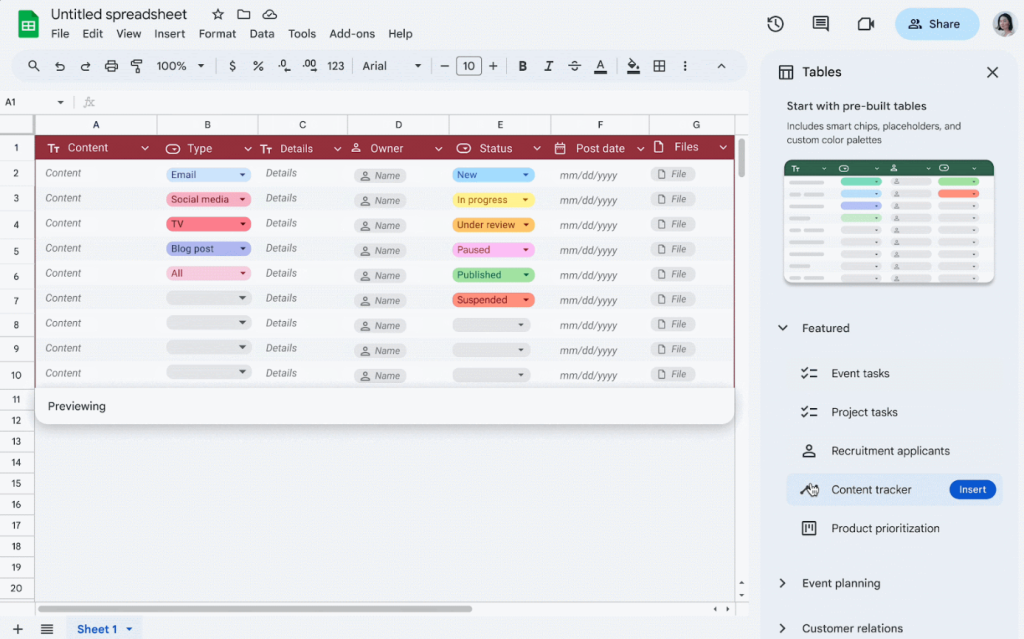Google Sheets finally adds the table formatting that Microsoft Excel had for years
There are also pre-built tables to choose from
2 min. read
Published on
Read our disclosure page to find out how can you help Windows Report sustain the editorial team Read more
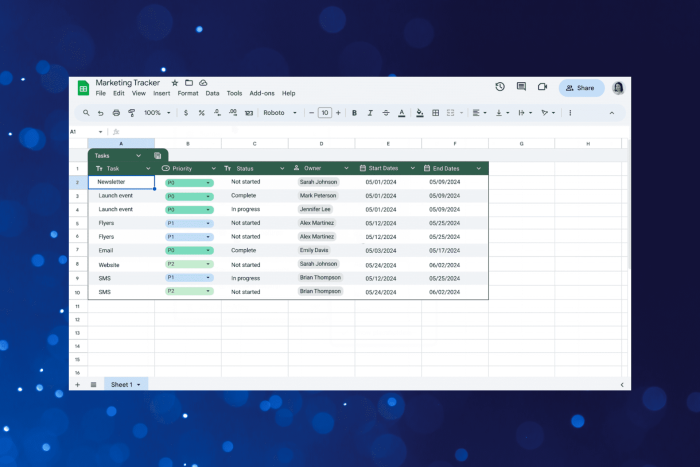
18 years and thousands of requests later, Google has finally added the much-needed table formatting in Sheets, its native spreadsheet application and a free Excel alternative. It’s surprising that Google took so long to introduce the feature, which had been available in Excel for quite some time.
With table formatting finally available, you can seamlessly structure and format the rather unorganized data within seconds, according to a post by the Google Sheets team.
To convert a set of data into a table, select and highlight the data range > open the Format menu > choose Convert to table.
When converted to a table, the data automatically appears in a more structured form, with separators to easily distinguish between the different rows and columns. And there’s much more to it, including column types, colour coding, filters, and dropdown menus, among other features.
Customizations like changing colours or readjusting row heights are effortless in tables on Sheets. Upon choosing a column type, all the entered data automatically assumes the formatting, and anything that doesn’t fit the formatting throws a warning. Besides, for more macro-level changes, you can directly adjust the table instead of individual rows and columns.
With the new Create group by view option, you can sort the data into different sets based on values in a specific column. Not to forget, there are also pre-built table templates that you can start working on right away.
Table formatting in Google Sheets is being gradually rolled out and is not yet available for everyone. When I checked, it wasn’t there, but Google has confirmed that the feature should be available to all by June 6, 2024!
If you like to keep up with developments at Google, discover all the new features and tools announced during Google I/O.
Have you tried the table formatting in Google Sheets? If so, share your review with our readers in the comments section.