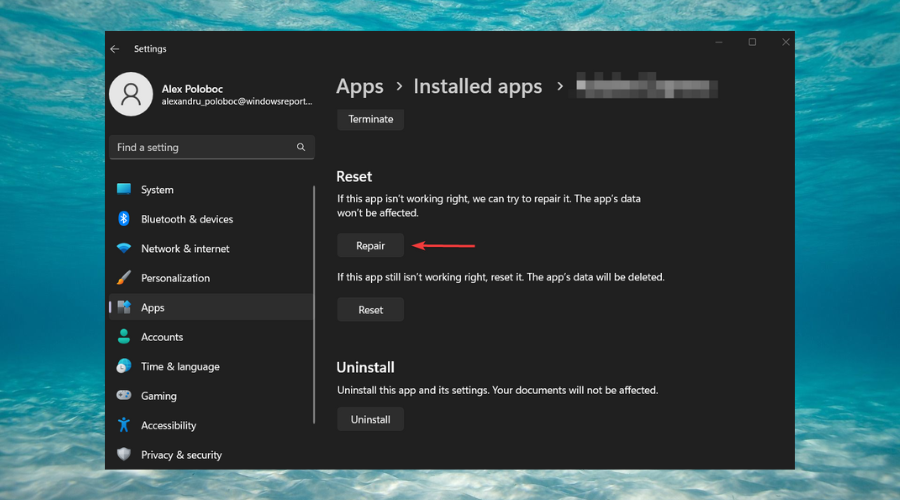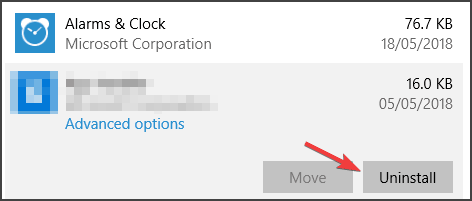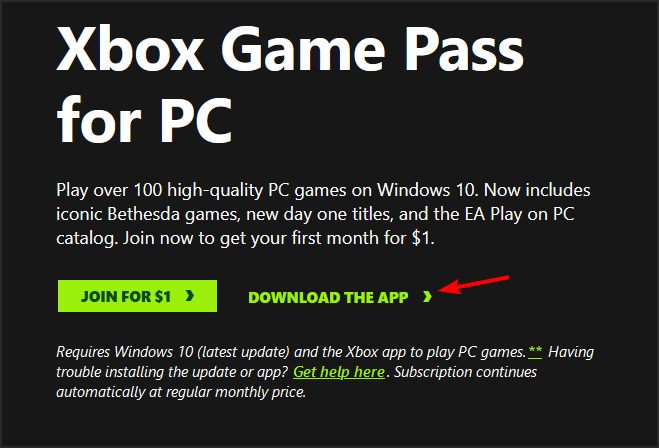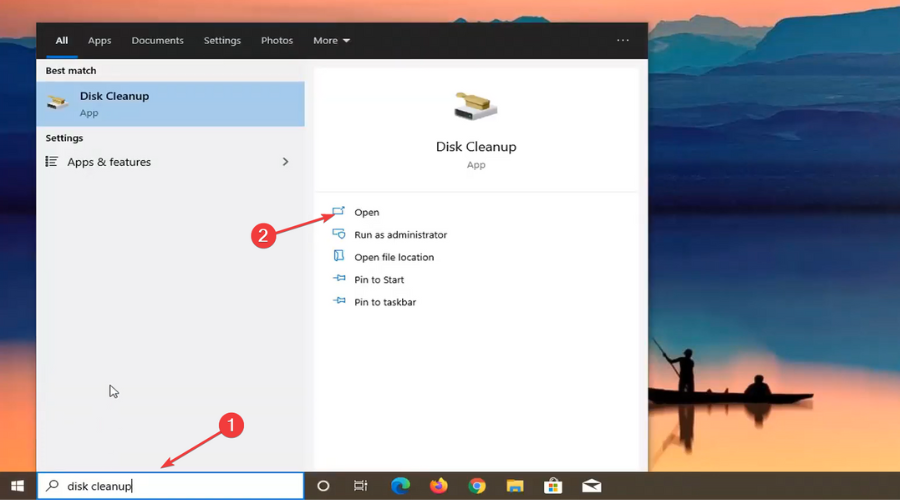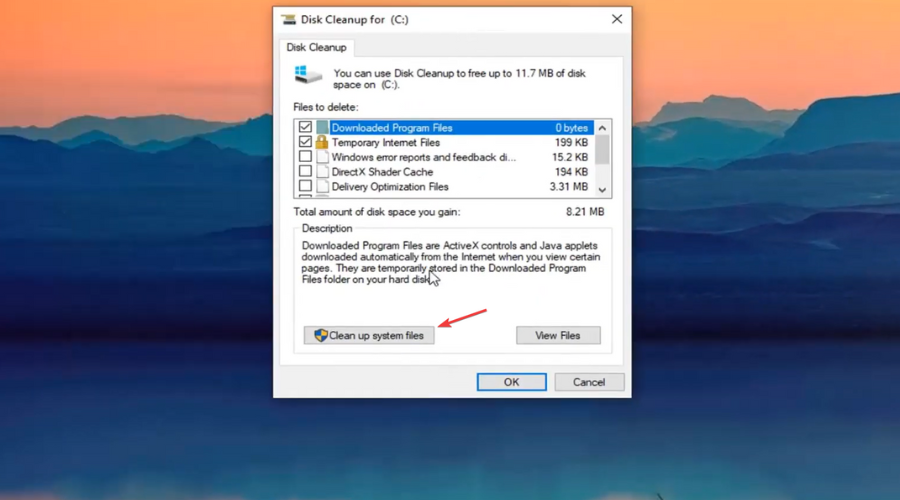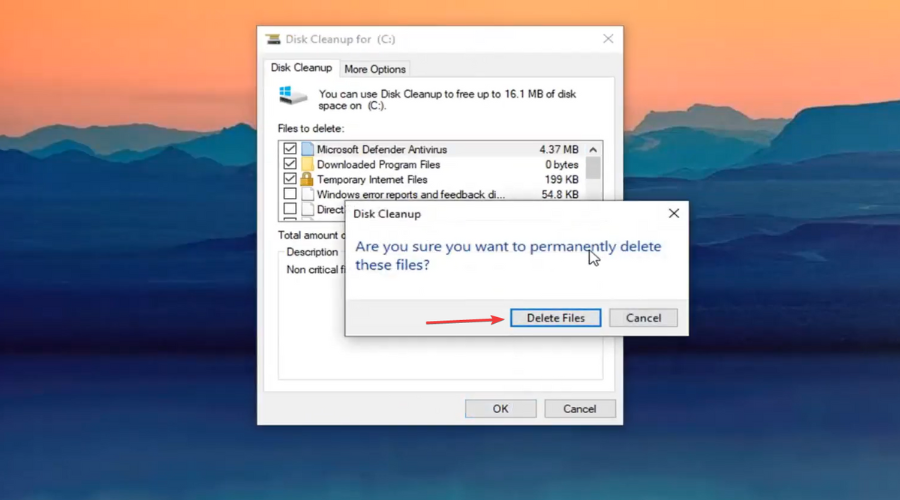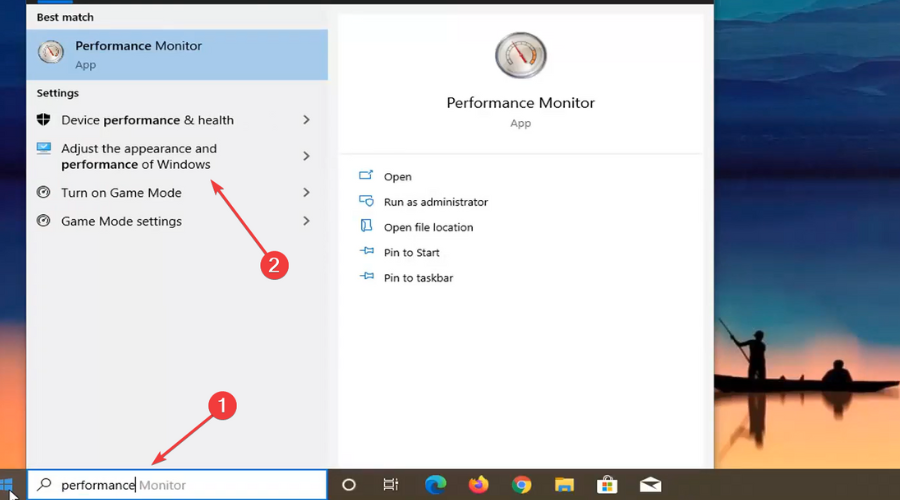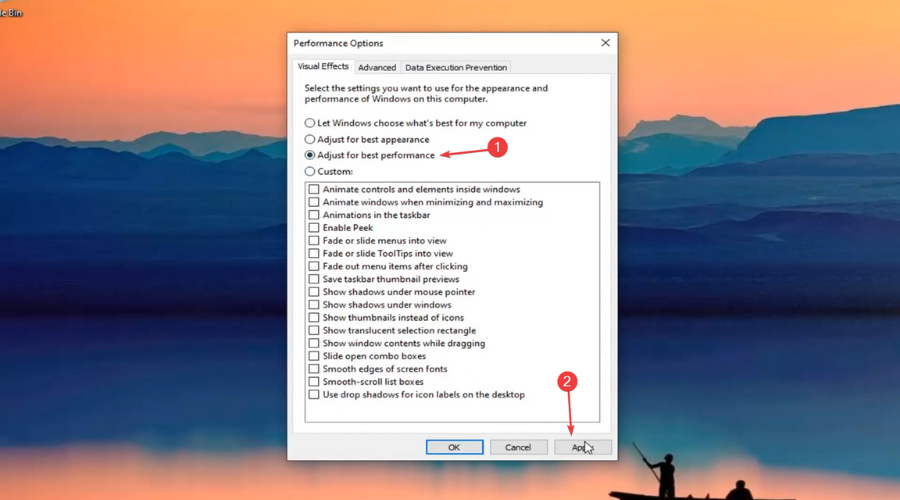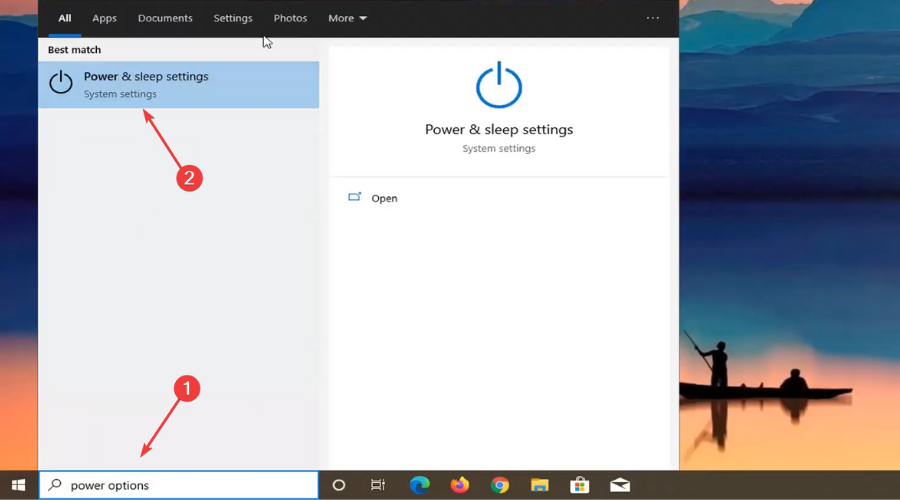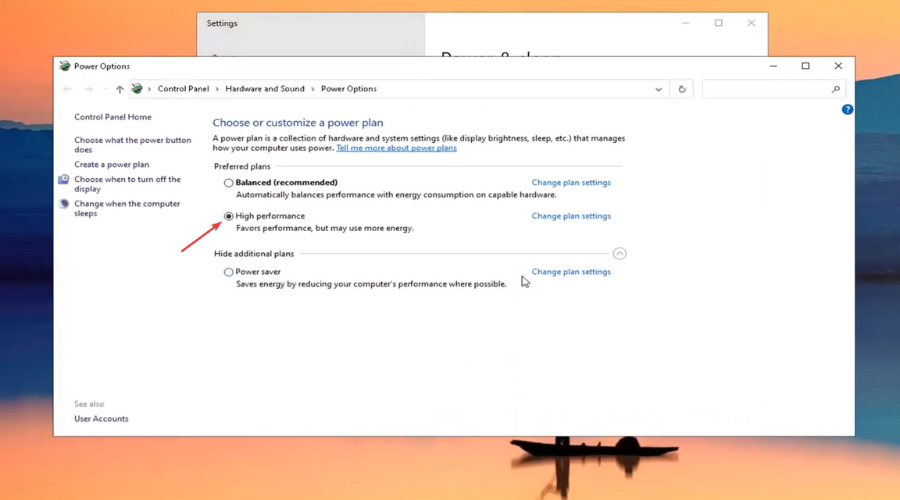4 Methods to Fix Halo Master Chief Collection Not Loading
These methods will restore game functionality before you know it
4 min. read
Updated on
Read our disclosure page to find out how can you help Windows Report sustain the editorial team Read more
Key notes
- Many users reported that Halo Master Chief Collection is not loading, but there's a way to fix this issue on your PC.
- Ensuring you have installed the game properly is one quick way to fix this annoying and game-breaking issue.
- Another quick way of fixing this dreaded gaming problem is waiting for the sync process to finish.
- If the Halo Master Chief Collection doesn't start on PC after trying all our solutions, you might have to contact Halo support.
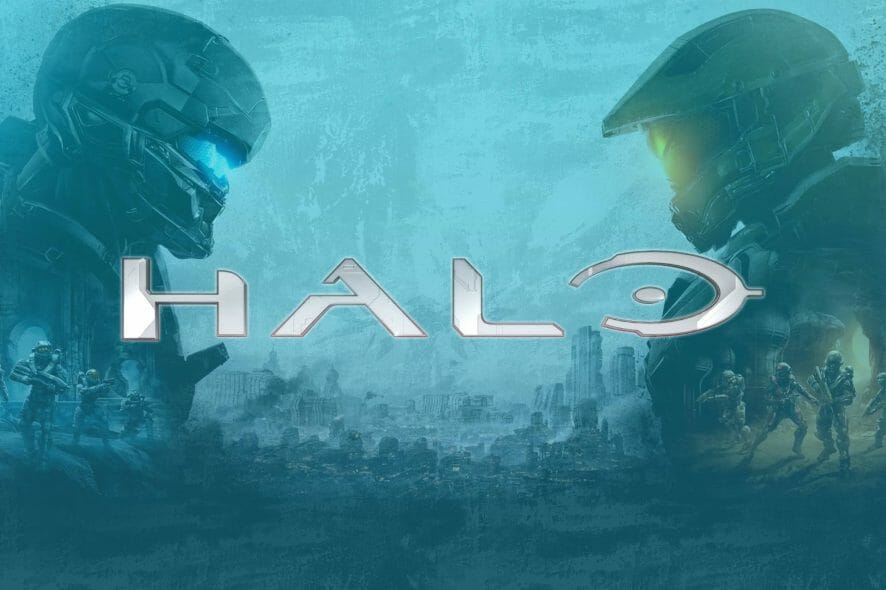
Halo: The Master Chief Collection is trendy, and it consists of 6 fantastic Halo experiences that stand out thanks to their unique sci-fi setting.
Unfortunately, many users complain that when trying to play the game, Halo: The Master Chief Collection is not loading or gets stuck and in freezing mode.
Speaking of issues, many users reported an Invalid game executable error for Halo Master Chief Collection, but that issue can be easily fixed.
Why isn’t my Halo Master Chief collection loading?
This situation mainly occurs when the files for your game get corrupted and will no longer function properly when prompted.
You can try and repair/restore your game files from the Windows Settings app, but if that doesn’t work, you will have to reinstall the game entirely.
In this article, we will explore the exact steps you need to take to solve this problem and be able to play the game again, so make sure to keep on reading.
A true gamer needs the best browser
Complete your gaming setup with Opera GX. It's a customizable browser designed for gamers, with a futuristic design and a game-focused interface. It includes optimization features for resource consumption: CPU, RAM and bandwidth limiters.
The browser has integrations with Twitch, Discord, and other messengers, plus a gaming newsfeed with a new releases calendar, tournaments info and other gaming events. Moreover, to keep your sight focused on gaming elements, Opera GX includes an easy to enable dark theme.

Opera GX
Play games lag-free, chat with your peers and keep up with all new releases!How can I fix the Halo Master Chief Collection not loading?
1. Reinstall the game
- Go to the Search box and type in remove.
- From the list, select the Add or remove programs.
- Here locate the Halo The Master Chief Collection game and uninstall it.
- Download the Xbox app for PC and launch it.
- Once it is launched, sign in using your Xbox Game Pass subscription.
- Next, in the search bar, type in Halo.
- From the resulted list, select Halo: The Master Chief Collection.
- Next, click on the Install button.
Sometimes, reinstalling the game might help if Halo Master Chief Collection is not loading, so be sure to try that.
2. Wait for the game to load
Although it’s highly unpleasant when the game is not working correctly, the next fix is one of the easiest ways of solving the problem.
Many users report that after waiting for a few minutes, the screen unfroze itself, and they can start playing the game successfully again.
The problem seems related to the syncing process in the background, so allowing it to finish will fix the problem.
3. Check the Halo support
If you have tried the above recommendations and the Halo: The Master Chief Collection is still not loading, then checking the Halo Support is recommended.
On their page, in the Known issues section, you can see if there is a current problem on their side that could be causing this issue.
If that is the case, there should also be some recommendations from them on what you should do next, and following them will most surely solve this issue.
4. Create a Halo Ticket
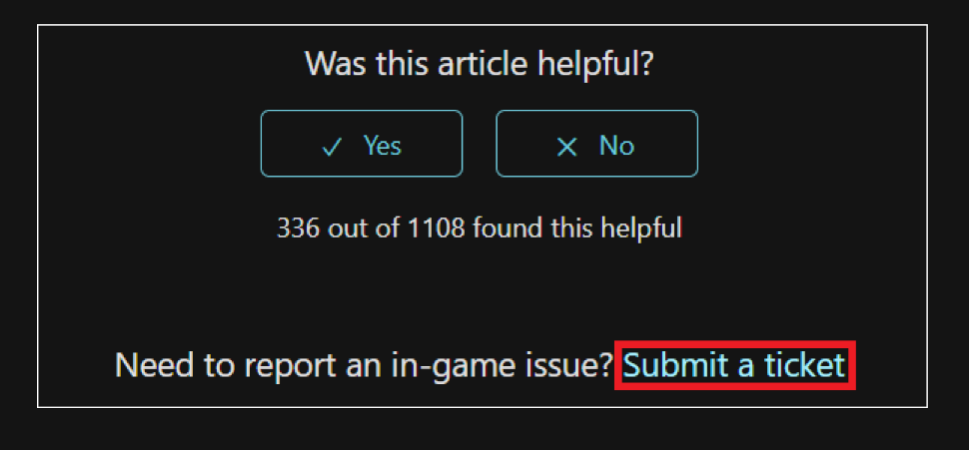
In the unfortunate case of no issue announced on their site, and you still cannot have the game unfreeze, you can also go to their website and create a Halo support ticket.
All you need to do is to fill out the available form with as much information as possible so that the issue you are facing can be understood easily.
Make sure not to submit multiple issues on the same ticket, but create a separate ticket for each problem you face.
You will find the Submit a ticket option at the bottom of every article right below. Was this article helpful? Feedback area.
How do I fix Halo MCC fatal error?
First thing’s first, we have to perform a disk clean-up, as you are about to see in the steps below:
- Type Disk Cleanup in your taskbar search bar and open the app.
- Next, press the Clean up system files button.
- Next, click the Delete Files button.
After performing the disk clean-up, it’s time to set up the best performance plan for your current device.
- Type performance in the search bar and open Adjust the appearance and performance of Windows.
- Select Adjust for best performance and then click the Apply button.
Finally, go to the power settings in your Settings app, and select the best performance plan there. This will make everything run like clockwork.
- Type Power in the search bar and open Power&Sleep settings.
- Select High performance.
Throughout time, players have been complaining about a lot of situations that involve this game, among which are:
- Halo Master Chief Collection PC Game Pass not working
- Halo Master Chief collection stuck on loading screen on PC
- Halo Master Chief Collection Halo Reach not launching
- Halo Master Chief Collection not loading on Steam
This is about all. With these last recommendations, we will conclude our article on what you can do to fix Halo: The Master Chief Collection if it’s not loading.
Which one of the presented solutions worked best for you? Please share with us in the comments section below any additional recommendations or suggestions you may have.