5 Quick Ways to Fix HBO Max When HDR Is Not Working
Check if your internal or external display supports HDR
6 min. read
Updated on
Read our disclosure page to find out how can you help Windows Report sustain the editorial team. Read more
Key notes
- Before trying any fixes on HBO Max HDR not working issue, ensure that your TV can run HDR content.
- The movies you are trying to watch should be compatible with HDR technology.
- An outdated app can also cause numerous issues, and grayed-out HDR settings may be one.

Whether it’s HBO Max or other SVOD services, watching 4K HDR movies is a thrilling experience. However, some users report that occasionally, HBO Max HDR is not working.
The problem may be caused by the HBO app or a streaming device like Roku that, in rare situations, cannot stream movies in HDR. Additionally, the TV you are using must support HDR.
Now, without further ado, let’s get into the article and look at the solutions to the HBO Max HDR not working problem.
What are the requirements for streaming HDR content on HBO Max? Before watching HBO Max in HDR, you must fulfill a few requirements:
- HBO Max subscription
- A streaming HDR device
- A fast Internet connection
- Built-in displays – Minimum resolution of 1080p, the brightness of 300 nits or more
- External display – HDR support, DisplayPort 1.4, HDMI 2.0 or higher, USB-C, or Thunderbolt
You should also know that there are many HDR formats, like HDR 10 & 10+. Hybrid-Log Gamma (HLG), Dolby Vision.
And although all the formats are about more vivid colors and enhanced brightness, they are not the same.
So, if the question is: Does HBO Max support HDR? The answer is yes, but you will also need a compatible device and display to see the content in HDR.
Why is HBO Max not displaying HDR? The most probable cause for this issue is an unstable or poor Internet connection. HBO Max adjusts the video quality based on your connection.
For instance, for 4K HDR content, you will need a connection of at least 25 Mbps, but that is the minimum limit, so a faster connection is recommended.
If you meet all the requirements, let’s see how we can fix the problem with HBO Max streaming.
What can I do if HBO Max HDR is not working?
1. Check if the content is HDR
- Launch the HBO Max app.
- Search Dolby Vision to get the list of all content supporting HDR.
- Select a movie or a series to watch.
- Check if your device has enabled HDR.
You should know that not all the HBO Max content is HDR. The movies and shows that support it will be highlighted in the movie list.
The problem starts if you can watch some shows in HDR but not others. Read on to find other solutions.
2. TV not capable of HDR
- Go to your TV settings.
- Navigate to Display and Sound.
- Select Picture and then Picture Mode.
- If you see Dolby Vision on the list, your TV supports HDR.
As previously stated, it is possible that your TV or streaming device does not support HDR. Most modern devices support this feature.
However, if one of the three factors (the content, TV, or streaming device) does not support HDR, you cannot watch movies with this feature.
3. Clear HBO Max app cache
3.2 On Android
- Launch your device’s Settings app.
- Navigate to the App Manager and then Other Apps.
- Locate and pick HBO Max.
- Select Storage.
- Select Clear Cache from the menu.
3.2 On Fire TV or Roku
- Navigate to the Settings menu on Fire TV or Roku.
- Select Applications, then go to Manage Installed Applications.
- Select HBO Max from the list.
- First, select Force Stop, then select the options Clear cache and Clear data.
- Start HBO Max and see if the problem was corrected.
3.3 On a browser
- Open Chrome.
- Click on the three vertical dots, hover on History, then select History from the secondary context menu.
- Click on the Clear browsing data option, then select a Time range for which you want to clear the cache.
- Checkmark the Cached images and files box, then click on Clear data.
Now that you’ve confirmed that your TV and streaming device supports Dolby Vision, you’re probably dealing with corrupted cache files that interfere with how the software operates.
Get rid of those files so you can watch the Dolby Vision video or movie immediately.
4. Update the HBO Max app
- Go to the App Store on your Device or TV.
- Look for HBO Max and select it.
- Select the Download or Update option.
- After updating the app, restart your device.
If Dolby Vision or HDR still does not activate, the next step is to update the HBO Max app.
The app has recently had issues because most of its marked material does not support Dolby Vision. The developers have already provided a fix, so updating the app is the quickest way to resolve this.
5. Reset the TV to factory settings
- Go to the Settings menu on your television.
- Choose either Preferences or General.
- Select Reset.
- Select Factory Reset.
- Enter a PIN code if required, or click OK to confirm.
Now that we’ve established that it’s not a hardware or app issue, there’s just one place to look. Device firmware, like the ones for your streaming devices and TV, might cause this Dolby Vision issue.
You wish to restore your device to factory settings to install the HBO Max app from scratch.
What devices can I watch HBO Max HDR on?
The following are some of the top devices that are compatible with 4K HDR on HBO Max:
- Smartphones: Apple iPhone, iPad, iPod Touch, and Amazon Fire tablets
- Media streaming devices: Fire TV, Roku, Xbox, Spectrum WorldBox, and more
- TVs: All smart TVs that support Dolby Vision
- Consoles: Xbox, PlayStation
You may fix HBO Max Dolby Vision now that you know how to do so to enjoy your preferred content in the best possible quality.
Some of our readers also asked: How do I force HBO Max to 4K? The short answer is that you can’t!
HBO Max adjusts the quality and resolution automatically to the best possible settings. However, if your bandwidth or connection speed is low, the resolution and quality will downgrade automatically.
If you’re wondering if HBO Max notifies you when someone logs in, check our article to get the answer.
In the comment section below, let us know if you could fix the HBO Max HDR is not working issue.


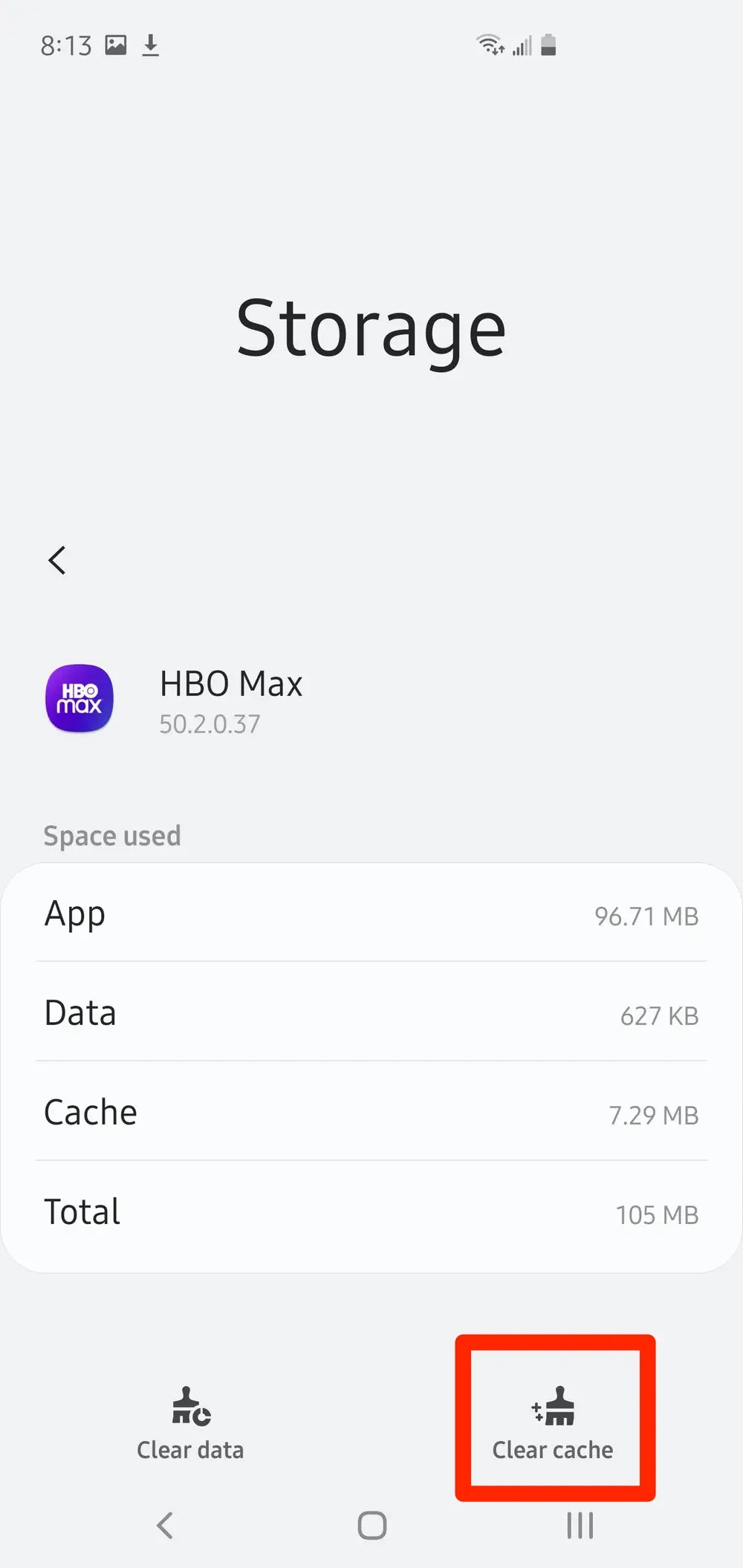
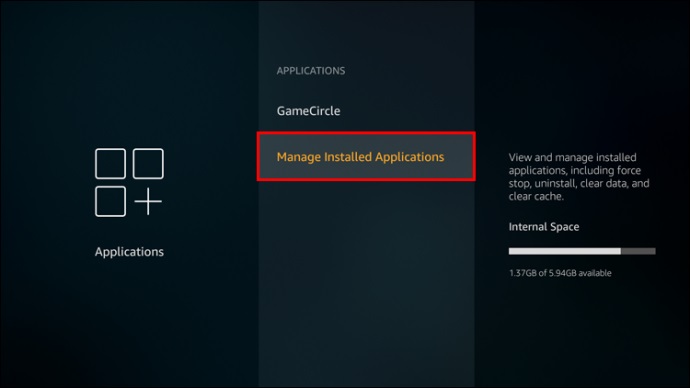
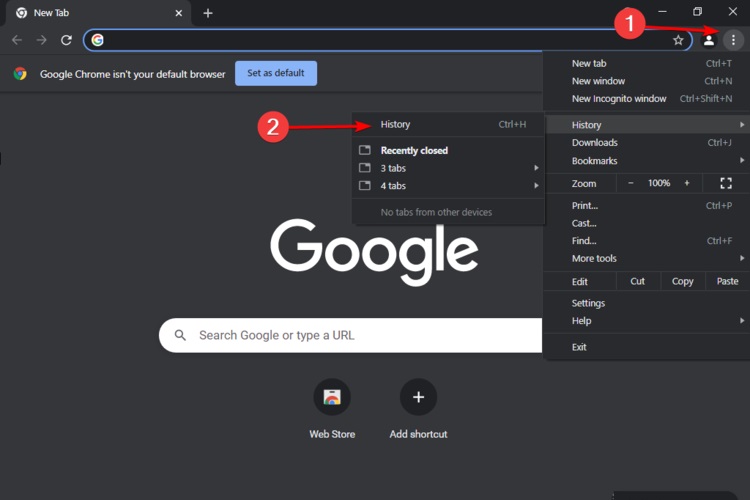
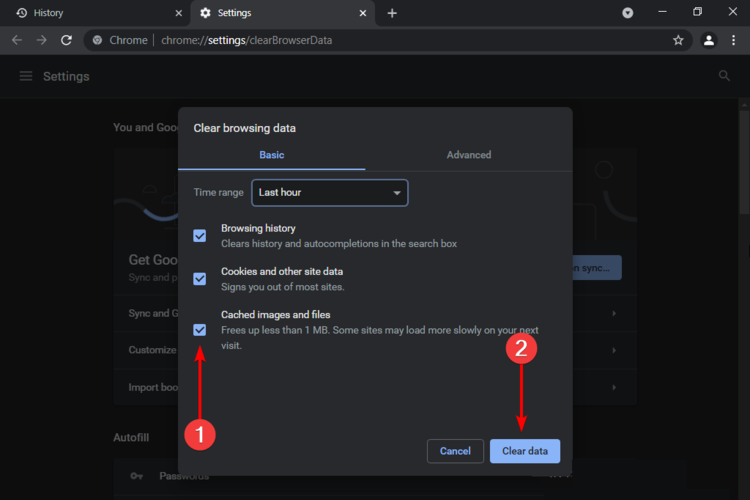

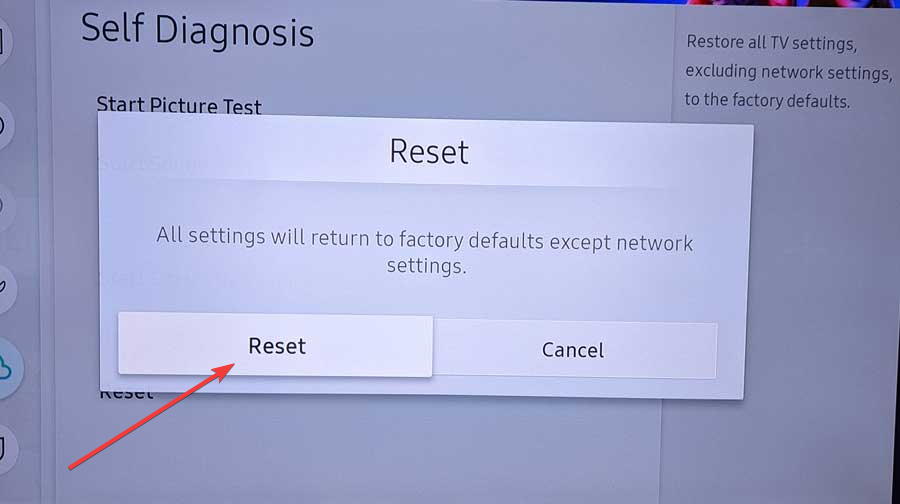

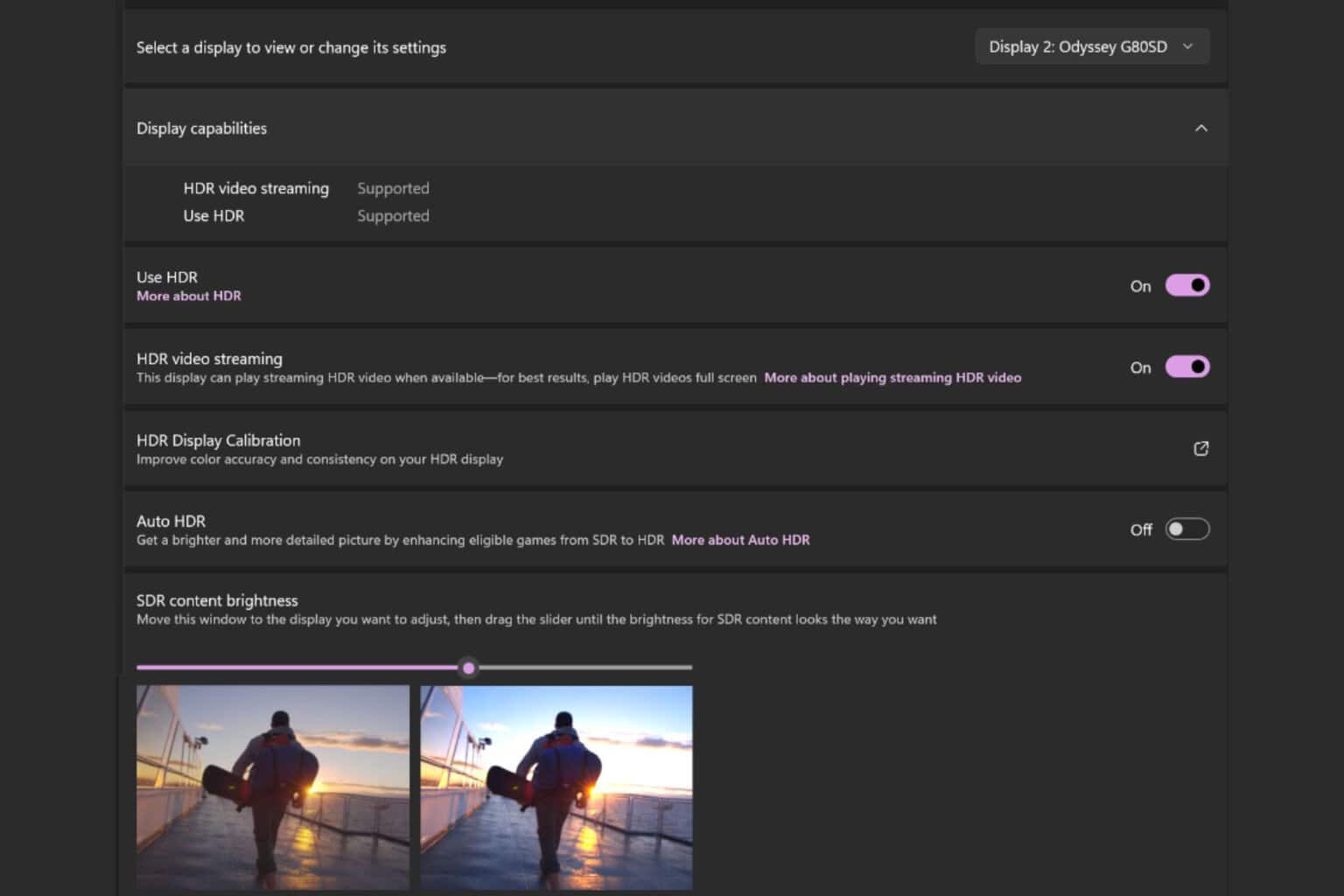
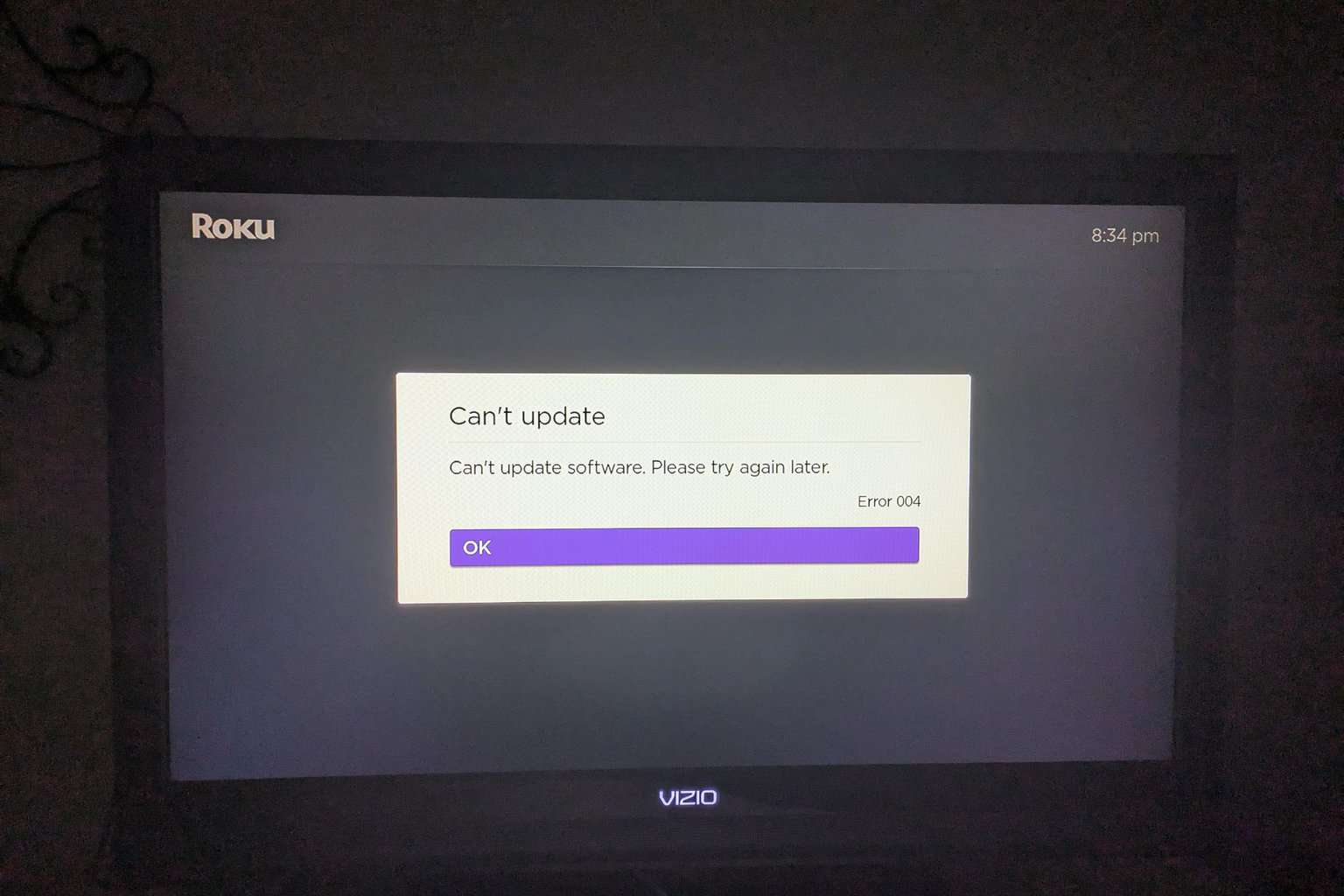

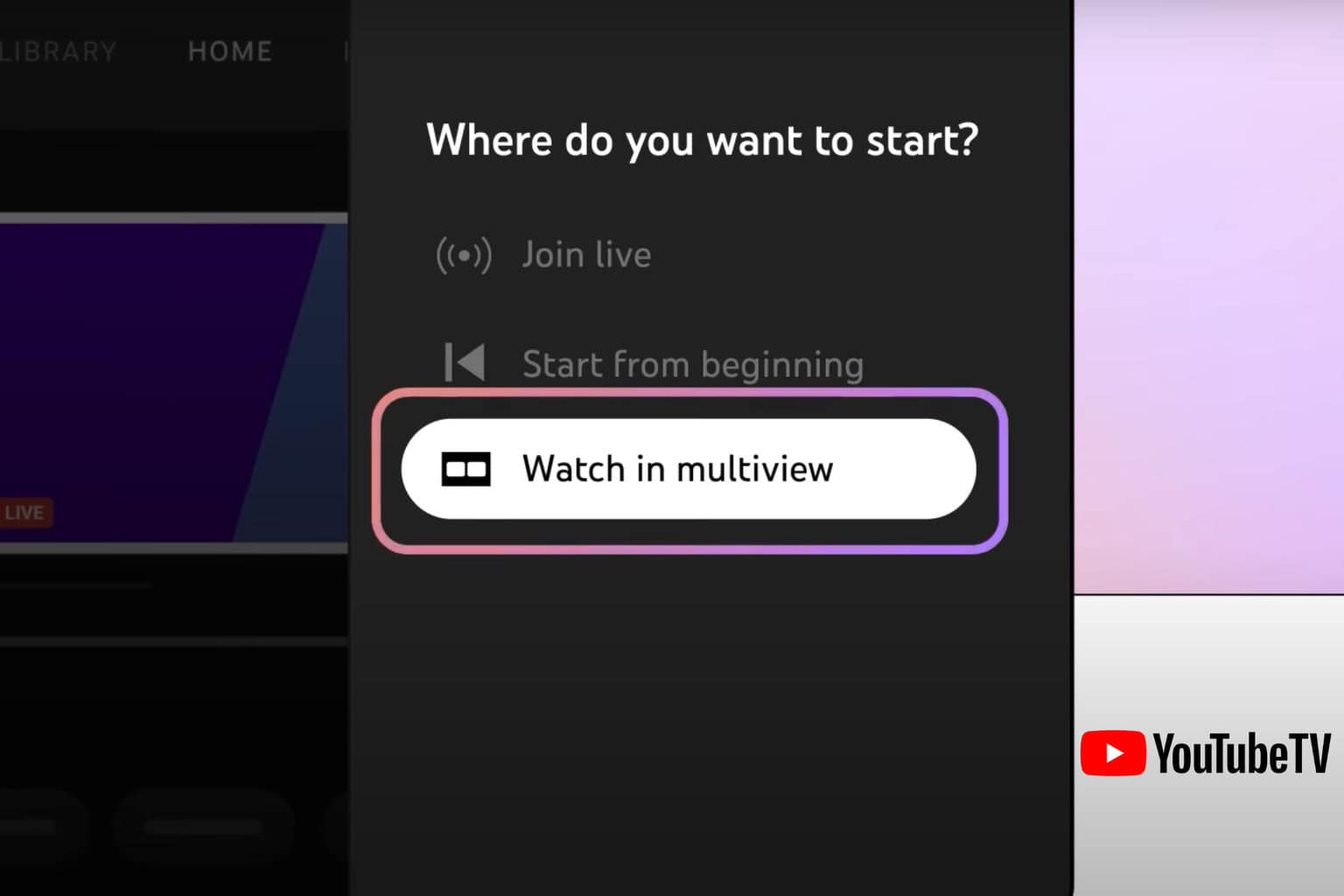
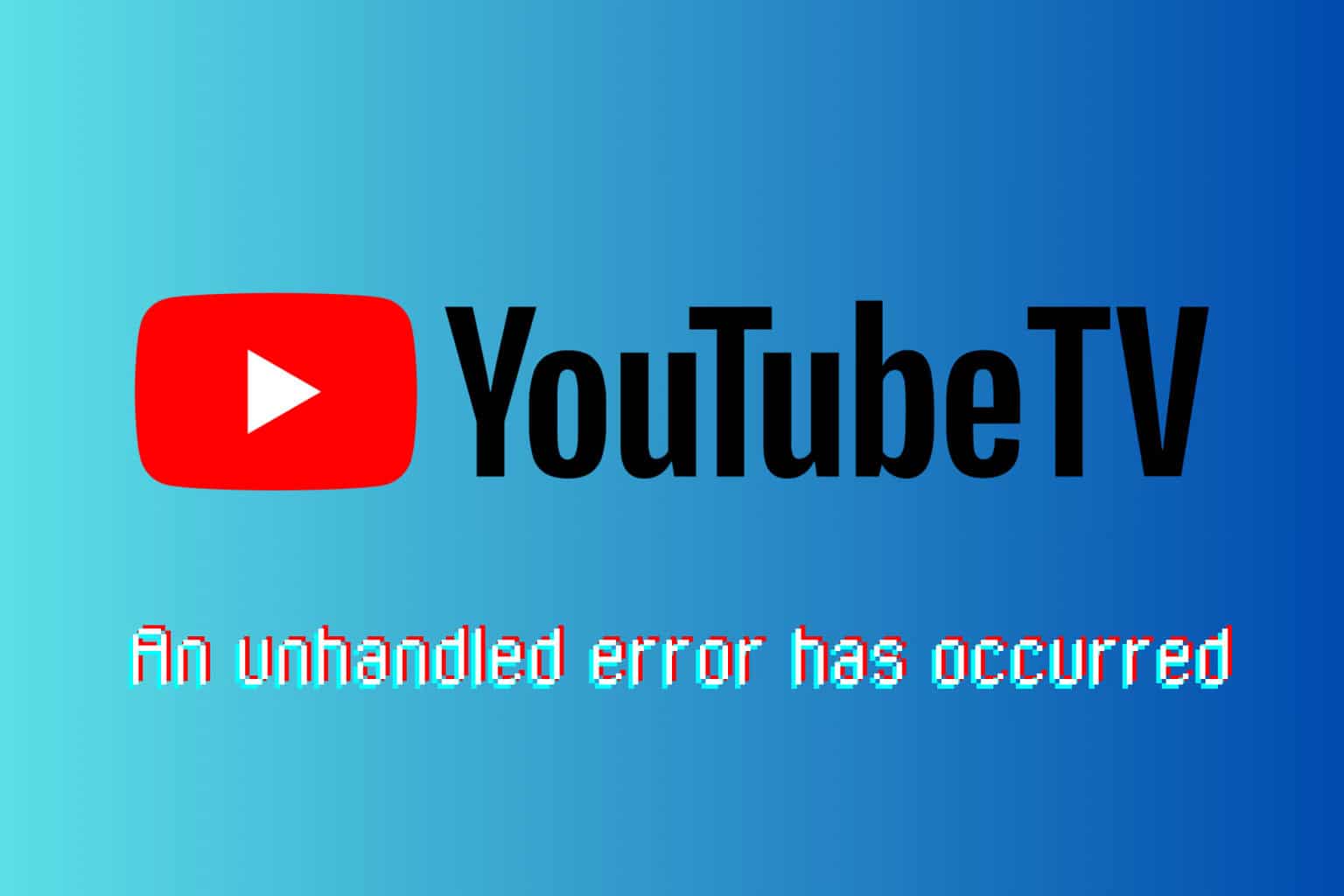
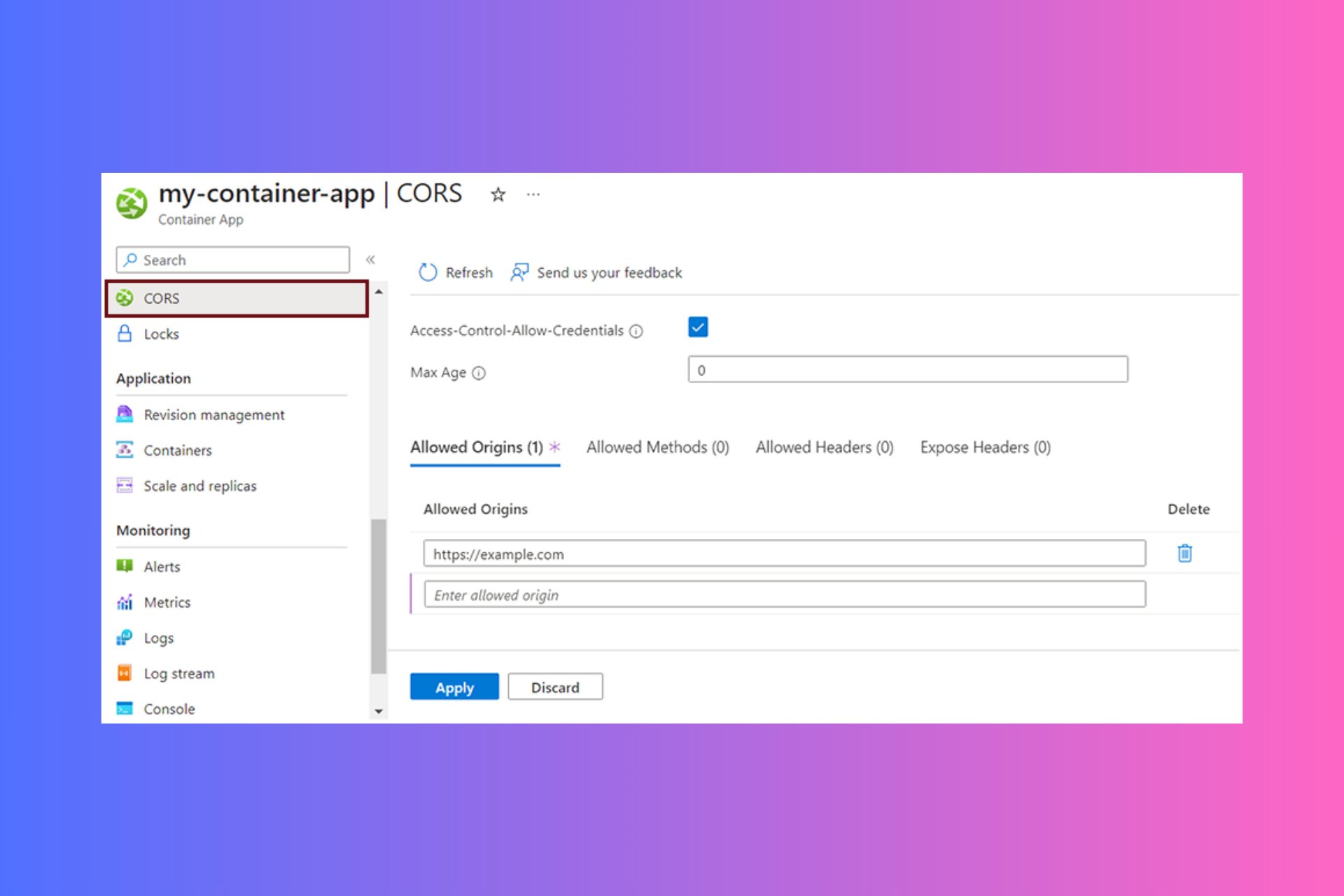

User forum
0 messages