Does HBO Max Notify You When Someone Logs In?
Do you suspect that your HBO Max account was hacked?
5 min. read
Published on
Read our disclosure page to find out how can you help Windows Report sustain the editorial team Read more
Key notes
- HBO Max notifies you when someone logs in, but only if your notifications are turned on and if the attempt is made from unauthorized devices or platforms.
- Read more below to find out what you can do if you detect any suspicious activity.
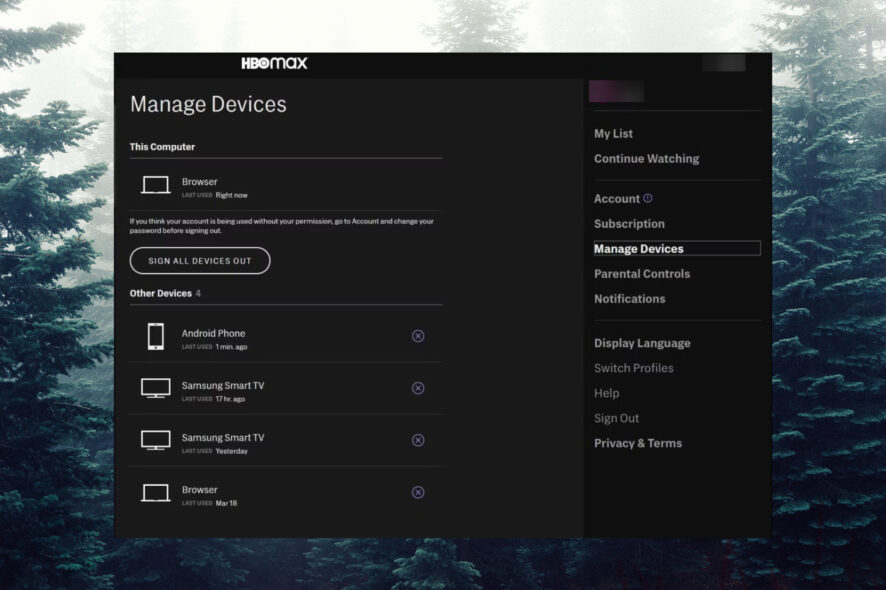
Many readers have asked us if HBO Max notifies you when someone logs in, and the answer is Yes. HBO Max sends email notifications when someone is trying or has logged in, especially from a new device. You will also get details about the IP address, device/browser used, and location.
Can you see who’s logged into your HBO account? Yes, you can. To see who is logged into your HBO account, access that account and go to Managed Devices. You will see a list of devices that use that account. Read below for detailed instructions.
Is HBO Max sending notifications when logging in on a new device?
As highlighted above, HBO Max will send you notifications and e-mails with unauthorized login attempts from new devices, along with special offers, product updates, the latest shows, or new movies. However, if a device or browser has been authorized or recognized, you won’t get any login notifications from them.
1. How do I check who is logged into my HBO Max account?
1.1 On a browser (PC)
- Go to the HBO Max website and log into your account, then select the profile you want to inspect.
- Click your profile icon, and go to Manage Devices.
- On the left, you will see exactly what devices are using the HBO Max account and when did they used it.
- If you don’t recognize any of the current devices in the list, you can hit the X button to get rid of them. There is also the option to sign all devices out but that means you will need to follow the procedure to sign in from those devices again if you need them to be active.
1.2 On a mobile device
- Run the HBO Max app on your device and log into your account if needed.
- Select the profile and tap on the profile image from the top-right.
- Then go to Settings and select Manage Devices.
- Again, you will have the same options as in the browser to sign out and remove certain devices from the list.
HBO Max allows only 3 simultaneous streams so if more devices are trying to use the streaming services, you will get left out on yours. This solution will allow you to remove one or more devices or sign them off so you can enjoy the content on the current devices.
If HDR is not working on HBO Max, the highlighted guide will help you fix the problem.
2. How do I get HBO Max account notifications?
2.1 On a browser (PC)
- Access your account on the HBO Max website and click on your profile picture from the top-right corner.
- Now, go to your profile, select Settings, then go to Notifications and turn them on.
- This will allow HBO Max to send notifications to the email address of your account.
2.2 On a mobile device
- Open the HBO Max app, tap your profile, and then select Settings.
- Now, go to Notifications and switch the Emails from HBO Max and affiliates option to On.
3. How can I customize HBO Max Account Notifications?
- Open the HBO Max app on your mobile device.
- Go to your profile and access the Settings.
- From there, access the Notifications menu and turn off the HBO Max Newsletter.
Yeah, we know that by turning on the app notifications, you will also get information about shows, programs, etc. However, to limit the content of the notifications, you can turn off the HBO Max Newsletter feature if you don’t need it. However, you can only do that on mobile devices and not on the Kid profiles.
Unfortunately, there is no way of setting the frequency of notifications or choosing which types of notifications you receive. You may only change the push or text notifications on your mobile device through the usual notification settings on your mobile.
What are the benefits of Account Notifications?
The bottom line is that we encourage you to keep the HBO Max notifications on because you will have some obvious benefits in keeping your account secure:
- Increased security with instant alerts
- Easier ability to monitor activity in real-time
- Quicker response times for suspicious activity
What can I do to keep my HBO Max account safe?
- Choose a strong password and update it regularly. Opting for multi-factor authentication for your HBO Max account is a huge plus to secure it.
- Don’t open e-mails that look suspicious, pretending to come from HBO Max. There are phishing websites that look almost identical to the one you know but entering your credentials there will send them directly to the attacker.
- Keep the list of devices in check. We showed you how to check which devices are using your account. If something feels suspicious, disable them at once.
To sum up our guide, HBO Max will send you notifications and emails if there is a new login from a new or unrecognized device but only if you have the notifications turned on. We have provided the information on what to do if you see any suspicious activity and how to protect your account and we hope that you are now safe.
You might also be interested in what to do if the HBO Max account is slow or if it doesn’t allow downloads.
If you have any questions about this topic, don’t hesitate to write a note in the comments section below.
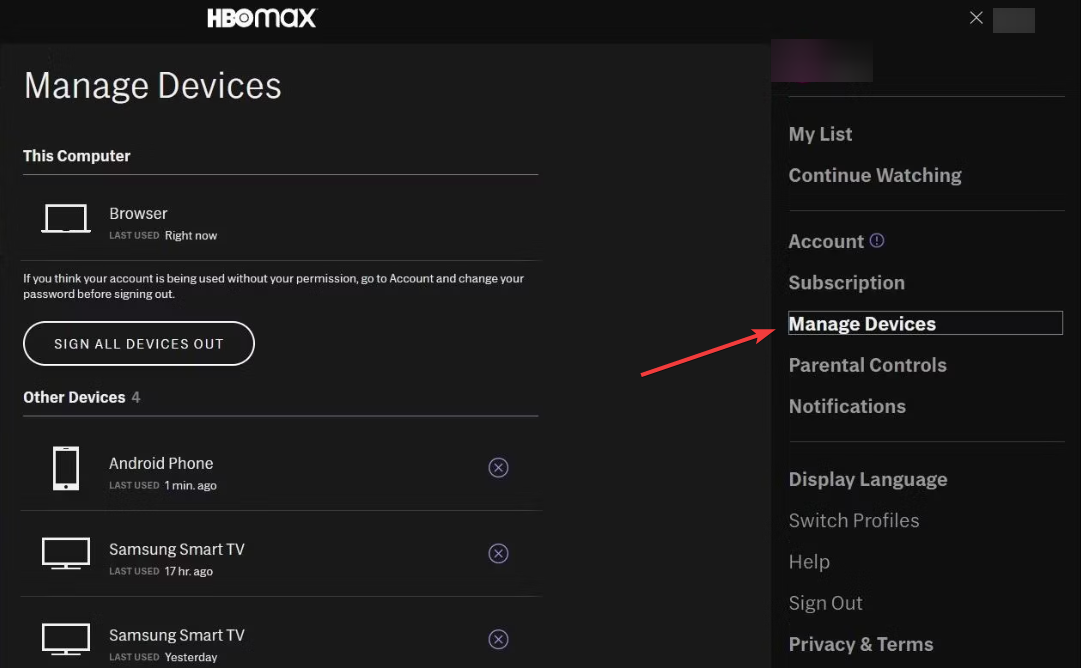
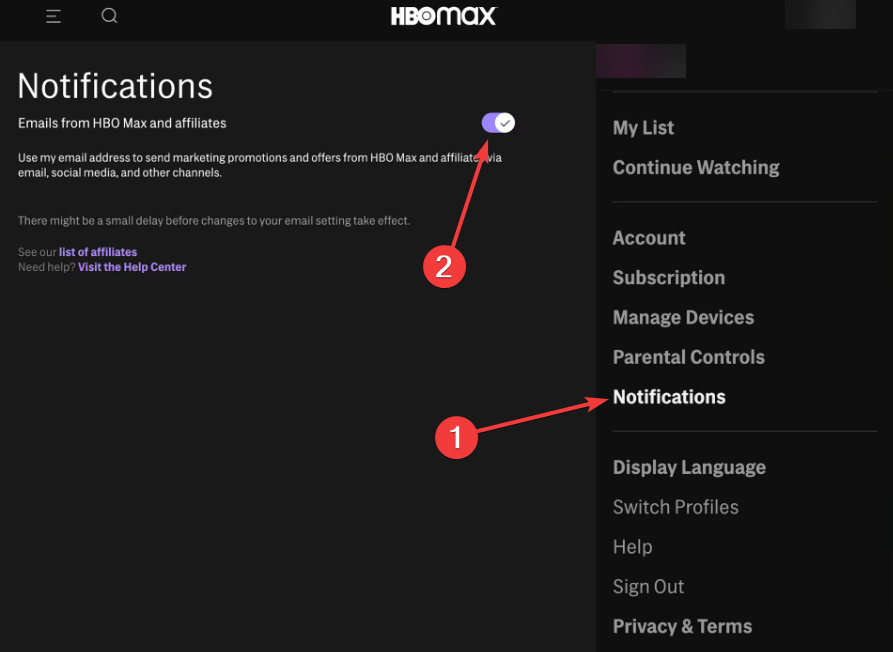
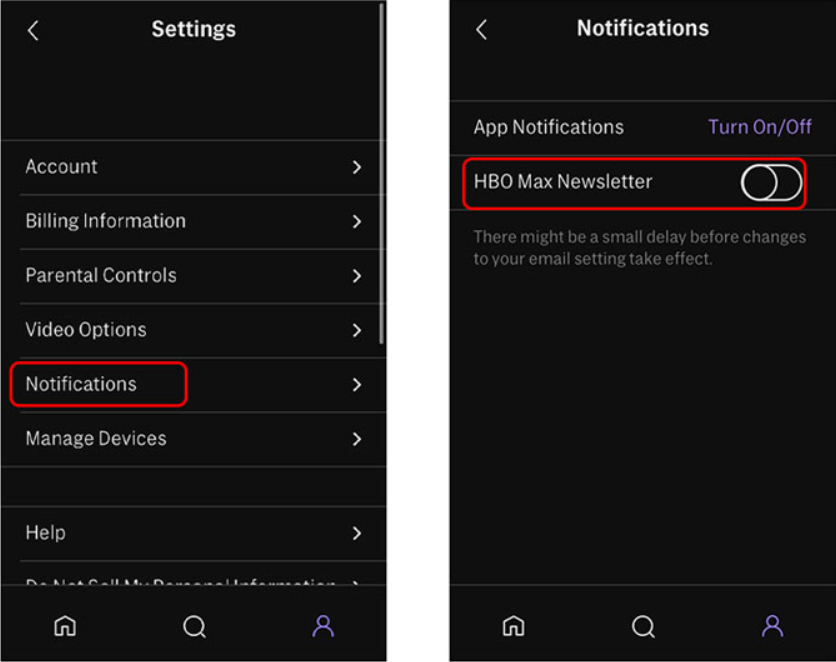
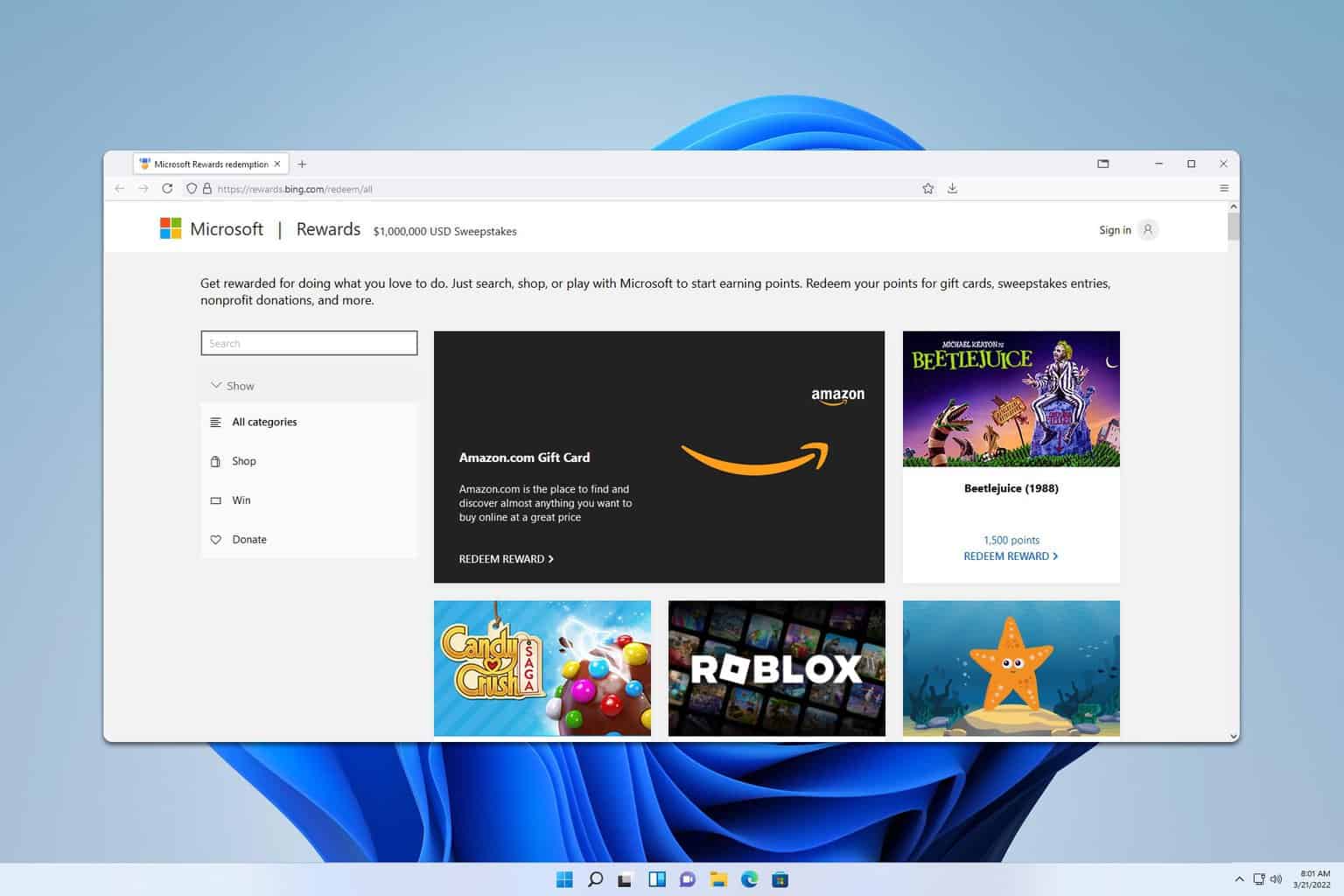

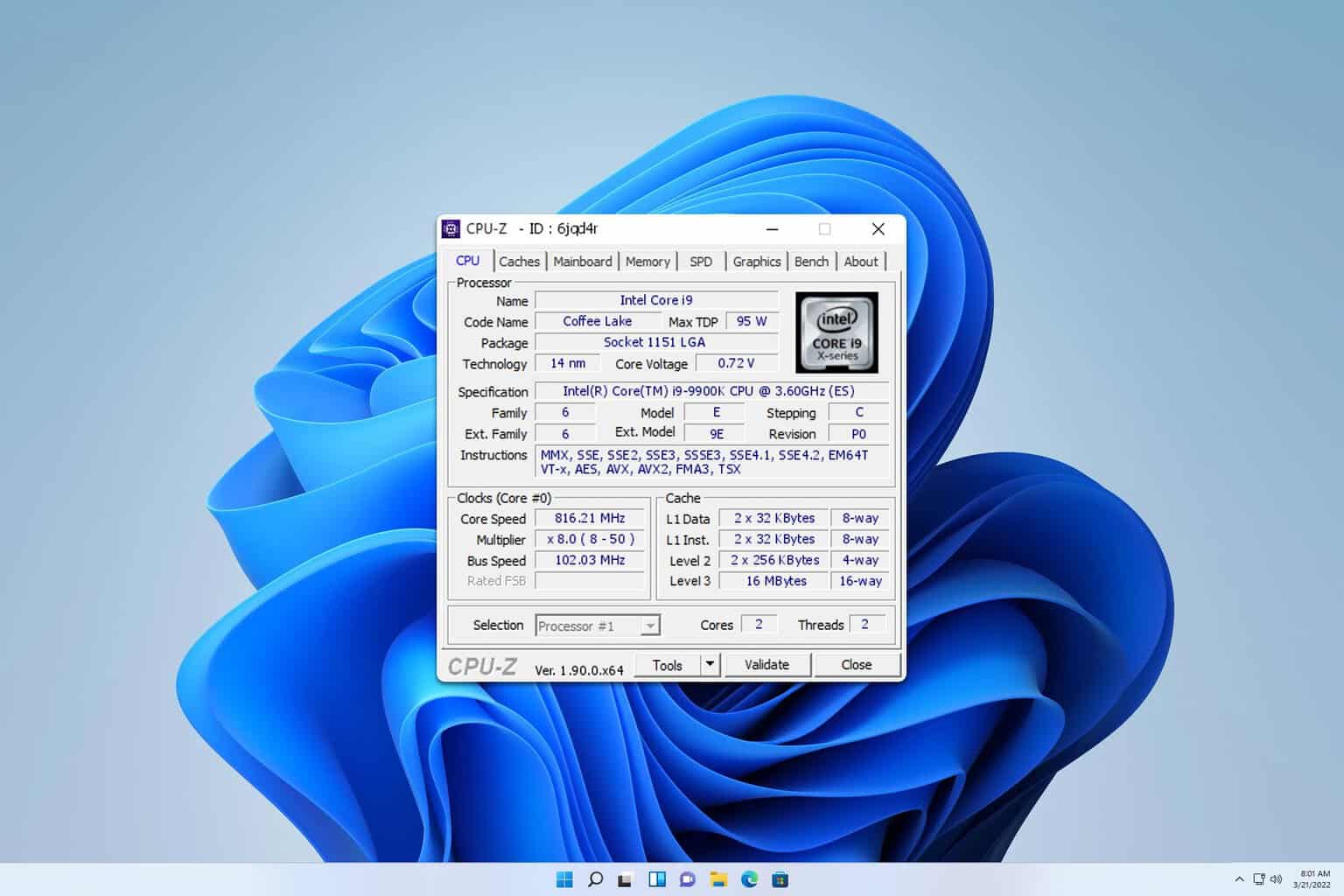
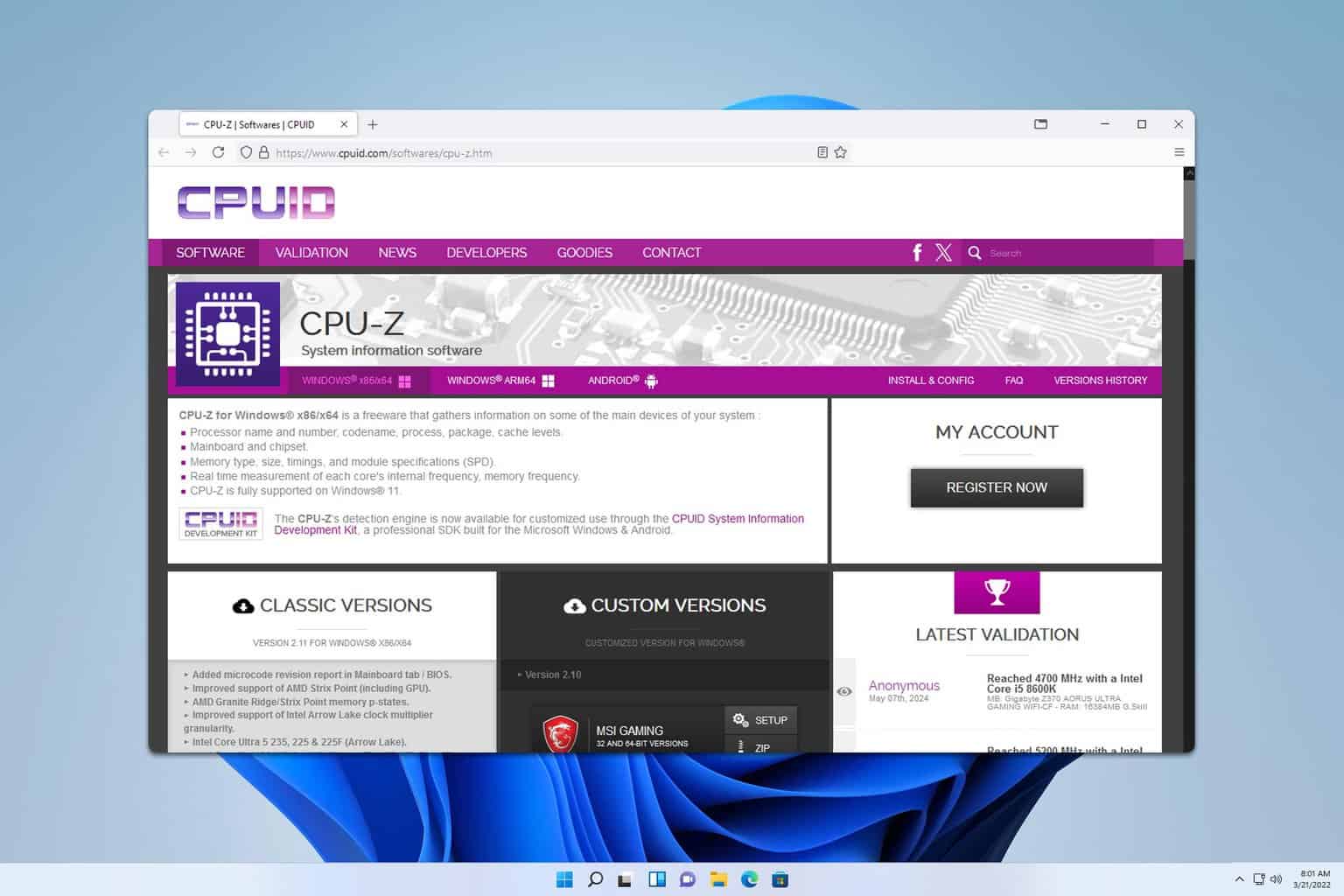
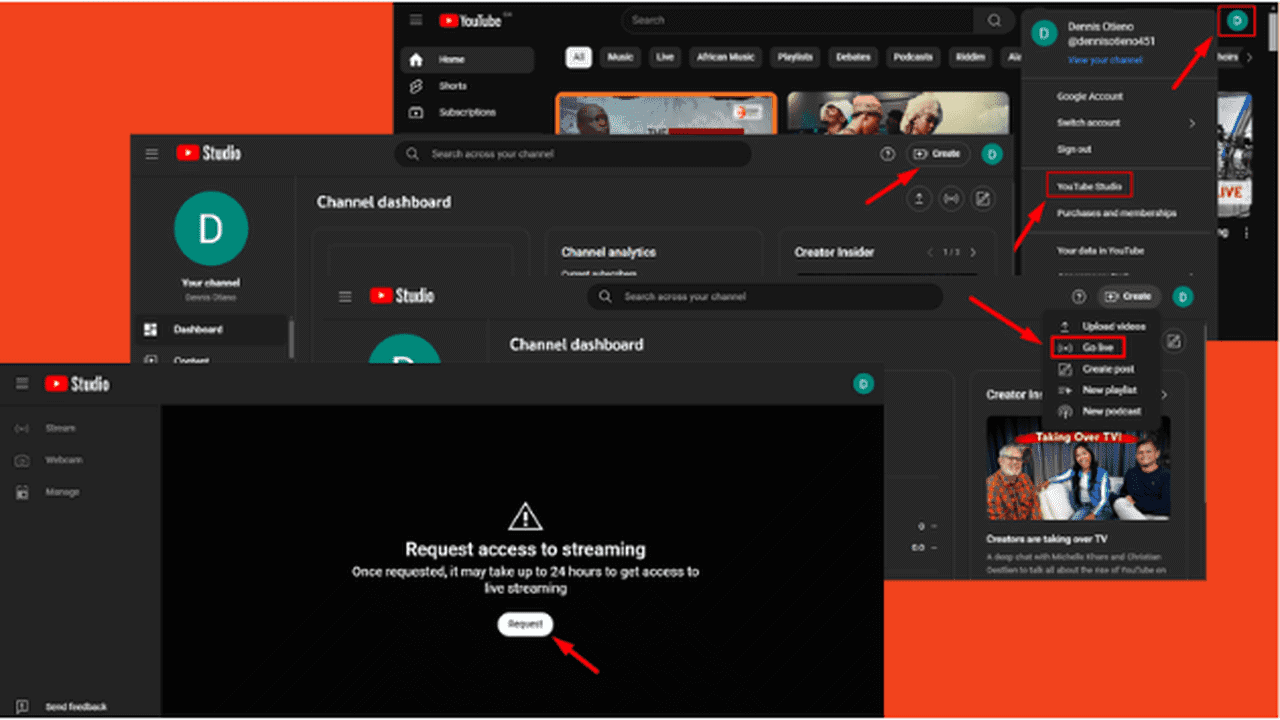
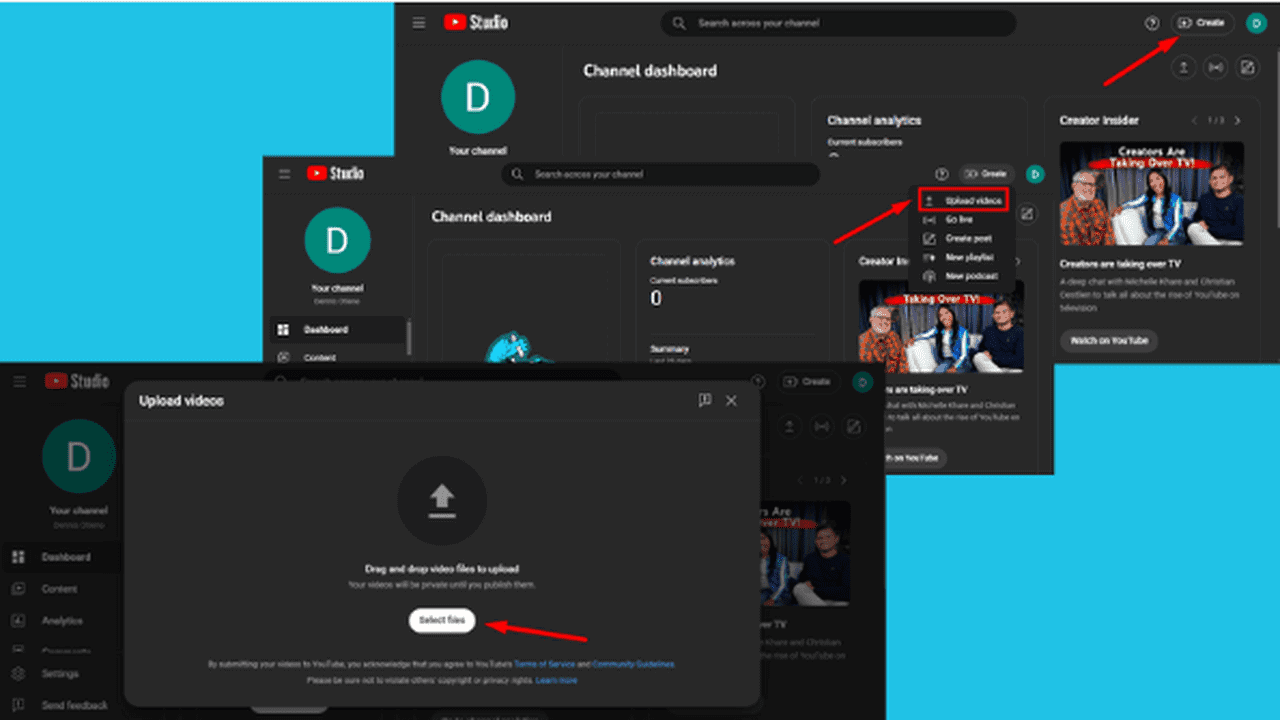
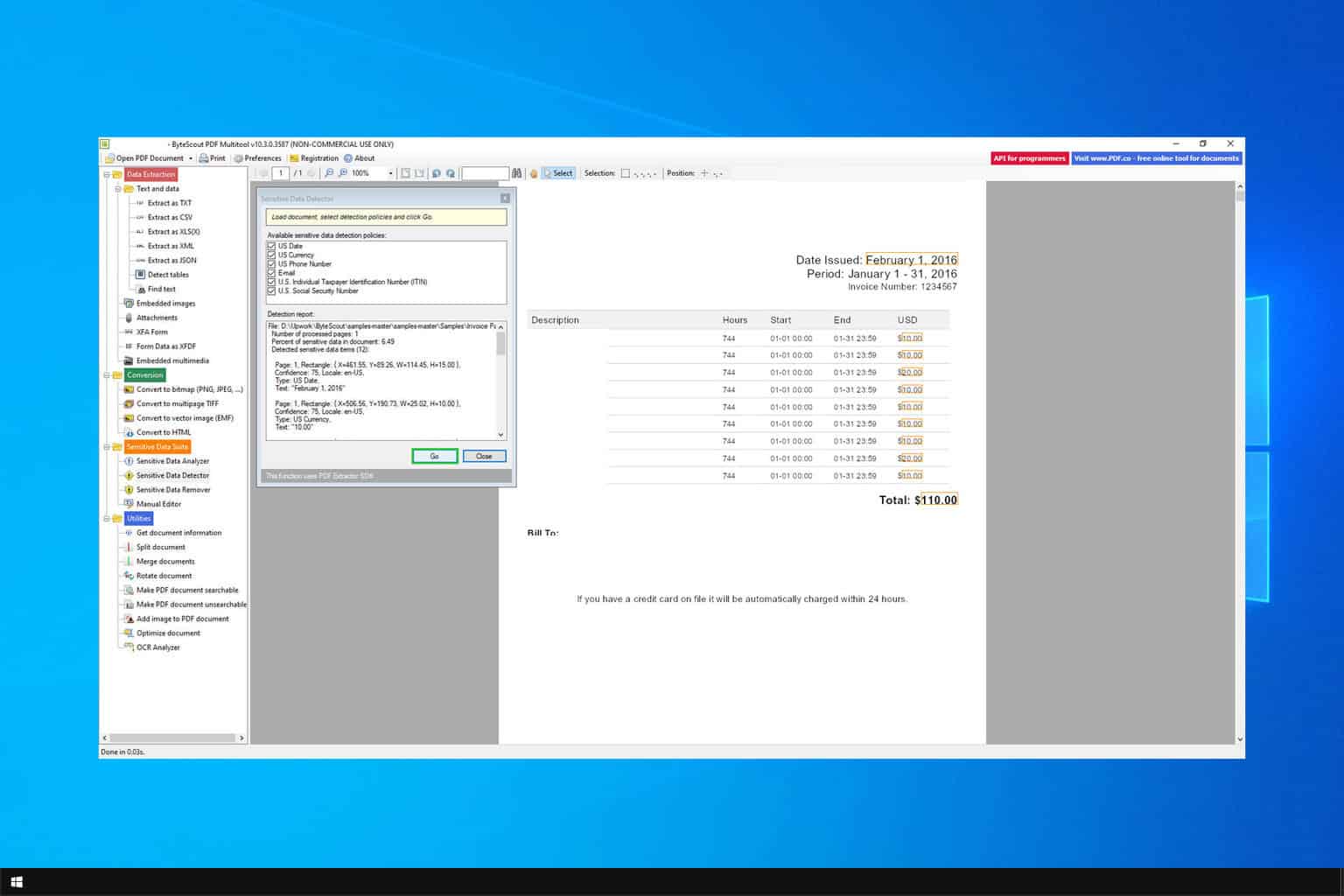
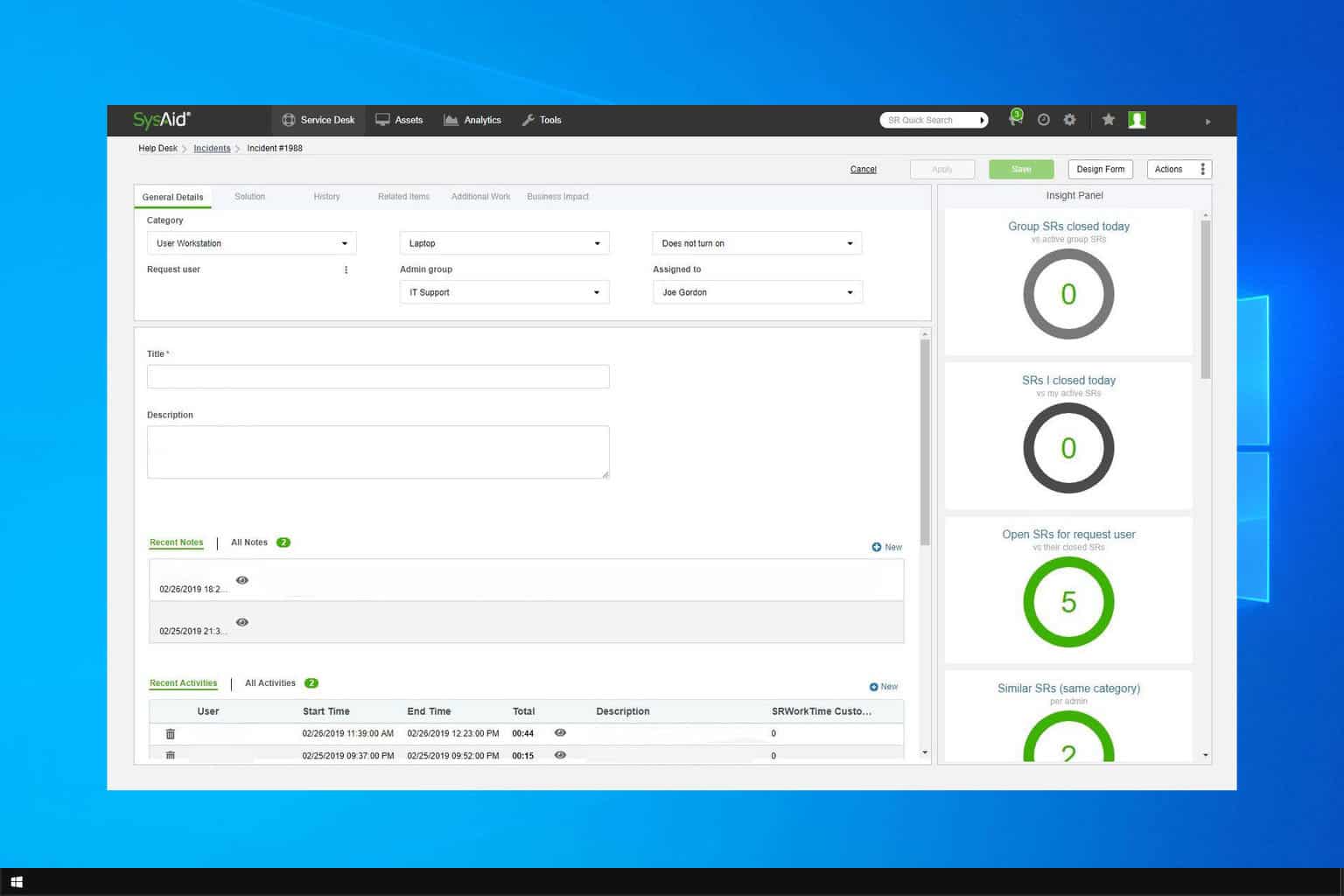
User forum
0 messages