How to disable news feed on Edge
Not many people like it.
2 min. read
Updated on
Read our disclosure page to find out how can you help Windows Report sustain the editorial team Read more
Key notes
- Microsoft's built-in browser Edge has been plagued by its news feed problems.
- Not only does it take away its simplicity, but it's also filled with ads.
- Follow these simple steps to remove them once and for all.
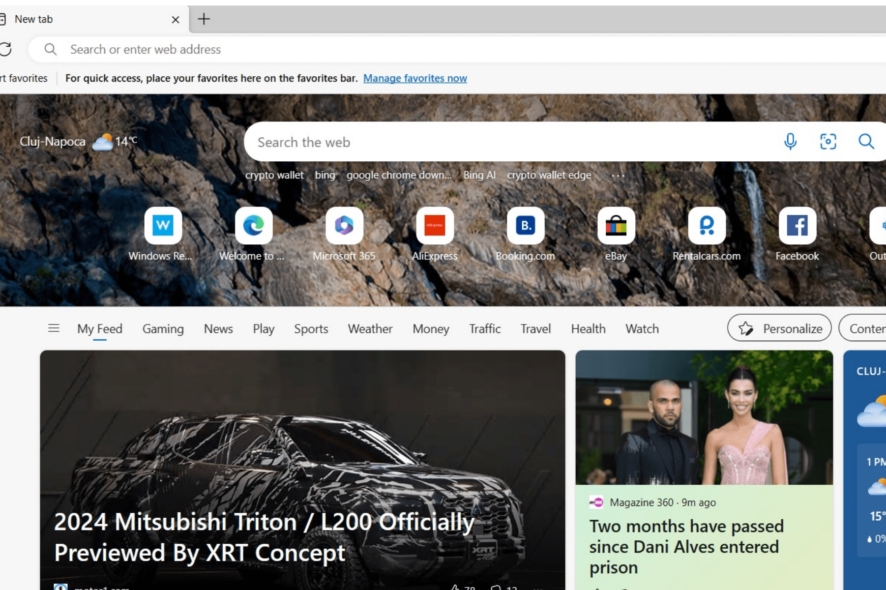
If there’s one thing that keeps people away from Microsoft’s built-in and often-overlooked browser Edge, it’s its interface.
Once you open the browser, by default, you will see dozens of endless news coming your way on the home screen. Ironically, these news pieces are often biased toward a certain political wing, or even rooted in adware promotions, useless marketing deals, and AI-generated articles.
One Reddit user complains that this issue takes away Edge’s simple look and drives people even further from the browser. No one wants to read the news when they open their browser.
“Why is the MS homepage filled with Clickbait Trash articles? Yes, I understand you can edit the topics that appear on the browser tab when you open the new browser. But if you don’t, by default the newsfeed on Edge is like a solid wall of clickbait trash articles. I mean they want people to start using Edge/Bing, but c’mon. I feel like this is a huge part of the reason most people don’t use Edge or Bing”
If you could relate to this problem, then this article is for you. Here’s a workaround for how you can disable the news feed on Edge.
How to disable the news feed on Edge
1. With your Edge open, click on the three dots ➜ Settings.
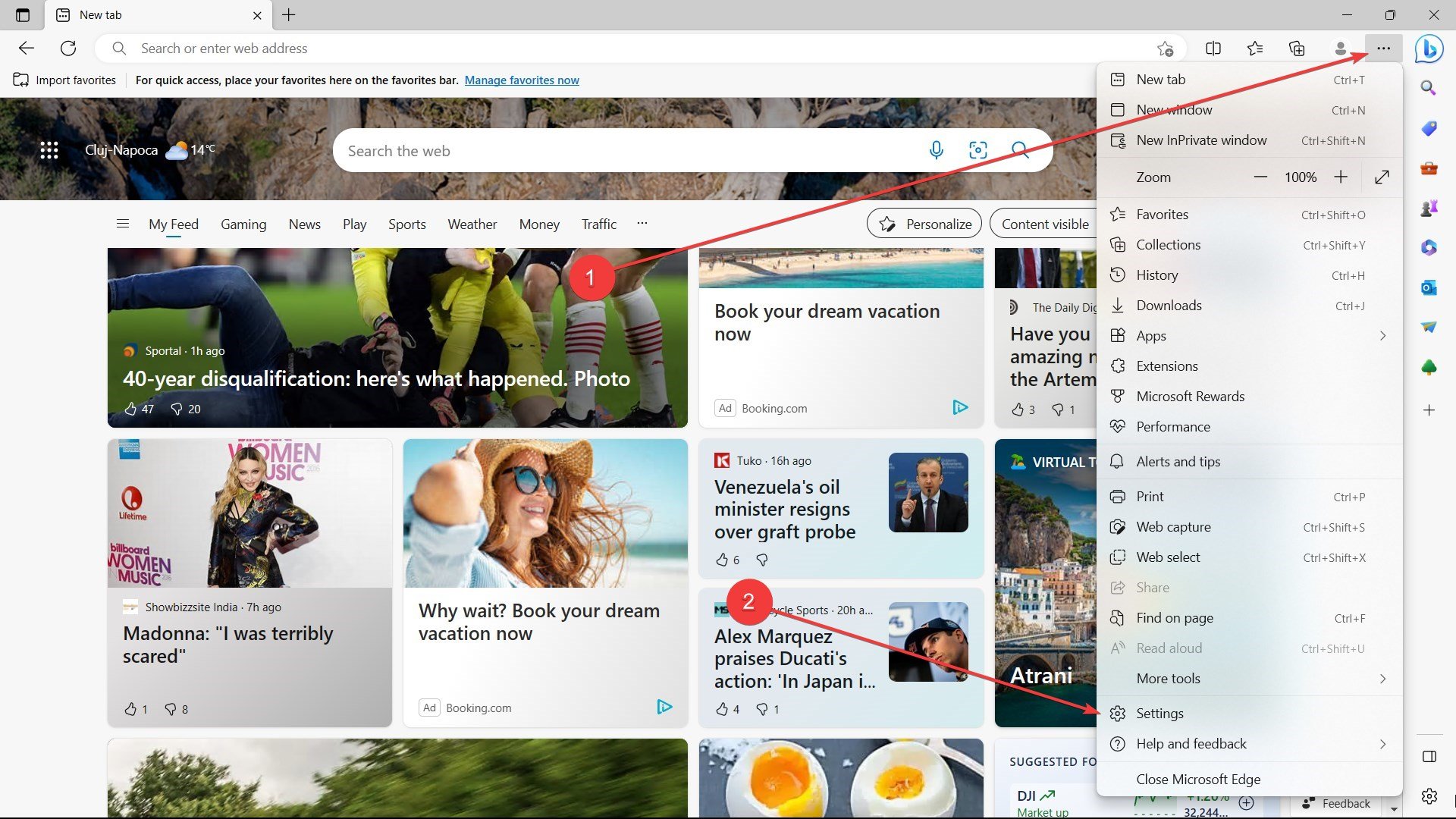
2. On Start, home, and new tabs, scroll until you find Customize your new tab page layout and content. Click Customize.
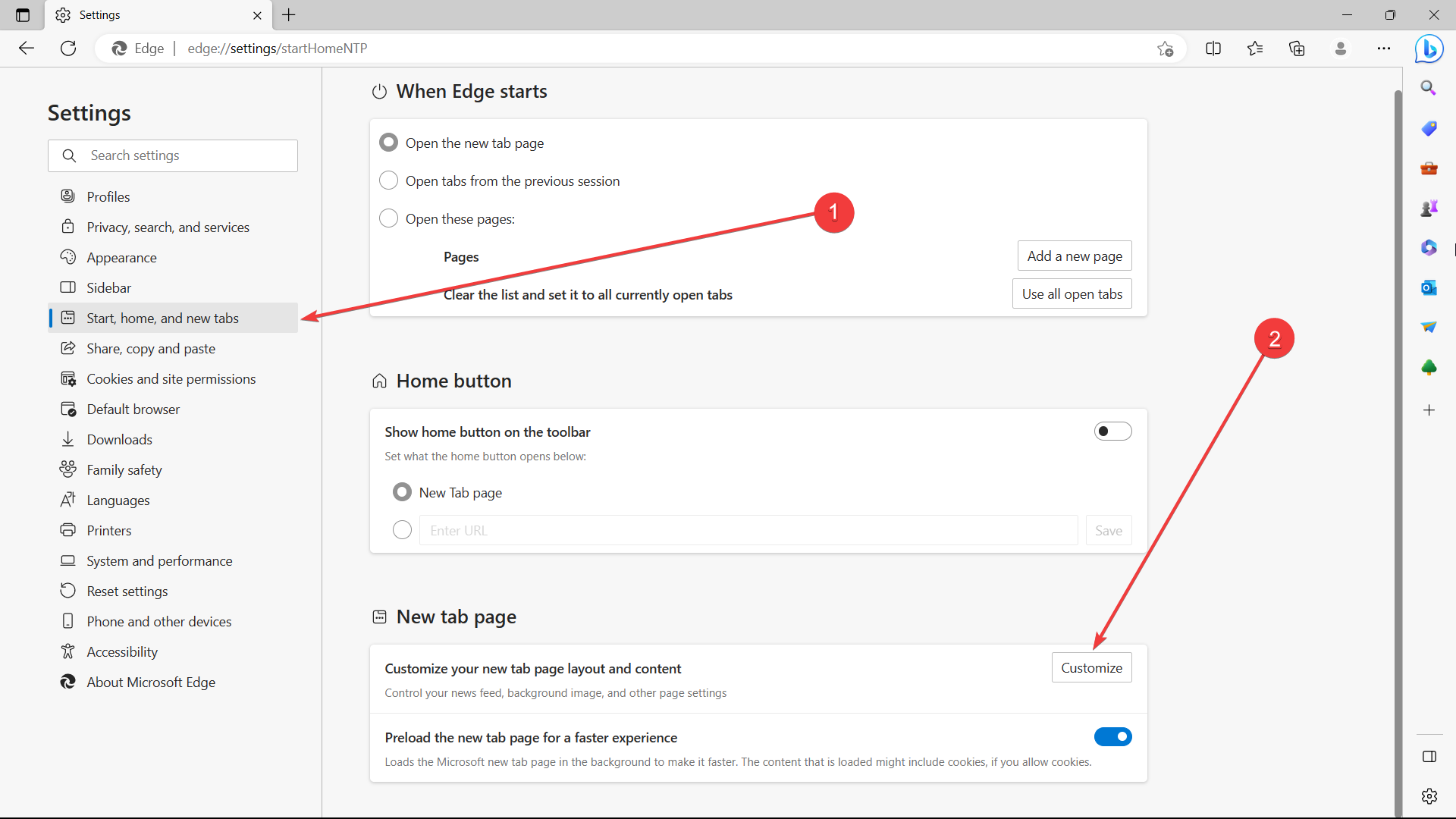
3. On the Content dropdown, click Content off.
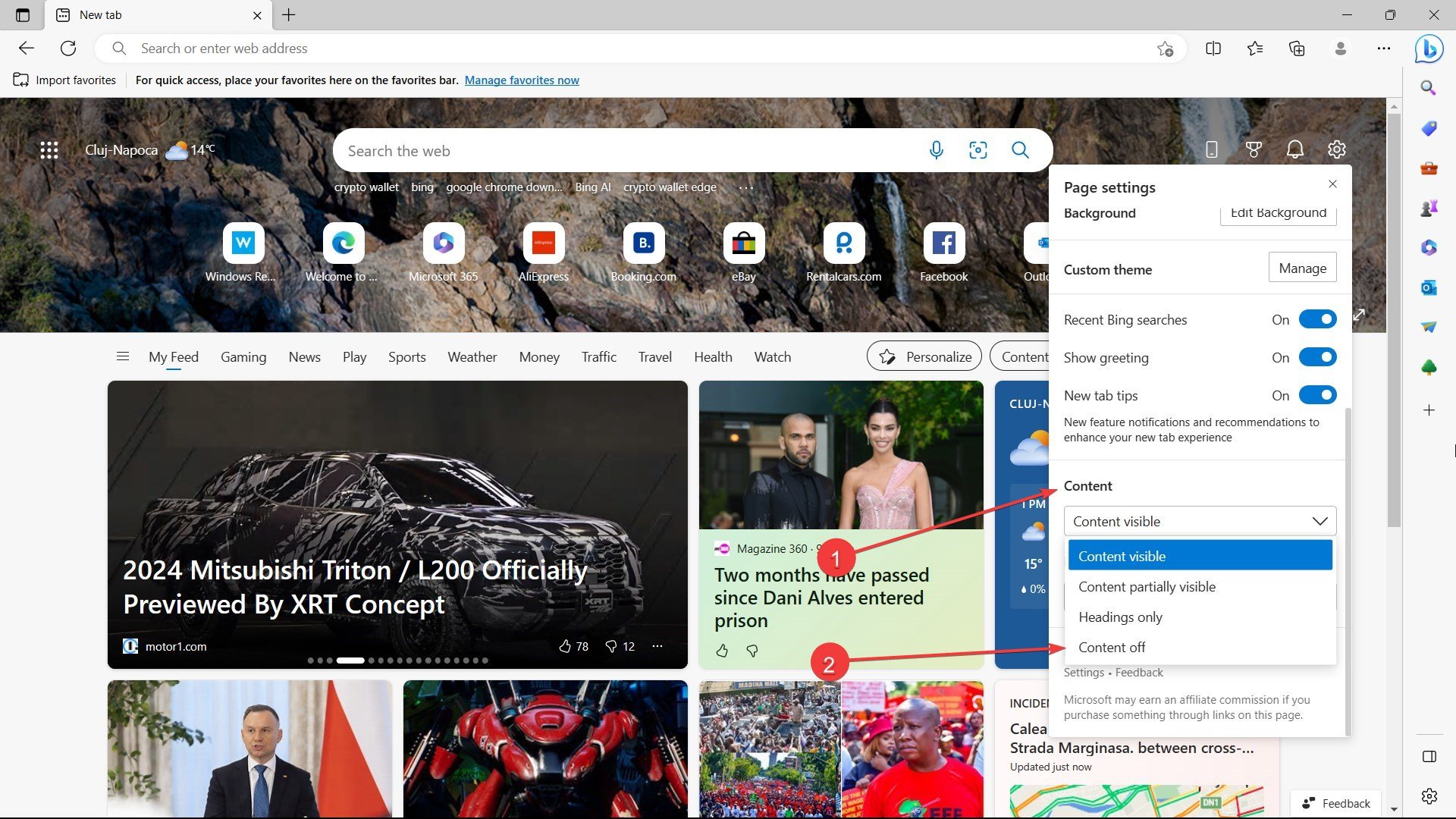
4. Additionally, you can also turn off other options with these toggles to simplify your Homepage even further.
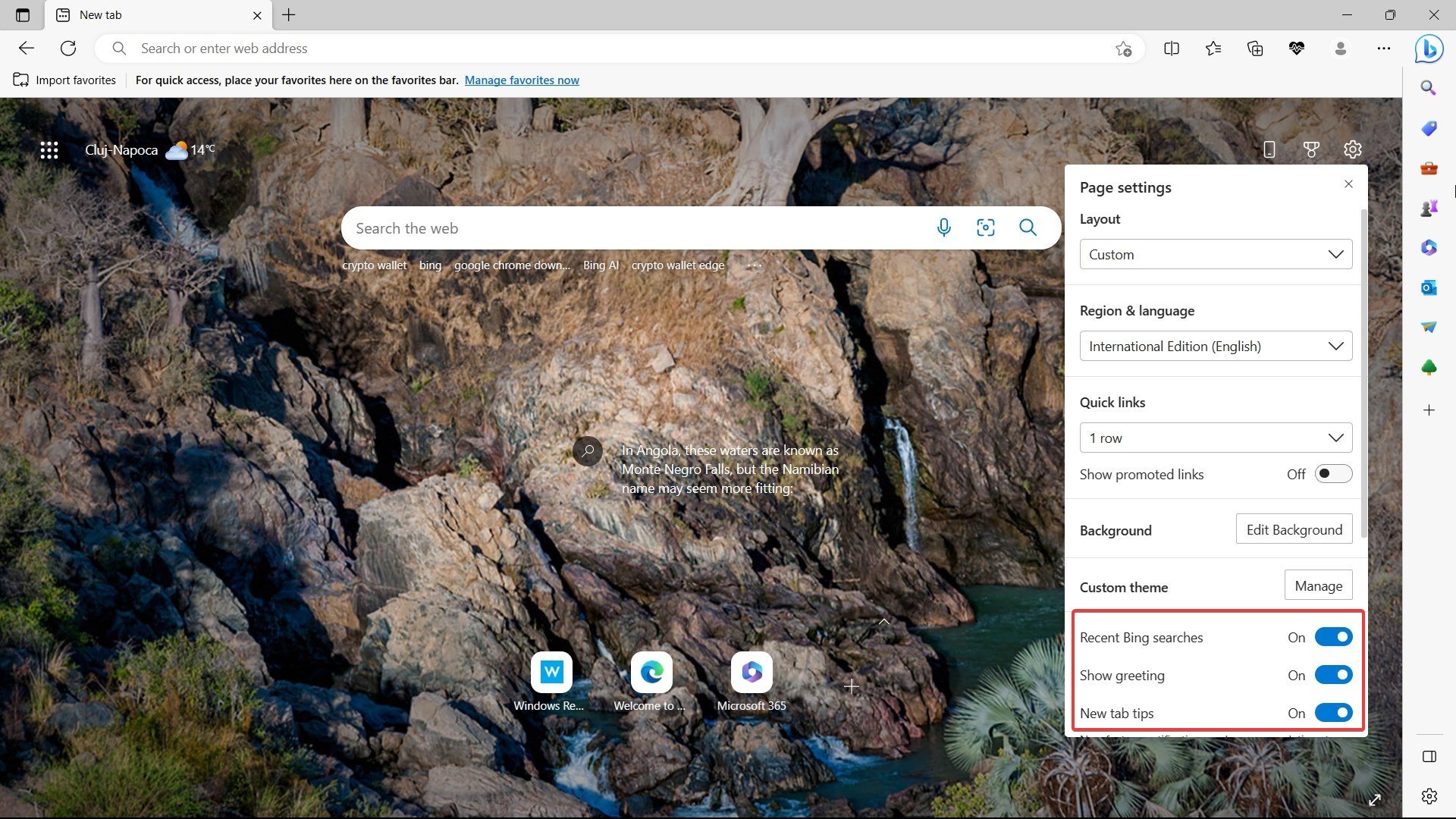
Sure, Redmond officials have done all they can to make the browser stand out and stand strong against its competitor, Google Chrome, especially with its Bing AI chatbot, but until then, we can see why Edge is not so popular.
Do you find these tips helpful? Let us know in the comments!








