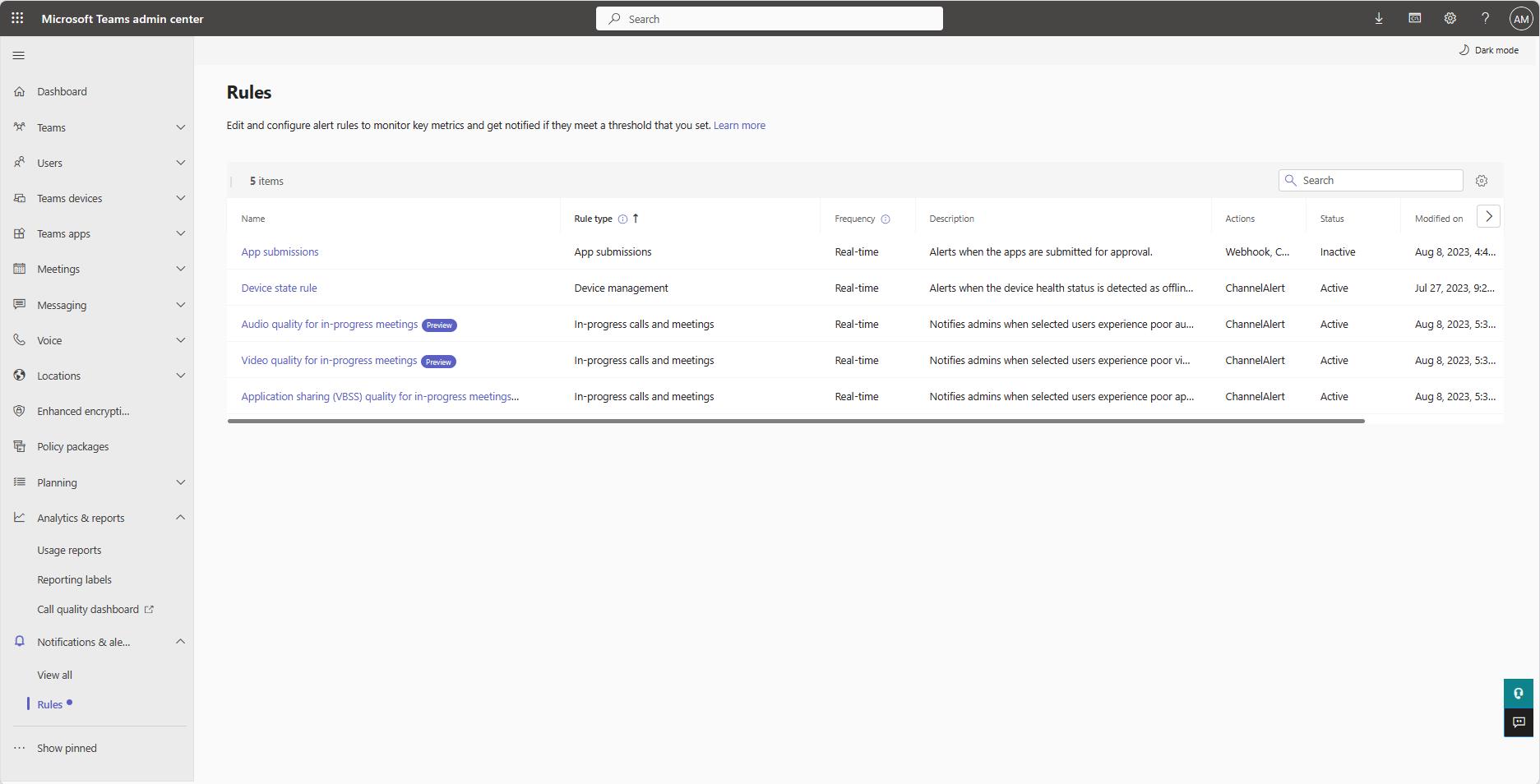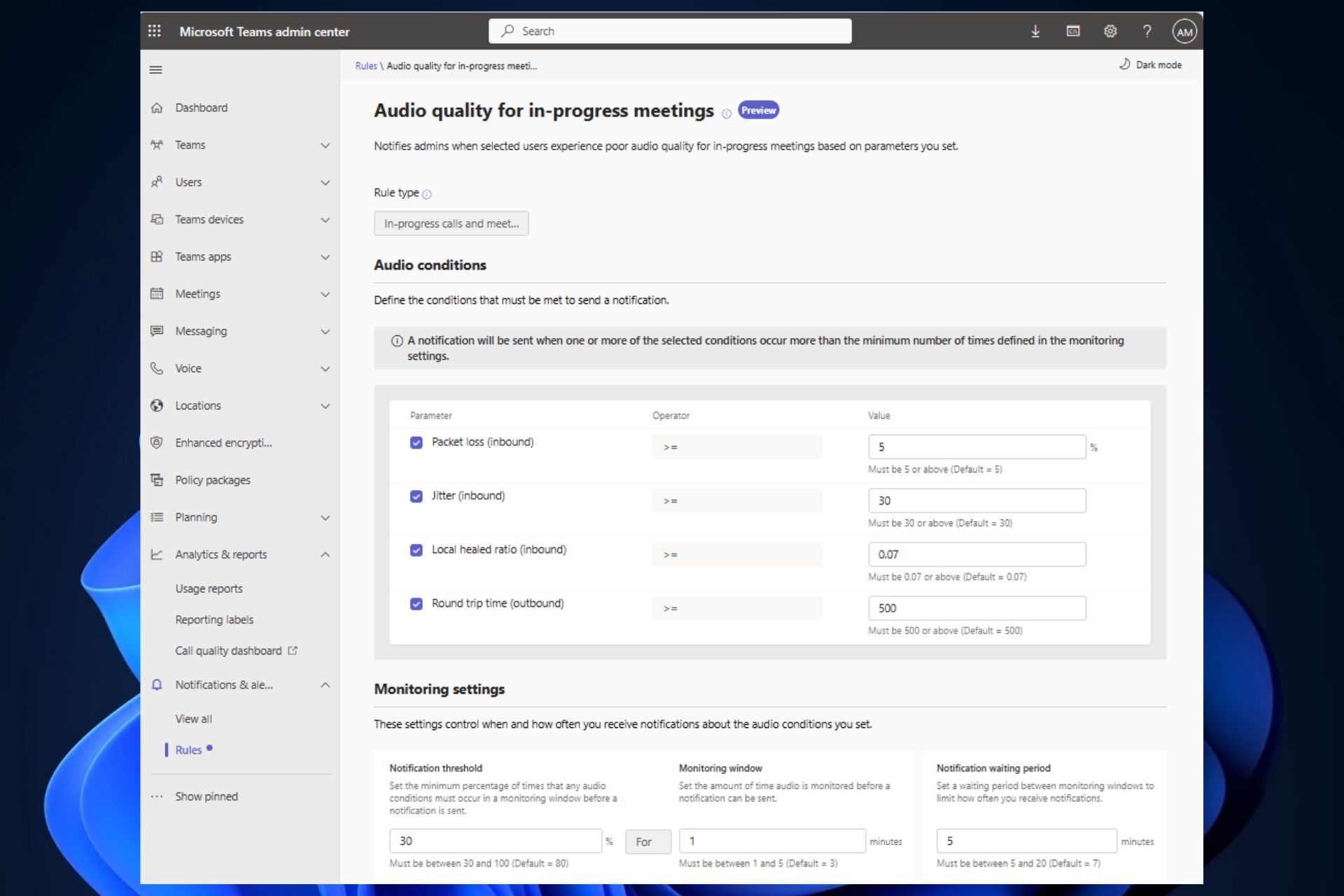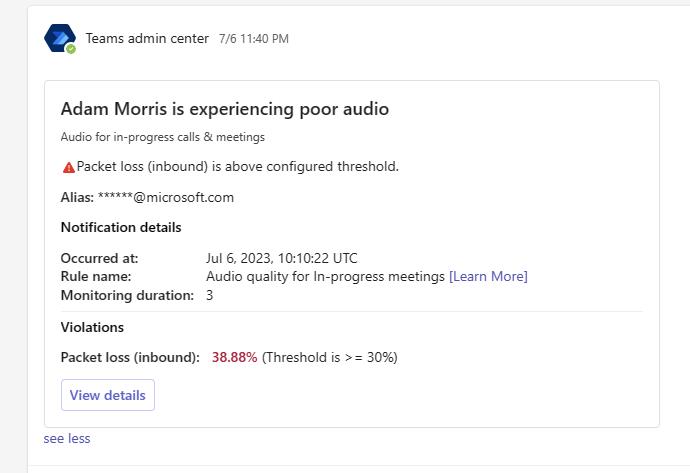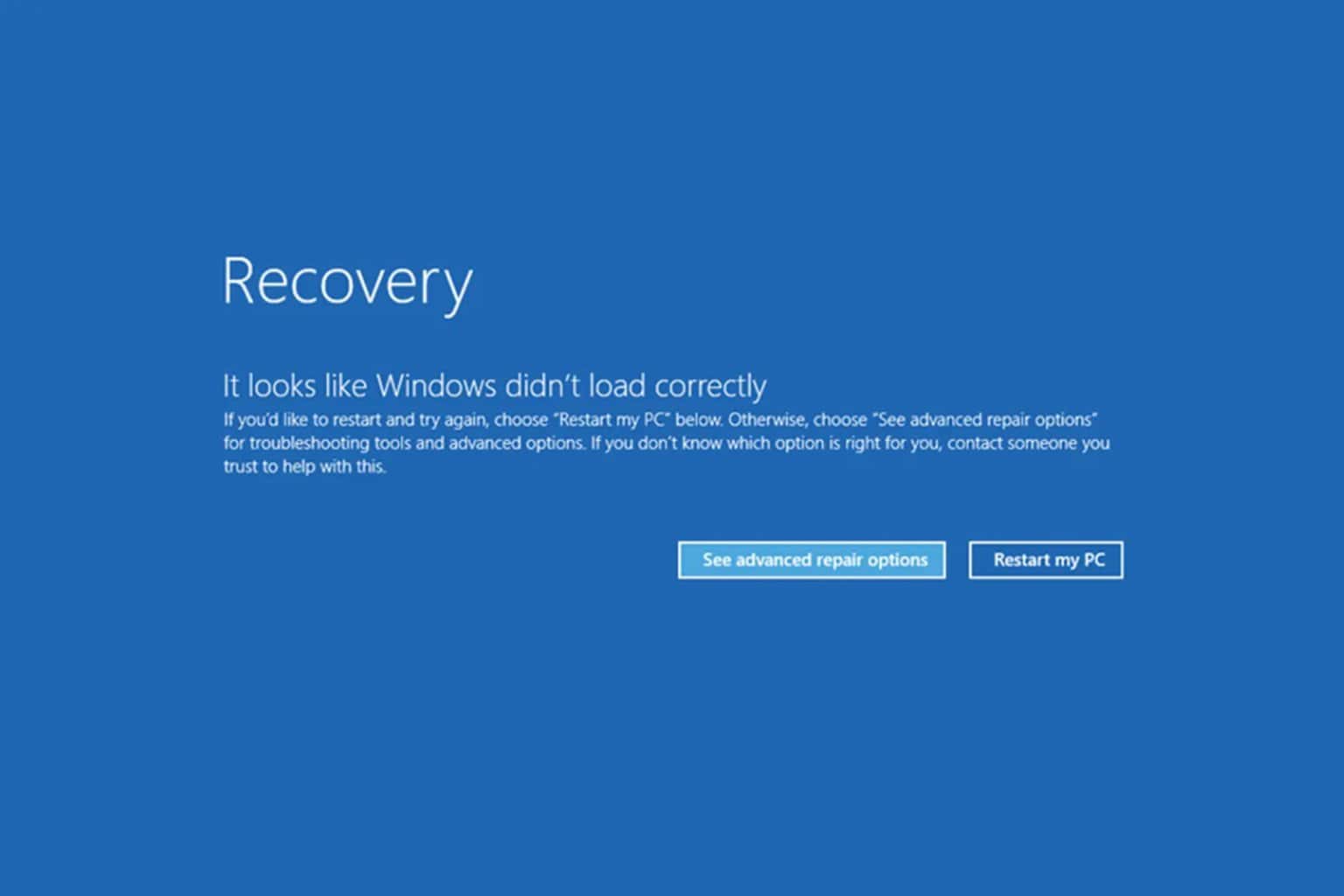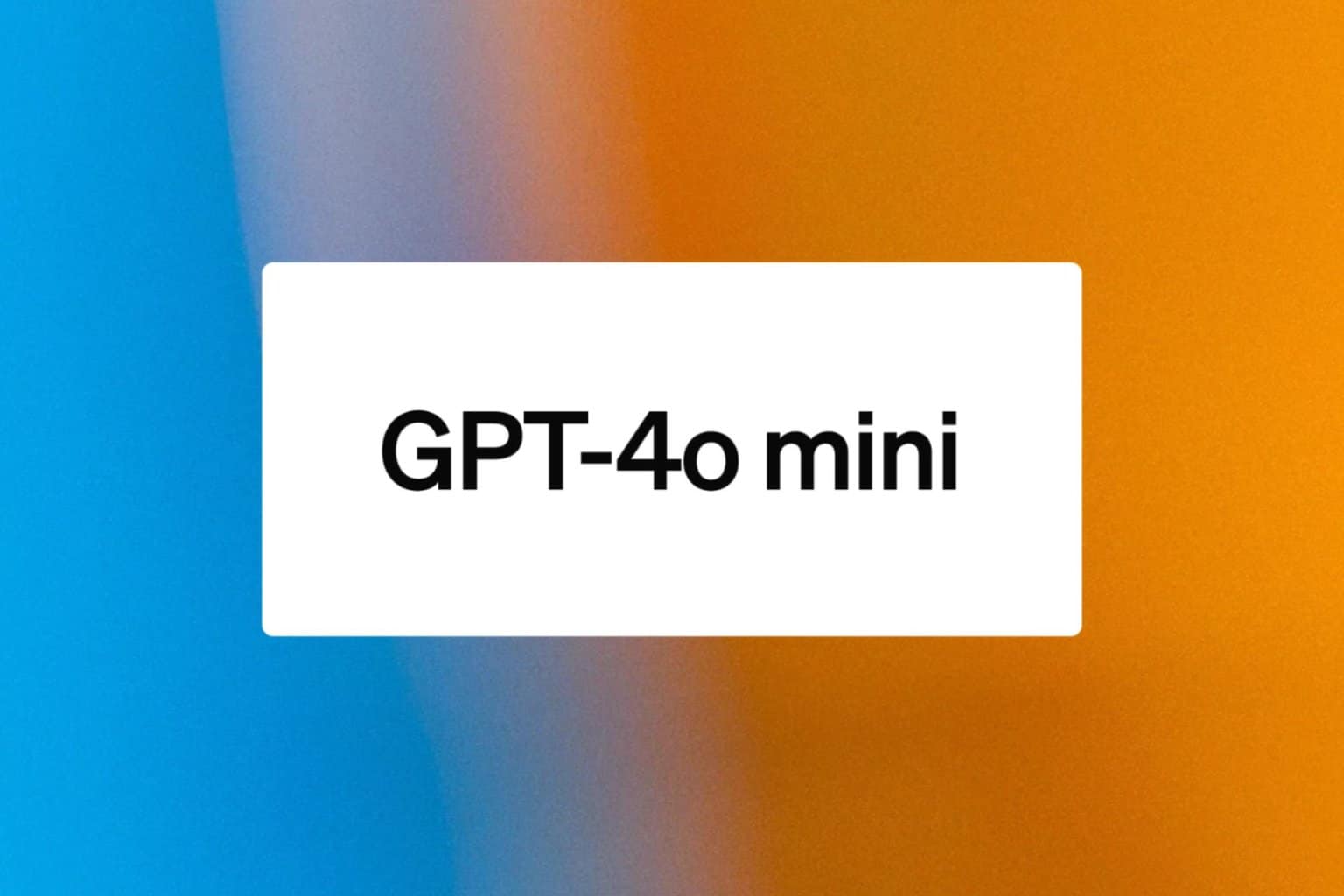IT admins will be able to fix live meeting issues in Teams
The feature should be available to Premium Teams users in September.
3 min. read
Published on
Read our disclosure page to find out how can you help Windows Report sustain the editorial team Read more
Key notes
- You'll be able to fix audio, video, and application issues in Teams meetings that are happening.
- The feature is coming to all Premium Teams users in September.
- Check out the guide on how to enable it in the Teams admin center.
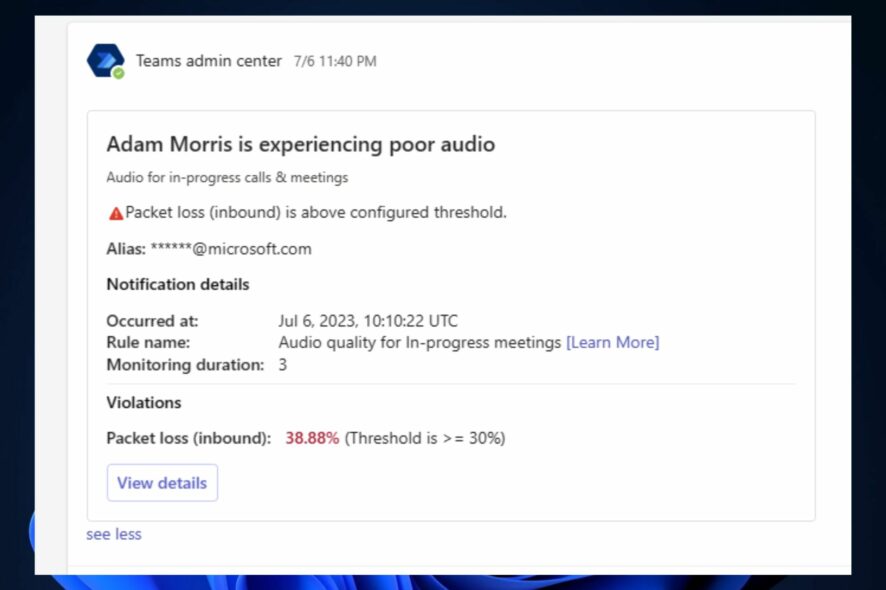
If you have ever run into technical problems while attending a Teams meeting, we get you, we’ve been there too. Poor internet connection, or a faulty microphone. Or maybe some web camera issues; we all had them and still do. Well, you can say goodbye to those issues, because Microsoft has a solution.
If you’re an IT admin, Microsoft Teams will soon let you fix live meeting issues, such as the ones we mentioned. In other words, you’ll be able to proactively monitor Teams meetings within your organization, and troubleshoot them on the go, while the meeting is happening.
The feature is now rolling out in selected Premium Teams accounts, and it’s expected to last until early September. Once the feature is out, you can theoretically say goodbye to all of the Teams issues you have ever had.
To be able to use this feature, however, you need to enable it on your Microsoft Teams admin center. But don’t worry, doing so it’s fairly easy, and we’ll show you how.
How to fix issues in ongoing meetings in Teams
- In your Teams Admin center go to the Notification and Alerts, and then click on Rules.
- You should choose the preferred issue that you want to monitor. Here, you have the following options: the Audio quality for in-progress meetings rule, the Video quality for in-progress meetings rule, and the Application sharing (VBSS) quality for in-progress meeting rule.
- If it’s needed, you can modify the default values of conditions and monitoring settings according to your organization’s network requirements.
- Specify the list of users you want to monitor in the rule (users must have Teams premium licenses).
- Enable or change the default Public Team and Channel information where you want to receive notifications as an admin and save the rule.
Once you save the settings, the feature will then monitor all future meetings according to them. Whenever the system detects an issue, you will be alerted, and a notification will be sent to you.
This feature will be added to live Microsoft Teams admin centers most likely after its rollout, which is due to end by early September. This means that by the end of the next month, every IT admin should be able to fix a meeting in Microsoft Teams while the meeting is happening.
It’s safe to say this new feature is the solution for so many failed Teams meetings, and it’s good to know Microsoft has finally taken the steps to address it.
What do you think about fixing live meetings in Teams? Let us know in the comments section below.