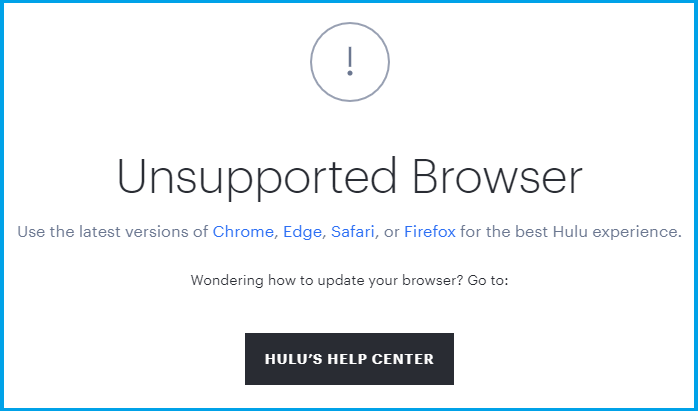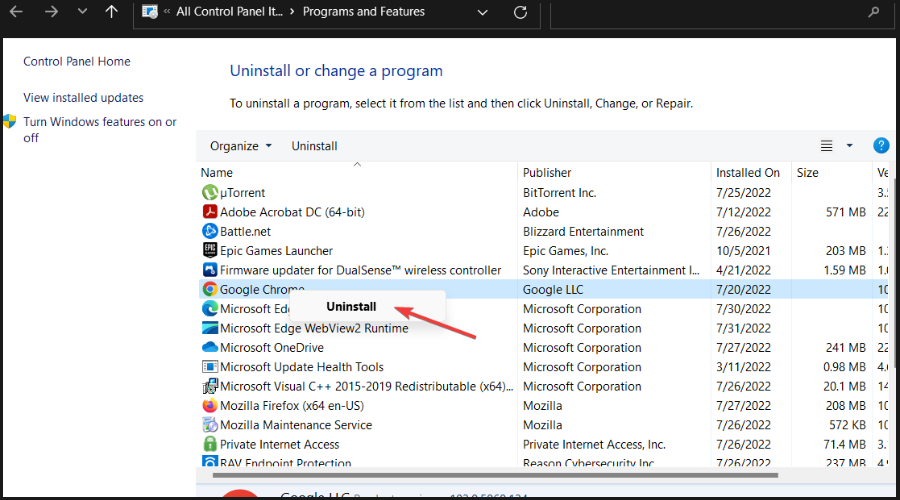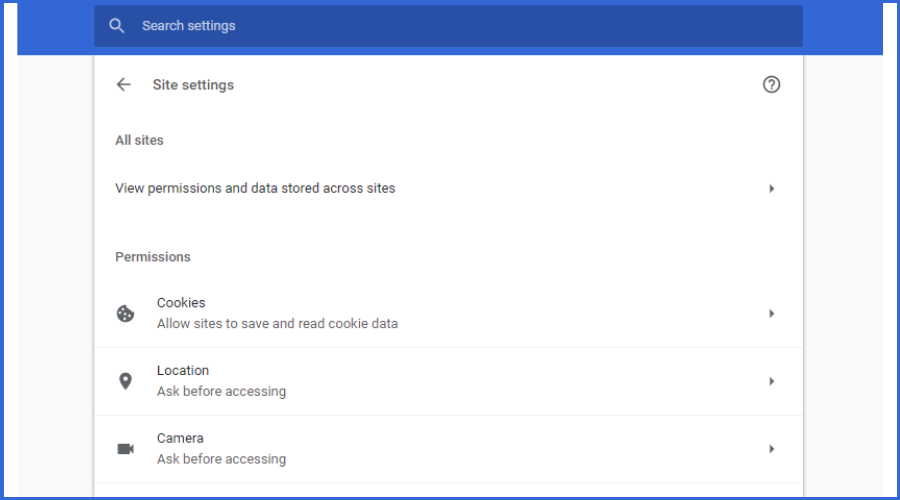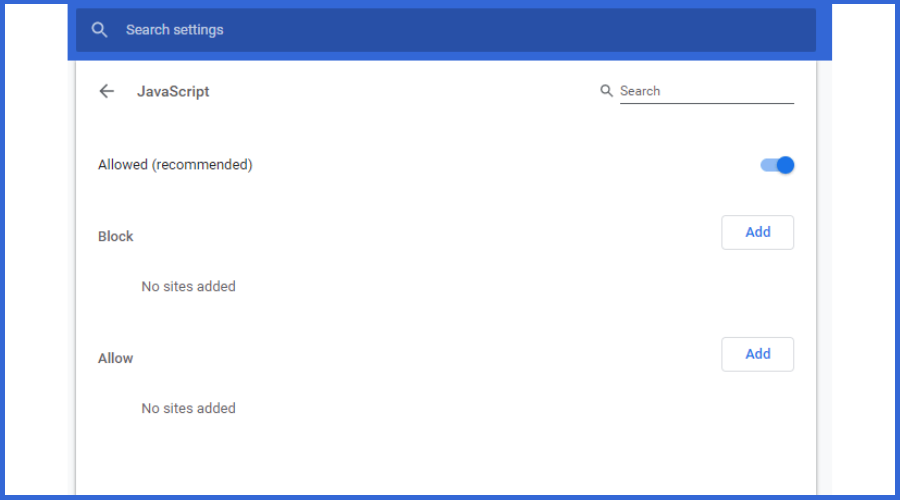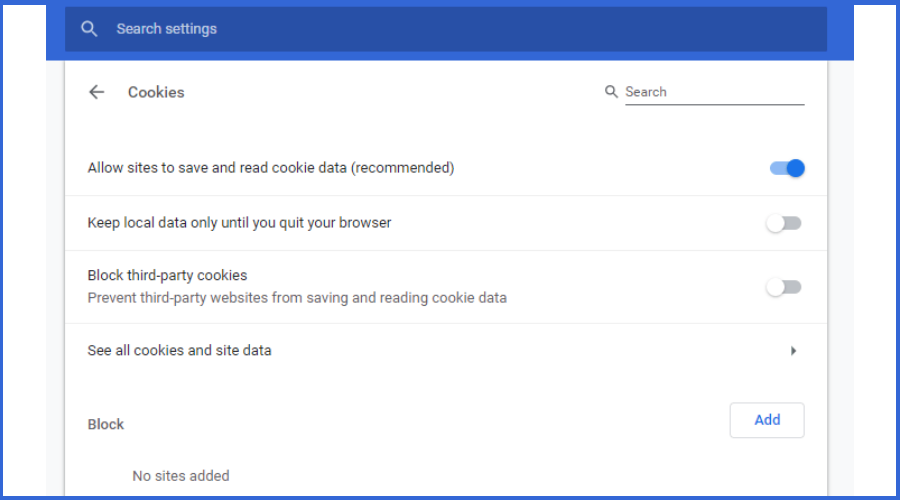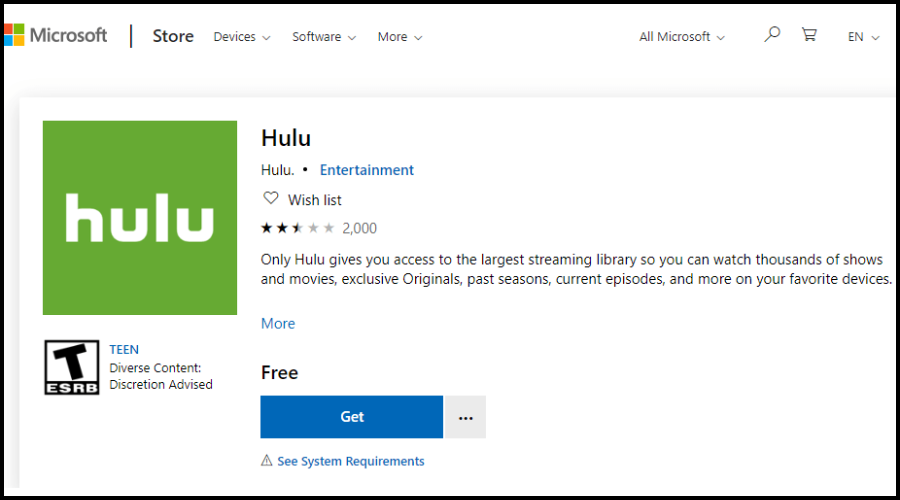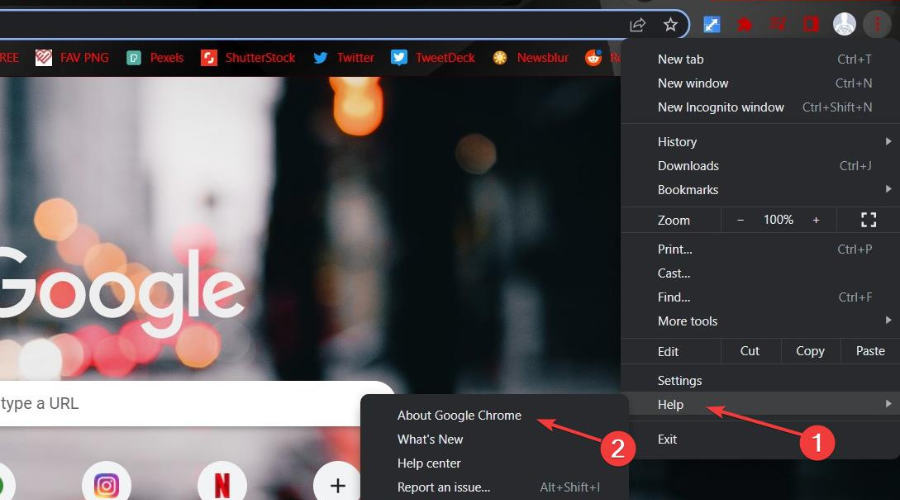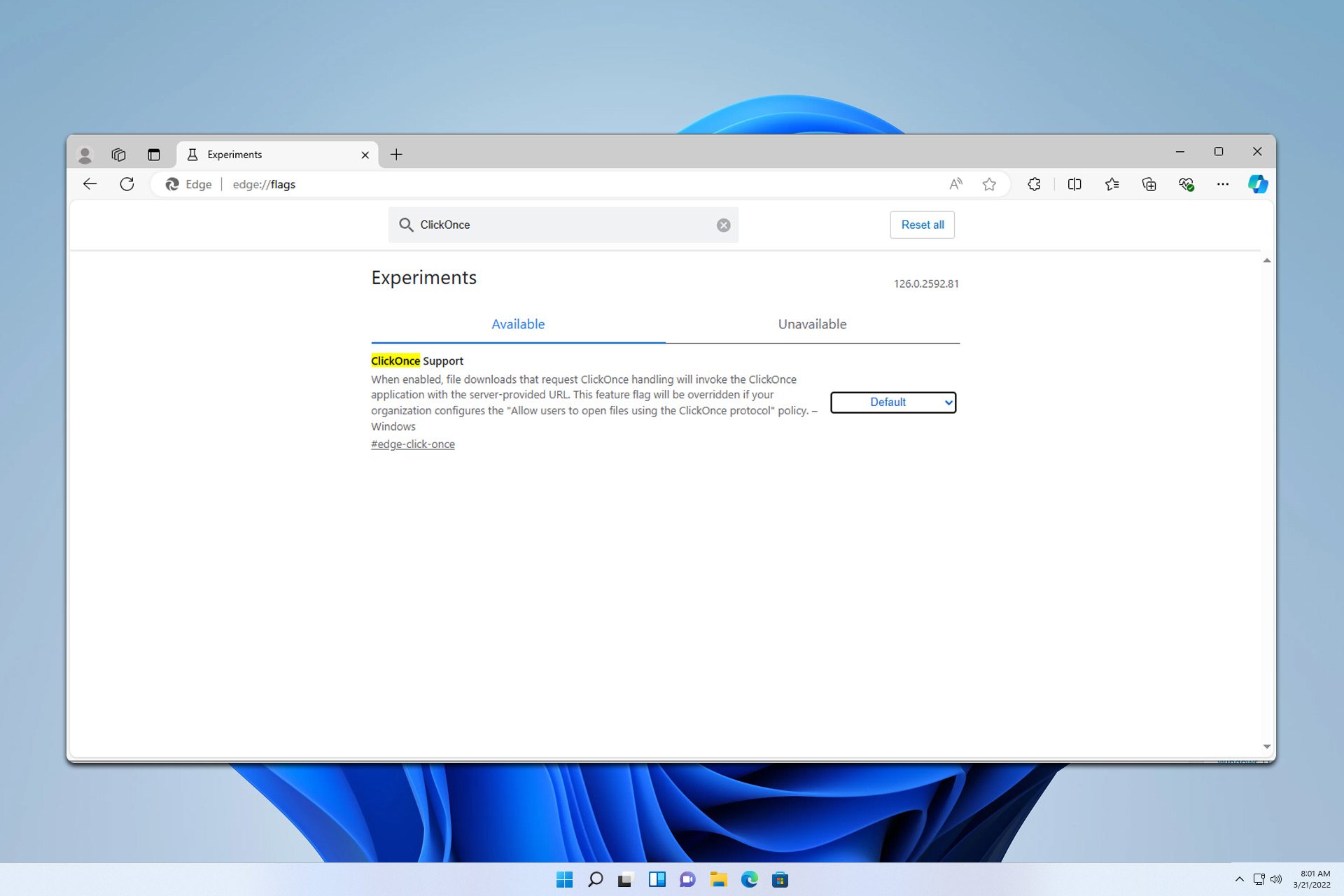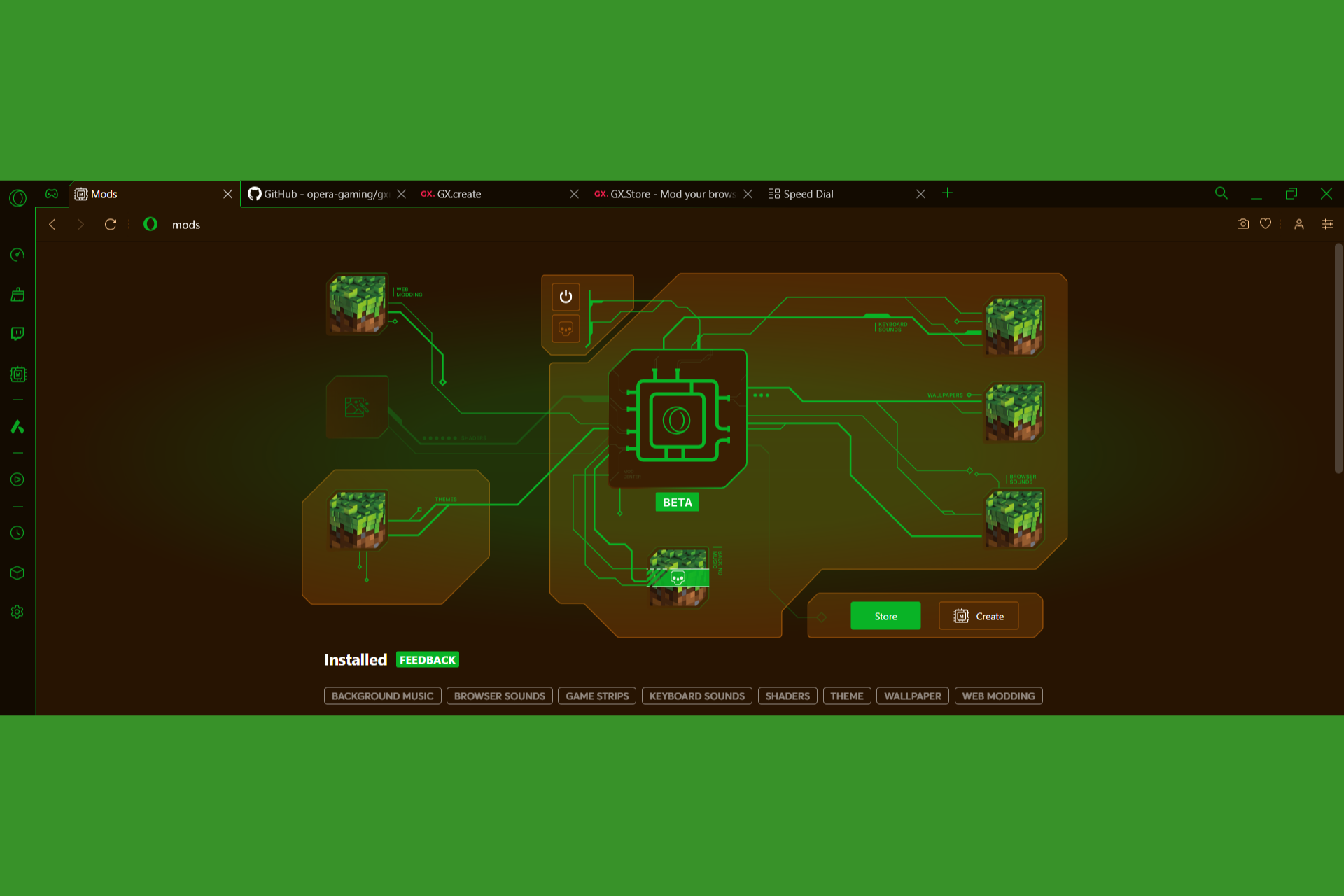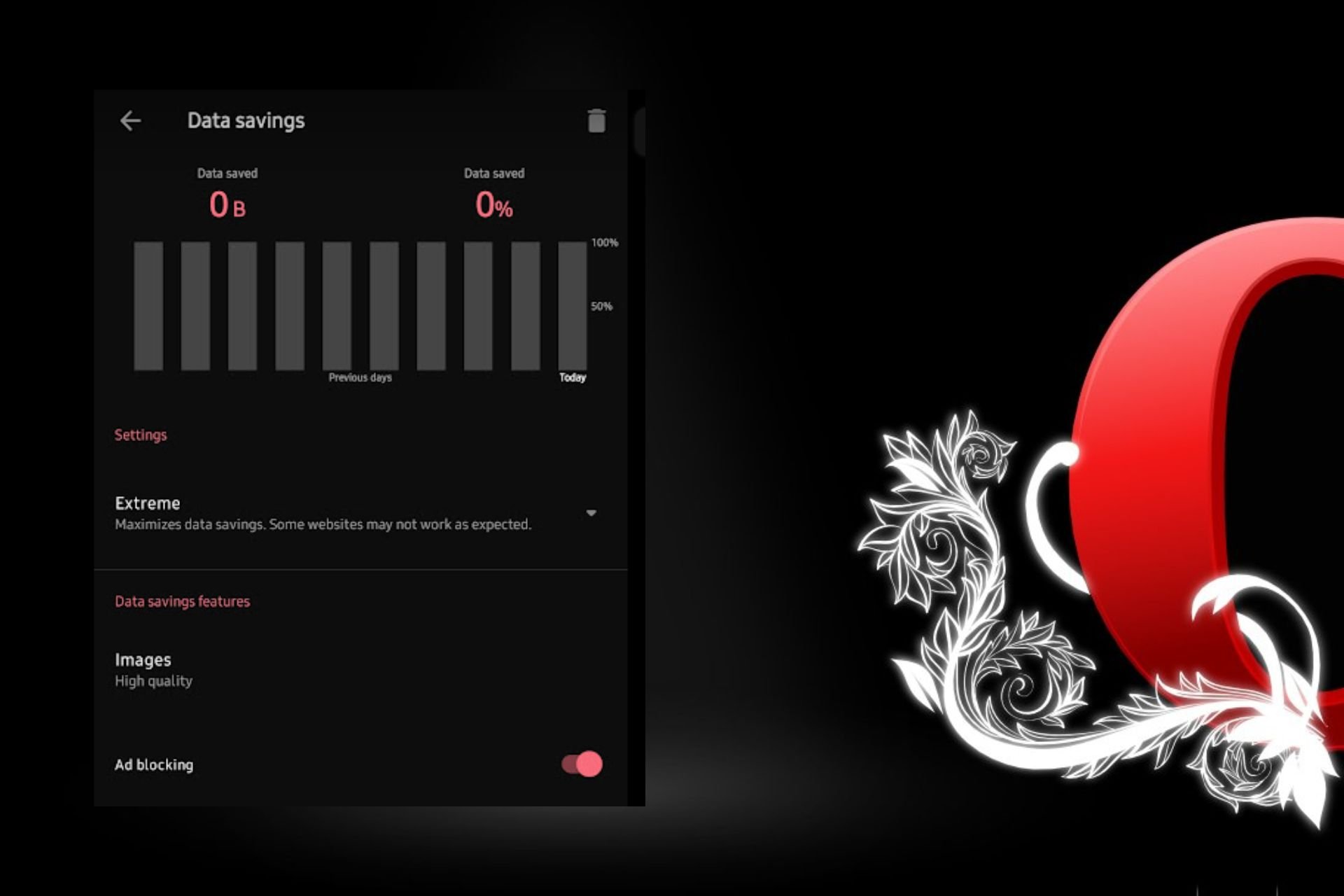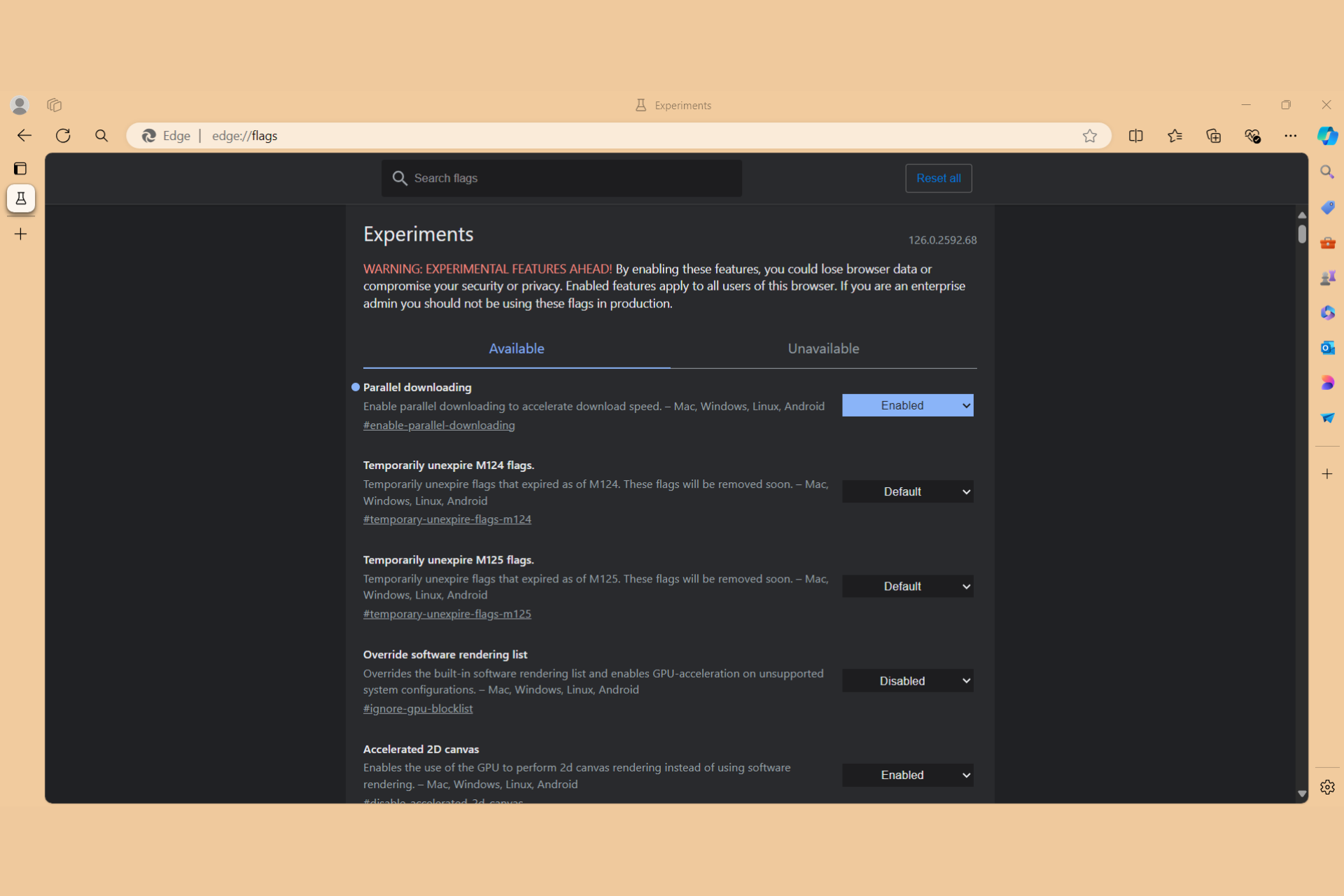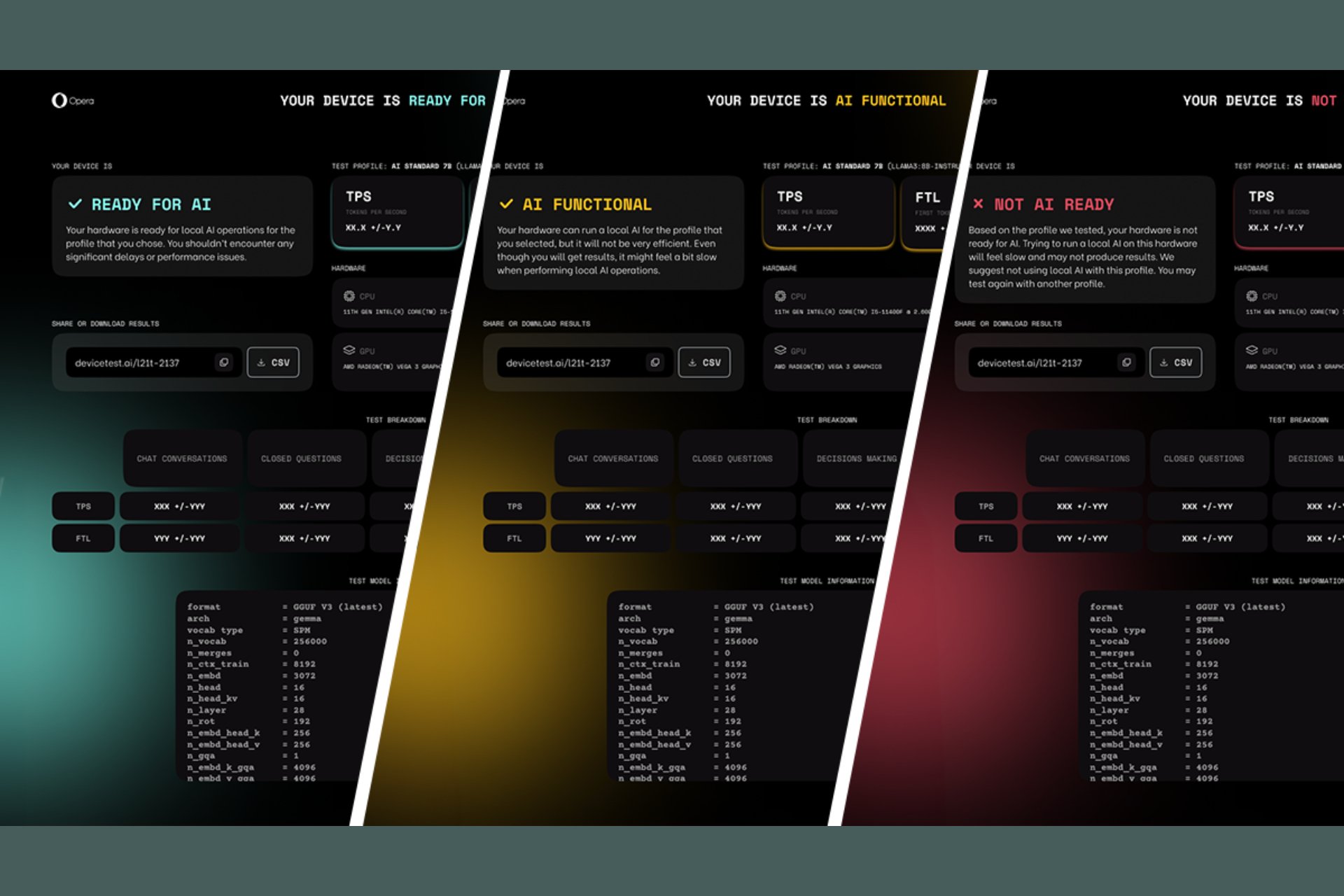4 Quick Ways to Fix The Hulu Unsupported Browser Error
Hulu not working on your browser is annoying and this guide will help
5 min. read
Updated on
Read our disclosure page to find out how can you help Windows Report sustain the editorial team Read more
Key notes
- Users complained that an unsupported browser error message appears when they try to log in.
- A handy and helpful solution is updating your web browser to fix this issue quickly.
- You can also consider switching to another browser to help you stream uninterrupted.
- Enable JavaScript and cookies in your browsers by following our step-by-step guide below.
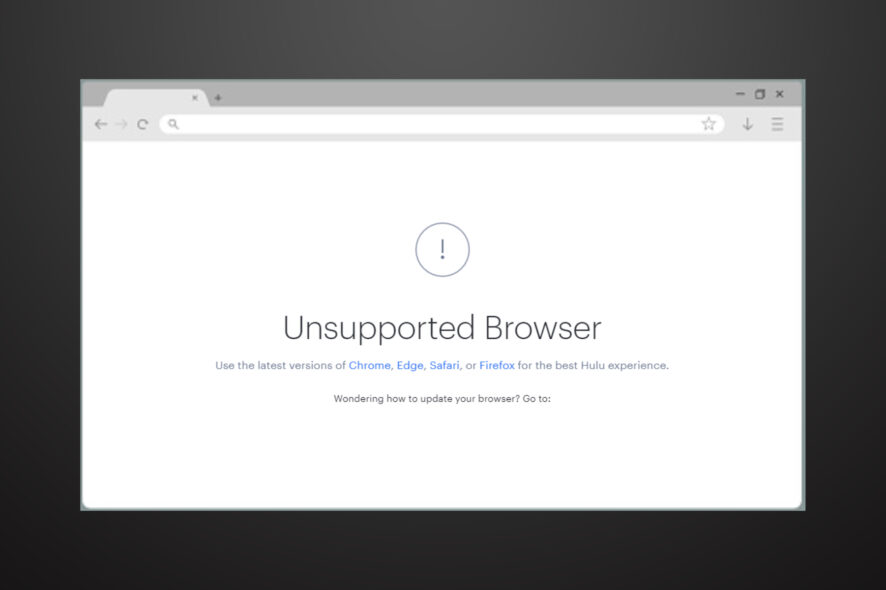
Hulu is among the top video-streaming services that users can subscribe to.
However, an unsupported browser error message might appear for some users when they try to subscribe or log in to Hulu with a browser.
Consequently, users may not be able to watch Hulu video content in their browsers because the following error message appears:
Why won’t Hulu play on my computer’s browser?
Hulu only supports Google Chrome, Firefox, Edge, and Safari browsers. So, users trying to utilize Hulu with other browsers will need to switch to one of those browsers.
Nevertheless, Hulu doesn’t support all these browser versions. Thus, some users might need to update their browsers to ensure they can utilize Hulu.
Why is Hulu not working on my browser?
Due to outdated software or obsolete OS, Hulu may not work on your browser.
Most of the time, wrong or outdated browser configurations, like hardware acceleration, hardware media key handling, and Widevine Content Decryption Module, may also cause the error under discussion.
What does it mean when it says you are using an unsupported browser?
Well, it pretty much means exactly that. More specifically, this error message can mean one of two things.
Either you are using a browser that is obsolete and no longer in circulation, such as Internet Explorer, or the browser you are currently using is outdated and needs to be updated to a newer version.
Quick Tip:
You may want to try a different browser better suited for video streaming services. Opera One uses a lot less processing capacity, which boosts speed and ensures good quality of video content.
The browser has a built-in free VPN, which ensures a safer experience and helps to unlock potential GEO-restricted resources. In addition, it has a built-in AI and a modular AI-ready design.

Opera One
Hulu and Opera One make a great team for streaming.How do I watch Hulu on my unsupported browser?
1. Update the web browser
- Press the Windows key + R keyboard shortcut.
- Enter the following in Run, and click OK to open the uninstaller: appwiz.cpl
- Then, select a browser to uninstall.
- Click the Uninstall button and like Yes to confirm.
- Remember to restart Windows before reinstalling the browser.
- After that, download the latest Chrome, Firefox, or Safari version from their respective websites.
- Finally, open the setup wizard for the browser to install it.
The best way to update these browsers is probably to reinstall them with the latest versions. To do this, make sure you follow the steps above.
Also, if you are looking for the best browser for Hulu that’s supported, you should take a closer look at our recommendations.
2. Enable JavaScript and cookies in browsers
- Click the Customize and Control Google Chrome button.
- Click Settings on the menu to open the Settings tab.
- Press the Advanced button to expand Settings.
- Click Site settings to open further options.
- Then select JavaScript to open the options below.
- Toggle the Allowed option on.
- In addition, click Cookies in Site settings to open the scenes in the snapshot directly below.
- Then toggle the Allow sites to save and read cookie data option.
JavaScript is another system requirement for Hulu that users must have enabled in their browsers. To enable JavaScript in Google Chrome, follow the steps above.
3. Add the Hulu App to Windows 10
Remember that there’s also an app that users can watch Hulu content. Unlike browsers, that app won’t have any compatibility issues with the streaming service.
Users can add the Hulu app to Windows 10 by clicking Get on the app’s MS Store page.
4. Hulu Chromebook unsupported browser
- Open Chrome on your Chromebook.
- Click on the three dots in the top right corner.
- Select Help, and then About Google Chrome.
- Your browser will not search for and install the latest version.
- Restart Chrome.
Useful tips for users
- To ensure you get quality streaming uninterrupted by browser incompatibility errors, use a Chromium-based browser.
They share the Chrome repository for video websites and streaming services. So Chromium browsers are best for video streaming.
Above is our suggestion for a browser that never lets you down, precisely because it incorporates some unique video options and features you won’t find in most alternative browsers.
- You can also use the Hulu app to stream everything you love at any time and search for content in episodes, clips, and movies.
- Your device only needs to meet the following minimum requirements: Windows 10 version 16299.0 or higher, Xbox One, Windows 10 version 19003.0 or higher, Windows 8.1.
Those are some potential resolutions for fixing the Hulu unsupported browser error. Updating or changing browsers will usually resolve that error for most users.
Most people know these annoying problems as Hulu update browser errors because that’s precisely what happens; Hulu wants you to update your browser.
Before you decide to install the app, though, make sure you read about Hulu-supported browsers to prevent Hulu from working on your browser.
Please access the comments section below for more suggestions or other questions on this topic.