Hvsigpext.dll: What is it & How Does it Work
This is a system file that works with Hyper-V
2 min. read
Published on
Read our disclosure page to find out how can you help Windows Report sustain the editorial team. Read more
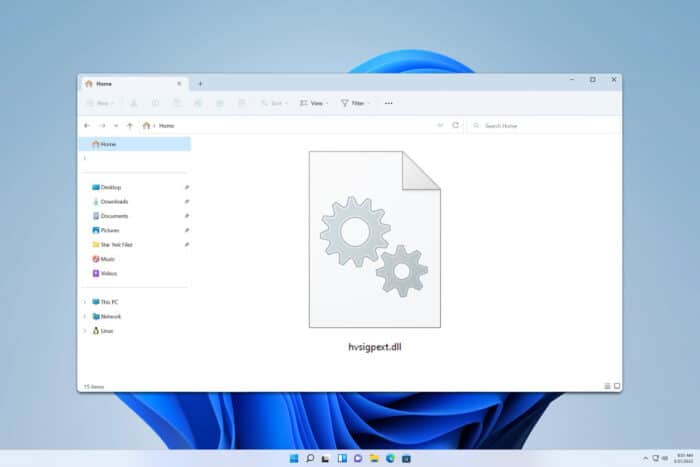
If you encounter hvsigpext.dll on your PC, you might be wondering what it is and what does it do. Today we’re going to answer this and other questions that you might have regarding this file.
What is hvsigpext.dll?
This is a system DLL file, and it’s associated with Hyper-V, Microsoft’s virtualization technology.
What does hvsigpext.dll do?
The file is used by Hyper-V’s Secure Instruction Guard (SIG) extension, and it’s used to manage the execution of virtualized workloads.
It also ensures that the handling of specific processes or instructions is properly set within a virtual environment. By its design, users or developers barely interact with this file.
Is hvsigpext.dll malware?
The file is usually located at the following location: C:\Windows\System32
If you ever notice this file in a suspicious location, you can check it for malware by doing the following:
- Locate the dll file and right-click it.
- Choose Scan with the Microsoft Defender option.
- Wait for the scan to finish.
You can also check the certificates by doing the following:
- Right-click the file and choose Properties.
- Next, go to the Digital Signatures tab.
- Double-click the available signatures.
- The file should be signed by Microsoft if it’s legitimate.
As you can see, this is a core Windows file, and it usually runs in the background with Hyper-V, so you likely won’t interact with it too often. However, if you ever notice this file, you should know that it’s most likely safe to use
This isn’t the only DLL you can encounter, and we wrote about SppExtComObjHook.dll in our previous guide, so check it to learn what it does.
We also have a guide on missing dcomp.dll as well as an article that explains what to do if dx8vb.dll is not found, so don’t miss them.
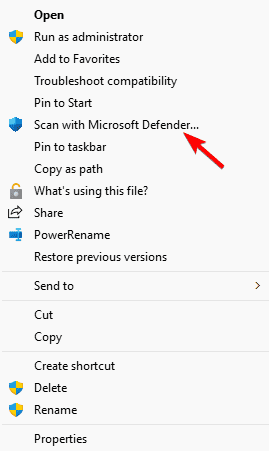
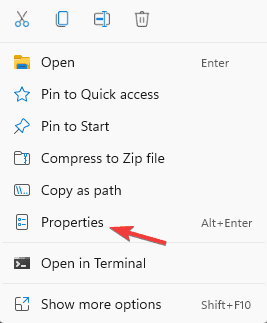
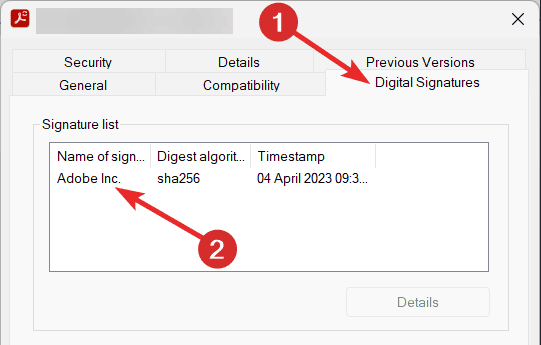








User forum
0 messages