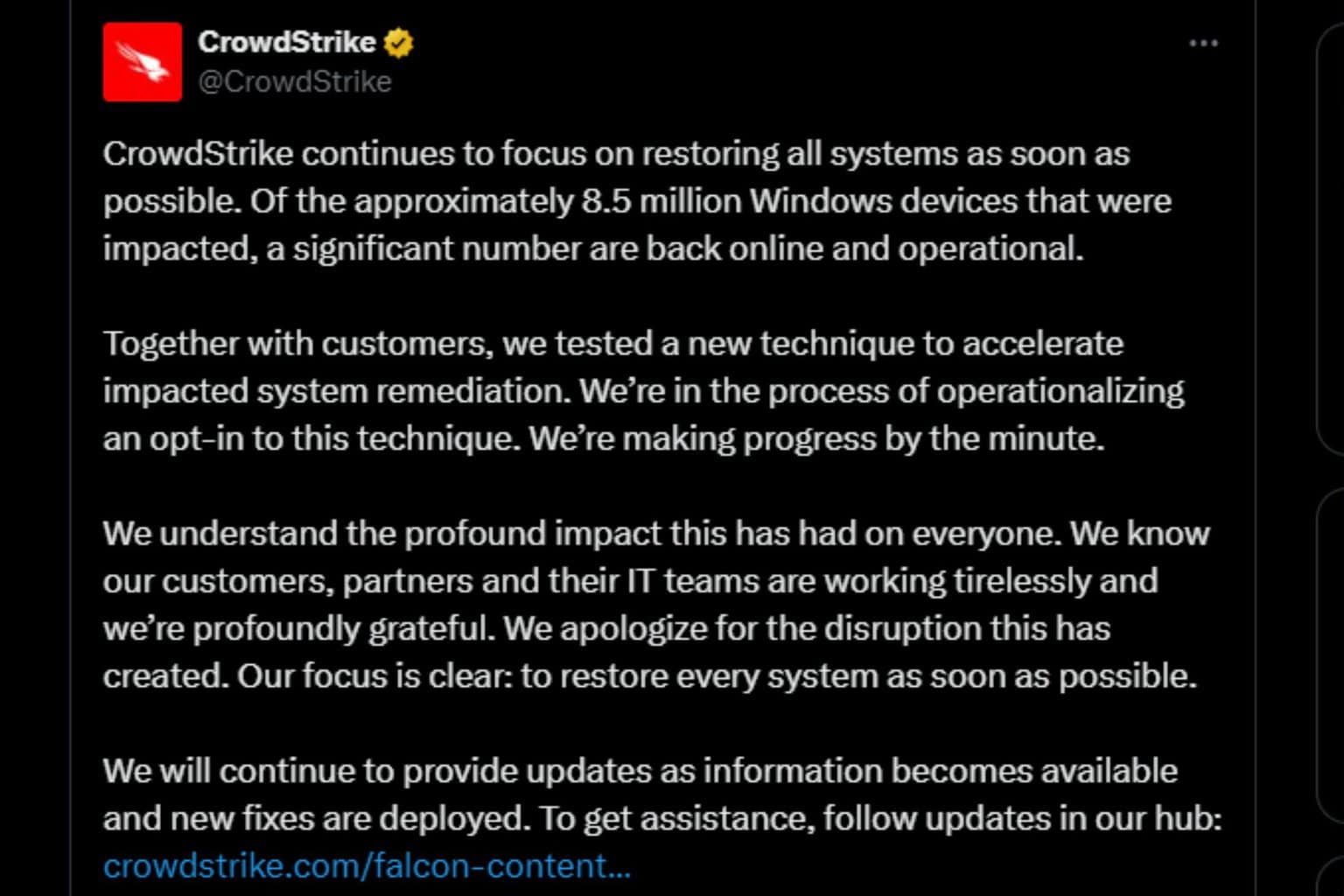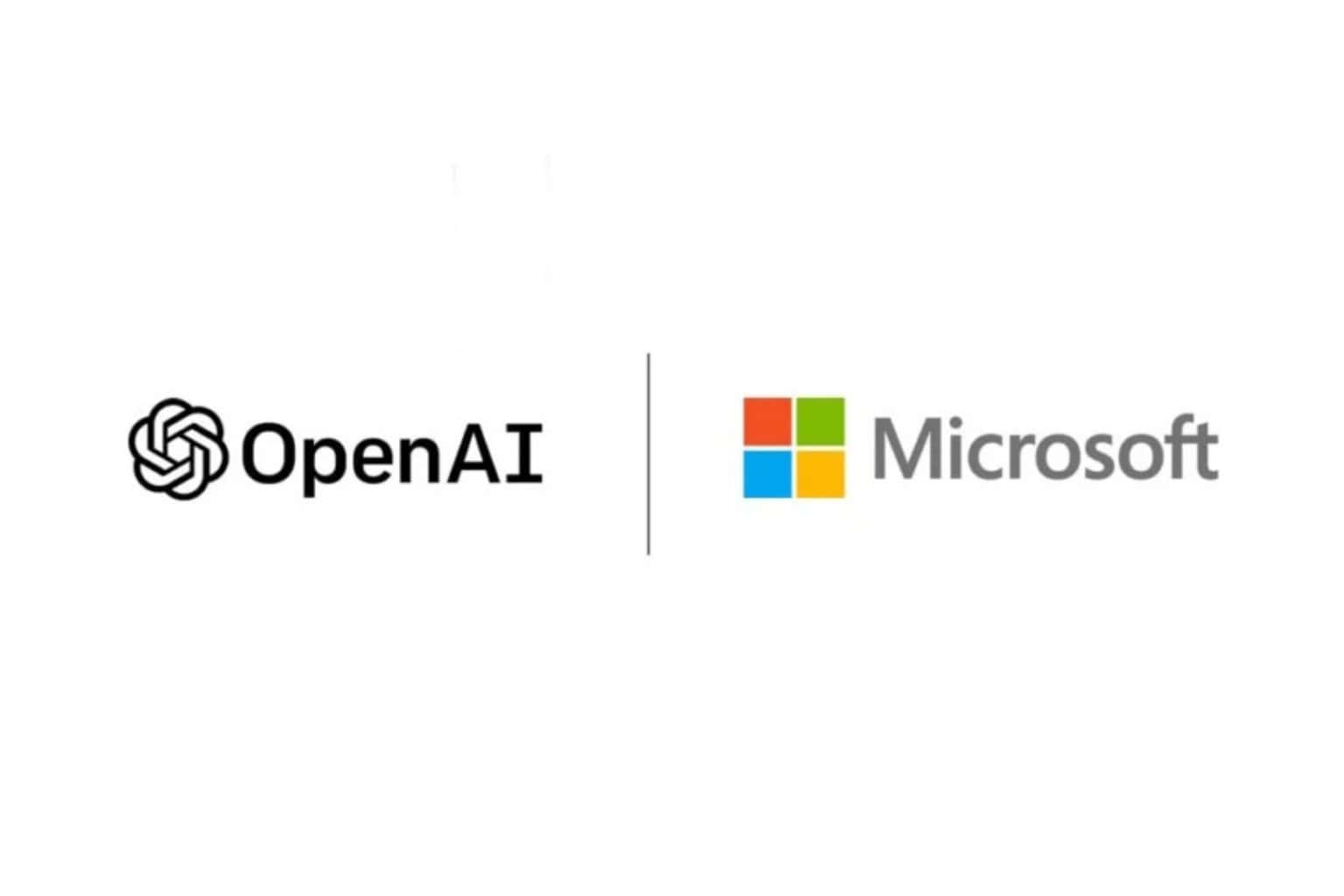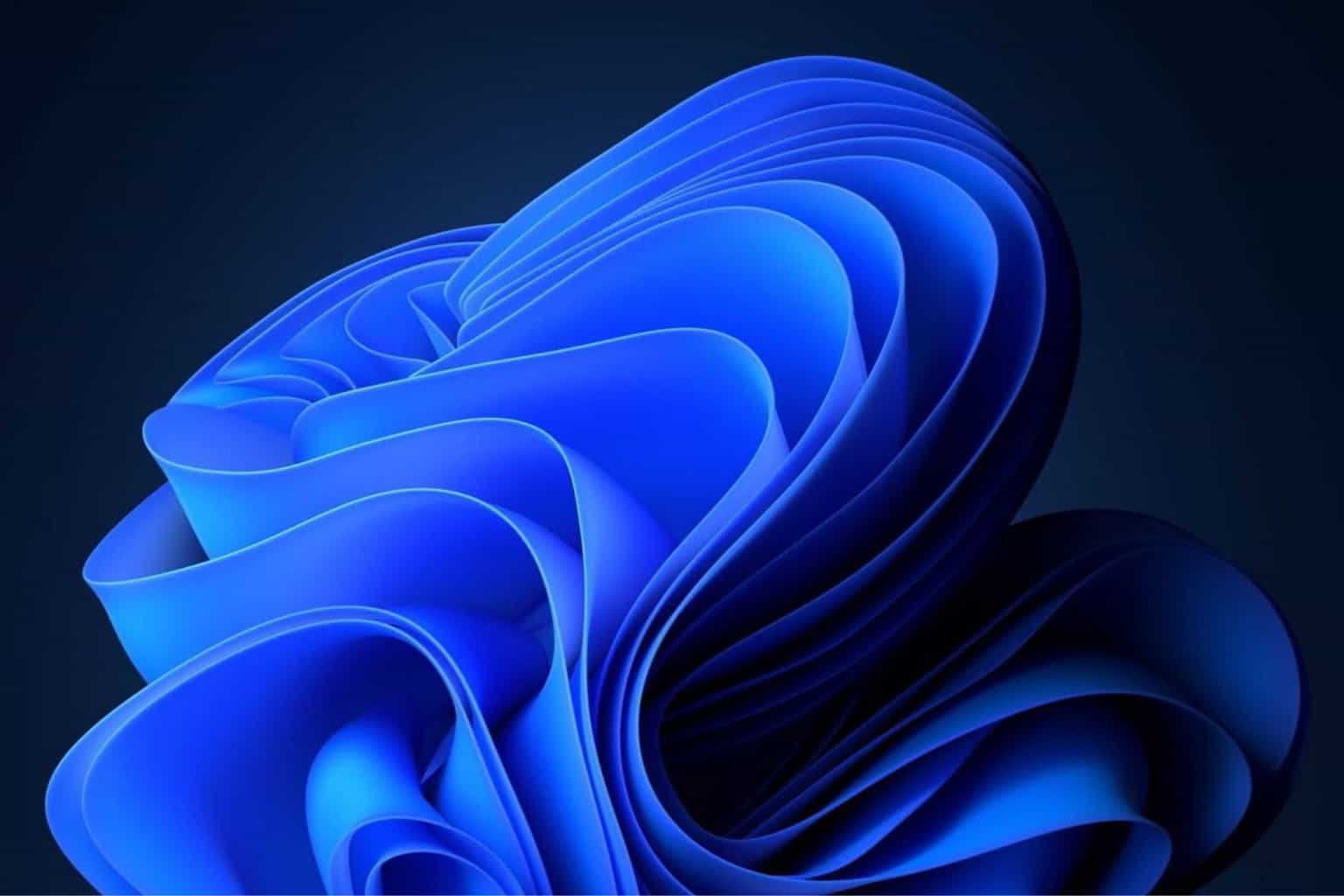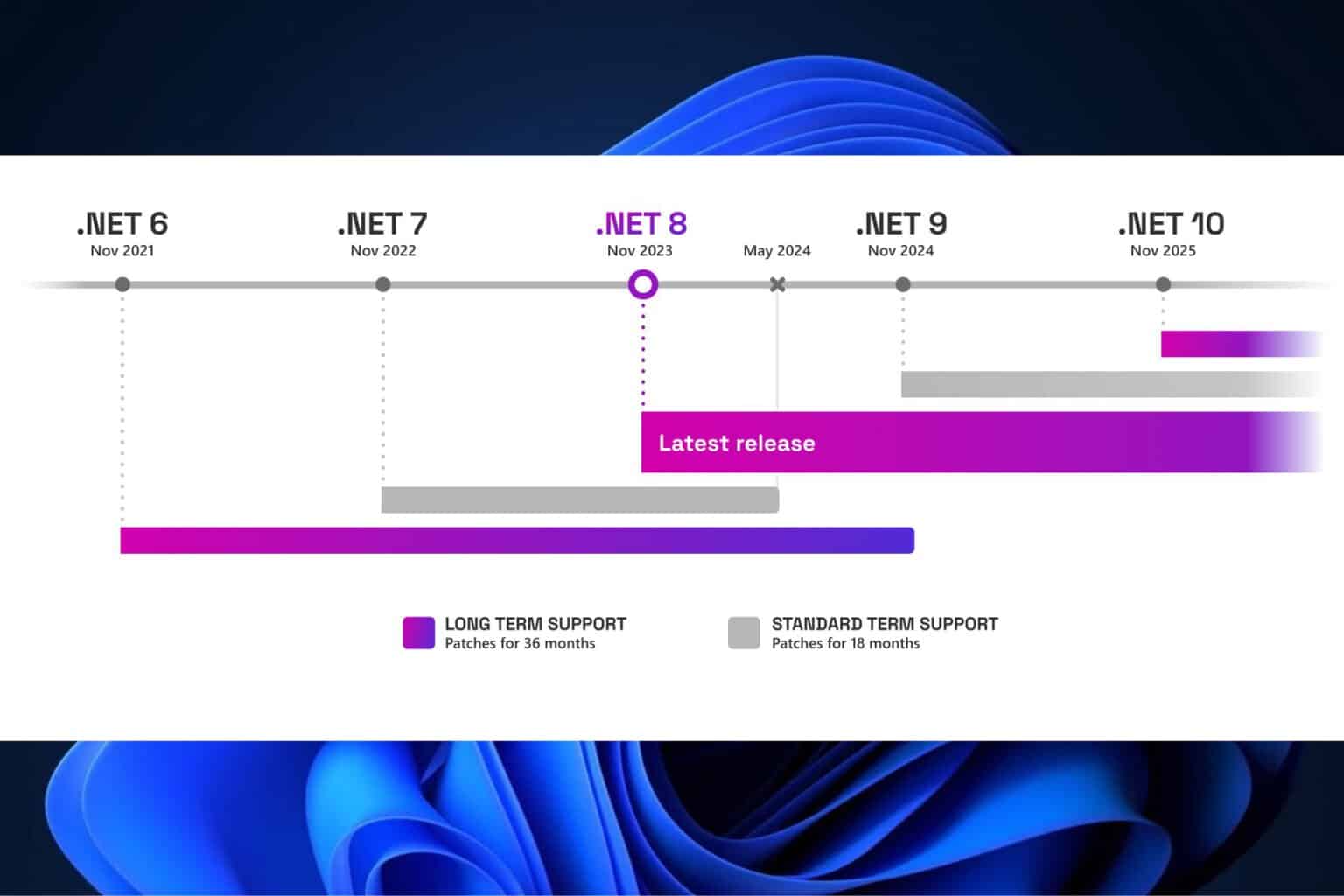If Baldur's Gate 3 crashes on your Xbox, Microsoft says you should do this
They won't fix the issue, but it will limit it from happening.
3 min. read
Published on
Read our disclosure page to find out how can you help Windows Report sustain the editorial team Read more

Baldur’s Gate, the big winner at this year’s Game Awards, was finally made available to Xbox S and X almost half a year after its release, earlier this year. The video game, which was highly requested by Xbox users was released on this console last week, but it’s already crashing there.
The game encounters an annoying bug on Xbox that causes players to lose save files, effectively losing all their progress on Baldur’s Gate 3 while playing it on Xbox. The Redmond-based tech giant acknowledged the issues, and it released a guide players should follow to avoid crashing into the problem.
While Microsoft doesn’t say anything about restoring lost saved files, the company has several solutions to fix the bug that’s causing it. The recommendation is to follow these solutions before starting a new game. This will most likely prevent Xbox from getting rid of any saved files.
Baldur’s Gate 3 crashes on Xbox: 3 solutions you should try
1. Don’t unplug your Xbox, even when it’s turned off
Microsoft says the Xbox console is still running updates, and performing checks and functions when turned off, as it was designed this way. This means unplugging it will suddenly stop those processes from happening, which is similar to a Windows device getting unplugged when updating itself.
So, the next time the Xbox is plugged and turned on, it might run into conflicts that will prevent certain video games from running properly.
The Redmond-based tech giant says users should avoid unplugging their Xbox consoles, and advises them to turn it off properly, by holding down the Xbox button on the controller and selecting the Turn-off console option.
2. Make sure your Xbox console is always up to date
Users should always keep their Xbox consoles updated, as Microsoft says the lack of updates might be causing a string of issues that prevent the console from running properly.
The console is automatically updating itself, but users can manually update it.
Note: To manually update your Xbox, make sure it is connected to the Internet.
- Press the Xbox button
- Select Profile & system
- Go to Settings.
- Go to System.
- Select Updates.
If there are any updates available, download and install them at once.
3. Close your game completely when you are done playing
If you’re playing Baldur’s Gate 3, save your progress, and exit the game to the Xbox Home screen. Once here, make sure to highlight Baldur’s Gate 3. Then press the Menu button on your controller and select the Quit option.
Microsoft says that if the quit option is not present, then the game is not running, so that means it is completely closed.
This is due to the Xbox’s Quick Resume option: a game is not completely closed so that users can quickly resume their playing in case they choose to play something else. The option might cause issues especially when the video game is still running when the Xbox is turned off.
It’s worth mentioning these solutions won’t entirely fix the issue. Microsoft says they will limit the probability of it happening, while it’s working to provide a definite fix for this annoying bug.