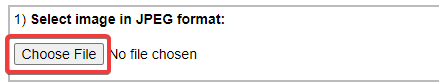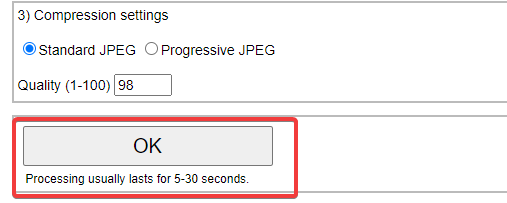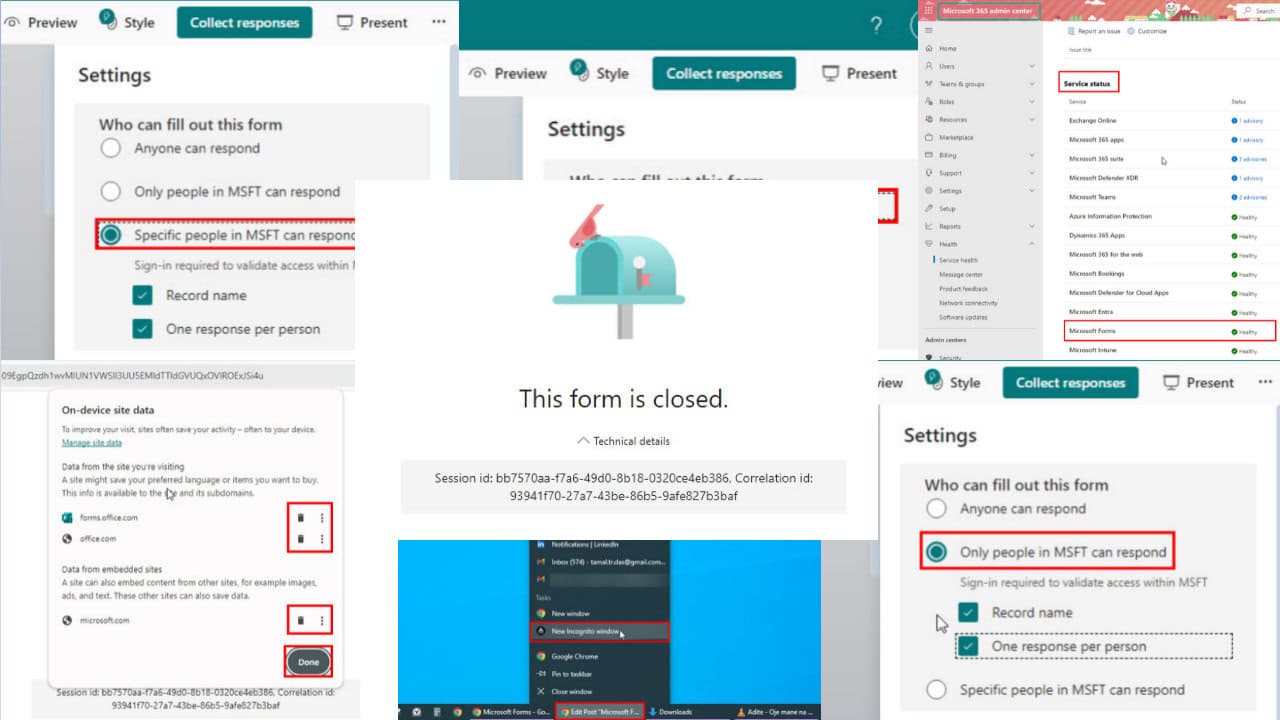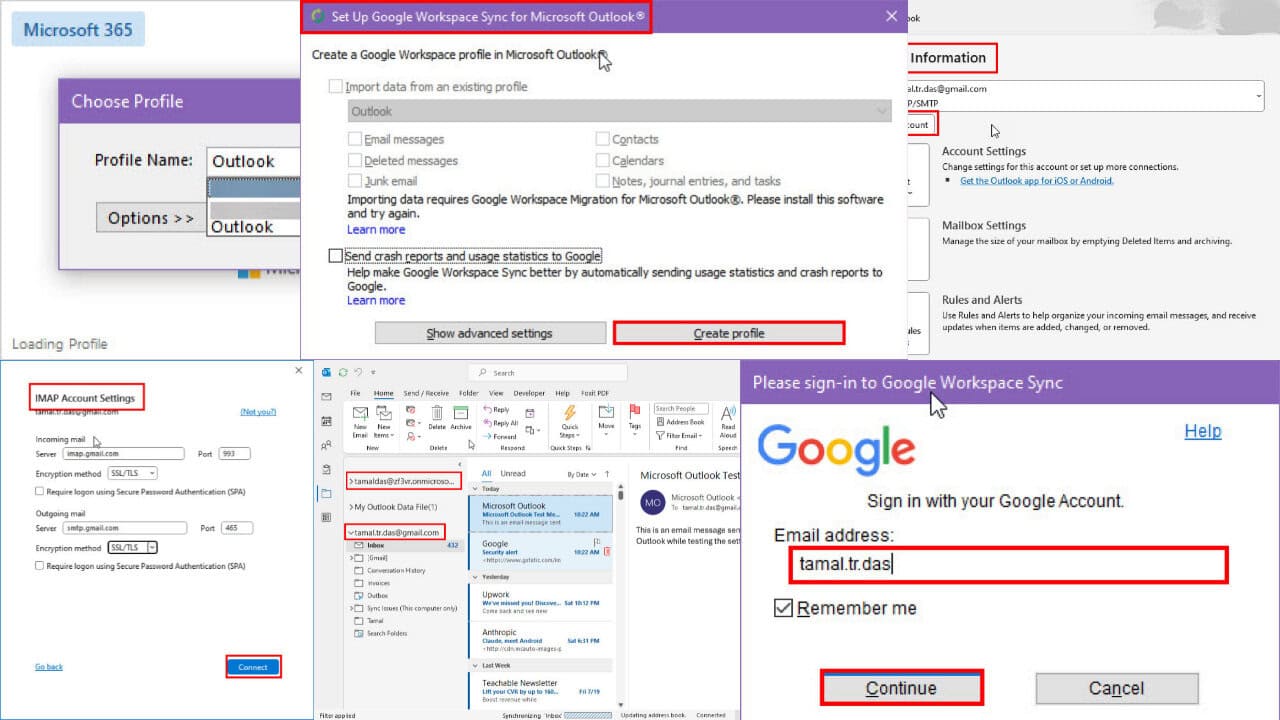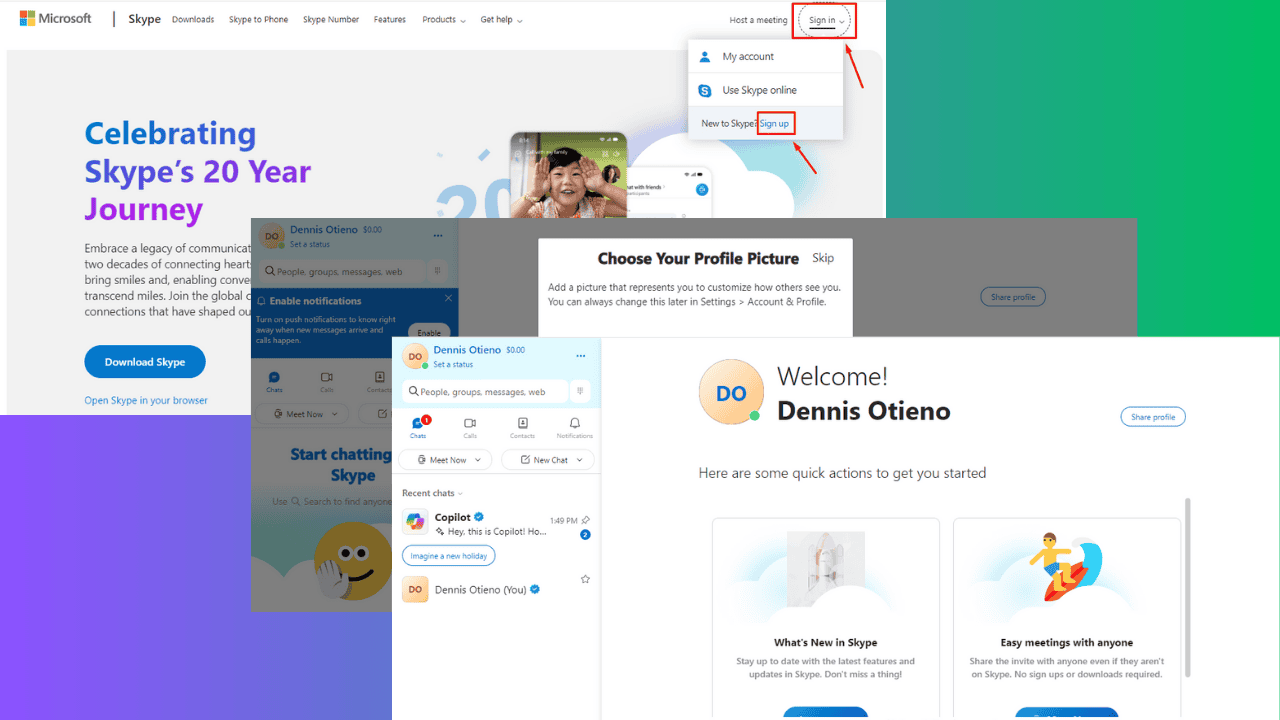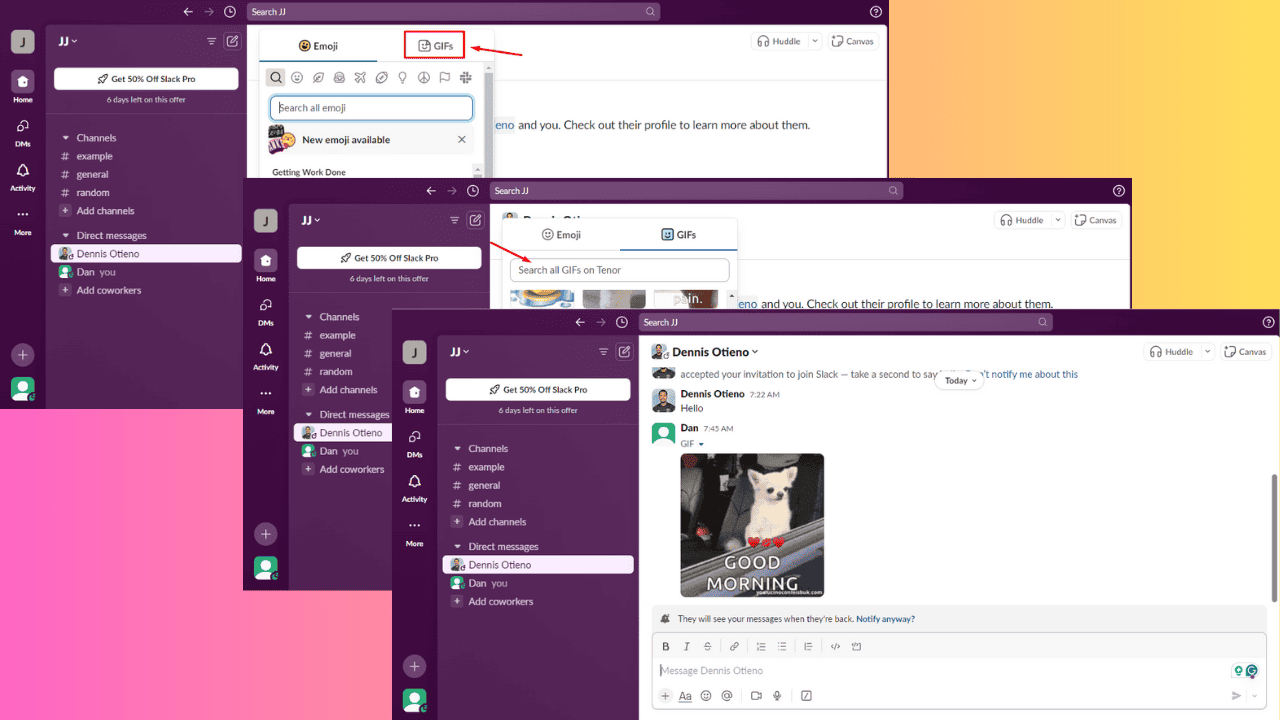7 Best Image-to-dot Matrix Converter Apps [Easy to Use]
6 min. read
Updated on
Read our disclosure page to find out how can you help Windows Report sustain the editorial team Read more
Key notes
- There are options for online services and downloadable apps that convert images to dot matrix.
- The easiest and quickest way to convert an image to a dot matrix is by using online converters.
- While many paid editor apps may perform this conversion, we recommend free easy-to-use apps.

You should read on if you are searching for an Image dot-matrix converter.
Images and pictures have been communicating emotions and feelings for ages. With modern computing, the extent to which we can manipulate images is limitless.
From aging images to adding filters, from changing backgrounds to adding textures, there is no saying what can be done with an image.
However, the goal sometimes may be to pixelate a photo. Therefore, there is always a use for the dot matrix image, and while it is not the most common way to edit pictures, you would want a dot matrix image from time to time.
In this article, we explore the options for the best image-to-dot matrix converter. While we focus on apps, a few HTML5 online photo editors are worth the try.
How do I convert an image to a dot matrix?
You can convert an image to dot matric using web services or any image-to-dot-matrix converters mentioned in this article.
While the converting apps are very effective, an online service may be the more straightforward solution. Follow these steps:
- Navigate to Image Online.
- Scroll down and select an image in jpg format by clicking the Choose File button.
- Scroll down to the bottom and click the OK button.
What are the best apps to convert an image to a dot matrix?
Adobe Photoshop – Most Robust
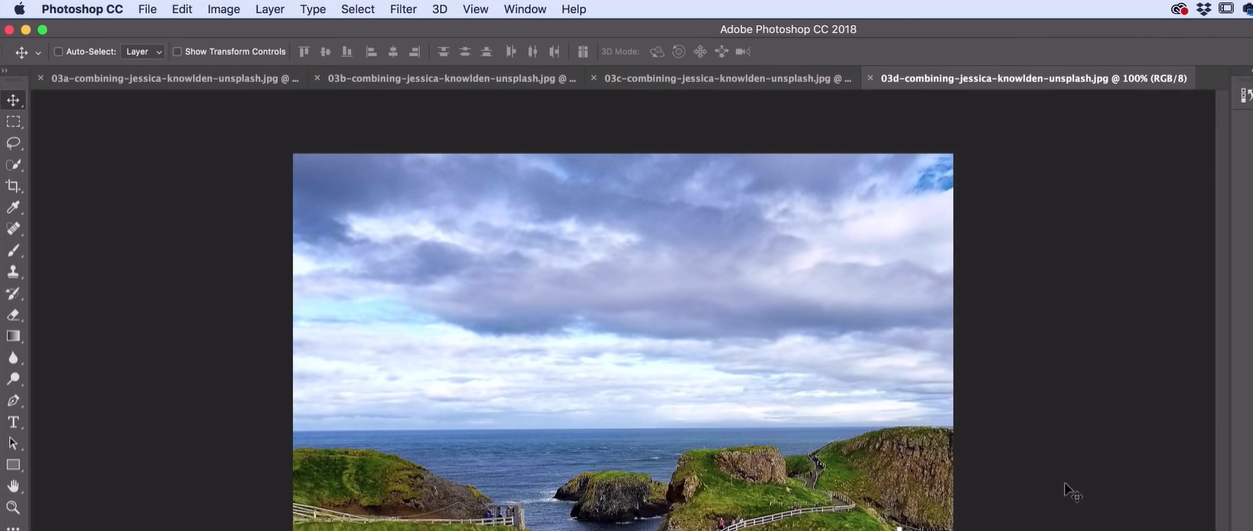
Adobe Photoshop is the go-to photo editing app, arguably the biggest and most established in this genre globally.
While new users may experience a stiff learning curve, there are no limits to what can be achieved with the tool.
Many users have asked how I make an image into a dot in Photoshop? Note that among the great features is the dot matrix image conversion. When you navigate the Image menu, the Adjustments option, and the Invert option, you can convert the image to a dot matrix.
Unlike HalftonePix and most other apps we will be discussing, Adobe Photoshop is a premium tool, and you will have to buy a license to enjoy its full capabilities.
The main features include:
- Layers
- Selection Tools
- Vector Mask
- Retouching Tools

Adobe Photoshop
Create the Matrix dots effect is one of Photoshop’s filters, a dot pattern, and a layer mask.Canva – Best free PC option
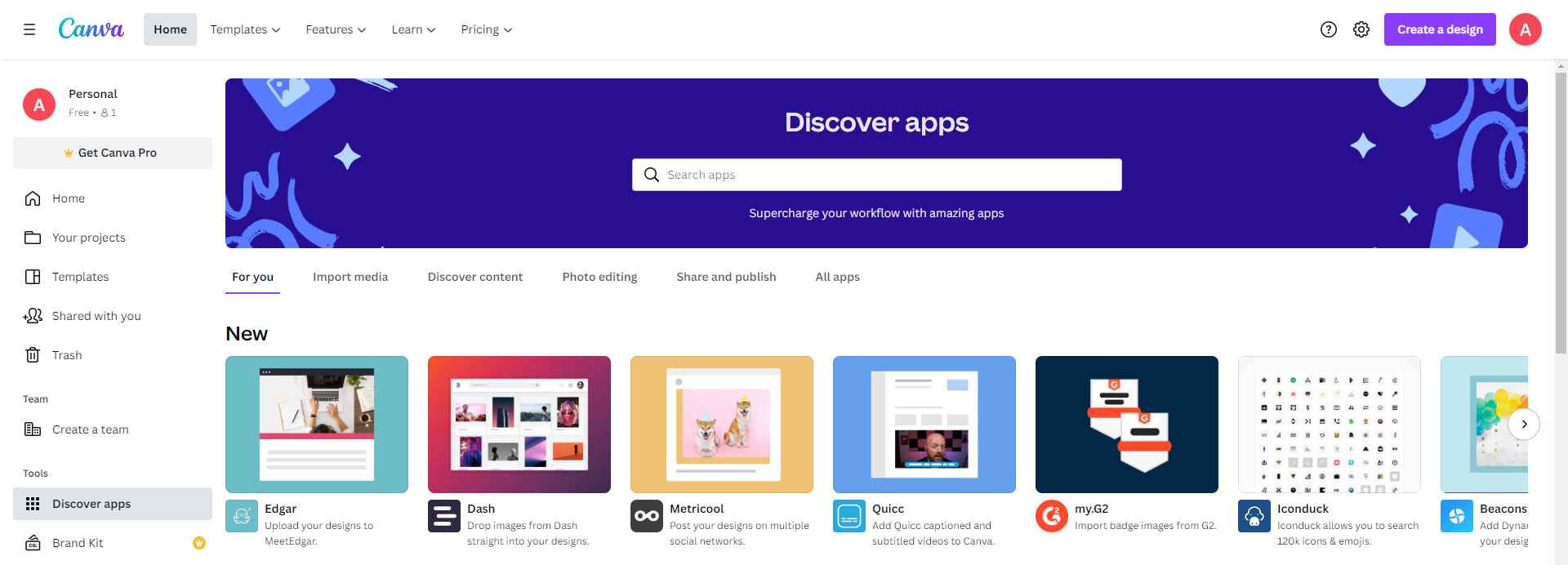
The Canva app aspires to be the one-stop shop for all creative visual needs.
It aims to obtain the best outcomes for the effort and time people put in; consequently, it’s appropriate for individuals who find the pricier options intimidating.
Whether you need to entirely rework the style of an image or incorporate stickers and text, the software covers a remarkable amount of use situations.
The flexible design tool is available in browsers and an application for iOS, Android, and Windows.
The main features include:
- Add text to videos
- Video sound effects
- Image enhancer

Canva
Duotone and Style Transfer picture effects are fun and creative, while Frames and Shadows are cool and charming.Adobe Photoshop Express – Best mobile and PC option
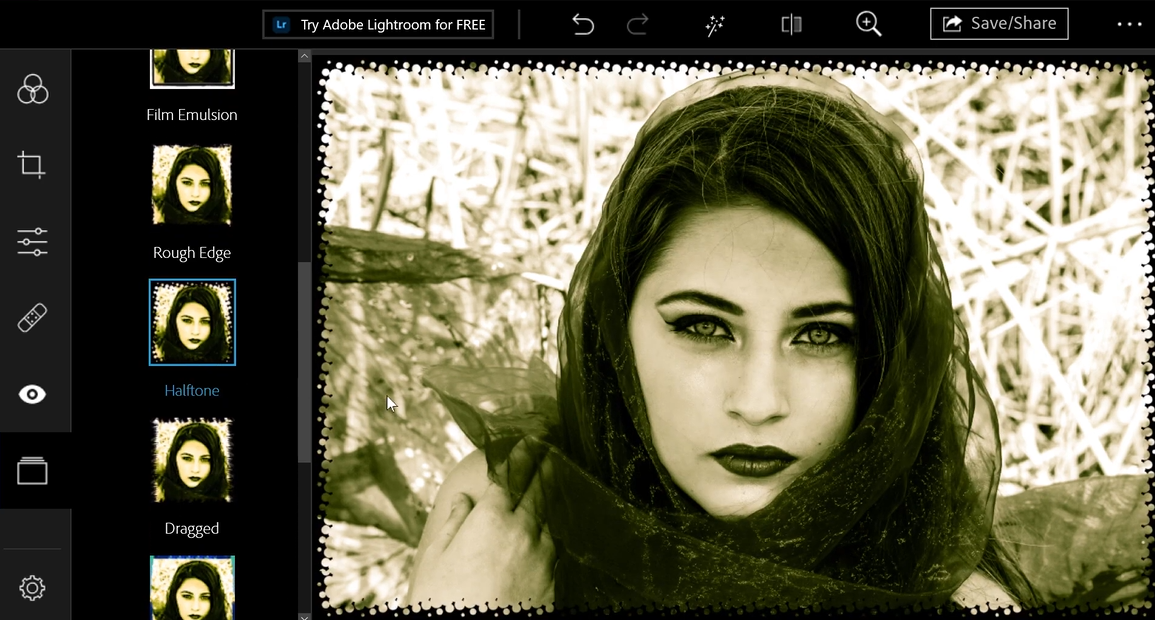
We have mentioned Adobe Photoshop in our list, and we believe the express version also deserves to be said. It’s a fantastic free picture editor for both mobile and desktop computers. It also allows you to access all of its functions from the comfort of your computer browser.
Even for newbies, it’s appropriately designed, and everything is readily available.
You do not need an extension on the browser version; upload an image and start editing.
The editor supports only JPG files with a resolution of not more than 16MP and width of fewer than 8,191 pixels.
The main features include:
- Exposure adjusts
- Social media crop presets
- Perspective distortions

Adobe Photoshop Express
You may change the exposure, and color, and add other photography effects.HalftonePix – Best for Android
HalftonePix is an Android mobile app that allows you to create sophisticated artistic image effects. It has a wide range of shapes, patterns, halftone styles, and colors in its filters. Everything will be customizable, allowing you to create an authentic, one-of-a-kind look.
It has several dot matrix effects and lets you add a halftone effect to a photo from your library or selfie. This one-of-a-kind and spectacular photo filter are not to be missed!
The main features include:
- Circle effects
- Line/Stripe effects
- Wave effects
B-l-a-c-k-o-p DotMatrix FREE – Best free Mac option
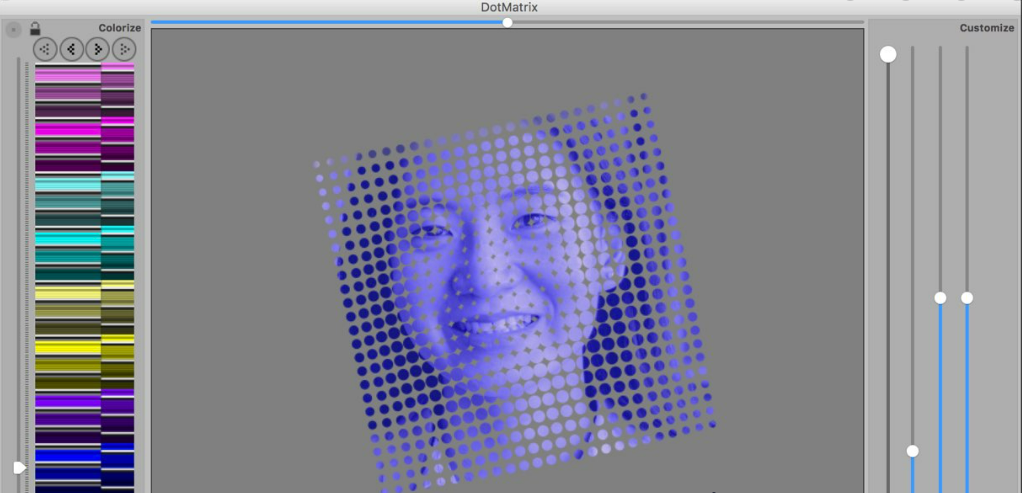
This app can be used with digital photographs or your Mac’s camera. All you have to do now is position and click. Then, choose from dozens of designs that may be easily modified to your desired color once you’ve taken your photo.
It functions with Lion and Snow Leopard on your Mac. The tool works well with iSight, although it’s not required. Additionally, you can use pictures from your iPhoto library, your cell phone, or random photos from the internet.
One of its most valuable characteristics, as the name says, is the ability to create dot matrix images.
The main features include:
- Multiple design options
- Easy learning curve
- Cinema Display
GIMP – Most sophisticated free image editor
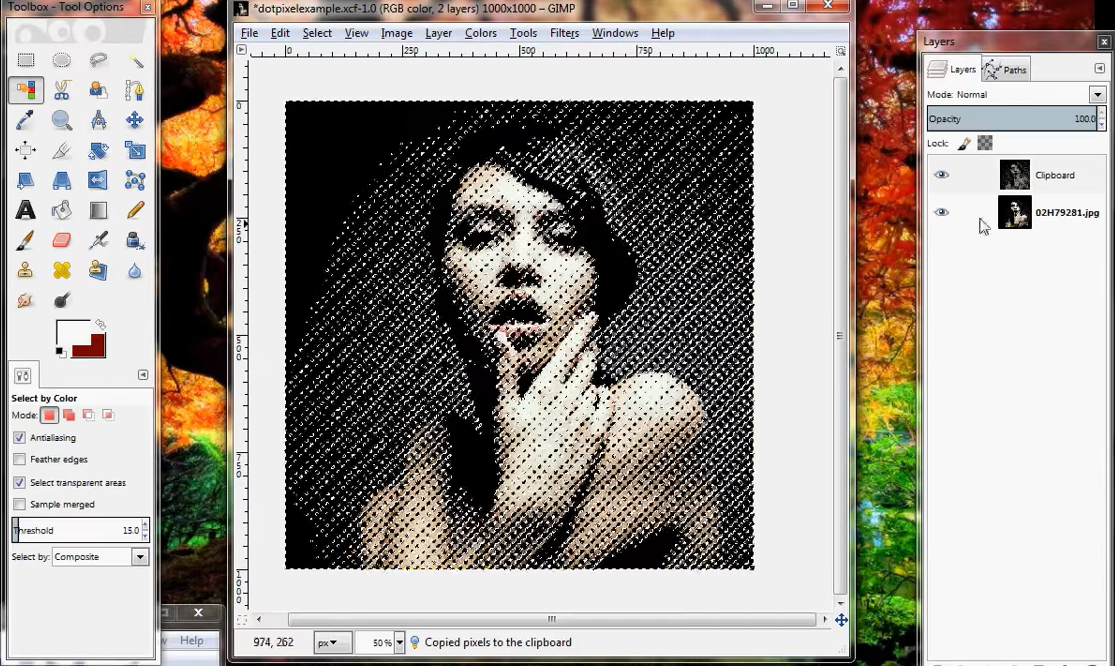
GIMP, also known as the GNU Image Manipulation Program, is a powerful photo editor with a wide range of sophisticated features for fine-tuning photos and producing original artwork.
It has filters, automatic picture enhancing capabilities, customizable brushes, layers, and plugin compatibility.
Its robust contributors ensure that it is always in development, and all defects are quickly squashed. This adds to an outstanding free photo editor that outperforms many paid products.
You may convert an image to a dot matrix with a few clicks.
The main features include:
- Customizable interface
- Graphic design elements
- Digital retouching
⇒ Get GIMP
Piskel – Most suited for web users
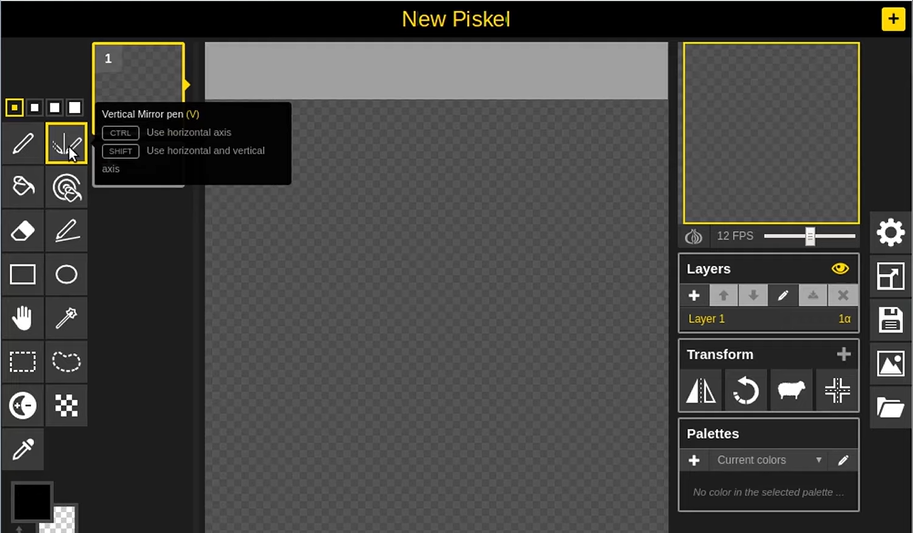
A PC or laptop makes a lot of sense for creating and editing images, and since we have seen some mobile apps, let us take you to an excellent PC option.
Piskel is a web-based expert pixel art editor. With this editor, you may make animations and still images and switch between them rapidly using keyboard shortcuts.
With the onion choices, you may animate frames with a teaser of the final sprite on the side.
Transforming is simple, with separate controls for rotating, flipping, cloning, and aligning frames. You can save the work in a specific format locally or export it in conventional formats like GIF, Zip, and PNG.
The main features include:
- Live preview
- Offline versions
- Open Source
This list represents the best image for dot-matrix converters in the market. Most of these are free tools; you may activate a trial for the paid options.
Also, note that this list has not been made in any particular order, and we recommend that your final dot-matrix converter should reflect your personal preferences.
We hope you find this article helpful; let us know in the comments.