4 Best Ways to Improve MP3 Sound Quality [Windows 10/11]
Apply our detailed procedures right away
4 min. read
Updated on
Read our disclosure page to find out how can you help Windows Report sustain the editorial team. Read more
Key notes
- MP3 is the most popular audio file format, but the format has certain quality issues.
- Many users are wondering how to improve MP3 quality, and in this article, we’re going to see how to possibly do it.
- Get practical advice from our tested methods and learn where to start with enhancing your music.
- Also, you can use user-focused applications to increase MP3 quality in a few clicks.

MP3 is the most used audio file format, but despite being a popular format, MP3 has its flaws, such as the loss of original audio quality.
If you’re a music enthusiast, this can be a problem for you, but in today’s article, we’re going to show you the best ways to improve MP3 quality on your computer.
How can I improve MP3 quality?
1. Normalize the audio
- Download MP3Gain.
- Start the application and add files that you want to normalize.
- Set the desired target volume. 89.0dB is set as a default, so it’s safe to use it, but you can also experiment with other values.
- Now click the Track Gain icon and wait for the process to finish.
Keep in mind that this method works only if you have MP3 files with varying and noticeable volume differences.
2. Always use the best-quality audio
MP3 is a lossy file format, which means that the sound quality won’t be identical to the CD. However, you can somewhat preserve the sound quality by setting a higher bitrate.
The maximum bitrate that MP3 can support is 320Kbps, so for maximum quality, you should always convert/save files using 320Kbps bitrate or download MP3 files that are encoded using the 320Kbps bitrate.
This bitrate offers quality similar to CD quality, and it’s the maximum quality that you can get from an MP3 file.
Keep in mind that if your MP3 file is using a 128Kbps bitrate, for example, you can’t convert it to 320Kbps and improve its quality.
When a file is converted at a lower bitrate, for instance, opening OPUS files as MP3, much of the original quality is lost, and reconverting it to a higher bitrate doesn’t do anything.
3. Use audio editing software
- Download and install Adobe Audition audio editing software.
- Use the software to remove any noise or cracks from your audio.
Keep in mind that this solution requires some extensive knowledge of audio editing, so it’s not for everyday users.
Adobe Audition is perfect for this task, as it is a powerful audio editing software. Just like the more known tools from Adobe, this professional software will give you complete control over your audio files.
With this tool, you can improve the quality, change their format, repair any broken files, or recover corrupted ones.
4. Invest in better equipment
- Purchase a sound card.
- Optional: Consider getting a better pair of speakers/headphones.
A good sound card will enhance your overall sound quality, even the quality of your MP3 files, so if you want to enjoy multimedia a good sound card is a must.
Your computer’s sound card is good enough only for the most basic needs, and it can output a decent sound quality, but for a better experience, it’s advised to use a dedicated sound card.
The same applies to your speakers and headphones. Better speakers will give you better sound quality overall, so you might want to consider an upgrade.
We also have a great article on how to trim MP3 files on Windows 10, so don’t miss it for more information.
When it comes to improving the quality of MP3 files, there’s not much you can do, but you can get the most out of your sound and MP3 files by following the instructions from this article.
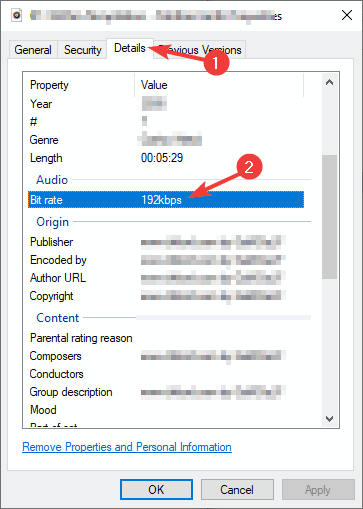
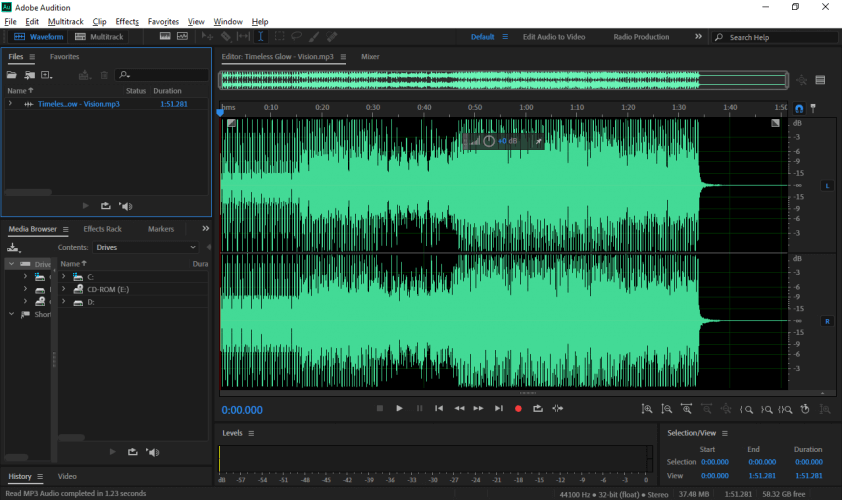
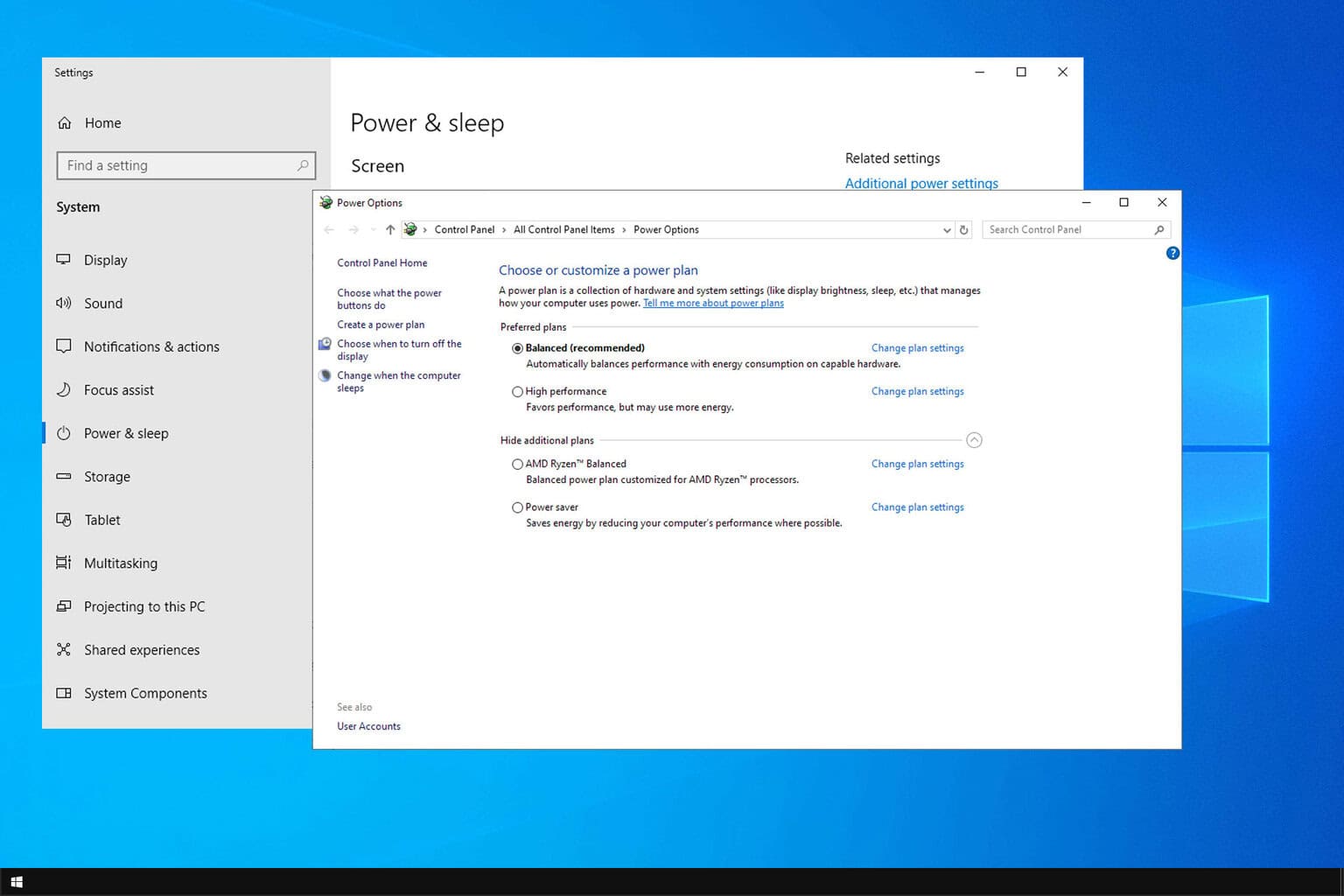

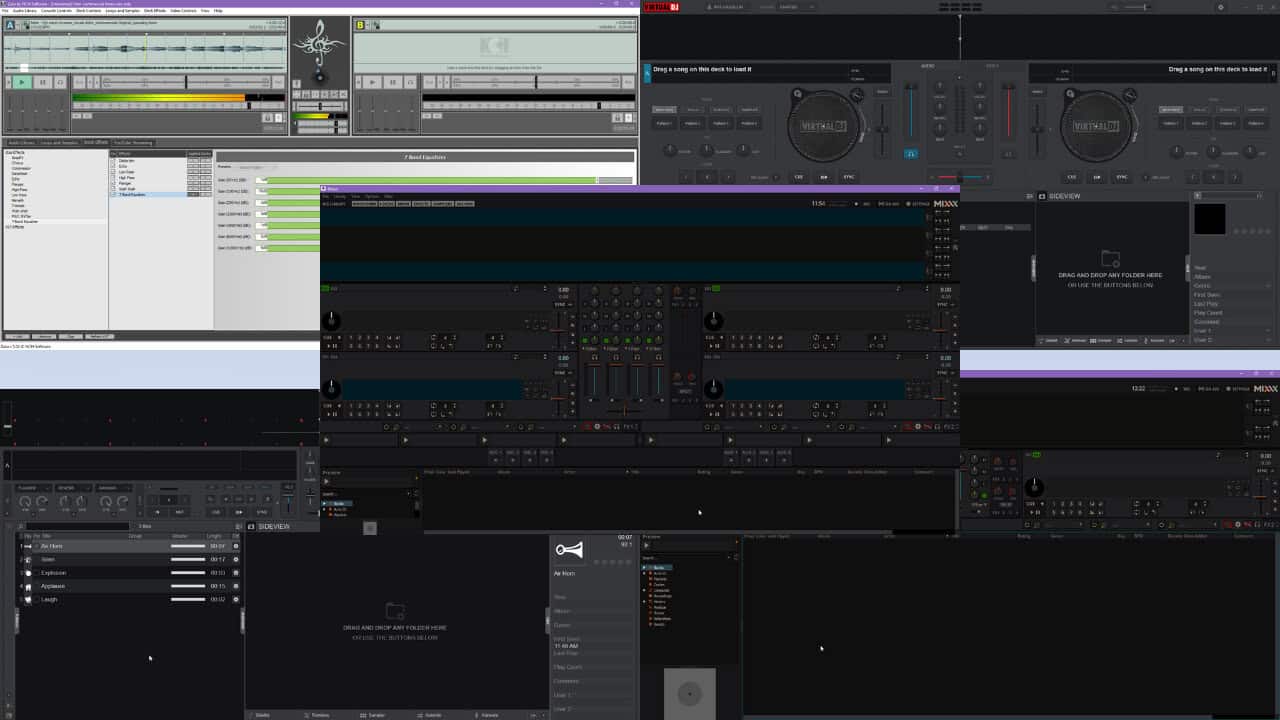
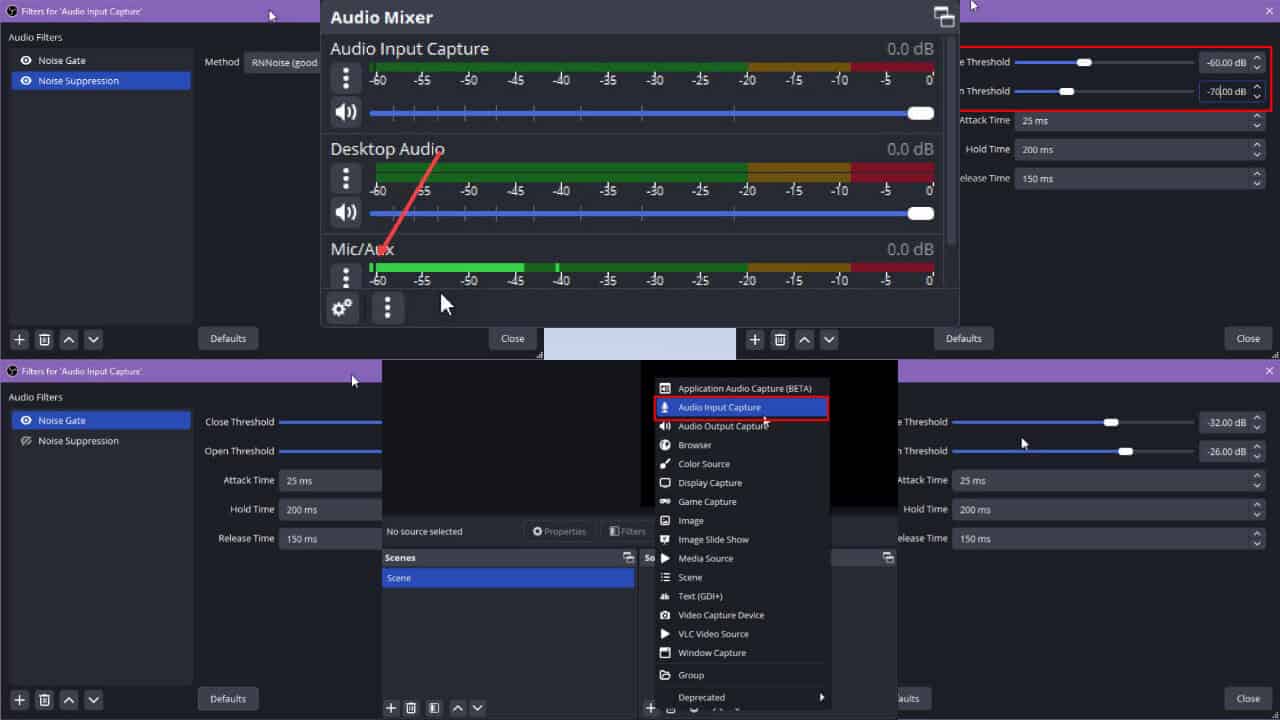
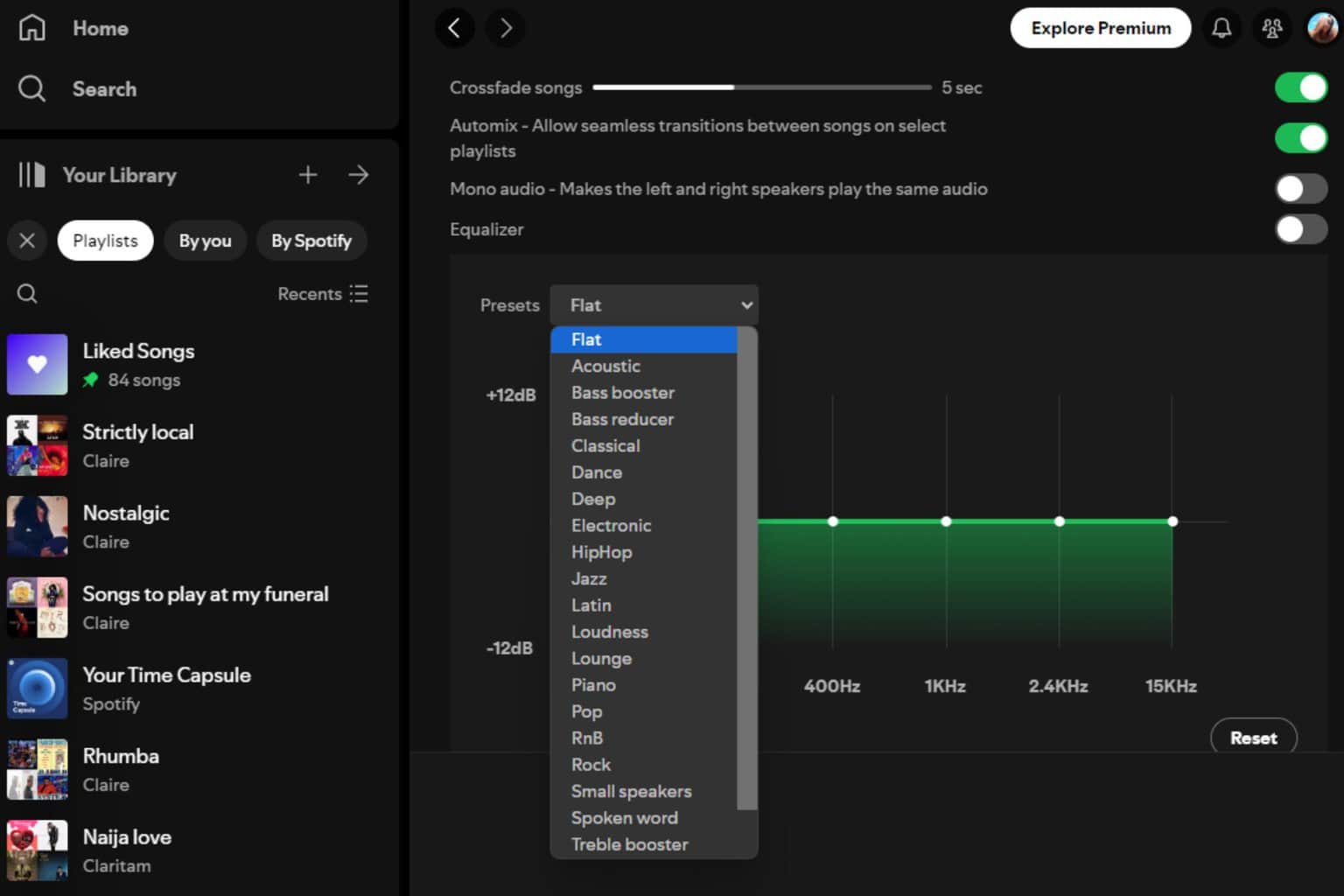
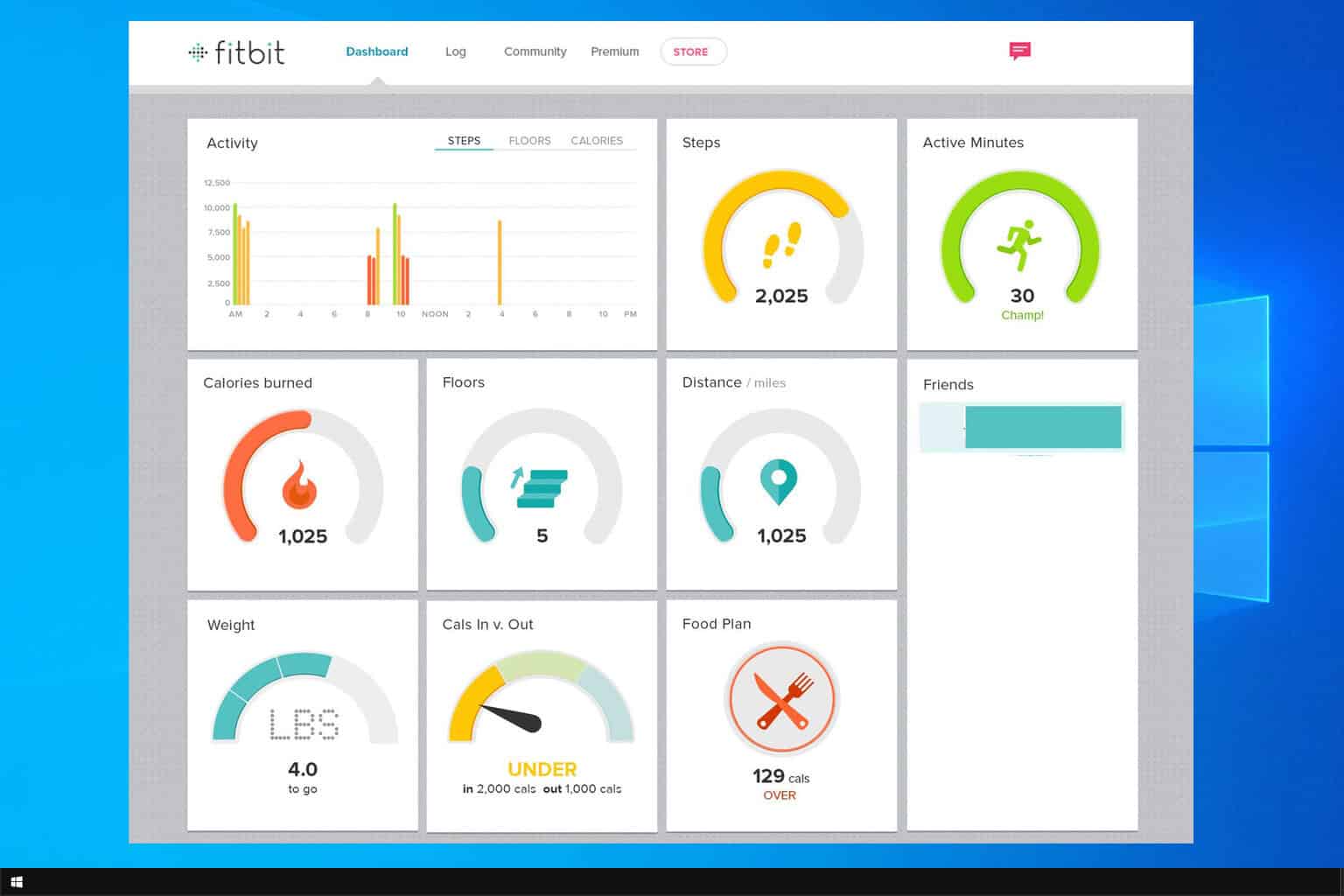
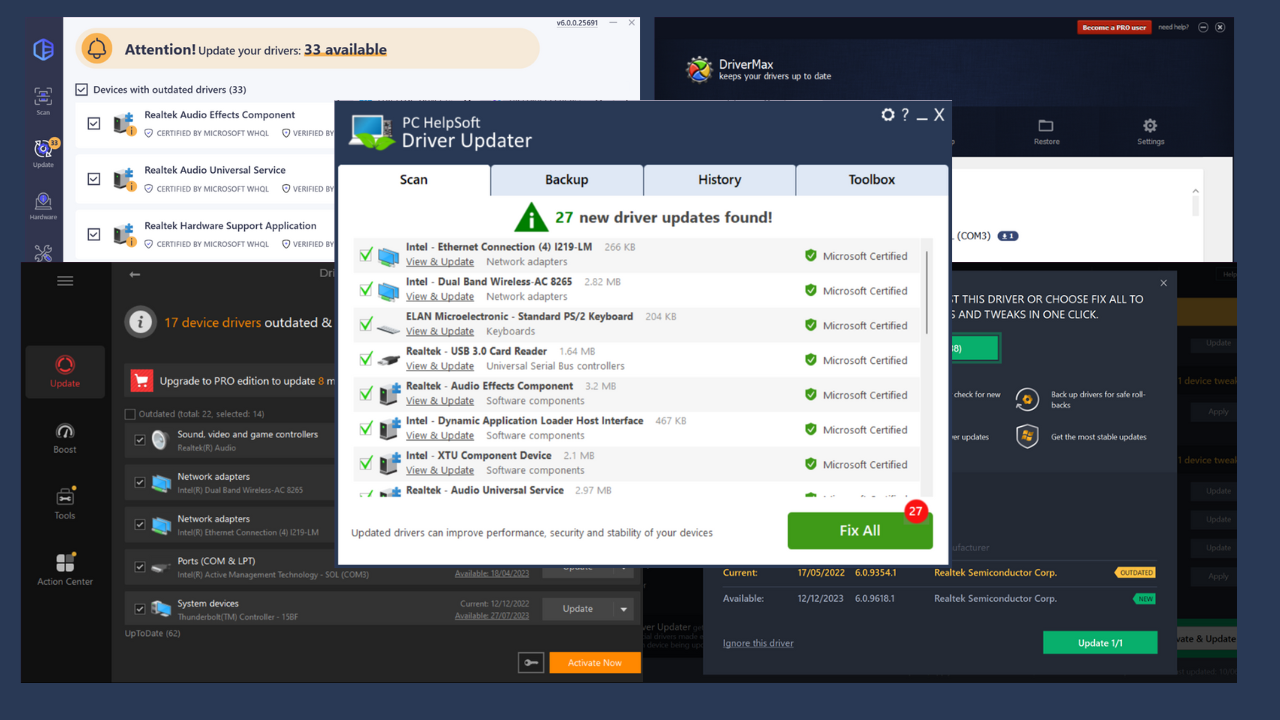
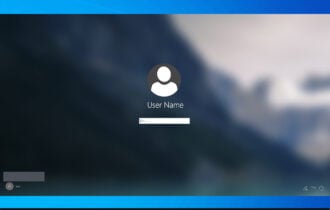

User forum
0 messages