Insider preview 17083 puts a focus on Windows Shell improvements
2 min. read
Published on
Read our disclosure page to find out how can you help Windows Report sustain the editorial team. Read more
Over the past couple of weeks, the Windows team has put, what feels like, an inordinate amount of public facing effort behind highlighting their efforts to improve the Windows Shell.
The first highlighted bits first surfaced in the previous Insider build, 17074, with improvements to Quiet Hours that run automated in the background for most users. Here is the quick list as a refresher:
- Quiet Hours will automatically turn on when you are duplicating your display. Never get interrupted during presentations again!
- Quiet Hours will turn on automatically when you are playing a full-screen exclusive DirectX game.
- You can set the schedule that works for you so that Quiet Hours are always on when you want them. Go to Settings > Quiet Hours to configure your schedule.
- Customize your own priority list so that your important people and apps always breakthrough when Quiet Hours are on. People pinned to your taskbar with always break through!
- See a summary of what you missed while you were in Quiet Hours.
- If you’re using Cortana, you can also have Quiet Hours turn on while you’re at home.
In today’s preview build 17083, Windows Shell improvements continue as well as gaining a slick new name, Focus Assist.
Quiet Hours gets a new name and more! With the expanding feature set in this area, we will now be calling it Focus Assist. Speaking of which, you can now also switch between the three Focus Assist modes by right-clicking the Action Center icon in the taskbar.
Build 17083 boast a bevy of new features and updates, but with a emphasis on Shell improvements, it’s becoming clear that the Windows team is finally getting around to more fine tuning of Windows 10 rather than the several years of plumbing work some Insiders have gotten used to.
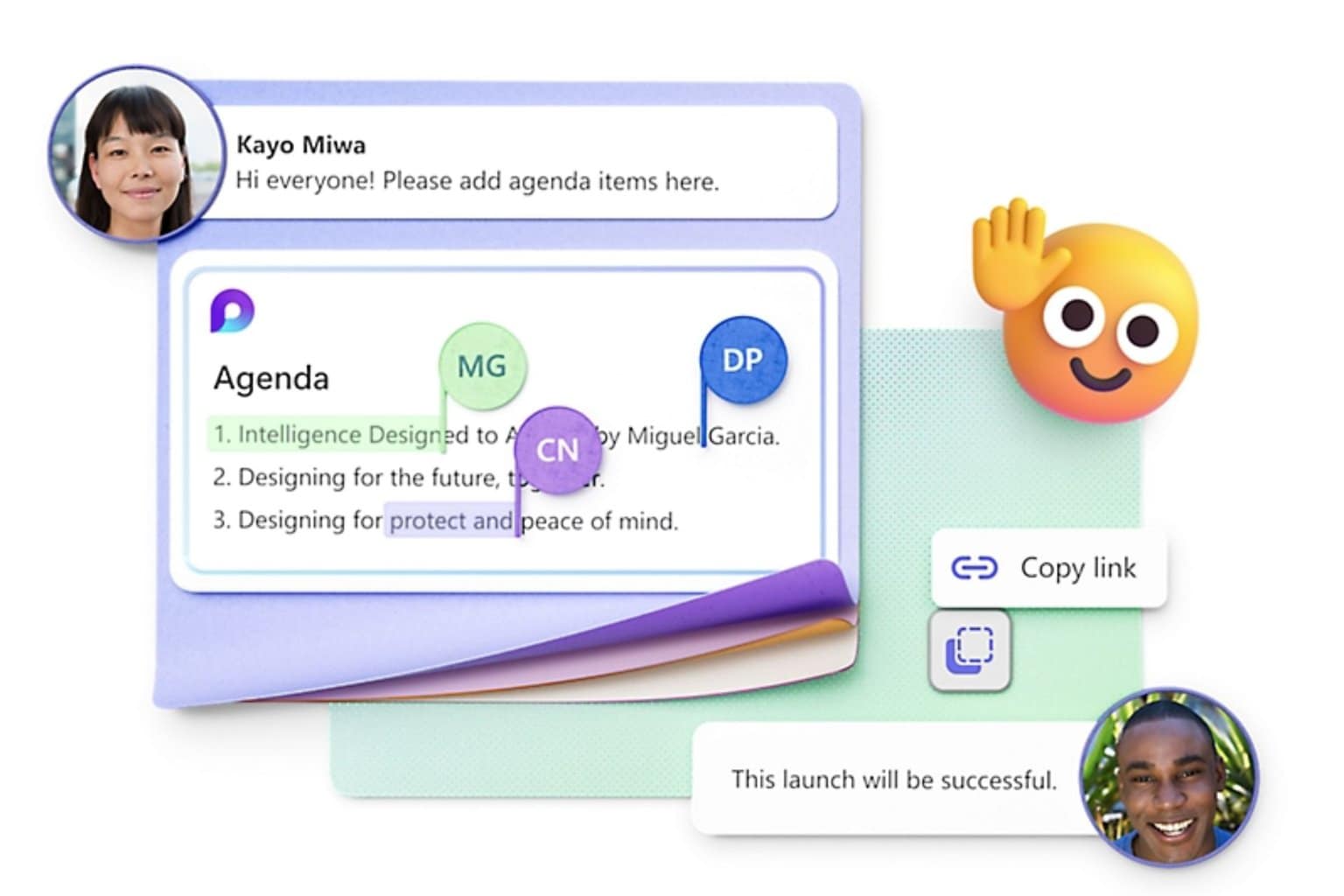
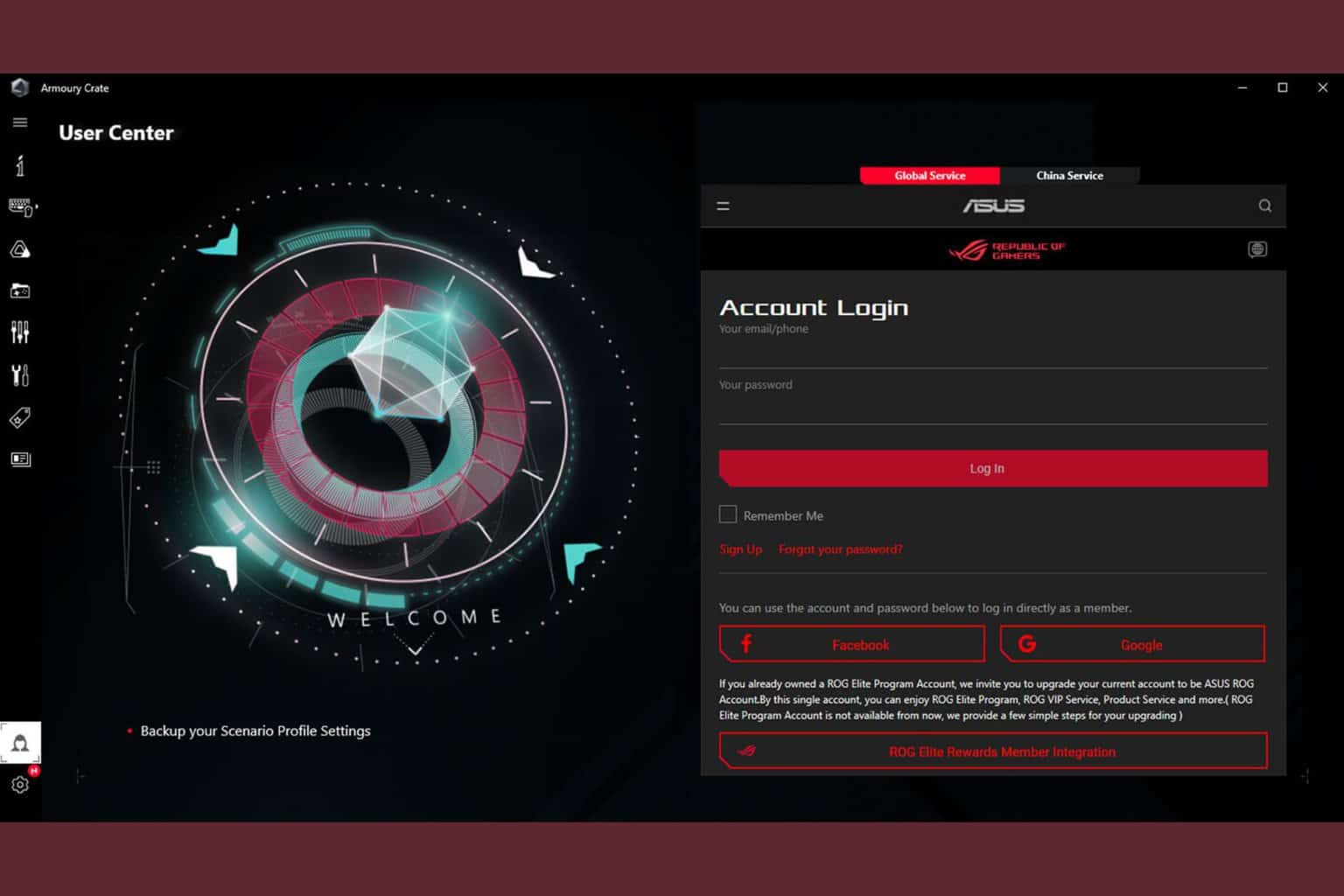
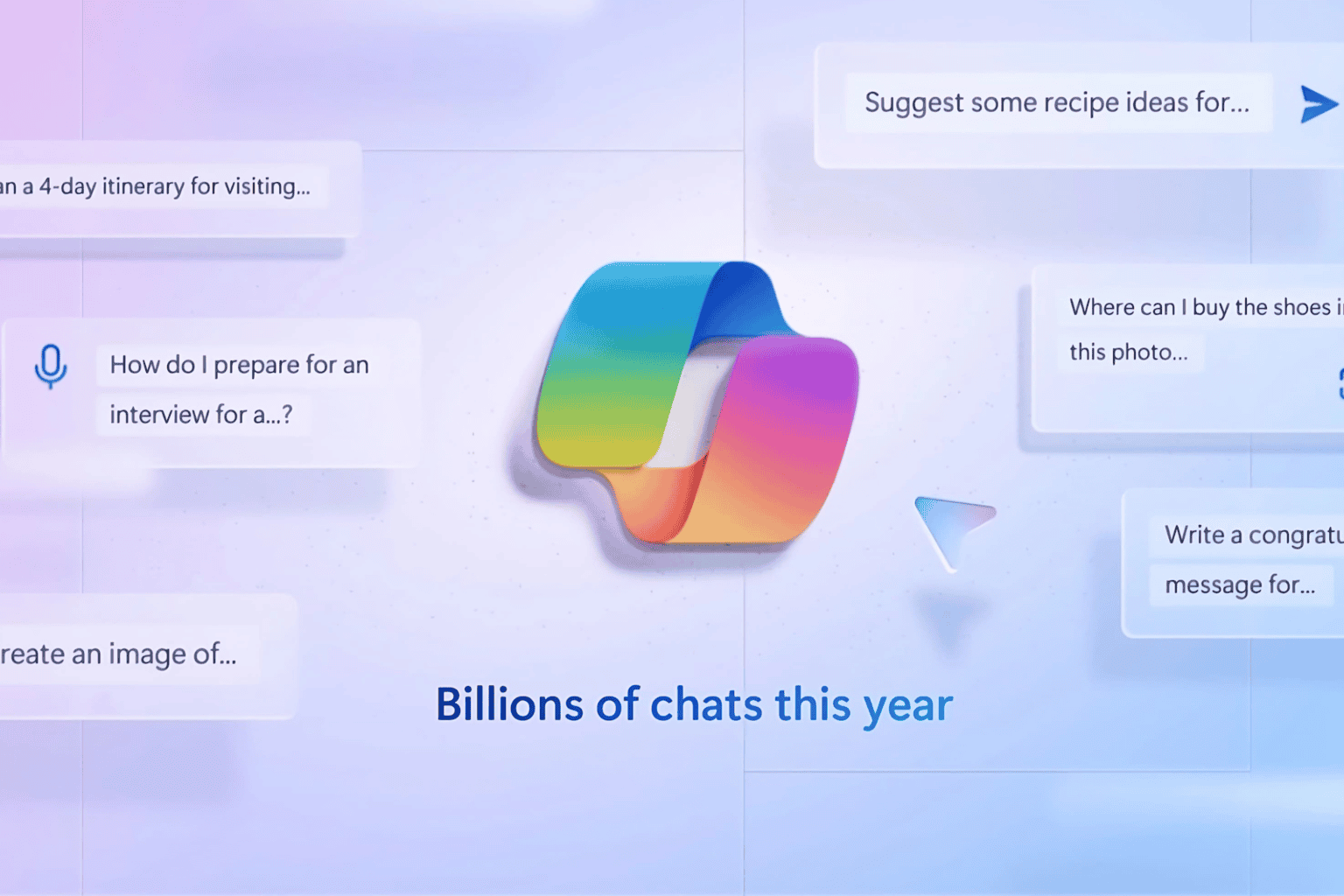
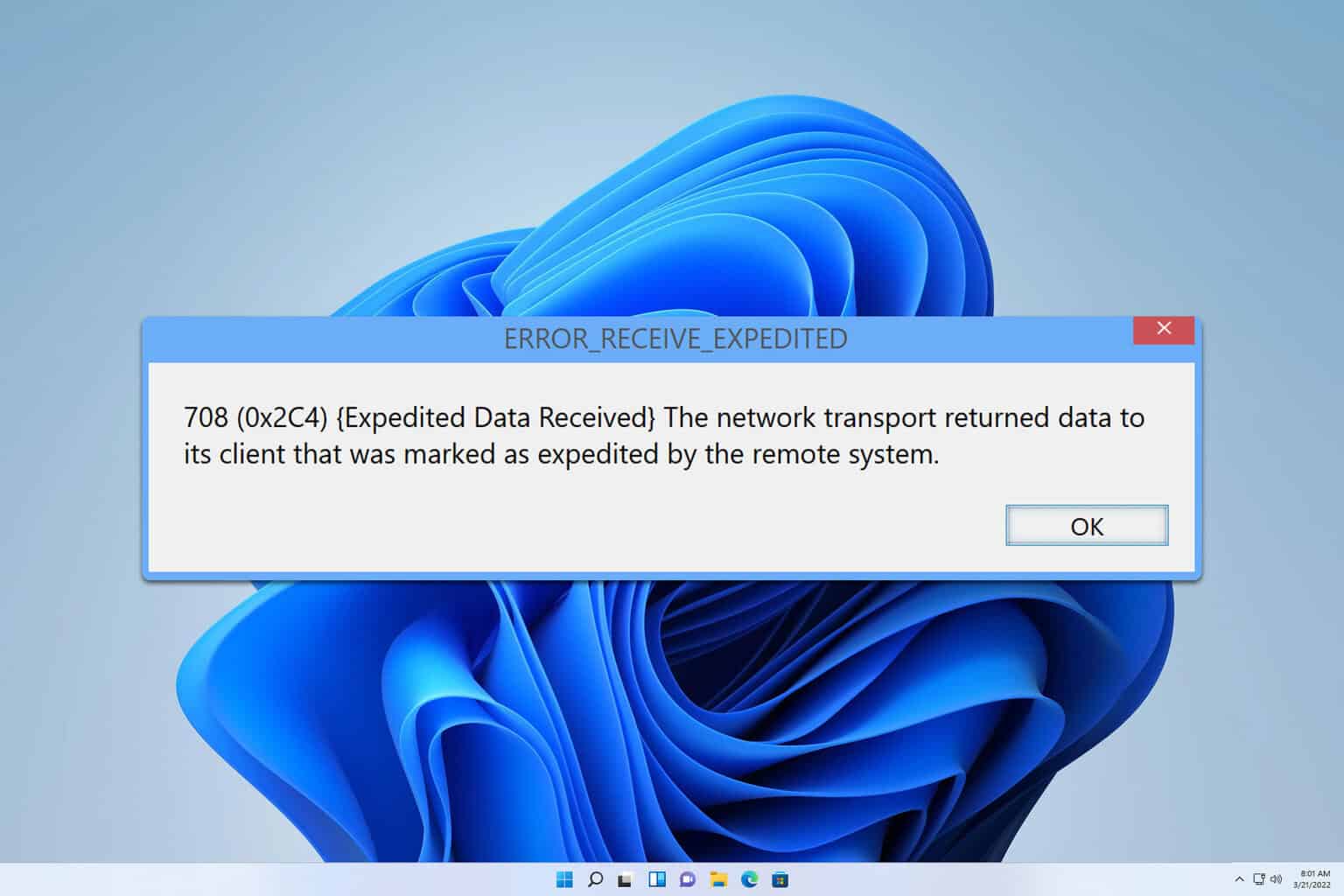
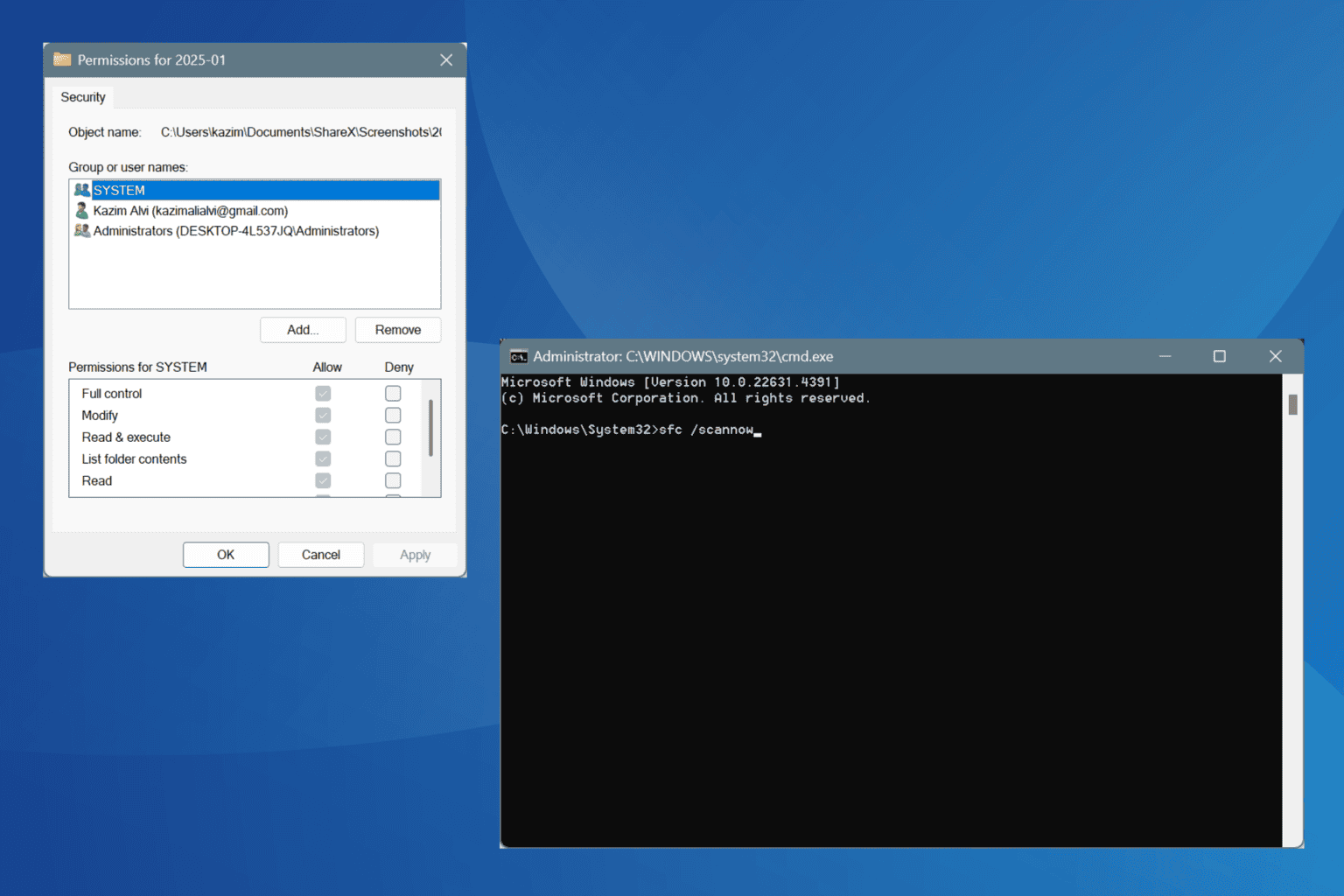
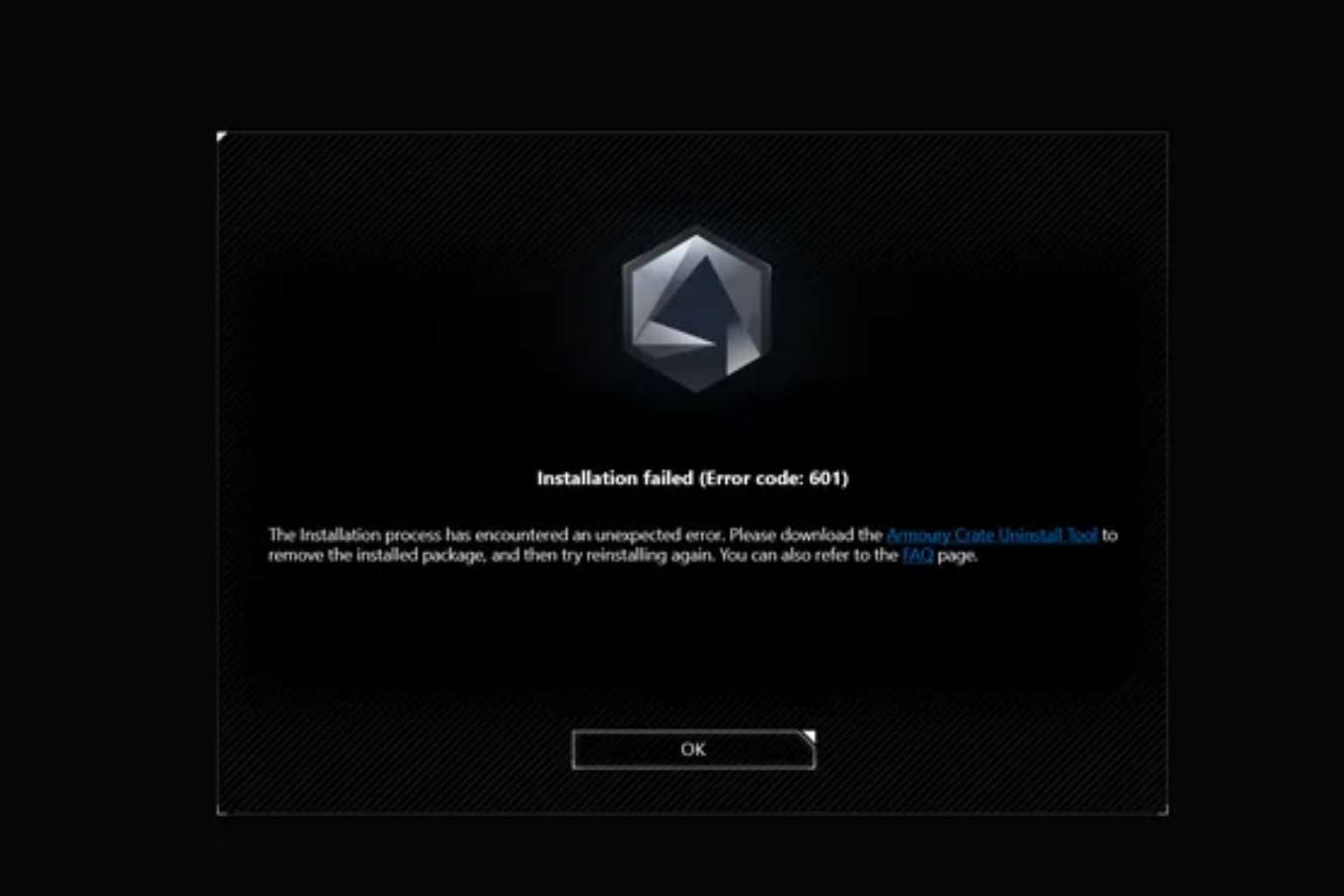

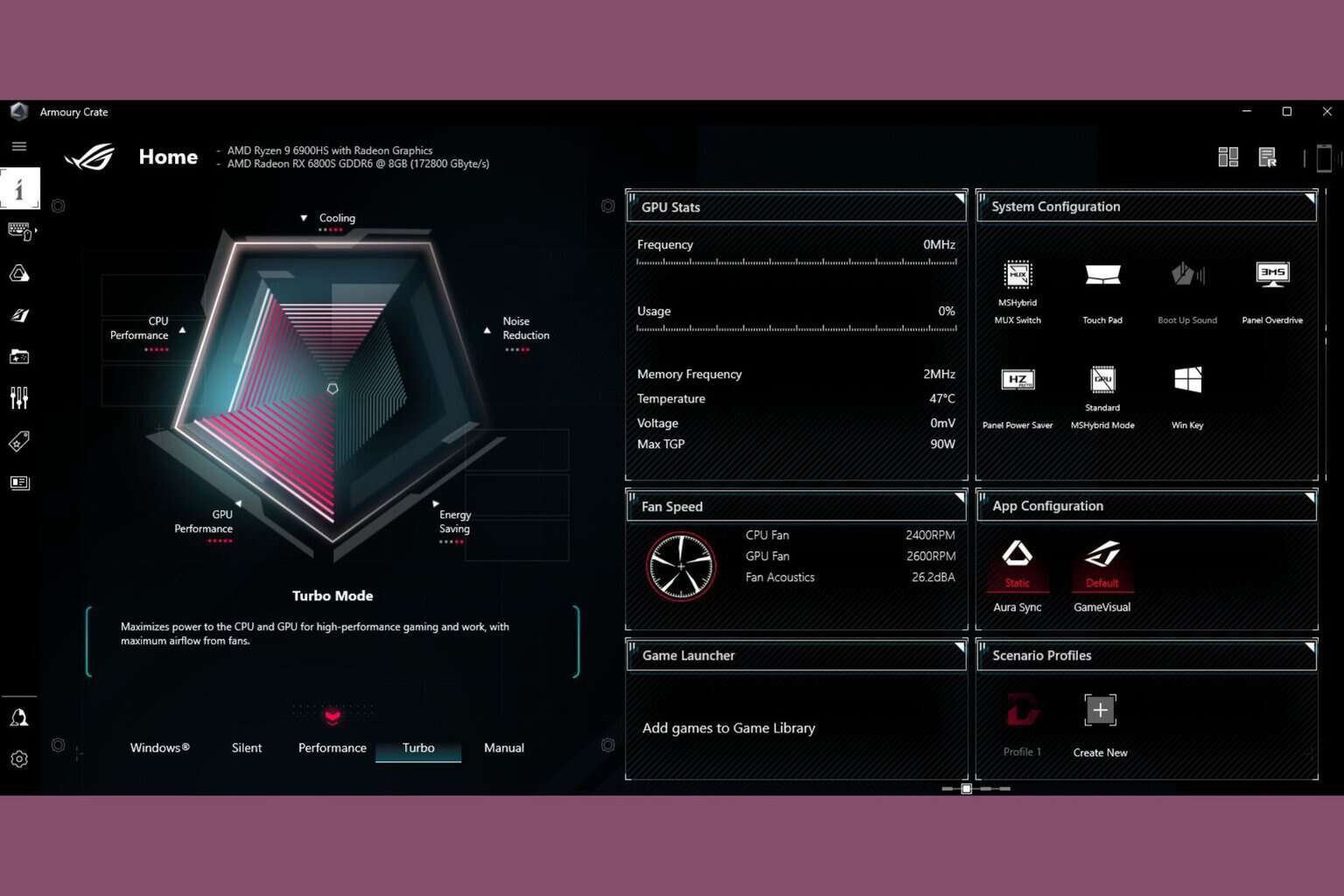
User forum
0 messages