Grids is an Instagram Client for Windows 10 Worth Checking Out
2 min. read
Published on
Read our disclosure page to find out how can you help Windows Report sustain the editorial team. Read more

If you’re a social media person, you probably noticed that the official Instagram app is missing from both Windows 10 and Windows Phone 8.1. There are actually a lot of Instagram clients in the store, but none of them seems to be satisfying enough for users, and since you can’t use the official Instagram app, you’re forced to use one of these third-party clients. But one of them is actually better than others, it’s called Grids for Instagram, and it’s probably your best bet.
Grids was first introduced to Mac users, and it received mainly positive reviews, so its developers made a decision to make it available on Windows 10 platform, as well. What makes Grids better than other third-party Instagram clients is its slick design, along with solid functionality.
Grids’ interface is really beautiful, it shows pictures from your Instagram feed in a grid layout (that’s why the app is called Grids, I suppose), so you can easily see them, like comment, etc. And you can use the app just like you use the mobile version, you can like posts, comment, search, follow other users, etc.
It’s free to download and use, but you’ll have to pay $4.99 to unlock some ‘Premium’ features, like receiving notifications (which could be also available in a free version, if you ask me, but okay), multiple account support, full-screen browsing, etc. Also, the ability to upload photos from desktop isn’t available, and it’s unlikely that it will be included at all.
The app is available to download only via the official website, and you cannot find it in Windows Store. This is a little bit surprising, as we know that most developers focus on developing apps for Windows Store, instead of regular ones.
You can check out screenshots from the app below:
If you think that Grids is worth using, you can download it for free from getgridsapp.com
Read Also: Yahoo Mail App for Windows 10 now Available for Free Download

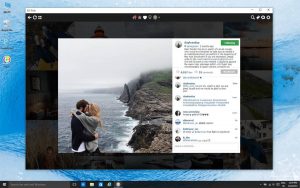








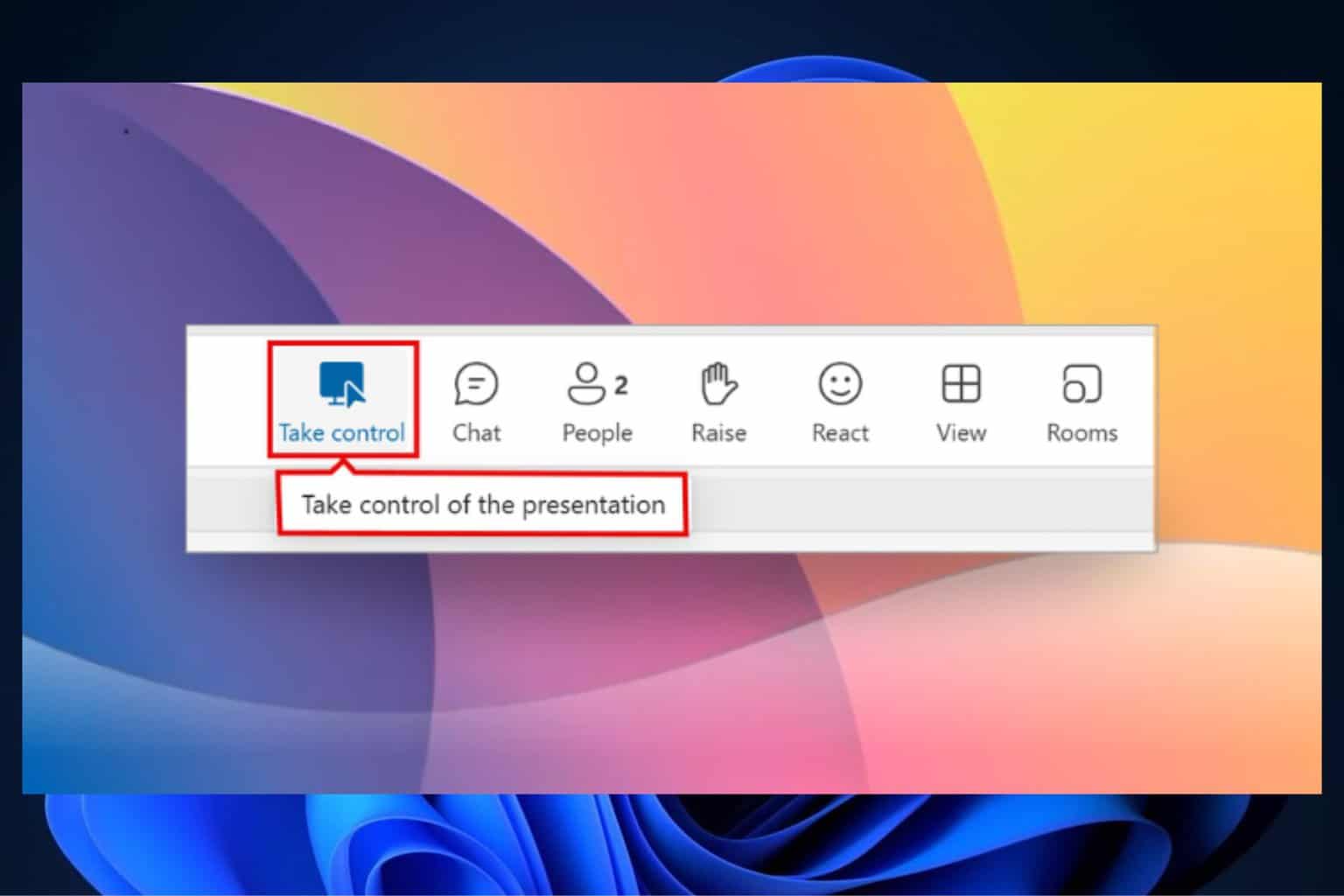
User forum
1 messages