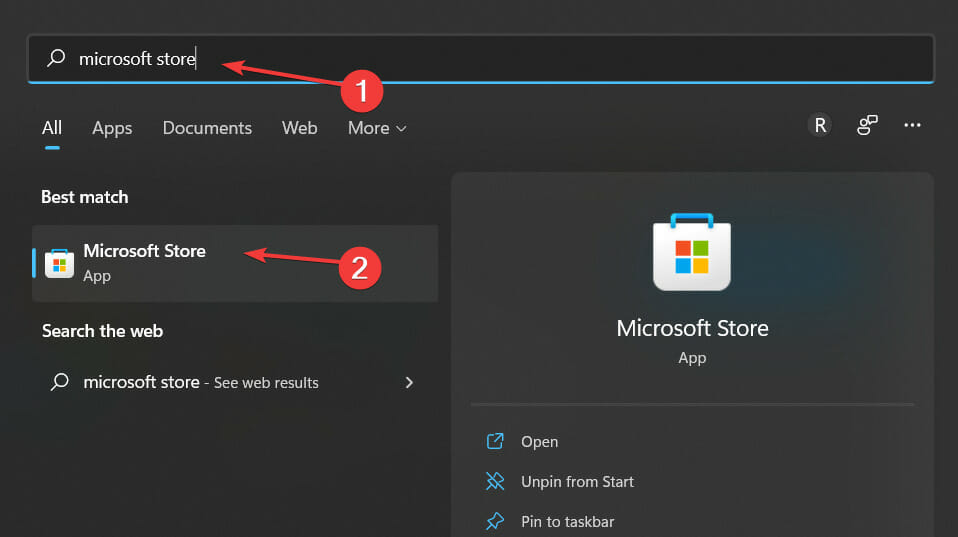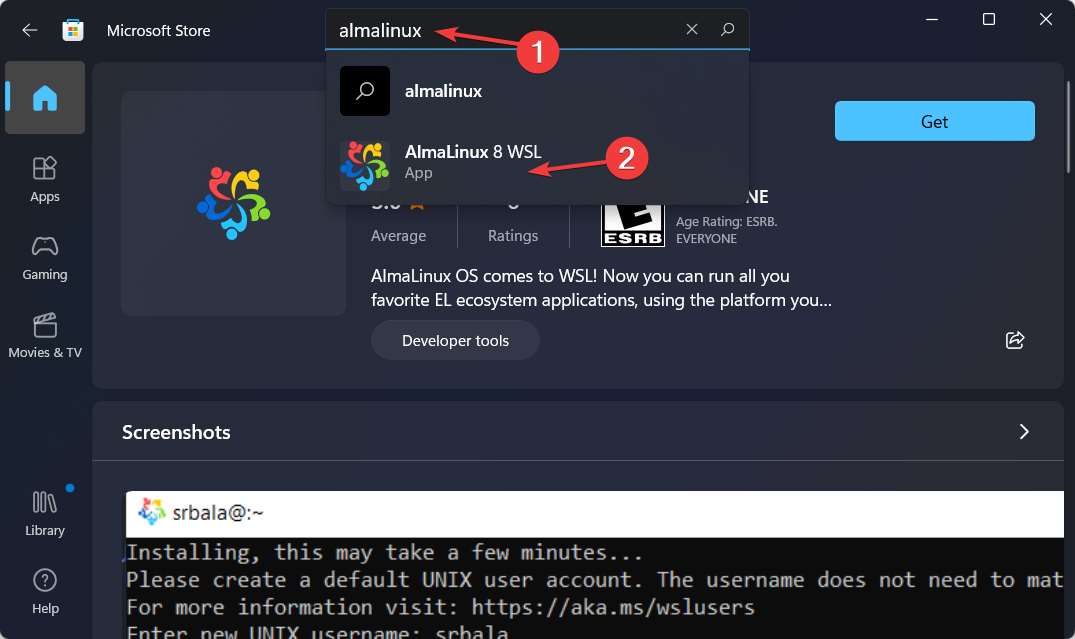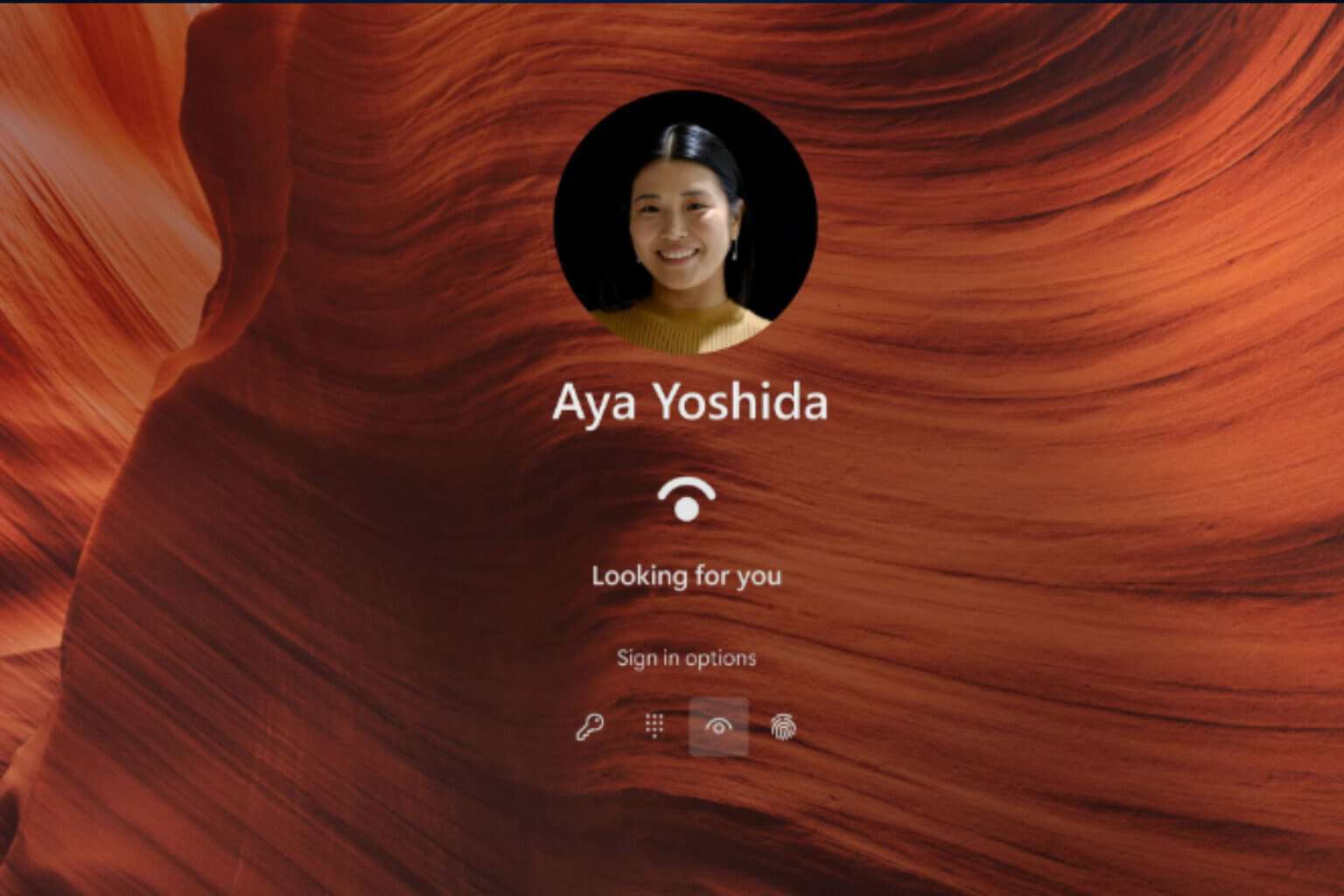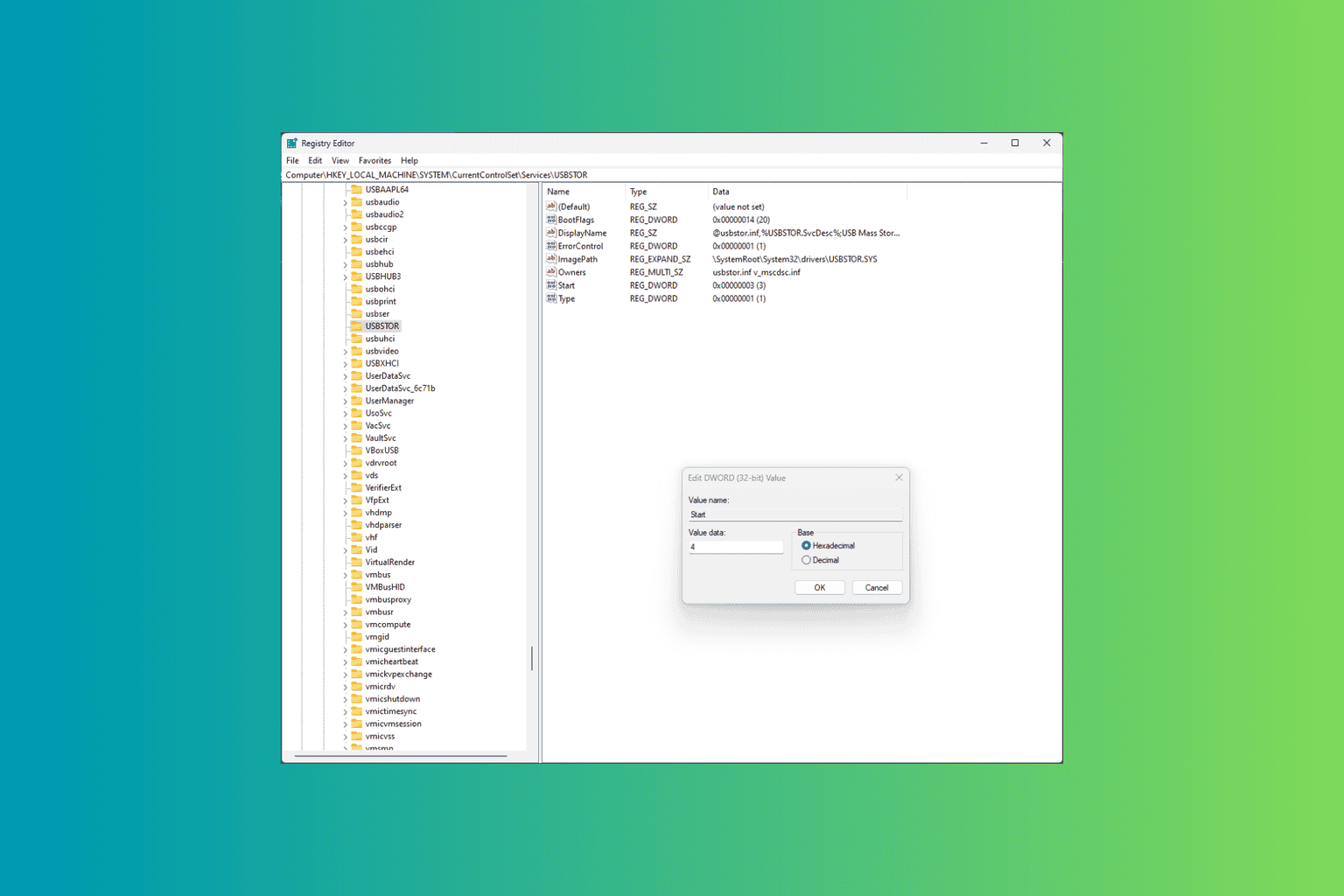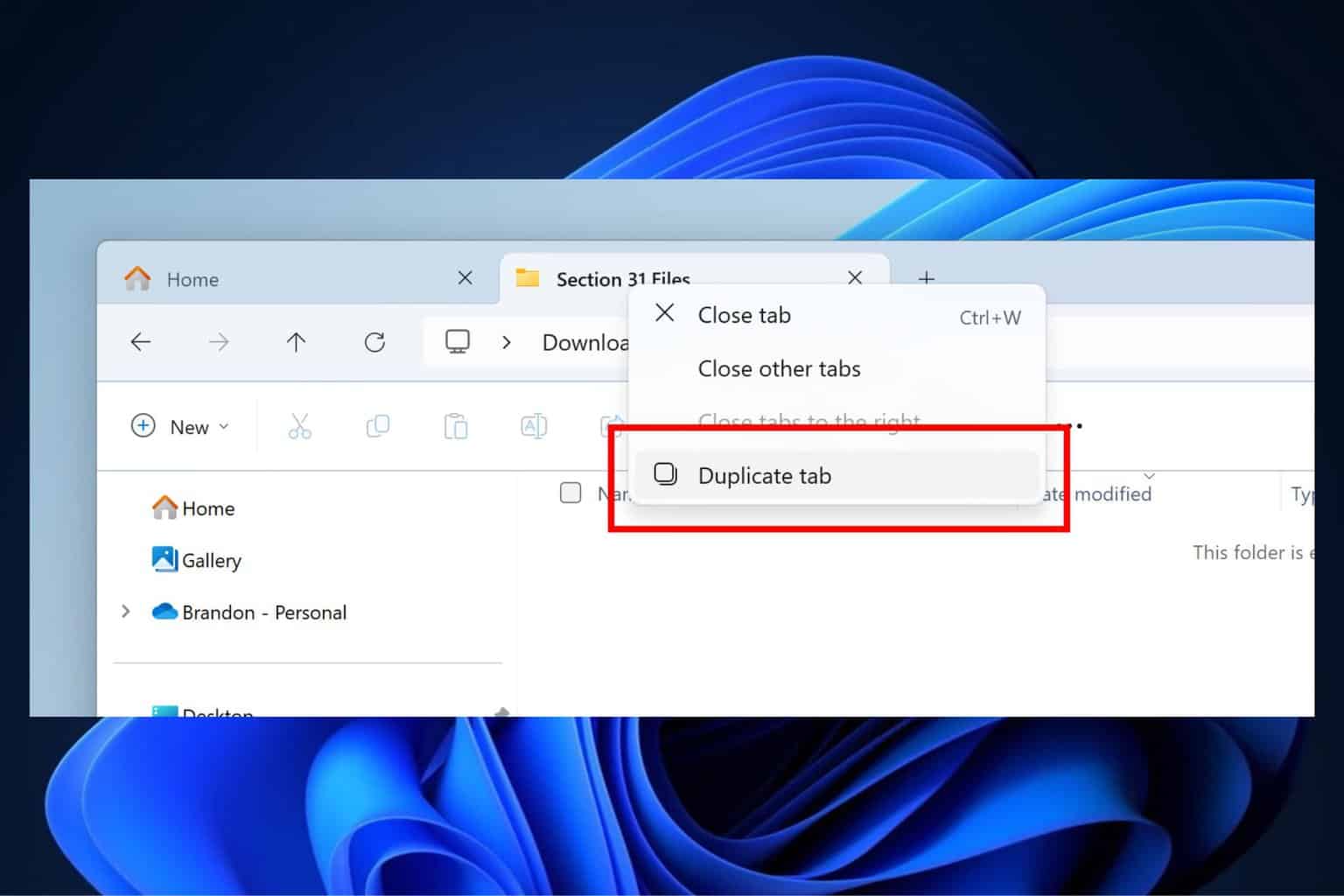Want to Install AlmaLinux on Windows 11? Here's How to do it
4 min. read
Updated on
Read our disclosure page to find out how can you help Windows Report sustain the editorial team Read more
Key notes
- You can now install AlmaLinux on Windows 11 from Microsoft Store.
- This provides users with an impressive array of new options they can take advantage of.
- Those who have used CentOS in the past will find AlmaLinux easier to operate.
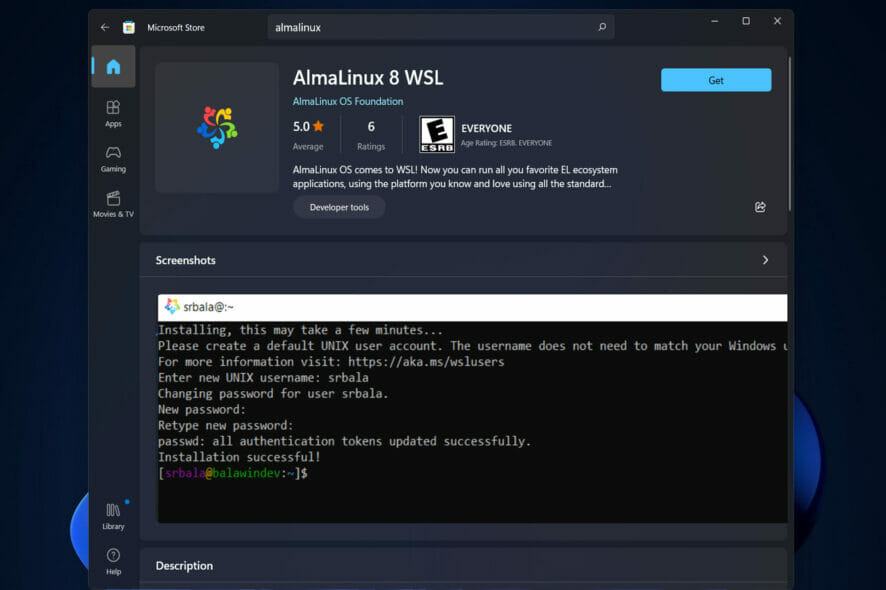
In the Microsoft Store, there is now a version of AlmaLinux that is compatible with the Windows Subsystem for Linux. This provides users with an impressive array of new options, thus we will show you how to install AlmaLinux on Windows 11.
It was released in March 2021 that the first stable build for production was made available, and the nonprofit foundation has since added a slew of new members. Most recently AMD, who joined last month, in March 2022.
With the Windows Subsystem for Linux, developers, system administrators, and hobbyists who work in both the Windows and the Linux worlds have had their lives made a little bit easier.
WSL 2 was introduced by Microsoft in 2020. This new version of the architecture that enables it to run ELF64 Linux binaries on Windows makes use of a true Linux kernel.
It also changes the way these Linux binaries interact with Windows and your computer’s hardware and provides the same user experience as WSL 1 while maintaining the same level of performance.
WSL 2 provides significantly improved file system performance as well as full system call compatibility, allowing you to operate more like Docker.
Follow along as we will show you how to install AlmaLinux on Windows 11, right after we see in more detail if it is stable.
What are the advantages and disadvantages of using AlmaLinux?
AlmaLinux is a free and open-source Linux distribution that was originally developed by CloudLinux to provide a community-supported, enterprise-grade operating system that is binary-compatible with Red Hat Enterprise Linux.
Its first stable release, which was released on March 30, 2021, was the first one of the operating system.
AlmaLinux OS 8.4 is now available, and it includes full secure boot support, and OpenSCAP support, among other features.
Individuals and organizations who require an enterprise-grade, Fedora-like distribution but do not wish to or are unable to pay for an RHEL® license, can take advantage of AlmaLinux.
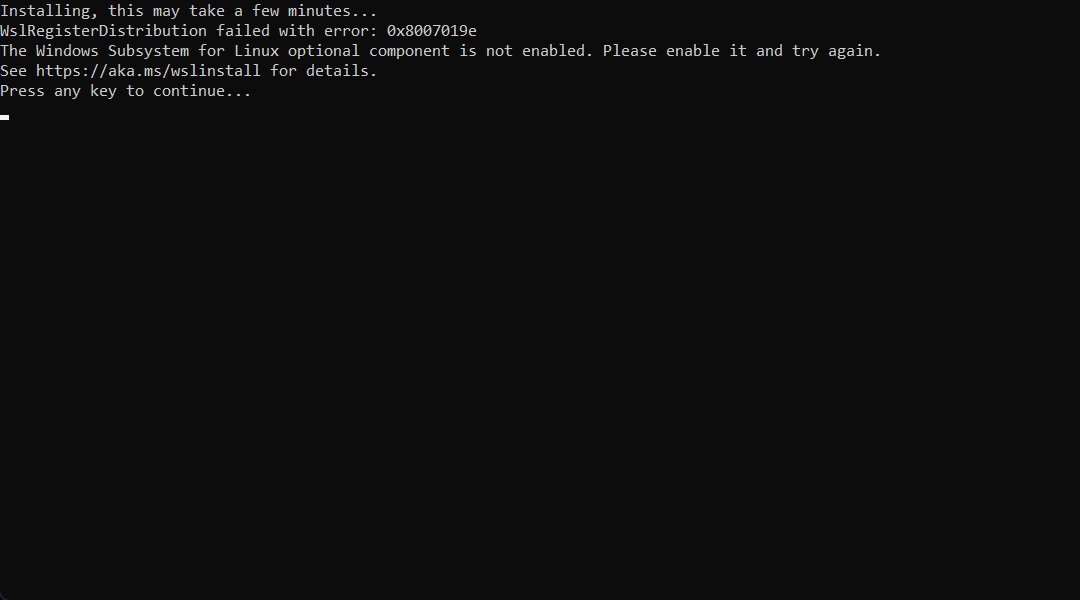
Initial evaluations of AlmaLinux have been overwhelmingly positive, with no significant issues reported so far. It is also a relatively simple operating system to install and get up and running.
Those who have used CentOS in the past have generally regarded AlmaLinux’s commitment to providing a forever-free downstream distribution as a positive development.
However, it is subject to the same limitations that apply to new software versions. Because it is in a downstream position in the development process, this is likely to continue unless the team changes its approach.
The OS also has a dated look and feel to its graphical user interface. Users who have had negative experiences with CloudLinux in the past may transfer those negative feelings to AlmaLinux.
But given the community-driven nature of AlmaLinux, it is likely too early to draw those conclusions at this point in time.
How can I install AlmaLinux on Windows 11?
- Open the Windows Search function and type in Microsoft Store in order to access it.
- After you enter the store app, type AlmaLinux in the search bar and select the most relevant result.
- Here, click on the Get button in order to install AlmaLinux on Windows 11.
Dedicated CentOS Server may be the better choice between the two operating systems if you are running a business. Because it is (arguably) more secure and stable than Ubuntu due to the reserved nature of the OS and the lower frequency with which it is updated compared to Ubuntu.
Ubuntu is an open-source project that is based on the Debian operating system, and it implements a free, community-supported computing platform that is compatible with the corresponding upstream source, Red Hat Linux.
Furthermore, check out our full comparison between Windows 11 and Linux, to see which OS fits you better.
In case you want to be able to fully control both OSs, take a look at our guide on how to dual boot Windows 11 and Linux.
Was this guide useful to you? Let us know by leaving a comment in the section below. Thanks for reading!