Install the Creators Update or Redstone 3 OS on unsupported Lumia phones
2 min. read
Updated on
Read our disclosure page to find out how can you help Windows Report sustain the editorial team. Read more

Only a handful of phones will get the new Windows 10 Creators Update and the upcoming Redstone 3 update. Here are all of them:
- Alcatel IDOL 4S
- Alcatel OneTouch Fierce XL
- HP Elite x3
- Lenovo Softbank 503LV
- MCJ Madosma Q601
- Microsoft Lumia 550
- Lumia 640/640XL
- Microsoft Lumia 650
- Microsoft Lumia 950/950 XL
- Trinity NuAns Neo
- VAIO VPB051.
This also means that the pool of phones participating in the Windows Insider Program has been drastically reduced to just 13 devices.
The good news is that if you really want to run the Creators Update and the Redstone 3 update on unsupported Lumia models, you can: a group of resourceful developers has come up with a workaround to trick Microsoft’s update servers into installing these two operating systems on unsupported Lumia phones.
How to get the Creators Update or Redstone 3 on unsupported Lumia phones
For a video guide, scroll to the end of the article.
- Update to Windows 10 using a hack for unsupported phones or the upgrade advisor.
- Go to Settings > Update and Security > select Developer Mode
- Open the 8.0 development tool and deploy VCREG_005
- Change the registry keys to the 950 or 950 XL keys
- Open VCREG > select HKEY_Local_Machine and String
- Select the 3 dots and select templates
- Go to live interop/capability unlock > Full FS Access > Restore NDTKsvc
- Go back and type the following path
Path
System\Platform\DeviceTargetingInfo
Key
PhoneFirmwareRevision Value = 01078.00053.16236.35014
PhoneRadioSoftwareRevision = BO25c43.00024.0001
PhoneSOCVersion = 8994
PhoneMobileOperatorName = 000-GB
PhoneMobileOperatorDisplayName = GV GBIE
PhoneManufacturerModelName = RM-1085_13829
PhomeModelName = Lumia 950 XL
PhoneManufacturer = Microsoft
PhoneHardwareVariant = RM-1085
9. After having written this path, go to Settings > Update and Security > select the Insider Program
10. Join the Insider Program > restart your phone if prompted
11. Join the Fast Ring > check for updates and you should get the latest Windows 10 Creators Update build.
For more information, watch this step-by-step video guide below:

RELATED STORIES YOU NEED TO CHECK OUT:
- Microsoft gets rid of its Windows 10 Lumia stock
- Microsoft can revive Windows phones by switching to Android
- Windows Creators Update to come earlier but in two phases

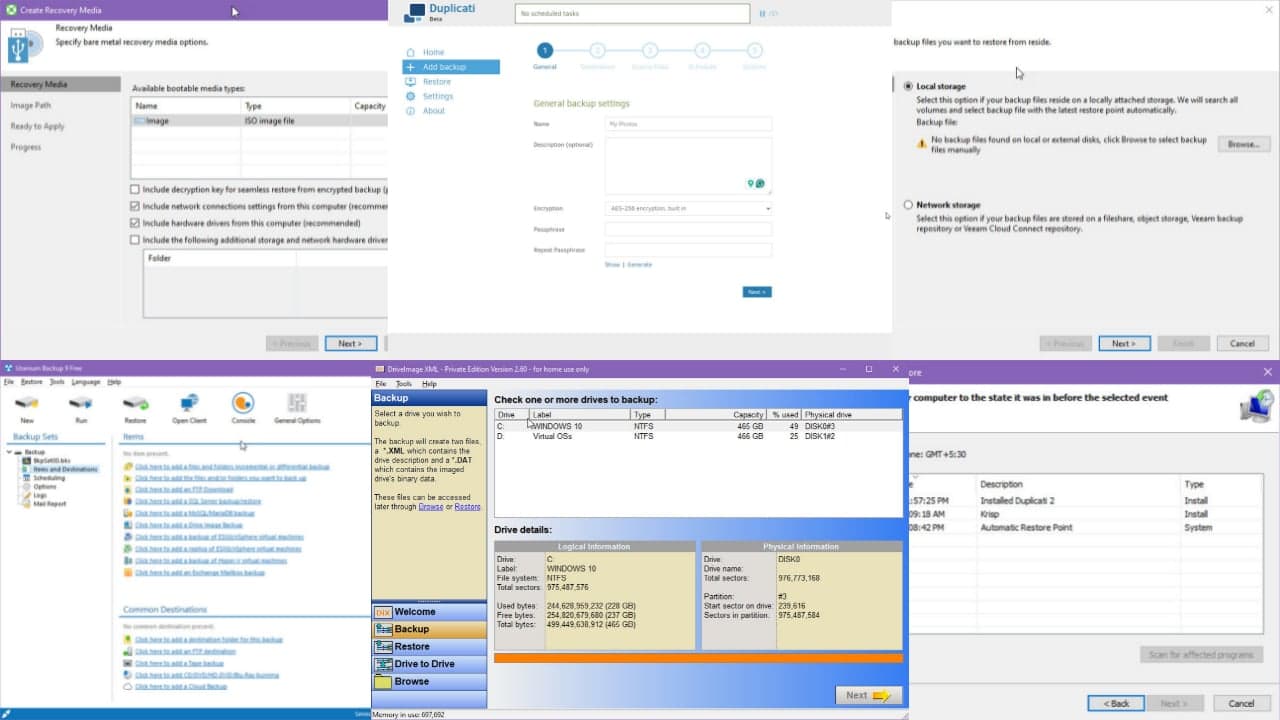
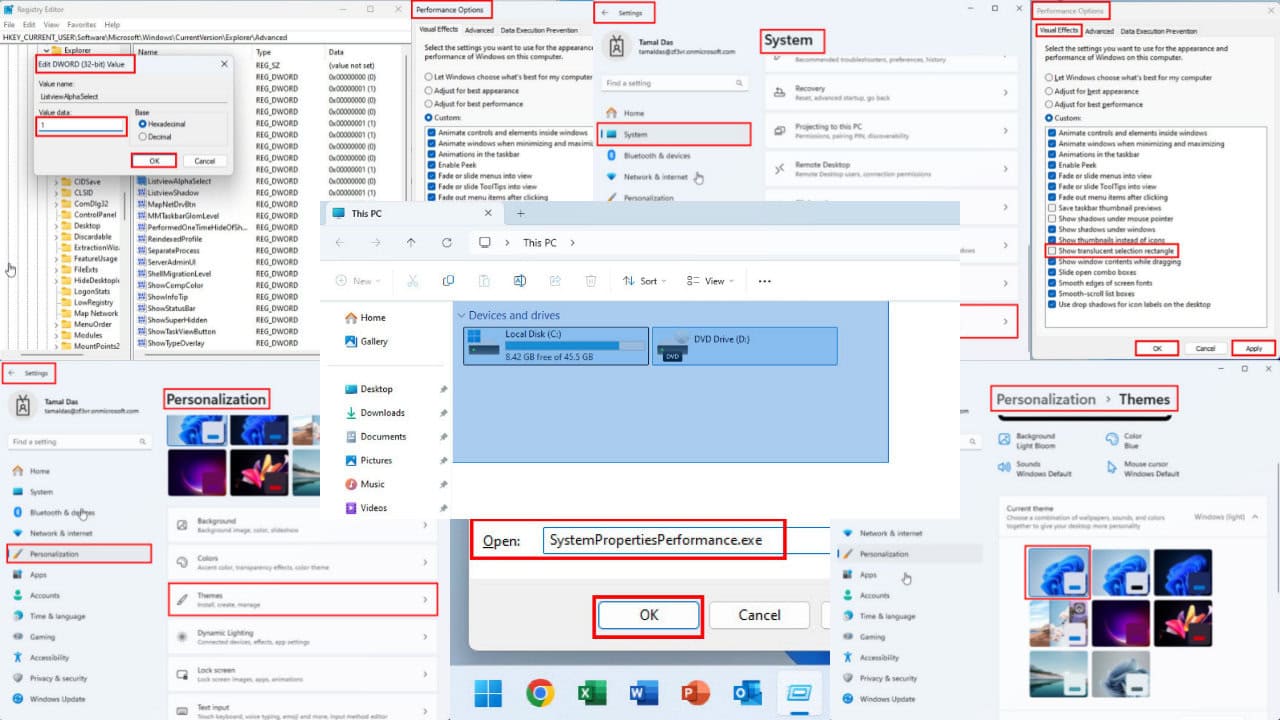
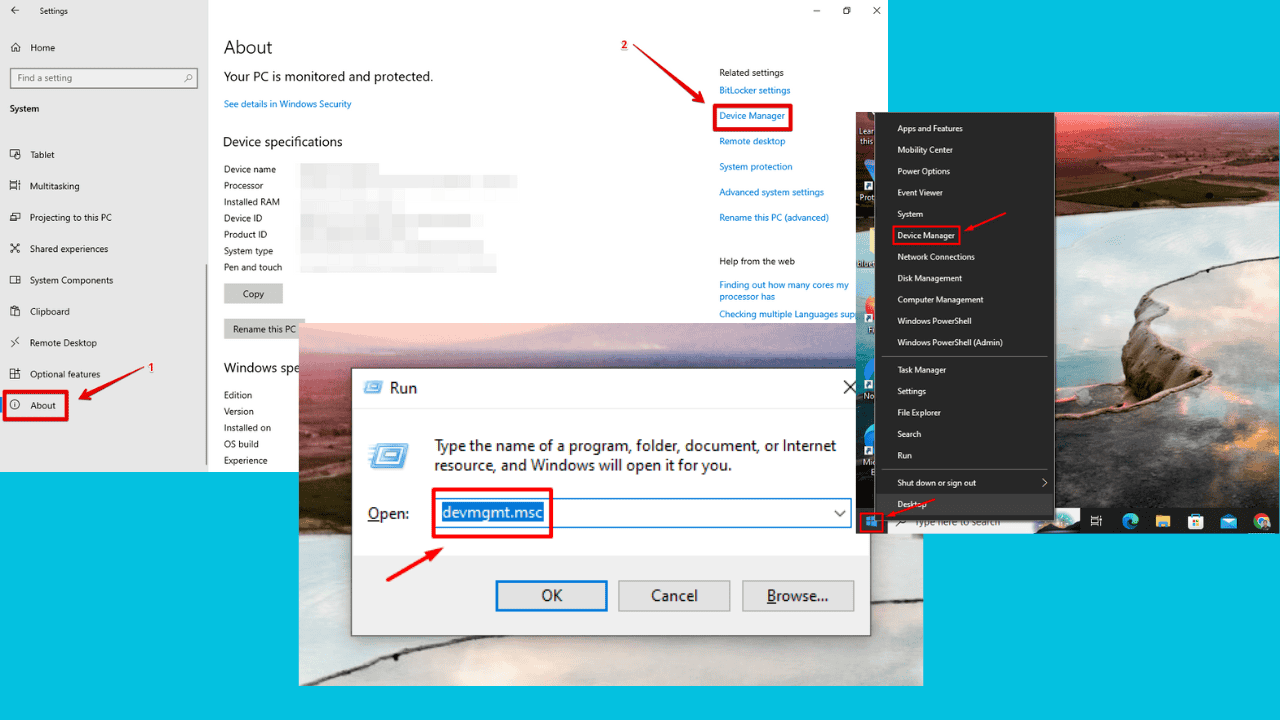
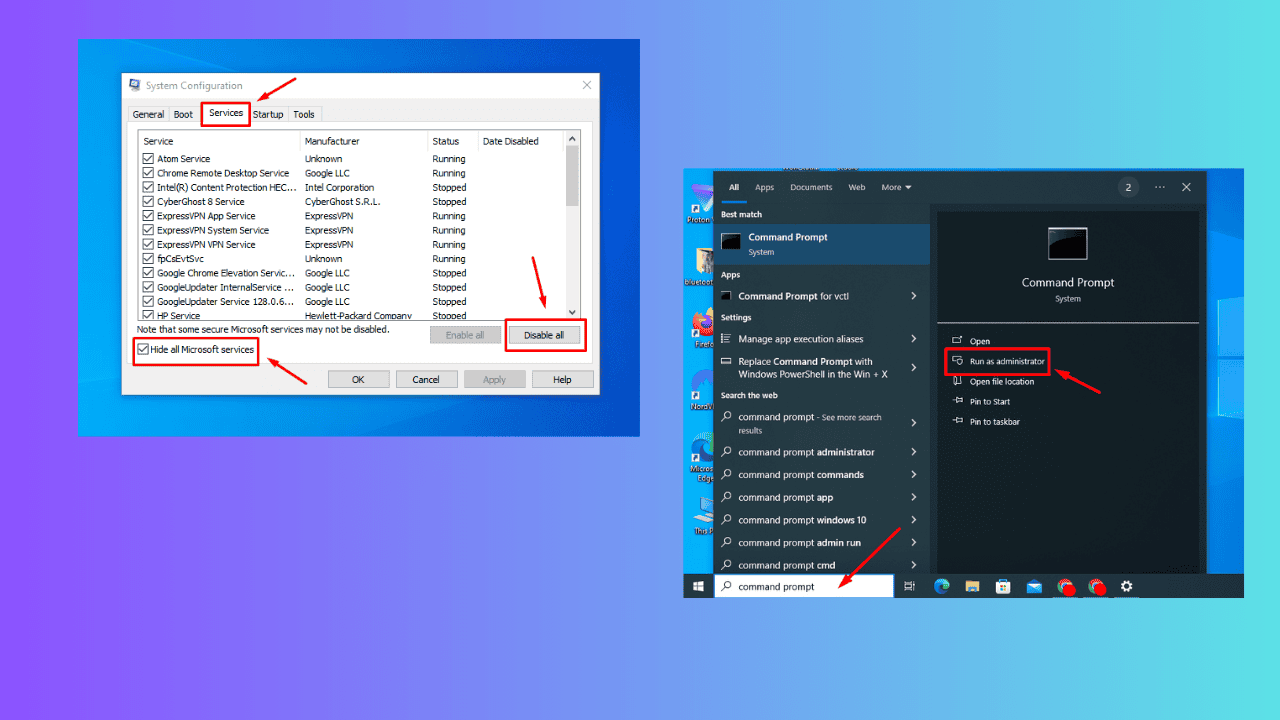
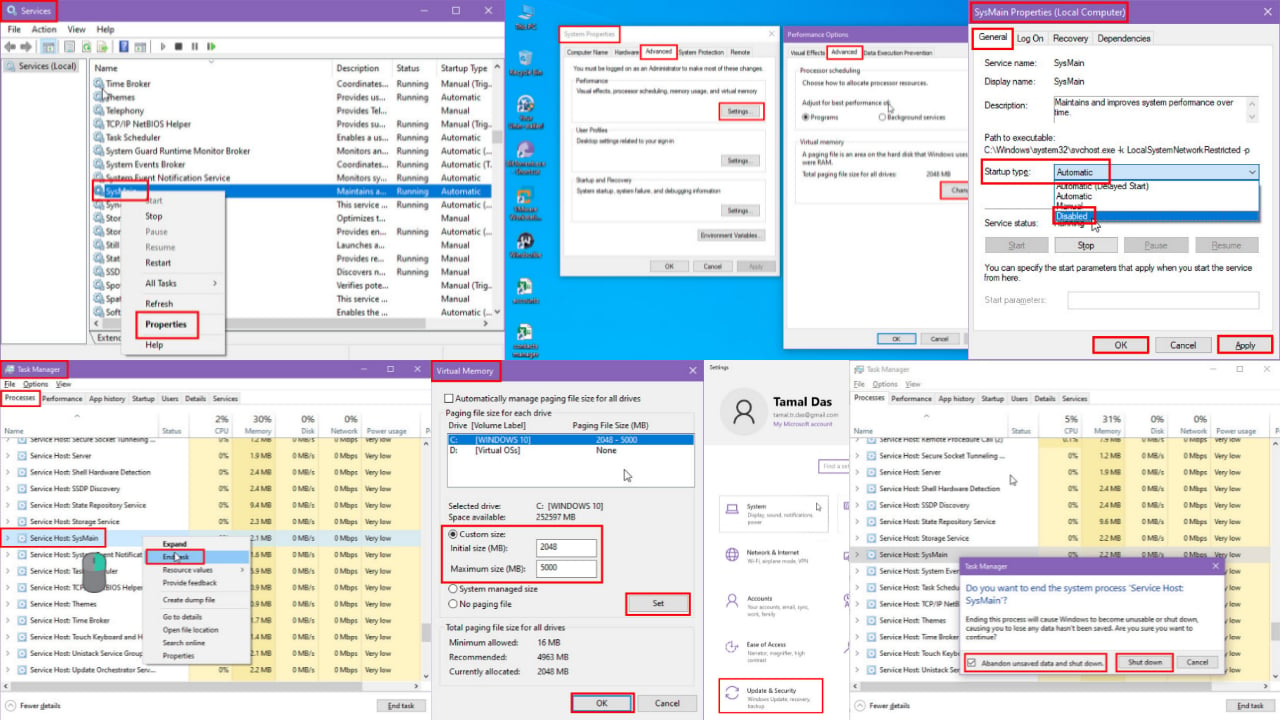
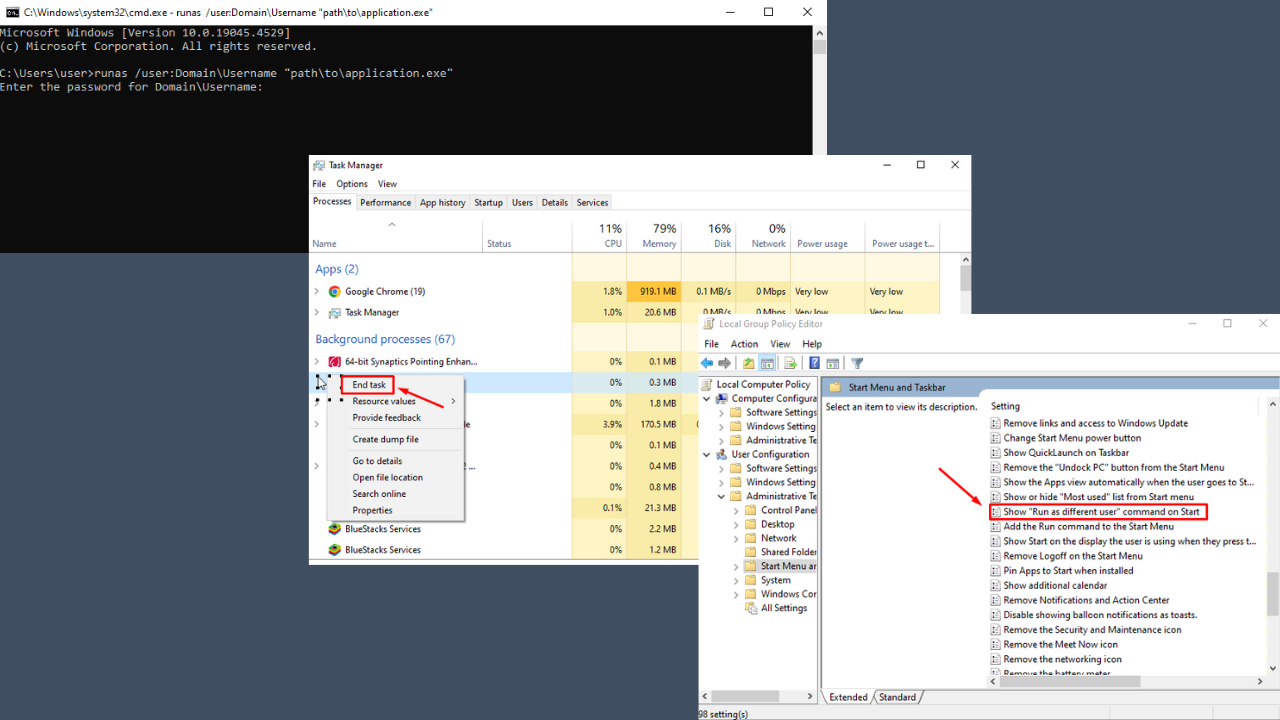
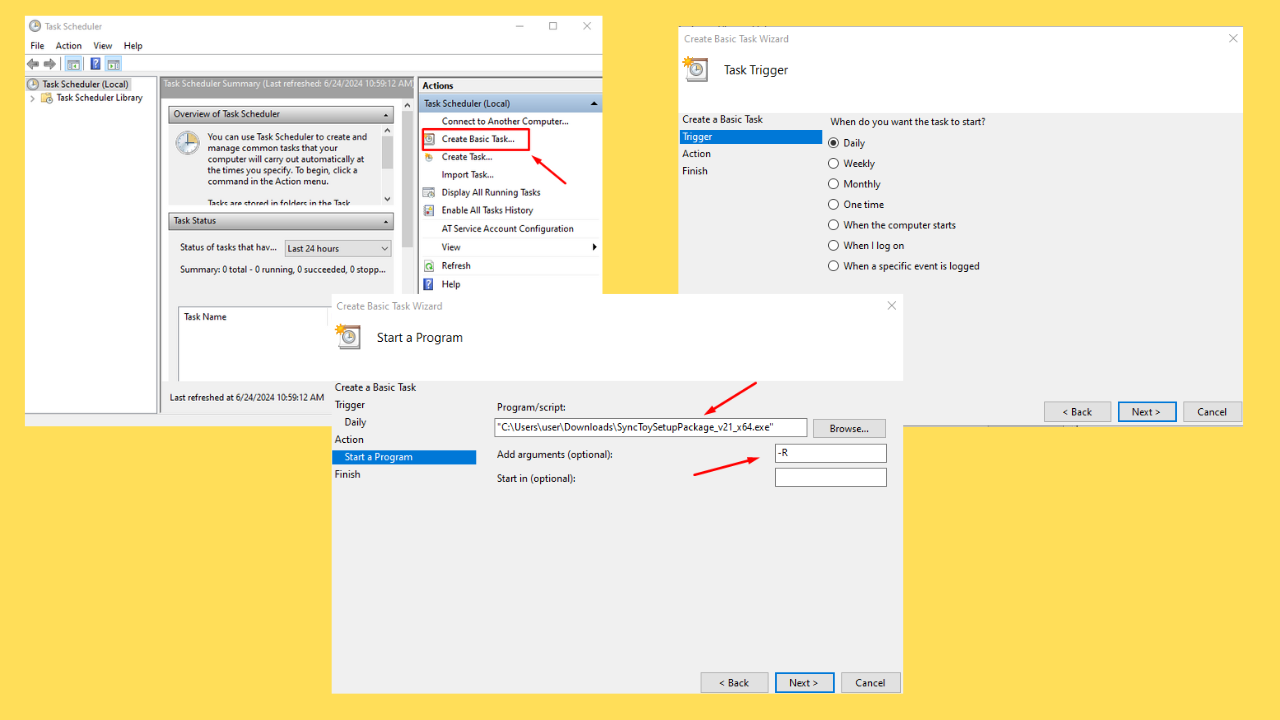
User forum
1 messages