Internet Download Manager - How to Download & Install
2 min. read
Updated on
Read our disclosure page to find out how can you help Windows Report sustain the editorial team Read more
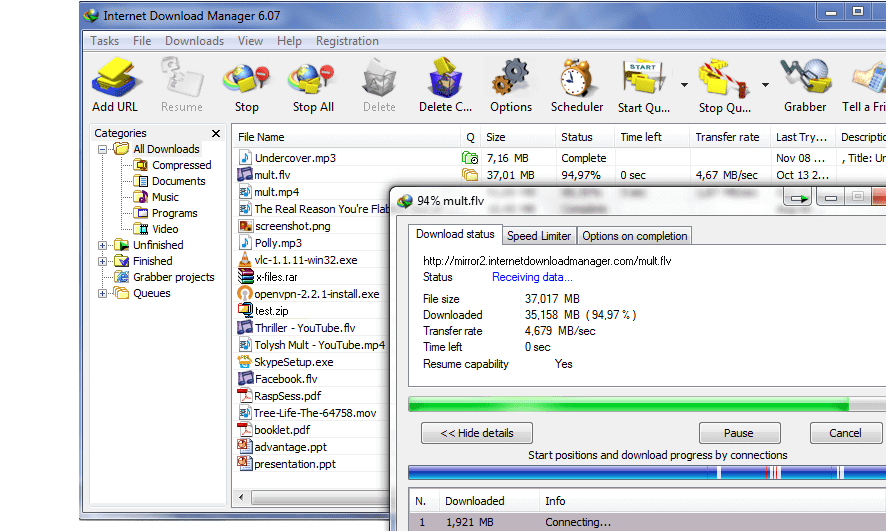
Internet Download Manager, or IDM, is one of the best shareware download manager software for Windows users. Now, the tool has finally received Windows 10 support, which means consumers now use it for faster downloading speeds.
Internet Download Manager has recently been updated to version 6.30, enhancing full support for Windows 10. IDM program has first been made compatible with Windows in December 2012, with version number 6.14.
The first time when Tonec Inc, the developer of IDM, has released some sort of support for Windows 10 was back in July with version 6.17 and Build 2, when the software had improved Internet Explorer 11 integration.
Now, version 6.30 of Internet Download Manager brings the following important changes – the critical bug that was affecting users in the IE integration module has been fixed, as well as compatibility issues with Google Chrome.
The video recognition in web players has been improved, and Windows 10 along with Internet Explorer 11 have received full support.
IDM will work just as well on Windows 10, 8, or Windows 8.1, so follow the link below to download it on your systems.
Download Internet Download Manager for Windows 10
Internet Download Manager key features
- Universal browser support: IDM is compatible with absolutely all the browsers available on the market, from popular browsers such as Google Chrome and Mozilla Firefox to privacy-friendly browsers such as Vivaldi.
- Malware scan: When you click on a download link, IDM automatically takes over and scans the respective files and folders for malware.
- Download categories: You can quickly organize your downloads using various download categories.
- Resume download: If your download got stuck or your internet connection dropped, IDM will resume all the unfinished downloads where they left off.
- Download speed 5 time faster than regular downloads due to dynamic file segmentation technology.
- Customizable UI: You can add and remove options in the UI, or add various toolbars depending on your needs.
For more information about the complete list of features, go to Internet Download Manager official page.
If you have any other suggestions or questions, don’t hesitate to leave them in the comments section below.





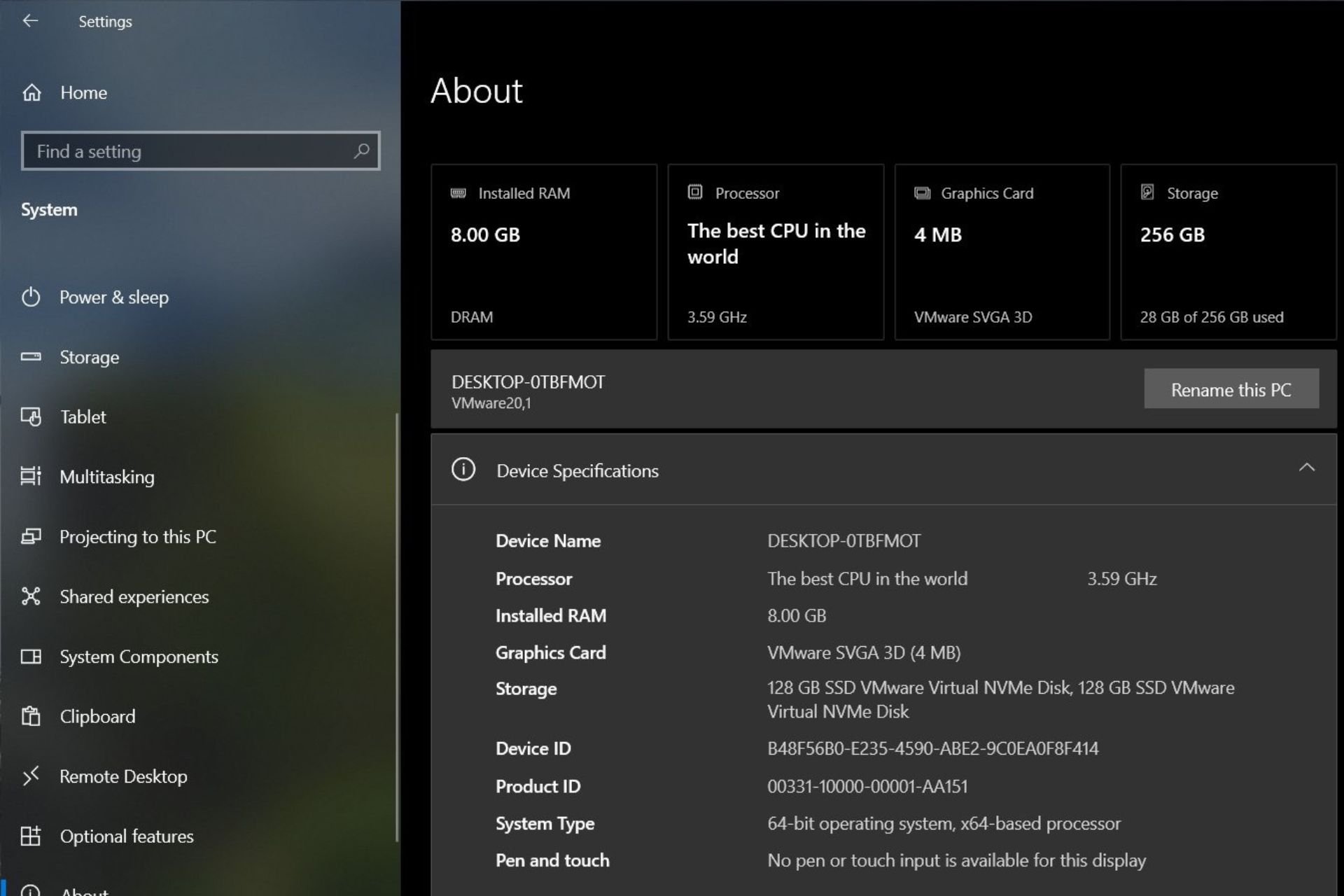


User forum
2 messages